The first time I heard about Confluence was in an unusual context. I looked at job descriptions and some companies mentioned in the requirements previous experience with this company wiki tool.
Immediately I asked myself: how difficult it is to use a company wiki software since it needs previous experience. Shouldn't it be one of the easiest-to-use tools in the stack?
With this story being said and since I have first-hand experience using Confluence at previous companies, I want to explore the pros and cons of using it as an internal wiki tool and then look at some Confluence Server alternatives based on where your company is now.
One of the main reasons companies still use Confluence is that the ROI of changing an internal documentation tool might not be that critical to management. But with the support of existing Confluence Data Center and Server licenses ending on February 2, 2024, companies are looking at alternatives.
One factor that comes up, and I've seen it first hand, is the complexity - there is a learning curve. You can look for yourself on sites like G2 or Capterra, and you will find from raging fans to people that hit a brick wall while using Confluence.
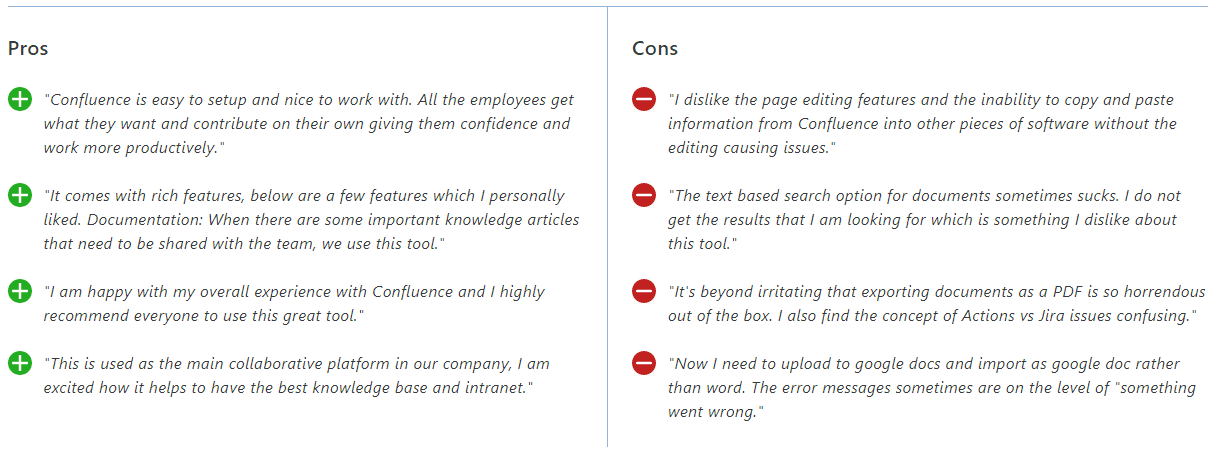
Source: Capterra Reviews
The kicker is that you don't need a specific tool just for the team or company wiki, and in case you're in a hurry and just want a recommendation, here's the short version for alternatives:
Are you a Freelancer or Agency?
In this case, you might have multiple client accounts with access to various information that needs to be shared to do your job. We already know that sharing knowledge and collaborating effectively is challenging. That's why apps like Slack got traction so fast. So keeping track across your portfolio and constantly switching between instances might not be the best use of your time.
This is where a lightweight, flexible wiki tool comes in handy. At Archbee, we think of workspaces as companies. This means that you can have the same login for multiple workspaces and switch between them without logging in or logging out.
Collaboration is made easy with inline comments and @mentions. Sharing a doc or even a collection is simple. For example, you can add guest accounts to a collection, and these people are not charged as users, making your bill flexible. They only have read-only access.****
Or are you a Startup, Small-Medium Size Business?
The old definitions of an internal wiki tool are changing and are no longer black and white. You can choose from many other apps besides Confluence like Notion, Archbee, Microsoft SharePoint, and even Google Docs to accomplish more.
Regardless of the size of your company, you may be looking for a tool with out-of-the-box features. There are several significant features to look for as the best alternative to Confluence Server, including workspaces, real-time notifications, and integration with third-party tools.
Here's a use case where you need internal docs for your team, but you also need to build a customer-facing site.
Both Archbee and Notion do a great job of storing both internal and external documents. You need to decide what you need. With Notion, for example, you can build on top of their API and customize it to meet your needs. However, Confluence's Marketplace contains a lot of plugins that extend your functionality.****
**What about Large Businesses, Enterprises?
**
Confluence is one of the first internal wiki platforms and was redesigned when the company moved to the cloud. Some core functionalities like speed, search, or user experience still need improvement, but Atlassian Confluence's true power lies in its ability to expand capabilities with configuration options.
All Atlassian enterprise solutions work with Confluence, making it highly customizable. If you have a complex use case or a massive team with many different needs, this can be very useful. Considering it may be worthwhile if Jira as part of your workflow.
A good tool for an internal company wiki can unlock the potential of a company. Even though Confluence is popular, it might not be the best choice for you to migrate from Confluence Server to their cloud products.
So, if you are googling the question "How do I do x/y in Confluence," here is a list of alternatives you can consider by feature, use case, and pricing comparison.
Features and Benefits of Confluence vs. Notion vs. Archbee
A successful tool should be simple (as a counterpoint to Confluence complexity described above), smart, and connect to all the other tools you use. When switching from Confluence, integrations with Slack and GitHub, among others, are vital.
Let's see what we find on their home pages:
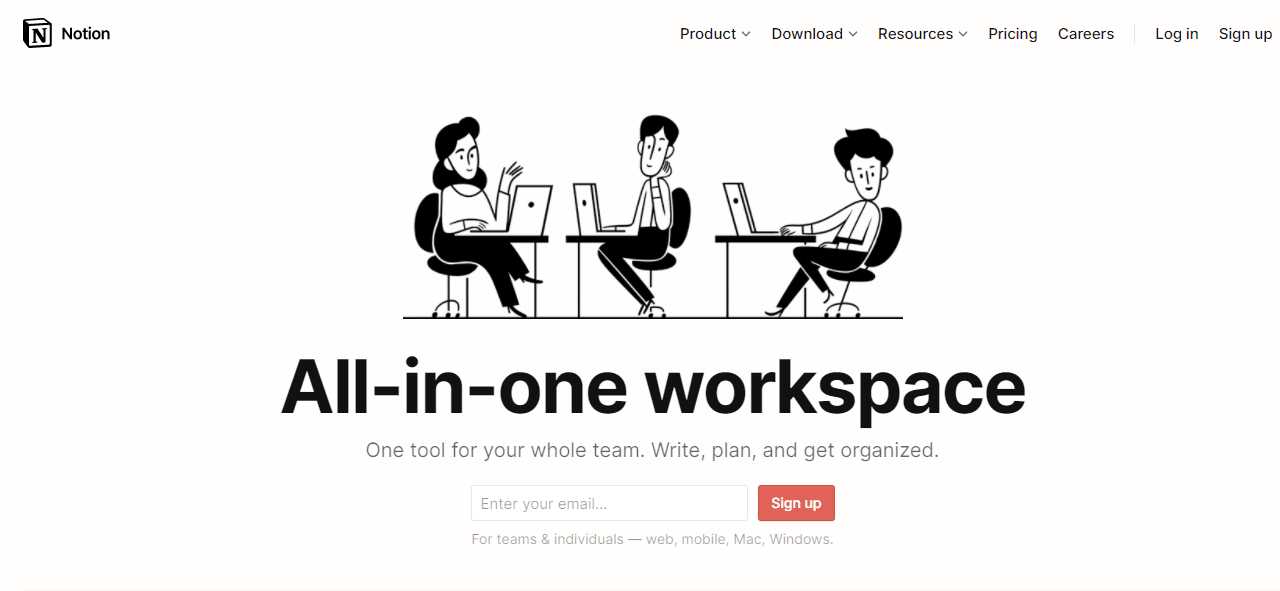
Notion claims it empowers every team: Product, Engineering, Human Resources, Design, Sales, and Marketing. The software connects all departments.
This way you can use it as a team wiki, to share projects and tasks, to communicate in real-time, and to collaborate with your team.
Within Notion pages, you can also embed your existing tools with their 500+ other apps.
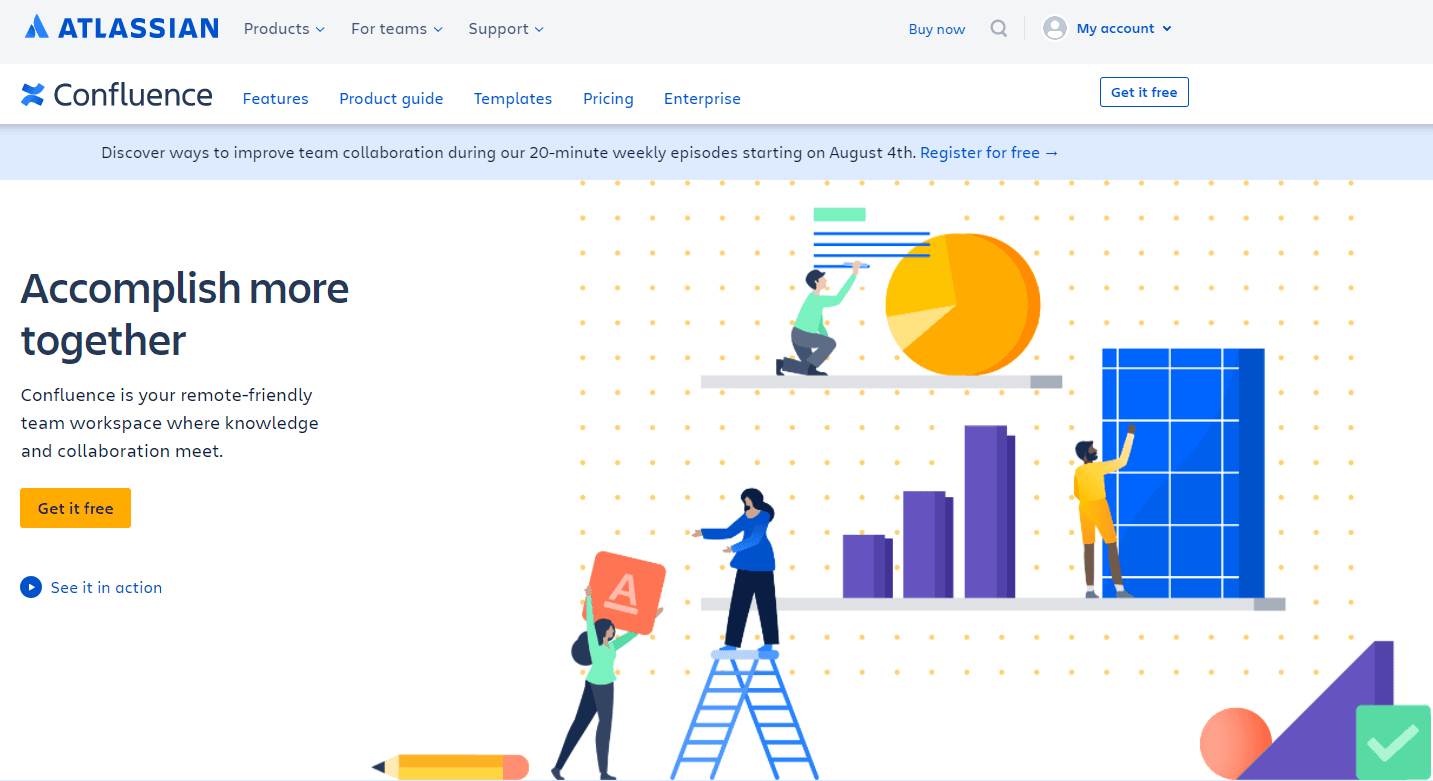
The Confluence platform allows you to create, comment, and collaborate on project plans and pages in real-time, and to publish updates on what has changed, so you can track version history.
By tagging your teammates or assigning them tasks, you can keep track of their progress, or communicate with inline and page comments, and build a knowledge base for documentation and product requirements. Find pages quickly and easily with advanced search, labels, and page hierarchy.
Integration with Jira is probably one of its most useful features since it allows tracking of issues and dynamically updating roadmaps.
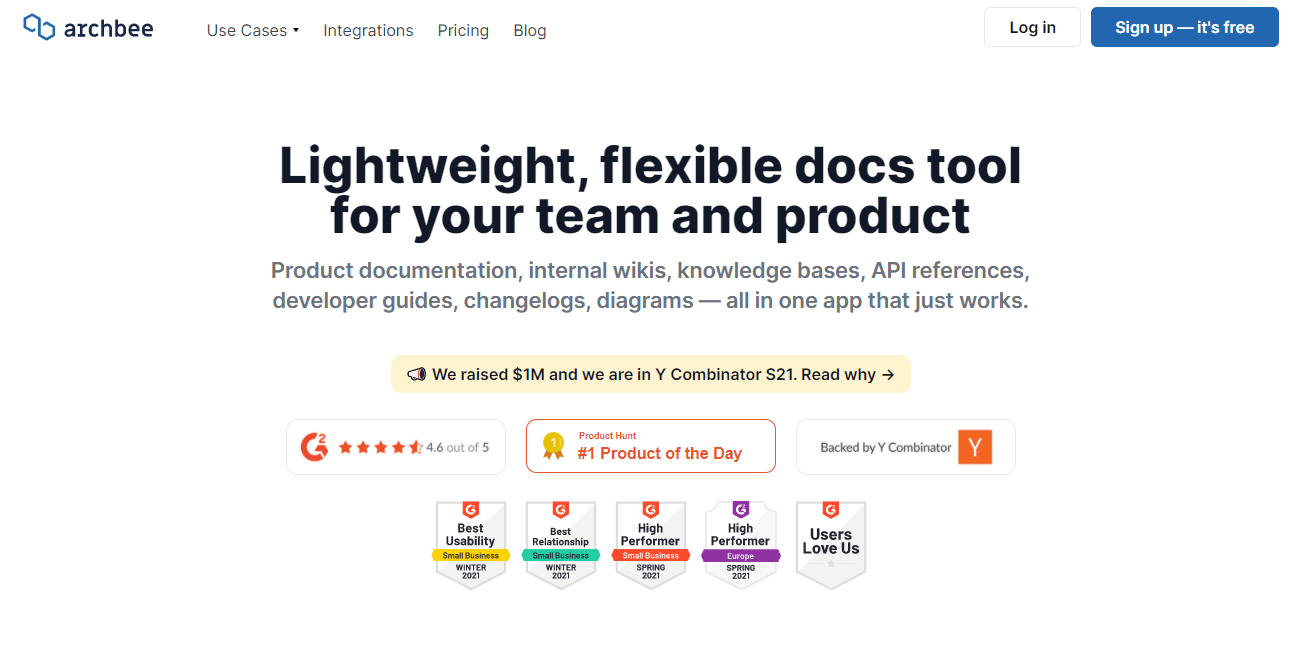
Our company, Archbee, offers a team and product knowledge all in one place. Using the block-based editor, you can create internal wikis and knowledge bases, product documentation sites, or developer and API documentation.
Content editing is enjoyable (as our users say) with the 20+ Custom Blocks, Links & Mentions, or Markdown editing.
In terms of organization, collections and documents are arranged in a hierarchy. You can drag & drop to organize or use a powerful search (powered by a custom implementation of Elastic Search) to find what you're looking for.
While it has 25+ integrations, it comes with Mermaid.js, native diagrams, and infinite history. For public collections, it supports JWT authentication.
Use Cases Confluence vs. Notion vs. Archbee
I consider these tools to be flexible replacements for Confluence. In addition to content creation, organization, navigation, and searchability, they assist you in many different ways, not just as an internal docs tool.
Here are some examples of use cases from their website:
Confluence: Accomplish more together through creation, collaboration, and organize all your work in one place. Best all-around tool for companies that have multiple use cases.****
****Notion says it is an all-in-one workspace for your whole team. Write, plan, and get organized, especially with a Notion's most powerful feature: creating databases.
Archbee is built for developers, a swiss-knife app that just works if you want to build product documentation, internal wikis, API references, developer guides, changelogs, or diagrams.
Pricing Confluence vs. Notion vs. Archbee
Wiki tools have a simple pricing structure based on paying per user. Since the annual plan might differ from the monthly plan, I've only compared the rates on a monthly basis. We'll split it up by personal use and team use.
The three tools have a freemium version with limited functionality, so you can start using them for free. But if you look for those extra features you won't get them for individual use:
- Notion has Personal Pro for individuals at $5/month
- Confluence is free for 10 users
- Archbee is also free for personal usage
Team Pricing:
- Notion Team stands at $10 per member per month
- Confluence has 2 plans called Standard and Premium. Standard costs $5 per user on average at $50 a month, and Premium costs $10 per user at $100 a month. This scales with the number of users you add.
- Archbee also offers two types of plans called Growing and Scaling. Growing is $30/month for 5 users included -> $6/month/user with some of the features included in the next plan. You will pay $5/month for each additional user. Scaling costs $80/month for 10 users included -> $8/month/user for all the features included, and $8/month for each additional user.****
These are just some of the best Confluence Server alternatives, in my opinion. There are lengthy comparisons out there, including dedicated pages on each of the sites mentioned above.
To see what else they have for you, compare their pricing and try out their trial version. You have the flexibility and time to compare each feature from every vantage point with Confluence in the trial versions.
There are many wiki systems to choose from, so picking the right one for your business can be extremely challenging. It is true that some alternatives to Confluence are still immature in comparison, but this is the price we pay for its agile nature.
Frequently Asked Questions
Inertia and integration often win. Even when there are annoyances, Confluence is already woven into how many teams work.
Common reasons teams stay put:
- Switching costs feel high: Migration effort, retraining, change management, and potential downtime can overshadow near-term gains.
- Deep Atlassian integration: Tight links with Jira and the broader Atlassian suite keep projects, issues, and docs connected.
- Plugin ecosystem and configurability: The marketplace covers niche and complex use cases without building custom tools.
- Established content and controls: Existing pages, templates, permissions, and workflows are embedded in daily operations.
- Governance and compliance: Mature admin controls, audit trails, and enterprise features can be hard to replicate quickly.
That said, with support for Confluence Data Center and Server licenses ending on February 2, 2024, many organizations are reassessing whether Confluence Cloud or an alternative better fits their roadmap, budget, and security needs.
Quick way to evaluate a change:
- List your top 10 use cases and integrations.
- Estimate migration scope (pages, attachments, permissions, redirects).
- Compare cost-of-stay vs. cost-of-change for 12–24 months.
- Pilot 1–2 alternatives with a real team and real content for two weeks.
