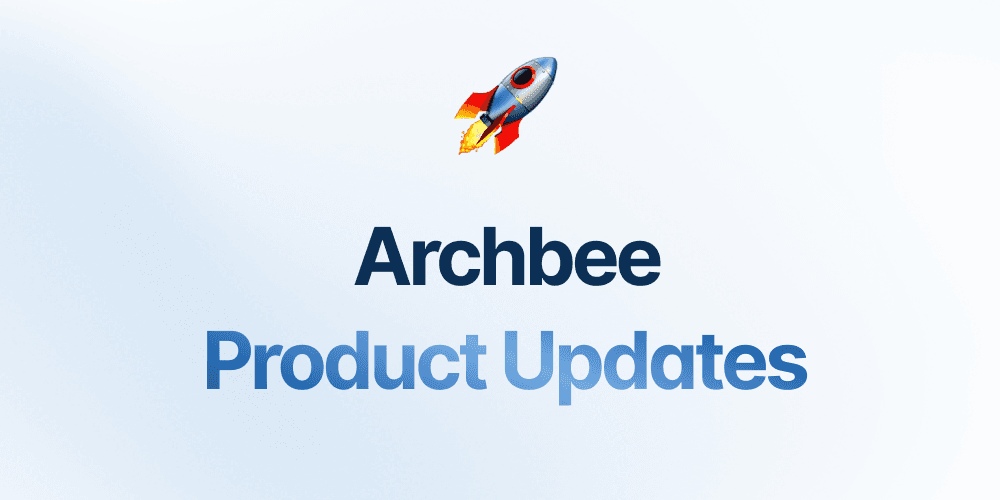April 1, 2020
- Improved CSS loading; now only the required markup gets loaded for each page;
- Improved callout graphics and text;
- Improved horizontal divider graphics;
- Added more tooltips to buttons around the app;
- Improved diagrams experience, more to come;
- Fixed maps sometimes not showing previously set markers;
- Improved JavaScript bundle size by -15%.
March 31, 2020
- Improved native browser spellchecker;
- Added word count and character count to document info modal.
March 30, 2020
- Improved custom javascript, so that any tag with can be added;
- Added custom HTML block in beta. Can be added by typing (html) in the editor for now;
- Improved code editor size; it now starts with a couple of lines an extends until 500px in height.
March 27, 2020
- Custom JavaScript for public docspaces has been released; you can now integrate any chat/analytics/widget into our publicly shared docspaces;
- Custom JavaScript will be in beta for a while, until we see many more companies using this integration successfully.
March 25, 2020
- Added share buttons and settings buttons to the doctree view;
- Changed the icon for private notes (My notes & drafts).
March 24, 2020
- Fixed Grammarly integration causing the formatting hovercard not showing in some situations;
- Added working indicators to when the system is adding the hostname;
- Fixed small checkboxes bug, where in readonly it would still be checkable.
March 21, 2020
- Changed system font to Open Sans; now exotic characters work better;
- Improved link editing; you can now edit a link inline and also go to what it's pointing at;
- Faster mention plugin appearing when @ is being pressed;
- Better view for shortcuts;
- Allow Grammarly to work on the editor;
- Select any color in the editor colorpicker.
March 10, 2020
- Performance improvements on doc loading speed for both internal and external spaces;
- Ability to change the name of your workspace in the user interface;
- Improved view for templates before using them;
- Public spaces can now be whitelabeled on the Scaling plan;
- Minor UI improvements.
February 20, 2020
**
Workspaces are here: your account can be part of your company, your gig and your own notes.
**
January 25, 2020
- Fixed an issue for companies that are reusing emails addresses for their employees; now a removed user becomes inactive and its email address is changed so to preserve workspaces integrity;
- Improved UI for mobile devices. Focus mode is not moved into a separate button at the top of the document;
- On smaller devices, some icons like spaces icons and documents last updater will not show to preserve needed space;
- Ability to filter team spaces; some teams have a large number of spaces, and it gets difficult having to visually scroll to the one you are searching for, so now we have a space filtering feature. The spaces filter remains across page refreshes, being store into localStorage.
January 9, 2020
-
We are now using a CDN to deliver assets, improving app load speeds by 3x for people in some parts of the world;
-
Asset size improvements across the app. For example our diagrams used to make everybody download an extra 500kb of JavaScript, now it's only downloaded when somebody actually uses the diagrams feature. Same for all big integrations;
-
These improvements allow us to be green (>90) on Google's PageSpeed / Lighthouse;
-
Some bugfixes:
-
When more than 1 SwaggerUI was used on the same page, the second wouldn't load;
-
When more than 1 Code Editor was used on the same page, the second wouldn't load;
-
Some quirks regarding how some browsers handle cross-domain cookies were handled, making our Guest Accounts and Password protected public spaces more reliable.
January 1, 2020
**
Fixed a bug where only one code editor instance would be shown.
**
December 31, 2019
-
System templates are here; to save valuable time for customers, we've implemented a templating system that helps you get started easily:
-
alongside your custom templates, we have added a bunch of templates for engineering, marketing, executive and sales teams;
-
once your click a space, we will offer to create a new file as well as a new file from a previewable template;
-
Small bugfixes;
-
In-app UI improvements.
December 27, 2019
**
A new editor plugin: checklist; checklists allow your team to create simple todos; they also allow all current editor functions like mentioning docs or users and formatting options.
**
December 23, 2019
**
Our referral system is up: refer a friend and you both get $50 credit off your subscriptions.
**
December 22, 2019
- New landing page;
- Improvements to how static assets are being delivered from Google Cloud, using gzip;
- Improvements to how images load; now asynchronously.
December 18, 2019
- Search now shows a snippet of the text around the query we entered;
- New landing site and new color scheme for our logo.
December 9, 2019
-
Visual updates for public spaces;
-
First level documents are emphasized with bolder and bigger font;
-
On initial open, only the documents that are selected will be expanded;
-
On clicking a document, it will open the document, but it will also expand it;
-
Lighter color for the vertical bars that help understand the hierarchy.
December 7, 2019
-
Added profile points for reading, writing and chatting as part of our gamification implementation;
-
Update to the document tree visuals in public spaces:
-
first level documents are emphasized with bolder and bigger font;
-
on initial open, only the documents that are selected will be expanded;
-
on clicking a document, it will open the document, but it will also expand it;
-
lighter color for the vertical bars that help understand the hierarchy;
-
placeholder for when loading documents is taking place.
December 3, 2019
- Switched our payments from custom UI to Stripe Checkout. Now we are compliant with new EU directives regarding payment, and we can also add payment methods (e.g Apple Pay) easily;
- Fixed some Github Gists not being detected properly;
- Pasting from some HTML pages used to be broken, we've fixed it;
- Added an unspecified language in our Code editor;
November 27, 2019
-
Introducing Space revisions; Many times we hold multiple versions of our documentation, corresponding with the evolution of our products. We now feature the ability to create revisions of whole spaces;
-
Re-done UI to allow a better user experience on devices 1280 and smaller:
-
Better UX on tablets like iPad and iPad Pro;
-
Better UX on phones and screen rotation suggestions;
-
Public spaces optimisations, now up to double load speed;
-
Small bug fixes for the editor.
November 18, 2019
- PDF export for documents has reached beta quality;
- Small bug fixes in the edit.
November 13, 2019
-
Introducing Guest Accounts for public spaces:
-
Guest Accounts are a simple authentication mechanism for your public spaces that are free to use on the Scaling plan;
-
These accounts do not count towards the seats you buy on your subscription, they are free;
-
Images can now go full screen when clicked; this works for internal and also external spaces.
November 12, 2019
- We now give the option of hard-deleting documents in addition to sending them to the Archives spaces;
- UI changes for document options; moved document info to top-right options, added document actions to the document tree options.
November 11, 2019
**
Revisions can now have the option of showing differences between documents. When you toggle showing differences, additions will be shown in green and removals will be shown in red.
**
November 8, 2019
- Improvements to our Table component; tables can now have headers and now have rounded corners;
- Performance improvements to our Table component.
November 7, 2019
-
Re-done user spaces UX:
-
Private becomes My notes & drafts;
-
Templates and Archives move to the bottom of the list;
-
General is colocated with team spaces.
-
The General space acts like any other team space and can be deleted;
-
Spaces can now be user sortable; the user sorting of spaces is being kept server-side, so it will survive between user sessions;
-
More interaction fixes in the editor, specifically around mentioning.
November 6, 2019
- Released in-app notifications;
- Notifications can be triggered by either a document mention, a document chat mention or a subscription to a document changes;
- Users can now subscribe to document changes and they'll get notifications in the app when it happens.
- Like our document editor, ur chat now includes mentioning users or documents by typing @;
November 5, 2019
**
Released document cloning. Customers can now clone a document or a document with all its children.
**
November 4, 2019
- Released access control. Customers can now restrict access to spaces based on users' identity or group membership;
- Access can be restricted based on users in the Growing plan and based on users and groups on the Scaling plan;
- Released Single Sign-on functionality with Google (GSuite) and Slack, available on our Scaling Plan.
October 21, 2019
- Released our table plugin. You can now add easy tables to your knowledge base;
- Improved our search functionality. Now you can see the tags and search queries present in your team's workspace and repeat them easily;
- When your team imports new documents, they are given the option to assign tags upfront.
- When your team imports new documents, our system will try to detect duplicates in the system: we deep search your workspace to see matching titles, tags and content;
- User profile pages: now clicking a mention in the editor will take you to that user's profile page. We plan to gamify the system in the future, so expect this profile page to present lots more information.
- Changed Search shortcut from Cmd + F to Cmd + Shift +F to allow basic browser search to coexist.
October 15, 2019
- Released import/export Markdown files;
- Released import Microsoft Word files (doc, docx).
October 8, 2019
-
Released document chat. Every document in Archbee now has a chat channel attached to it, so your team can discuss thoroughly on the content;
-
Doc chat has the ability to mention document blocks to make the discussion more intuitive, and great formatting options;
-
New pricing plans:
-
Free for teams wanting to try out Archbee, limited to 20 documents;
-
$3 per user for our new Growing plan with limitations to last 3 document revision history;
-
$5 per user for our new Scaling plan 💪, our strongest;
-
Check out our pricing page plan for more details: https://archbee.io/pricing;
September 19, 2019
- Bug fixes for our lists;
- Released Markdown shortcuts (check them out by pressing Cmd/Ctrl + /);
- Improved our UI for searching;
August 25, 2019
- Stability and performance improvements all around;
- Bug fixes for our editor's interactions;
July 20, 2019
- Performance improvements;
- Fixed lists bugs on copy-paste;
June 27, 2019
Hello world, Archbee is here. 🚀🚀🚀