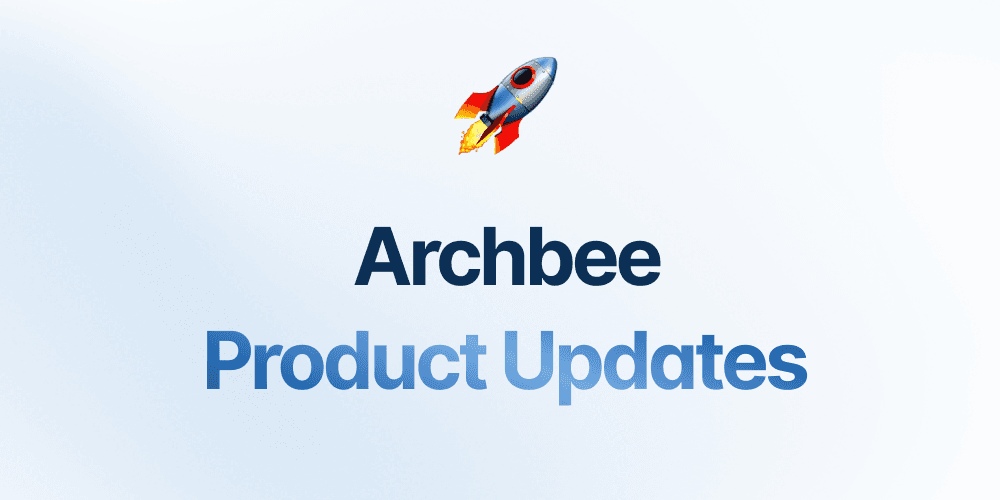Expandable headings are a great way to add FAQ lists on your documentation website.
You can set them as expanded or collapsed and here's how to create an expandable heading:
- Use the / and type Expandable Heading 1, then hit Enter
- Select the Expandable heading from the custom block list: type / and select it
- Type the shortcut for:
- Expandable Heading 1 >># + space
- Expandable Heading 2 >>## + space
- Expandable Heading 3 >>### + space
Check out our docs for examples and details: