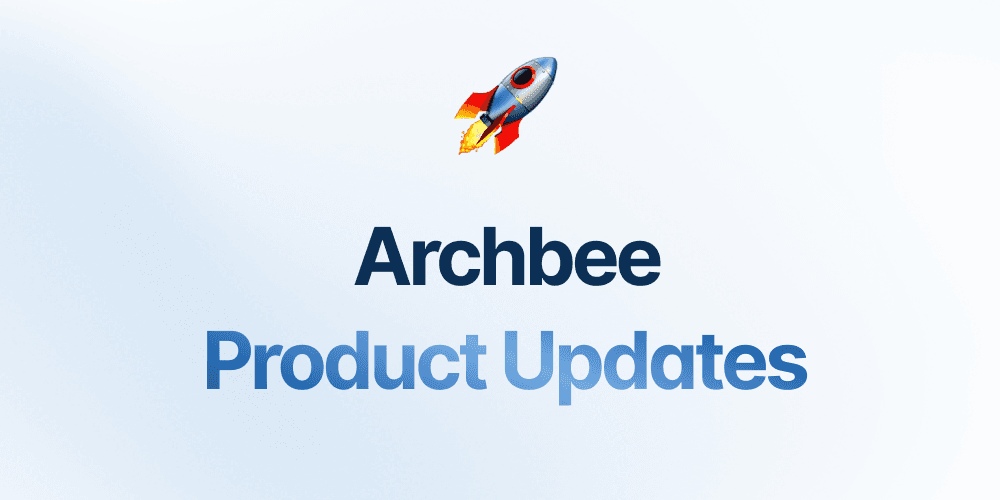Feature velocity at Archbee is a thing, and we take pride in shipping new features fast 🏎
After we launched Reusable Variables, a week later, we are proud to announce another component of the Reusable Content feature.
Meet Content Snippets.
Content snippets are blocks of content that you create once and can be placed on multiple document pages, allowing you to edit the content from a single place to update any portion of the documentation.
If you ever need to use the same content repeatedly in a few documents, you can create a Snippet to hold those elements.
How to use Content Snippets
A Content Snippet can be anything from a Code Block, an Image, a list of steps for the installation, you name it.
You can use Snippets with any of the 30+ custom blocks Archbee editor provides.
For example, if you need to mention the installation steps across multiple Spaces, you can create/edit a Content Snippet. While editing the Snippet, you can include sample code along with the numbered list.
After creating a Content Snippet, you can use it in the editor by typing the forward slash, clicking on the content snippets tab, and selecting the Snippet you want to use.
When you need to change the contents of the Content Snippets you can edit them through the Reusable Content window of the app.
As always, we would hugely appreciate your feedback, so if you want to try Content Snippets, go to your account and use the in-app chat to talk with us.