Knowledge management helps your employees with decision-making and elevates the way your customers perceive your products, among other benefits.
While there’s no doubt that company-wide and external knowledge sharing is beneficial, it’s worth noting that not all knowledge management portals are equally functional.
To help you narrow down the selection, this article will walk you through eight qualities a knowledge management portal should have.
Soon, you’ll be able to find one that allows you to create useful content effectively.
Powerful Search Options
The information stored in your knowledge management portal is only helpful if you can browse it. To get the most out of the knowledge base you’ve built, you need powerful search options.
Imagine a new developer on your team wanting to push a piece of code. They’d probably want to consult your team’s Git workflow.
Now, the only thing worse than being told “there are no guidelines” is not knowing whether there are guidelines or not.
This could send your dev down the hole of searching for something that may not even exist.
In such cases, an easily searchable knowledge repository helps save precious time. Archbee, our knowledge management portal, features a flexible and powerful search tool.
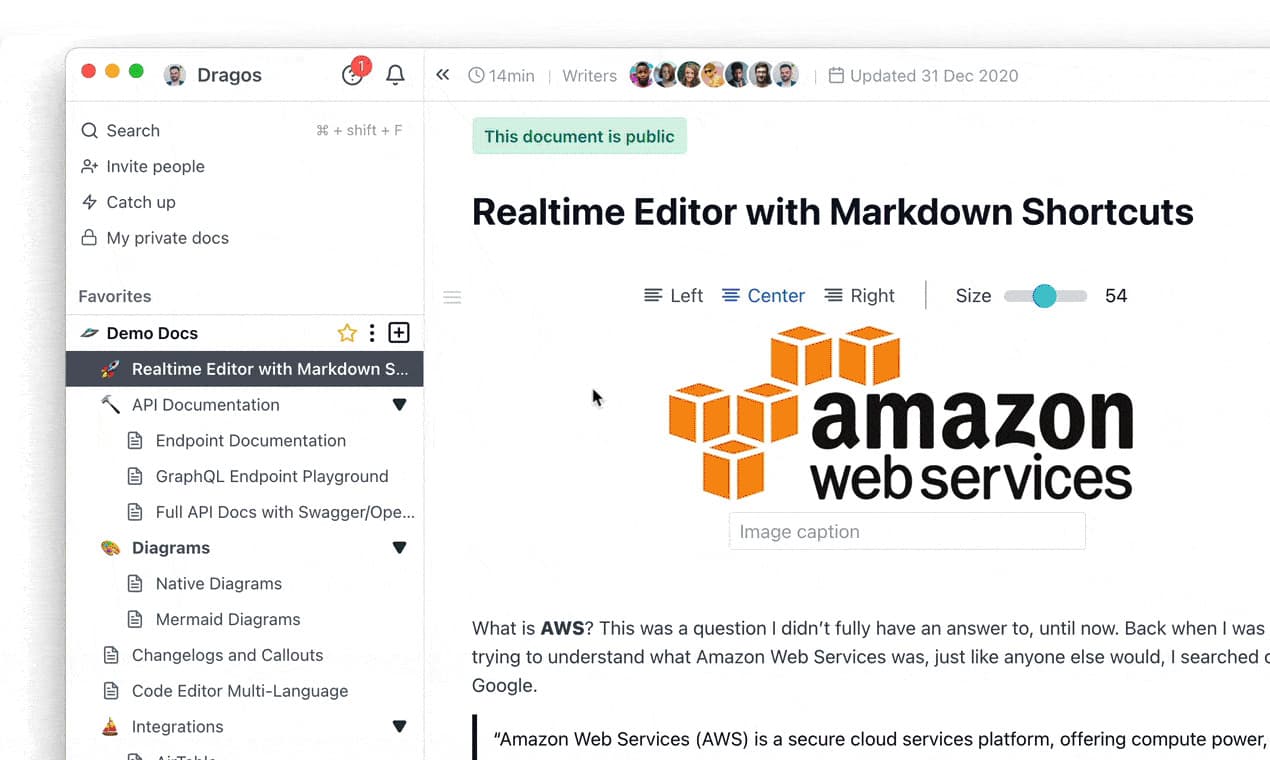
Source: Archbee
The search tool does more than just list the results. It shows a preview of where a particular piece of information is located, who wrote about it, and when.
If there are multiple hits for your keyword, Archbee will show them all in seconds.
To save your team even more time, we’ve made a search tool that is not case-sensitive; a quality that’s especially important in software, an industry heavy with acronyms.
Archbee’s Google-like search mechanism shows result suggestions even before you’ve finished typing the word, so there’s zero waiting time.
Multi-Device Compatibility
With more and more people working remotely or from their mobile devices, you need a knowledge management portal that works on all types of devices and operating systems.
Some knowledge bases come in the form of apps with versions that vary depending on the device.
In such cases, there’s a possibility of the knowledge base provider not supporting a new device.
Even worse, the provider can cancel the support for older devices due to maintenance costs, rendering your sturdy 2017 iPhone virtually useless.
Archbee avoids such scenarios by hosting knowledge platforms as responsive websites.
Moreover, there isn’t a separate website version for mobile devices; the same website adapts and changes its design based on the screen size.
For instance, here’s what the technical documentation of Breadwinner, which was built with Archbee, looks like on a desktop.
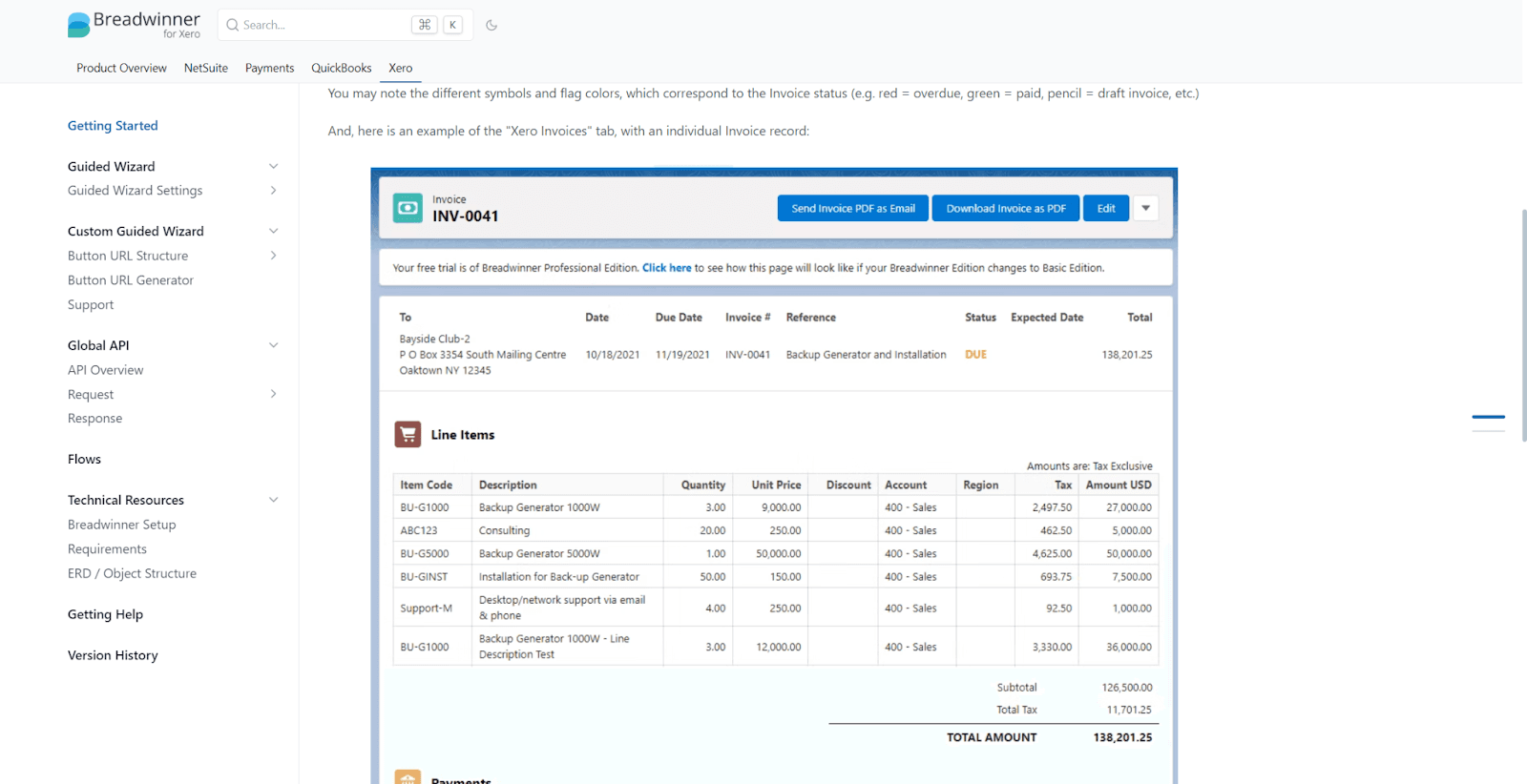
Source: Breadwinner
And here’s a horizontal Samsung Galaxy S8+ view for comparison.
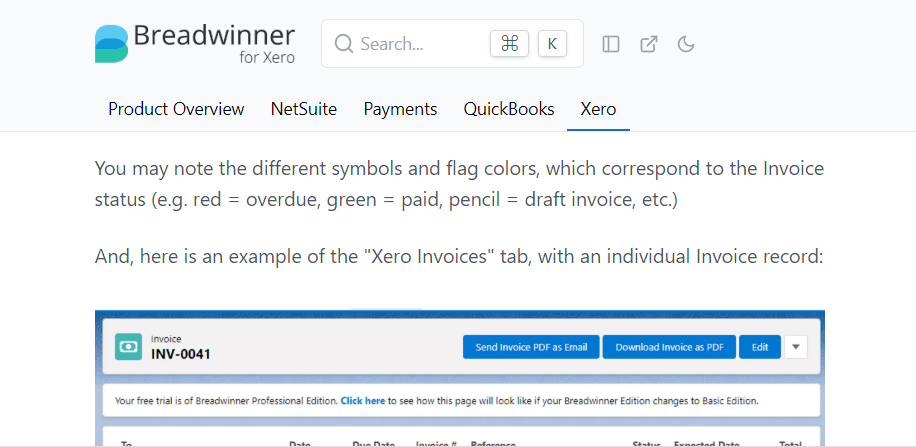
Source: Breadwinner
As you can see, there are no awkward empty spaces, and the screen isn’t crammed with text either. The sidebar collapses, but you can still access it with one click.
The page responsiveness ensures that the content is readable from any device, regardless of the size.
If you prefer managing your knowledge portal through apps, note that Archbee also supports apps for macOS, Windows, and Linux.
So, when choosing a knowledge management portal, you should make sure your solution allows people hassle-free browsing from all devices.
External Sharing
While finding internal documentation software is not too difficult, many solutions lack quality external sharing features.
However, external sharing is a must-have for businesses that want to keep the clients in the loop or share product documentation with end-users.
Clients want transparency from software companies they hire. The easiest way to let them in on your internal processes is to share your workflow for the commissioned project.
In such cases, you probably don’t want the entire world to see your processes, and your customers don’t want yet another set of login information and passwords.
This is where magic links come in handy.
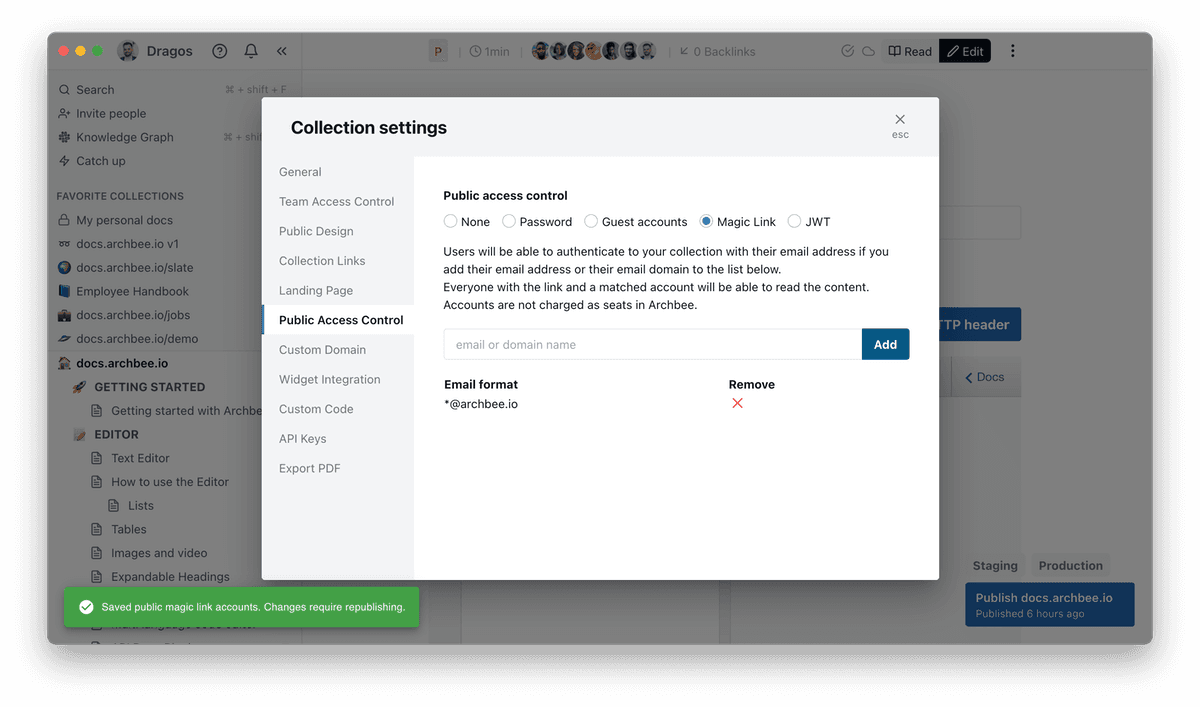
Source: Archbee
Magic links allow you to share your knowledge base with only those people you’ve selected.
With Archbee, you can enter customers’ email or domain addresses. The platform then sends them the magic link to the knowledge platform.
Customers can access it by clicking the link that automatically logs them in.
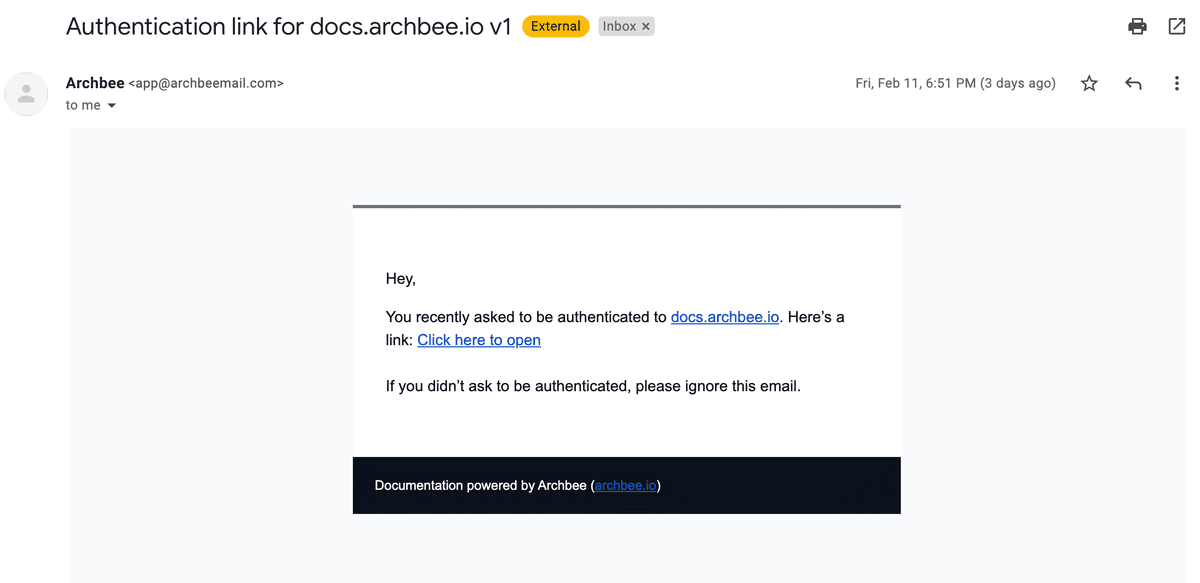
Source: Archbee
Magic links let you authenticate customers without any passwords involved. This is a safe, controlled, and convenient approach to external sharing.
On the other hand, you sometimes want your knowledge base to be publicly available, especially if your product has already been released and you want the end-users to navigate it with ease.
Our knowledge management portal allows you to edit your content and then share it with the world by simply clicking the publish button.
This makes the documentation publicly available on your domain.
If you want to see some real-life examples of public documentation bases built with Archbee, you can find more than 300 live docs here.
Customization
A cookie-cutter knowledge base won’t do your branding a favor.
Because of that, your knowledge management portal should allow you to customize how the content looks and make it stand out from the crowd.
Whether you’re building a knowledge base for a piece of software or a physical product, all content you share on the internet should be in line with your brand. Even the frequently overlooked elements, such as terms and conditions, can say a lot about a company if they’re written well.
Your knowledge base deserves the same amount of attention.
You can find a good example of customization in HubSpot’s knowledge base.
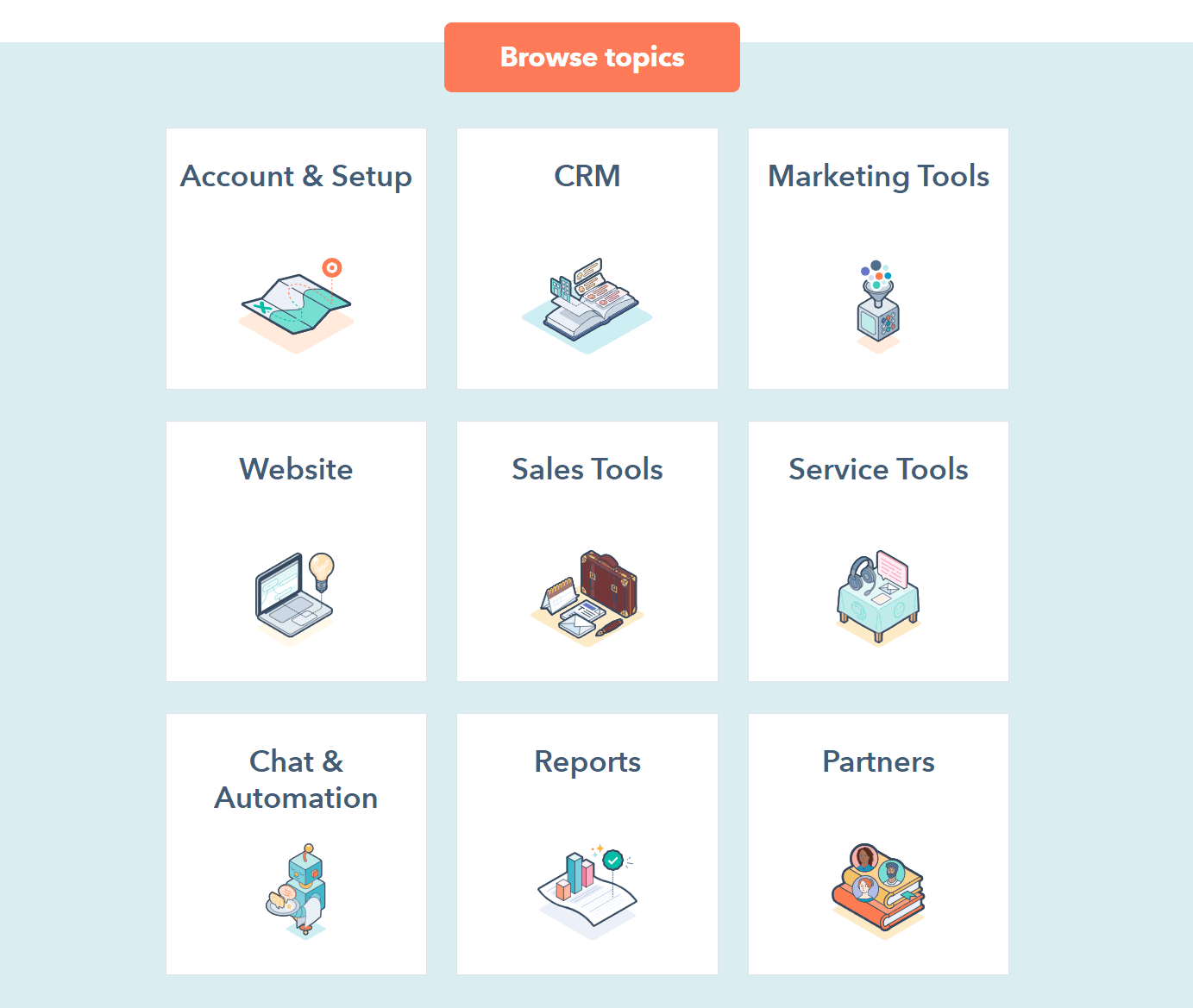
Source: HubSpot
As soon as you open the page, you’re presented with charming illustrations pointing you to different sections of the product.
However, the ease of navigation is crucial.
This is why clicking any of the topics leads you to a more ordinary-looking knowledge section, with the sidebar on the left and content displayed in the middle of the page.
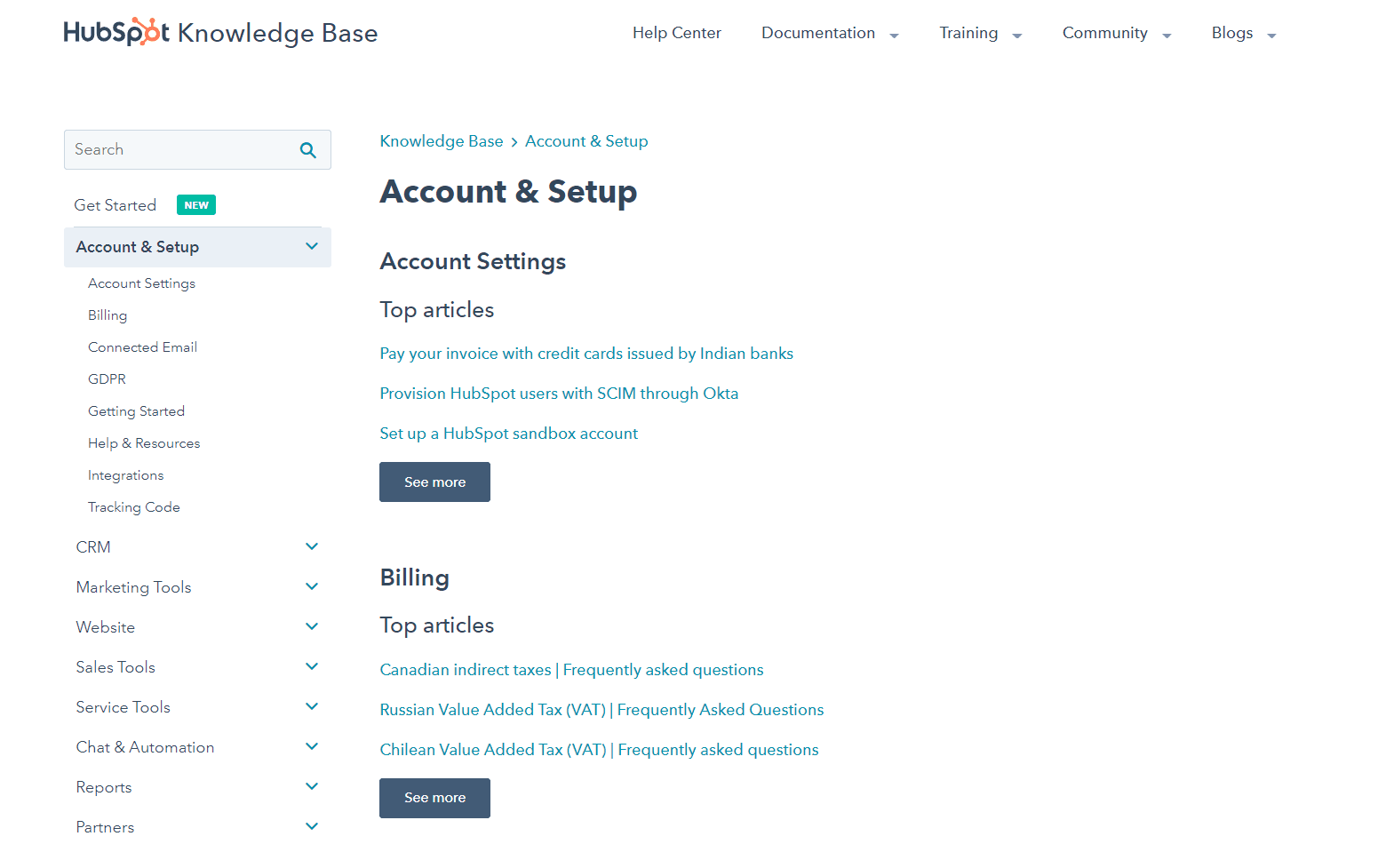
Source: HubSpot
When customizing your knowledge base, you should keep in mind that readers want easy access to information.
A personal touch is certainly welcome, so your knowledge management portal should provide you with the ability to customize the presentation of content.
Still, you shouldn’t sacrifice readability for a fun user interface.
Built-in Analytics
To get the most out of your knowledge base, you should be able to see how readers use it.
Identifying the most frequently searched keywords and viewed documents lets you plan the future adjustments to the base.
Reports and analytics are valuable features in both internal and external knowledge sharing.
Let’s say you’ve onboarded new team members and instructed them to refer to your internal wiki while getting used to your work systems.
A good knowledge management portal will enable you to analyze the words and documents they’ve looked up.
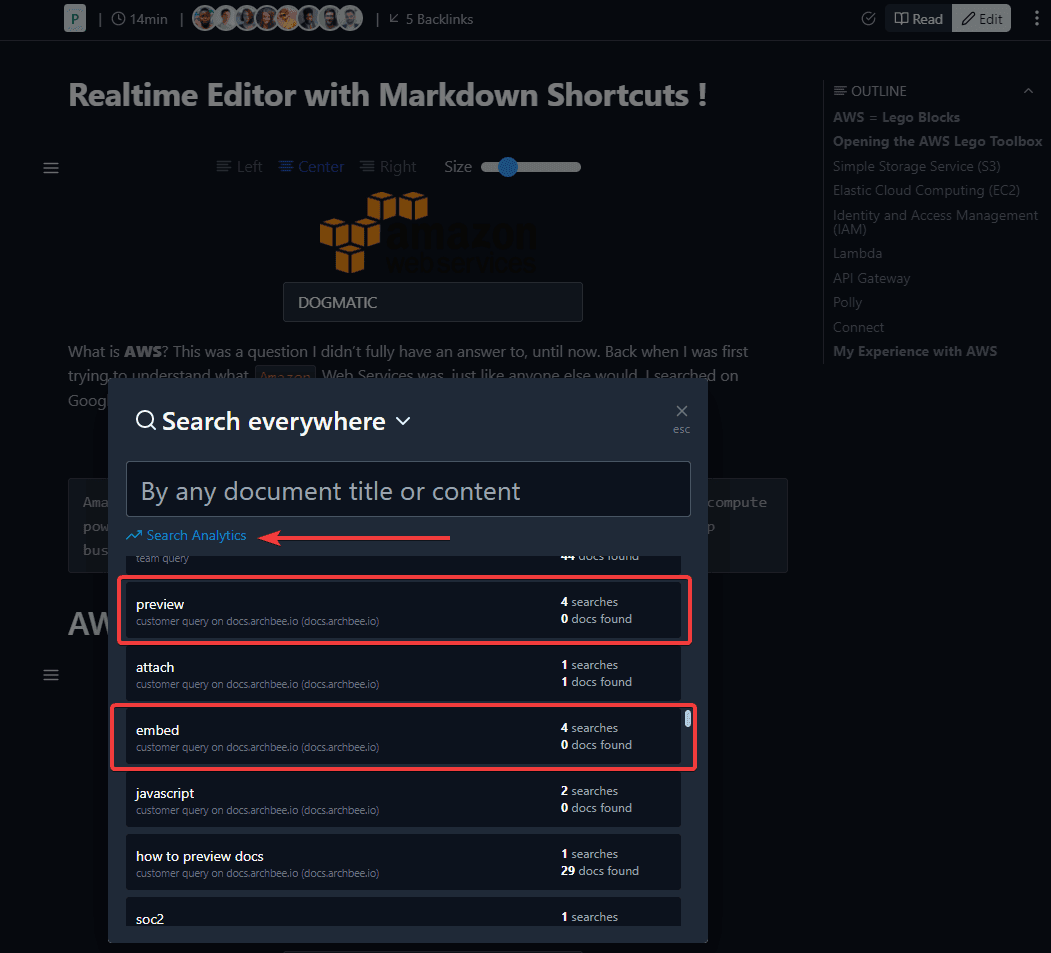
Source: Archbee
Besides examining the phrases employees search for, most tools will also provide you with search analytics.
In the image above, you can see the results of several search queries in an Archbee base.
One of the queries is the word embed. There were four searches and zero results.
A piece of information like this one can tell you there’s a demand for specific subjects. You could use those insights as opportunities for writing new documents.
Similarly, analyzing the popular articles in your external documentation could direct you towards the pain points your customers encounter, letting you know where you could upgrade your documentation or product.
Since Archbee integrates with Google Analytics, you can analyze how much usage your public product documentation gets.
Good Integrations With Other Tools
Before committing to a management portal, you should inspect its integrations with other tools. This step will save you a lot of time in the long run.
Without integrations, you’d have to do more tasks manually.
For instance, if you wanted to incorporate an elaborate spreadsheet into your knowledge base, some solutions would force you to either retype all figures or copy and paste the data and then wrangle with formatting.
So, depending on the type of content you’re planning to create in your knowledge base, it’s worth inspecting whether the knowledge management portal integrates with other tools you frequently use.
Here are just a few of the integrations Archbee supports.
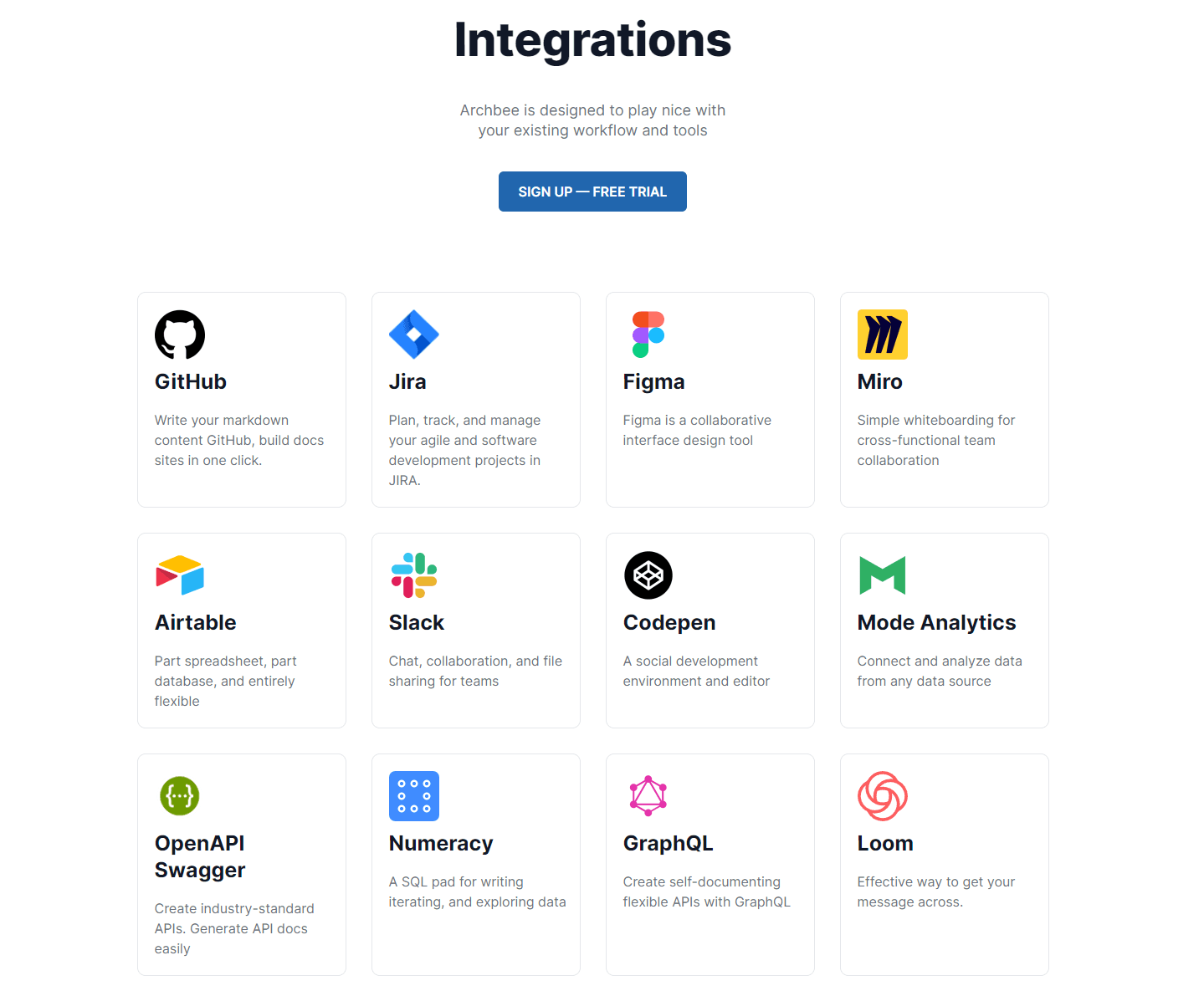
Source: Archbee
Let’s return to the spreadsheet example.
If you used Archbee for managing your knowledge portal, you could open the original Google Sheets spreadsheet, copy the URL, and embed it into your Archbee document.
This action would automatically embed the spreadsheet into your document, preserving the data and the original formatting.
Of course, your integration needs vary depending on your product, its knowledge base, and the company.
If your day-to-day work involves using Slack, Miro, Figma, or any other tools, make sure your knowledge management portal integrates with those.
Real-Time Collaboration
If you want an integrated approach to your documentation, you’ll likely need more than one contributor.
This is why your knowledge management portal should have strong collaboration capabilities.
While having a designated technical writer on the team will certainly boost the clarity of your documentation, it’s still a good idea to allow all team members to participate in writing.
For instance, developers working on different areas of the project will have an in-depth understanding of the specifics related to their area of expertise.
They can enrich the knowledge base with valuable insights. However, you need a collaboration-friendly knowledge management platform for that.
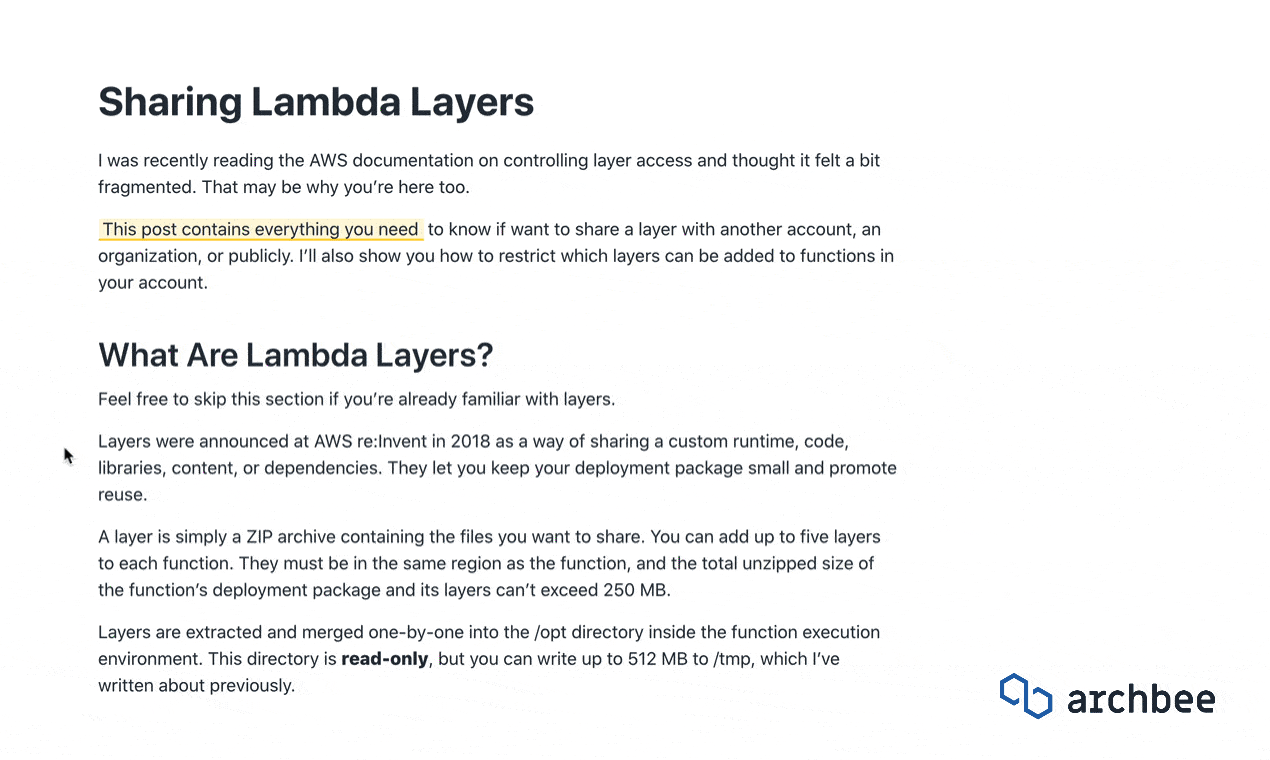
Source: Archbee
If a piece of documentation has multiple contributors, your tool should allow them to discuss the content without leaving the platform.
That way, instead of pinging each other on Slack, the knowledge management portal will be able to let them collaborate with comments and user tags, as shown in the GIF above.
A good knowledge management portal should facilitate real-time collaboration without productivity-damaging delays.
Additionally, the system of inline comments, tags, and mentions also makes asynchronous communication more effective, which is an essential feature for all remote teams.
Feedback System
Lastly, once you’ve produced content with your knowledge management portal, you need to see how it’s performing.
A feedback system will help you determine if the readers are enjoying your articles or if they have any suggestions.
Feedback is not too difficult to get in internal documentation because you can directly message your coworkers to ask about their thoughts.
However, if you’re creating a customer-facing knowledge base, you’ll need a different approach. The most straightforward solution is setting up a Was this page helpful? widget.
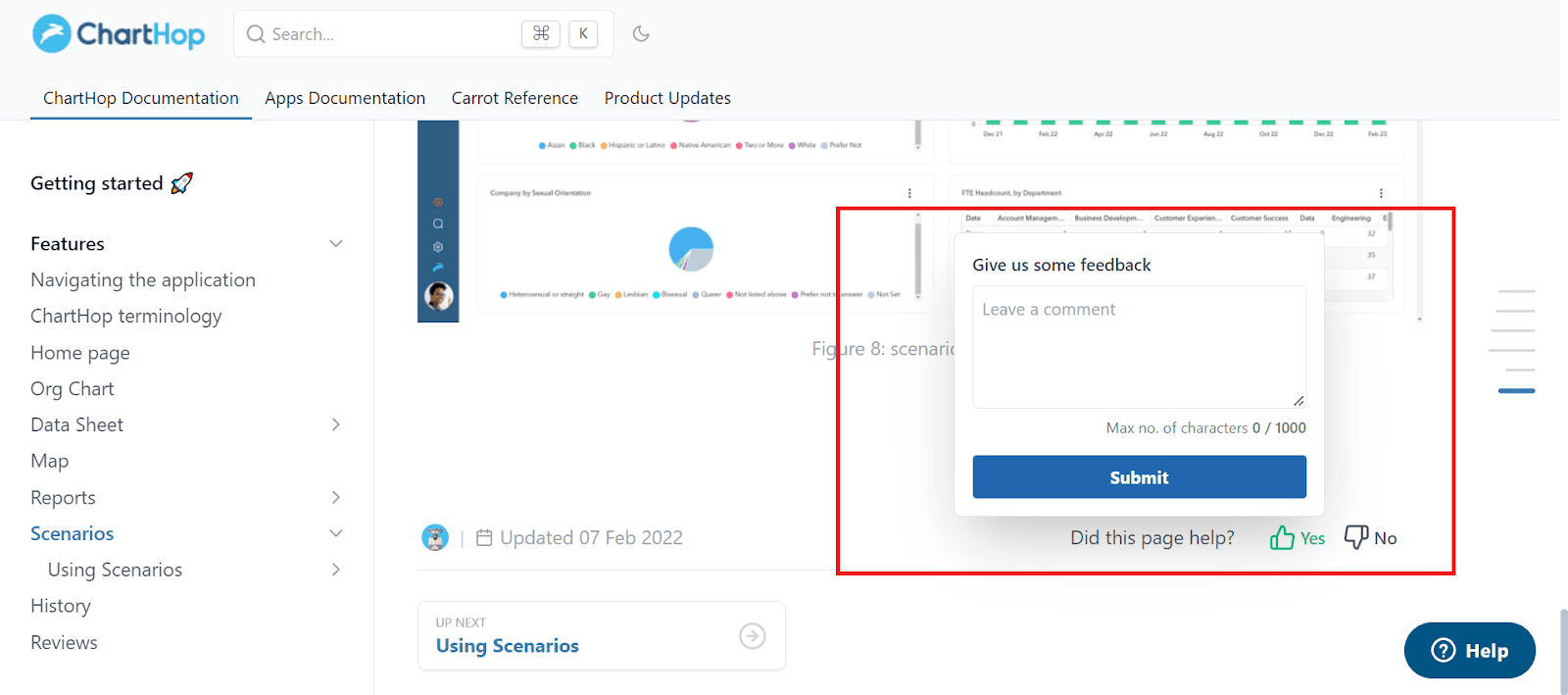
Source: ChartHop
All knowledge and documentation bases created with Archbee come with built-in feedback widgets at the end of each document page. You can see an example in the image above.
As you can see, clicking yes or no opens a dialog box where readers can enter further comments.
Since some companies want to enable readers with even more options to interact, Archbee integrates with third-party messaging and support systems.
For instance, we could implement a Zendesk support form into your knowledge base, as we did with our client ChartHop.
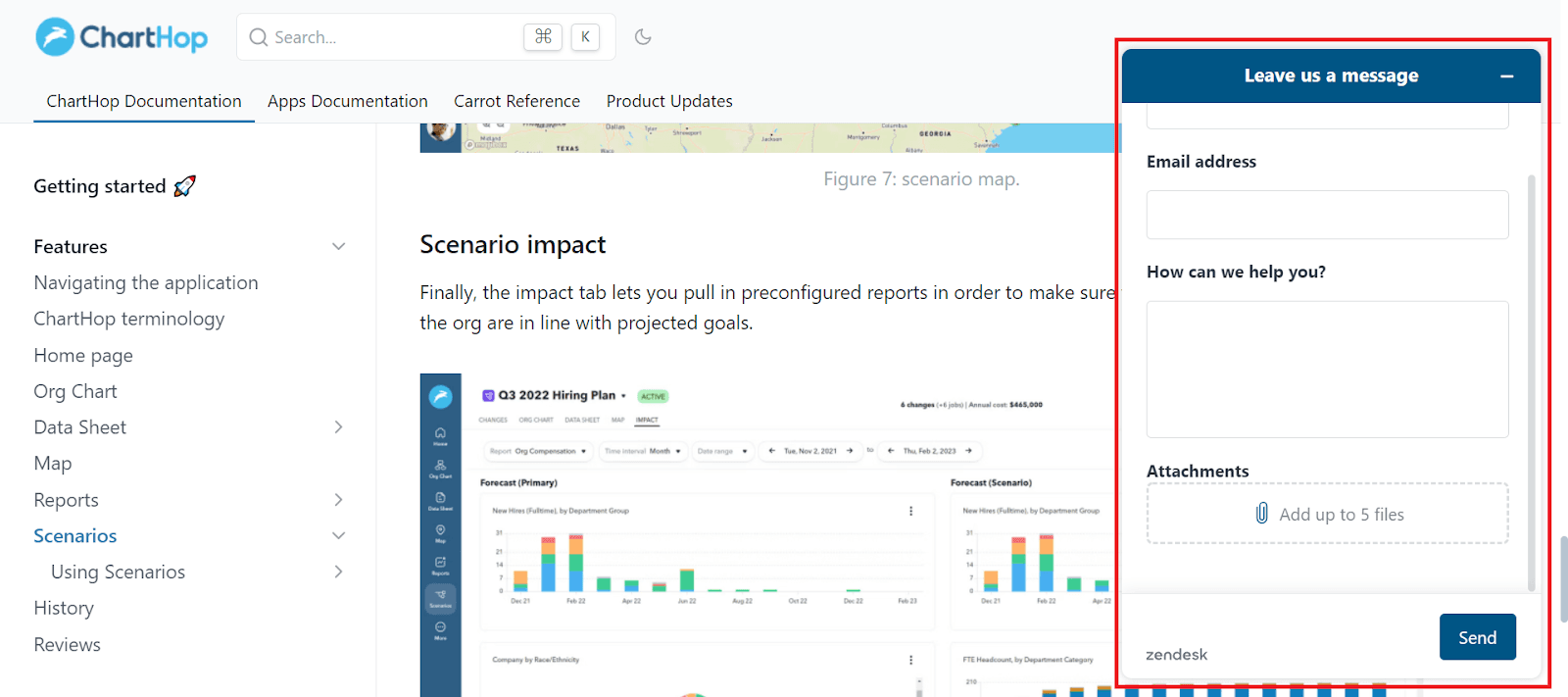
Source: ChartHop
When you have a feedback system in place, you can tell if your content is accomplishing what it was intended to.
Based on the information you receive, you can decide on any alterations or additions to the knowledge base.
Conclusion
Content is only the beginning of your knowledge base. To manage it, you need a portal that allows seamless collaboration and external sharing, among other qualities depending on your requirements.
Still, it’s quite impractical to shift between several knowledge management tools, so it’s better to find one, all-encompassing solution.
So, before you purchase an annual subscription, make sure you inspect whether a solution will be able to meet all your needs.
Frequently Asked Questions
Look for a portal that makes content easy to find, easy to share, and easy to improve. Eight essentials:
- Powerful search: Fast, accurate, case-insensitive search with previews, author/date context, filters, and type-ahead suggestions.
- Multi‑device compatibility: A responsive web experience that works smoothly on desktop, tablet, and mobile—no clunky separate versions.
- External sharing: Secure public and private sharing options, like passwordless “magic” links, email/domain-based access, and granular permissions.
- Customization: Branding, layout, and navigation you can tailor to your style—without compromising readability or accessibility.
- Built‑in analytics: Insights into top pages, search terms, and zero-result queries so you can spot gaps and prioritize updates.
- Integrations: Embed and sync content from tools you already use (e.g., Google Sheets, Slack, Figma) to avoid copy/paste and keep data live.
- Real‑time collaboration: Co-authoring, inline comments, mentions, and version history so teams can review and ship accurate docs faster.
- Feedback system: Simple in-page widgets and support integrations to capture reader sentiment and suggestions right where issues occur.
If you’re evaluating vendors, try a real task (e.g., embed a spreadsheet, co-edit a page, share privately) to see how each feature works in practice.
