Whether you’re a shoe salesman, coffee roaster or SaaS company, if you own a business—customers are your number one priority.
Without satisfied customers, you won’t last long.
However, not all products are the same, and not all customers have the same needs.
So, if you’re in the software business, you might need to pay extra attention to building a knowledge base for your product.
Having a place with information about your product, guides, instructions, and answers to frequent questions is vital for a software product—and significantly impacts your customers’ satisfaction.
Let’s learn how to build it, step by step.
Decide on a Host
When you decide to build a knowledge base for your product, you should first find a way to host it.
Whether your knowledge base contains just the basics about your product or enough information to fill up a thick book, your needs are essentially the same—to store it in a practical and accessible way.
For example, the bare-bones approach would entail creating your product knowledge base in a simple Google Doc or another word processing tool.
However, there are many reasons why you shouldn’t go that route, as Lars von Thienen, an engineer and business consultant, advises on Quora:
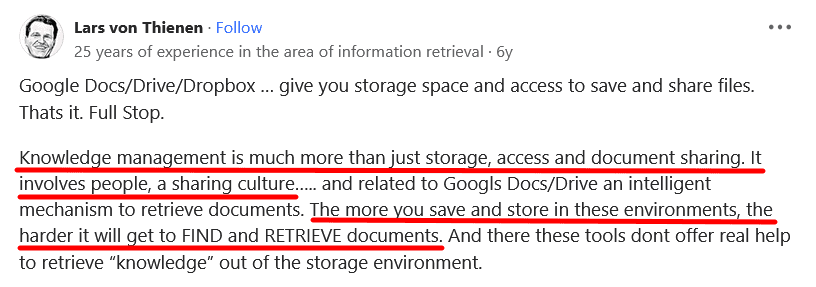
Source: Quora
As he points out, managing a knowledge base involves more than simply storing information—you need other features to make it effective.
Luckily, there are many solutions available for hosting a knowledge base and making the most of your documentation.
For instance, even if your documentation is created and kept in Google Docs, you can turn it into an organized and manageable knowledge base with a tool like Spaceli.
This tool enables you to create nested tree menus and allows you to embed other tools you might use for working with your team.
As a result, it makes your documents easier to search and facilitates collaboration.
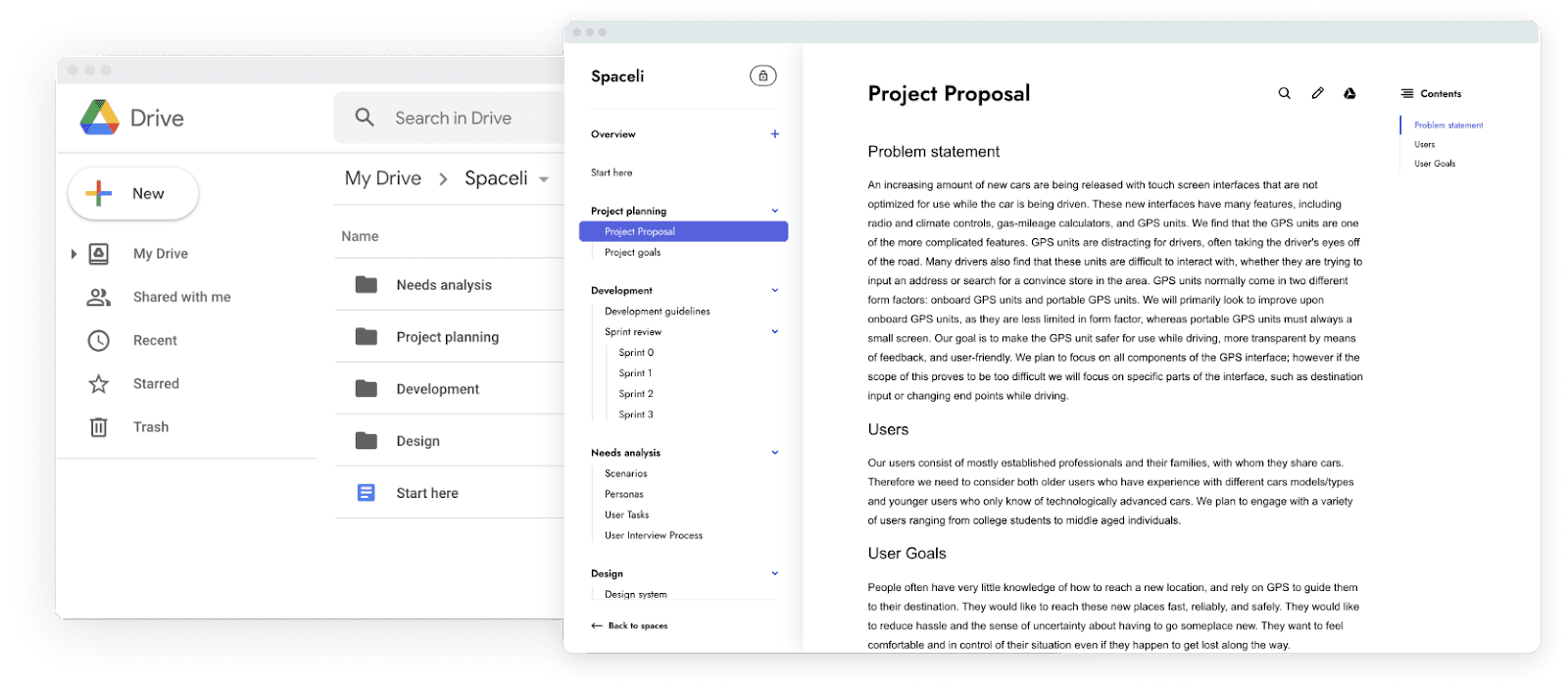
Source: Spaceli
And while that’s an acceptable solution, if you want to take it a step further and cover all your needs in hosting a knowledge base, you should consider a documentation platform like Archbee.
Archbee lets you write, manage and publish your knowledge base, collaborate with other team members, customize it with dozens of features, etc.
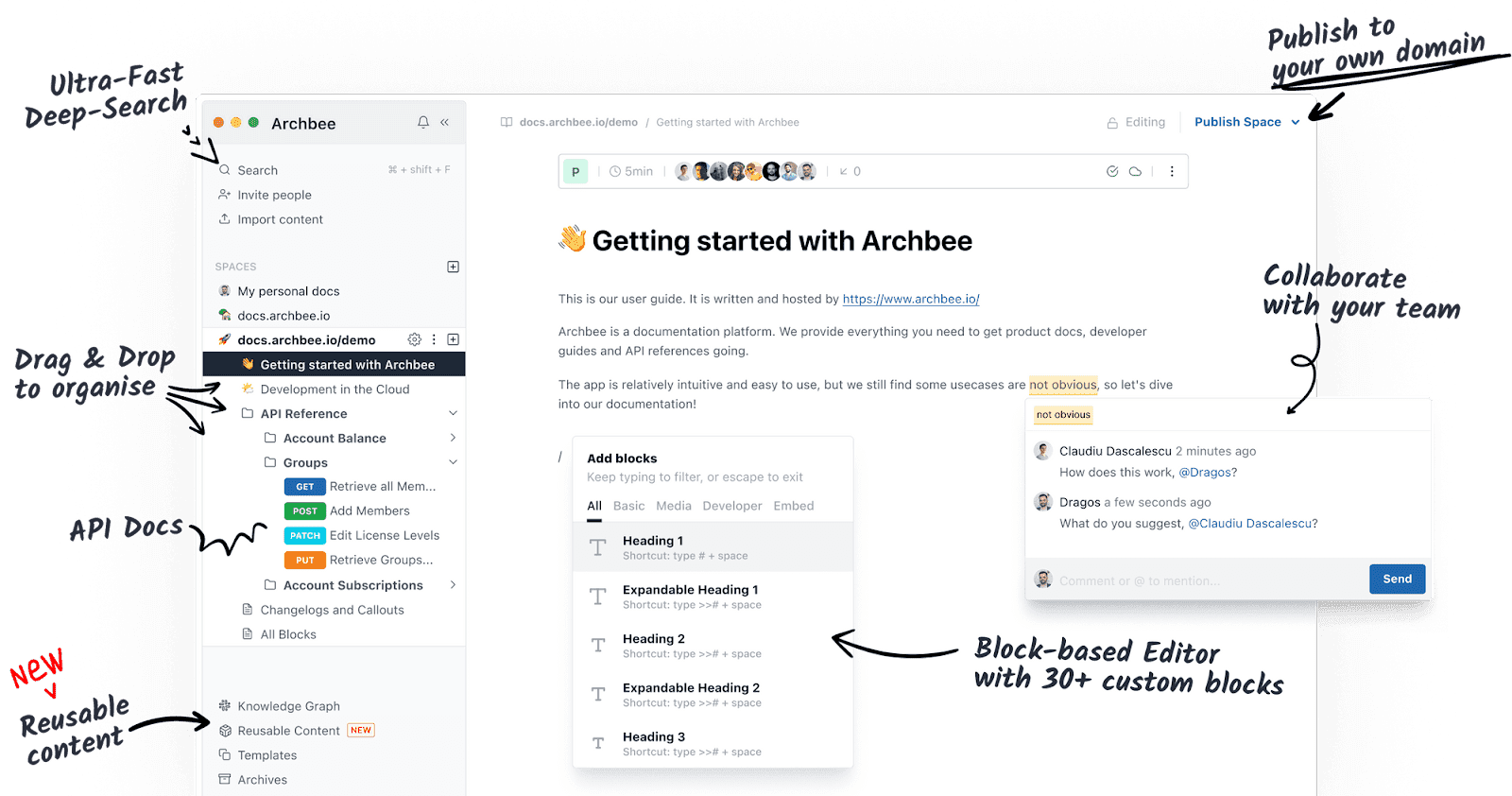
Source: Archbee
When you host it in Archbee, your documentation is easily accessible, and you can link to it on your product’s website, like Pathfix does.
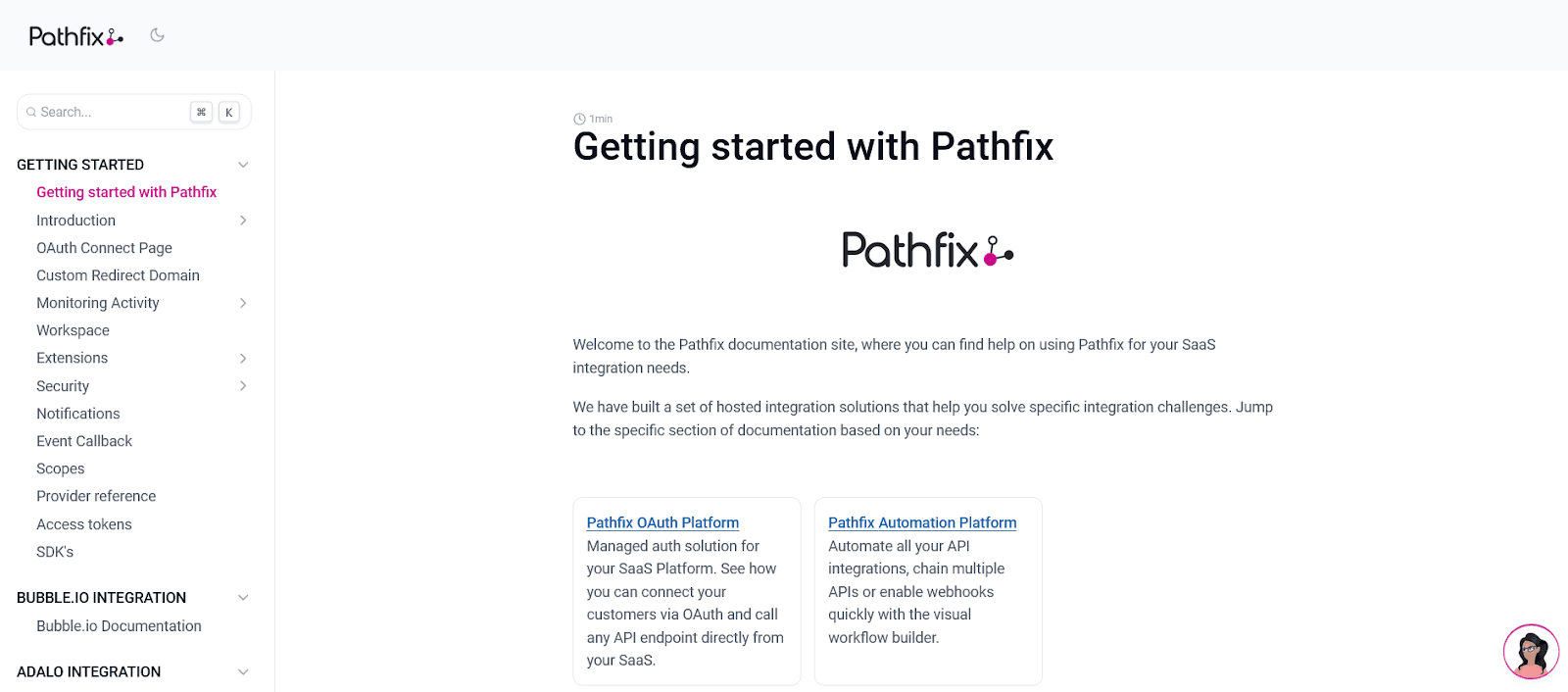
Source: docs.pathfix
To sum up, finding a home for your product documentation can play a big role in its effectiveness.
Once you do that, it’s time for the next step—deciding who can contribute to it.
Define the Required Permissions
If you want your knowledge base to be effective, you should establish a certain level of control over it.
What do we mean by that?
Well, as you know, the purpose of a product knowledge base is to provide information about a product, offer solutions to possible issues, instructions on how to use the product, etc.
In other words, it should be accurate and detailed, and one of the ways to ensure that is by defining who has permission to access it and edit it.
When building a product knowledge base, you’ll want people from outside your company to be able to view it.
However, you may not want them to have access to parts of it that contain sensitive information—and you definitely don’t want them to be able to edit it.
Similarly, you may want to restrict your team members’ ability to edit your knowledge base.
Perhaps you’ll decide to allow specific team members to make edits only to the parts of the knowledge base that pertain to their area of expertise, or enable only technical writers to contribute to it, in order to prevent inaccuracies.
For instance, in Archbee, Administrators can manage who has access to the documentation and what type of control they have.
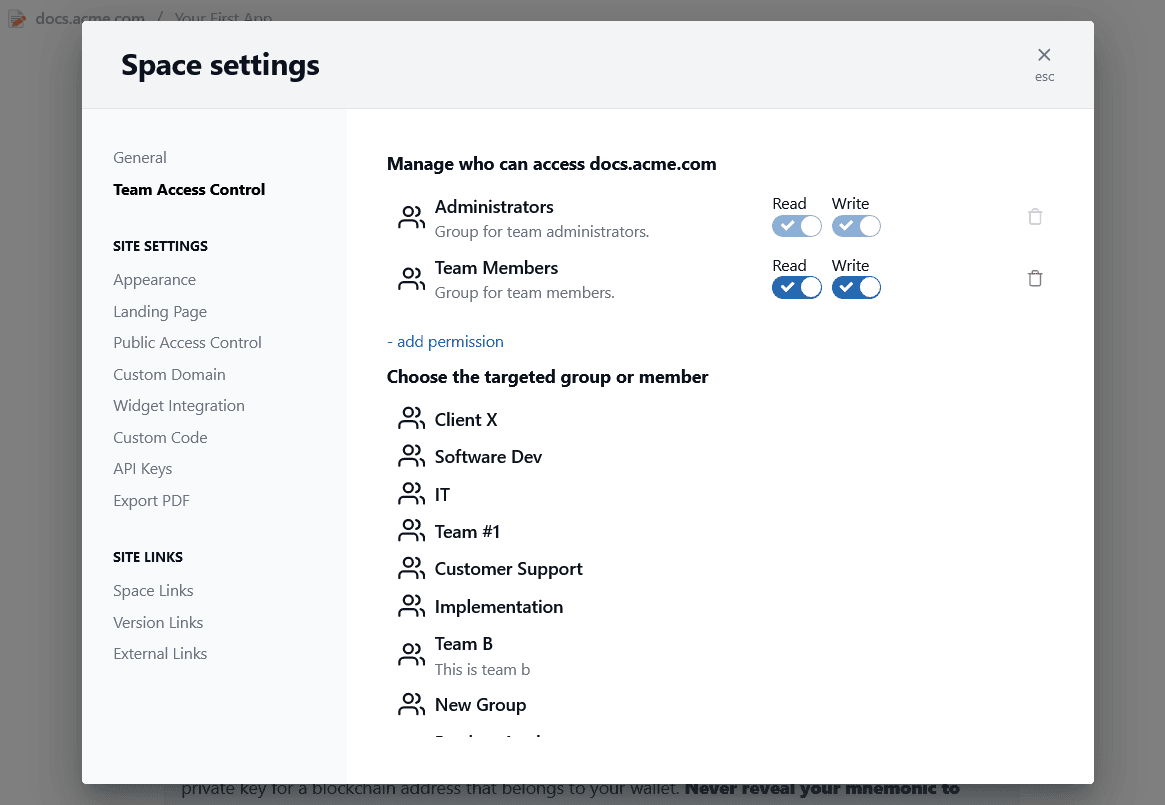
Source: docs.archbee
As you can see above, you can define who has the permission to write, or in other words, contribute to a knowledge base, and who can only read it.
Likewise, you can also completely deny access to the knowledge base, or parts of it.
Defining permissions like that ensures uniformity of the writing and improves the effectiveness of the knowledge base—the more people can contribute to it, the more chances of creating chaotic and less helpful documentation.
Making sure that only those with the relevant knowledge can add to your knowledge base ensures that the information within is truly valuable.
Select the Content for Your Knowledge Base
If you feel overwhelmed when you start to create a knowledge base, don’t feel guilty. Selecting the content for it is not an easy task.
Sure, someone might say to just include everything there is about a product, but where to start?
Not to mention that writing a knowledge base from scratch can be a lengthy process, even if you decide to include only the most important information.
That’s why you should consider starting with the basics—a well-written Getting Started page that serves as an introduction for a reader and a source of information on how to start using the product.
For example, take a look at the one from Asana:
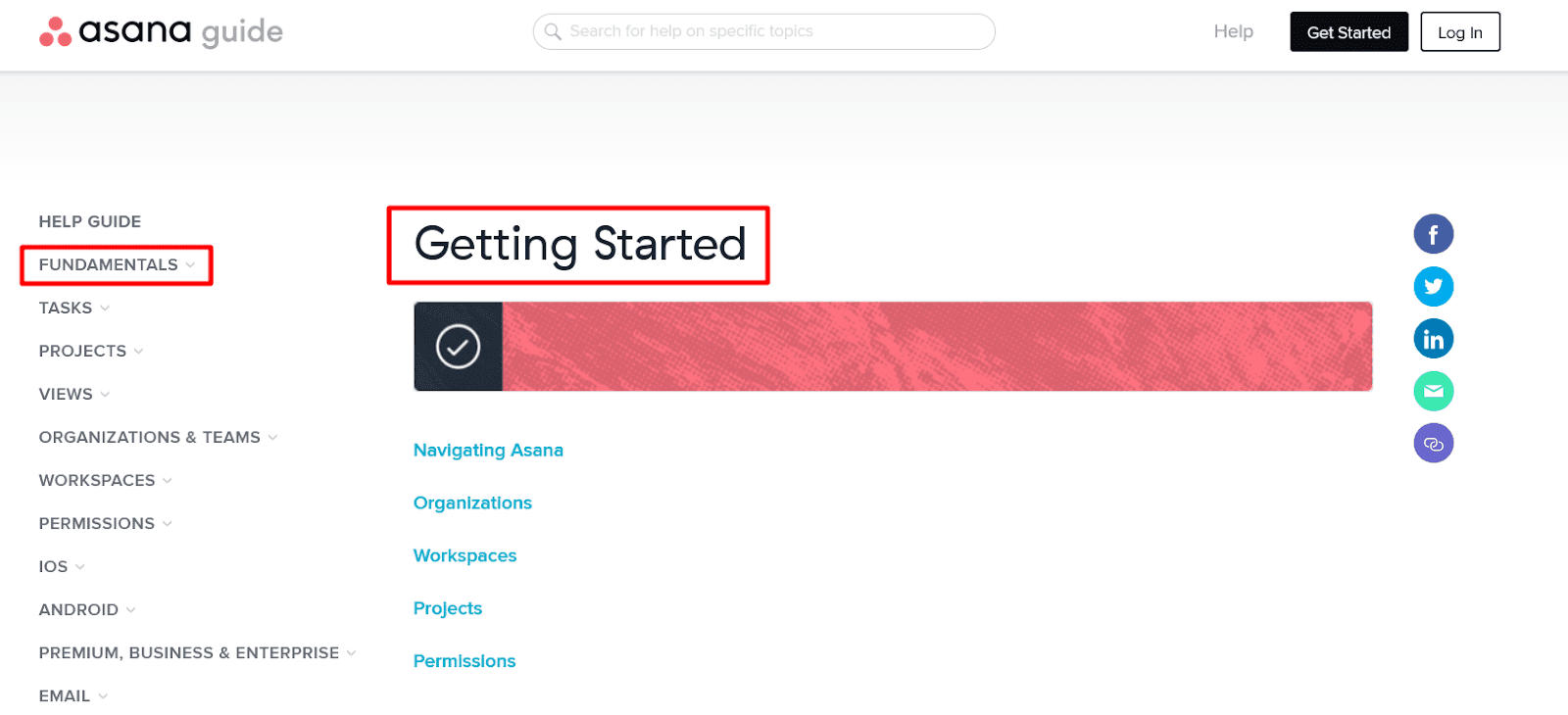
Source: Asana
As you can see, on the Getting Started page, there are five categories with the essential information customers need to use the product.
In addition to that, on the left-hand side, there is a Fundamentals category, which has some more basic information about the product’s features.
Once you’ve decided what’s essential about the product and provided information about that, you can go more in-depth—the point is to lay the foundation for your knowledge base before anything else.
If you have trouble identifying the content that would be helpful to your users, you can take the advice of Alex Birkett, an SEO specialist, and use Google Analytics to see what people are searching for on your site.
Below is an example from his own website.
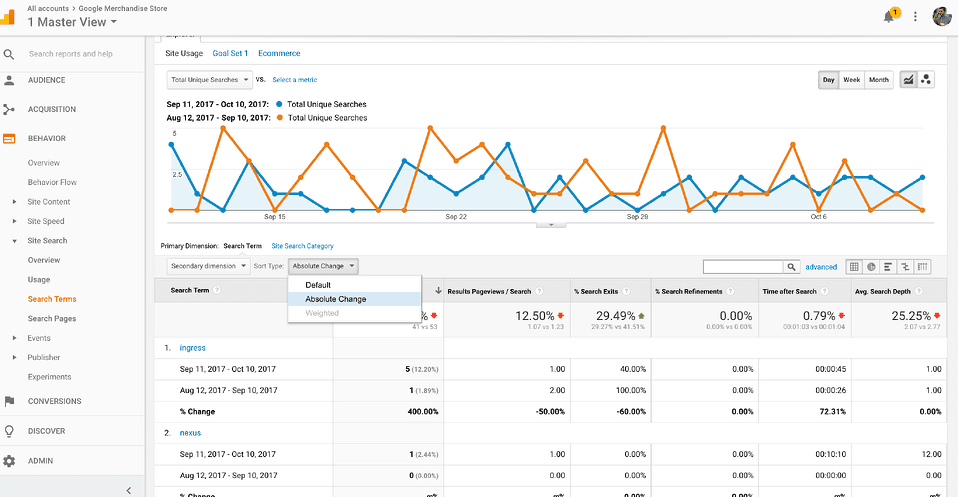
Source: Hubspot
That way, you can identify your customers’ needs and create more content to fulfill them, making your product knowledge base even more effective.
However, once you start adding more and more content, its structure becomes an essential factor. Let’s explore that in the next section.
Determine Its Structure
The content you select for your knowledge base isn’t the only important part of building an effective resource—you should also put effort into structuring that content.
The structure is what makes a knowledge base usable. You can have all the information a customer might need in your documentation, but if they can’t find it, there’s not much use.
And that would be a wasted opportunity because, according to data from Zendesk, most people want to use knowledge bases.
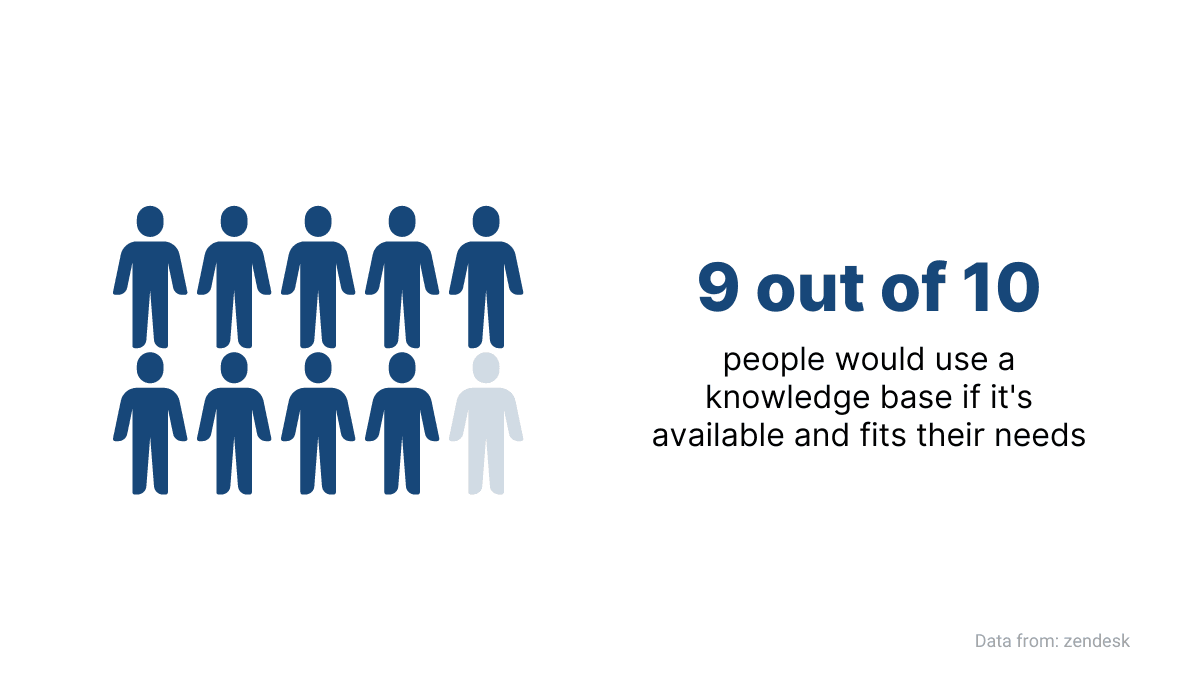
Source: Archbee
Therefore, if customers want to use it, why not make it easy for them?
To do that, map out your knowledge base carefully. For example, Notion organized theirs from broad categories to detailed articles.
First, they present you with the three main categories—references, guides, and API.
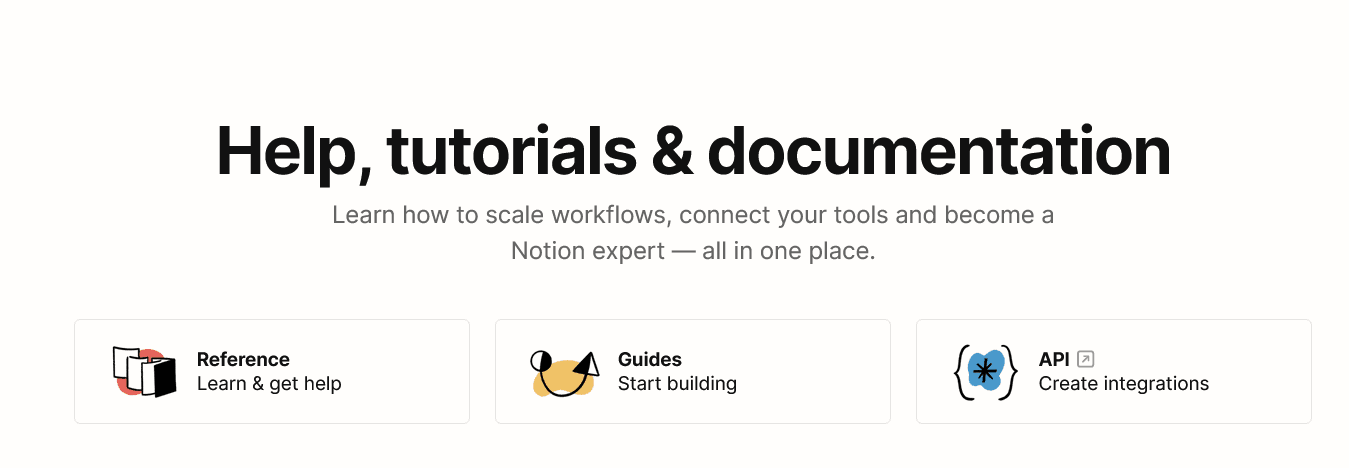
Source: Notion
If you go to the Reference category, you can see that it branches out into many subcategories.
That way, the customer can find what they need more easily than they would if they faced just a list of several dozen help articles.
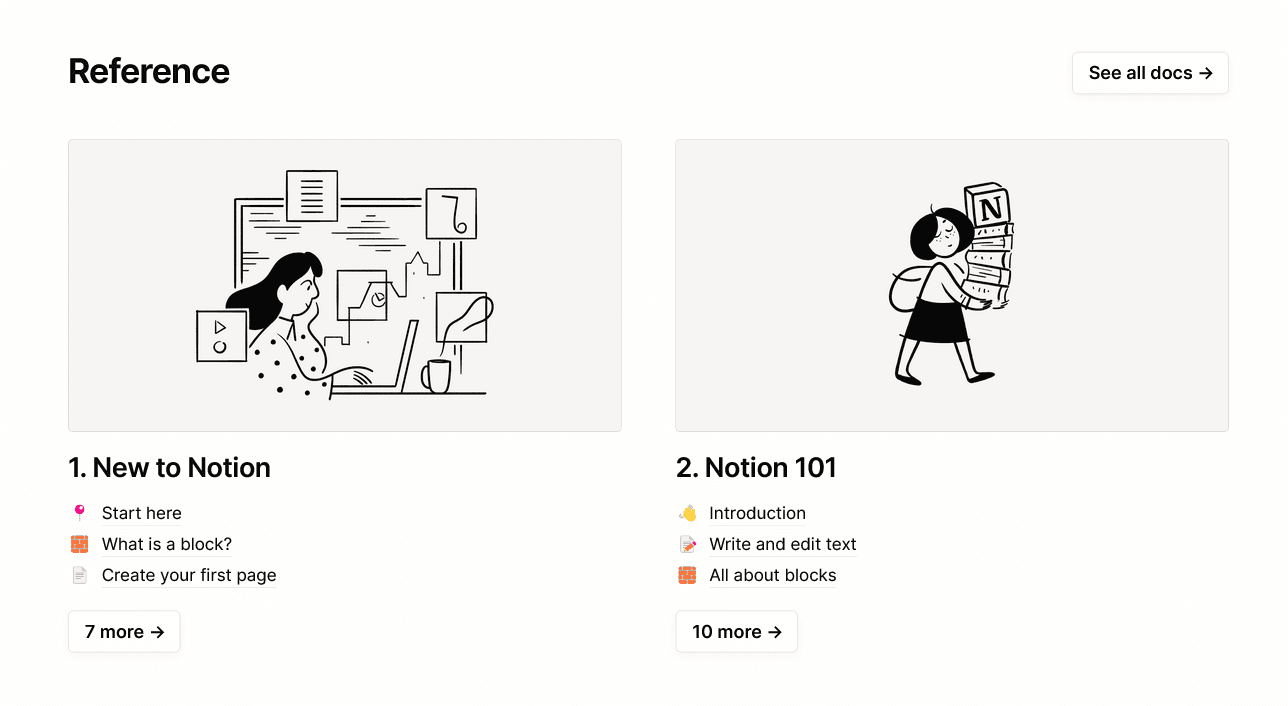
Source: Notion
The last part of the structure includes the help articles, guides, and API documentation, depending on the category.
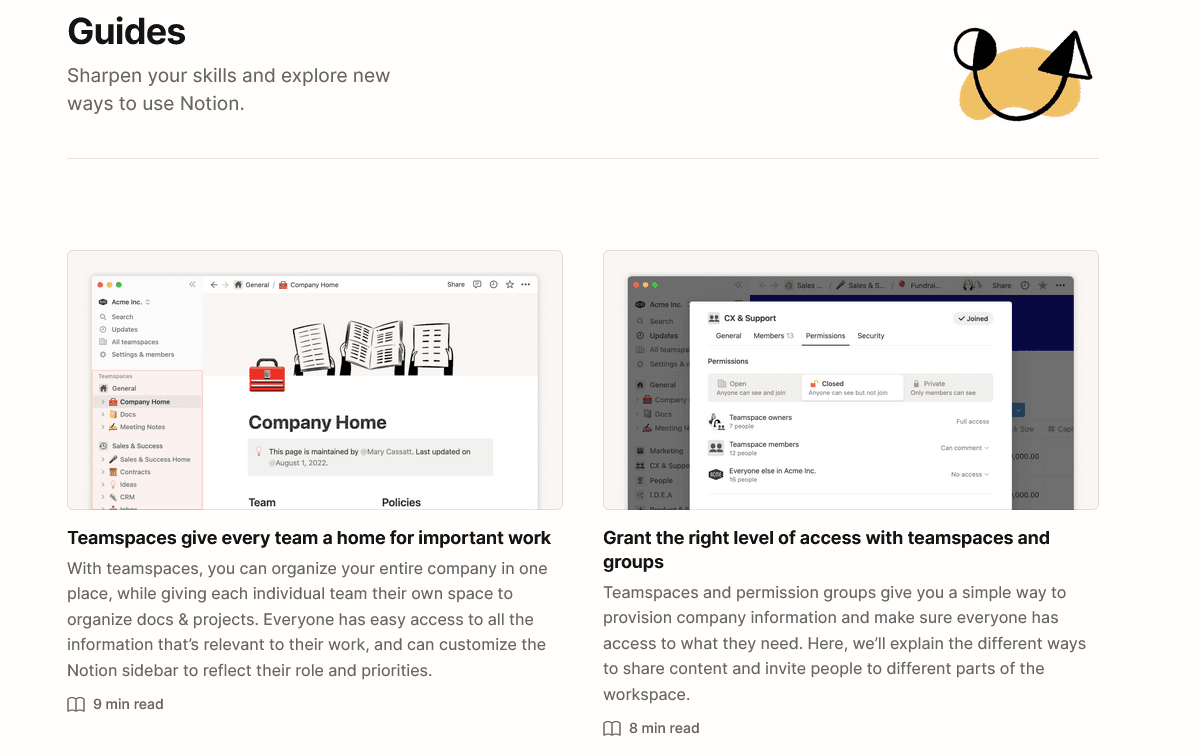
Source: Notion
Whether you opt for a hierarchical structure like Notion’s or rely on some other criteria, determining that part can significantly impact the effectiveness of your knowledge base.
Without the right structure, your information would only be a mess customers have to get through—and many of them would most likely give up on finding what they need.
Write Comprehensible Content
An effective knowledge base for your product is the one your customers can understand, follow with ease and, ultimately, use to get the information they came for.
Therefore, writing content that is digestible by a wide audience is crucial.
Keep in mind that software products are complex, and not everybody will know how to use them intuitively.
That’s when they’ll need help from a knowledge base, which should assist them with simple explanations.
To accomplish that, write in plain language. Here’s how the International Plain Language Federation defines it:
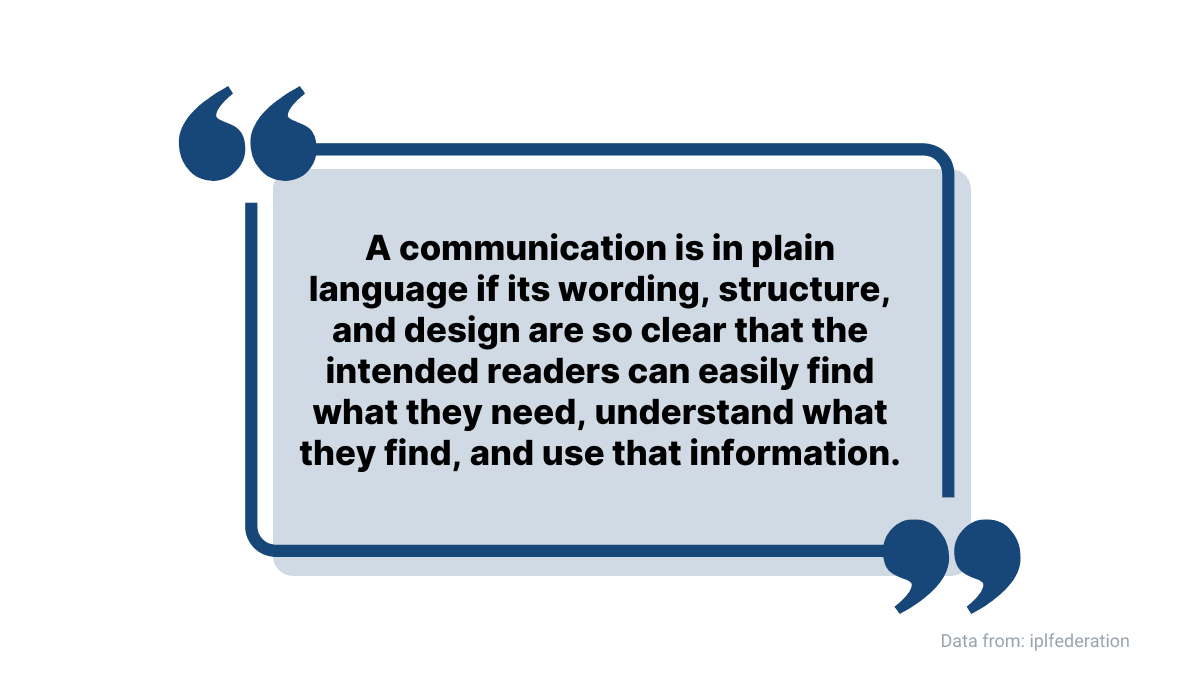
Source: Archbee
How do you apply this to the knowledge base for your product? It’s simple—avoid too many technical terms and write with the assumption that the user knows nothing about your product.
That way, you won’t skip a step in the how-to guide or introduce a term that might be familiar to you but not to your customers.
In addition to simplifying your language, you can make your content more comprehensible by formatting it in a way that makes reading easier.
For example, below, you can see a part of Discord’s knowledge base.
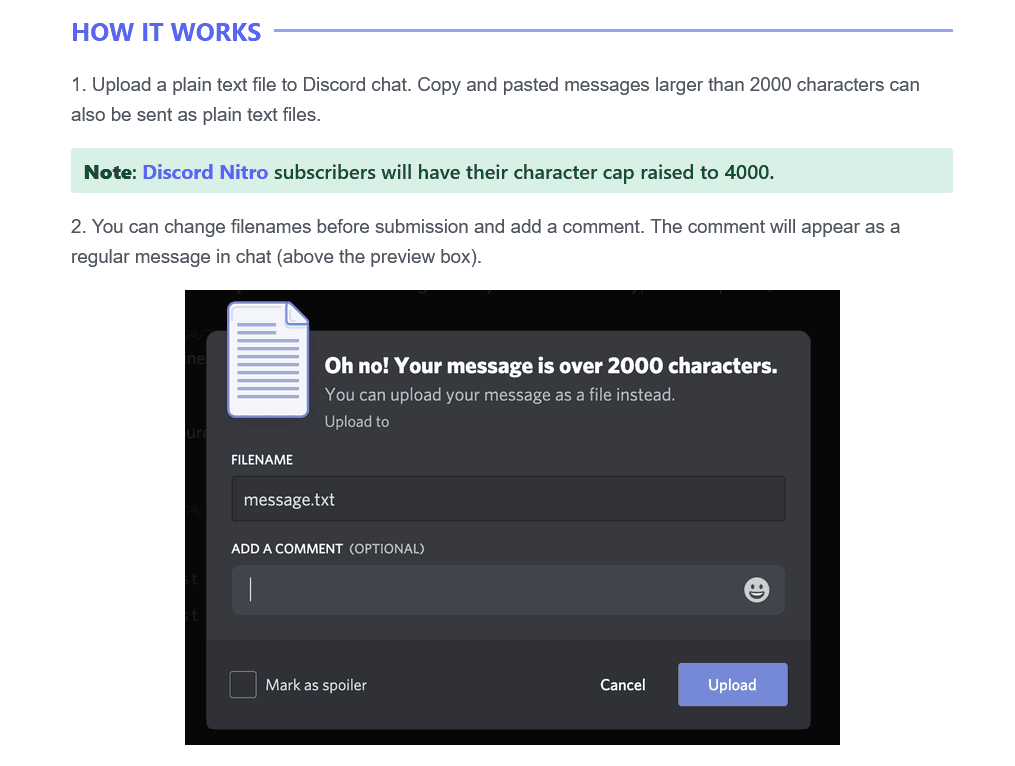
Source: support.discord
As you can see, the paragraphs are short, there is a numbered list and a highlighted note in a text box of a different color—it’s a very convenient way to present information.
In summation, making your content user-friendly like that and using plain language is an excellent recipe for comprehensible content.
Add Supporting Media
If you want to raise the effectiveness of your knowledge base to another level, enrich it with a variety of supporting media.
The text in your documentation might be of the highest quality, but some concepts are just easier to explain with visuals—be it images, screenshots, videos, or even GIFs.
Supporting your text with those elements makes your knowledge base more useful to the customers—according to a study from the University of Minnesota cited in Aegis IT Research, human brains process visuals 60,000 times faster than text.
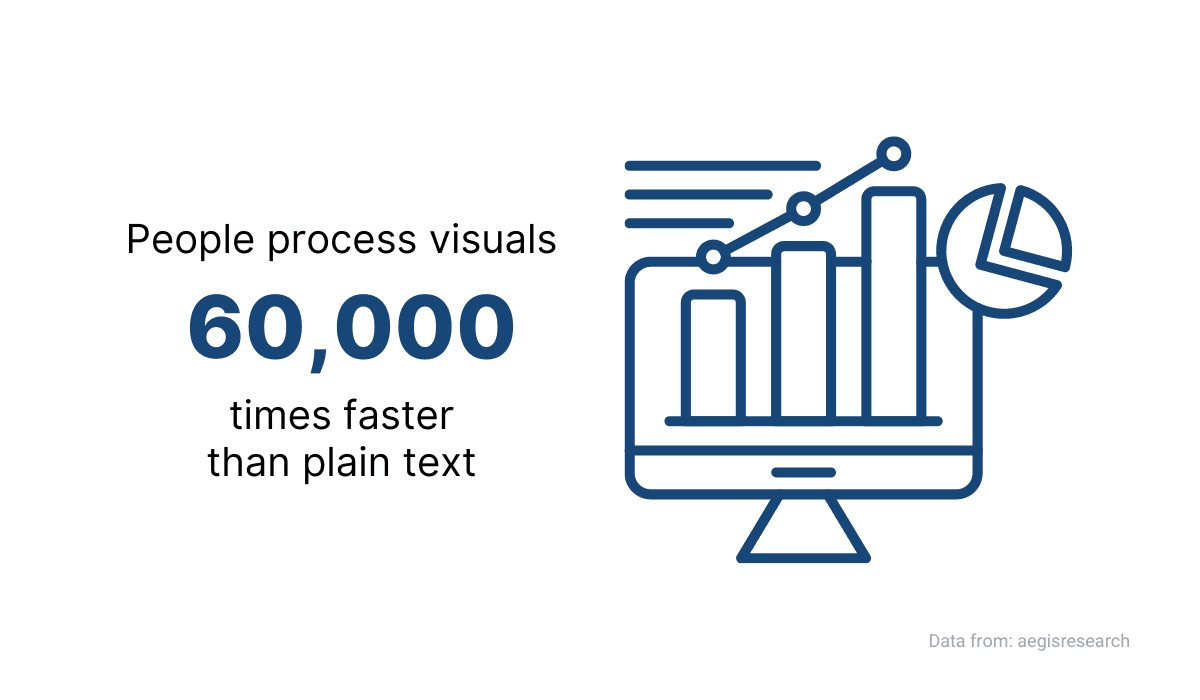
Source: Archbee
Adding media to your documentation can be especially helpful in tutorials and how-to guides.
For example, illustrating steps users need to take to accomplish a task with screenshots can make instructions engaging and easy to follow.
As you can see below, that’s what Moz does in their documentation.
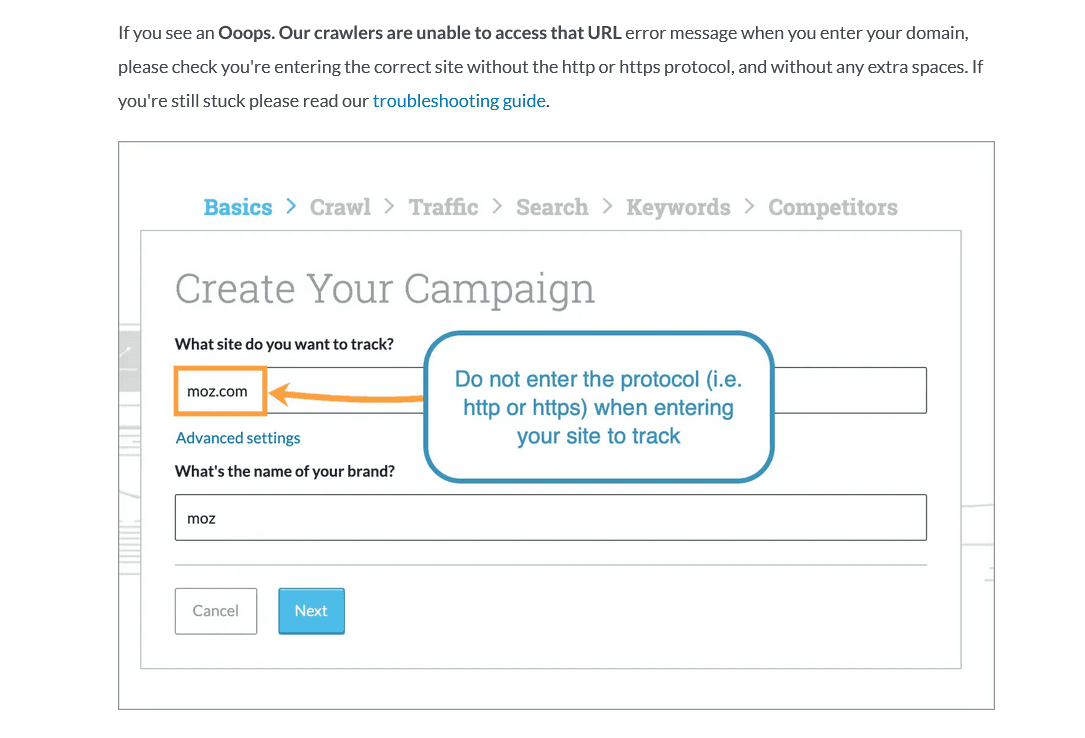
Source: Moz
Furthermore, they add annotations to the screenshots to make the instructions even more effective.
Videos are a part of their knowledge base, too. For instance, there is one about creating a Pro Campaign.

Source: Moz
Although it’s a detailed video, it still doesn’t replace the text—it serves as a support for it, providing users a visual way to learn if they prefer it.
Visuals are an excellent way to engage your audience and explain various product elements clearly and effectively—use them to your advantage.
Organize the Knowledge Base Homepage
The way you organize the homepage of your product’s knowledge base can significantly impact how helpful your documentation is to your customers.
Why?
Because if the user lands on your homepage and doesn’t know where to look or what to click on to find the information they need, can your knowledge base fulfill its purpose?
You probably know the answer.
So, your homepage should be structured so that customers can intuitively navigate it and use it.
Having a few essential elements on it can accomplish that. For example, knowledge base homepages often have a search bar at the top, like the one at Shipt.
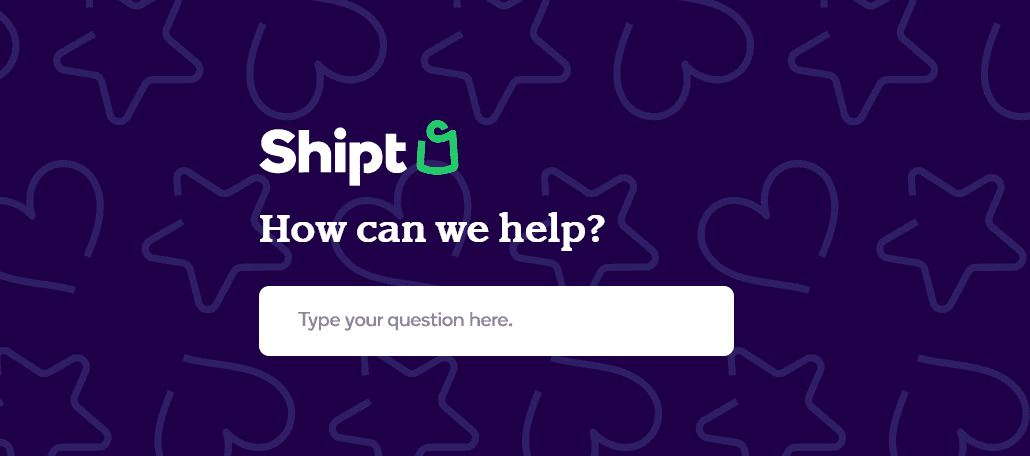
Source: help.shipt
That’s a convenient way to introduce customers to your documentation—it’s a friendly approach and can significantly help them find the information they need.
In addition to the search bar, you can add a Frequently Asked Questions (FAQ) section to your homepage.
For instance, Shipt organized theirs by topics, making it easier for customers to search through the questions and answers.
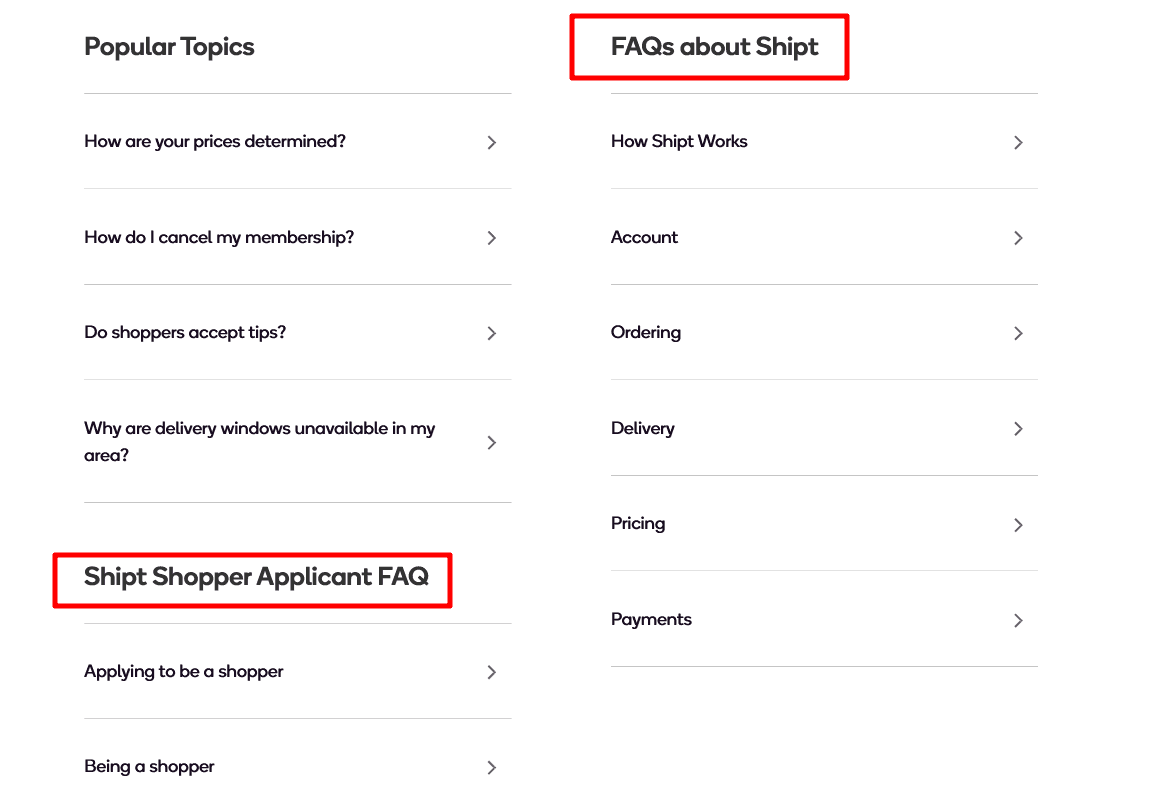
Source: help.shipt
However, despite the search bar and an FAQ section, your customers still might want to find a specific piece of information without using those tools.
For that purpose, you can add a customer support link or a live chat to the homepage.
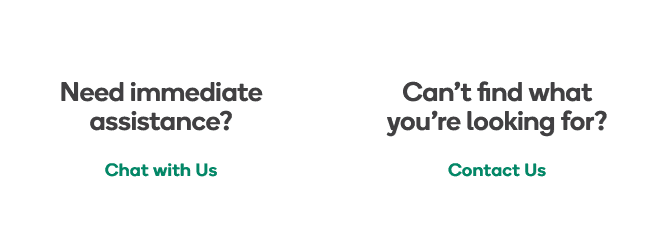
Source: help.shipt
To sum up, by organizing your product knowledge base homepage properly, and including the elements we’ve mentioned, you can turn it into a central hub of information your customers will love to use.
Make It Easy to Find
Suppose you put in the time and effort to build an impressive knowledge base for your product, a top-notch information resource.
But what would be the point of that if your customers don’t even know that it exists?
The simple truth is that a knowledge base can’t be effective if it’s hard to find and, therefore, it doesn’t provide as much value as it could.
To make it easy to find, you should make it visible to anyone visiting your product’s website, as WhatsApp does.
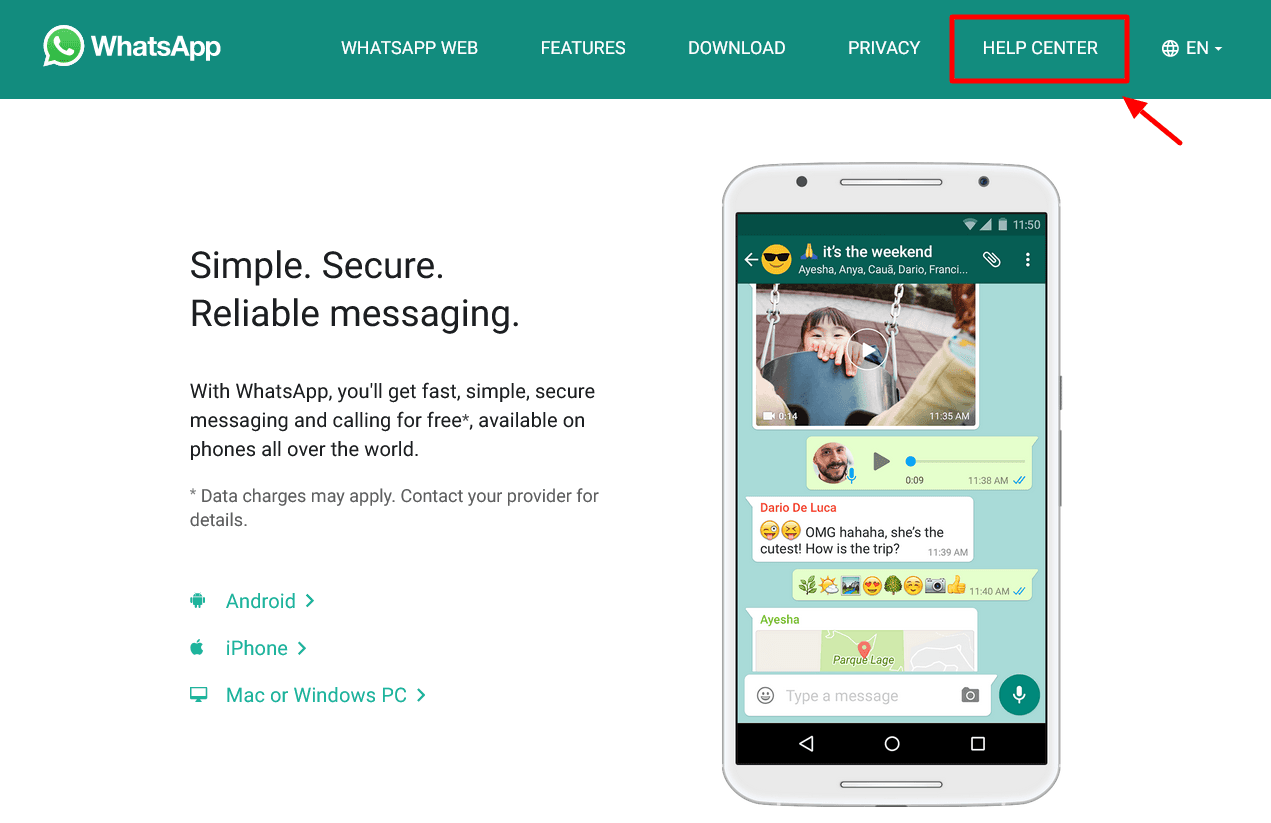
Source: WhatsApp
As you can see, a link to their knowledge base is near the top of the product’s homepage, alongside some other links crucial for users.
However, making your knowledge base prominent on your website isn’t the only thing you can do to boost its visibility.
You should also make sure that users can find it through search engines like Google—many of them will search for information that way instead of visiting your product page.
For example, if an Archbee user wants to learn how to use the editor, they might google it.
As you can see below, the links leading to relevant articles in the knowledge base are right at the top of the search results.
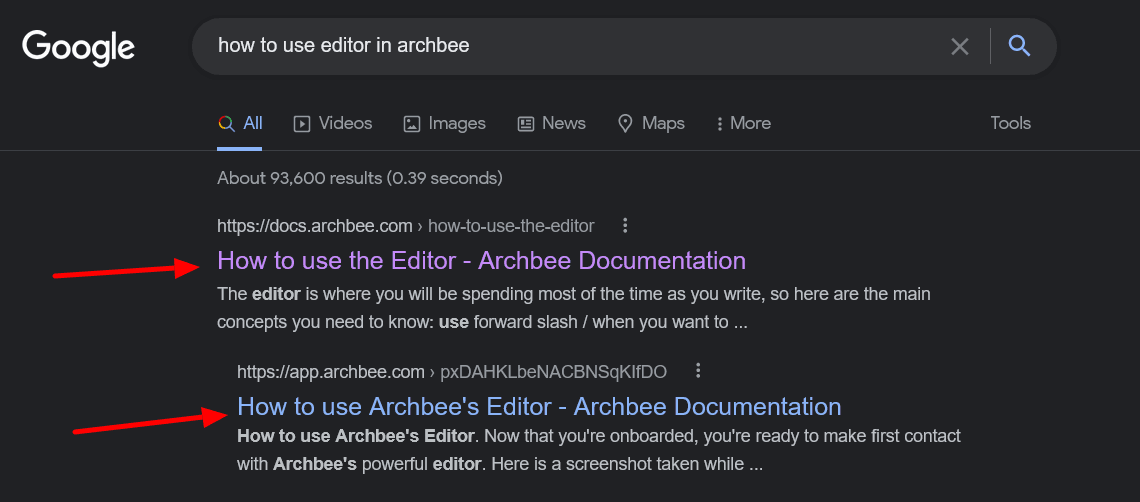
Source: Google
In most documentation platforms, you can adjust the SEO options and allow Google to display results such as those above.
For instance, in Archbee, you can set that up effortlessly in the settings of every document by making it public and indexable by search engines.
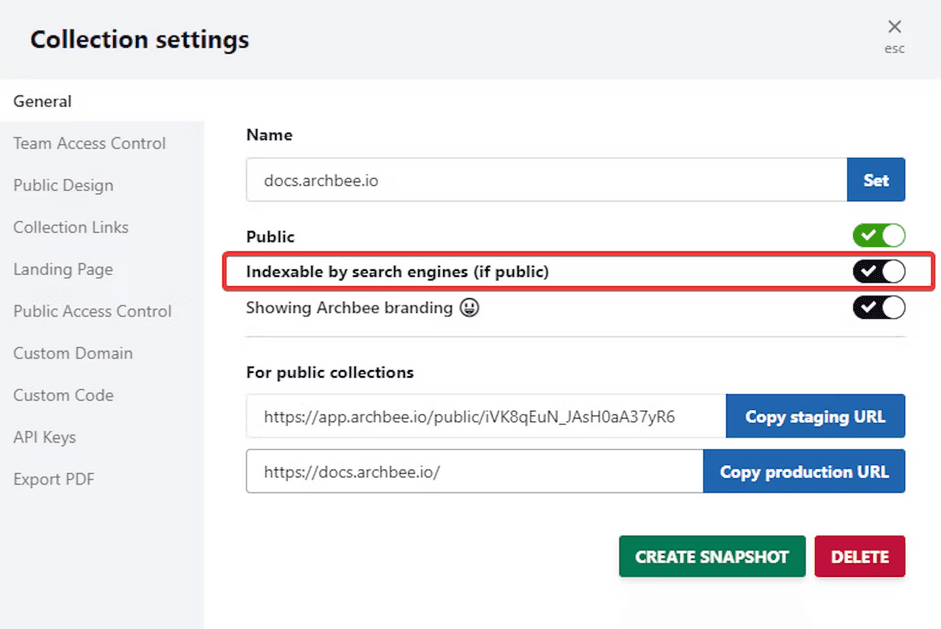
Source: docs.archbee
As you can see, making your documentation visible shouldn’t be that challenging.
You and your team have undoubtedly put a lot of effort into creating excellent resources for your product’s users—why not make sure they can find it?
Keep Making Improvements
The process of building an effective knowledge base doesn’t end once you publish what you consider to be the last document.
On the contrary—a knowledge base should change as your product changes.
If you add new features to the product, remove some obsolete ones, alter the design, or, in short, make any kind of change to it, your knowledge base needs to reflect that.
What would happen if it didn't? It’s not a hard question to answer—it would simply lose its relevance and become less useful as time passes.
In addition to updating your knowledge base regularly, you should also keep an eye on your customers’ satisfaction with it.
One of the ways to do that is to gather feedback. Asking readers if the article they’ve just read was helpful for them is a convenient way to do that.
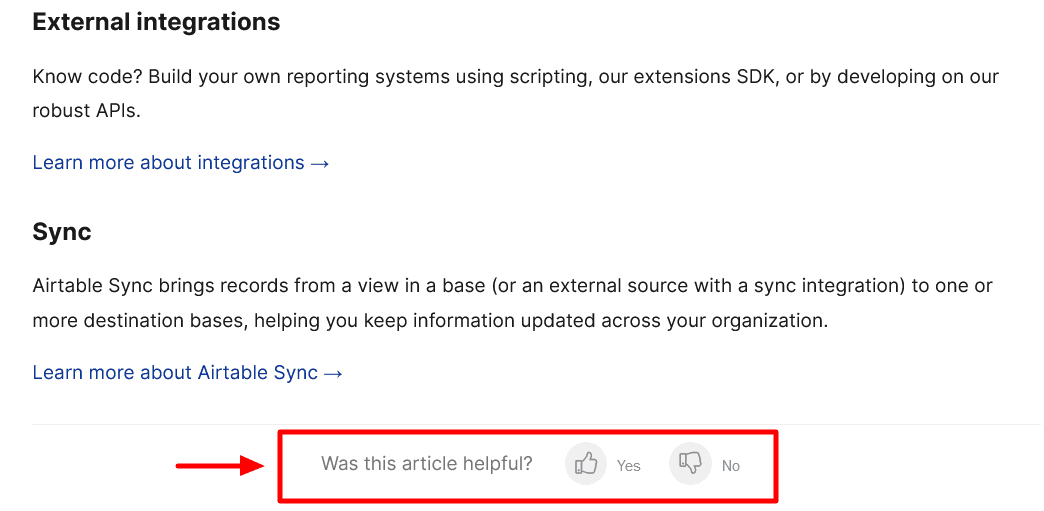
Source: support.airtable
As you can see above, Airtable does that in their documentation.
It’s an excellent way to gather feedback because it’s not intrusive, takes barely any of the users’ time, and you can get a good starting point from which you can begin improving parts of the knowledge base that don’t receive positive feedback.
Similarly to your product, your knowledge base for it is always a work in progress. If you treat it that way and continue to improve it, it will remain an effective resource for a long time.
Conclusion
Building an effective product knowledge base is a challenging task.
As you’ve seen throughout this article, you need to factor in many elements and put them together to form a resource that would live up to its purpose and that customers will love to use.
Customer satisfaction is key here—that’s why you should put the effort in.
Why?
Because satisfied customers share positive impressions of your product with others, continue to use it themselves and, consequently, make your product stand out among its competitors.
So, what are you waiting for?
Try Archbee's full range of features with our free 14-day trial.
Frequently Asked Questions
Short answer: yes. A knowledge base is your always-on help center that delivers fast, consistent answers for customers and your team.
How it pays off:
- For customers: 24/7 self-serve answers, fewer blockers, faster time to value.
- For support: fewer repetitive tickets, shorter handle times, agents focus on high-impact issues.
- For product and onboarding: clearer getting-started flows, higher feature adoption, lower churn.
- For the business: a single source of truth improves accuracy and trust across teams and partners.
- For growth: searchable, public content captures SEO demand for how-to queries and common issues.
Why it matters especially for software:
- Guides, troubleshooting steps, release notes, and API docs help users help themselves without waiting on support.
A quick litmus test: if your team repeats the same answers, ships features faster than you can train everyone, or serves multiple customer personas, a knowledge base will deliver immediate, measurable value.
