The B2B SaaS landscape is competitive and companies are constantly looking for ways to improve their products and provide a superior experience to their users. One often-overlooked aspect of this is documentation.
Effective documentation management, collaboration, and knowledge sharing can significantly impact product adoption, user satisfaction, and, ultimately, business success. This article will explore the challenges B2B SaaS teams face regarding traditional documentation management and explain how in-app documentation can address these issues, improve user experience, and drive product adoption.
The Problem of Traditional Documentation Management
According to a study by the Technology Services Industry Association (TSIA), 87% of software users feel that an improved onboarding process with better documentation would make them more successful with the software they purchase.
Documentation is critical to any software product, helping users understand its features and functionality. However, traditional documentation management often falls short of addressing the needs of today's B2B SaaS teams. Here are some common pain points:
- Disconnect between product and documentation: Traditional documentation is often hosted separately from the product, forcing users to leave the application to find the needed information. This can lead to frustration and even abandonment of the product altogether.
- Difficulty in keeping documentation up-to-date: With multiple teams working on different projects, ensuring that documentation remains current and accurate can be challenging. Outdated or incorrect information can result in user confusion and dissatisfaction.
- Inaccessibility: Traditional documentation can be hard to navigate and find the specific information users need. As a result, users may need help finding answers to their questions, leading to increased support requests and negatively impacting customer satisfaction.
- Inconsistent user experience: When documentation is hosted separately from the product, it may sometimes follow different design and user experience principles. This inconsistency can confuse users, reducing their confidence in the product and its documentation.
The Benefits of Contextual In-App Documentation
A Pendo survey found that 80% of respondents believe that better in-app guidance would help them get more value from the software they use.
Contextual in-app documentation presents a more effective and user-friendly approach to managing and sharing information within B2B SaaS products. Integrating documentation directly into the application allows users to access the information they need without leaving the product, improving the overall experience.
Enhancing user experience with contextual documentation
Most of the time, users search through lengthy documents or navigate away from the product to find the information required. It’s easy to provide users with relevant, context-specific information right where they need it. Help articles, tooltips, and other resources can be integrated directly into the user interface, making it easy for users to access helpful information and understand the product's functionality.
Reducing friction in the learning process
By making documentation contextually relevant, you reduce the friction in the learning process. Users can quickly find answers to their questions and receive guidance on how to use specific features without the need for extensive searching. This ease of access to information helps users become more proficient with the product, increasing their satisfaction and likelihood of continued use.
Streamlining onboarding and increasing product usage
In-app documentation can play a critical role in streamlining the onboarding process for new users. By providing clear, concise instructions and guidance within the application, users can quickly familiarize themselves with the product and use its features more effectively. This efficient onboarding process reduces the time it takes for users to become proficient with the software and encourages them to explore and utilize more features, ultimately increasing product usage.
Improving customer retention and reducing churn
In-app documentation can have a significant impact on customer retention and churn reduction. When users can easily access and understand the information they need, they are more likely to have a positive experience with the product and continue using it. Additionally, effective in-app documentation can reduce the number of customer support requests, as users can find answers to their questions within the application itself. This improved user experience and reduced reliance on customer support contribute to higher customer satisfaction, which in turn leads to increased customer retention and a reduction in churn.
Best Practices for Creating In-App Documentation
To maximize the benefits of in-app documentation, it's essential to create high-quality, user-focused content that addresses your audience's needs and expectations. Let's look at the best practices for creating effective in-app documentation, from identifying key features and processes to document to designing an intuitive layout and ensuring accessibility across devices and platforms.
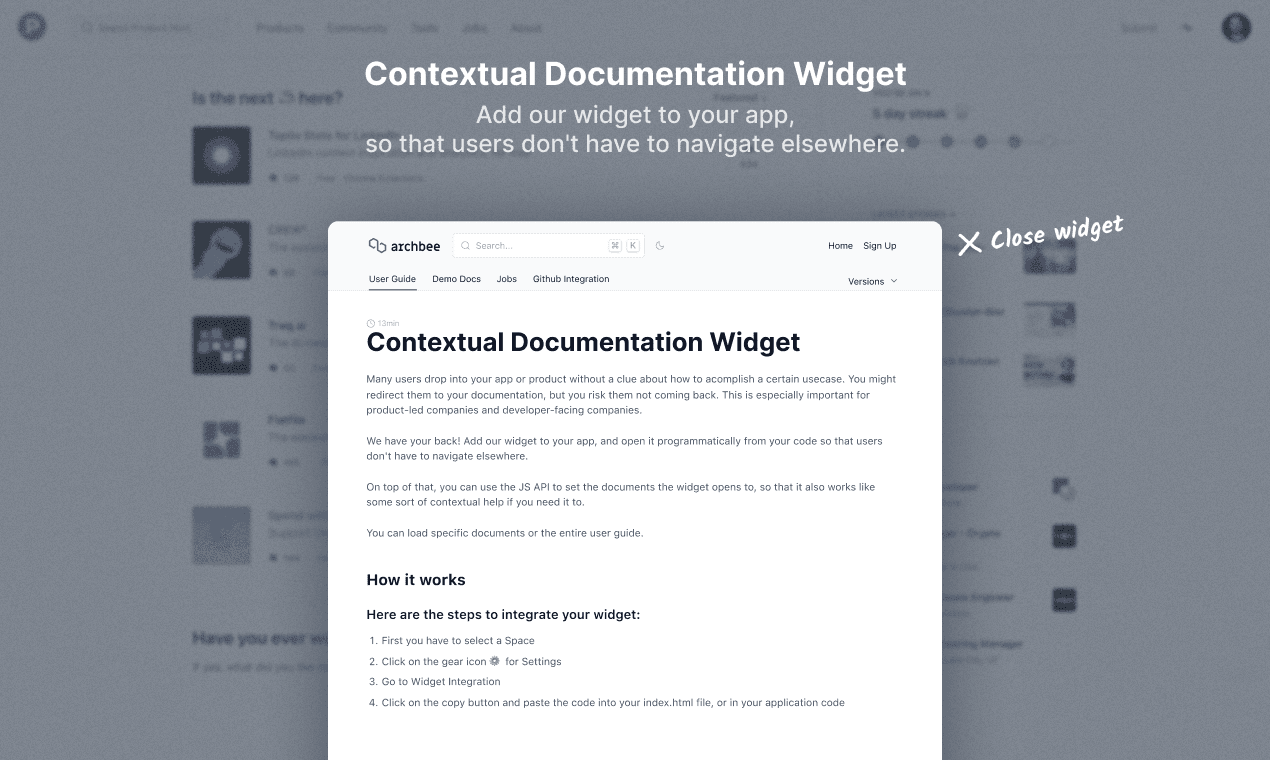
Identifying key features and processes to document
The first step in creating in-app documentation is identifying the most important features and processes that need to be documented. Focus on aspects of your product that are frequently used, complex, or prone to user confusion. To determine which areas require documentation, consider:
- Reviewing user feedback and support requests to identify common questions or areas of confusion
- Consulting with your product, customer success, and support teams to gather insights on features that require additional guidance
- Analyzing product usage data to identify features with low adoption rates, which may indicate a need for better documentation
Writing concise, clear, and user-friendly content
The quality of your documentation is critical to its effectiveness. To ensure your content is easy to understand and follow, adhere to these best practices:
- Use clear, concise language and avoid jargon or technical terms that may be confusing to users
- Break down complex concepts into smaller, more manageable steps
- Use visuals, such as screenshots or diagrams, to illustrate processes or features when appropriate
- Include real-world examples to demonstrate the practical application of the feature or process
Designing an intuitive and visually appealing layout
The layout of your in-app documentation plays a significant role in its usability. To create an intuitive and visually appealing layout:
- Organize content into logical sections or categories, making it easy for users to find the information they need
- Use a consistent design and formatting style throughout the documentation to provide a cohesive user experience
- Incorporate white space and clear headings to break up large blocks of text and make the content more scannable
- Ensure that any visuals or interactive elements, such as tooltips or videos, are seamlessly integrated into the layout
Ensuring accessibility and responsiveness across devices and platforms
In today's increasingly mobile and diverse digital landscape, it's crucial to ensure your in-app documentation is accessible and responsive across various devices and platforms. To achieve this:
- Design your documentation to be responsive, ensuring that it adapts to different screen sizes and orientations
- Test your documentation on multiple devices, browsers, and operating systems to ensure consistent performance and appearance
- Follow accessibility best practices, such as providing alternative text for images, using descriptive link text, and ensuring proper color contrast
By sticking to these best practices, you can create in-app documentation that effectively addresses your users' needs and enhances their experience with your product.
Implementing Contextual In-App Documentation with Archbee
Let's explore how Archbee can help you implement effective in-app documentation that enhances user experience and drives product adoption. We'll discuss an overview of Archbee's documentation solution, integration with your product, customization options, and collaboration features.
An overview of Archbee's documentation solution
Archbee is a powerful documentation platform designed to help B2B SaaS companies create, manage, and share product documentation with ease. With Archbee, you can create comprehensive documentation that is easily accessible, searchable, and organized, ensuring your users can find the information they need quickly and effortlessly. Key features of Archbee include:
- Intuitive content creation tools
- Rich-text editing and support for multimedia
- Built-in search functionality
- Customizable branding and design options
- Collaboration tools for team members
Integrating Archbee with your product for seamless in-app documentation
Archbee can be easily integrated with your product, allowing you to provide seamless in-app documentation that enhances the user experience. To integrate Archbee with your product:
- Create your documentation in Archbee, following the best practices.
- Generate a unique embed code for your documentation using Archbee's embedding feature.
- Add the embed code to your product, positioning the pages where it's most relevant and accessible for users.
- With Archbee's integration, your users can access your documentation directly within your product without having to navigate away or search for information externally.
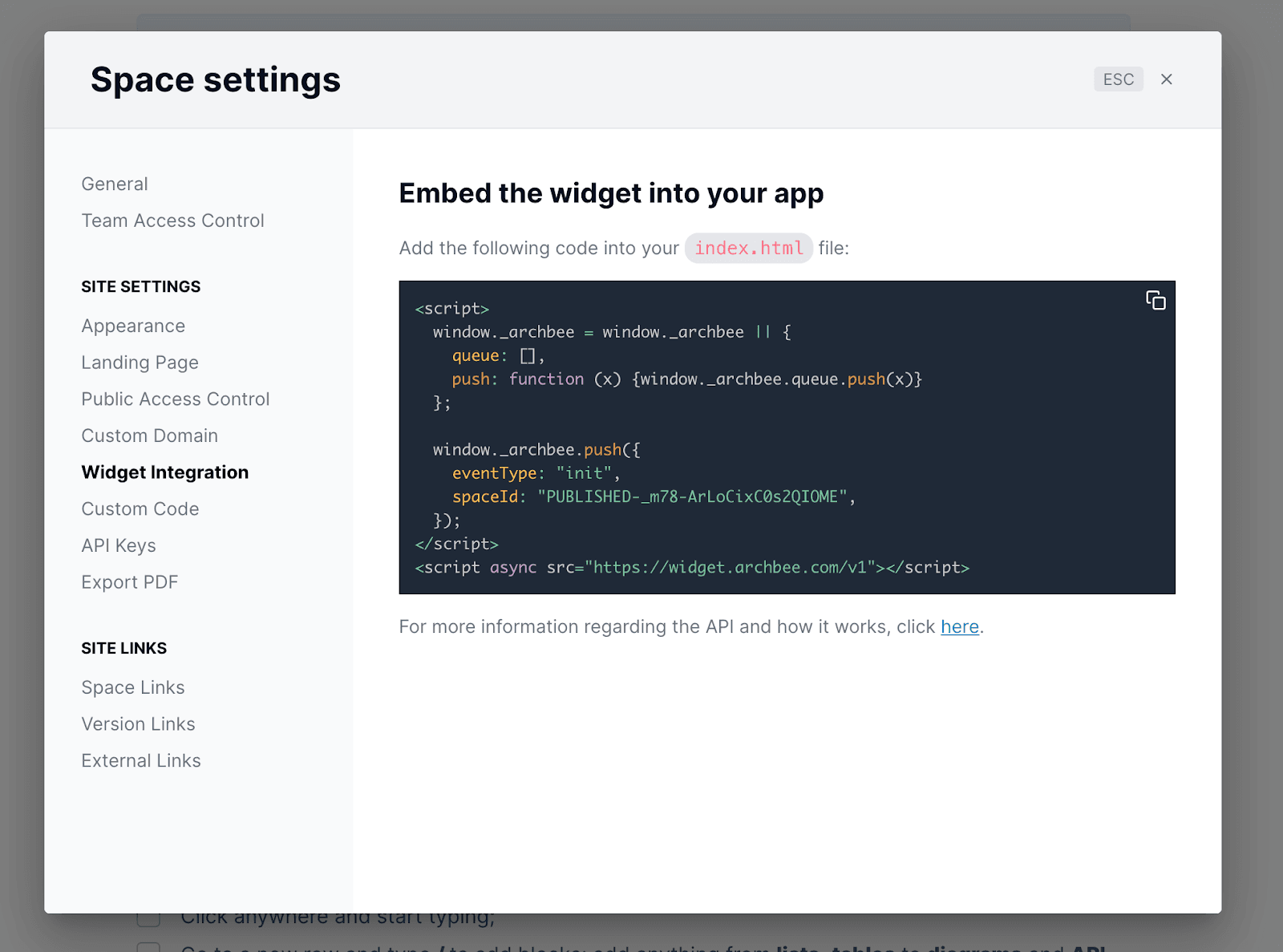
Customizing the look and feel to match your brand
Archbee offers a variety of customization options to ensure your in-app documentation matches the look and feel of your brand. You can customize colors, fonts, and layout styles to create a cohesive user experience that aligns with your product's design. Additionally, Archbee supports custom domains, allowing you to host your documentation on a subdomain that matches your company's primary domain.
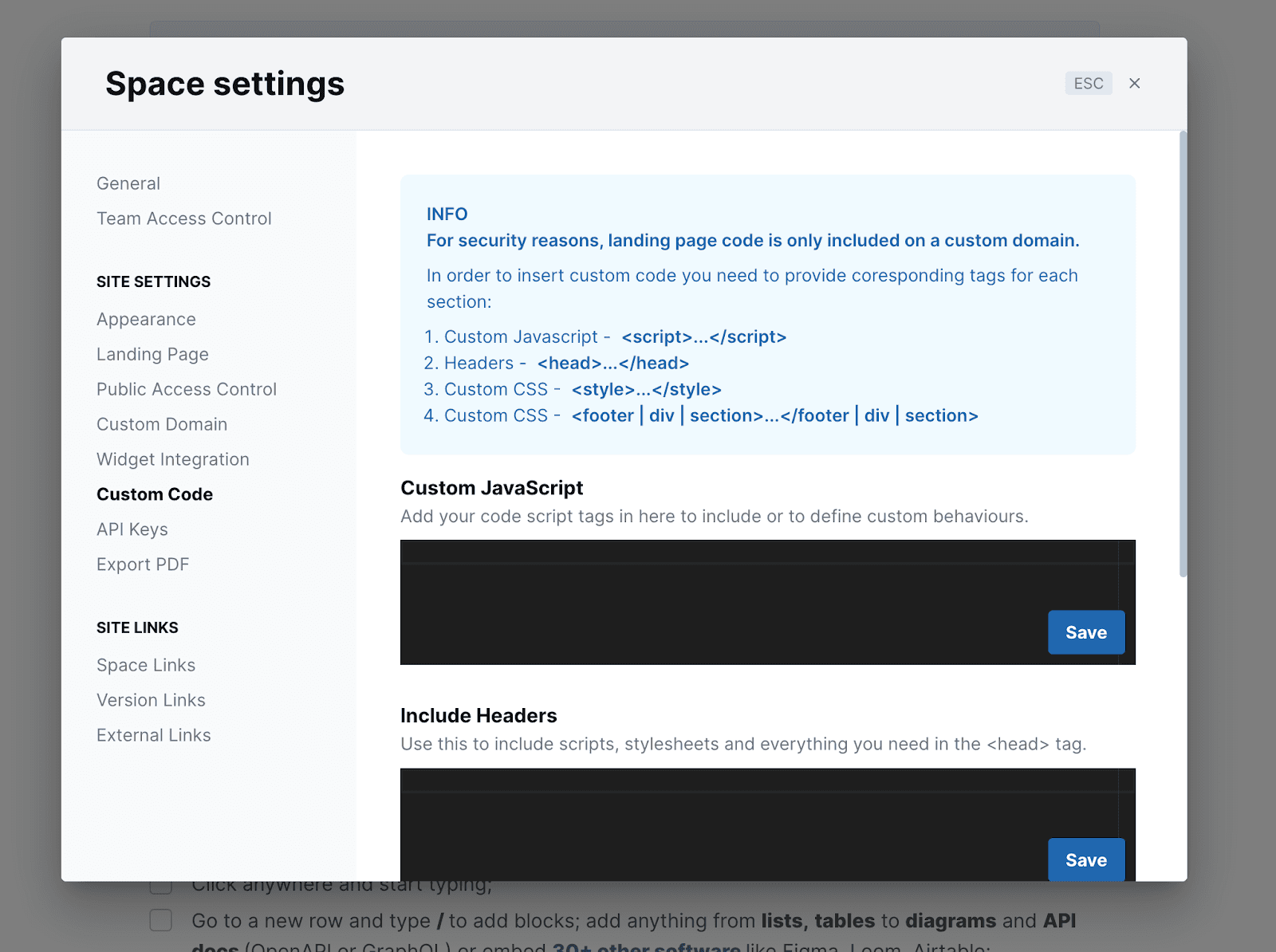
Collaborating with team members for effective documentation management
One of the key benefits of Archbee is its collaboration features, which enable your team members to work together efficiently on creating and maintaining your in-app documentation. Archbee offers:
- Real-time collaboration, allowing multiple team members to edit and update documentation simultaneously
- Version history, so you can track changes and revert to previous versions if necessary
- Comments and discussions for efficient communication and feedback between team members
By leveraging Archbee's collaboration features, your team can work together to ensure your documentation is accurate, up-to-date, and meets the needs of your users.
In summary, Archbee provides a comprehensive solution for implementing in-app documentation that enhances user experience, drives product adoption, and fosters long-term success.
Measuring the Impact of In-App Documentation
Once you've implemented in-app documentation, measuring its impact is essential to ensure it's meeting your goals and providing value to your users. Let's review the key performance indicators (KPIs) for evaluating the success of your in-app documentation, analyzing relevant metrics, and adjusting your documentation strategy based on data-driven insights.
Key performance indicators (KPIs) for evaluating the success of your in-app documentation
To effectively measure the impact of your in-app documentation, it's crucial to establish KPIs that align with your goals and objectives. Some common KPIs to consider include:
- User engagement: How often users interact with your documentation and the amount of time they spend on it
- Product adoption: The rate at which users discover and use new features, as well as the overall product usage
- Customer retention: The percentage of users who continue to use your product over time, indicating satisfaction with the product and documentation
- Customer support requests: The number of support tickets submitted by users, which may decrease as the quality and accessibility of your documentation improve
Analyzing user engagement, product adoption, and customer retention metrics
To gain insights into the performance of your in-app documentation, you'll need to collect and analyze relevant metrics. Tools like Google Analytics, in-app analytics platforms, or customer success platforms can help you gather data on user engagement, product adoption, and customer retention.
Some metrics to consider include:
- Pageviews and unique visitors: These metrics provide insights into how many users are accessing your documentation and which sections or topics are most popular.
- Time on page and bounce rate: These metrics indicate user engagement, with longer time on page and lower bounce rates suggesting users find your documentation valuable and easy to use.
- Feature usage: Track how often users access and use different features within your product, which can help you identify areas where your documentation may need improvement.
- Churn rate: Monitor the percentage of users who discontinue using your product over a given period to determine if your in-app documentation is contributing to improved customer retention.
Adjusting your documentation strategy based on data-driven insights
Using the data and insights gathered from your KPIs and metrics, you can make informed decisions on how to adjust your documentation strategy. Some possible adjustments include:
- Updating or expanding sections of your documentation that receive low engagement or high bounce rates
- Adding new documentation for features with low adoption rates, which may indicate users are struggling to understand or utilize them effectively
- Enhancing the user experience of your documentation by improving its design, layout, or organization based on user feedback and engagement data
- Continuously monitoring your KPIs and metrics to identify trends and areas for improvement, ensuring your documentation remains effective and valuable to users
Measuring the impact of your in-app documentation is crucial in ensuring its ongoing success. Analyzing relevant metrics and adjusting your strategy based on data-driven insights allows you to optimize your documentation to support your users better, drive product adoption, and improve customer retention.
Conclusion
In-app documentation has the potential to significantly transform user experience and product adoption for B2B SaaS companies. By providing users with easy access to relevant, timely, and accurate information directly within the product, businesses can reduce friction in the learning process, streamline onboarding, and increase overall satisfaction with the product.
Adopting in-app documentation as part of your product strategy can give your company a competitive advantage. You can drive increased revenue and growth for your business with improved user experience, higher product adoption, and reduced customer churn.
To implement in-app documentation with Archbee, follow these next steps:
- Create an account with Archbee and familiarize yourself with its features and functionality.
- Develop a comprehensive documentation plan outlining the key features and processes you want to document, as well as the best practices for creating user-friendly content.
- Integrate Archbee with your product to provide seamless in-app documentation, customizing the look and feel to match your brand.
- Collaborate with team members to create and maintain accurate, up-to-date documentation, leveraging Archbee's powerful collaboration tools.
- Measure the impact of your in-app documentation using KPIs and relevant metrics, adjusting your strategy based on data-driven insights.
Try Archbee for for free by downloading our full-feature trial.
Frequently Asked Questions
Contextual in-app documentation is help content that lives inside your product and appears exactly where and when a user needs it. Examples include tooltips, hotspots, inline checklists, embedded help articles, and guided walkthroughs.
Why it matters for B2B SaaS:
- Cuts context switching: Users get answers without leaving the app.
- Speeds onboarding: Shortens time-to-first-value with step-by-step guidance.
- Clarifies complex workflows: Offers role- or plan-specific help where complexity is highest.
- Drives feature adoption: Nudges discovery and correct usage at the point of need.
- Lowers support volume: Deflects tickets with self-serve answers, 24/7.
- Improves satisfaction and retention: Fewer roadblocks mean happier, stickier customers.
Tip: Pair in-app help with analytics so you can trigger guidance where users struggle most.
