Product documentation usually isn’t on the top of the list when a company determines priorities for their SaaS business.
And that can be a mistake.
Excellent SaaS product documentation can produce many benefits, but the bottom line is that it serves as a support for your customers—and with a complex product like software, most customers will need it.
In this article, we’ll show you how to create product documentation you’ll proudly present to your customers.
Let’s begin!
Understand the Target Audience
The first step to creating a perfect SaaS product documentation doesn’t even have to include writing a single word of it.
First, to create the best possible documentation, you should know who you’re writing it for. In other words, you need to know and understand your target audience.
What will they use it for? What is their level of knowledge about the subject or product? Where might they encounter problems while using the product?
Those are just some questions you can answer if you put yourself in your readers’ shoes.
On the other hand, if you don’t make an effort to do that, your documentation could come up short in fulfilling its purpose—to help users accomplish their goals using your product.
And, as Brayn Wills, a knowledge management expert, puts it, you risk making your customers unhappy.
“Behind every unhappy customer is a pain point that goes unaddressed.”
So, what can you do to understand your target audience better?
As Wills suggests, you can ask your customer support team for input, as they work closely with your target audience on a regular basis.
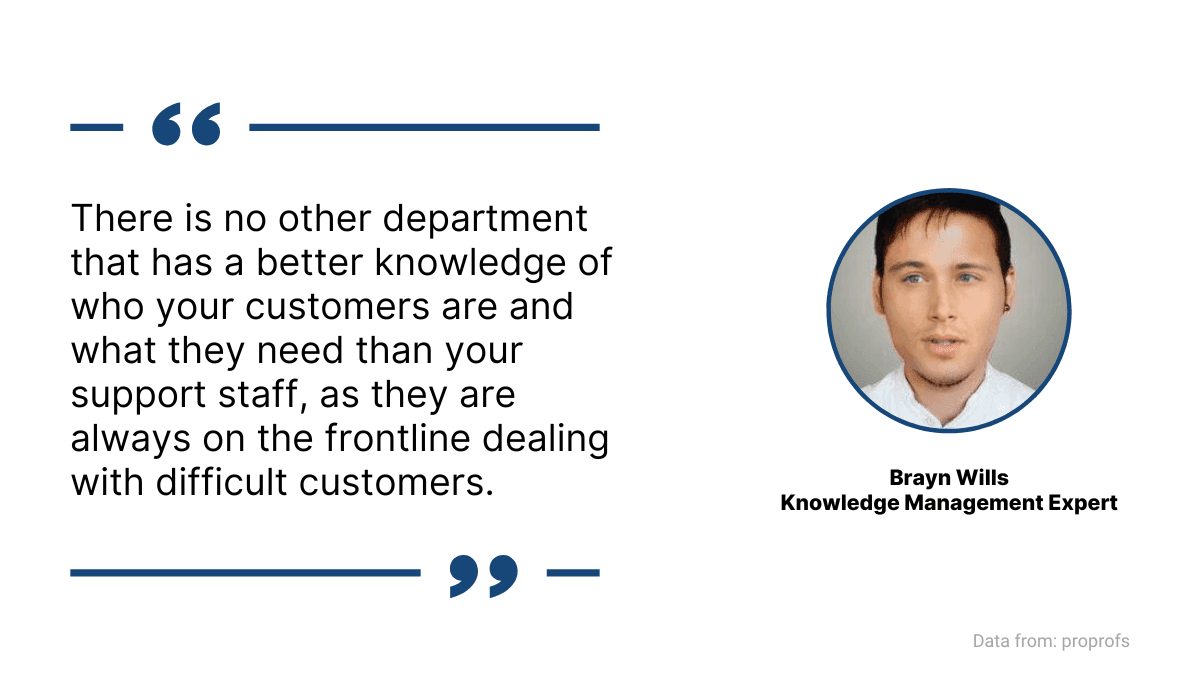
Source: Archbee
The customer support team can tell you what questions customers typically ask, which issues they encounter, etc.
That will help you get a clearer picture of who uses your product and how you and your team can make documentation more helpful.
In addition to utilizing your support team, you can also get information directly from your target audience through surveys.
For example, SUSE, a company that develops and sells Linux products to businesses, creates a yearly survey about their documentation.
Below, you can see a part of their 2022 survey.
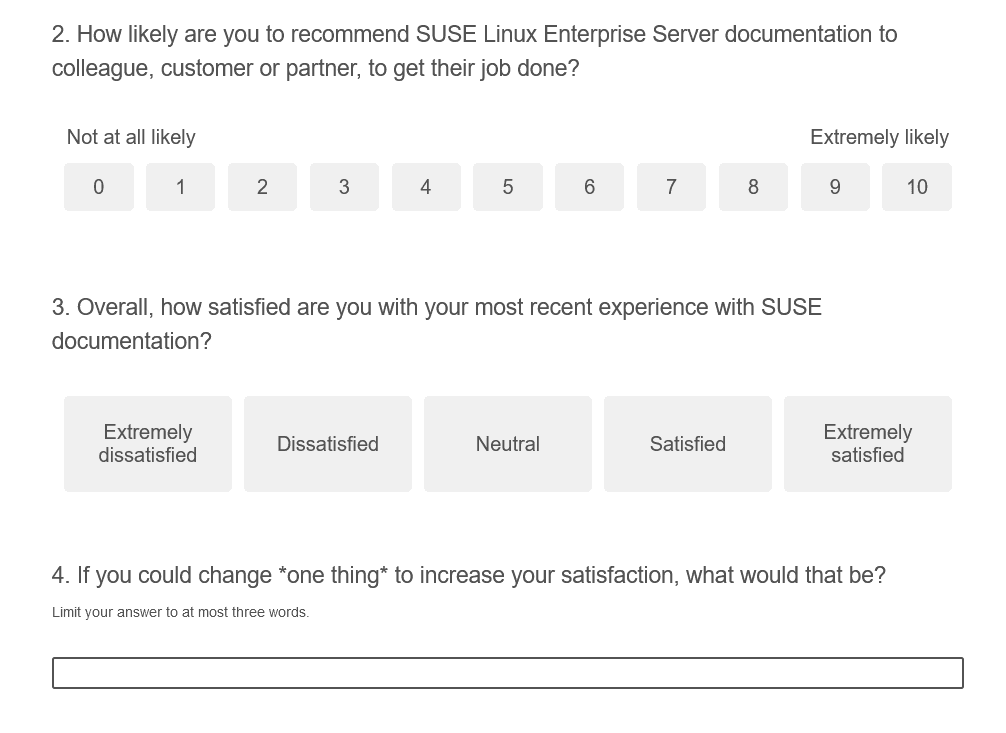
Source: suselinux
As they say, they want to see how to improve their documentation, what’s missing from it, and what they’re doing right.
For instance, thanks to the feedback you can see below, they identified the pain points for their users, and the technical writers focused on simplifying the structure, reducing the use of links and references, and keeping documentation up-to-date and easier to find with search engines.
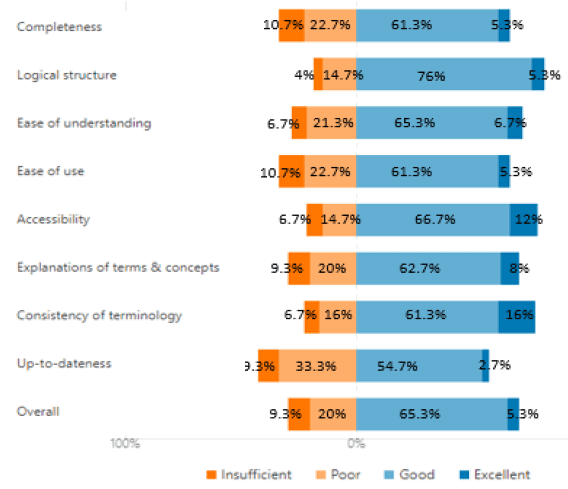
Source: suse
Conducting surveys like that can be very helpful in understanding what your customers need and want from your documentation—and there are plenty of tools available to create them.
One of them is QuestionPro, which already has a template for a survey about technical documentation.
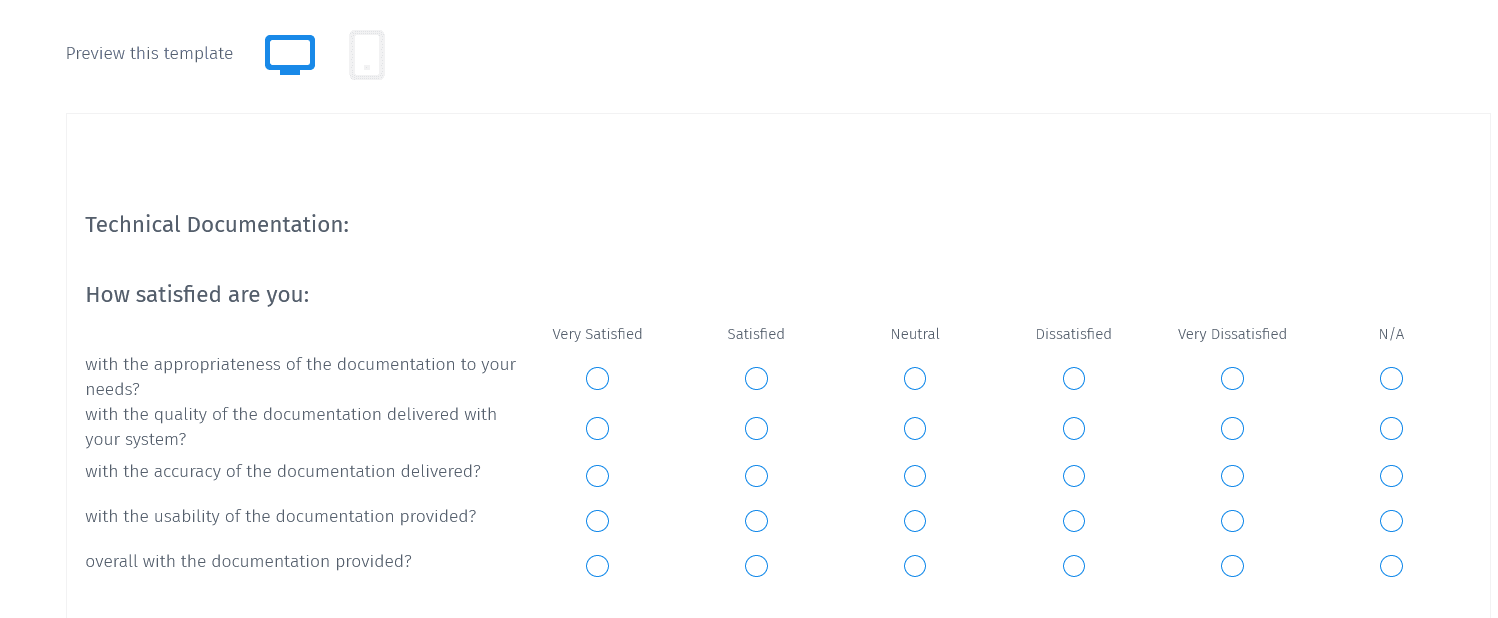
Source: questionpro
To sum up, if you want to create perfect product documentation for your customers, you must begin somewhere.
Getting to know your target audience and their needs is a perfect starting point.
Determine the Right Documentation Type
One of the fundamental tasks you should take on when creating product documentation that will serve all of your customer’s needs is to determine the right type.
As you know, product documentation can encompass many different types of texts. They can be very different in many ways, be it the tone the writer uses or the document’s purpose.
Therefore, when you decide on the document type, you start to form a clear picture of it, guiding its creation.
That’s why it’s crucial to get it right.
You can find many lists of possible product documentation types, from those with only two items to those with a dozen or more.
However, SaaS customers will have the most use out of these:
- Tutorials
- User guides
- FAQs
- References
Tutorials are aimed at complete beginners—they show the user what they need to know about a product.
For example, take a look at a part of Mailchimp’s tutorial below:
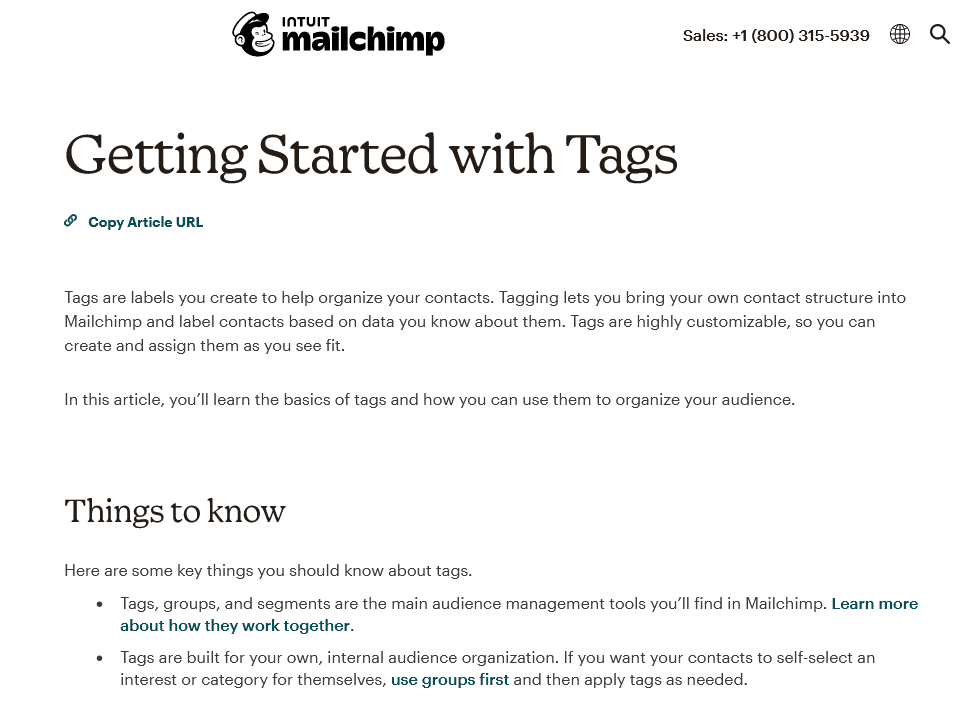
Source: Mailchimp
As you can see, it provides some basic information about labeling and organizing contacts.
On the other hand, user guides are more detailed and guide a user step by step through a specific problem.
For instance, importing contacts to Mailchimp from other services:
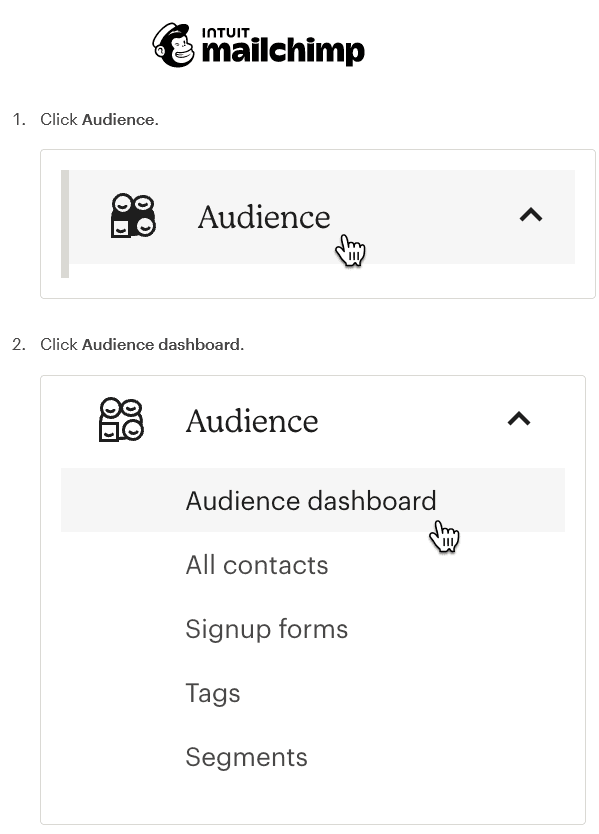
Source: Mailchimp
You can see a part of it above—it takes a hand-holding approach to customers by providing detailed instructions accompanied by screenshots.
Frequently Asked Questions (FAQ) pages are even more specific. They are what the name implies—collections of questions and answers that can help customers with particular issues.
For instance, Spotify has theirs organized by categories. Below you can see the common questions about accounts and subscriptions.
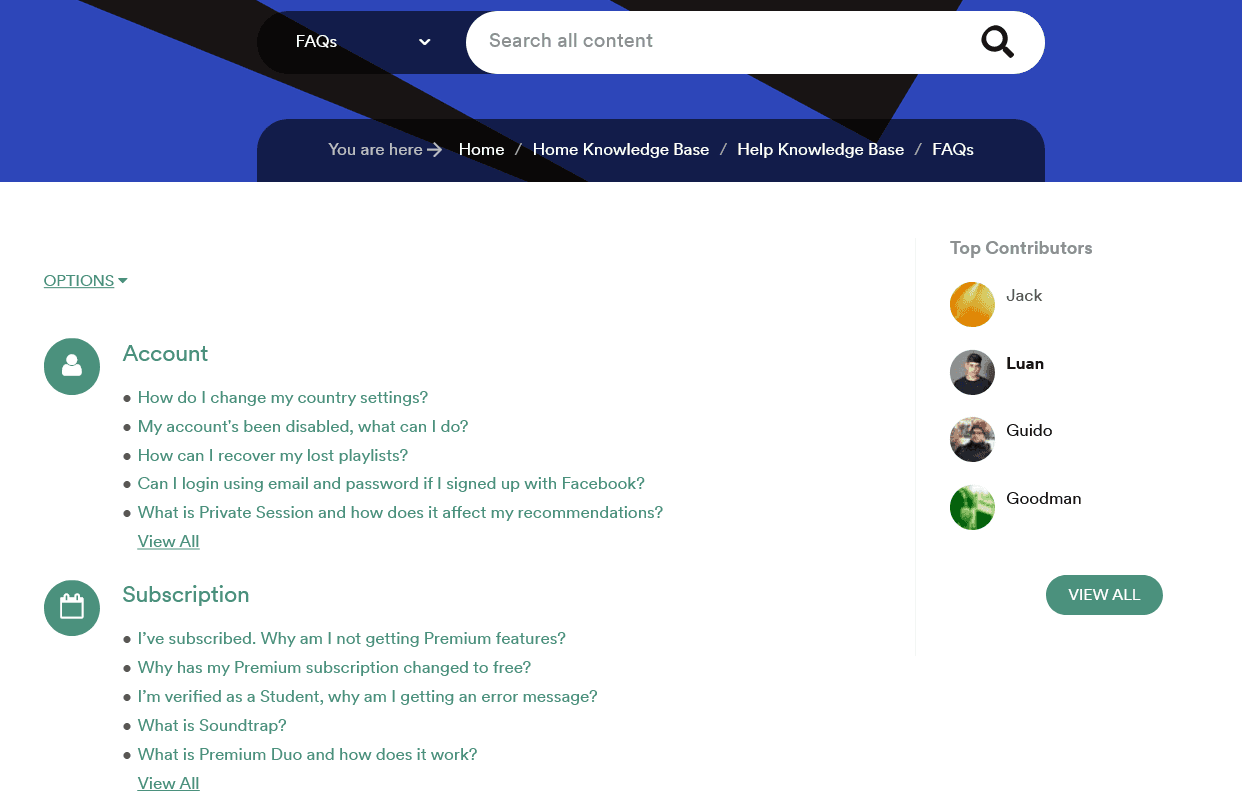
Source: community.spotify
As you can tell by now, tutorials, user guides, and FAQ pages don’t necessarily require any customer expertise—on the contrary, their purpose is to provide knowledge in the most understandable way possible.
But, if you want to create reference documentation, you would approach it differently because that type of documentation is for users with technical knowledge.
Github’s REST API documentation can be an example of that.
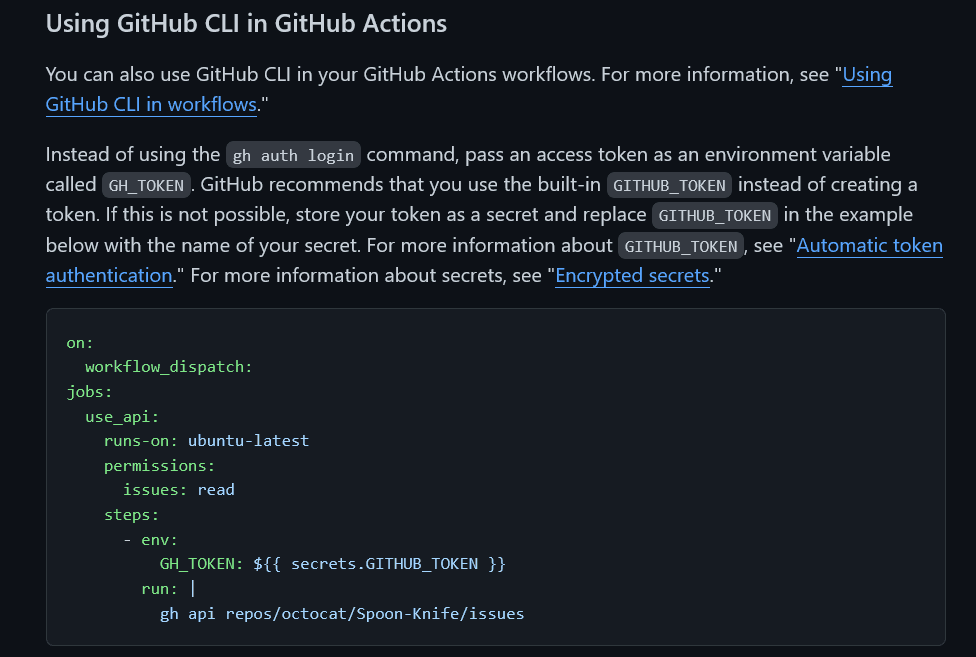
Source: docs.github
As you can see, if you’re not a developer or a software engineer, you’ll most likely have little use of documentation like that—it requires a certain level of knowledge from readers to be useful.
Therefore, determining the type of documentation right for your customers is vital—one size doesn’t always fit all.
Define the Documentation Architecture
If you put a lot of effort into creating excellent product documentation, it will undoubtedly be full of helpful information about every aspect of your product.
And while that’s certainly something you should strive for, it also means that the users will need to find their way through many articles, paragraphs, and sentences to find what they’re looking for.
That’s why carefully designed documentation architecture is an essential element of high-quality documentation.
How you will organize and present information is all a part of Information Architecture (IA):
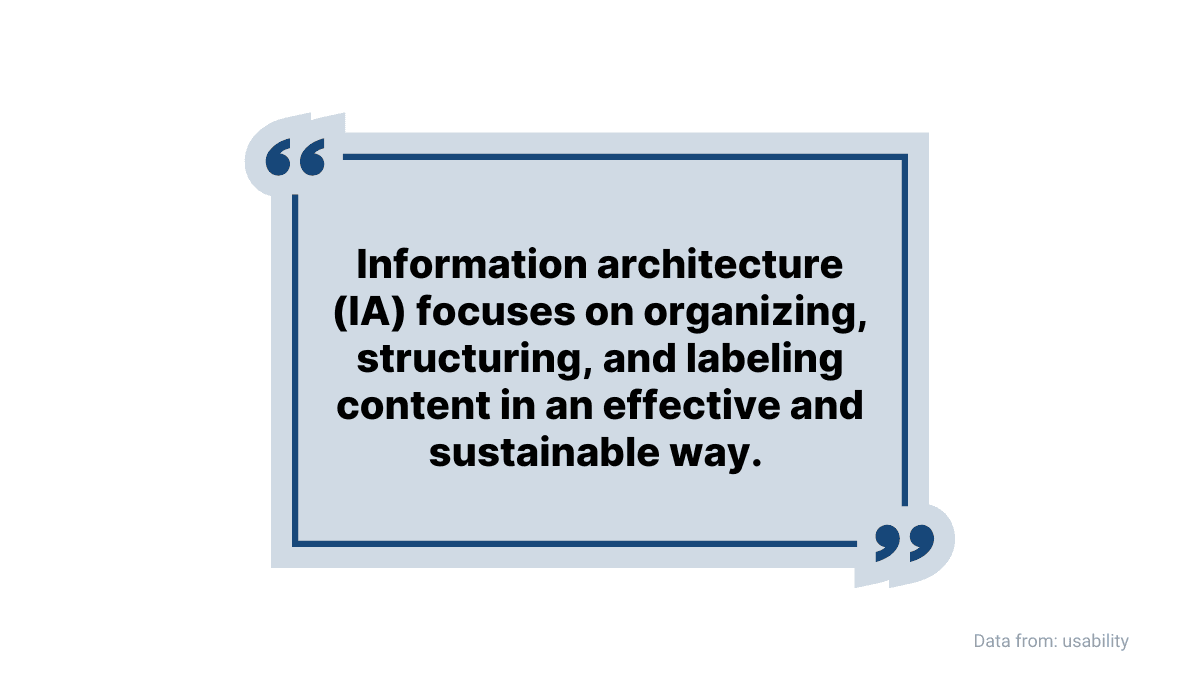
Source: Archbee
The definition of IA you can see above indicates that it’s an important element of making product documentation usable and helpful for the audience—a good IA shows them the way around your documentation.
And that’s also significant because most users want to be able to find information on their own.
For instance, according to a study by Dimension Data, cited on SuperOffice, using the resources available online is what customers prefer the most.
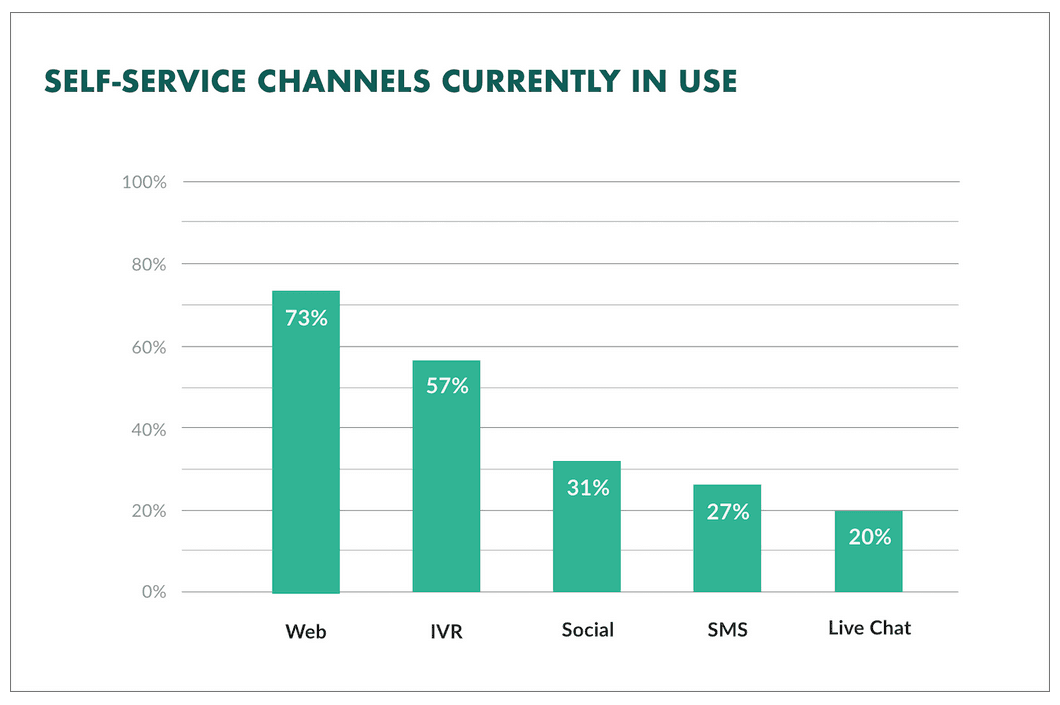
Source: superoffice
As you can see, they want to use online resources more than Interactive Web Response (IVR) technology, social media, text messaging, or live chat with customer support.
Therefore, you can grant them that wish by making your documentation intuitive to use.
So, what does well-structured product documentation look like? Let’s take a look at Stripe’s example.
On their homepage, they have a menu bar at the top with the main documentation categories.
Since Stripe is a payment processing platform, they made that part of the documentation central on the homepage.
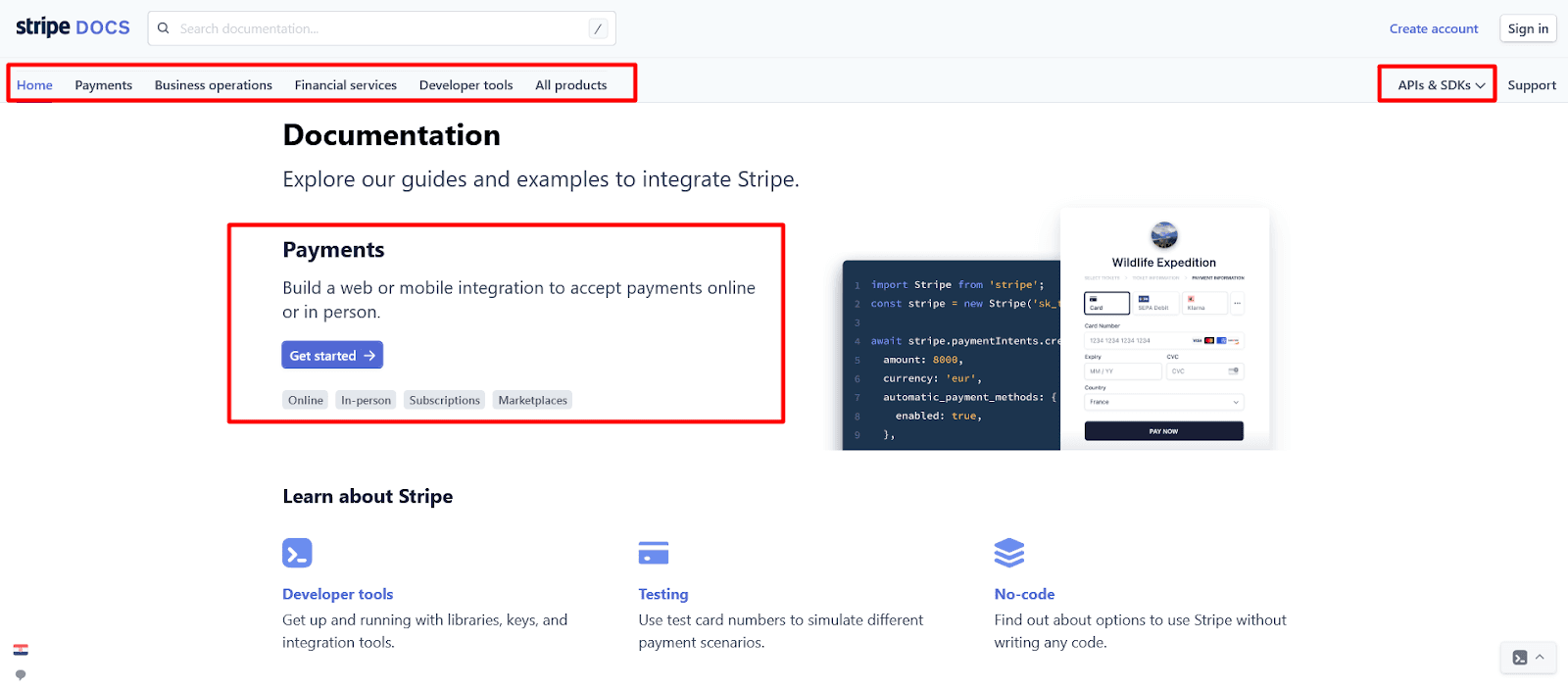
Source: stripe
If you open the documentation about payments, you can see there are several categories of articles emphasized.
For example, the “Most popular” section can be very convenient for users, as there is a good chance they’ll find their answer there.
If that’s not the case, there are more categories and subcategories on the left-hand side for easy navigation through the documentation.
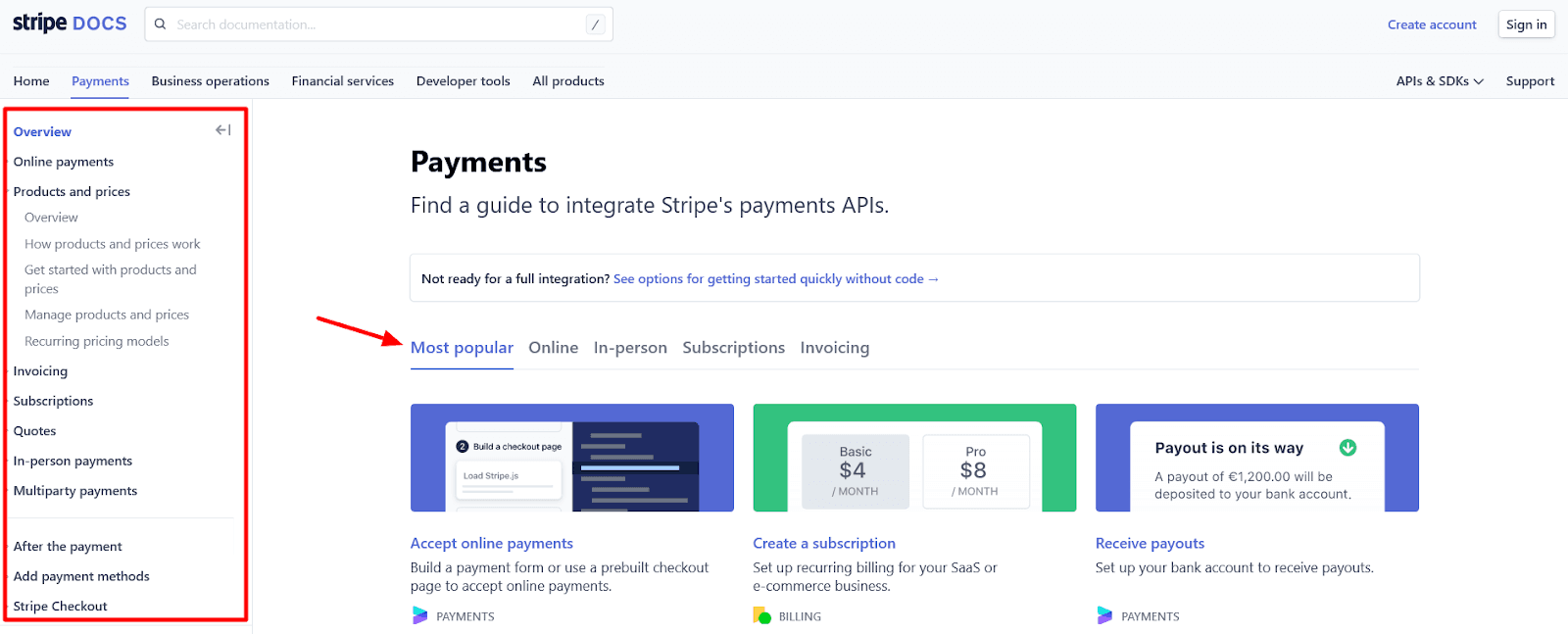
Source: stripe
Notice also how the categories are intuitively arranged. At the start is the overview, products, prices, etc.—logically, that’s what most users would start with when reading.
Towards the bottom of the list there are categories about what to do after the payment, how checkout works, etc.
Again, it follows a logical order of learning about the product’s features and using it.
Links to related articles are another way to improve your documentation’s architecture. Below, you can see what it looks like in Stripe’s documentation.
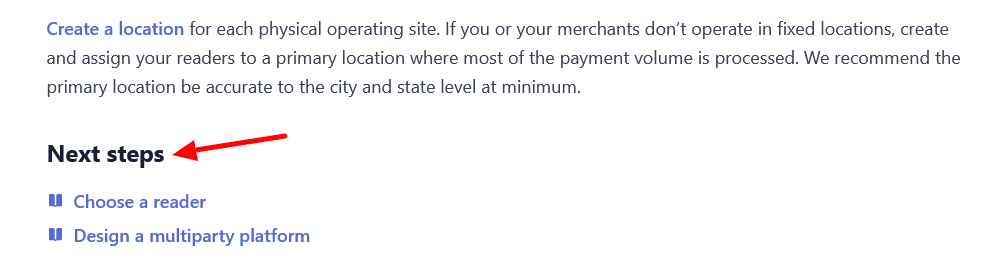
Source: stripe
To sum up, using methods like a good homepage design, intuitive category and subcategory organization, and interlinking can make your product documentation easy to use.
And that plays a big part in your customer’s satisfaction with it.
Enrich the Documentation With Media
Adding various forms of media to your documentation can elevate it to another level—bringing it closer to that perfect product documentation you’re striving for.
Images, screenshots, and videos are all excellent ways to present information in a way that words just can’t.
As one Reddit user explains, it’s a regular part of his job as a technical writer to come up with ways to add visuals to documentation.
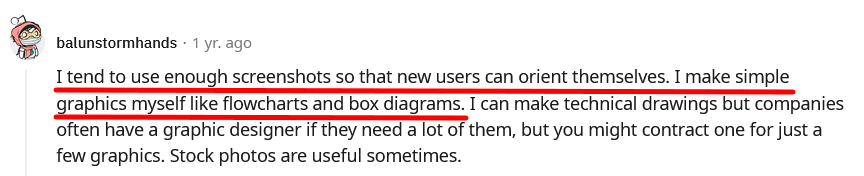
Source: Reddit
Notice how they mention screenshots as a help for new users—in other words, it isn’t all about aesthetics.
Using media in your documentation can make it clearer and more helpful, and, therefore, it can serve its purpose of teaching about the product better.
How? Well, many people are visual learners, meaning they learn better with the help of visual aids.
Furthermore, according to Timothy Gangwer, a scholar of visual learning, 90% of the data the brain processes is visual.
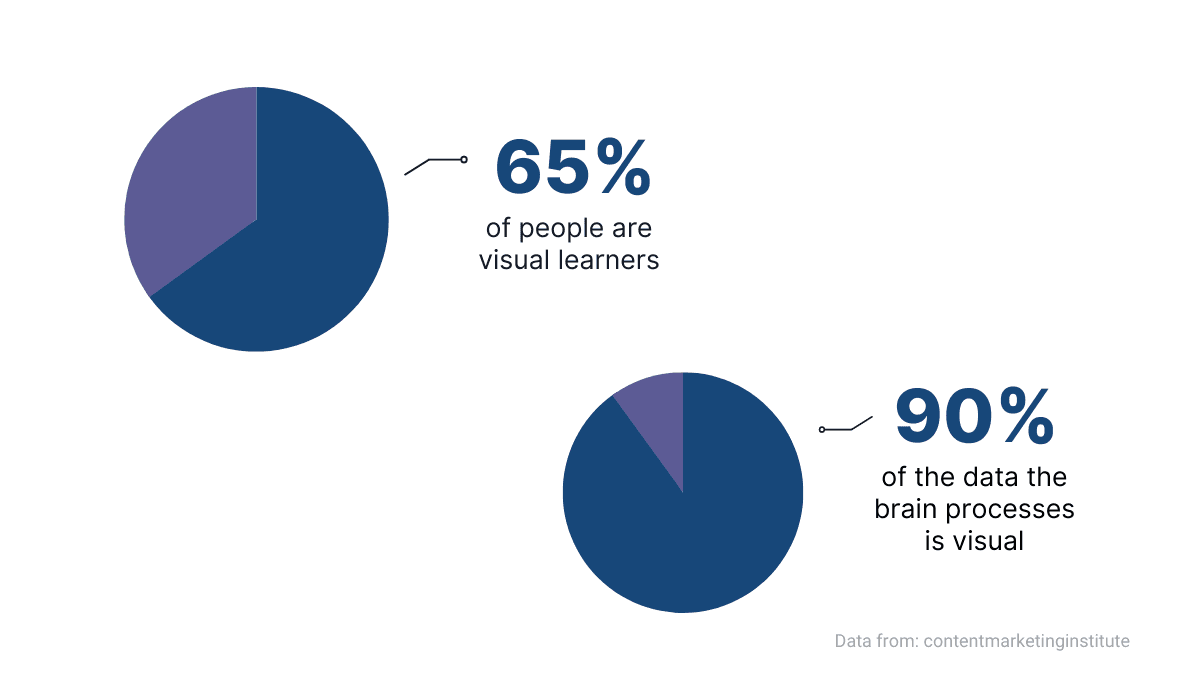
Source: Archbee
Therefore, adding visuals won’t only make your documentation more colorful and pleasing to the eye—it will make it more engaging and more helpful since most readers would be able to retain more useful information from it.
And, as we mentioned, adding media makes whatever you want to present much clearer, whether the user is a visual learner or not. Screenshots can be especially helpful with that.
For example, if you want to show the user one of the steps in your how-to guide, why not accompany the text description with a screenshot of that action?
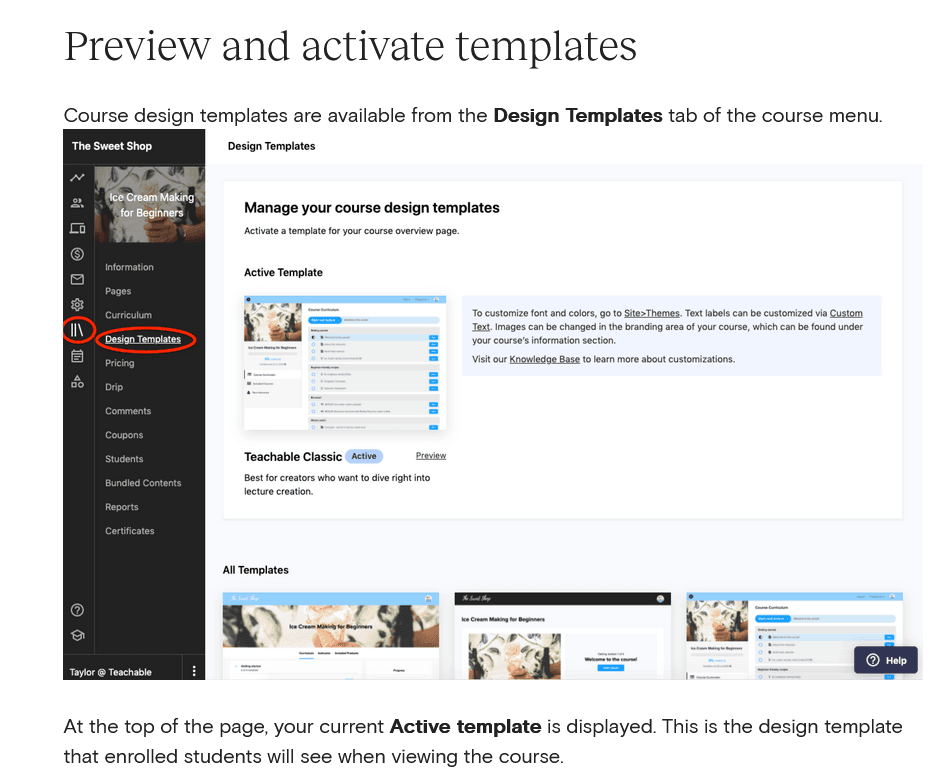
Source: support.teachable
As you can see above, Teachable, an online course platform, used a screenshot for that very purpose—they described in one sentence to the users where they can find design templates and illustrated that with a screenshot.
That way, they ensure that there are no misunderstandings or customer frustrations.
They also use GIFs, like in the section about activating templates, which can make illustrating actions even easier.
Also, you can use videos. For instance, K15t, a software development company, uses video at the beginning of one of their product documents—a “Get started” page.
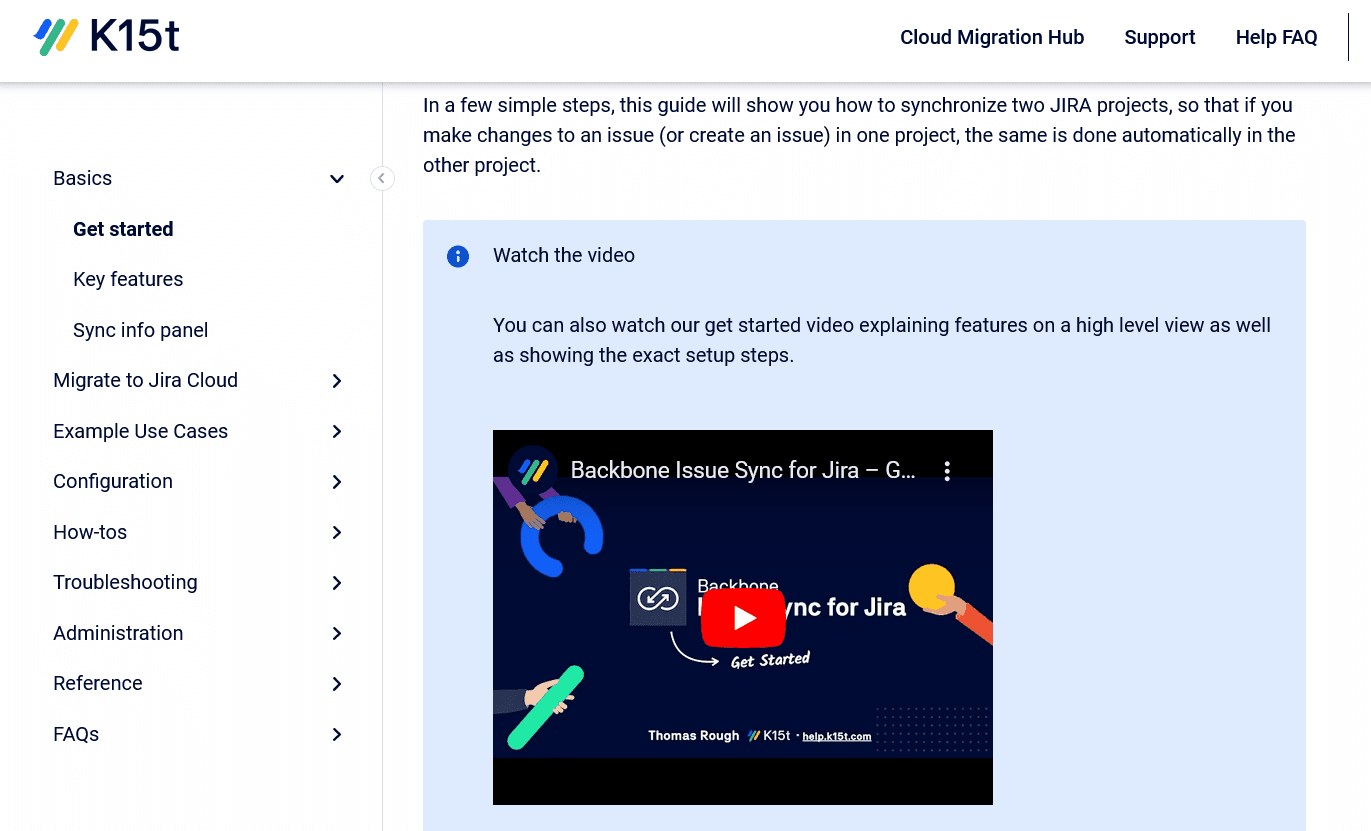
Source: help.k15t
That particular video is five minutes long—imagine how much text it can replace and how convenient it is for new users to watch it instead of absorbing walls of text.
Clearly, enriching your product documentation with media can only make it better. With a good combination of text and visuals, you can make a truly enjoyable experience for your customers.
Make Continuous Iterations
Does your product have the same features, look identical, and function exactly like it did when it was launched? Well, unless that was a week ago, your answer is most likely—no.
Your product evolves, changes, and improves, and that’s a necessary part of a SaaS product lifecycle.
Likewise, as your product changes, your product documentation should also.
Your customers should be able to find everything they need about your product in the documentation—and if the documentation stays the same while the product changes, it will lose its purpose very quickly and become obsolete.
And if you think that means tweaking your documents every so often —think again.
Software products change frequently; according to Storemaven, most top apps update every nine days or less.
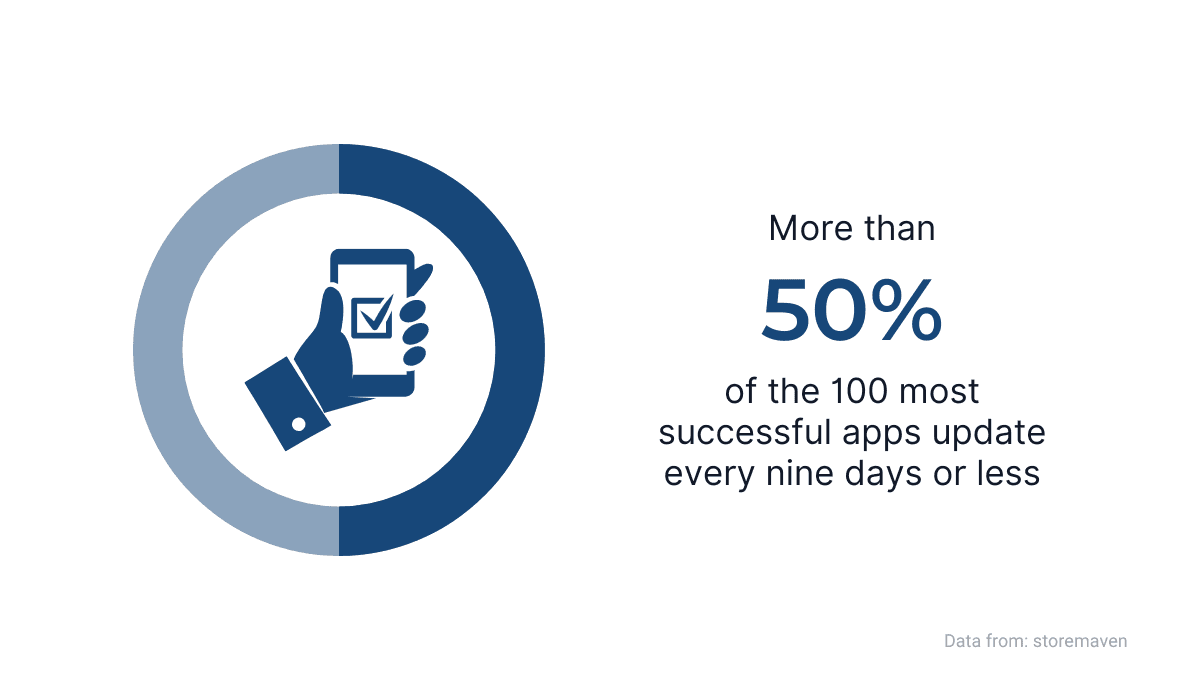
Source: Archbee
Therefore, keeping the documentation up-to-date is essential.
But what’s also very important is keeping your customers informed about the changes—not because you want to show off how great your product documentation about a new feature is, but because you want them to know that there is a new feature and documentation about it.
For that purpose, it’s useful to have a changelog. Unleashed, an inventory management software, keeps theirs up to date, as you can see below.
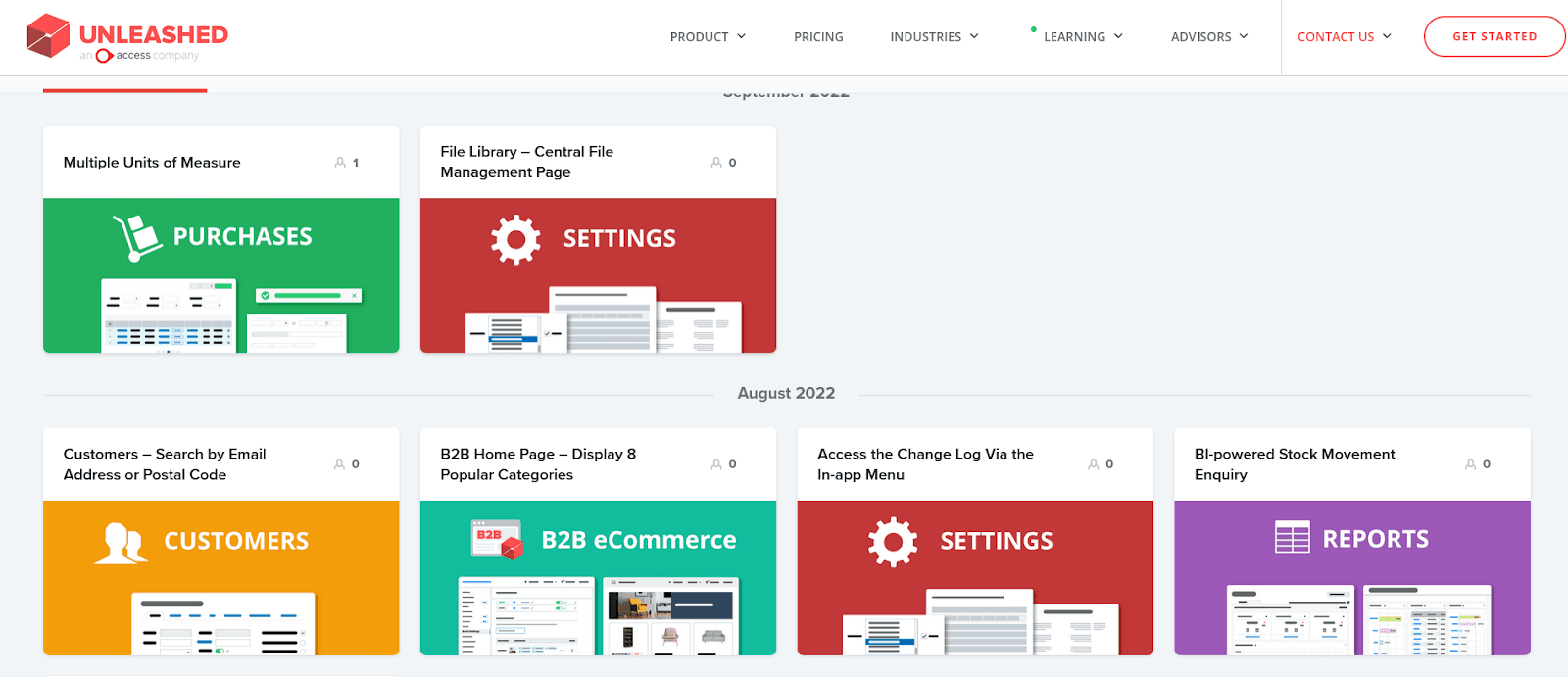
Source: unleashedsoftware
And every change in the product is accompanied by a change in the product documentation.
For example, below, you can see one of the new features they added in July.
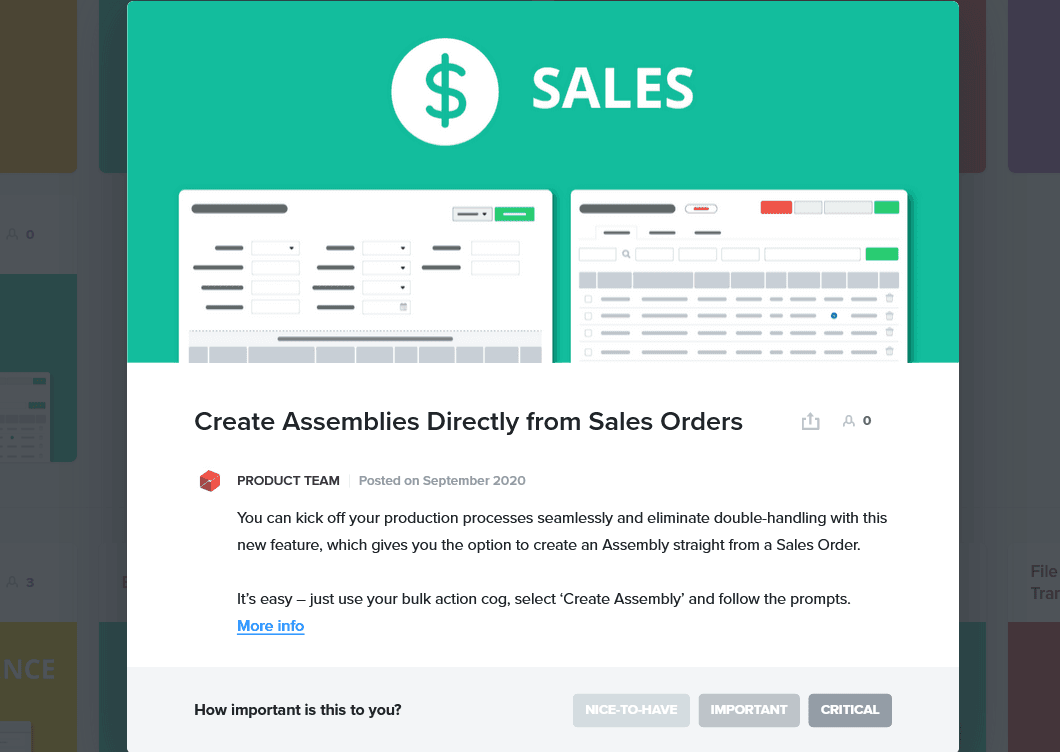
Source: unleashedsoftware
That update of the product is followed by an update in their product documentation—they added a new section about creating assemblies directly from sales orders.
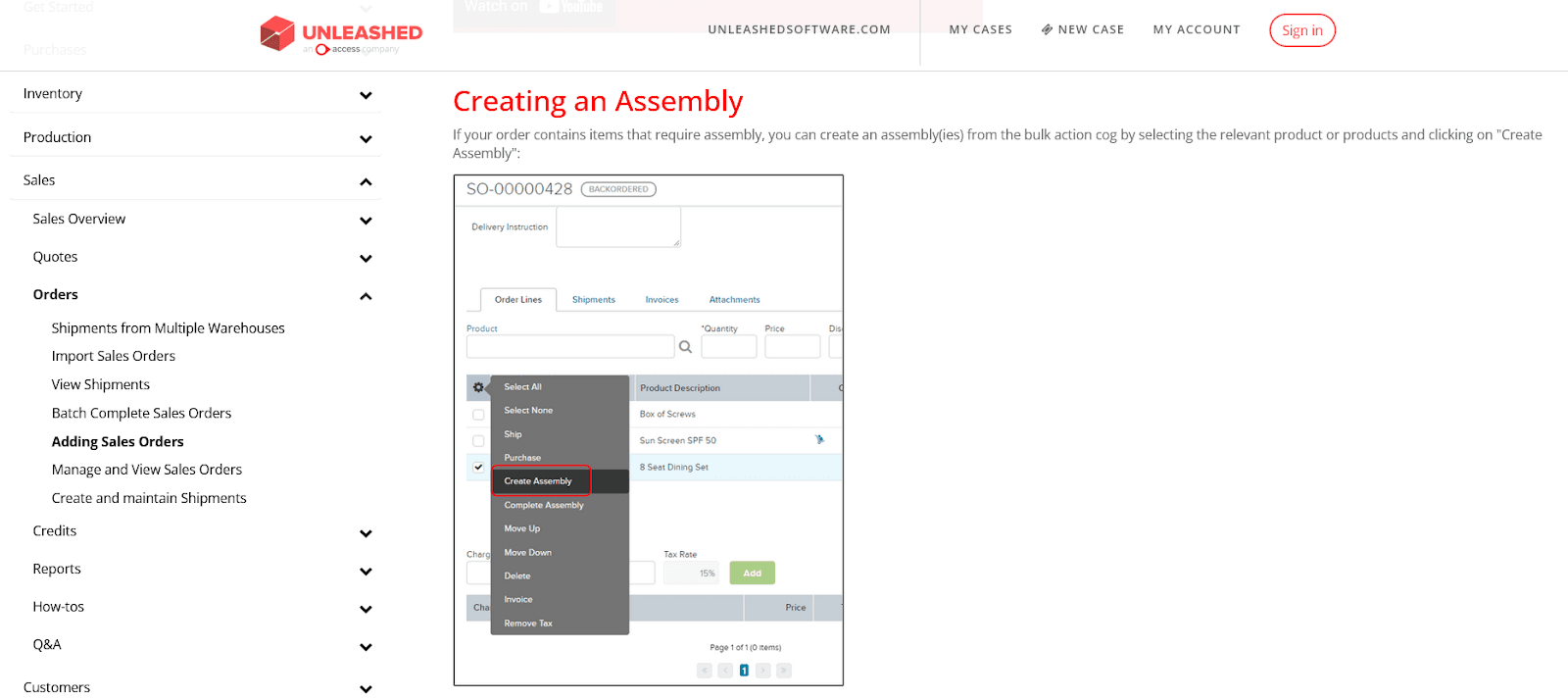
Source: support.unleashedsoftware
The good news is that with today’s technology, you and your team don’t need a pen and paper to keep track of what documents you have and what you might have missed.
For example, if you build your product documentation in Archbee, you can use its search function to check if you have documentation about a particular feature, and it also shows you how long ago it was updated.
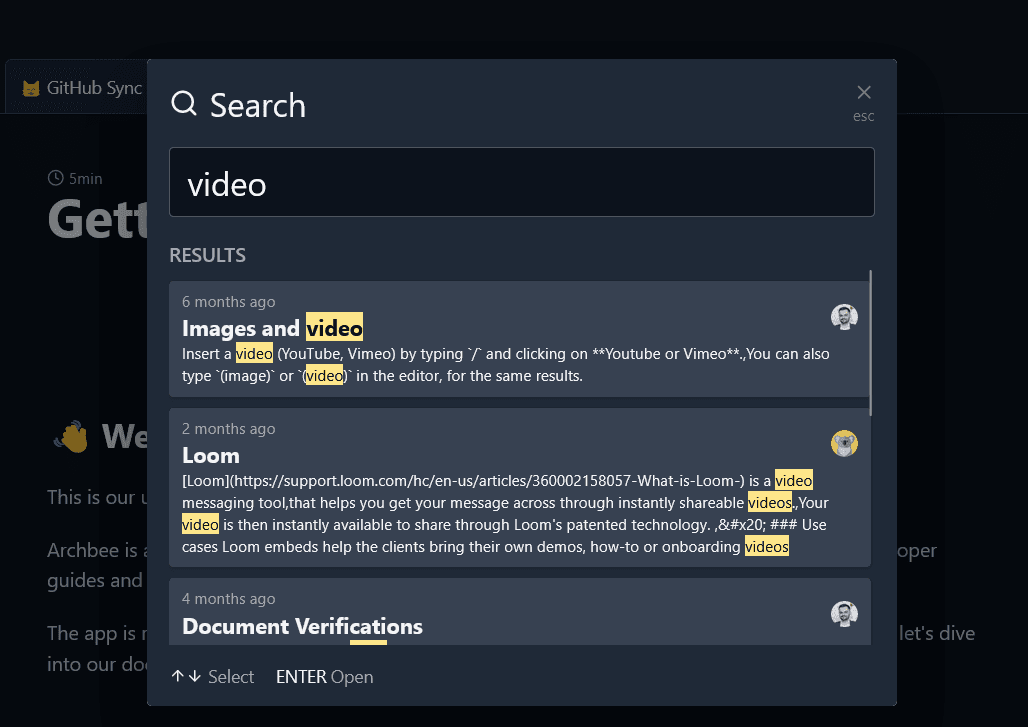
Source: docs.archbee
As you can see above, we wanted to check if there are any documents that talk about inserting videos in documentation built with Archbee—and there are.
In summation, when you create SaaS product documentation, continuous iterations are something that you need to practice from the start.
Software products change very fast, and so should product documentation—if you want it to be perfect.
Conclusion
Product documentation can have a significant impact on your relationship with the customers.
If the documentation is of high quality, the customers will have a resource where they can get all the information they need—and they’ll be happy.
And as you know, happy customers won’t look for other solutions or go to your competitors, so why risk that with creating subpar documentation?
The practices from this article are fundamentals of excellent documentation. Follow them, and perfection will be within reach.
Try Archbee's full range of features with our free 14-day trial.
Frequently Asked Questions
Understanding your users is the fastest way to make docs accurate, actionable, and empathetic. When you know who they are, what they are trying to do, and where they get stuck, you can choose the right terms, depth, and examples so people succeed faster and with less frustration.
What improves when you know your audience:
- Faster task completion and higher product adoption
- Fewer support tickets and escalations
- Clearer search results and better self-serve success
- More confident, satisfied users
How to learn quickly:
- Partner with support and success: capture the top recurring questions, errors, and the vocabulary customers use
- Mine analytics: look at high-exit pages, search queries with no results, and time-on-page outliers
- Talk to users: run 5–7 short interviews and in-product surveys; review ticket transcripts
- Create lightweight personas and task flows (beginner, intermediate, advanced) with goals, context, and common pitfalls
- Segment by role and environment: admin vs end user, integrator vs marketer, self-serve vs enterprise
How to apply what you learn:
- Tailor content paths: quickstarts for beginners, deeper guides and reference for power users
- Match tone and reading level to your audience; define jargon once and link to a glossary
- Surface pitfalls and decision points right where they occur; pair steps with troubleshooting
- Localize and ensure accessibility from the start
How to measure impact:
- Track doc CSAT, search success rate, time to first value, and ticket deflection
