Collaboration is a term you can see everywhere today, so it can seem like a fashionable buzzword.
And while it’s hard to argue with its ubiquity, collaboration is undoubtedly beneficial when it comes to your software documentation.
Coordinated teamwork can bring many positives to your documentation process, regardless of whether you and your team are creating how-to guides, API documentation, or release notes.
But we’re not just going to leave you with that claim. In this article, we will examine the benefits of document collaboration so that you can see how it can improve your documentation process.
Let’s dive in!
Improves Team Coordination
The first benefit of document collaboration we’ll discuss is improved team coordination that you and your team will experience.
But first, let’s make sure we can distinguish between collaboration and coordination.
Collaboration and coordination are often used interchangeably, as Jesse Lyn Stoner, business consultant and author, points out.
When we use these words interchangeably, we dilute their meaning and diminish the potential for creating powerful, collaborative workplaces.
That’s not surprising, given that they are both used in the context of improving teamwork. However, collaboration and coordination aren’t the same.
Here’s how Marcelo Calbucci, the Director of Product at Amazon, boiled down the difference between them:
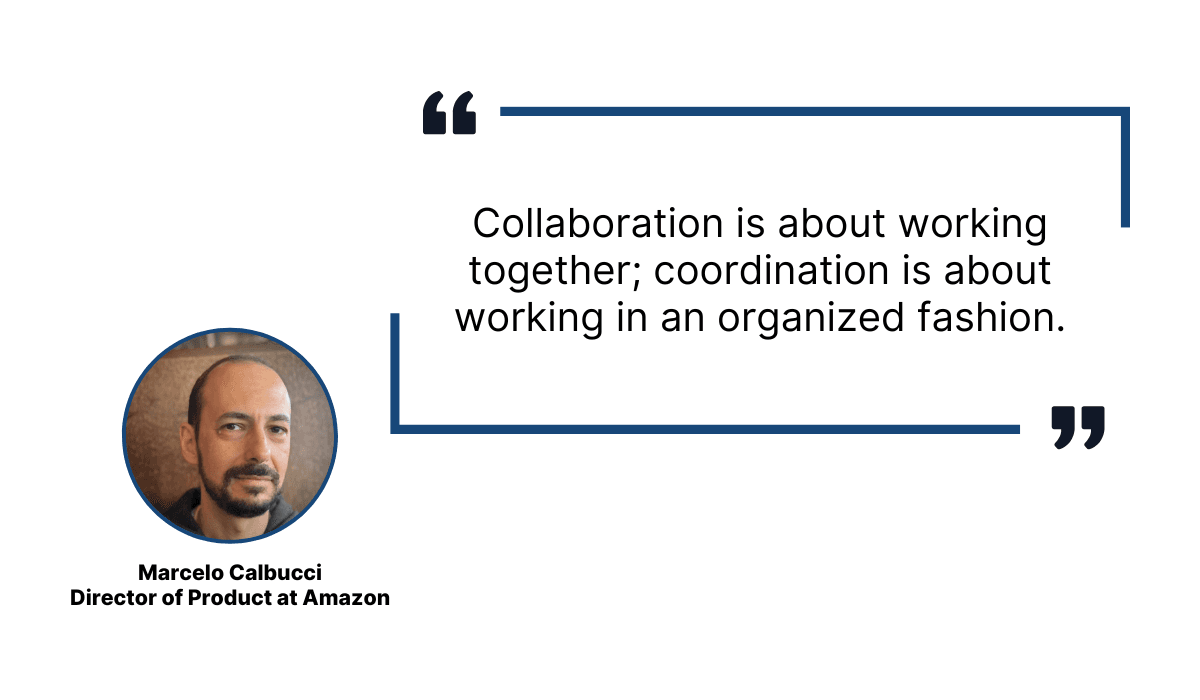
Illustration: Archbee / Data: LinkedIn
In other words, coordination means working separately toward the same goal.
Every team member can work independently according to their roles, responsibilities, and tasks—the key element is that they all work to achieve the same thing.
That common goal can be, for example, to produce excellent documentation.
For that, you need both collaboration and coordination in your team.
And document collaboration can improve team coordination by defining each team member’s:
- Roles
- Responsibilities
- Individual tasks
When collaborators know clearly their role in the team, which responsibilities they have, and what tasks they should work on, that means they are well organized.
And, as we’ve mentioned earlier, coordination is working in an organized way.
Luckily, using a high-quality documentation tool can help you define all of the mentioned and make team coordination easier.
For example, you can set roles for team members collaborating on your documentation.
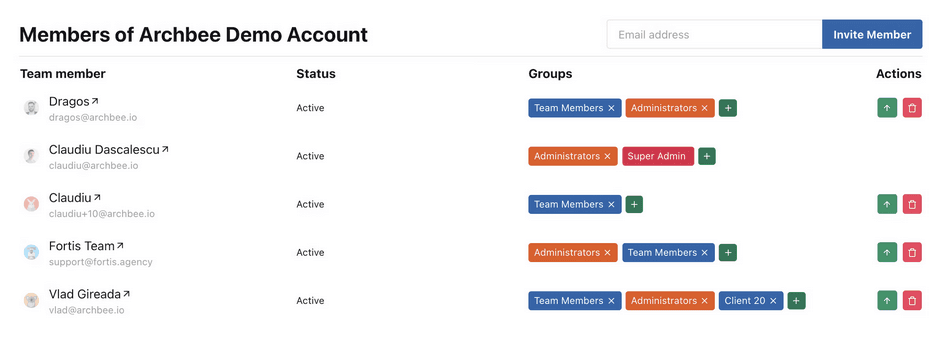
Source: Archbee
For instance, someone with an administrator role has a lot of control over the documentation process.
They can add and remove team members, edit documents, set up permissions for the group and individuals, etc.
On the other hand, you can have team members who have permission to contribute to documents and edit them but not extend those permissions to others, or even those who can only read them.
However you determine their roles, the point is that every team member knows their task and what they are responsible for in the group.
That will improve team coordination and result in a smooth work process, minimizing confusion and uncertainty in the team.
Makes Teams More Productive
Two heads are better than one is an old idiom that applies well to making teams more productive.
Of course, it can be two, five, or 25 heads collaborating on a document. The point is that collaboration will make the documentation team more effective.
There is data that supports that claim.
For example, according to Zippia, employees who work in a collaborative setting are about 50% more efficient in completing tasks than those who don’t collaborate.
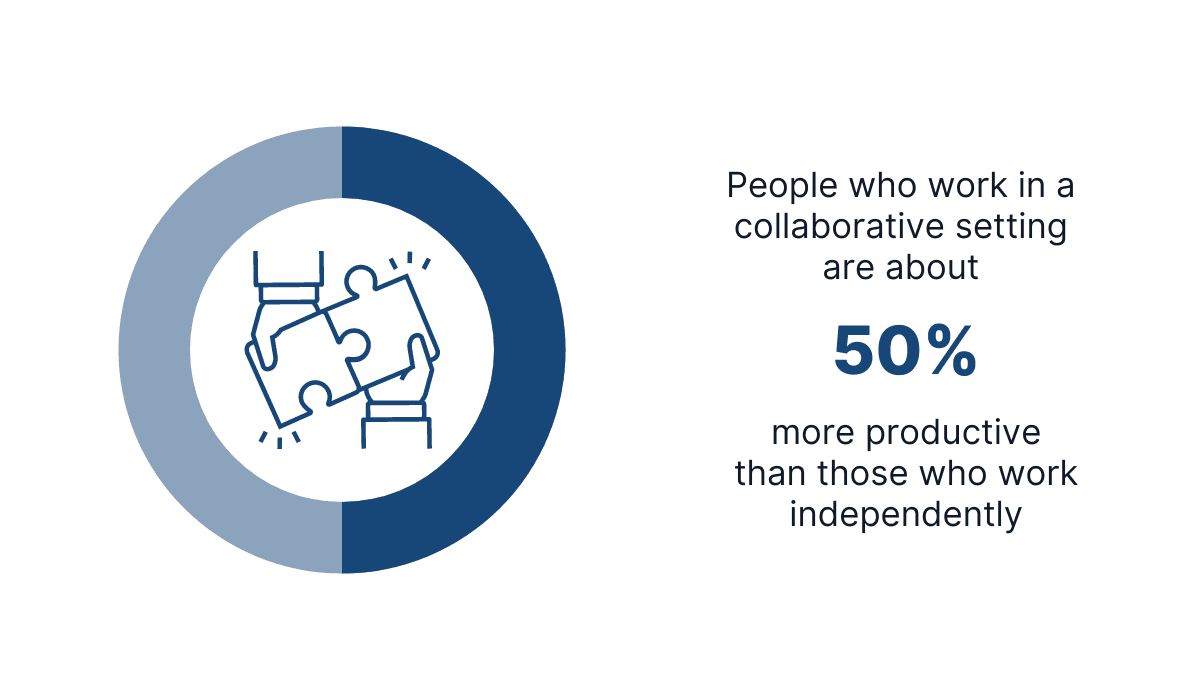
Illustration: Archbee / Data: Zippia
If you think about it, it makes sense.
When you work with other people on a task or project, you are more engaged, ideas are popping, and everyone knows what the others are doing, which drives them forward.
In short, collaboration benefits team productivity. It goes without saying that collaborating on documentation is no exception.
And when it comes to collaborating on your documents, many documentation tools allow you to communicate with your team members inside the documents themselves.
For instance, our own documentation solution Archbee has a comment feature. That means you can write a comment inside a document that all of your team members will see.
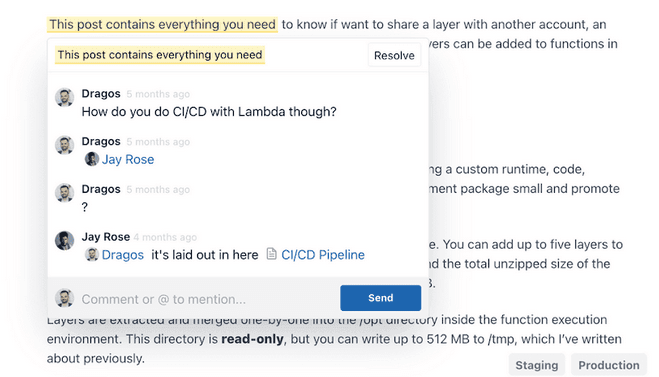
Source: Archbee
Collaborating through comments is convenient but also beneficial for productivity for several reasons.
First, you don’t need other ways to communicate with team members.
Sending emails or switching between documentation and communication tools takes more time and is an unnecessary hassle.
Second, commenting on a document allows you to communicate both synchronously and asynchronously, depending on the situation.
Source: John Spencer on YouTube
Each way has its benefits for boosting productivity.
Synchronous communication takes place in real time, so it’s instant, and it doesn’t involve waiting for other people to respond for a long time.
If your team members are in a document at the same time, commenting allows you to collaborate that way.
On the other hand, asynchronous communication can boost productivity because it allows contributors to work without interruption, potentially achieving a state of deep focus and flow, and yet deal with the matters brought forward by other team members when necessary.
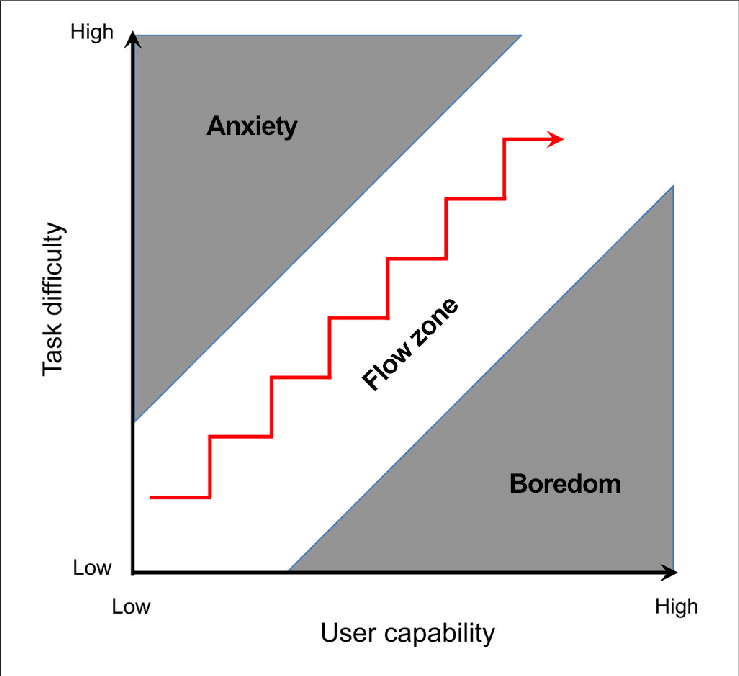
Source: ResearchGate
Flow is a state in which a person is completely focused on a single task that is challenging enough not to be boring but not that difficult to induce anxiety.
Distractions like messages or calls are detrimental to achieving flow.
Therefore, collaborating inside documents via comments is great for productivity because it’s not intrusive.
Your team members will see all the messages when they finish their work, and they might finish it sooner than if they were constantly interrupted.
However, if the situation demands it, it can also be used as an instant form of communication, which makes it doubly useful.
Improves the Quality of Work
As you undoubtedly know, developing a software product is, in most cases, a complex and daunting operation that requires a lot of time, patience, and technical expertise.
So, if you want documentation that reflects that complexity and serves as a comprehensive source of information about such a product, you have your work cut out for you.
That is one of the reasons why software documentation shouldn’t be a job for one person.
Not only is it a mammoth task for a single writer, but he or she needs to have a range of skills that encompasses writing, software development, problem-solving, product knowledge, etc.
Otherwise, the result will be underwhelming documentation.
So, what’s the solution? You probably guessed it—document collaboration.
David James, a copywriter for the remote collaboration app Switchboard, explains why:
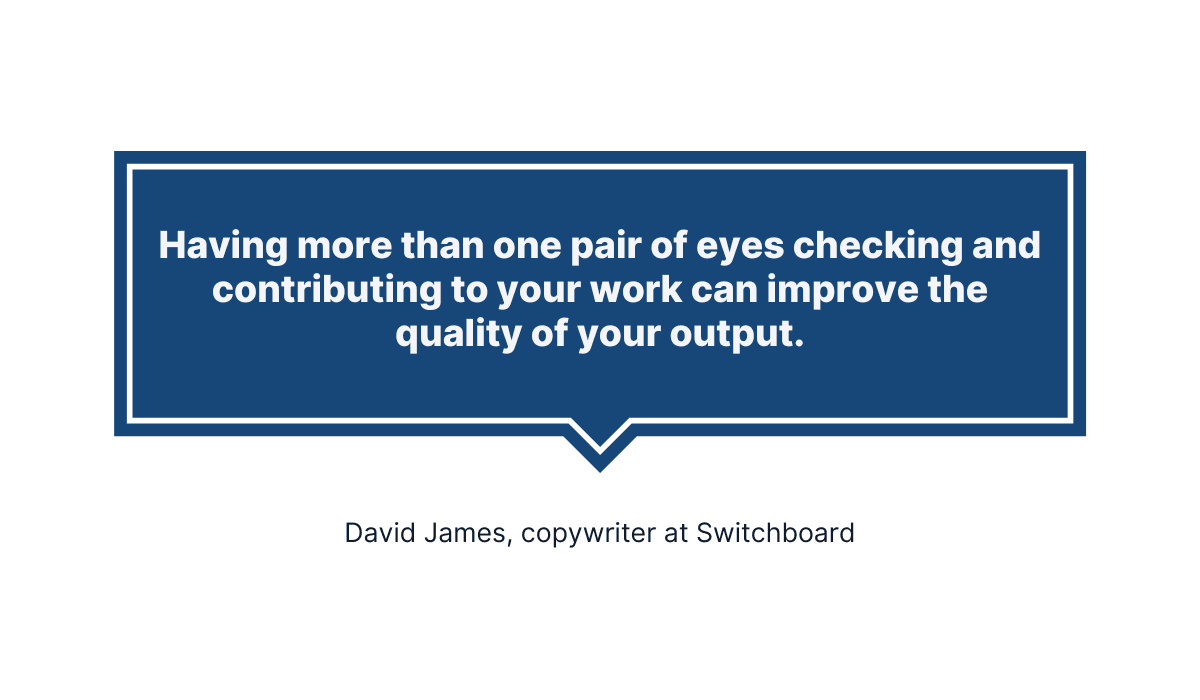
Illustration: Archbee / Data: Switchboard
Simply put, assembling a team of contributors with different areas of expertise will result in well-rounded documentation.
For example, when a technical writer, software developer, marketer, and product owner contribute to documentation, each comes at it from their own perspective, bringing their experience and knowledge to the table.
When a team like that creates documentation, you get multiple points of view that result in polished and high-quality resources.
For example, let’s look at Twilio’s documentation, which is highly praised for its quality.
Below, you can see a typical layout of their docs.
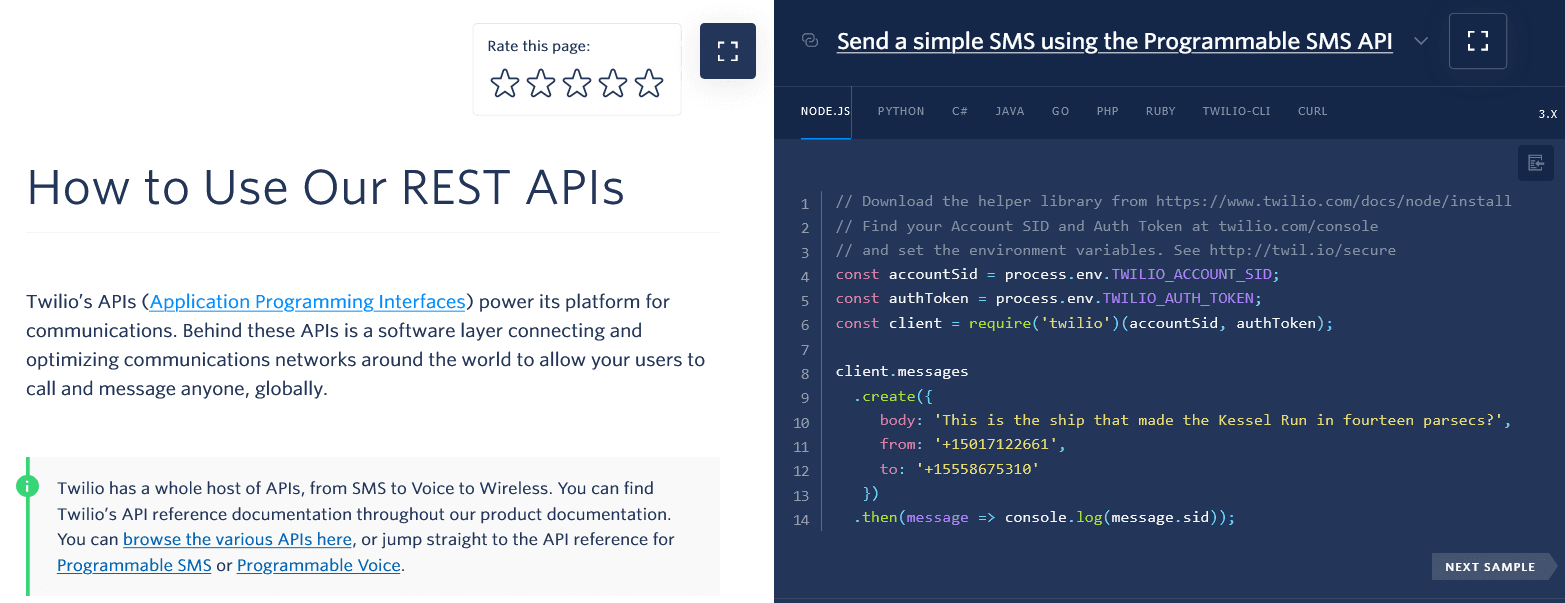
Source: Twilio
As you can see, there are two parts with distinct purposes.
On the left-hand side, Twilio provides textual explanations, screenshots, guides, etc. On the right-hand side, they give readers code examples.
Why is this interesting? Because it shows how the quality of documentation can benefit from collaboration.
Take a closer look at the part with the code examples:
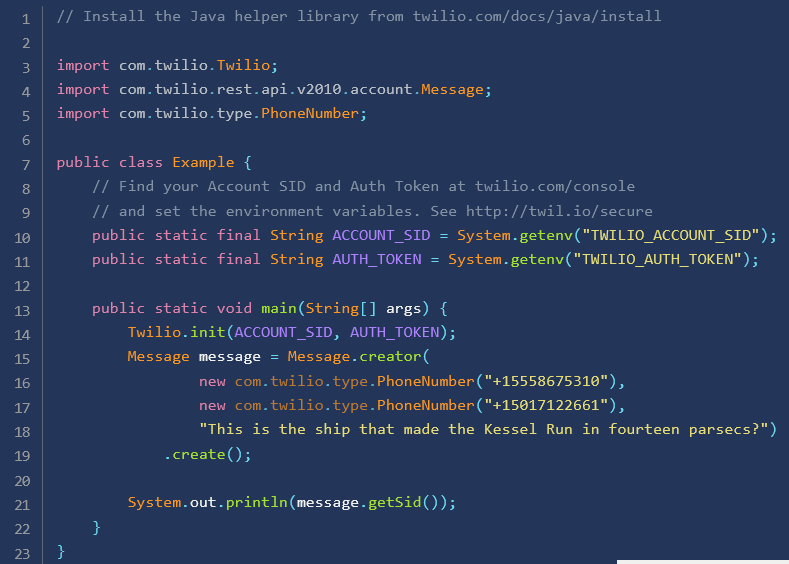
Source: Twilio
It goes without saying that you need to possess knowledge of programming and writing code to create something like this.
Even if you have a technical writer with some programming knowledge in your team, their collaboration with an experienced software developer can ensure that the code examples are well-written and without errors.
On the other hand, documentation requires contributors with writing skills who can present complex information in an accessible and understandable way.
Below is another example from Twilio’s documentation that shows their approach.
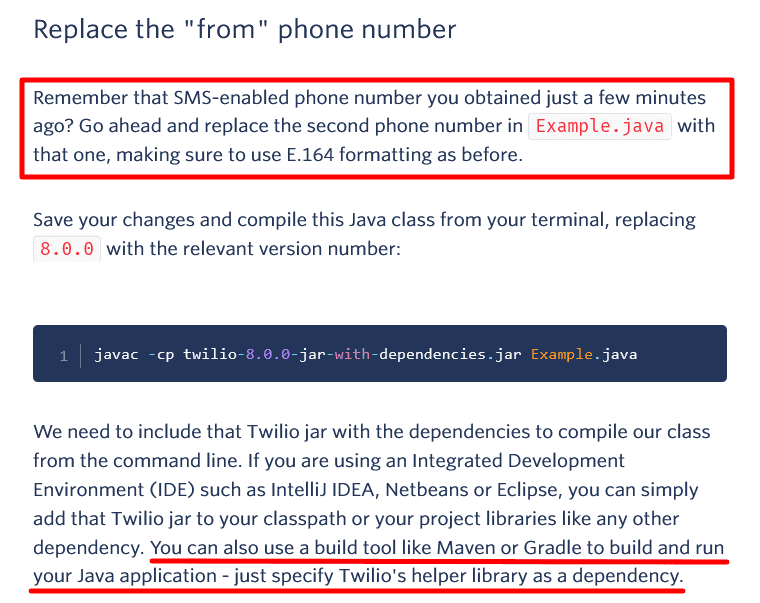
Source: Twilio
As you can see in the highlighted parts, it’s written in everyday language, suitable for an audience that doesn’t necessarily have a deep technical background.
Even if a software developer is assigned to write that part, collaborating with a skilled writer can help them polish the text so it is more approachable to users.
In short, document collaboration creates high-quality resources that can cover the needs of every user.
Speeds up the Editing Process
Documentation writing can be a long and meticulously planned process if you want to provide excellent resources.
As anyone who has ever taken upon themselves the task of writing a technical document knows, you can’t just sit in front of a blank Word page on the computer screen and churn out great documentation in one go.
The writing process has many elements, from the initial ideas to the final product, that you should go through.
For example, take a look at one depiction of the writing process:
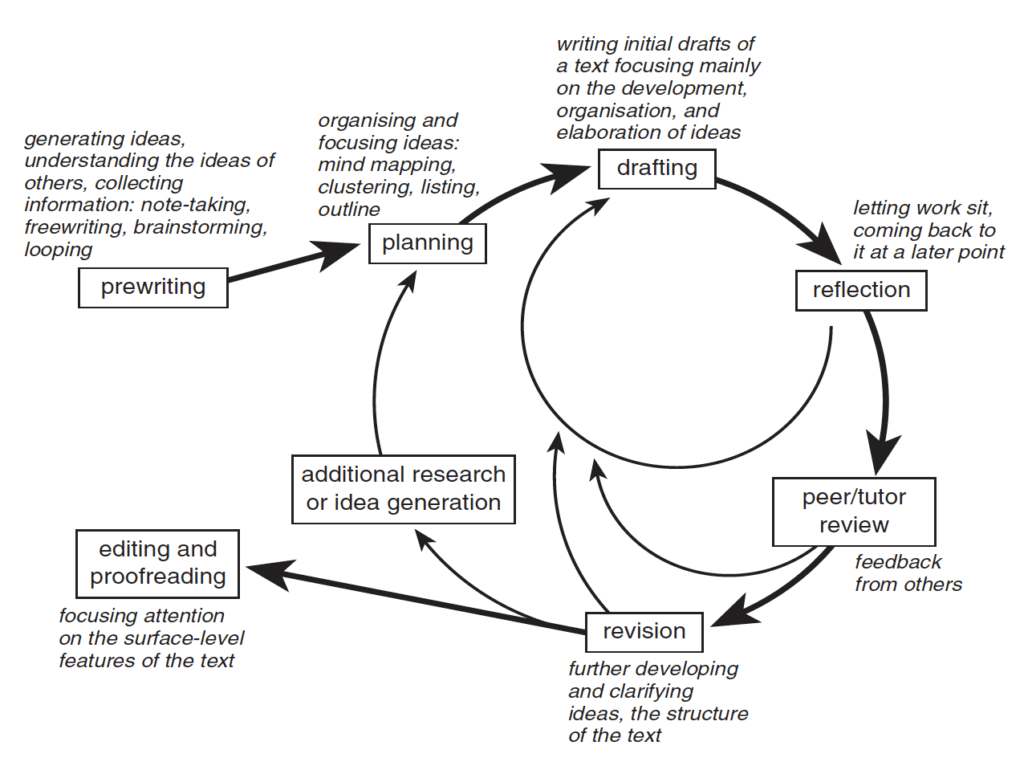
Source: Technical Writing Essentials
Even at first glance, you can see what we mean when we say it’s a complex process.
Of course, your documentation creation process doesn’t need to look exactly like that, but it will have similar elements, including the editing stage.
Editing comes at the end of the writing process, when you polish your content, correct your mistakes and typos, check the formatting, etc. In short, you finish your document.
It’s a crucial part of the process, but it can be lengthy—especially if multiple people collaborate on the document.
You might wonder how collaboration can make editing longer, isn’t it supposed to be faster with more people involved in the process?
Well, that depends on what the editing process looks like.
For example, Mehul Gala, a software developer and blogger, describes one way of collaborative editing in his blog post on Medium:
It all starts with one of you creating the first draft and circulating it to the others via email for collaboration and feedback. The teammates will download their own local copy, and edit the document offline at their leisure. As soon as they are through with the changes, they will revert back with their edited copies one by one.
The editing continues after that with one person who needs to take all these edited copies, merge them into one document, create a final copy, and send it to all the collaborators.
And then, as Gala describes, most of them have second thoughts, and the process starts all over again.
On the other hand, if you use a documentation tool like Archbee, collaboration can speed up the editing process instead of bogging it down.
As we’ve mentioned in one of the earlier sections, you can collaborate on the document with your team members, edit at the same time with them, write comments, and tag people in those comments.
Even if they are not online at that time, they’ll get a bell notification.
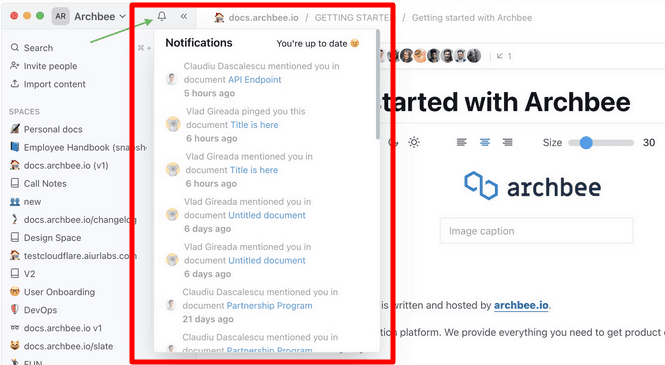
Source: Archbee
The editing process is vital for the quality of the final product, but it can take up a lot of time.
Taking advantage of document collaboration features in documentation tools can speed up the process and make it more efficient.
Brings Distributed Teams Together
Remote work is nothing new these days. On the contrary, it’s common to have a team distributed in different locations.
And by now, it’s clear that remote work isn’t a passing trend that you can dismiss.
In fact, according to the State of Remote Work by Buffer, almost all of the employees in their survey view remote work as positive for them and want to experience it in some capacity as long as their career lasts.
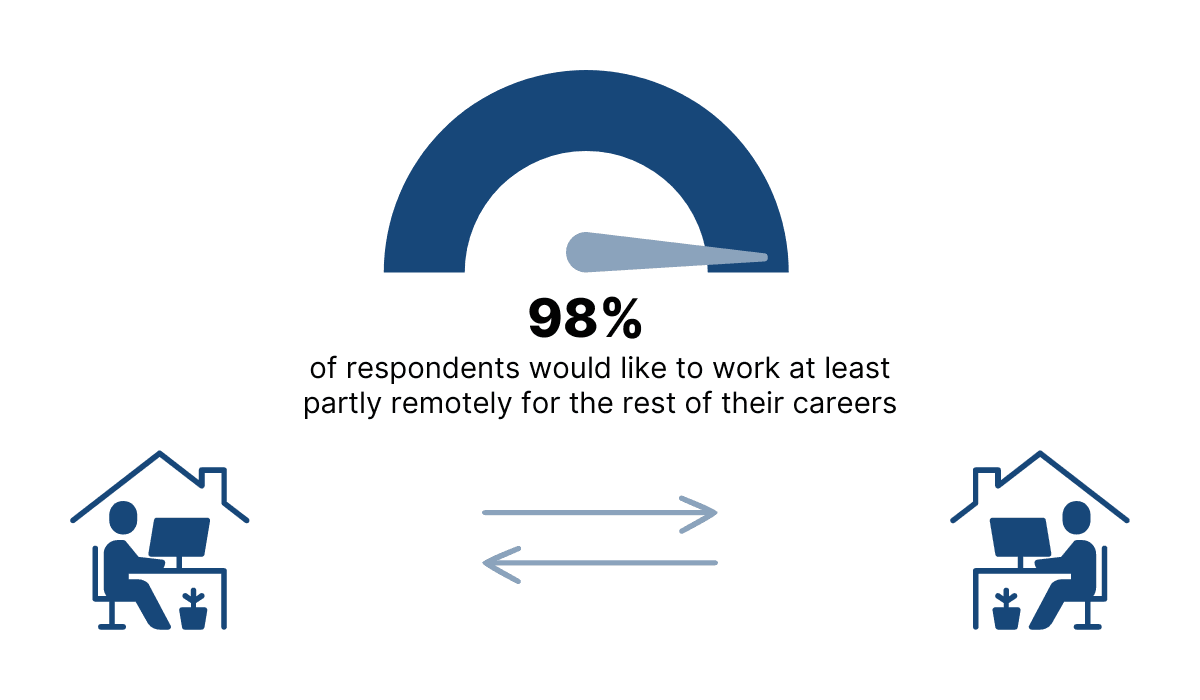
Illustration: Archbee / Data: Buffer
However, just because remote work is normalized and employees want it, it still comes with its challenges.
For example, Lynda Gratton and Tamara J. Erickson researched how distributed teams work together and collaborate virtually.
They observed companies of different sizes, smaller and larger teams, and there were differences in the ways they collaborate, how efficient they are, and in many other elements they studied.
However, one element was noticeable in most teams—if the company didn’t invest in building a collaborative culture, working together in distributed teams suffered.

Illustration: Archbee / Data: HBR
That’s not the only challenge the distributed teams face.
Employees themselves can feel the consequences of not working with team members in the same space.
Data from HowNow implies that many UK remote workers don’t feel like a part of the team, and more than 40% feel lonely at work.
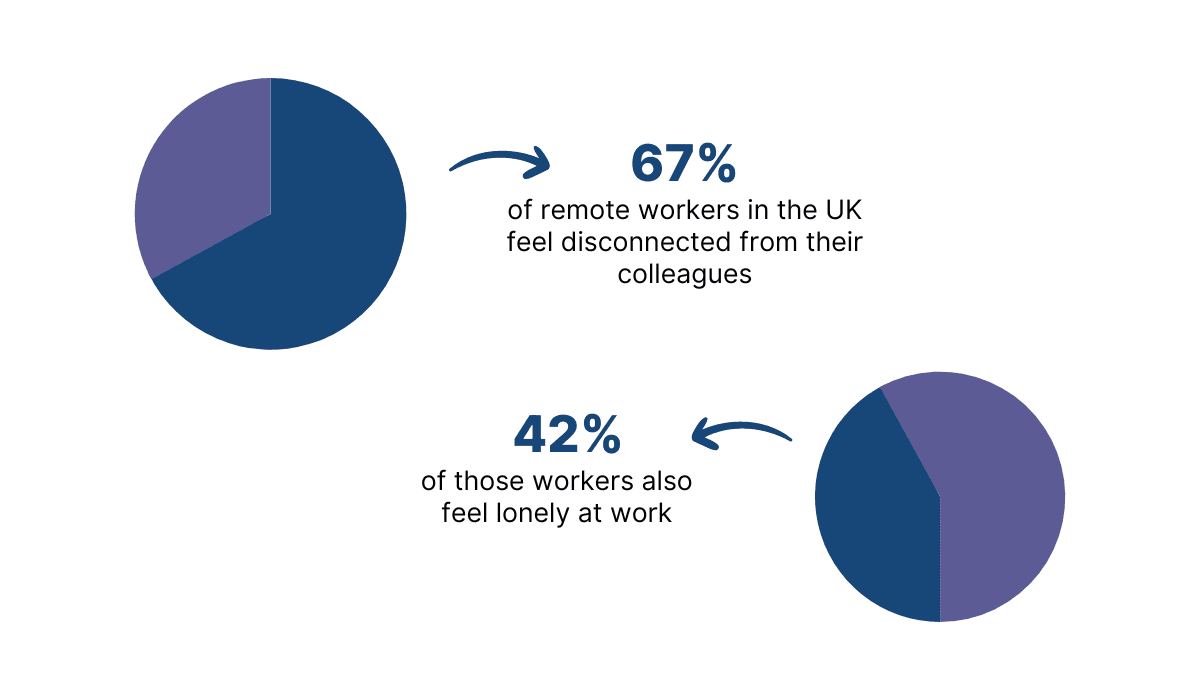
Illustration: Archbee / Data: HowNow
Luckily, document collaboration can help overcome all of those challenges.
It’s simple—working together on documents instead of working alone provides opportunities for connecting with others, communicating, sharing ideas, etc.
If you have a great documentation tool, collaboration can be efficient, but not only that.
It creates a shared online space where team members can work together similarly as they would in shared office space.
Instead of walking over to someone’s desk and asking them for an opinion, feedback, or help with some part of the documentation, collaborators can do that virtually and strengthen bonds with their teammates.
Conclusion
Let’s face it. Producing detailed and useful software documentation is a challenge.
And putting that challenge on the shoulders of one person isn’t advisable, to put it lightly.
A team will produce well-rounded and high-quality documentation in less time.
So the question isn’t why you should establish a collaboration practice on documentation; the question is—why shouldn’t you?
We hope we’ve presented you with enough compelling reasons to see how beneficial collaboration can be for your product resources.
If you take those benefits seriously, you will create excellent documentation with your team.
Frequently Asked Questions
Collaboration turns documentation into a team sport with clear ownership and faster outcomes.
Top benefits:
- Tighter coordination: define roles, responsibilities, and section owners so everyone knows who does what.
- Higher productivity: comment, mention, and resolve issues inside the doc to cut context switching.
- Better quality: combine developer accuracy, writer clarity, product intent, and user insights.
- Faster reviews and edits: co-author in real time, track changes, and approve with lightweight workflows.
- Remote-ready alignment: give distributed teams a shared workspace and single source of truth.
Net result: clearer, more accurate docs delivered sooner, with less rework.
