Technical product documentation sometimes is the first touchpoint for your potential clients. Even if product documentation is often an afterthought for many technical founders, when done right, you can use it to win and delight customers. And the best part, not many are leveraging this to grow their business.
The key here is to provide a valuable pre-product experience. Just think about it: when you read any documentation, you notice if it is bad, not when it is good. So instead of spending time and money on SEO or other marketing tactics, consider this low-hanging pocket of growth.
I am not a product documentation expert or writer. I'm a marketer. So, let me call out a few situations that I've seen:
- Some product documentation sites don't have tracking (Google Analytics for, e.g.).
- Product pages lack a clear Call to Action - the goal is to move the visitor to the next step (whatever you decide to be).
- Producing content before user research. The topic you're writing about is sometimes less searched by people, but explore the way customers phrase the questions, and then you try to use those keywords.
Before growth loops, some prerequisites
Everything I argue about here is bound to some items that need to be in place:
- Your product documentation is currently collecting dust (if you don't have it, then I'll talk about how to start one).
- The docs website is public. Don't put your support pages behind a login. If Google can crawl it, you can earn traffic.
- You have Google Analytics set up. I know this might sound like marketing stuff, but the logic might apply to any other analytics tools; just have something that tracks the documentation pages.
- Goals are set up if you have Google Analytics, and by goals, I mean some type of conversion metric (if you are using other tracking tools). This can be a demo request or signed up for a free trial, or any offer as a call to action. This is how you can set up goals in Google Analytics.
What are the benefits of a product documentation site?
The benefits of having product docs site are many, but there is a massive one: SEO. Potentially, by optimizing and improving your product documentation pages, you can get more traffic.
Also, support volume and churn will hopefully decrease because people will get their answers right there without contacting you. Sometimes customers don't want to talk to you and want to get the answer right there, and self serves themselves.
This brings us to the last benefit: customer experience. For every ticket you receive, 10 other people didn't write to you and probably decided not to use the product or feature you worked so hard on. So make the documentation part of the customer experience with as limited friction as possible.
How to analyze your product documentation effectiveness
You checked the prerequisites, the benefits are obvious, let's use Google Analytics to identify the pockets of growth.
Many technical founders don't think that support pages can proceed to a trial or an entry point to their product. Depending on what kind of product pages you have and what you're having on those pages, this could be business-critical.
Log in to your Google Analytics, and then you go under Behavior -> Site Content -> Content Drilldown. Start with this view because it allows you to check a directory or page to learn how much traffic the docs site brings.
The first is almost always going to be the homepage. For this example, docs.archbee.io is getting around 50% of the traffic homepage gets. And this is traffic combined for all docs pages.
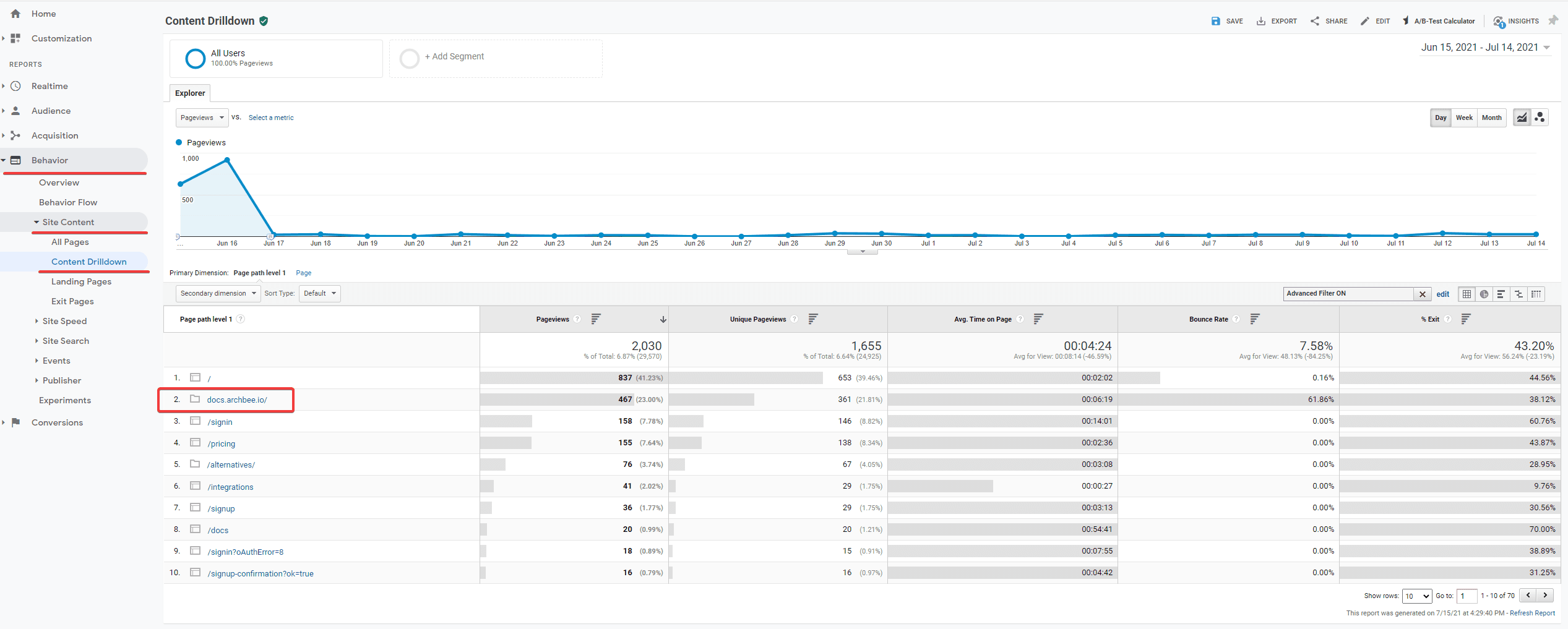
Of course, this is for existing and new users, but we have something to work with.
Continue to analyze your product documentation page's effectiveness in Google Analytics by going under Conversion -> Reverse Goal Path (check this article if you want to learn more).
If Goals are set up correctly, you can see how many people completed them, and you can observe the steps before the goal completion location.
You will also find something else like integration pages or information about you versus your competitor. Identify the interesting patterns or just filter the previous step by docs.yourwebsite.com.
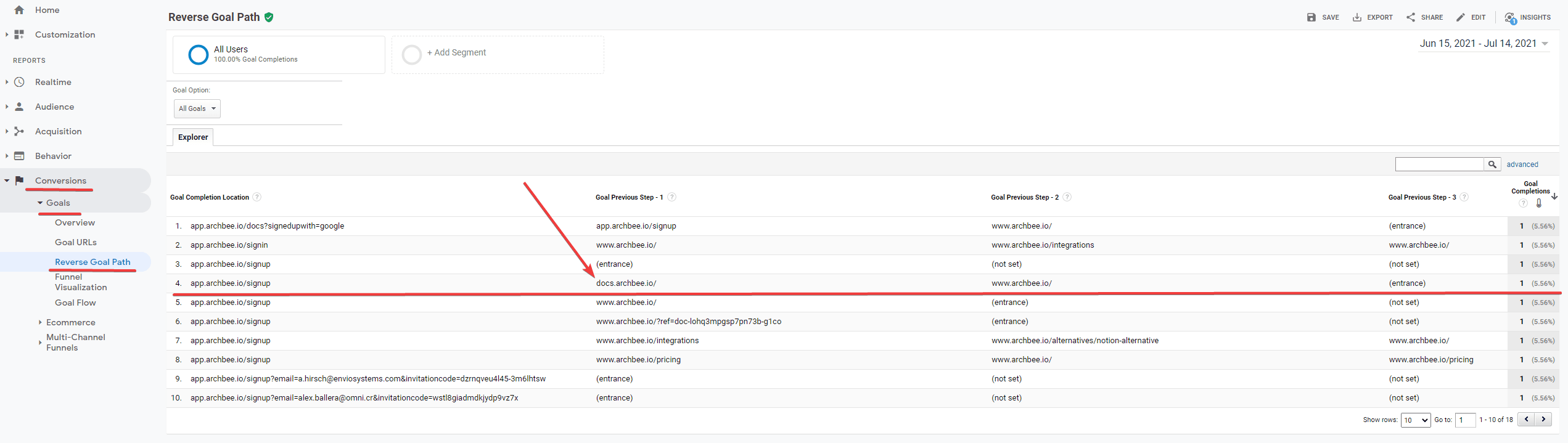
Finally, we're going to look at the pages where a visitor first landed and how many conversions are there. We're going under behaviors, site content, and then landing pages.
Here we see page by page, so no clusters, which one brings how many conversions.
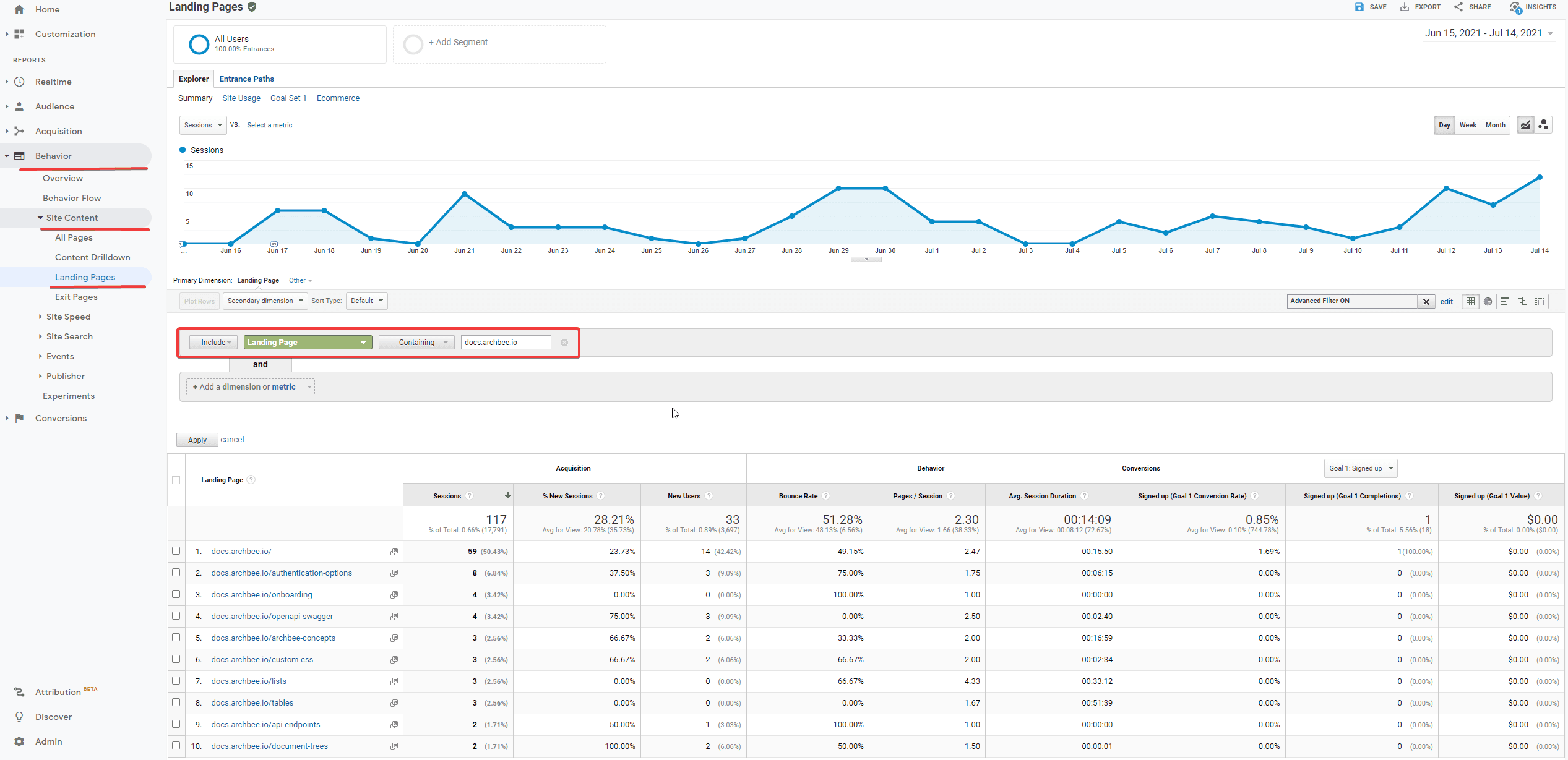
Also, there are other ways to tackle this. For example, with a docs tool like Archbee, you can pull some interesting search analytics. For instance, how many queries did a user searched for but didn't get any returns? This is an opportunity to write a piece of content.
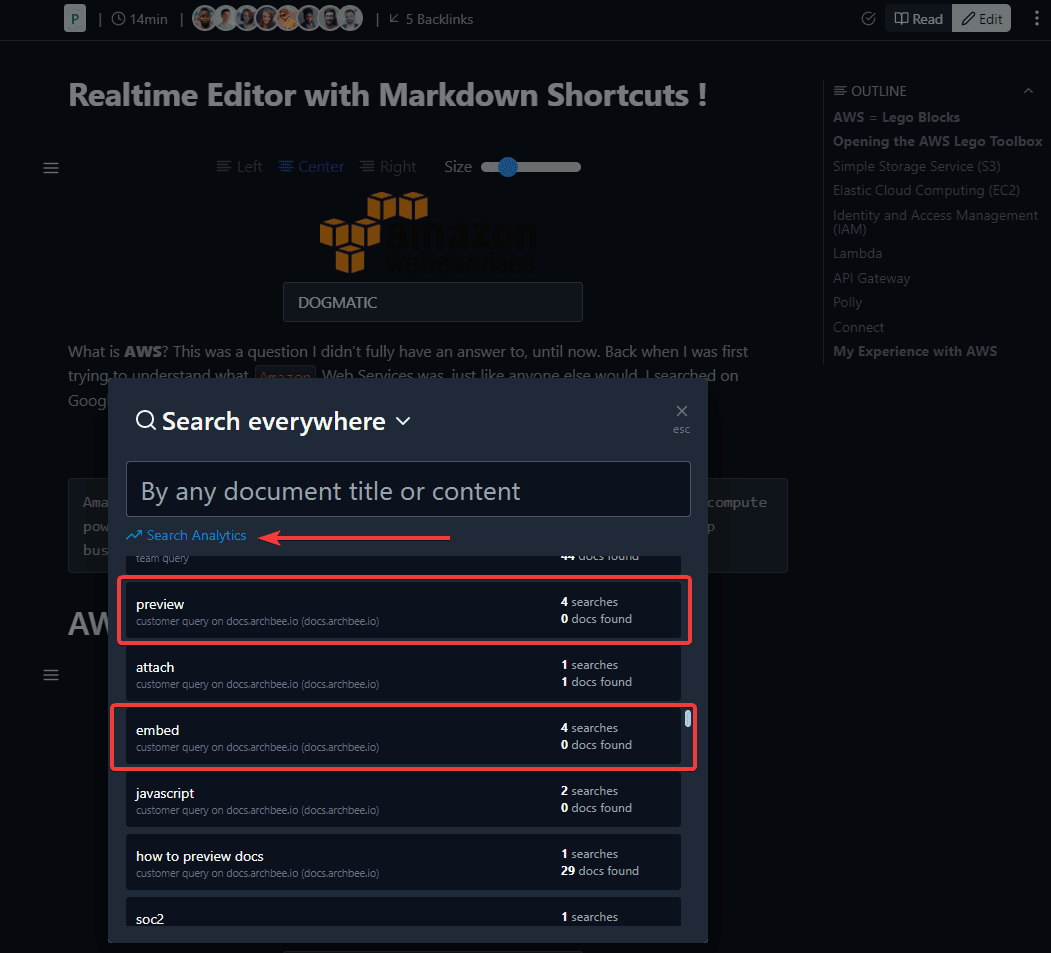
How to turn product documentation into a growth loop
If you don't have a site yet, here is how to get started with your product documentation pages.
Start by taking notes of all the questions that you are getting via support.
Prioritize them by impact and start creating those pieces of content (you already have them - search for old replies and use the email body).
Next, when someone sends you a request or question, instead of answering this question right there in the email, you create content for that answer, and then you create a separate doc page. You don't paste the text in the email, but you actually add the URL of that answer, and then you send it.
This also helps you ensure that you don't need to repeatedly do the same thing. Instead of answering privately, you make it publicly, allowing Google and potential users to find that. So hopefully, more and more people can get to your page if they have this question.
If you already have your docs site up, great! I would recommend a few things.
First, identity documentation pages that bring in conversions continue to optimize them:
- Test different call to action buttons and improve these pages' engagement. I encourage you to create videos to add them to the content. Screenshots are always helpful, as well as GIFs.
- Structured text. Users love when the text is scannable and not just the pile of content. Add bullet points, headings, spaces, callouts, and more.
Second, link between your documents. This is important because any internal link to your other page can increase engagement and the chances of the user to find what they need.
Next, use navigation wisely: both for Google and for user experience. For example, add breadcrumbs so that they understand where a section is coming from.
As a conclusion right now, hopefully, you can identify the percent of your traffic that goes to product documentation pages, you're able to identify what doc page contributes to your Goals, and, hopefully, you have a plan to improve your pages.
Frequently Asked Questions
Documentation is often the first real experience someone has with your product. When it’s clear, helpful, and easy to navigate, it builds trust, answers objections, and nudges people toward trying or buying—before they ever talk to you. Over time, it compounds as a growth asset you can improve and reuse.
In practice, strong docs can:
- Improve discoverability and organic traffic (SEO)
- Convert readers with clear next steps (e.g., demo, trial, signup)
- Reduce support volume by answering common questions upfront
- Lower churn by helping customers reach value faster
- Create a single source of truth for sales, success, and support
- Differentiate you from competitors with thin, gated, or outdated docs
Bottom line: great docs sell, support, and scale—24/7.
