SaaS products aren’t necessarily intuitive to use. In most cases, users need to be onboarded and educated to use the software properly.
If you fail to do this, you risk losing users, as they simply won’t find value in your product.
In this article, we will show you six tried and tested education methods that will help you transform newcomers into power users.
Let’s begin with the users’ first interaction with your software.
Create a Product Tour for Your SaaS Product
Using software isn’t necessarily an intuitive process, so without some instruction, your users might decide your product is too complicated to learn and churn from your service.
As a matter of fact, people often report that they decided to quit a product simply because they couldn’t figure out how to use it.
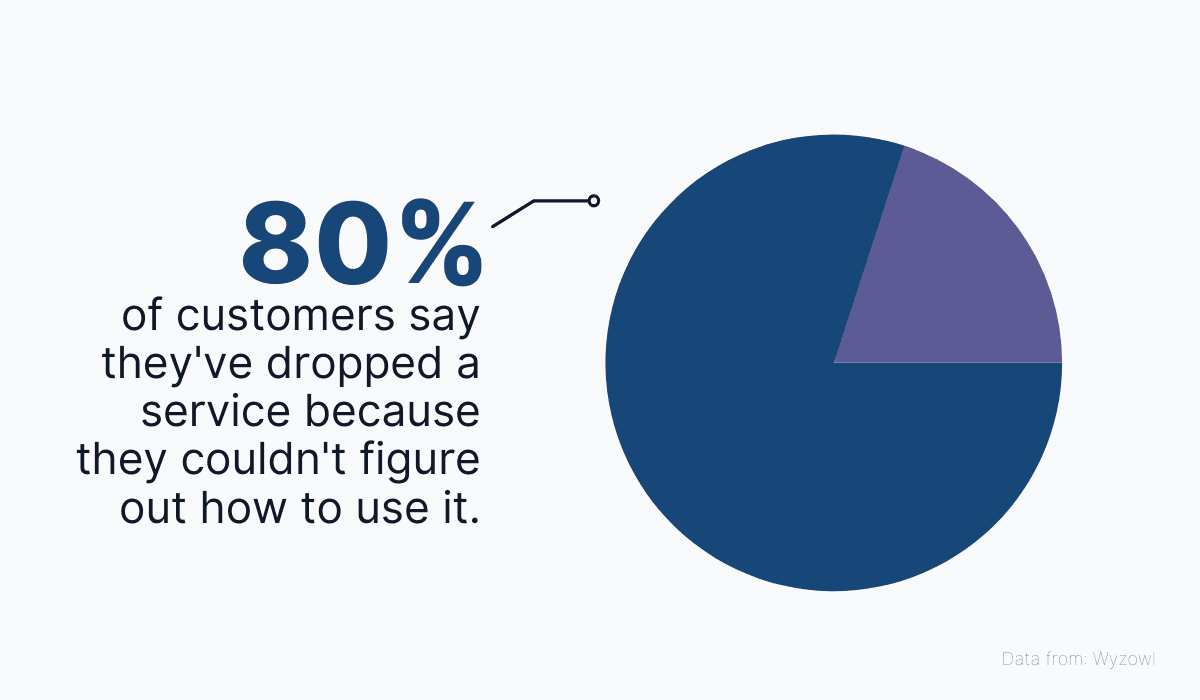
Source: Archbee
To prevent that, all you have to do is take new users on a tour of your product as soon as they first approach its interface.
That way, they’ll know which features are at their disposal and how they can complete the tasks they set out to do with your product.
Here’s a great example of a product tour from Grammarly, the text editing software.
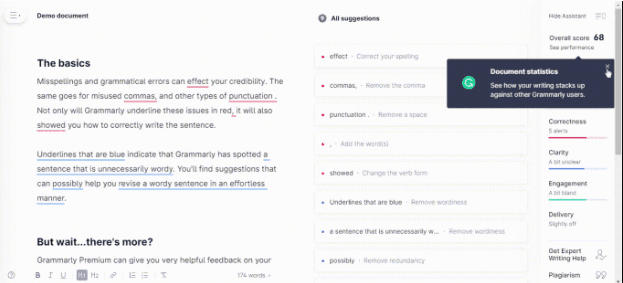
Source: User Guiding
Grammarly uses a very effective beacon system that tells the user where to hover or click and then displays informative tooltips for the user.
This is done in a demo setting so the user can easily get oriented without damaging a real text document.
Another great practice here is that the product tour is completely optional.
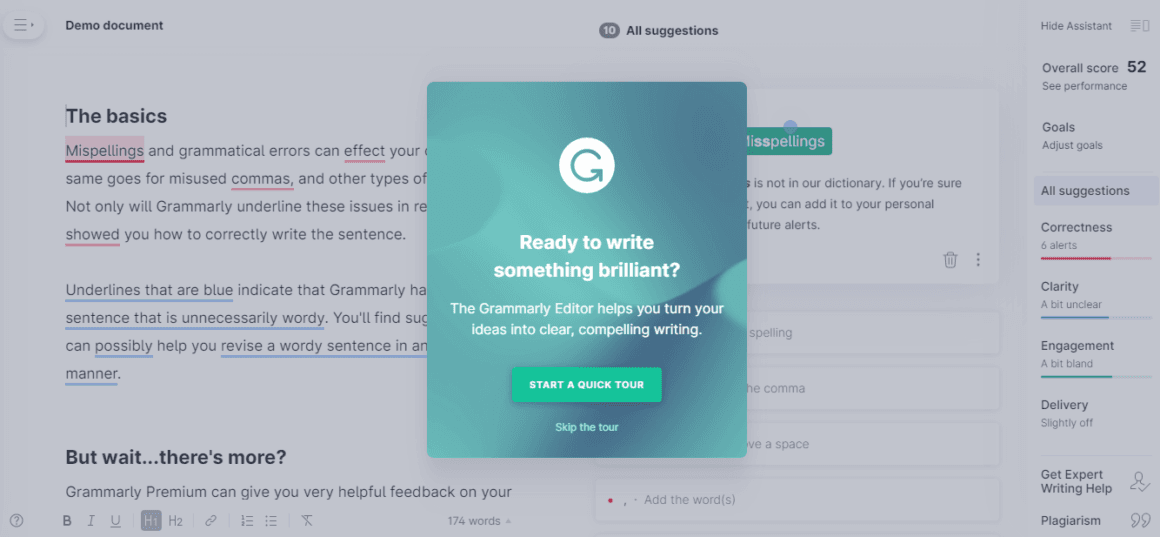
Source: User Guiding
As a SaaS provider, you’ll always have returning users who deleted the product and decided to use it again after a while, so making them go through the product tour could be a hassle for them.
The better option is to allow these users to skip the tour.
All in all, it’s always a good idea to greet new users with an informative tour when they first approach your product.
Show them where everything is and they should be able to take it from there.
Create a Product Knowledge Base
One of the best ways to provide educational materials for users is to build a product knowledge base.
This resource usually contains every bit of information a user will need to educate themselves about the product and its uses, such as:
- Getting started guides
- FAQ sections
- Troubleshooting tutorials
- Advanced user guides
This resource has the major advantage of requiring minimal input from you and your staff after the initial setup, in the sense that the users won’t have to reach out to learn how to use the product.
You may think that it’s risky to expect new users to find their way around the product themselves, but new research data actually shows that users rather like knowledge bases and gladly use them if they contain the information they need.
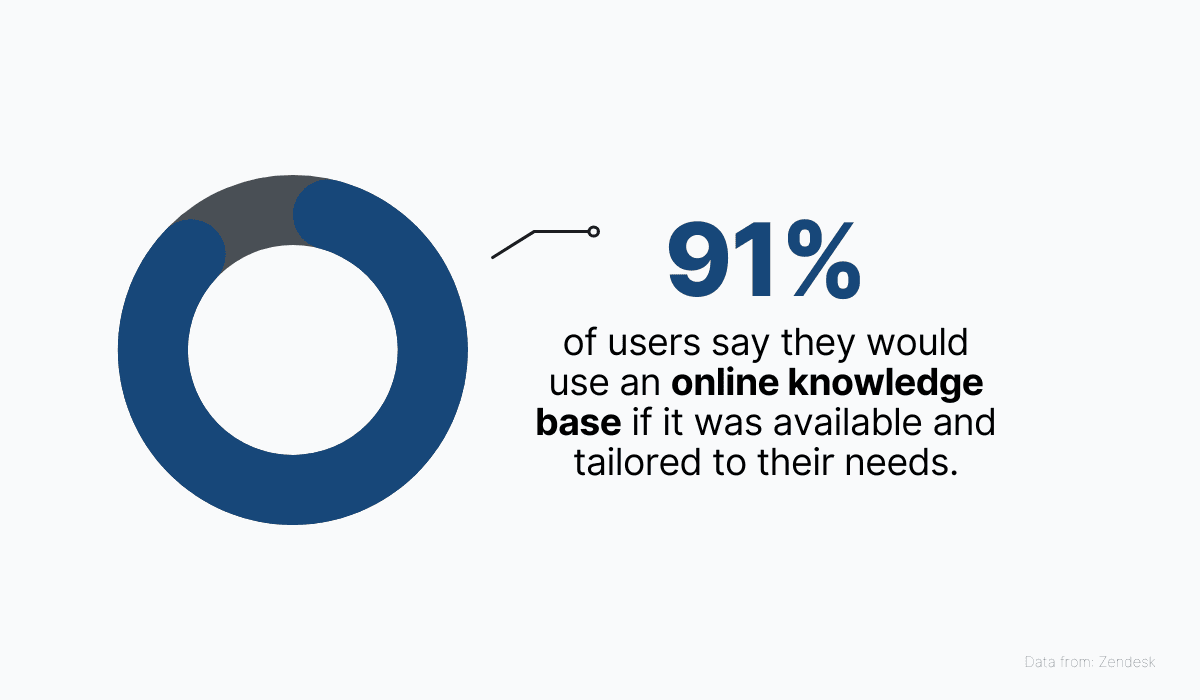
Source: Archbee
Apart from being loved by users, knowledge bases are also one of the easiest education methods to implement for your SaaS product.
That’s thanks to modern-day documentation software, a unified solution for creating, distributing, and managing product documentation.
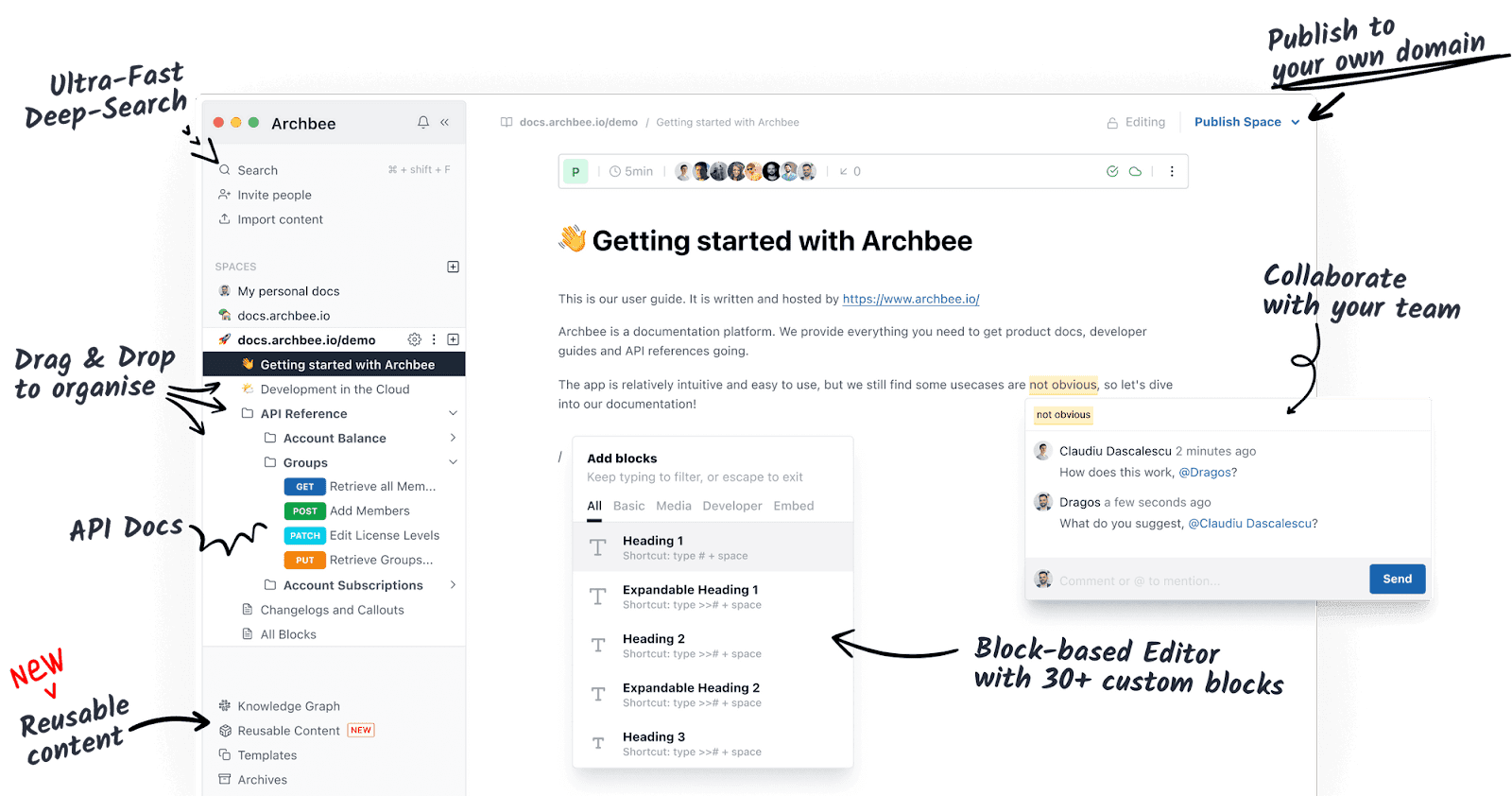
Source: Archbee
These tools will let you write documents using any resource you need, such as plain text, multimedia, or even code, so that you can adequately explain the product to a new user.
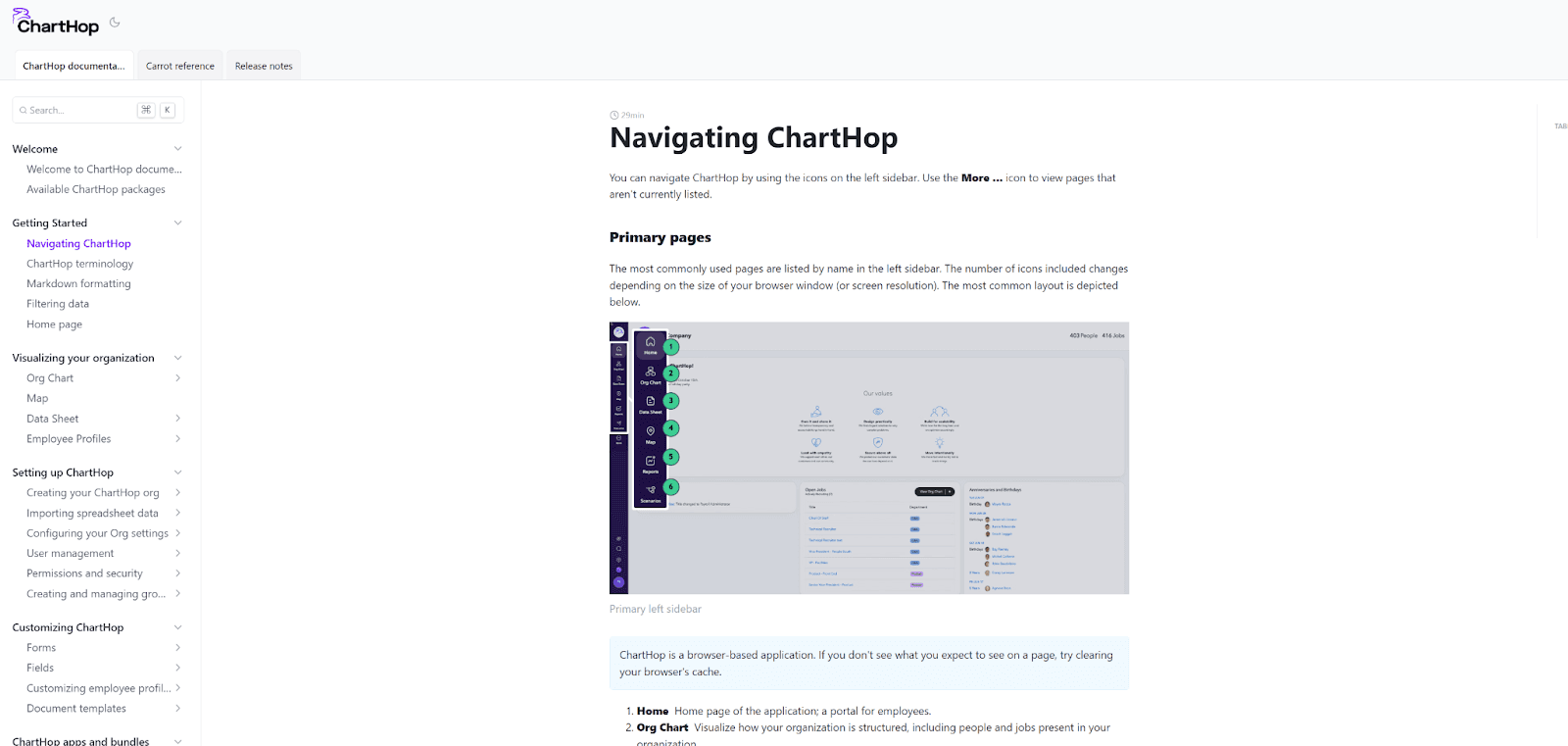
Source: ChartHop
And since you’ll want to maintain your documentation online, it usually has easy publishing capabilities and quality web hosting options.
For instance, our own documentation software, Archbee, enables clients to create knowledge bases in their own domain (docs.yourdomain.com), hosted by us through AWS's CloudFront, one of the fastest and most reliable content delivery networks.
That way, their users can always access the documents they need to learn how to complete tasks and solve issues.
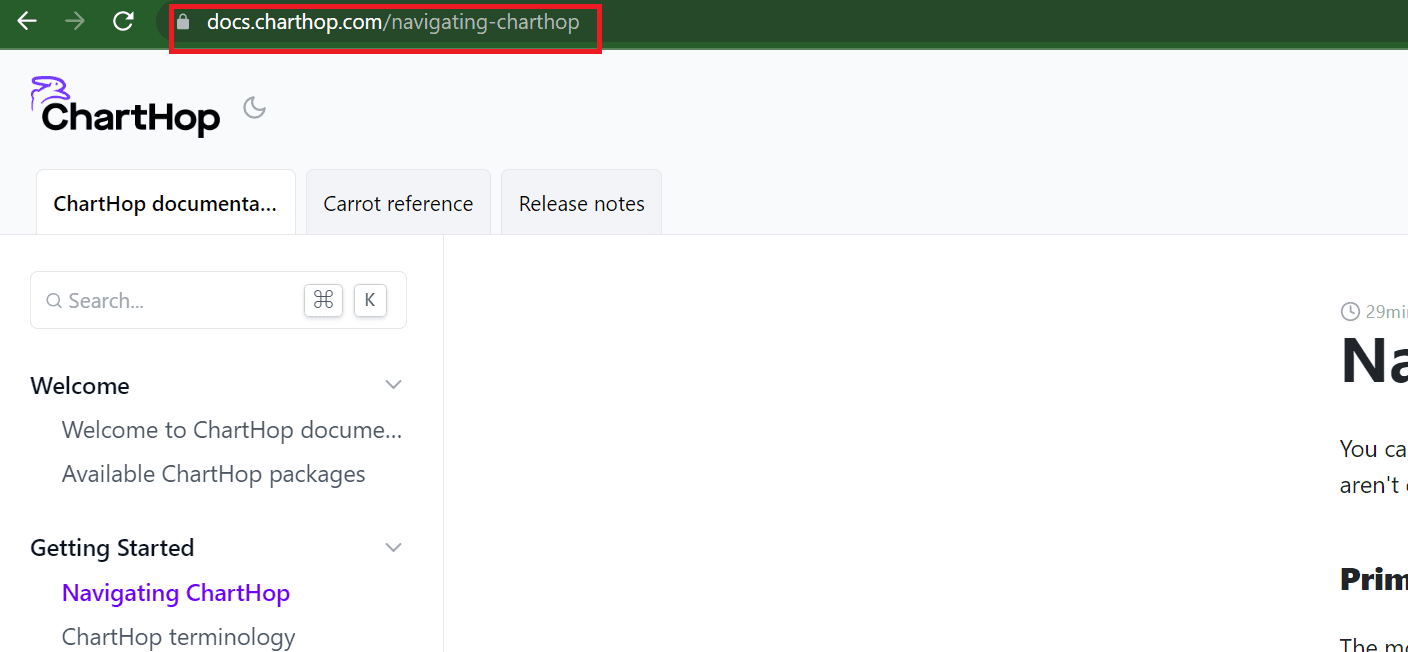
Source: ChartHop
Of course, this doesn’t mean that you should completely abandon your users once they purchase your product with nothing but a knowledge base to guide them.
Rather, a knowledge base can be a fantastic, always-available learning resource that complements your other efforts to educate your users.
Host Webinars to Educate Users
Another education format that could help you convey knowledge and good practices to your users is the webinar.
This is a pre-recorded or live event held by a company and disseminated among users via video or live streaming.
Broadly speaking, there are two types of webinars to note. Both can be of great use to you when you’re trying to impart knowledge.
The first type are pre-recorded webinars. These usually involve an expert explaining how the product works, what the main features are, and how to accomplish specific tasks.
Active Campaign’s Getting Started webinar is a good example of this.
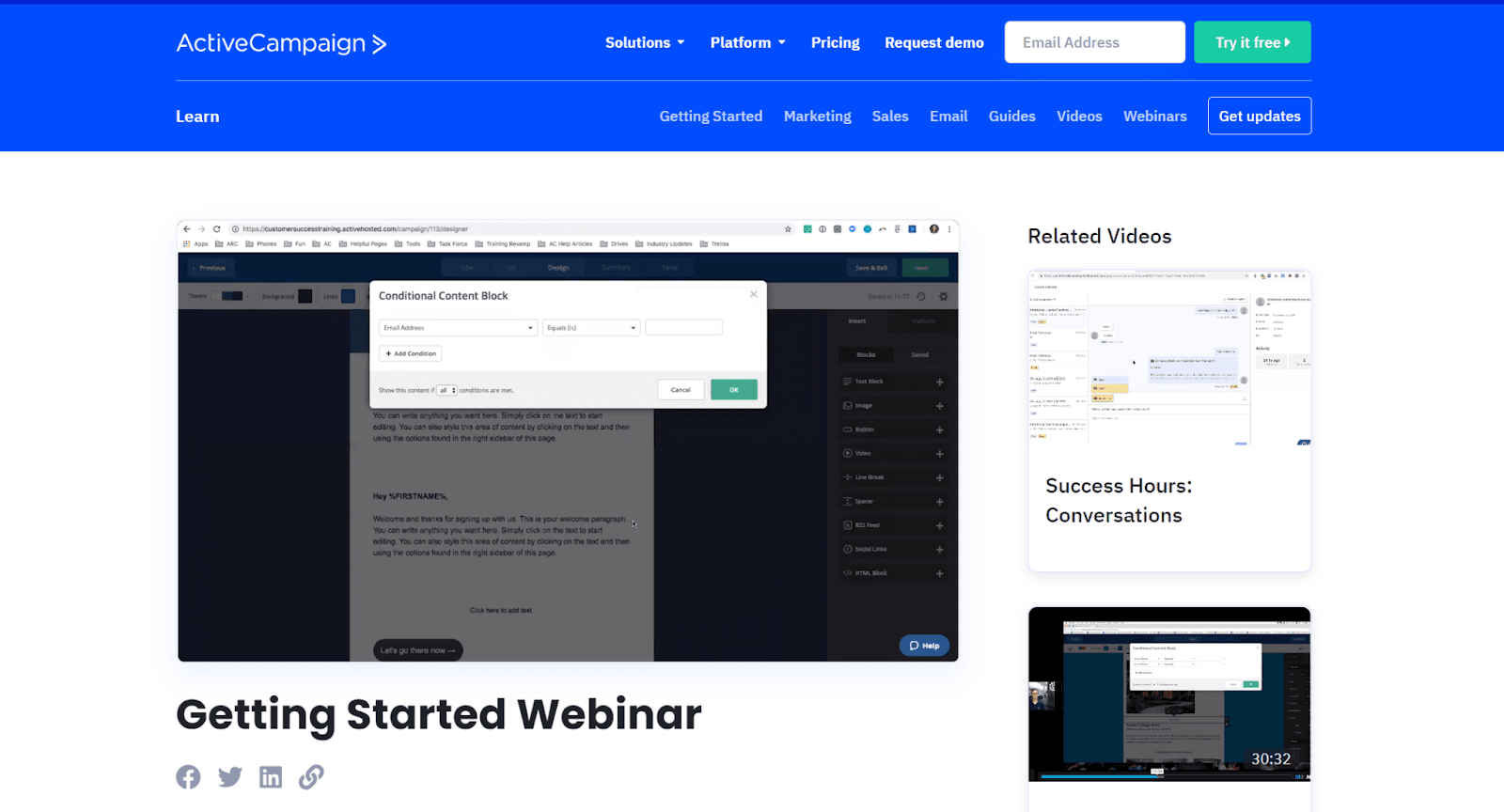
Source: Active Campaign
Active Campaign does an excellent job of covering basic product use and educating new users in an engaging and informative way.
And all the resources that are used here are a screen recorder and an expert to deliver the lecture. That makes pre-recorded webinars very cost-effective and easy to create.
The other kind are live webinars. These are great for expanding knowledge and teaching users how to accomplish goals and achieve success with the product.
Equally important, they are your chance to showcase your team's expertise and establish your company as a quality service provider.
A particularly interesting example of this can be found with SEMRush, the all-in-one tool for improving brand visibility online.
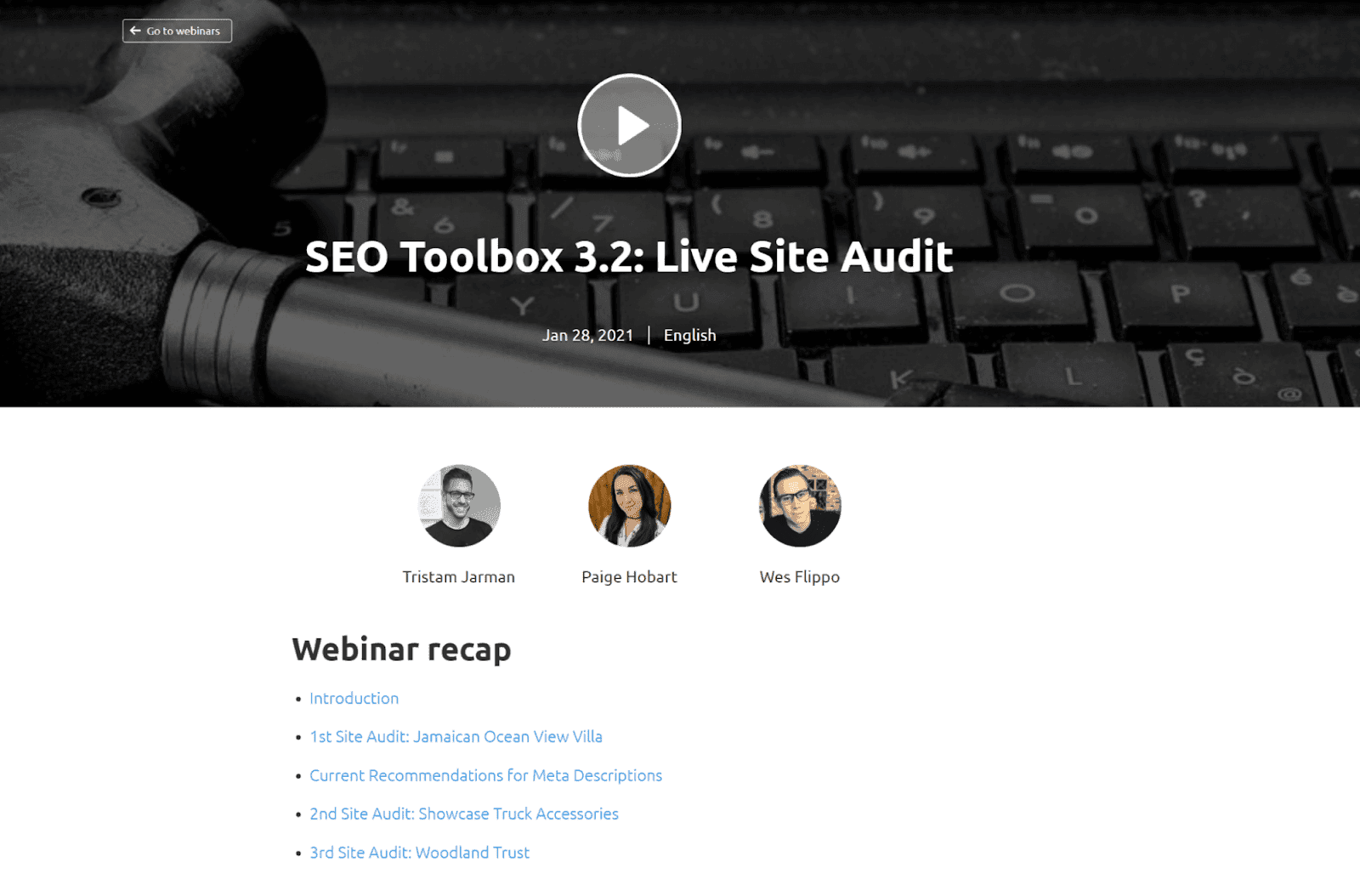
Source: SEMRush
During their Live Site Audit webinar, SEMRush experts dissect a website using their audit tool (the product), live in front of a virtual audience, to find problems and suggest solutions to improve the site’s online visibility and SEO results.
By doing this, the team demonstrates how to achieve important goals using their product and passes on valuable knowledge about SEO and digital marketing.
This kind of webinar needs a bit more planning and organization because you need users to register and attend the event, which is held live—so take that into account if you want to implement this resource.
Webinars are an excellent opportunity to speak to your audience directly and educate them face-to-face. This kind of personalized approach will definitely be appreciated by your users.
Blog About Your SaaS Product
When users want to be inspired or find ideas on improving the quality of their work (preferably using your product), it’s handy to have a company blog.
There you can share your expertise and provide advice on accomplishing goals relevant to your industry.
This might seem like it doesn’t carry as much importance as a user onboarding program or a knowledge base, but the truth is that blogs are an essential resource for SaaS success.
We know this because almost all of the top performers in the SaaS space have one.
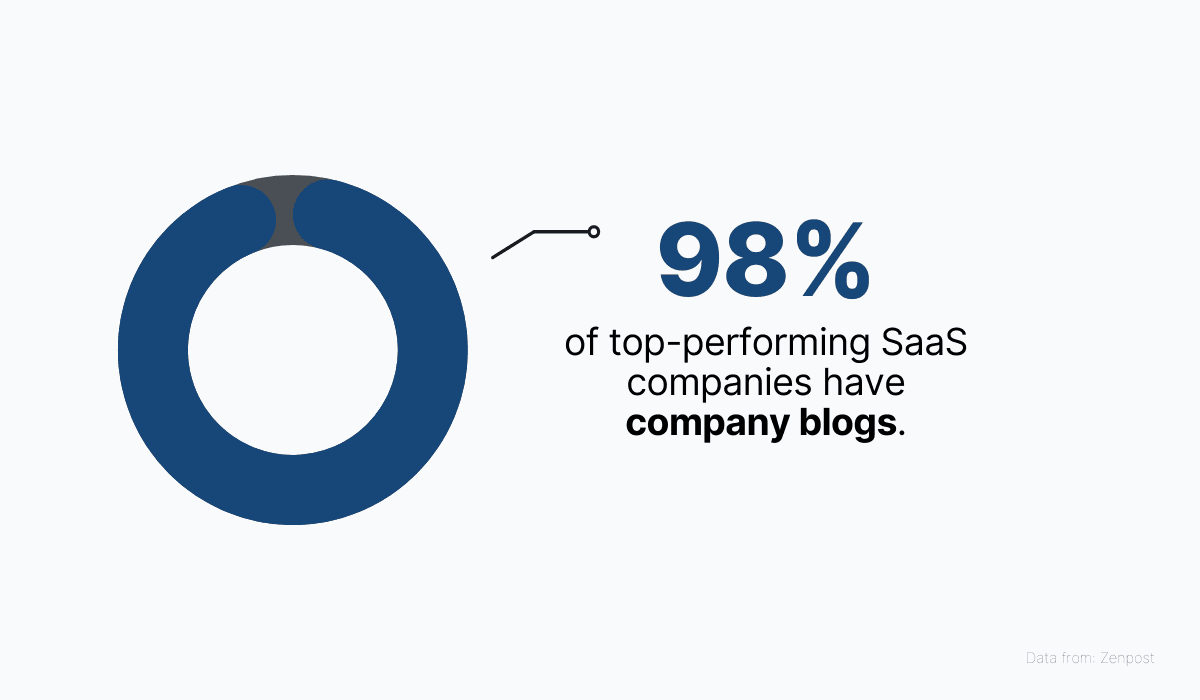
Source: Archbee
The trick to a valuable business blog is to post content that will satisfy the users’ thirst for knowledge and give them actionable advice on how to solve problems and achieve success in the field in which your SaaS company operates.
Have a look at the kinds of content companies are posting to achieve this:
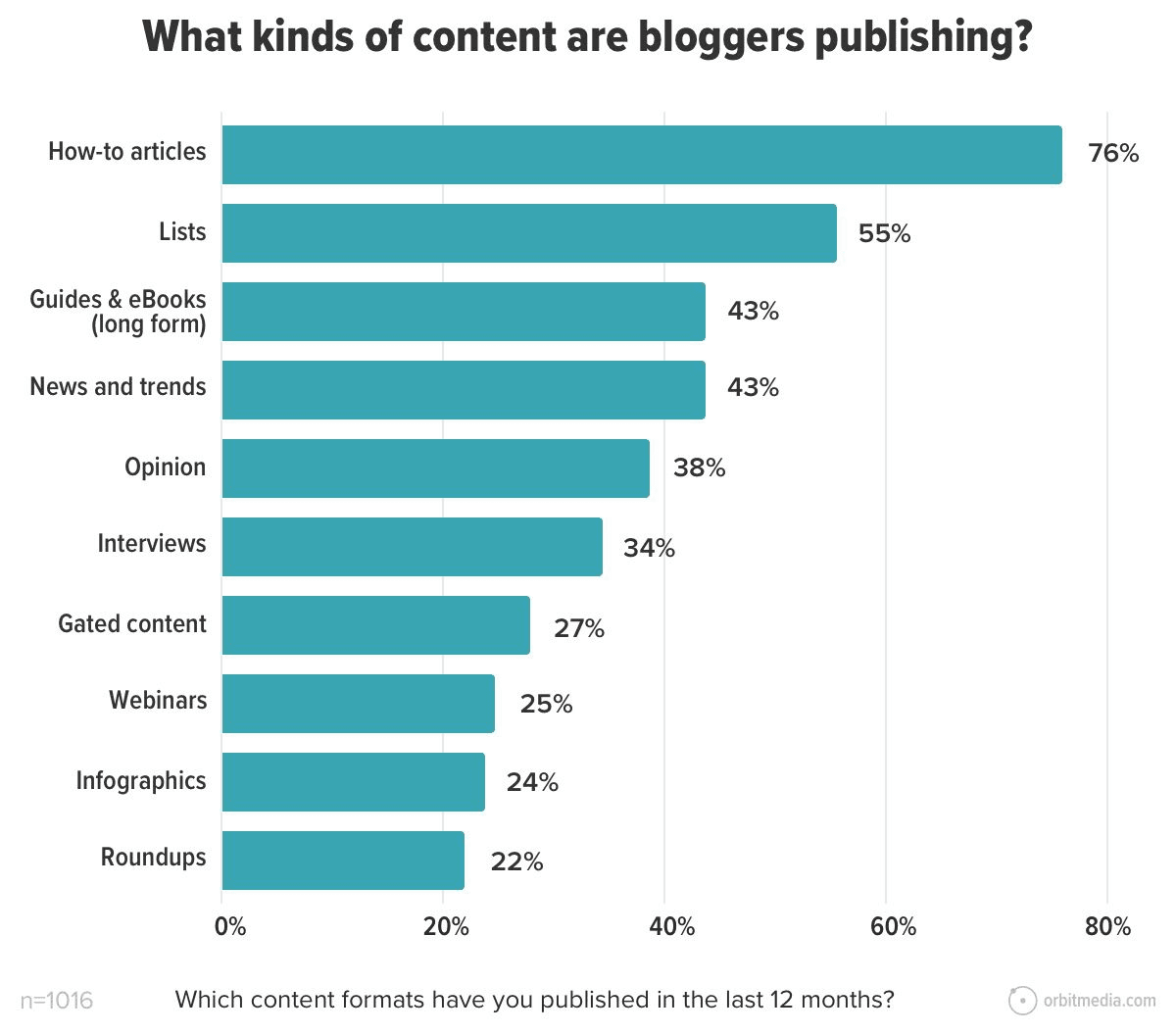
Source: Orbit Media
As you can see, the best types of blog articles are how-to articles, lists (of tools, resources, etc.), and guides.
In other words, educational and actionable content that provides advice to users who are looking for better ways to complete tasks and solve problems.
If you visit a quality SaaS blog, you’ll see these content types in action:
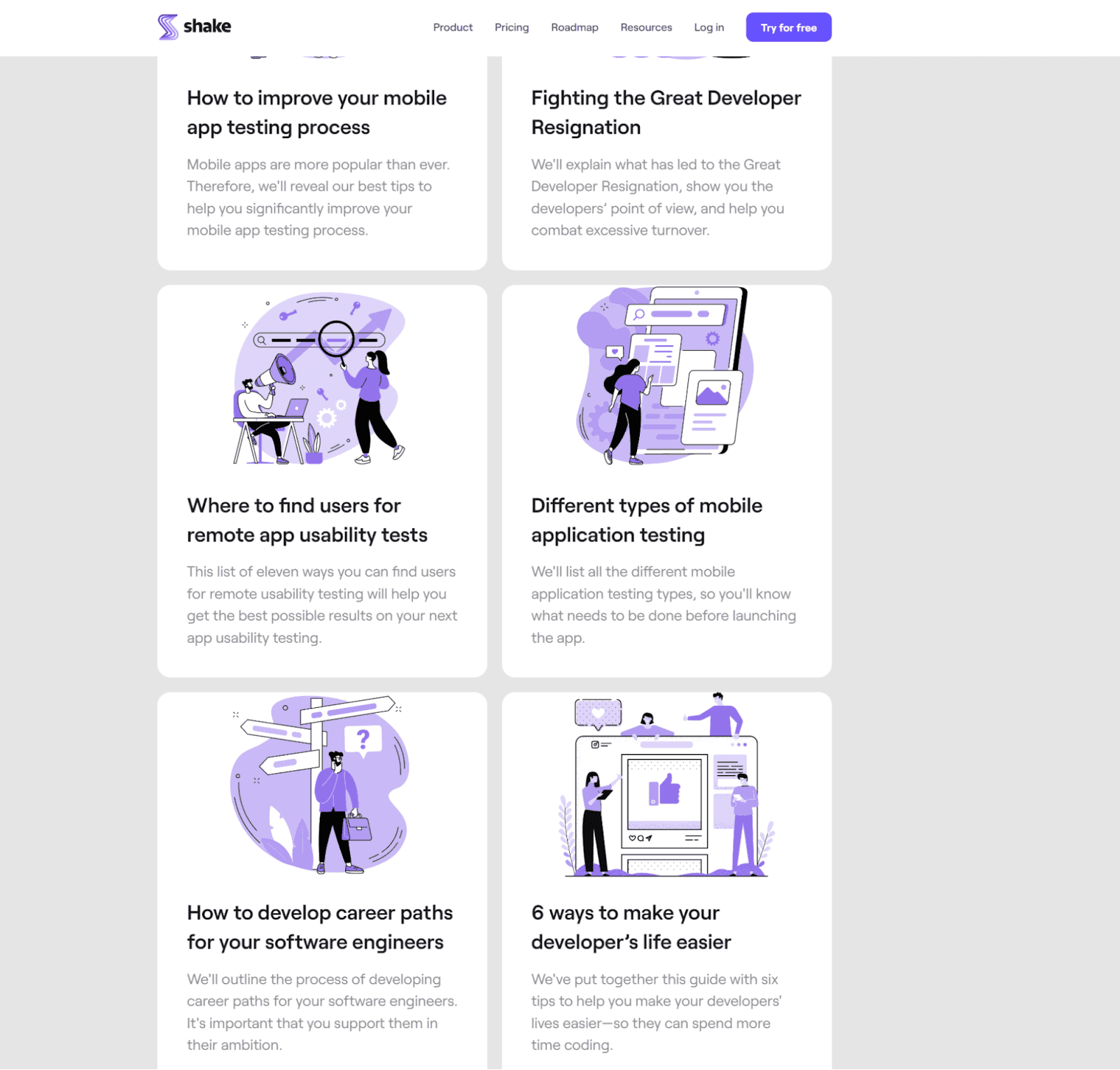
Source: Shake
But how does offering professional advice and industry tips connect with the SaaS product you’re offering?
Simple. You just need to provide knowledge through the lens of your product and showcase it as a helpful resource or possible solution to the problem at hand.
Here’s what that might look like in practice. We’ll take the example of the article “How to improve your mobile app testing process” from Shake’s blog (shown in the screenshot above.)
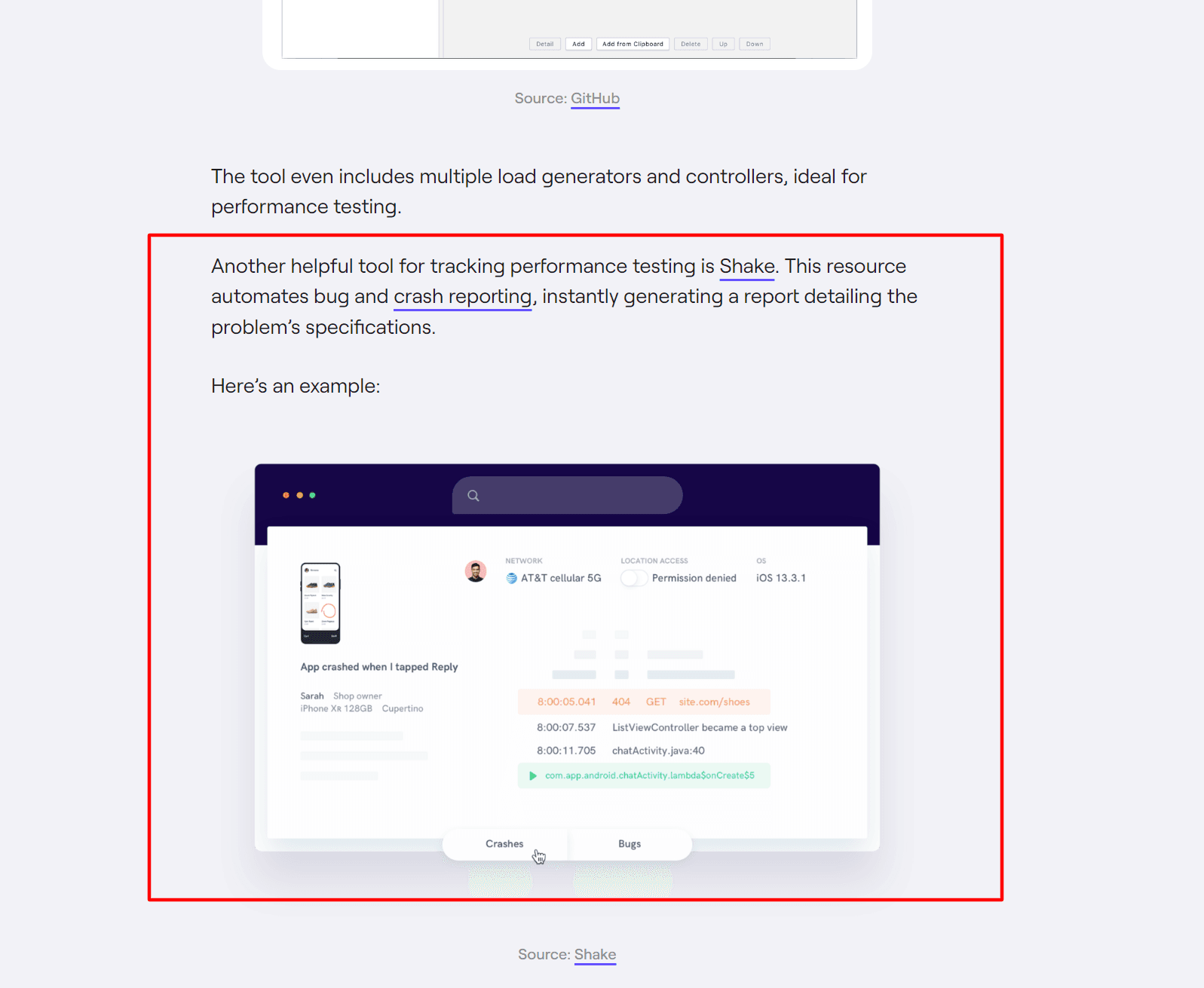
Source: Shake
Education is a long-term process. Once the users are onboarded and oriented, it’s a good idea to keep educating them so they can achieve more with your product.
A company blog is a perfect resource for that purpose.
Use Social Media to Educate Users
So far, we’ve only talked about situations in which your users come to you directly to get educated and absorb knowledge about your SaaS product. This won’t always be the case.
So, is there a platform where you can reach users who aren’t actively seeking information about the product?
Definitely! That’s precisely what social media is for.
For instance, the data for 2021 tells us that a great majority of the US population uses social media.
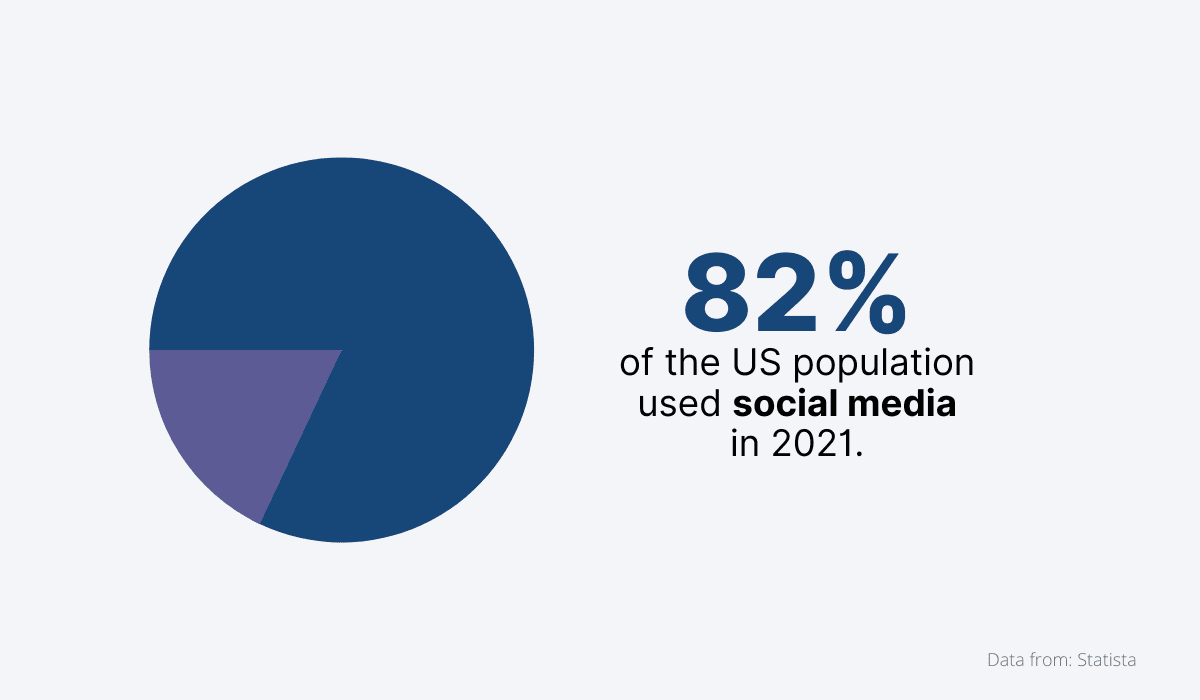
Source: Archbee
This means that it’s highly likely that your users are present on social networks.
If you share educational content there, you have a good chance of reaching them and transferring knowledge.
But there are so many social media channels these days, you might protest, and it’s impossible to maintain a quality presence on all of them.
That’s true, which is why it’s crucial to form a strategy and focus on those channels where your target audience is likely to be.
For example, if you’re offering B2B software, it’s a good idea to share content on LinkedIn, the social network for professionals.
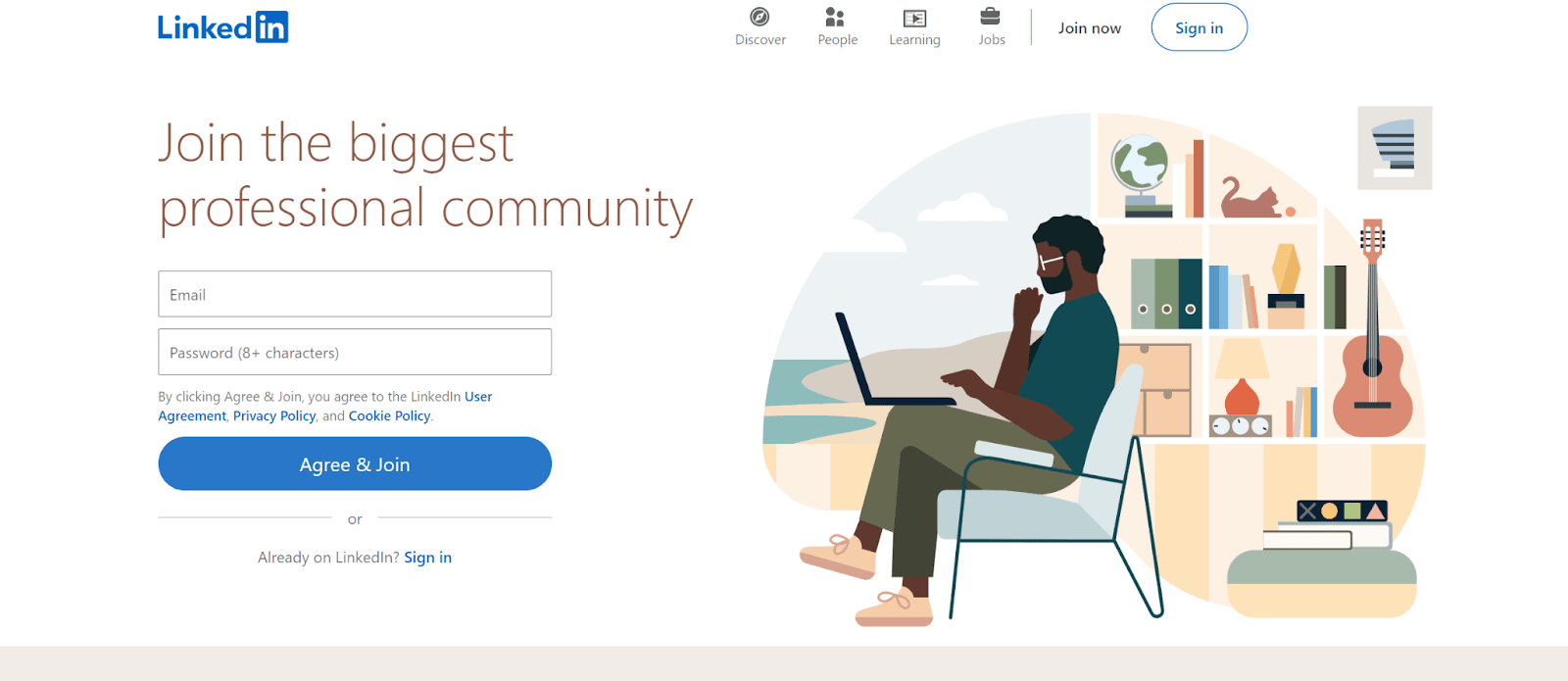
Source: LinkedIn
Once you’ve developed your social media strategy, it’s time to post some content. You can do this as often as you like, as long as it’s on a regular basis.
The content you post can be all of the knowledge you also feature in your knowledge base, and on your blog, you just have to compress it and adapt it for social media.
Let’s look at a fantastic example from Ahrefs, the SEO software provider. This company often posts tips for using their product to grow search traffic and optimize websites.
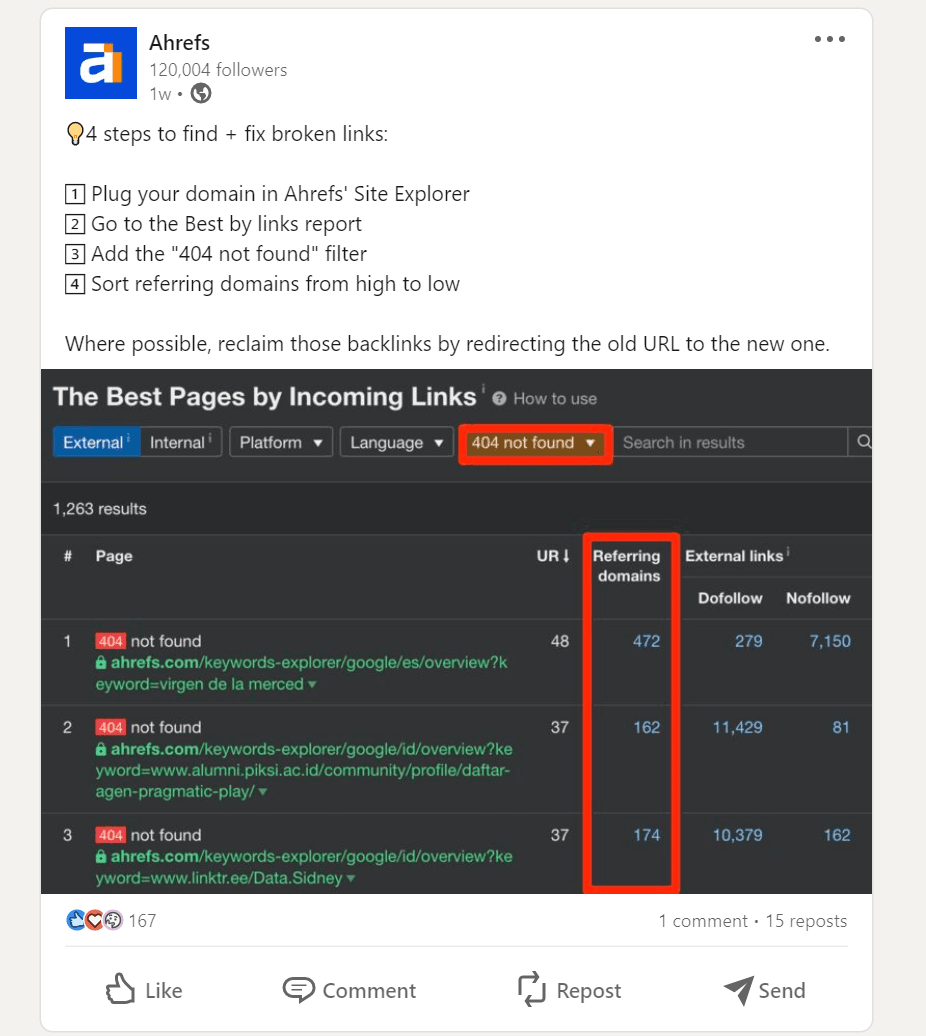
Source: Ahrefs on LinkedIn
So, as you can see, social media can be an excellent platform for all the knowledge your experts want to share with the users of your product.
You just need to identify the right networks and regularly post informative content to keep educating your audience.
Collect User Feedback to Improve Product Education
Your users are the ones who will be consuming the knowledge you’re distributing, so collecting their feedback will definitely give you ideas for improving your methods and creating new content.
So let’s see how you can capture user feedback for some of the education methods we discussed in this article.
Collecting feedback for product tours is easy because you won’t even have to contact your users to see how well the product tour has served them.
Product tours are usually created and deployed with a software tool that probably has an analytics feature.
This feature will provide you with information on things like how many people have accessed the tour and how many managed to complete it.
It can also tell you where users get stuck so you can take action to improve those parts of the tour.
For example, if you’ve built your product tour with User Guiding, all these metrics and many more will automatically be tracked and reported to you.
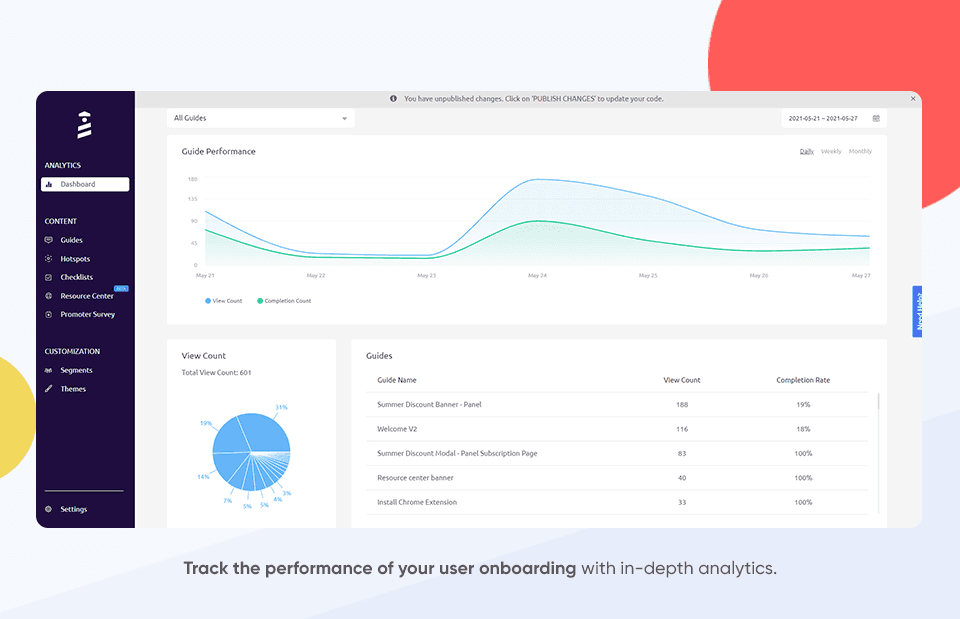
Source: User Guiding
As for blogs and knowledge bases, you can encourage users to leave feedback by implementing feedback forms within the article.
This will enable users to share their thoughts without ever leaving the page.
Here’s what that might look like on a blog.
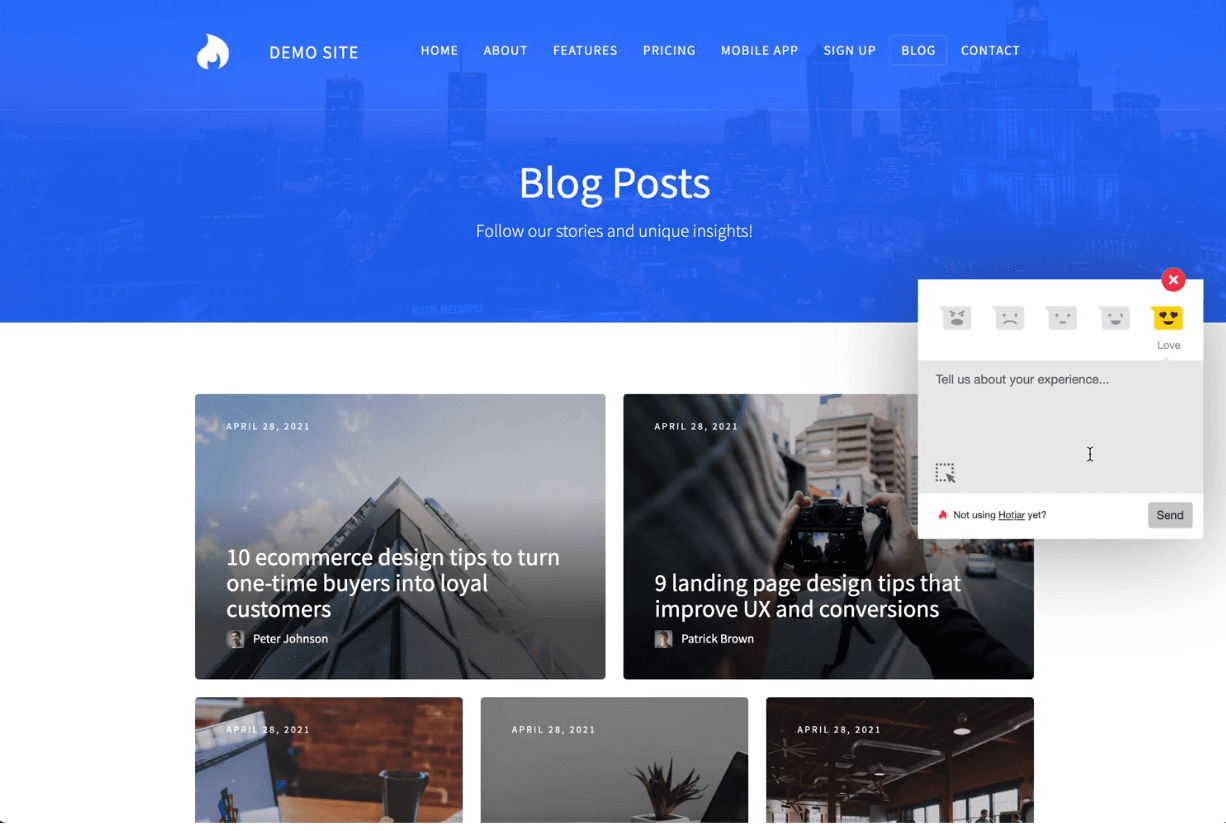
Source: Hotjar
In addition, most knowledge bases include a button that allows users to express whether or not they found an article helpful.
So when an article gets an overwhelmingly negative response, you know that’s the article you need to work on.
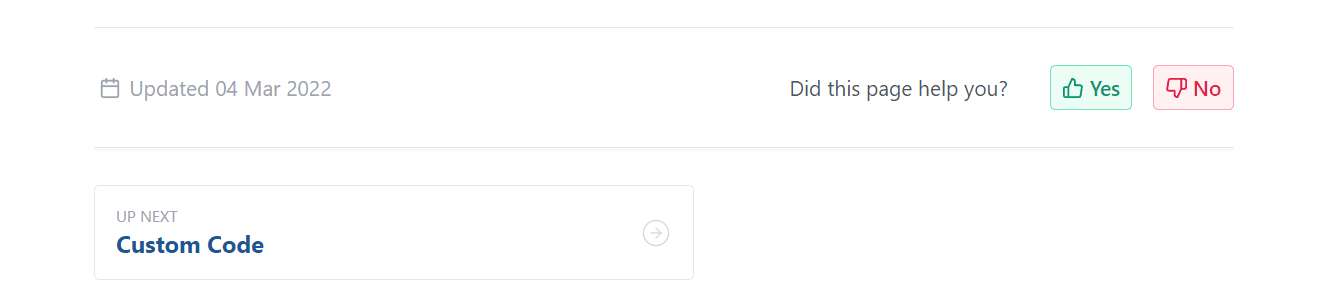
Source: Archbee
Finally, if you maintain a presence on social media, all you have to do is monitor the hashtags relevant to your company and products because people will use them to get your attention.
Here’s an example of a user asking for clarification for Stripe’s documentation on Twitter.
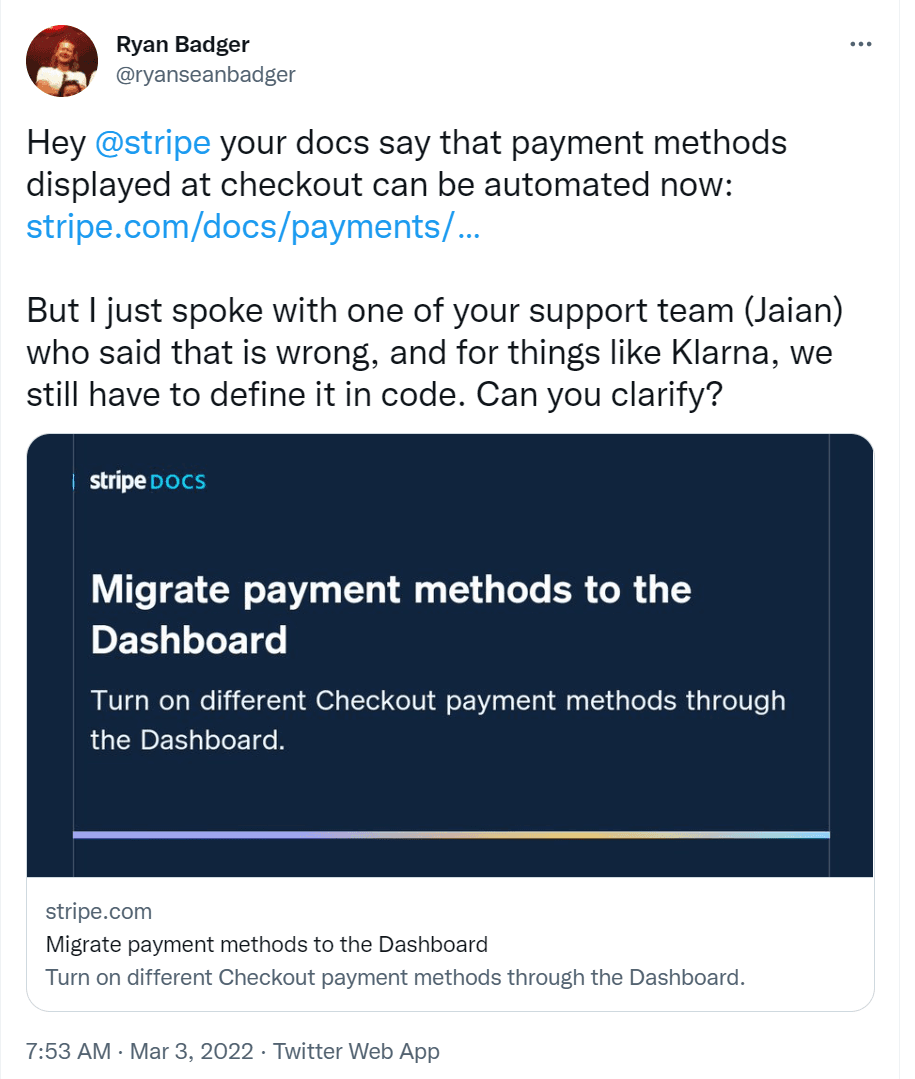
Source: Ryan Badger on Twitter
When something like this happens, you instantly know where users are struggling and have a clear path for making an improvement in your educational materials (in this case, documentation).
Users will often have a lot to say about your education processes.
Just monitor their behavior when they’re using your product and provide them with feedback channels, and you should have plenty of actionable information to start making improvements.
Conclusion
We hope the education platforms and resources we talked about in this article will help you increase your users’ knowledge and enable them to accomplish more using your product.
Remember, only happy, successful users stay with you for a long time and help you grow your company.
That’s why it’s so important to take the time and effort to properly onboard, educate, and advise your users when they’re using your SaaS product.
Try Archbee's full range of features with our free 14-day trial.
Frequently Asked Questions
A product tour helps new users reach their first success quickly, which reduces confusion and early churn.
Key benefits:
- Accelerates time-to-value by showing exactly how to complete first tasks
- Increases feature discovery so users see what matters (and what they might otherwise miss)
- Lowers support volume by answering common "how do I..." questions in context
- Surfaces actionable analytics (completions, drop-offs, skipped steps) to improve onboarding
Best practices:
- Make it optional and skippable; let users relaunch it anytime
- Offer a safe demo or sandbox so people can learn without risking real data
- Keep steps short, contextual, and action-oriented (5-8 steps is a good target)
- Personalize by role, plan, or job-to-be-done; add branching where helpful
- Ensure accessibility (keyboard navigation, screen readers) and localization
- Track impact: time-to-first-value, tour completion rate, activation rate, and ticket deflection
A great tour complements, not replaces, your knowledge base, in-app tips, and onboarding emails.
