There will always be ways in which your product knowledge base could be more informative, user-friendly, and comprehensible. In short, there will always be room for improvement.
But in order to improve your product knowledge base, you need to know where to start. Tracking key performance indicators (KPIs) can help you with that challenging task.
Knowing what metrics to observe and how to interpret them is the key to successfully improving your product knowledge base.
Keep reading and learn which are the most useful KPIs to track.
Knowledge Base Visits
The purpose of your product knowledge base is to be the ultimate resource for your customers. Tracking knowledge base visits can show you if you’re achieving that goal.
To even come close to that, your knowledge base should be:
- Easy to find
- Helpful to your audience
Knowing how many unique visitors you have in a certain time frame is a good starting point for determining both elements.
What is a unique visitor? Here’s an explanation from Similarweb:
Unique visitors is a website metric that shows the total number of visitors to a site; counting only their first visit.
In other words, it’s the number of individual people who visit your knowledge base. Whether one person visits it once or 56 times, they’re still counted as one unique visitor.
So, the number of unique visitors can indicate how hard or easy it is for customers to find your knowledge base.
And what’s the easiest and most common method for finding it? Most likely—through a Google search.
For example, it’s much easier for a Dropbox user to open their browser and type a question like the one below than to go on the product’s website and browse for information.
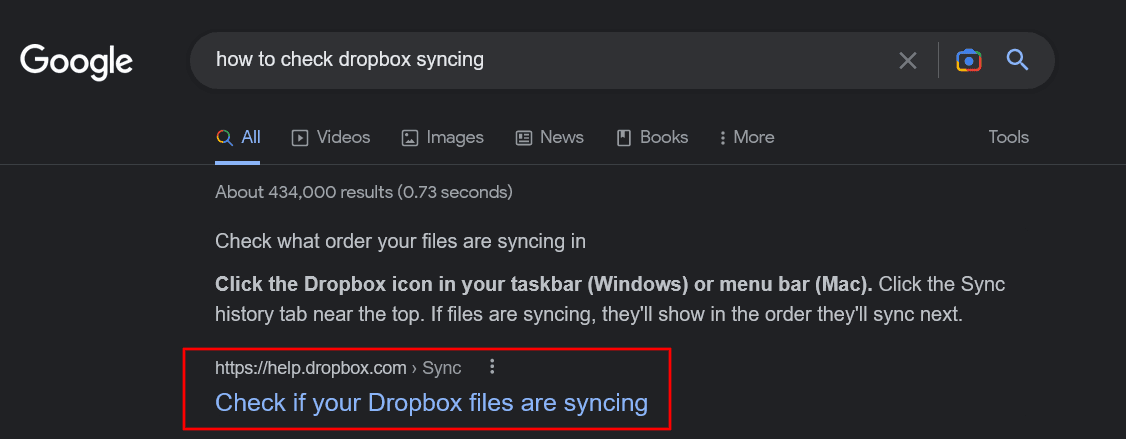
Source: Google
As you can see, the first result leads to the Dropbox product knowledge base. That means the company did an excellent job with SEO optimization.
You can improve the SEO optimization of your knowledge base by creating it in documentation platforms like Archbee.
For instance, some of the best practices for SEO optimization include:
- Adding a keyword to your URL
- Including a title that features the keyword
- Writing a meta description
- Adding a preview image
You can do all of that in Archbee’s SEO Meta Controls.
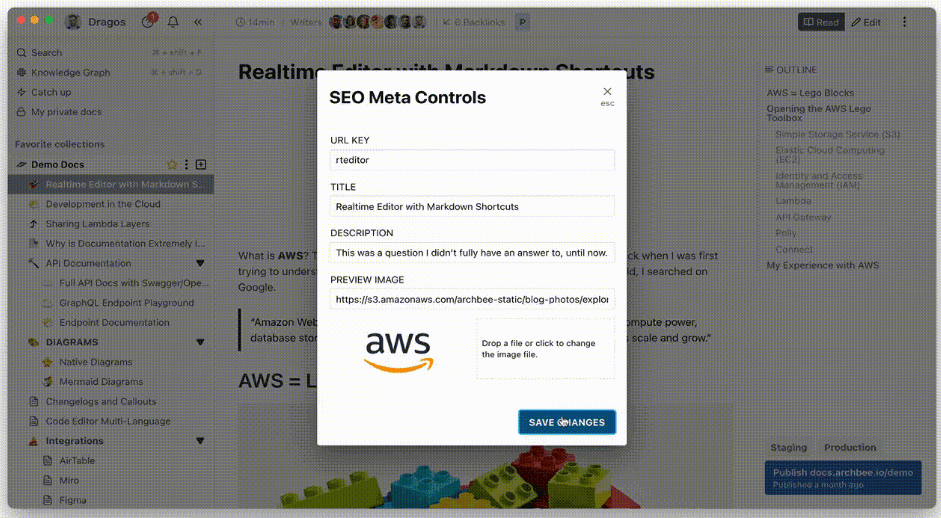
Source: docs.archbee
Tweaking those elements can improve the visibility of your product knowledge base on Google, bringing you more unique visitors.
And after a certain time frame you set, be it a week, a month, or something else, you will be able to see the trend.
If you optimize your knowledge base and the visits increase, that indicates that the resources are helpful for your customers.
On the other hand, if the trend is negative despite your optimization efforts, it might be that your content simply isn’t helpful enough.
But that’s something we’ll explore more in the upcoming sections.
Page Views per Session
This KPI is a good way to gauge how efficient and organized your knowledge base is.
What do we mean by that? Well, as you know, you’ll be hard-pressed to find a product knowledge base that’s situated entirely on a single webpage.
For example, Help Scout’s knowledge base has nine categories, each of which includes many topics.
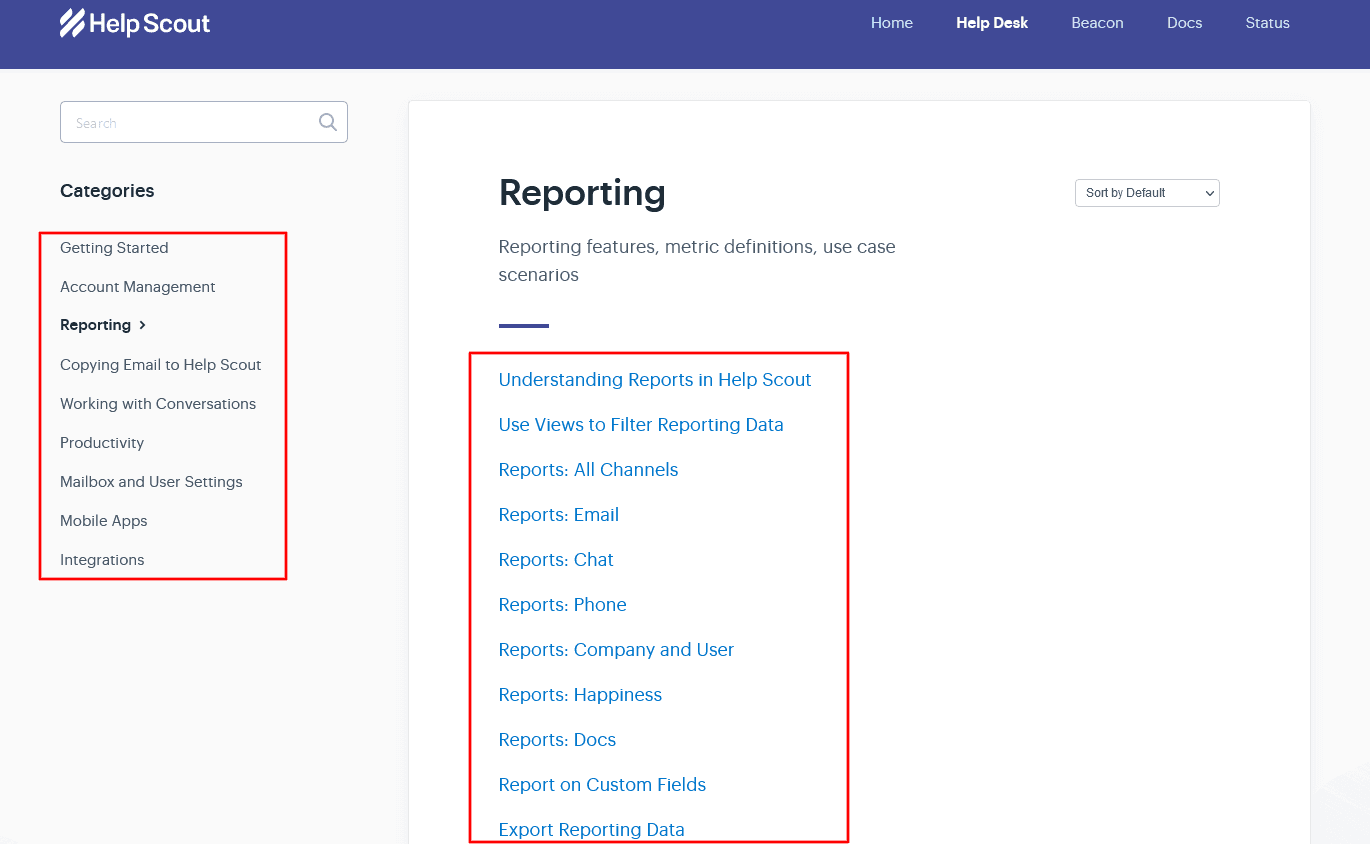
Source: docs.helpscout
There are dozens and dozens of separate web pages. It’s an amount of information that could fill up a decently thick book—imagine cramming that onto a single webpage.
To put it mildly, it wouldn’t be an efficient way of organizing a knowledge base. Therefore, a user will usually view more pages per browsing session.
But this metric isn’t as straightforward as “more page views equals users learning more”, no matter what a layperson might think.
A greater number of page views often indicate the opposite—that users are lost in your knowledge base and don’t know how to find what they need.
What’s the acceptable number? The unofficial industry standard is two pages per session. So, if your users visit five pages on average, you should look into it.
Furthermore, if you combine that metric with the time spent on a particular page, you can get very useful indicators about the usefulness of your knowledge base.
For instance, according to Spinutech, there is a time that can be considered a standard:
For a good average session duration, the industry standard is 2-3 minutes.
So, if your users spend, on average, 30 seconds on your knowledge base article and visit many unrelated pages, your knowledge base might not be very helpful for them.
You can improve that by offering your users links to relevant articles throughout the knowledge base, thus connecting the content and guiding them along.
For example, take a look at how Lengow offers different paths for users with different needs:
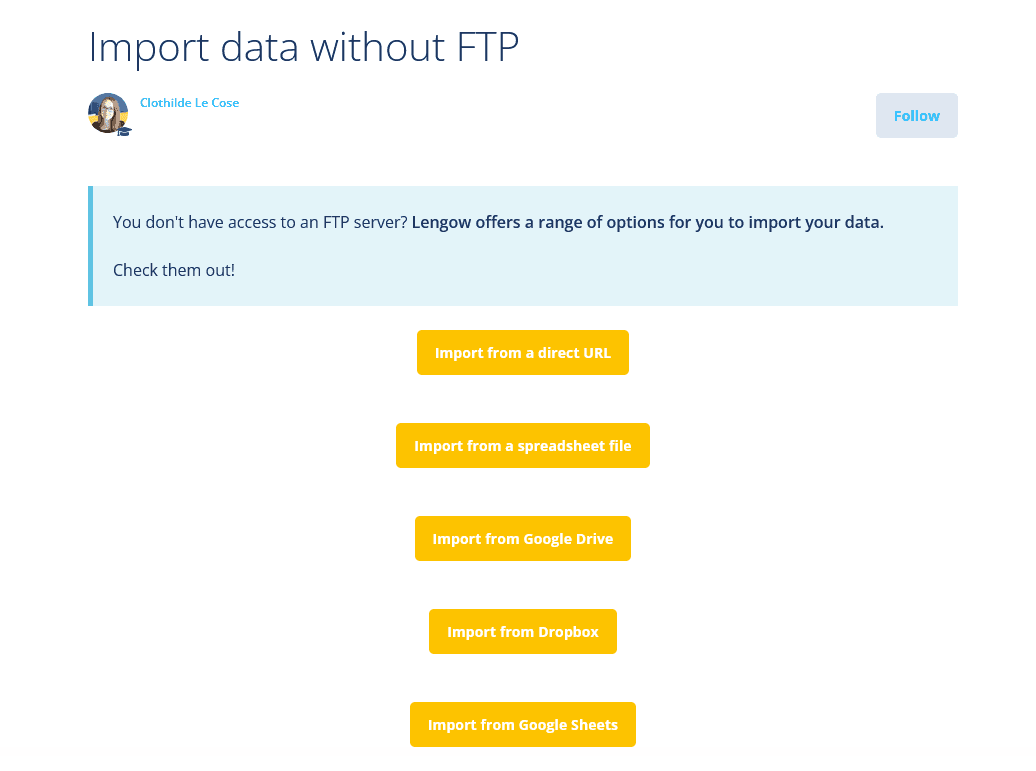
Source: help.lengow
Pointing users to a specific option for importing data makes it easier for them to find what they need, which can help bring this KPI to a more acceptable number.
To summarize, page views per session can show you if you’re on the right track with your knowledge base.
Too many page views, especially unrelated ones, may indicate that your resources are less user-friendly than you thought.
Top Performing Articles
Tracking best-performing articles can be a very useful metric for further improving your knowledge base.
This metric essentially shows you what articles your customers read the most. That can indicate a number of different things.
For example, it can show you what features of your products are the most popular.
If your top-performing articles are related to one feature, it’s an indicator that the customers use it frequently and, therefore, read about it the most.
You can check the popularity of your articles with Google Analytics, which has those numbers among its many features.
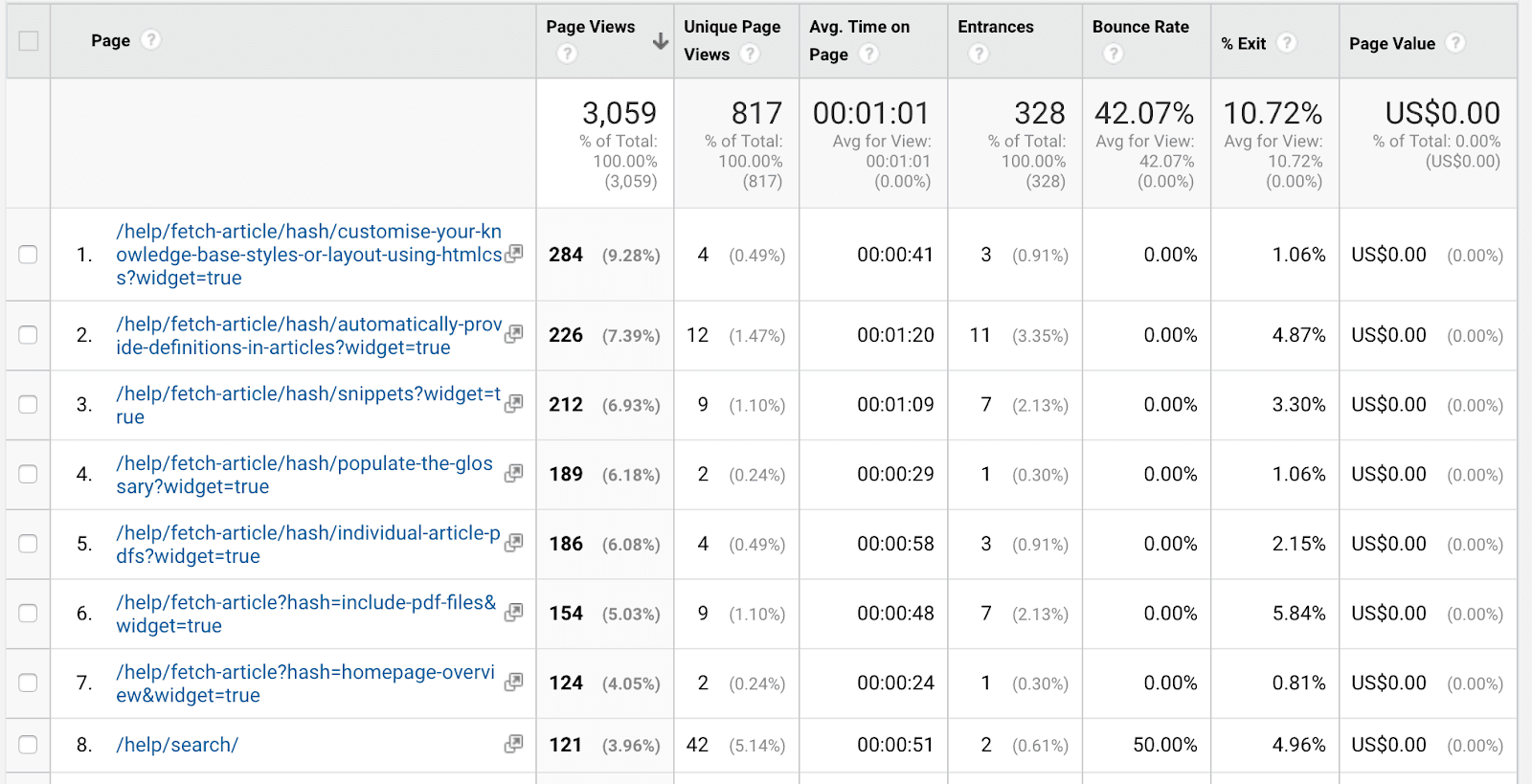
Source: support.knowledgeowl
As you can see above, the column “Page Views” shows you that number, so it’s easy to determine what your customers read the most.
However, it might not be that simple. If certain articles are exceptionally popular, that can also indicate that the users have the most issues with the features those articles are about.
In any case, you can use this metric as a pointer to the topics in your knowledge base worth paying additional attention to.
You can then adapt your resources accordingly.
For instance, if you have a very expansive article among your top-performing posts, you might consider breaking it down into smaller sections.
That’s what Cleverbridge does in its knowledge base. They segment the topics into categories and subcategories, and each subcategory has several articles.
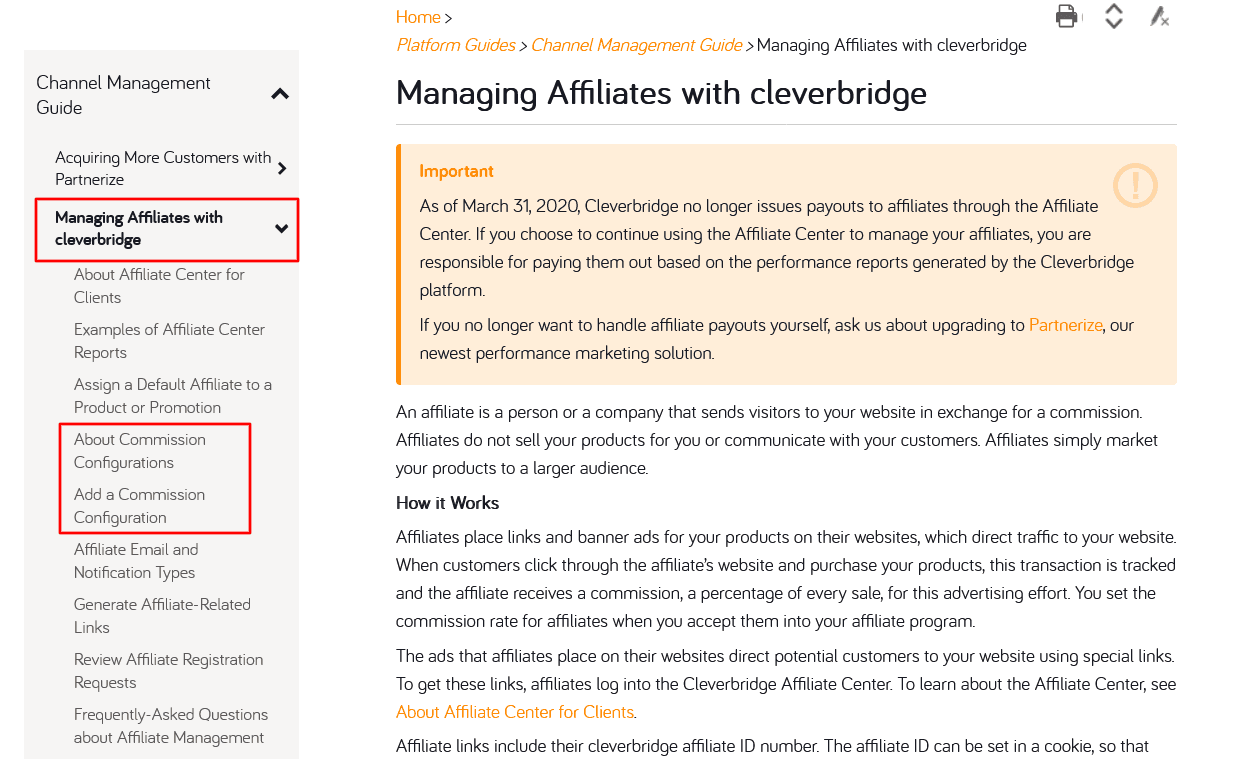
Source: docs.cleverbridge
For example, you can see above what that looks like.
The subcategory “Managing Affiliates with cleverbridge” has nine articles, some of which are about the same topic, like commission configurations.
If you have particularly popular articles, you might consider a similar approach.
It can make it easier for your customers to navigate and find the information they look for the most, and you can get more top-performing articles in your knowledge base from one topic.
Failed Knowledge Base Searches
Failed knowledge base searches simply show you what your customers haven’t been able to find in your resources.
The usefulness of that information for you is evident—it shows you what content you should provide to your readers, either by writing it or by making it more discoverable.
Also, along with the number of failed searches, getting insight into the phrases that the readers search for without getting any results can be very valuable to you.
With a documentation platform like Archbee, you can access that information with the help of search analytics.
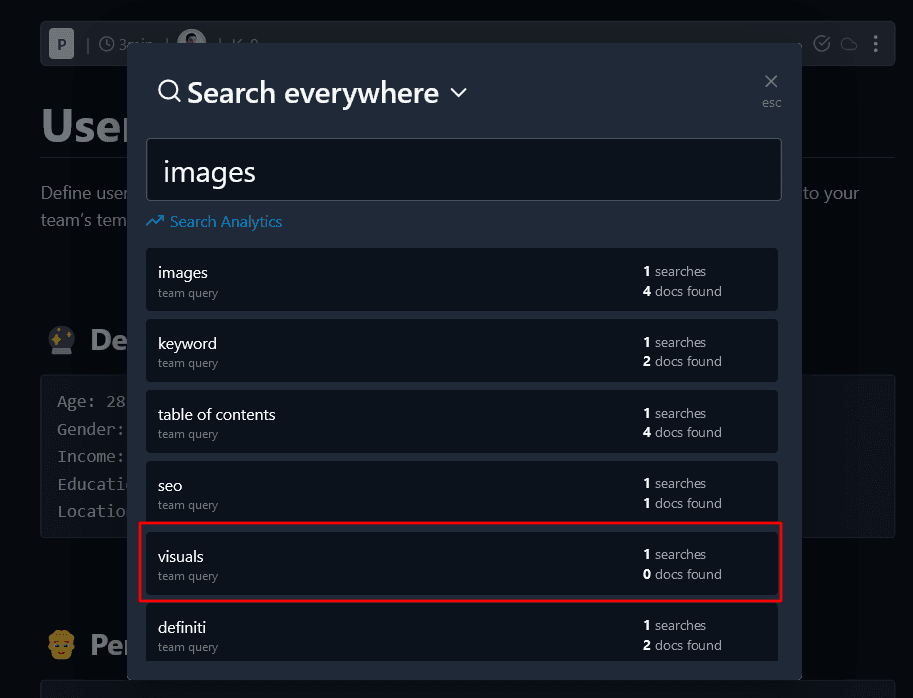
Source: qa.archbee
For instance, above, you can see that we searched for the term “images”, and there are four docs in the knowledge base with that keyword.
However, you can see that someone searched for “visuals”, and their search didn’t produce any results. In other words, it failed.
With that information, we can opt to write a help article about visuals for our product or adjust the keywords in the articles about images so that the user gets them as results when searching for visuals, as they would most likely be relevant.
In addition to that, if you see failed searches and you know that you have resources covering that topic, you should check if the users can access those articles without any hiccups.
In Archbee, that’s easy to see in the settings.
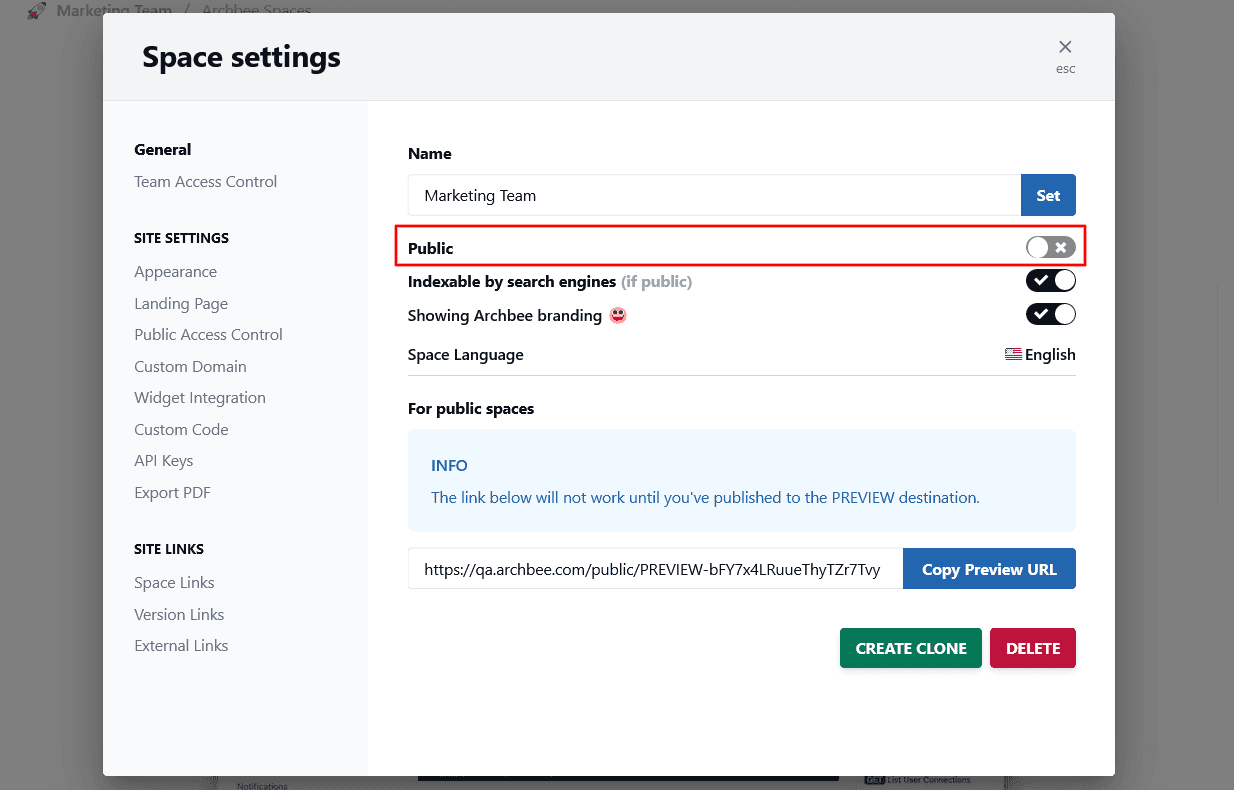
Source: qa.archbee
As you can see, this particular Space isn’t public, so the users won’t be able to find it, or any documentation in it, through search.
There are also Public access controls, which allow you to set who can access which parts of the documentation.
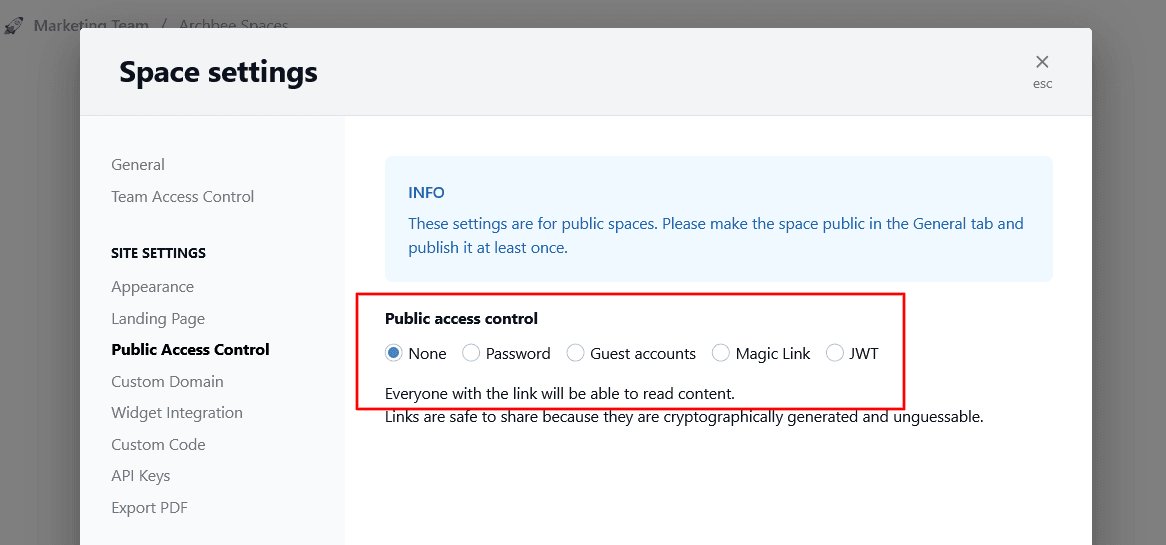
Source: qa.archbee
To sum up, failed searches are like a silent alarm for you and your team.
They’re the sign that you should check why the users can’t find the information they need and either enrich your knowledge base with new content or make the existing one easier to find.
Articles Used in Customer Support
If you have a comprehensive product knowledge base, your customers will find most of the information and answers to their questions by themselves.
However, some of them will want to contact your customer support, regardless of whether it’s their preferred way of gathering information or if they were simply unable to find what they need on their own.
That is especially likely if they’re new to your product, as Anna Kuzma, marketing manager at UseResponse, points out.
Quite often new customers may reach out to you regarding the issues that can easily be resolved on their own.
In those cases, your customer support team can direct the users to your product knowledge base and specific resources in it that can help them.
Tracking how often customer support refers to the knowledge base can indicate how useful it is as a whole.
Furthermore, tracking which documents the customer service agents share with the users the most can show you which resources are most helpful and which are rarely used.
That also means that you can use this metric to put the especially useful and high-quality articles in the spotlight if they don’t get the views they deserve.
Your customer support can politely refer your customers to them with a response like the one below.
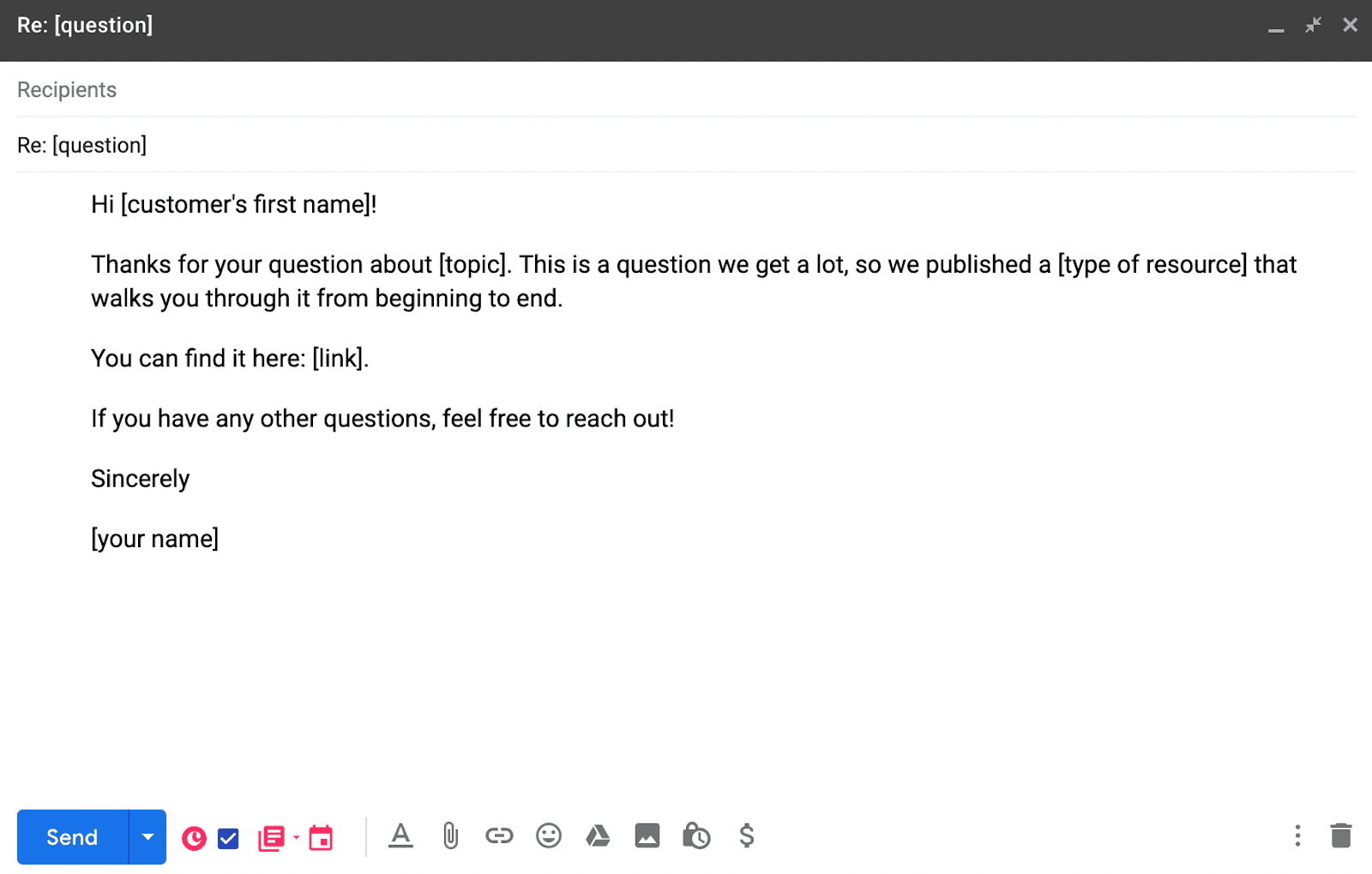
Source: copper
That way, if you’ve written a particularly helpful article, made a great tutorial video, or created step-by-step instructions for a key feature of your product, your customer support team can help promote it.
This metric can, therefore, be useful for everyone included—your customers get the information they need, your customer support team has a reliable resource that saves them time, and you can assess which parts of your product knowledge base are the most useful.
Customer Support Contact Rate
You undoubtedly invested a lot of time and effort into building a great product knowledge base, so logically, you want the customers to use it for their needs.
This metric is another one that can show you if your resources are actually helpful and whether your customers like to use them.
How? By comparing the number of customers using the knowledge base and the number of those contacting customer support.
It’s simple—if the number of customers using your product knowledge base is greater than the number of those who contact your support, you’re on the right track with your helpful resources.
On the other hand, if the numbers favor the customer support team, that’s a sign that your knowledge base might not be fulfilling its purpose.
That’s even more important if you consider the data showing that users tend to prefer looking up information on their own.
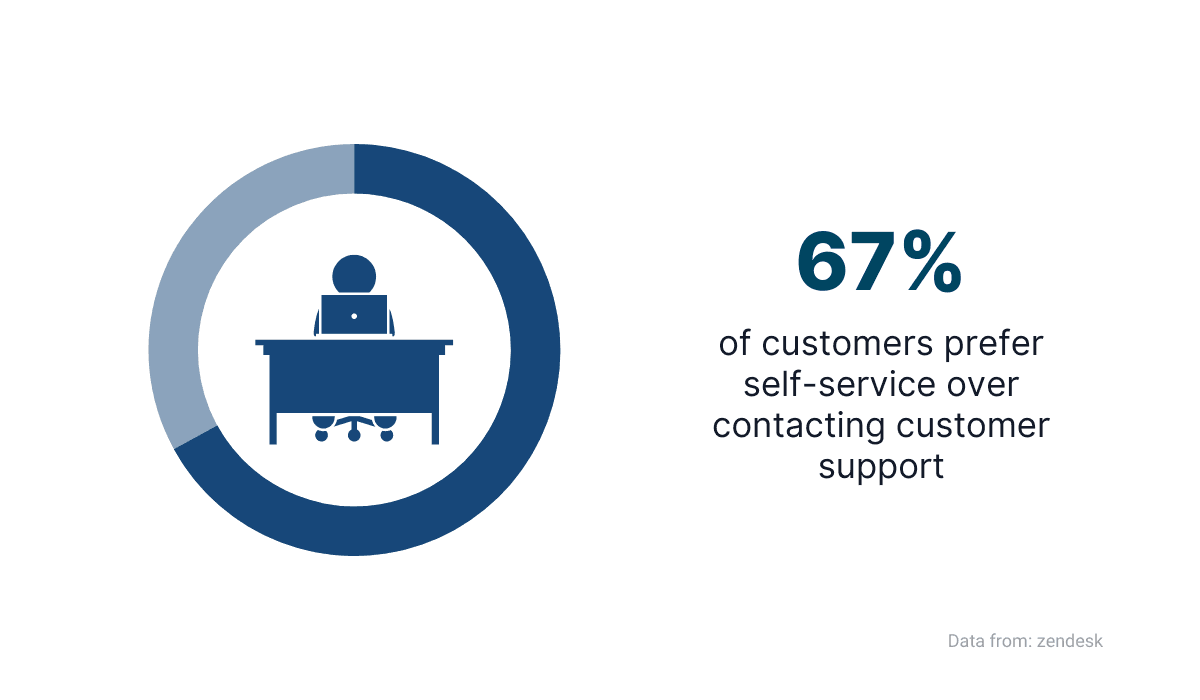
Source: Archbee
Therefore, if your customers prefer contacting customer support, that goes against the trend, and may be a sign of concern as to the quality and availability of your knowledge base.
However, for this metric to be as valuable as it can be, you should also observe the customer support contact rate before and after implementing changes to your knowledge base.
For example, if you add some new content, rearrange the structure or make some other significant change to your knowledge base, you can see what impact it has by observing this metric.
Of course, similarly to other metrics we examined in this article, it can’t give you a definitive answer, but it can be a valuable indicator of whether the changes you made are working.
Conclusion
If you want to improve your product knowledge base, measuring its current performance is a necessary starting point.
Without knowing its pain points and how you can make the most difference, you would be blindly guessing and hoping for the best.
And that’s not much of a strategy.
Tracking the KPIs we discussed in this article can put you on a path to creating a better product knowledge base, and that’s a proven way to build a base of happy and loyal customers.
Frequently Asked Questions
Start with these six KPIs and review them together, not in isolation:
- Knowledge base visits (unique visitors): Indicates discoverability and overall demand for self‑service.
- Page views per session: Signals how efficiently users find answers; very high numbers can mean people are lost.
- Top‑performing articles: Reveals popular features or common pain points that need extra polish.
- Failed knowledge base searches: Uncovers content gaps and terminology mismatches.
- Articles used by customer support: Shows which docs reliably resolve issues in real conversations.
- Customer support contact rate: Measures how well self‑service deflects tickets.
How to work with them:
- Track trends over time (weekly/monthly) rather than one‑off snapshots.
- Pair metrics for context (e.g., pages per session + time on page, top articles + ticket topics).
- Segment by traffic source, product area, customer plan, or region to pinpoint where to improve.
- Set baselines before major content or IA changes, then compare after to assess impact.
