Having extensive and quality documentation for your business is imperative these days.
Your customers want the convenience of accessing helpful information about your product or service at any time, and documentation allows precisely that.
Help authoring tools (HAT) are your main allies in providing your customers with the knowledge they need.
These tools allow you to create, store, maintain and share any piece of information you want. But how to pick one?
Read on and learn what you can expect from some of the most popular solutions on the market.
Adobe RoboHelp
Adobe RoboHelp is one of the best-known help authoring tools (HATs) on the market.
Like many Adobe products, it’s packed with features. One that is particularly useful for technical writers and their teams is creating conditional content.
Essentially, conditional content is an efficient way to sort documentation based on its purpose and audience by applying condition tags to content, and it’s very useful for single-sourcing.
For example, you can apply condition tags to specific parts of your documentation and create subsets of content instead of creating multiple projects for different uses.
You can, for instance, tag parts of content based on the audience the content is intended for.
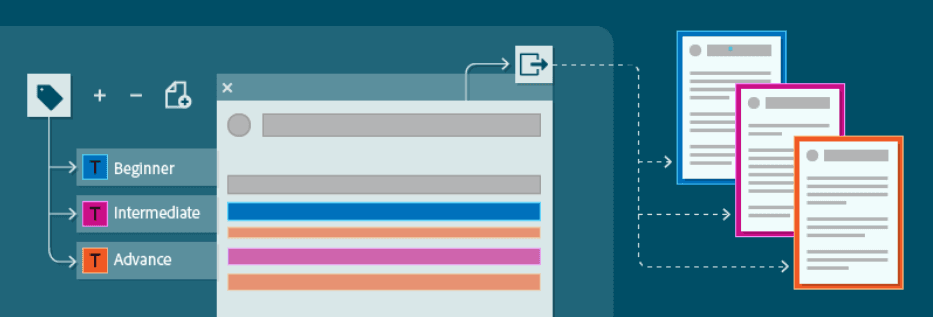
Source: Adobe
That way, the readers get only the content created for them; beginners won’t have to dig through advanced topics and vice versa.
Another feature worth pointing out is multi-format publishing. With Adobe RoboHelp, you can publish content in various formats, as you can see below.
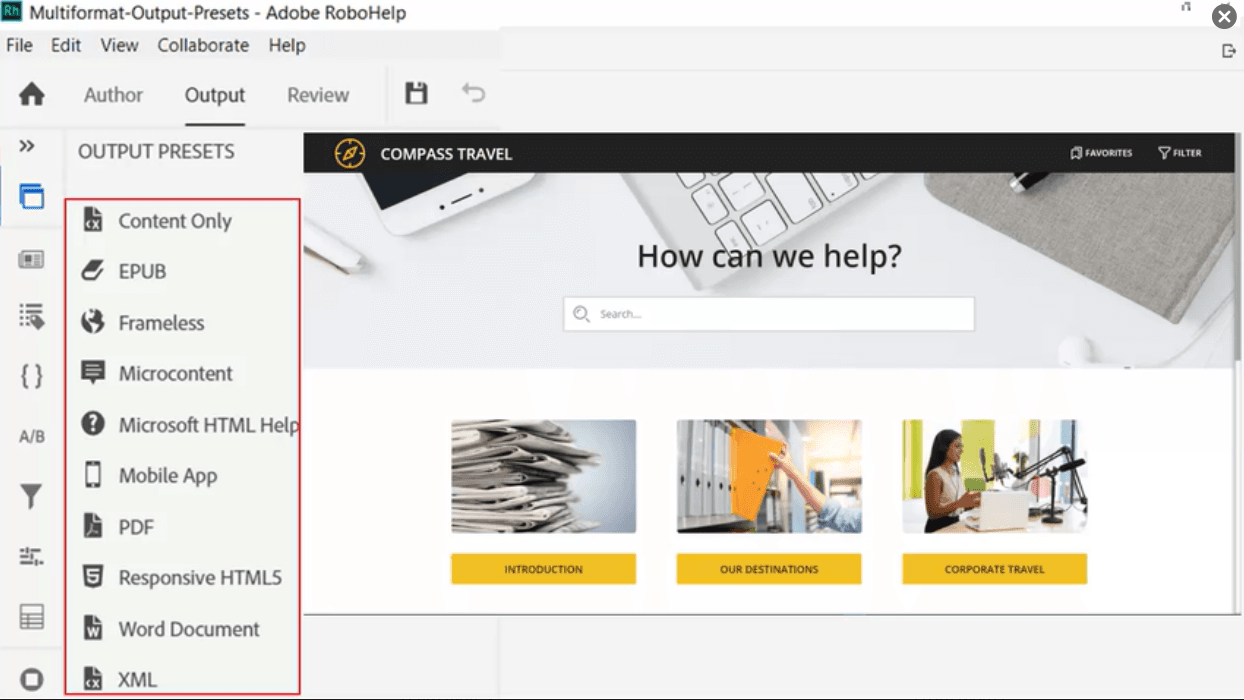
Source: Adobe
It has presets for every available format, which can be further configured as needed.
Regarding pricing, Adobe RoboHelp is subscription based. The annual plan is $29.99 per month, or $359.88 if you pay for the whole year at once.
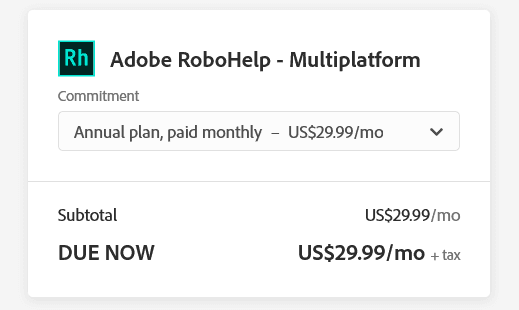
Source: Adobe
To sum up, this HAT offers many standard features as its competitors that you might need, with some very helpful ones that make it a tool worth considering.
Archbee
Archbee is a powerful Help Authoring Tool full of features that allow technical writers to be as efficient and productive as possible.
One of its key features is organizing documentation in Spaces.
Spaces are places for documents created in Archbee. You can drag and drop documents in a Space and easily organize them around a topic, a team, or any other criteria you prefer.
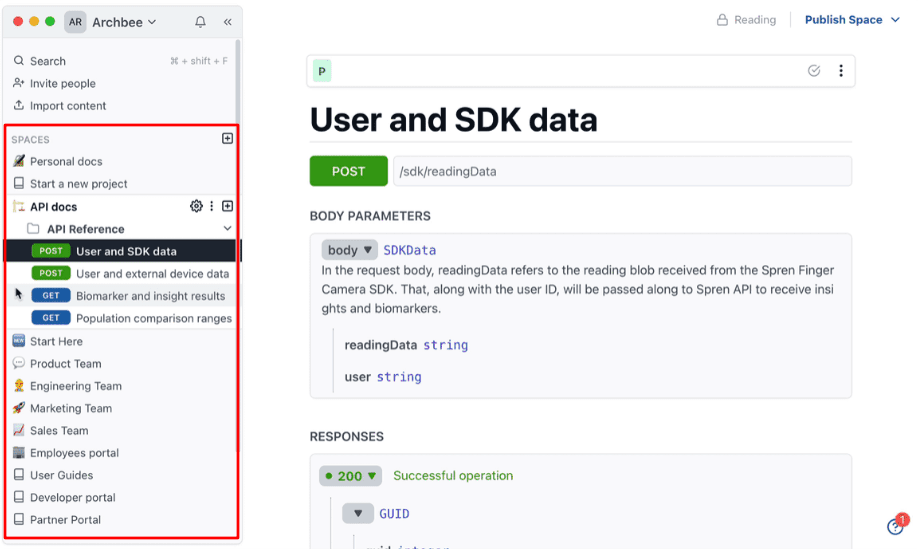
Source: Archbee
Each Space has a tree structure for easier management.
Another useful characteristic of Spaces is that they’re customizable.
You can modify their icons, set who has access to what Space, and each account also has a private Space that no one else can access.
Collaboration features are also prominent in Archbee.
Team members can communicate asynchronously by leaving comments inside the documents and tagging people, who then get a notification.
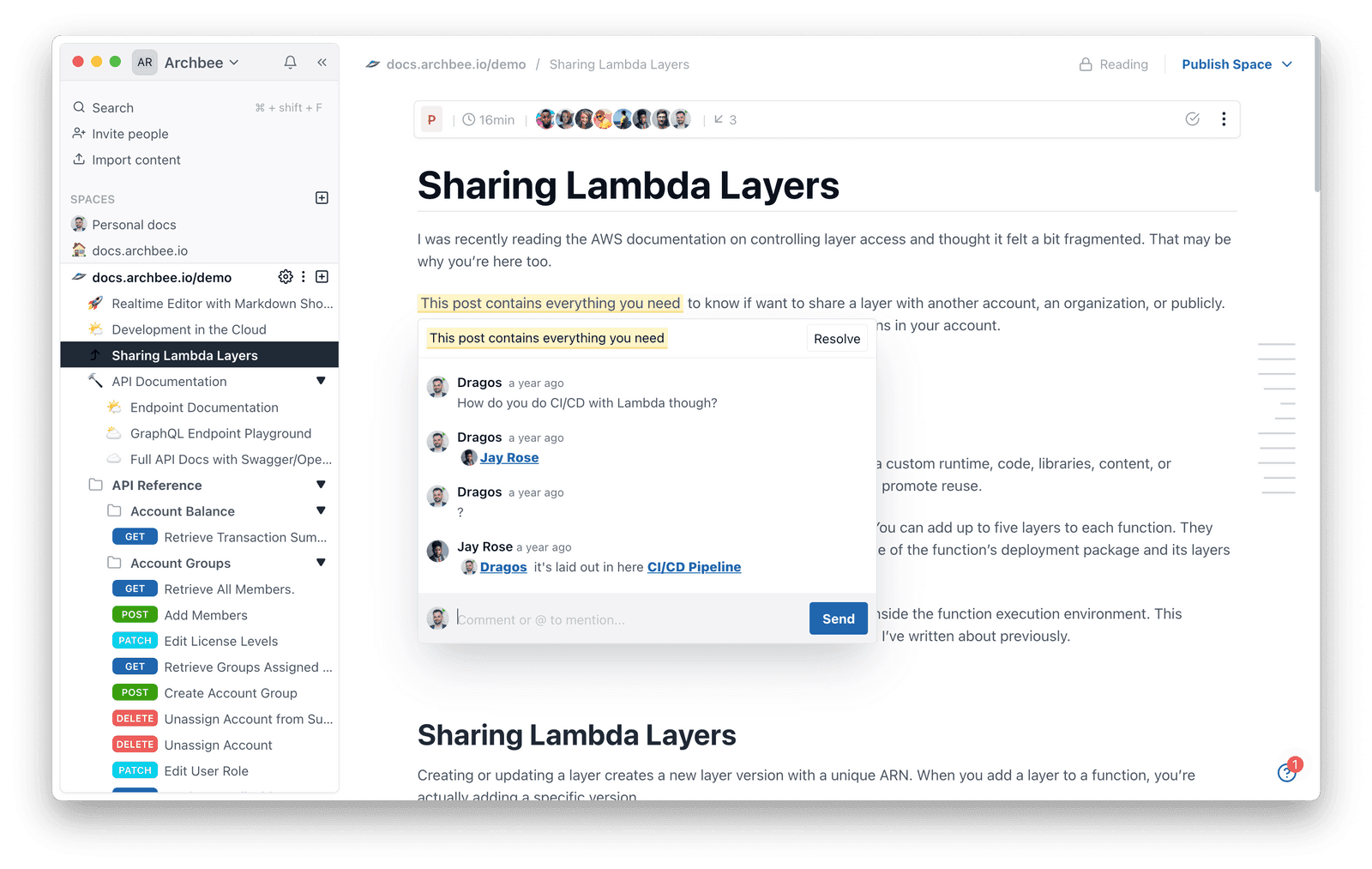
Source: Archbee
That way, there’s no need to wait for everyone to be online at the same time, which is especially useful for remote teams.
You can try all that and more on a free trial or one of the paid plans you can see below.
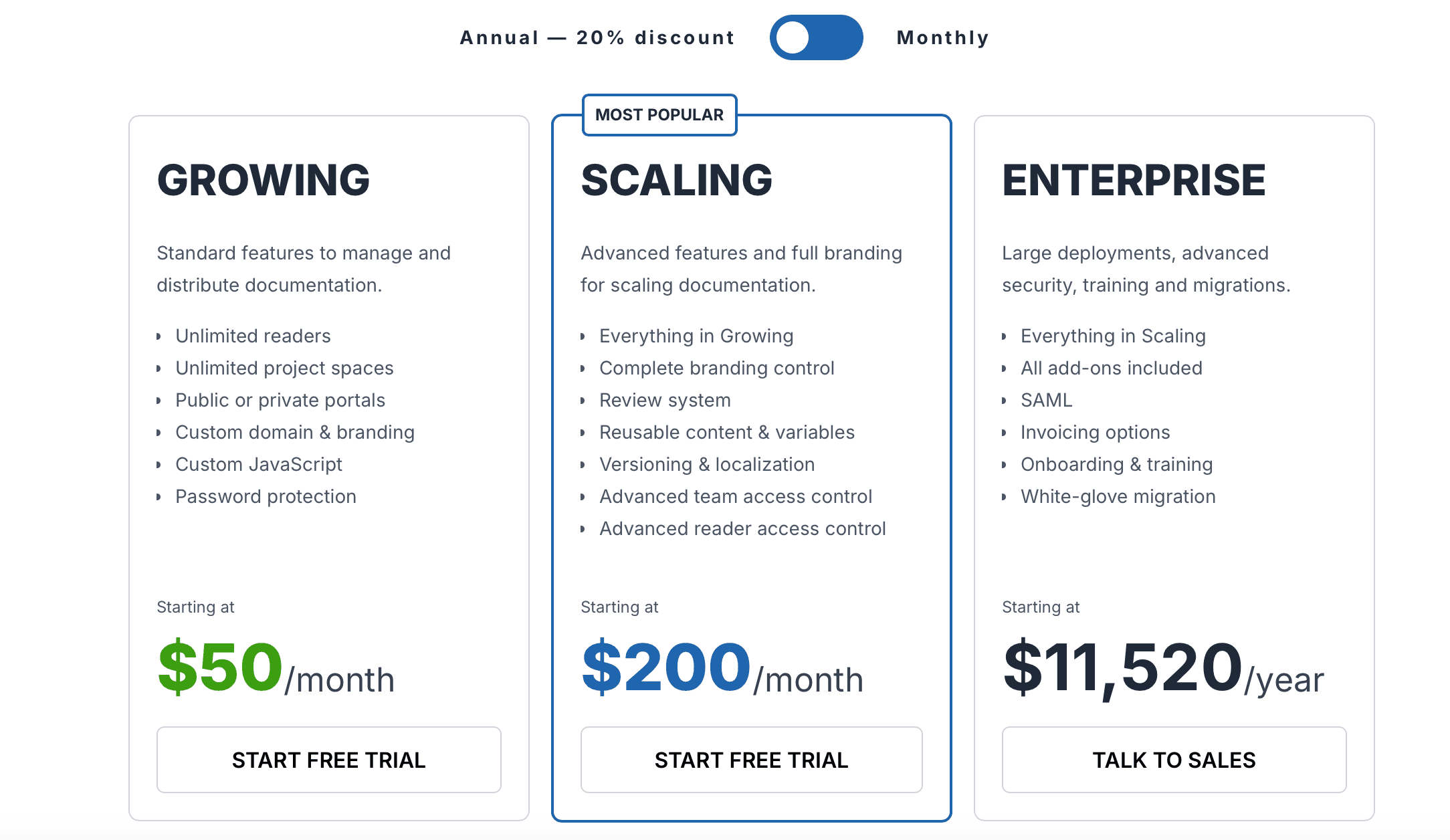
Source: Archbee
Archbee is a robust tool for technical writers that offers many helpful features, so it’s worth checking out.
ClickHelp
If you need a central place to create, maintain and provide your technical documentation, ClickHelp is one of the better-known tools for that.
In addition to standard features that most high-quality HATs have, like, for instance, reusing content, easy collaboration on documents, and integrations with other tools, it also has some more unique options.
One of them is a patented full-text search engine, which makes searching and navigating through documentation efficient and effortless.
As you can see below, their search engine supports special operators and filtering results. It can handle different word forms and tenses, which can significantly help find the needed information.
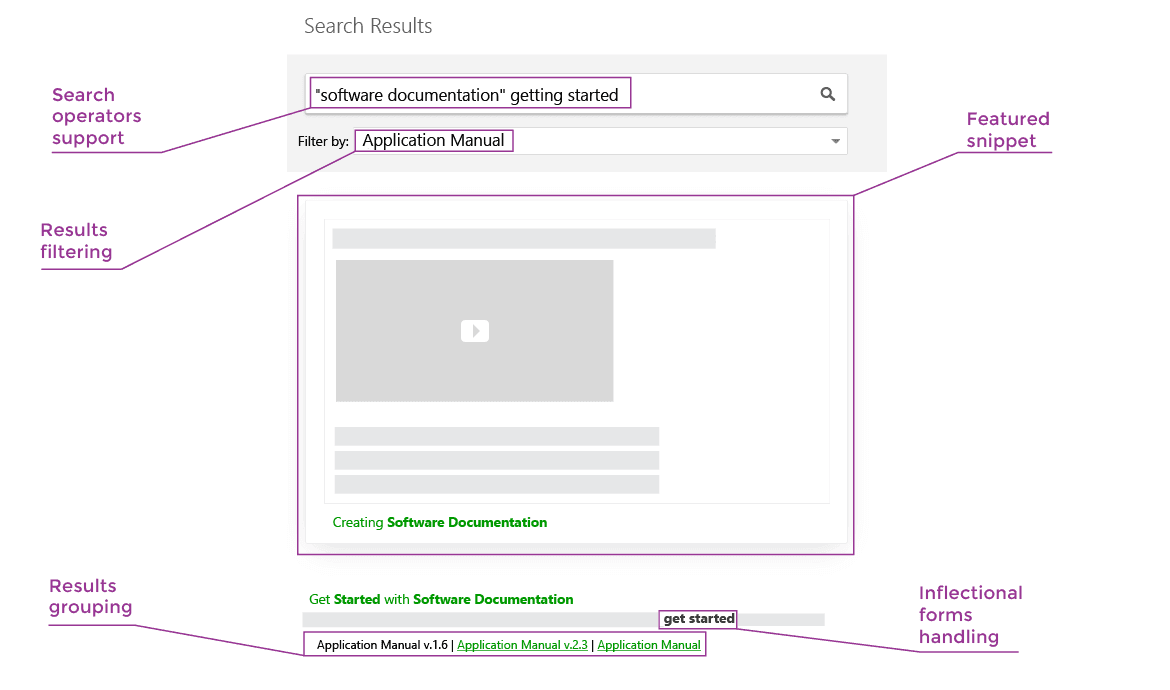
Source: ClickHelp
In-depth analytics and creating reports are also the highlights of this HAT.
You can track up to 36 text metrics and create 15 types of reports.
For example, you can see how your projects are coming along with a Project Readiness report.
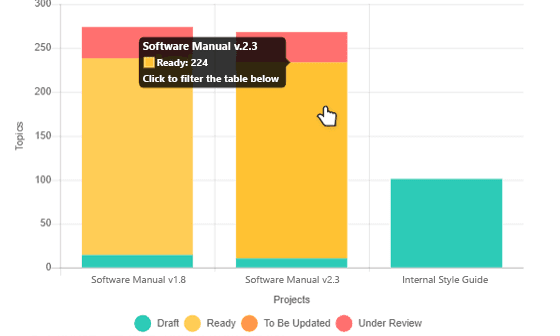
Source: ClickHelp
You can see what tasks are done, which are in progress, how much each writer has contributed, and get other useful data.
ClickHelp is available on four paid plans, which differ in price and features.
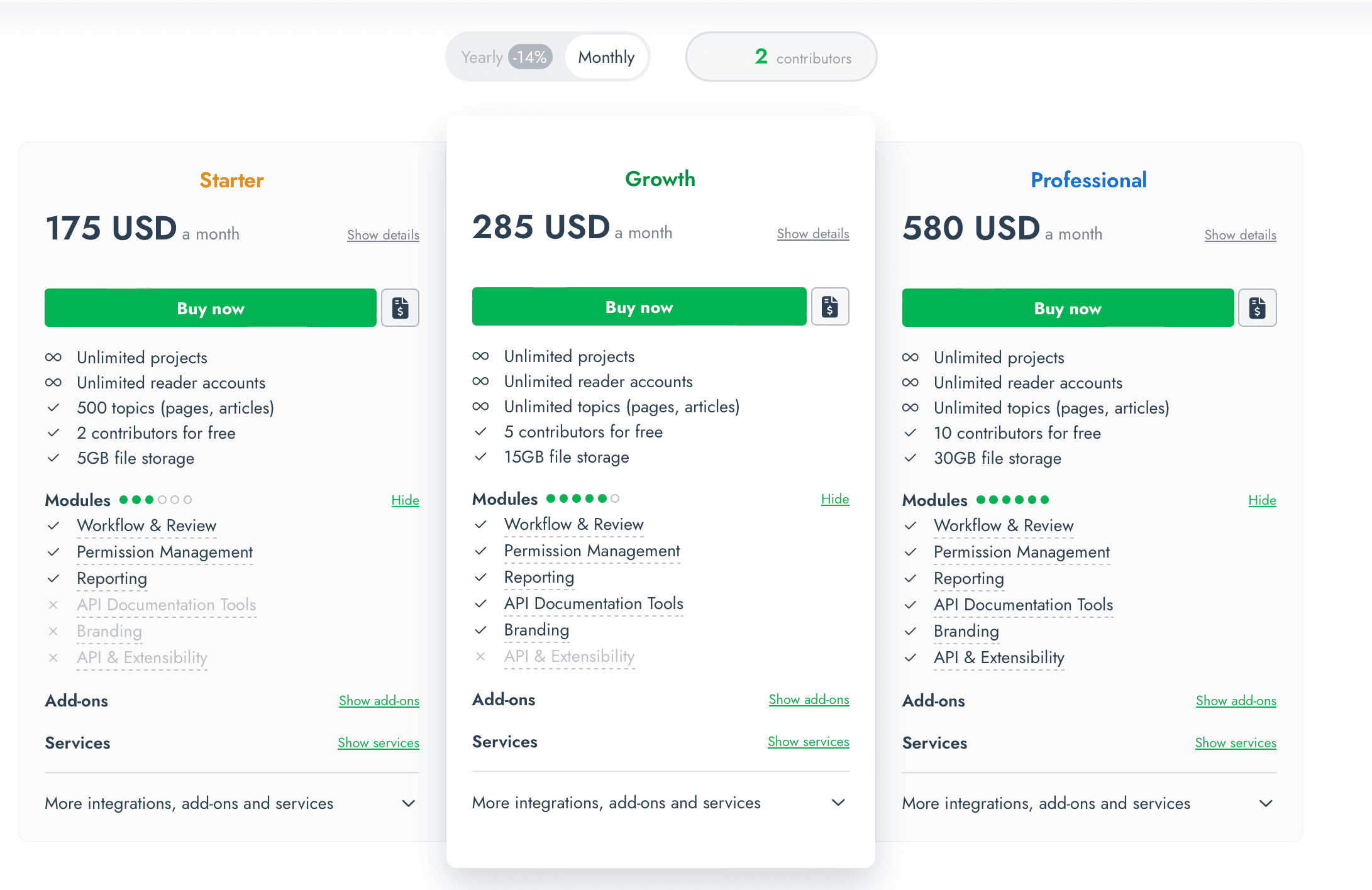
Source: clickhelp
That way, you can choose the best fit for your needs.
To summarize, ClickHelp is a tool that has some potentially very helpful features, along with the staples in the industry.
Confluence
Confluence is a help authoring tool (HAT) by Atlassian, a company known for its software solutions used by many companies worldwide.
That’s a part of the appeal of Confluence. If your team uses Jira, Trello, Bitbucket, or some other tool from Atlassian’s catalog, you can integrate them with Confluence effortlessly.
Of course, you can also integrate other tools like Slack or Dropbox or customize it with over 3,000 apps.
Furthermore, one of the strengths of this tool is its collaboration features. For example, multiple writers can work on the same document simultaneously and see changes in real time.
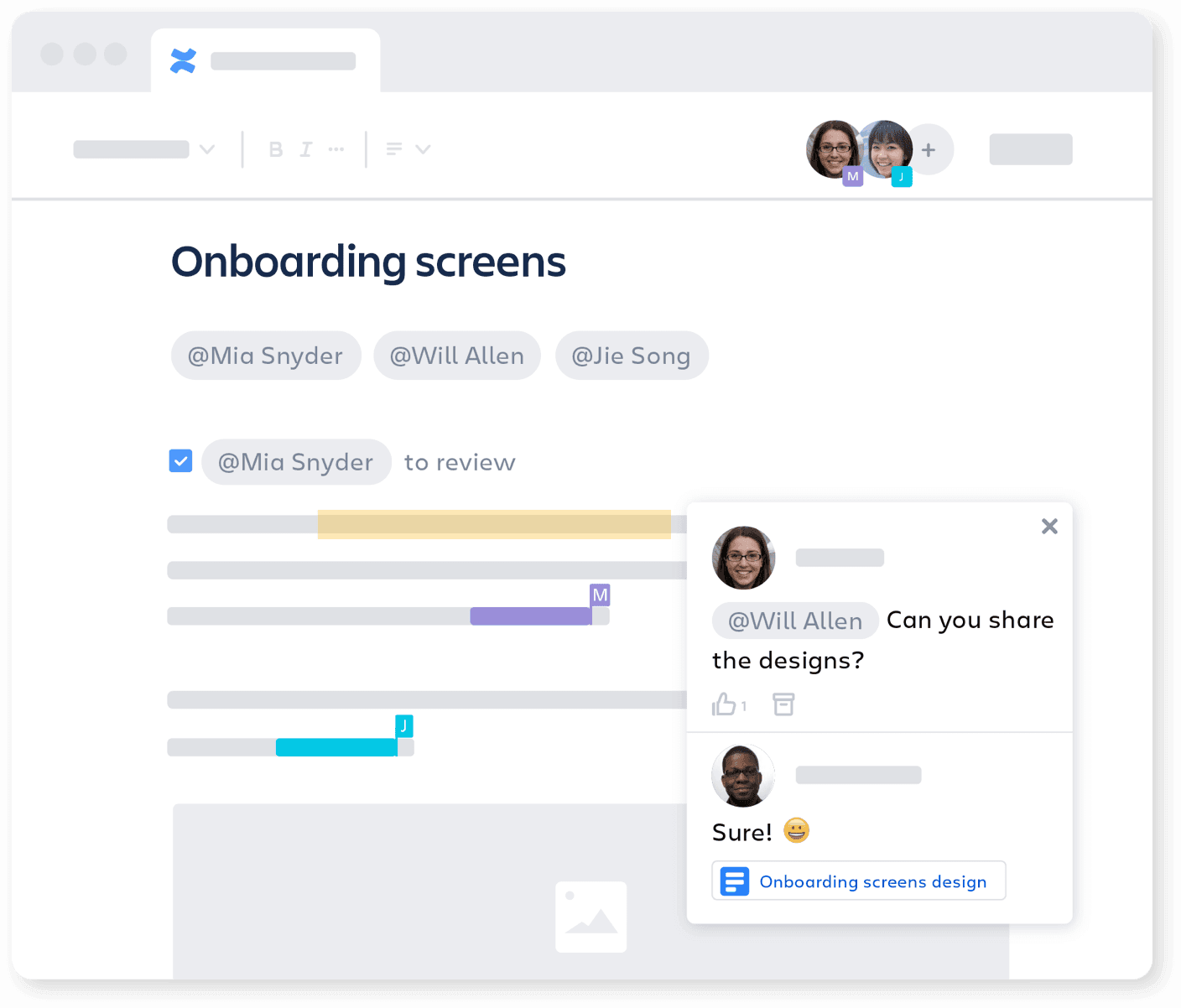
Source: Atlassian
Collaborators can also write in-line comments and use mentions for smoother communication, as you can see in the screenshot above.
And while this tool is rich in features and could be complex for smaller teams, it counters that by simplifying the writing process with its large selection of pre-made templates.
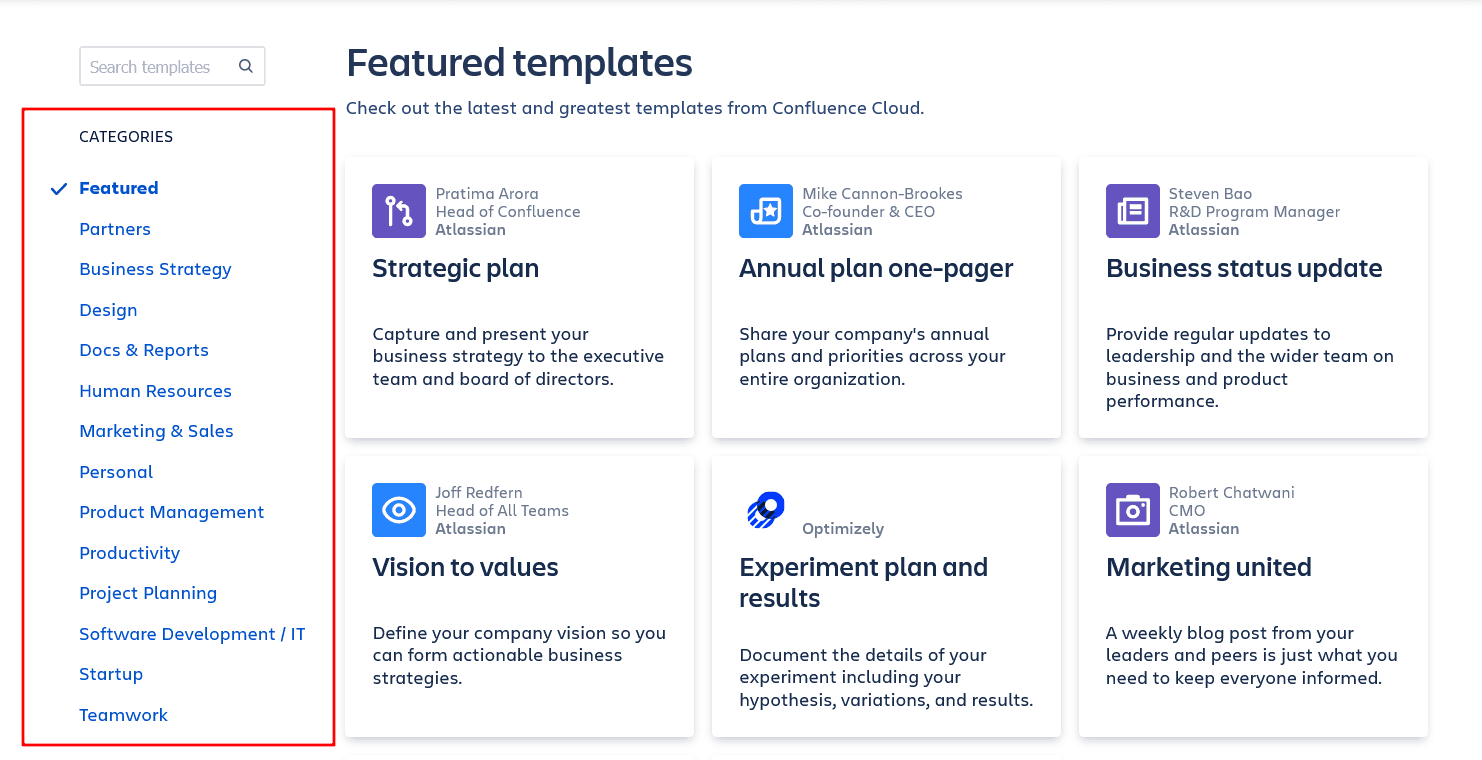
Source: Atlassian
As you can see, there are many categories to choose from, so it can cover whatever needs you have.
Confluence is free for up to ten users with limited features, but there are also paid plans for different needs.
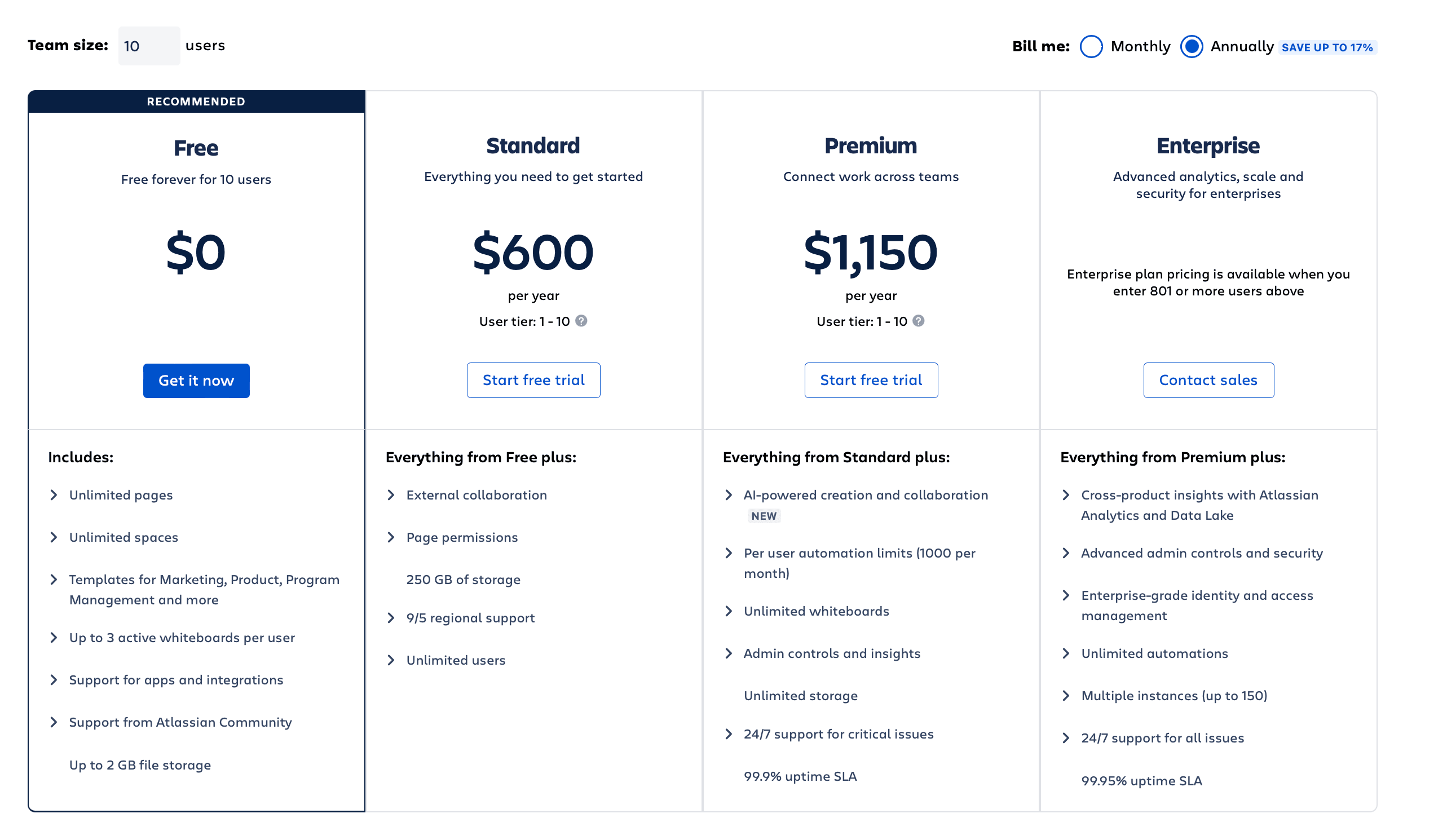
Source: Confluence
If you want a robust HAT with plenty of features and integration options with your favorite tools, Confluence could be a great choice.
Document360
Document360 offers everything a HAT should have, but it also has some features that you don’t see that often in other similar software products.
Its user-friendly interface makes it easy to create product documentation, internal knowledge bases, technical documentation, and any other type of content you need your HAT for.
For example, one of the features that make this HAT particularly user-friendly is its knowledge base homepage builder.
It works as a drag-and-drop experience, so there’s no need for software developers to create it.
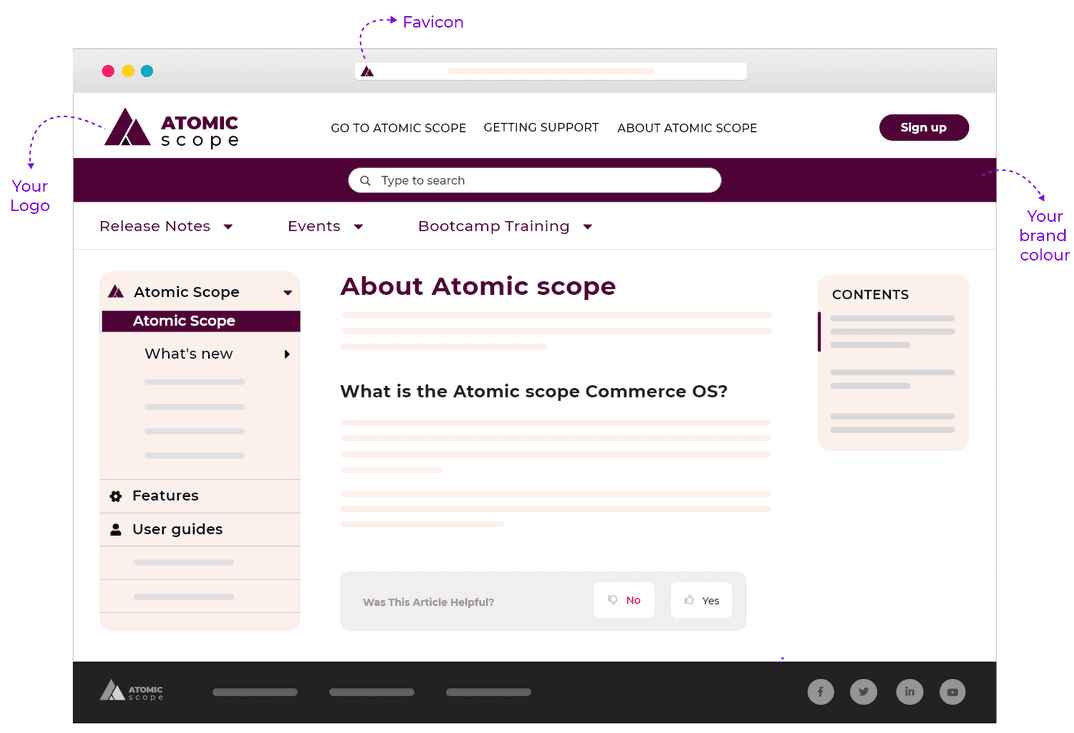
Source: Document360
You can also customize it with your brand colors, logos, and icons, create a custom domain, etc.
Analytics are another reason you might want to look into trying Document360.
You can get valuable insights that can help you make decisions regarding your documentation, like where your customers come from, so you can adjust your writing to that context.
Also, you can get a report on broken links in your knowledge base. That way, you can track them, fix them, and improve user experience.
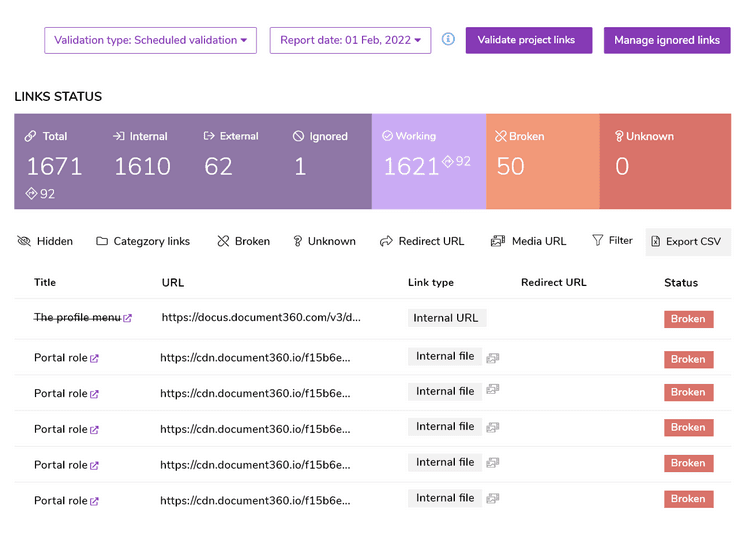
Source: Document360
Document360 is billed per project per month, and you can choose between four plans.
Each offers different features, so you can assess what’s most suitable for you.
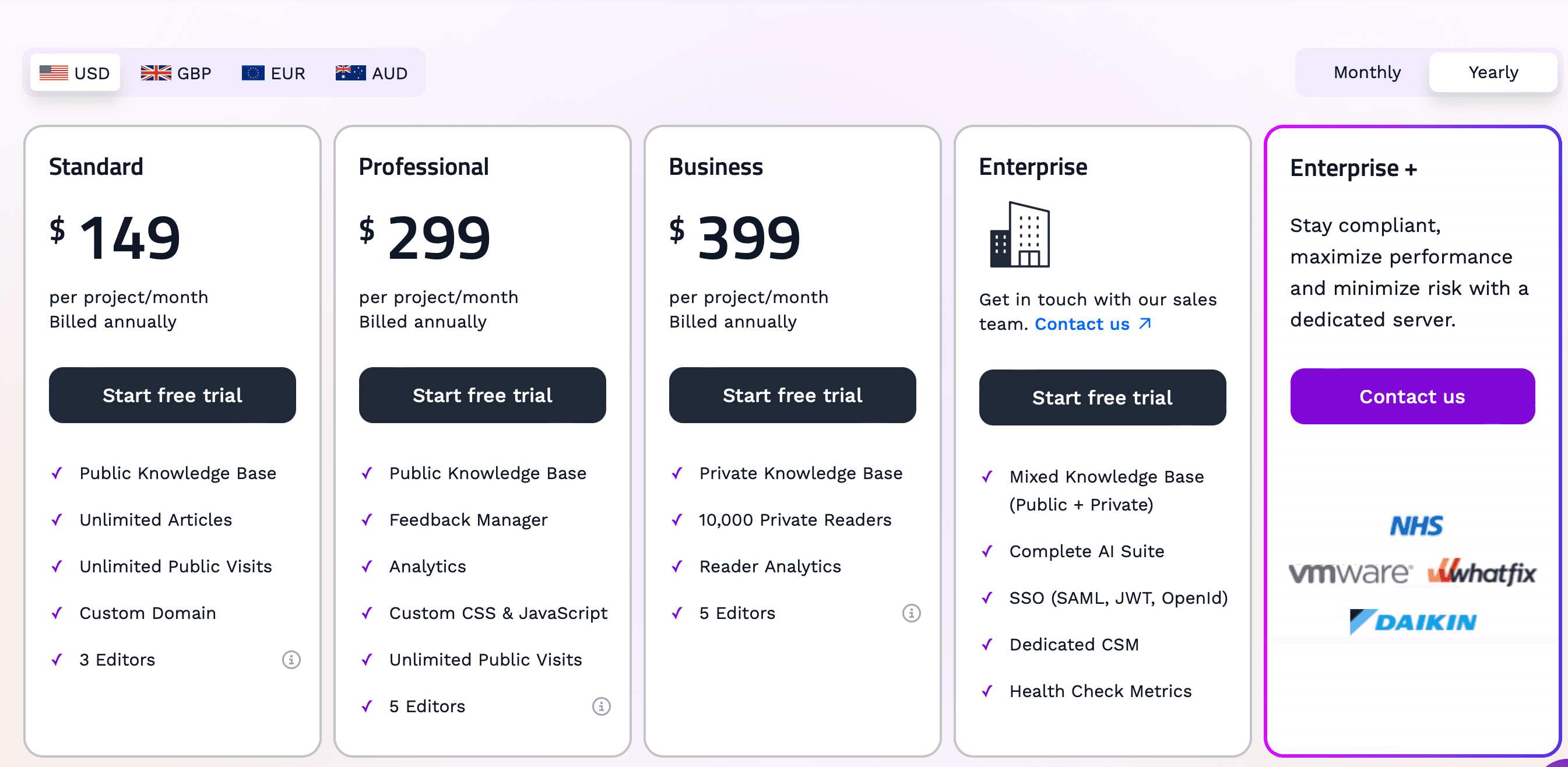
Source: Document360
To sum up, this HAT has some interesting features, along with everything you expect from such a software solution. And, if you are looking for a Document360 alternative, we got an answer for you.
Dr. Explain
Dr. Explain is an intriguing solution if you’re looking for a HAT that can save you time while creating documentation.
It has built-in automation of certain routine actions you usually have to do every time you create a document.
Some of those actions are importing old documentation, indexing content, importing visual styles, and even creating and annotating screenshots.
That last one can be especially useful if you create documentation with many screenshots accompanying your writing.
The screen capture tool analyzes a screenshot’s structure, automatically highlights its elements, and adds numbered annotations.
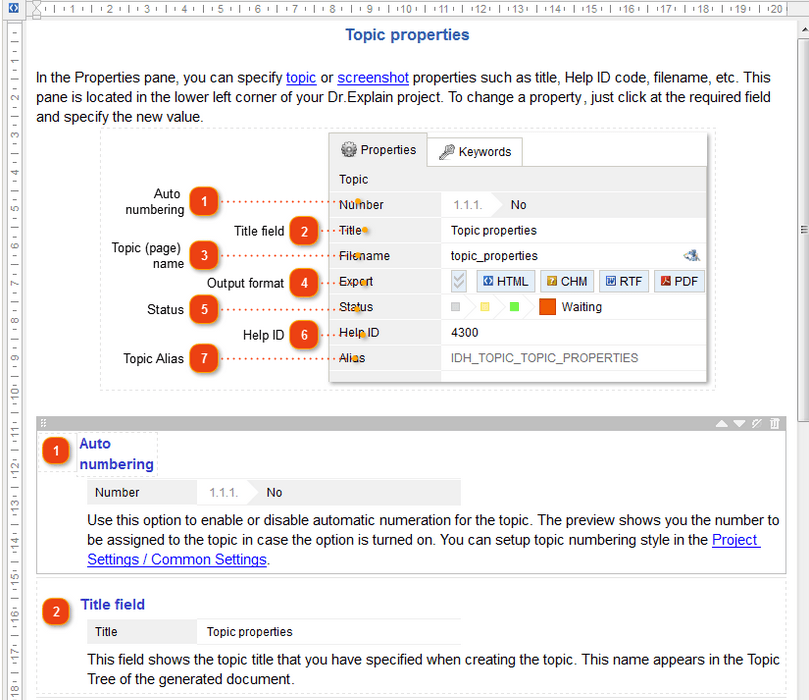
Source: Dr.Explain
You can then add text to annotations or edit other parts of the screenshot, organize the labels differently, etc.
There are other features of Dr. Explain aimed at creating documentation quickly and efficiently, e.g., a built-in spell checker, customizable templates, and keyboard shortcuts for exporting documents in various formats.
Dr. Explain can be purchased as a one-year subscription or permanently.
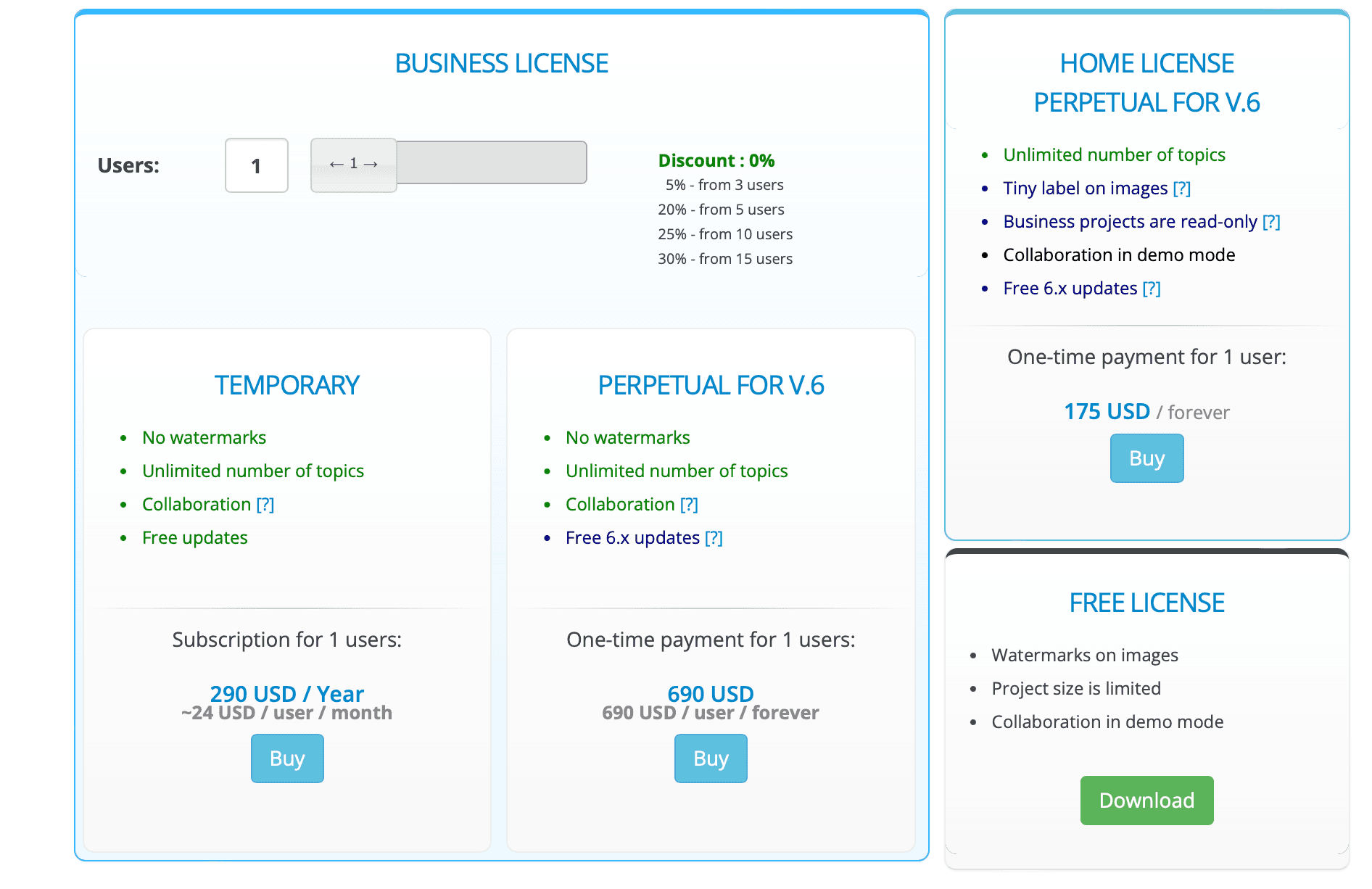
Source: Dr. Explain
The pricing ranges from $190 to $590, as you can see above.
All in all, Dr. Explain can be a helpful solution for those looking for a HAT that would simplify the process of creating documentation.
HelpNDoc
When you see the user interface of HelpNDoc, it’s immediately clear what the creators of this HAT had in mind when designing it.
HelpNDoc is a tool that will feel familiar to anyone using Microsoft products in their work, specifically Microsoft Word.
Clearly, this HAT is strongly influenced by the design of Word, and that’s its advantage.
Why? Because even the users who never worked with a HAT before will most likely learn it quickly, without feeling overwhelmed by the software they have on their screen.
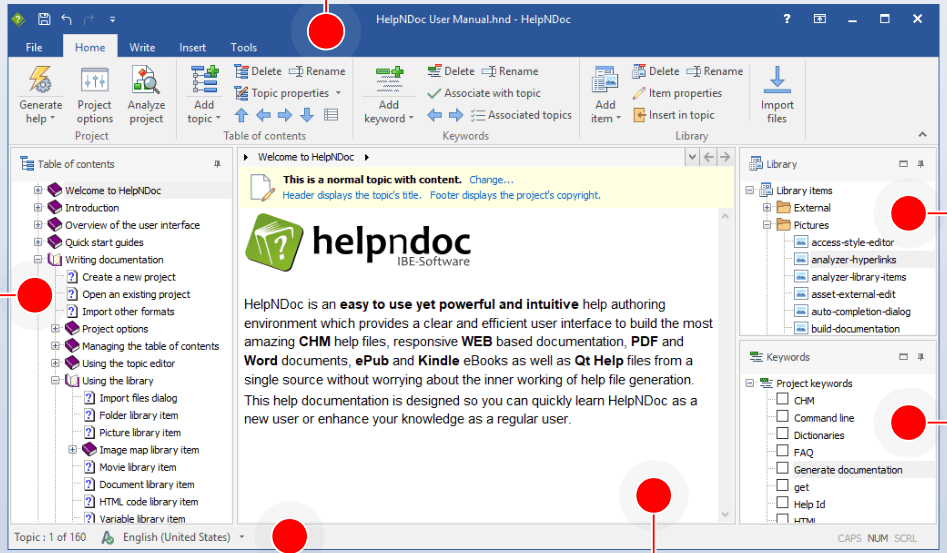
Source: HelpNdoc
As you can see above, the interface looks like the popular text editor we’ve mentioned.
However, looks can be deceiving because it offers a lot more features for creating and managing documentation.
One of them is the WYSIWYG (what you see is what you get) editor that lets you see the documentation changes in real time.
Also, its features are easily accessible through ribbon-style menus that are very similar to those in Word.
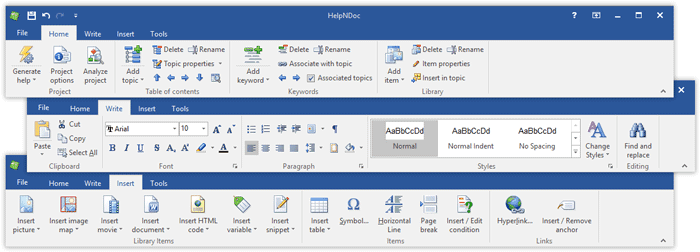
Source: HelpNDoc
You can buy HelpNDoc on a named license that can be used by one person and on a floating license that you can share with multiple users.
Also, for personal and non-commercial use, this HAT is free.
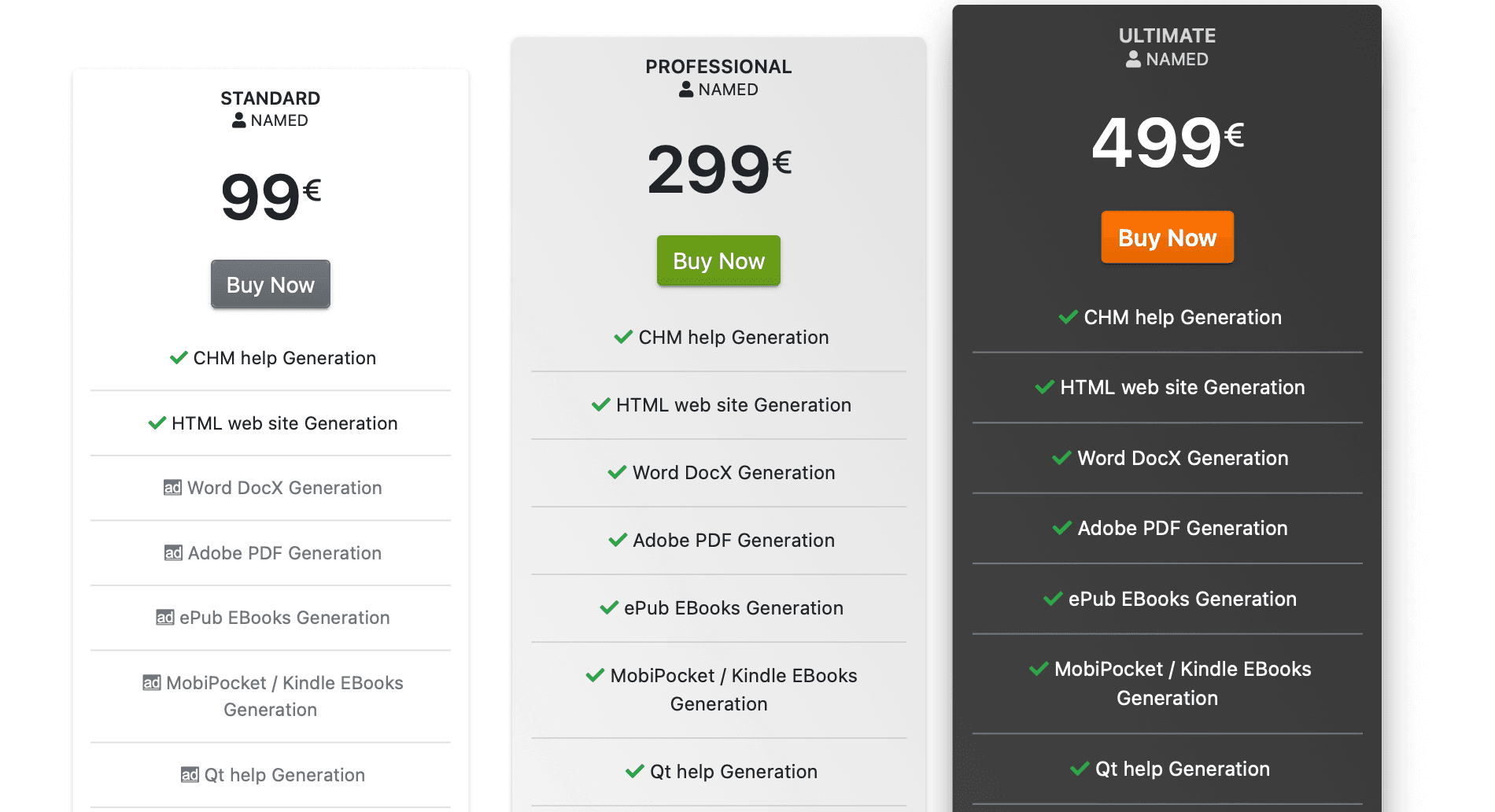
Source: Help N Doc
To sum up, with its familiar-looking interface, HelpNDoc is a tool that you can adapt to quickly and use for your documentation needs.
Helpjuice
Helpjuice is a great all-rounder in the HAT market that has many valuable features for technical writers and some potentially beneficial advanced options.
Essential features include writing directly into the editor, uploading visuals, structuring content in categories, collaborating with teammates in articles, etc.
However, what Helpjuice boasts is its powerful analytics.
They can show you what your customers are searching for, what sort of impact your articles have, what topics are worth investing time and effort in, etc.
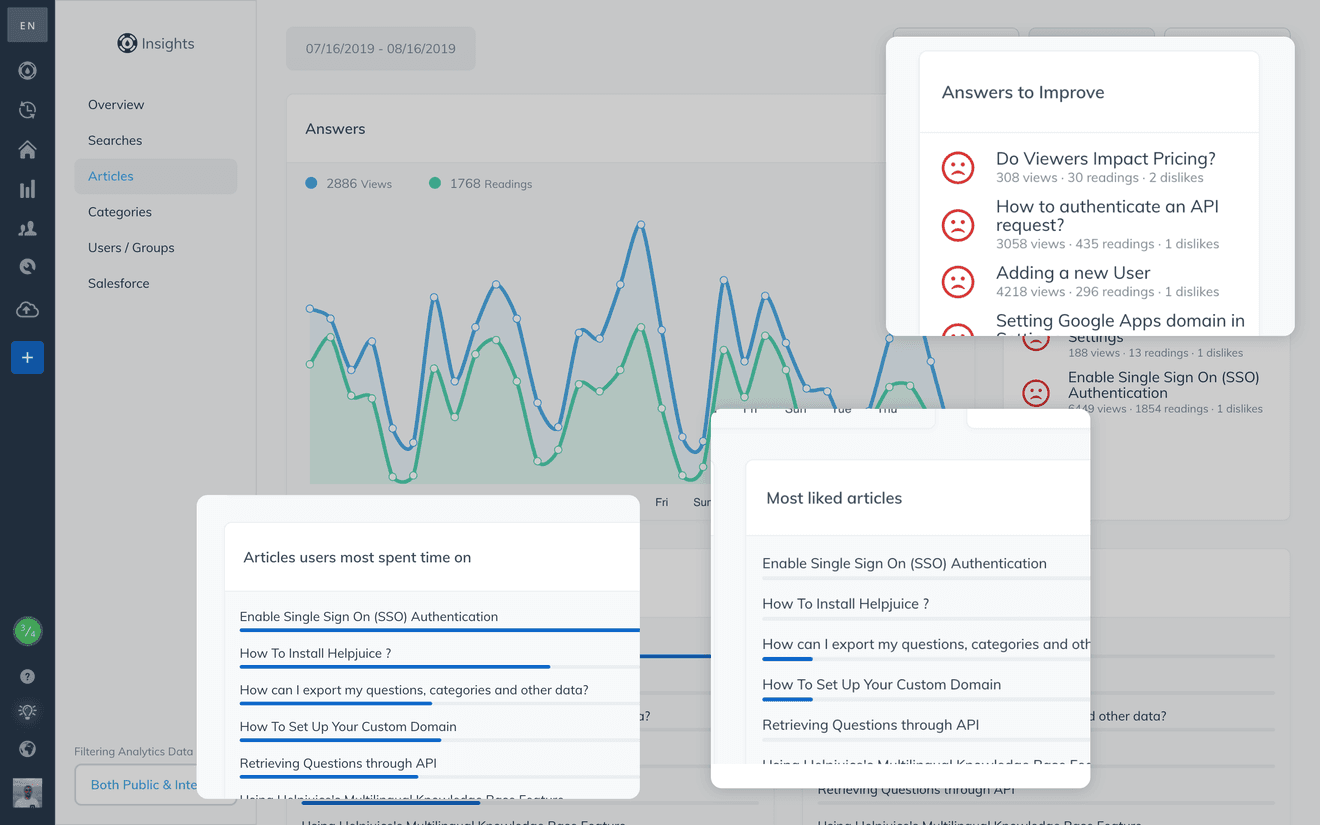
Source: Helpjuice
Helpjuice also has what they call a “Google-like” search engine.
It shows the suggestions of the results while the user is typing in the search bar, and it also allows them to search PDFs and content images.
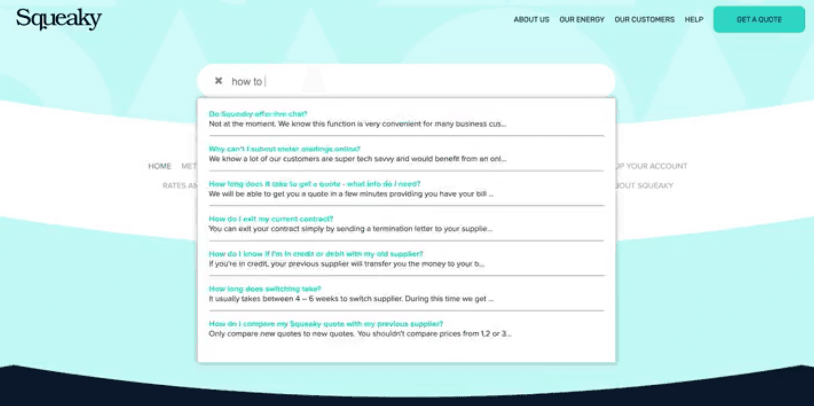
Source: Helpjuice
In addition to that, the search function improves over time to become even more effective.
Helpjuice is available in four paid plans, ranging from $120 to $499 per month.
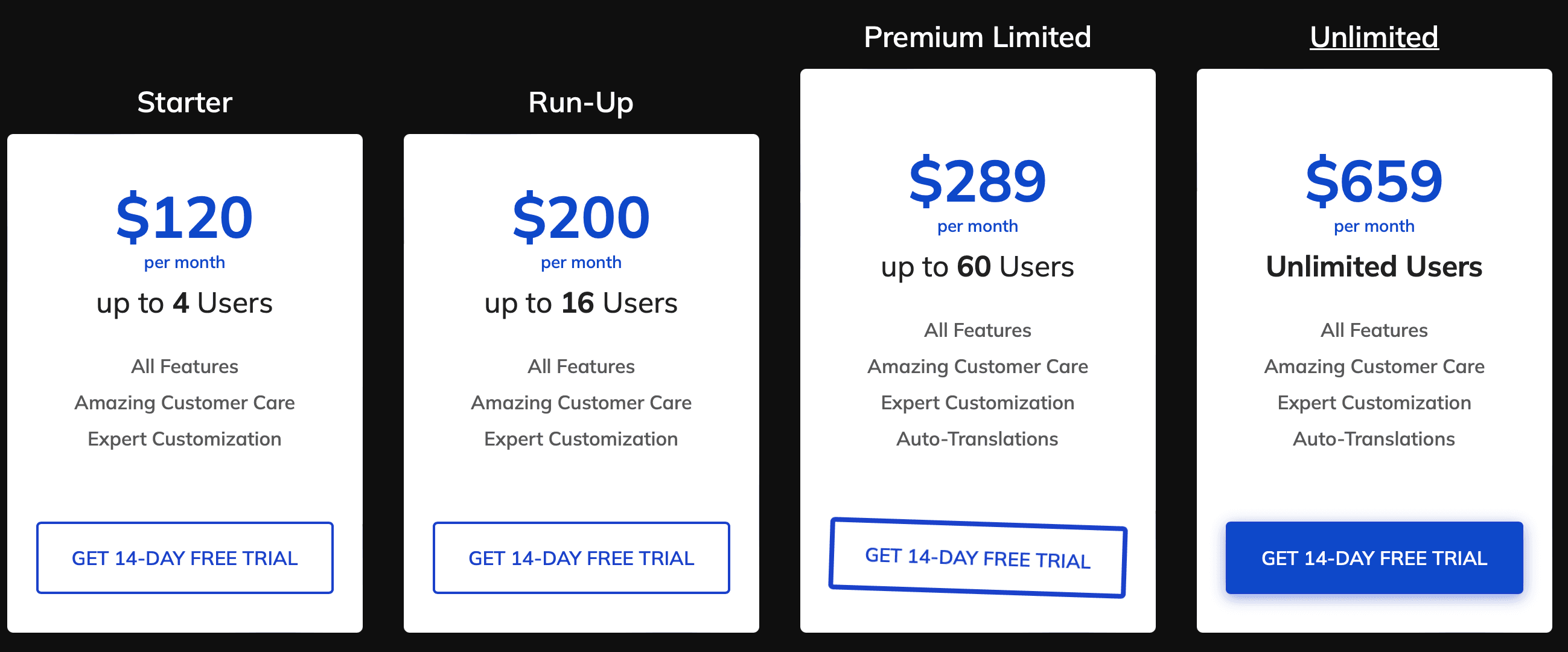
Source: Helpjuice
Every plan also has a 14-day free trial.
As a HAT, Helpjuice delivers the expected features but also tries to stand out from the rest with some advanced capabilities. If they suit your needs, it can be a good fit for you.
MadCap Flare
MadCap Flare is one of the software products from MadCap Software, a company that specializes in creating tools for technical documentation, product documentation, and other similar types of content.
It’s no wonder MadCap Flare comes rich with features and, at the same time, prides itself on its user-friendly functionality.
It has several features that make it a HAT worth considering. For instance, it has real-time text and an XML editor in a split-screen view.
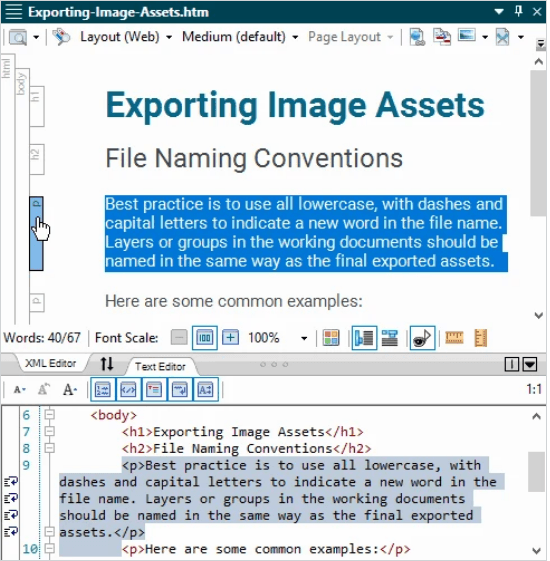
Source: MadCap Software
That’s an efficient and convenient way for technical writers to work on the content and the formatting simultaneously.
While we’re on the topic of convenience, MadCap Flare offers an effortless way of importing content with a drag-and-drop system.
It works with content from various sources, be it Microsoft Word or Excel, or other HATs like Adobe RoboHelp.
After importing the content like that, you can use import wizards to utilize advanced customization options for imported content.
MadCap flare is also straightforward regarding pricing—it’s billed $167 per month per user.
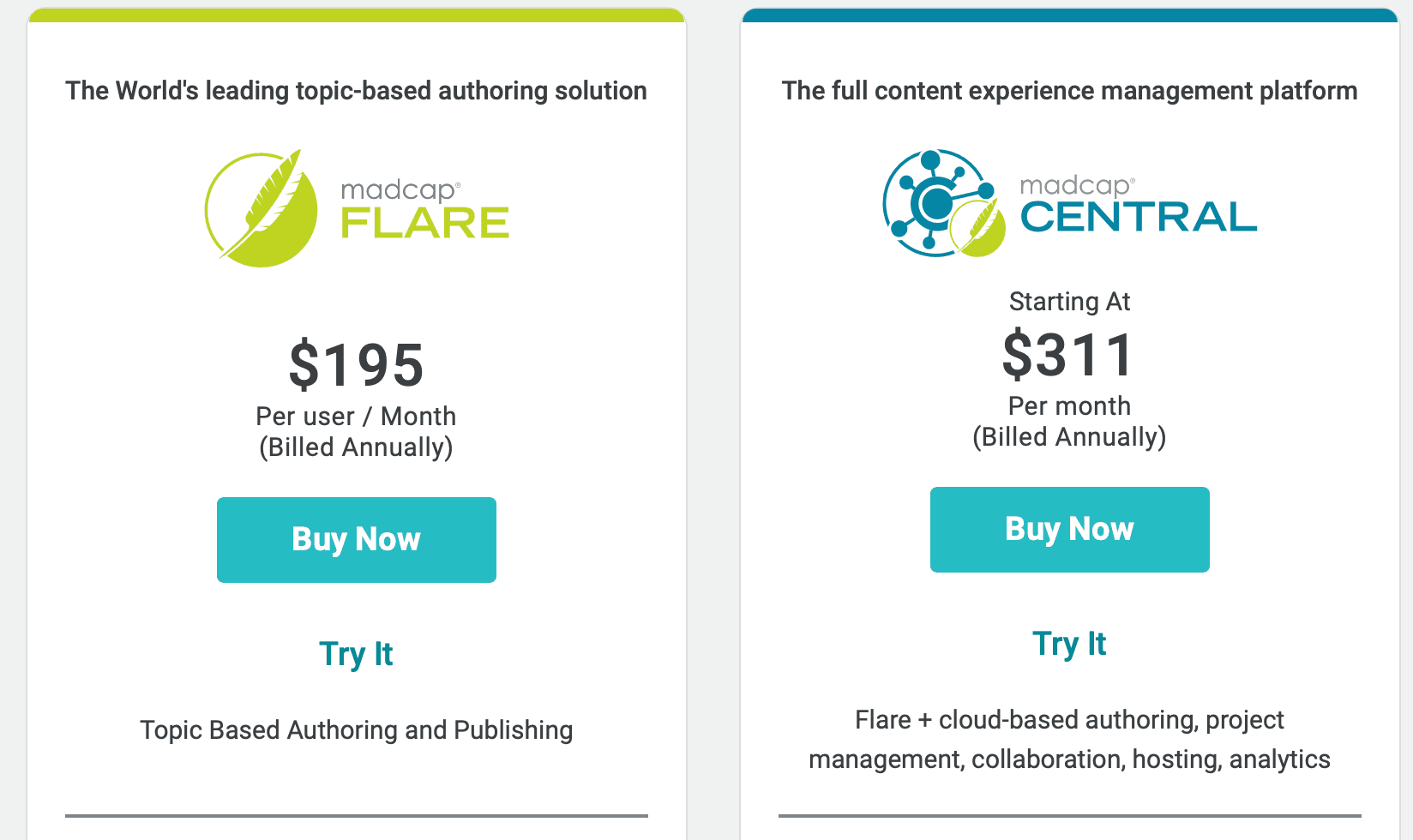
Source: Madcap
With its combination of an extensive range of features and a user-friendly interface, this HAT can be a good solution for your documentation needs.
Paligo
Paligo is a tool that offers technical writers a variety of features for reusing their content, thus saving them time and making their work more efficient.
The creators of Paligo refer to their tool as CCMS, or Component Content Management System—the user can manage the components of their content to the smallest details.
For example, you can use features like component reusing, block content reuse, and even individual fragment reuse.
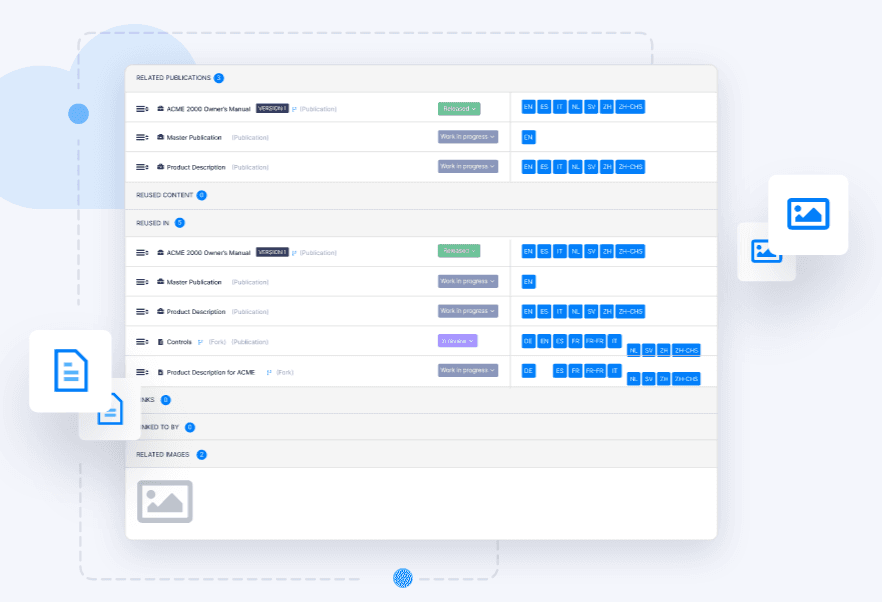
Source: Paligo
That level of reuse options gives the writers a lot of control over the content and can significantly cut down the time needed to produce documentation.
It also helps that Paligo encourages structured authoring, which makes content more consistent and accurate.
It has an XML editor that enables the aforementioned content reuse and makes documentation easy to format and control.
Paligo is available as a Professional, Business, and Enterprise plan.
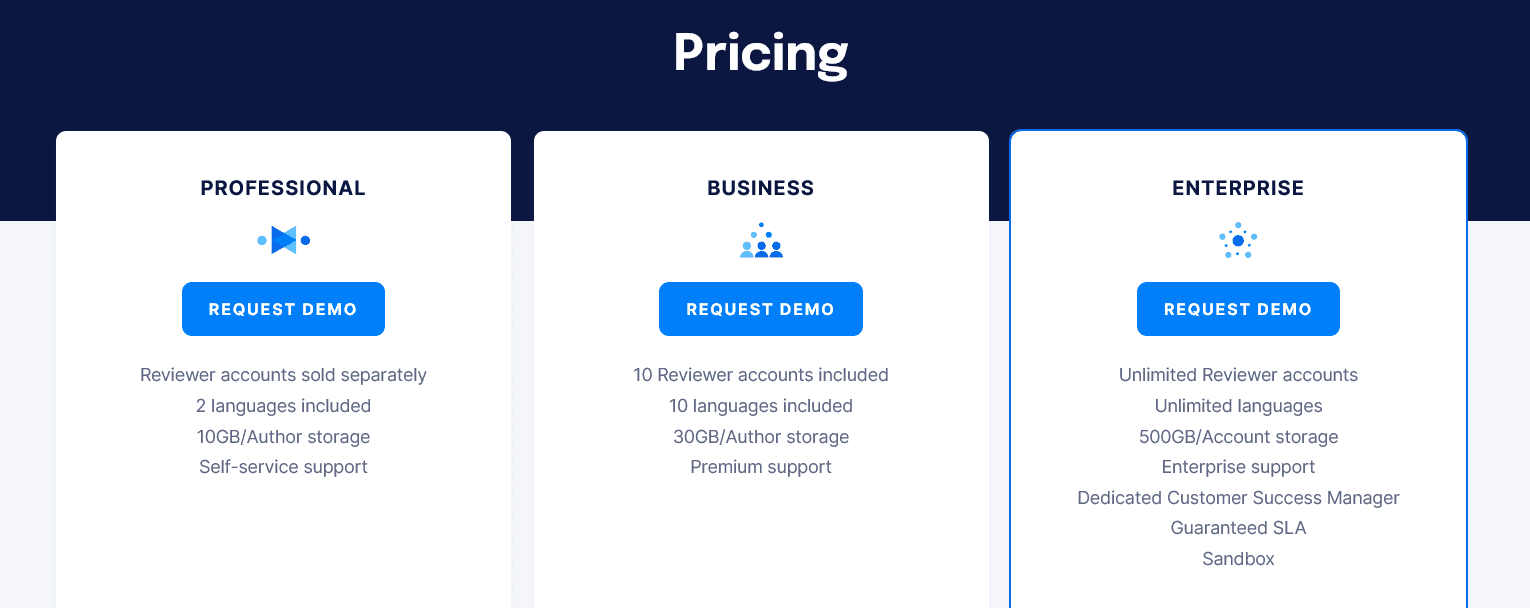
Source: Paligo
However, the prices aren’t listed on the website, so you may need to contact support for further information.
To summarize, Paligo is a HAT aimed at more experienced technical writers who value their time and want to have the maximum level of control over their content.
Conclusion
There is an overwhelming amount of possibilities when it comes to choosing a tool for your documentation.
We hope that, with this article, we’ve helped you decide what you want from your HAT and which one suits you best.
Picking a home for your documentation is undoubtedly an important task. If you approach it with care, you’ll be able to create excellent resources and make your customers happy.
That’s a cause that certainly justifies the effort.
Try Archbee's full range of features with our free 14-day trial.
Frequently Asked Questions
Adobe RoboHelp is a full‑featured help authoring tool for creating, organizing, and publishing technical and product documentation from a single source.
- Single‑sourcing with conditional content: Apply condition tags to topics or sections to tailor outputs for different audiences (e.g., beginners vs. advanced users) without maintaining multiple projects.
- Multi‑format publishing: Export the same content to the web, PDF, and other formats using configurable presets.
- Efficient content management: Structure and maintain large doc sets while keeping style and voice consistent.
Pricing is subscription‑based, with an annual plan at $29.99/month ($359.88 billed yearly). Pricing may change, so check Adobe’s site for the latest.
