No one will use your shiny new software if they don’t know how, no matter how good it is.
Because of that, you need well-written and organized software documentation to demonstrate your product and explain its ins and outs.
And since document creation is a complex task, you need the greatest tools at your disposal.
In this article, we’ll examine the best tools for software documentation, note their features and disadvantages, and list the prices so that you can find the right one.
So, let’s see how you can use tools to build your documents, starting with our own software and product documentation platform, Archbee.
Archbee
Did you know that you can write beautiful documents, organize content, and publish the files, all using the same platform? Well, Archbee lets you do precisely that.
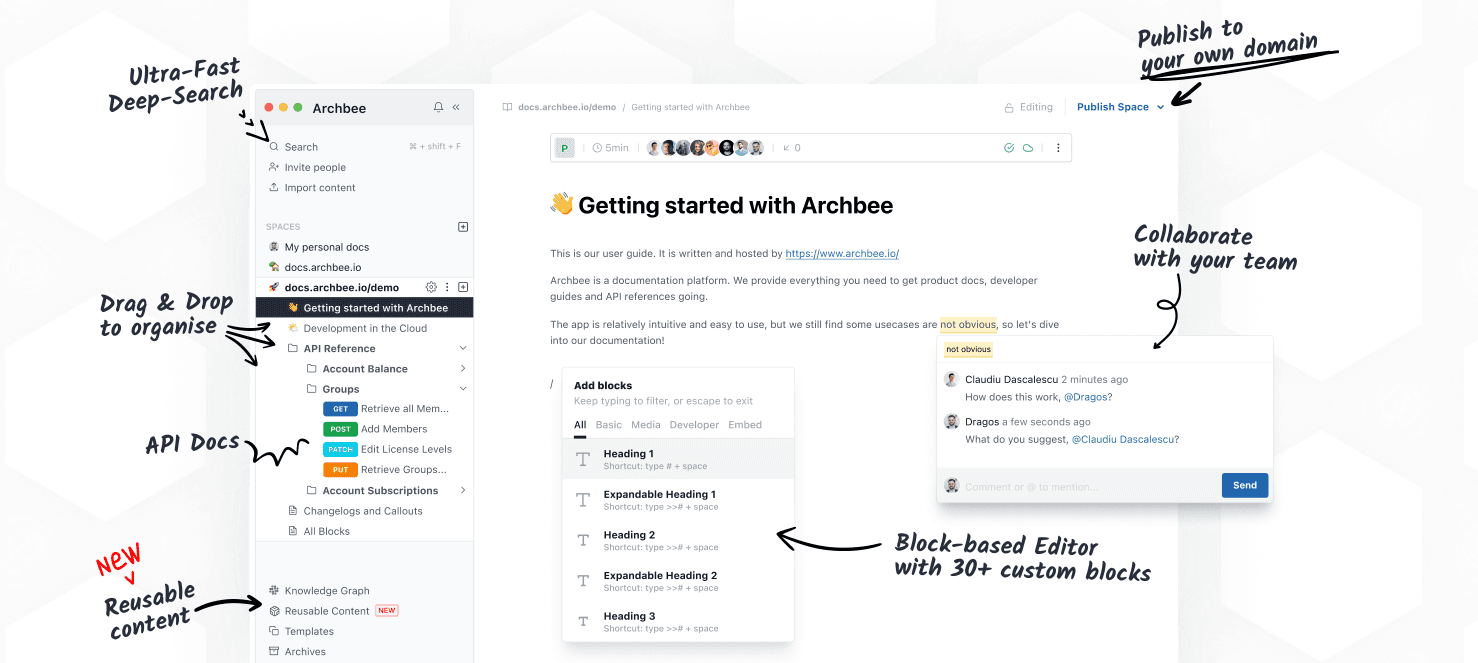
Source: Archbee.com
Archbee is especially helpful for documenting software products and APIs because of its code-formatting capabilities.
You can insert multi-language code blocks, lists, and diagrams to show how your product works.
As a result, you’ll get an informative and navigable knowledge base, like the ones that our clients created.
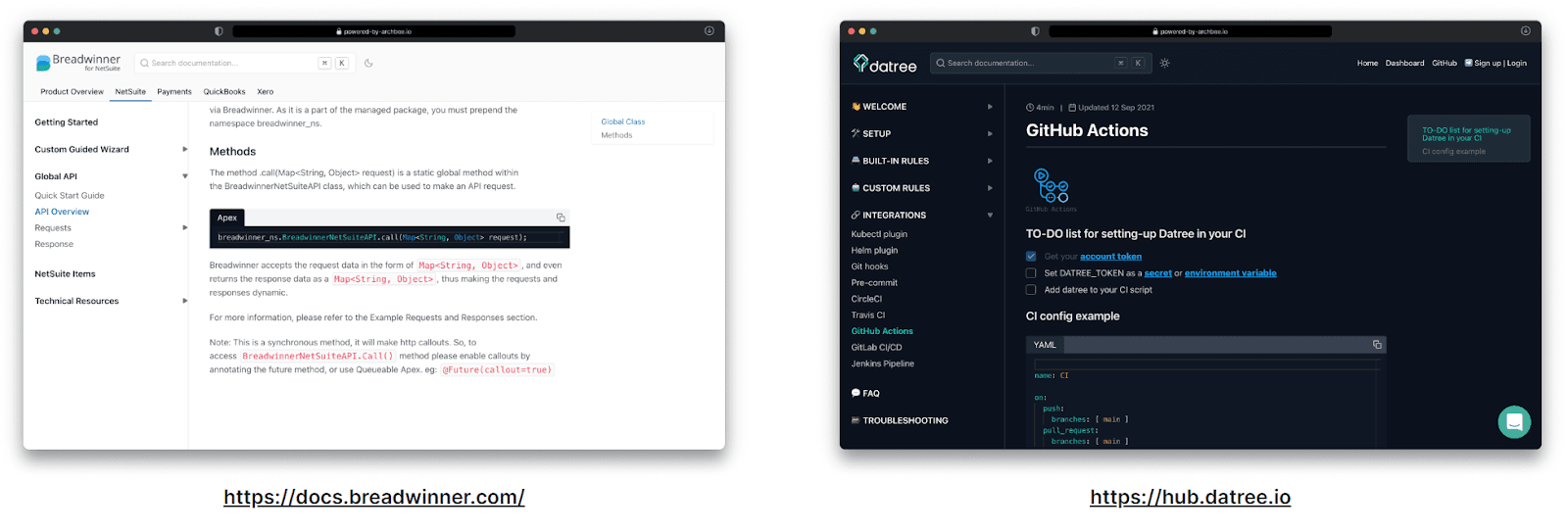
Source: Archbee.com
In addition to sharing software documentation with the world, you can also use Archbee for internal documents.
Either way, both people creating and reading the docs will have a great user experience.
If you want to see whether Archbee would be a good tool for documenting your software, you can sign up for a free plan for minimalistic software documentation needs.
After you’ve seen the capabilities of the platform firsthand, you can continue using it on one of the three pricing plans, starting at $49 per month.
Bit.ai
Bit.ai is a document-sharing platform with specialized features tailored for IT teams, such as document and workplace collaboration.
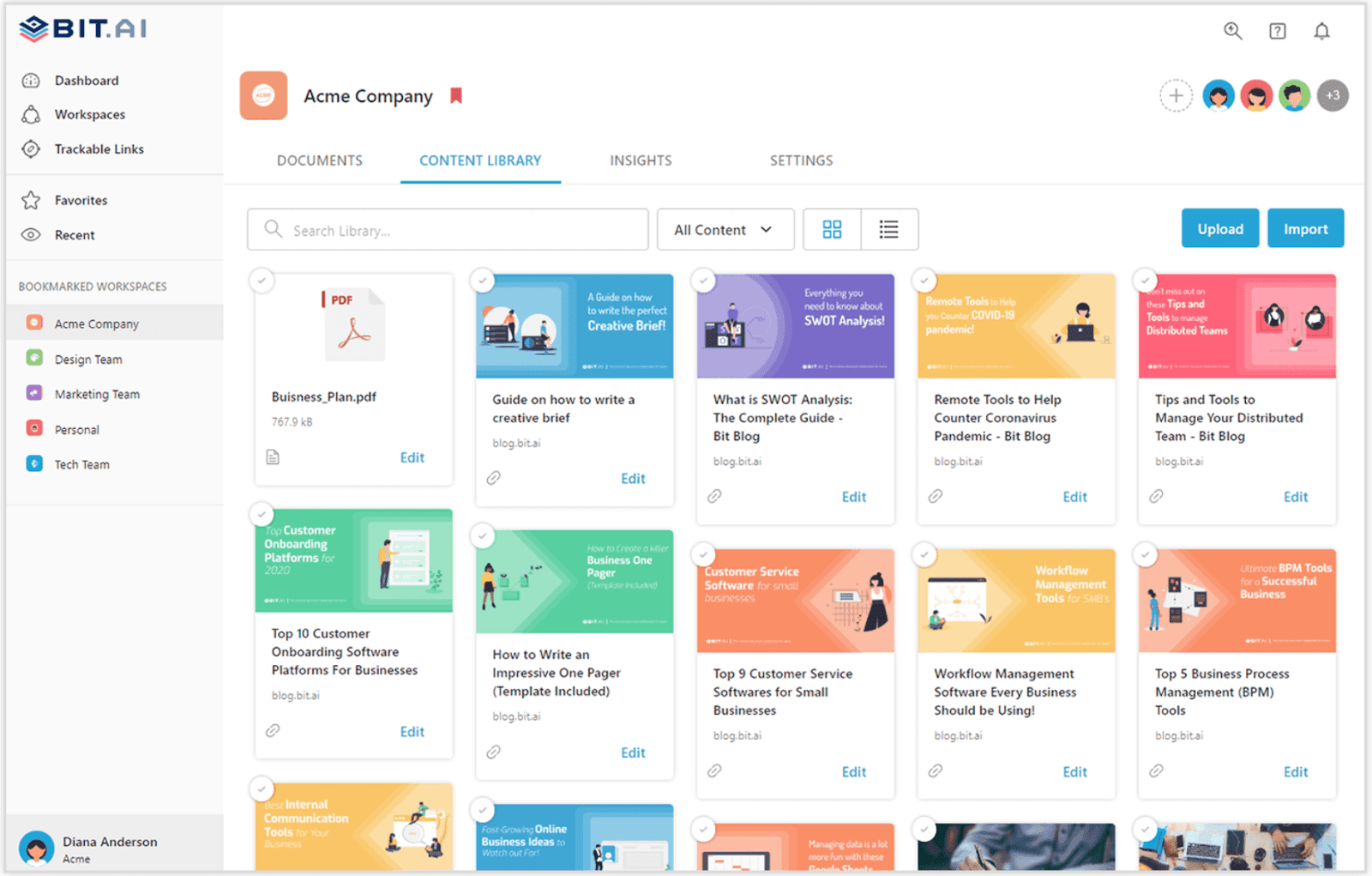
Source: Bit.ai
The platform offers software documentation templates that streamline the production of API docs, UX research, and product requirements documents.
However, GetApp reviewers have noted that the limited design and formatting capabilities hinder aligning the look of the documents with the rest of their brands, so keep that in mind if branding is important to you.
Pros
Cons
The ability to embed digital assets and links
Limited formatting and design
Pre-made templates
Poor onboarding
While you can use the platform at no charge, the free version may not be sufficient for business needs due to document number and team member limitations.
If you want to document your software with Bit.ai as a business, you’ll have to pay $8 or $15 a month per member, depending on the number of features you want.
Document360
Document360 is a documentation tool that’s especially suitable for the software industry. It lets you create a platform for your API, which is steadily becoming a highly sought-after functionality.
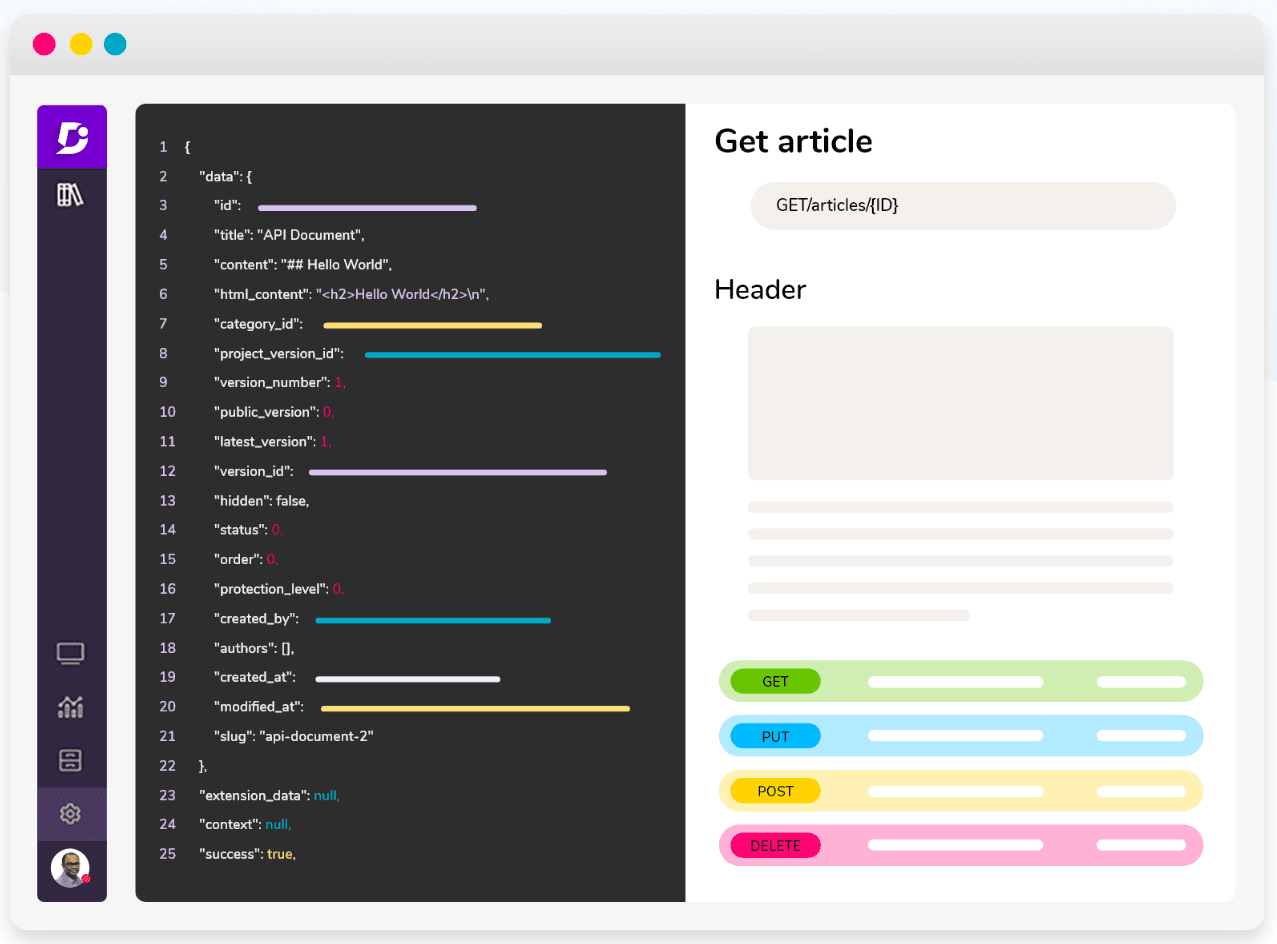
Source: Document360
In addition to documenting APIs, you can also use Document360 for recording internal processes, making this a great solution for software development teams.
Still, you might want to consider other options if you often create complex documents, as some users report issues with formatting and slow loading when adding multiple types of content in a doc.
Pros
Cons
Constant upgrades
Complicated setup
Customizable UI
Slow image loading
The free version of the platform allows you to create up to 50 articles, so you can get the feel of the tool.
Paid plans with richer features start at $99 per project monthly and reach $499 monthly for bigger teams. And, if you are looking for a Document360 alternative, we got an answer for you.
If you’re an enterprise-grade user, you can reach out to the team and get a custom quote.
Confluence
Released in 2004, Atlassian’s Confluence is often considered “the OG of knowledge base tools.”
Software teams use it for team collaboration in document creation. The tool is adapted to work in harmony with the issue tracker Jira, produced by the same parent company.
Similar to Document360, Confluence also comes with handy templates for software documentation.
Here’s a preview of a template of a how-to-article that could be a valuable asset to a user guide.
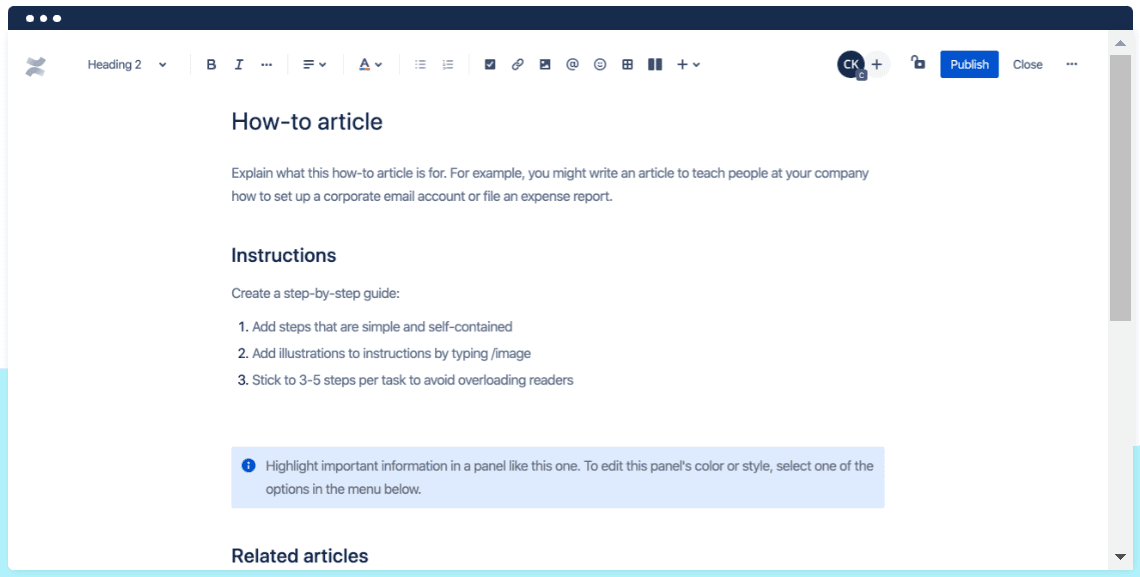
Source: Confluence
While Confluence is a great documentation tool from the managerial perspective, not all users are satisfied with the ease of formatting, so keep that in mind if you have a big documentation project ahead.
Pros
Cons
Collaborative features
Inflexible design
Integrations
Non-intuitive navigation
Teams of up to ten people can access the tool for free. If you want to remove the storage and team member limit, you’ll have to pay approximately $5.50–$10.50 per user per month.
Note that these figures are just estimates. You can calculate the exact price for your team using the tool’s official pricing calculator.
ClickHelp
ClickHelp, a cloud-based authoring platform, also doubles as a publishing tool. In other words, the tool lets you write your software documentation and then publish it to various outputs.
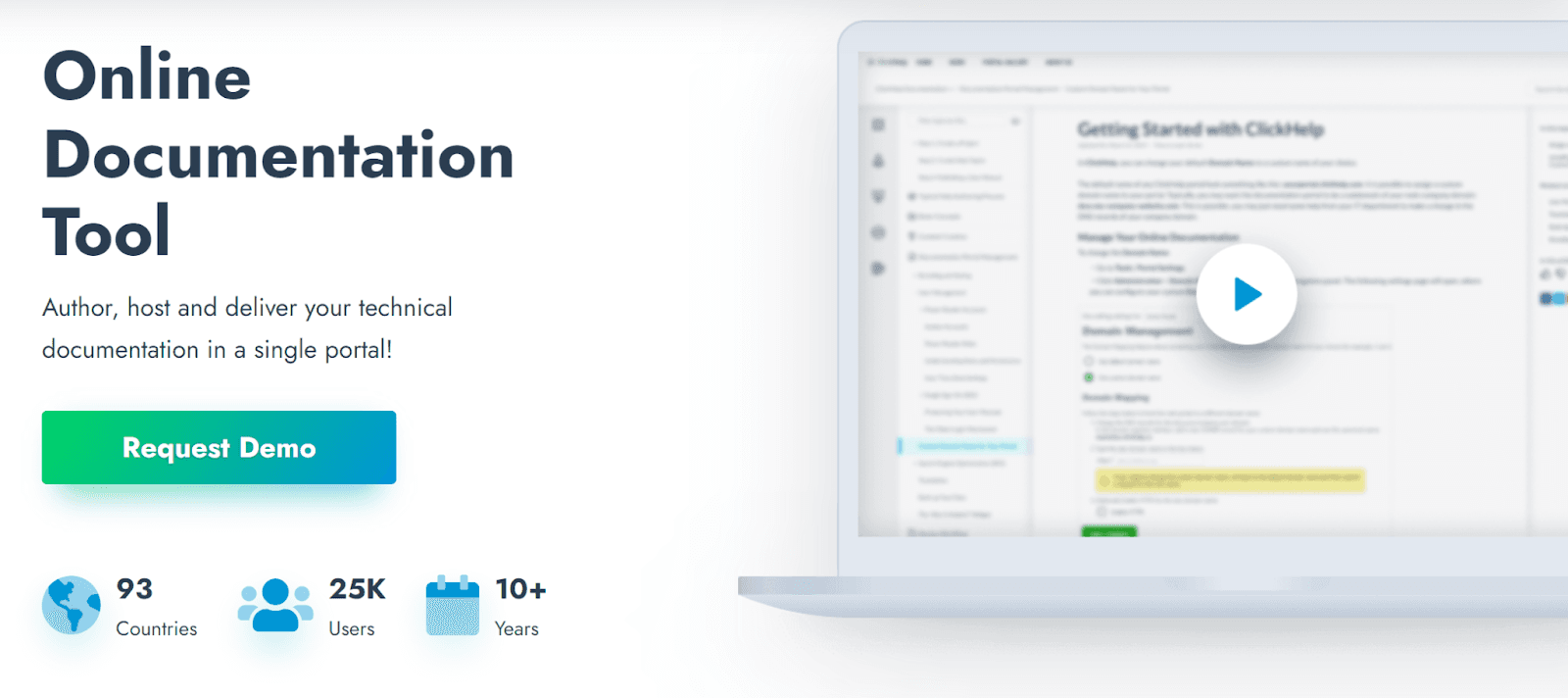
Source: ClickHelp
Because of its publishing features, this tool is a good choice for companies that create lots of user-facing software documents, such as installation guides, tutorials, or API references.
However, you should keep in mind that working in ClickHelp requires knowledge of CSS or HTML.
So, unless your technical writer is also skilled at coding, you might want to consider a documentation tool that’s easier to use.
Pros
Cons
Easy navigation
Issues with inserting videos
Reliable import/export of content
Limited templates
The price of the tool depends on multiple factors, such as the number of document authors and reviewers, storage, and the number of topics you plan to cover.
The basic plan starts at $65 per month per author, and the price goes up to $159 per month for enterprise users.
MarkdownPad
As the tool’s name suggests, MarkdownPad lets you create software documentation with Markdown editing.
The split interface and the instant preview let you see the final result while writing your docs.
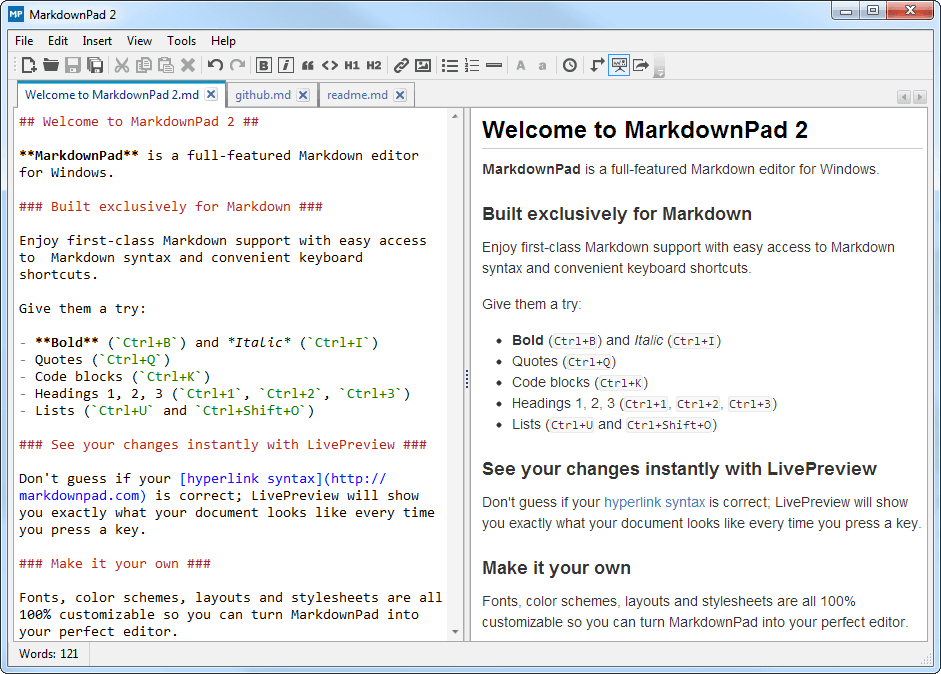
Source: MarkdownPad
So, if you like the idea of creating every aspect of software documentation with programming, this simple and effective tool might be a good choice for you.
However, you should bear in mind that MarkdownPad works with Windows only, meaning that those using different OSs will have to find another solution.
Pros
Cons
Instant preview pane
Available only on Windows
Simple to use
Limited support
You can download a version of the tool with limited features for free. However, paying $14.95 for a MarkdownPad Pro single-user license will grant you access to additional helpful features.
GitHub
If you’ve dealt with software development in any capacity, chances are you’re already familiar with GitHub.
Besides hosting code, you can also use this popular platform to create software documentation.
There are two ways you can document your software with GitHub. One option is to write documents within the main GitHub repository where you store your code.
But if you want better-looking customer-facing documents, you should go with GitHub Pages, the platform that takes files from the GitHub repository and creates a website.
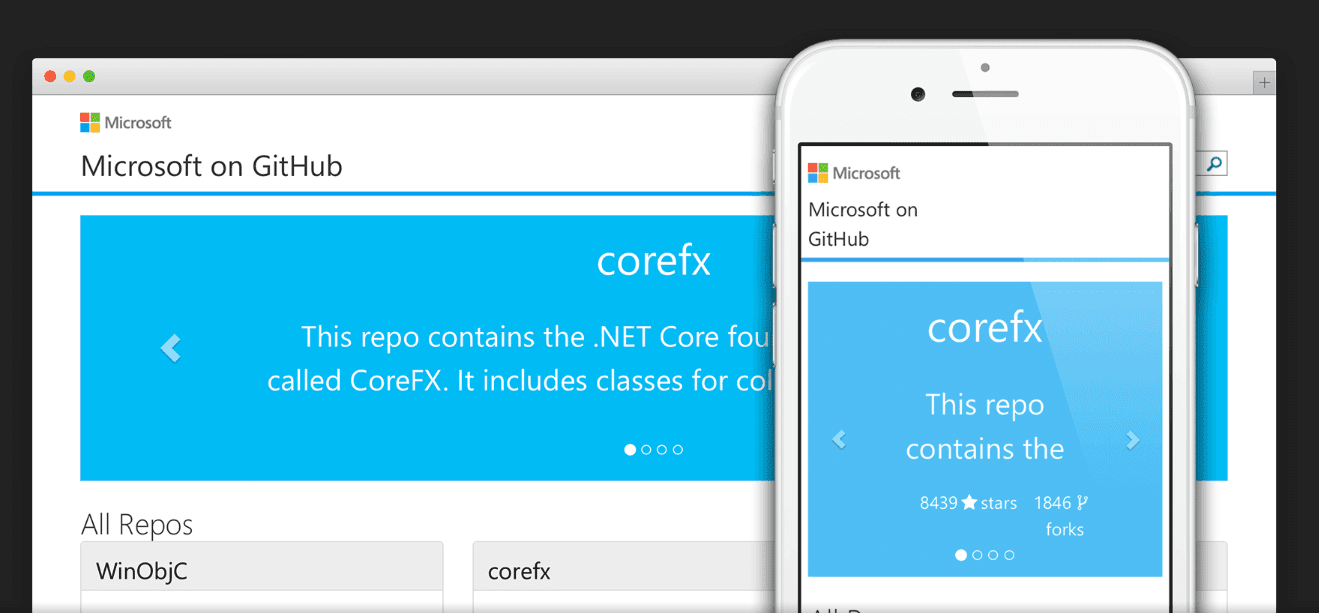
Source: GitHub Pages
GitHub Pages gives you full control over website design so that you can align the docs with the rest of your brand.
Note, however, that you’ll have to use git, Jekyll, and Markdown to get the website up and running, which makes this tool inaccessible to some.
Pros
Cons
Secure and reliable hosting
Generated websites are static
Customizable design
Content size limits
Basic versions of GitHub and GitHub Pages are available for free.
A yearly payment of $44–$231 per team member will grant you advanced storage, security, and support options.
Read the Docs
Read the Docs is a tool that allows you to build, version, and host technical documentation in one place.
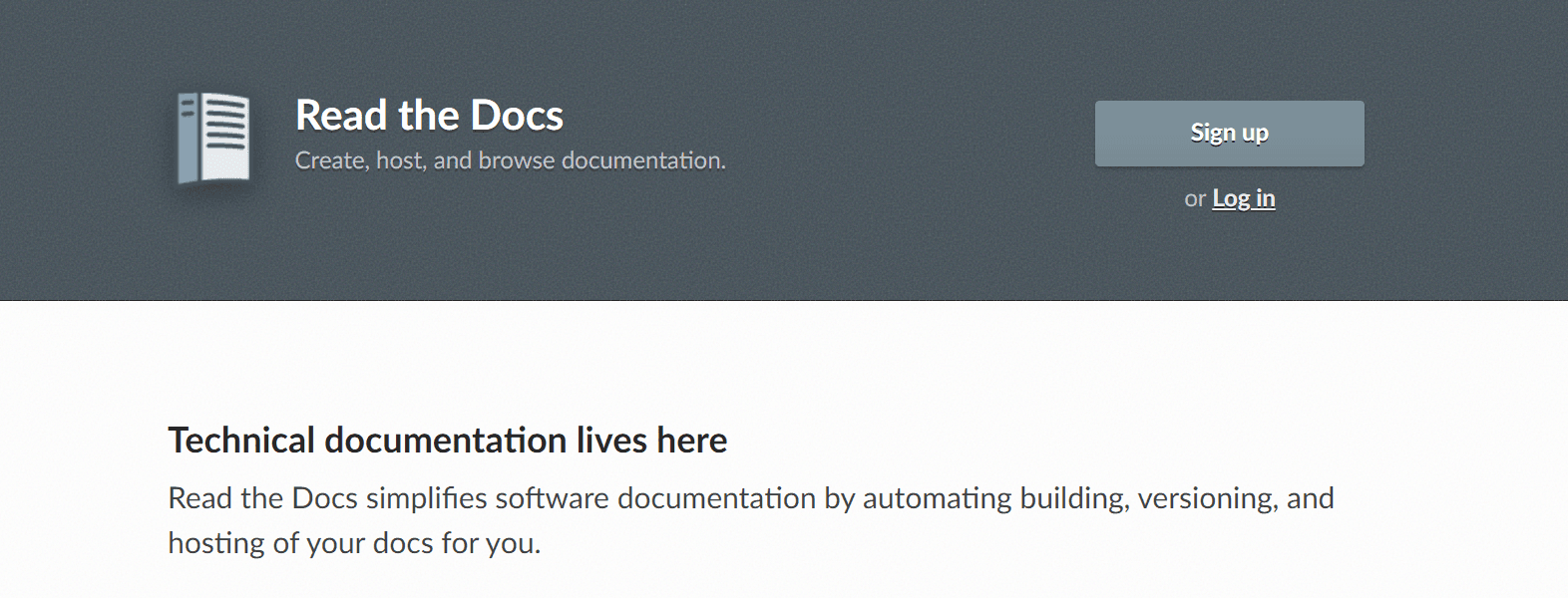
Source: Read the Docs
This tool is especially useful for companies whose products are still in development because automatic documentation deployment constantly provides end-users with up-to-date docs as soon as the author pushes a commit.
Building documentation with Read the Docs requires some programming skills, and unless you have a developer to help your writers maintain the docs, this tool might not be a good fit for you.
Pros
Cons
Plenty of integrations
Limited private repository options
Supports versions
Inflexible design
You can use the open-source version of the tool to generate publicly available software documentation.
However, if you want to create private documents, you’ll have to upgrade to one of three business versions, available for $50, $150, or $250 per month.
Tettra
Of course, not all software documents are intended for public display. If you are looking for a tool to organize your internal documentation, Tettra might be a solution for you.
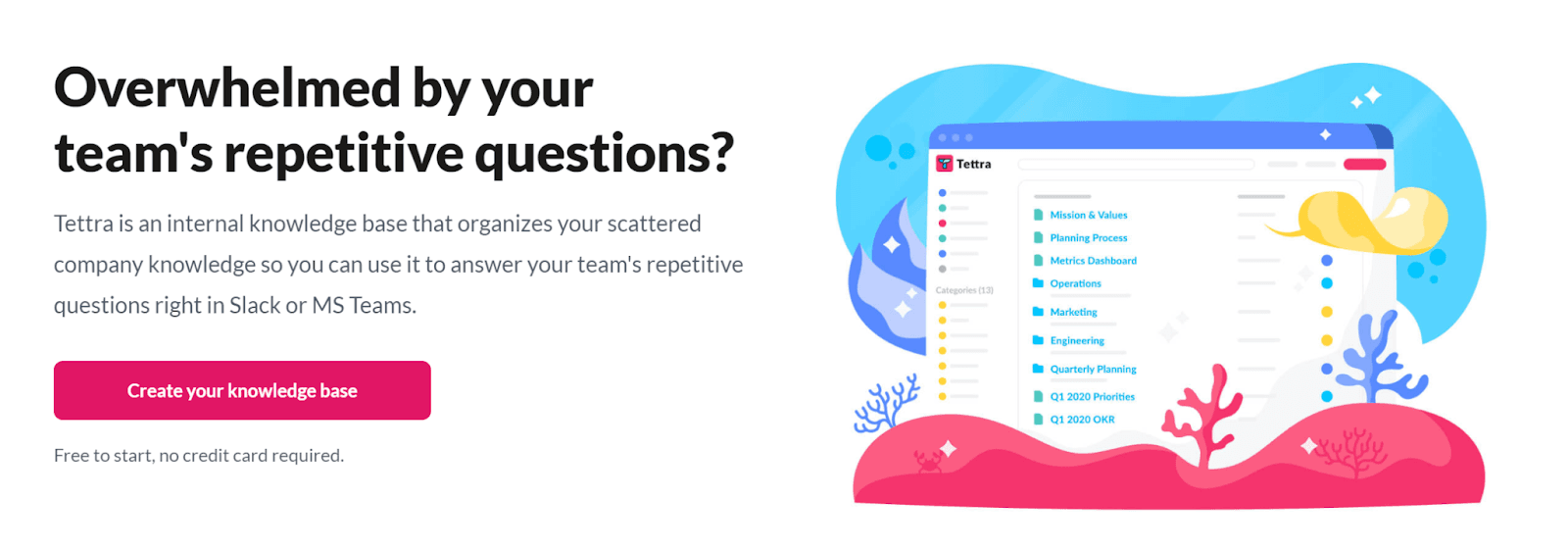
Source: Tettra
With Tettra, you can create an internal repository of policies and documents.
For instance, your tech writers can use this internal wiki platform to develop guidelines for writing user-facing technical documents.
Unfortunately, if you choose to create the user-facing documents on this platform, you’ll have to host them elsewhere because Tettra only supports internal documentation.
Pros
Cons
Good integrations
Internal documentation only
User-friendly UI
Lack of collaboration in document drafts
The tool offers a free plan to teams of up to ten people. There are also two paid plans that get you more features for $8.33 or $16.66 per user per month.
Speaking about Tettra, Archbee is actually a very good and performant option as an Tettra alternative!
Whatfix
Writing a user manual for your software product is good, but walking the customer through the product is better.
Whatfix, an employee and customer onboarding tool, lets you present the users with step-by-step instructions on using your solution.
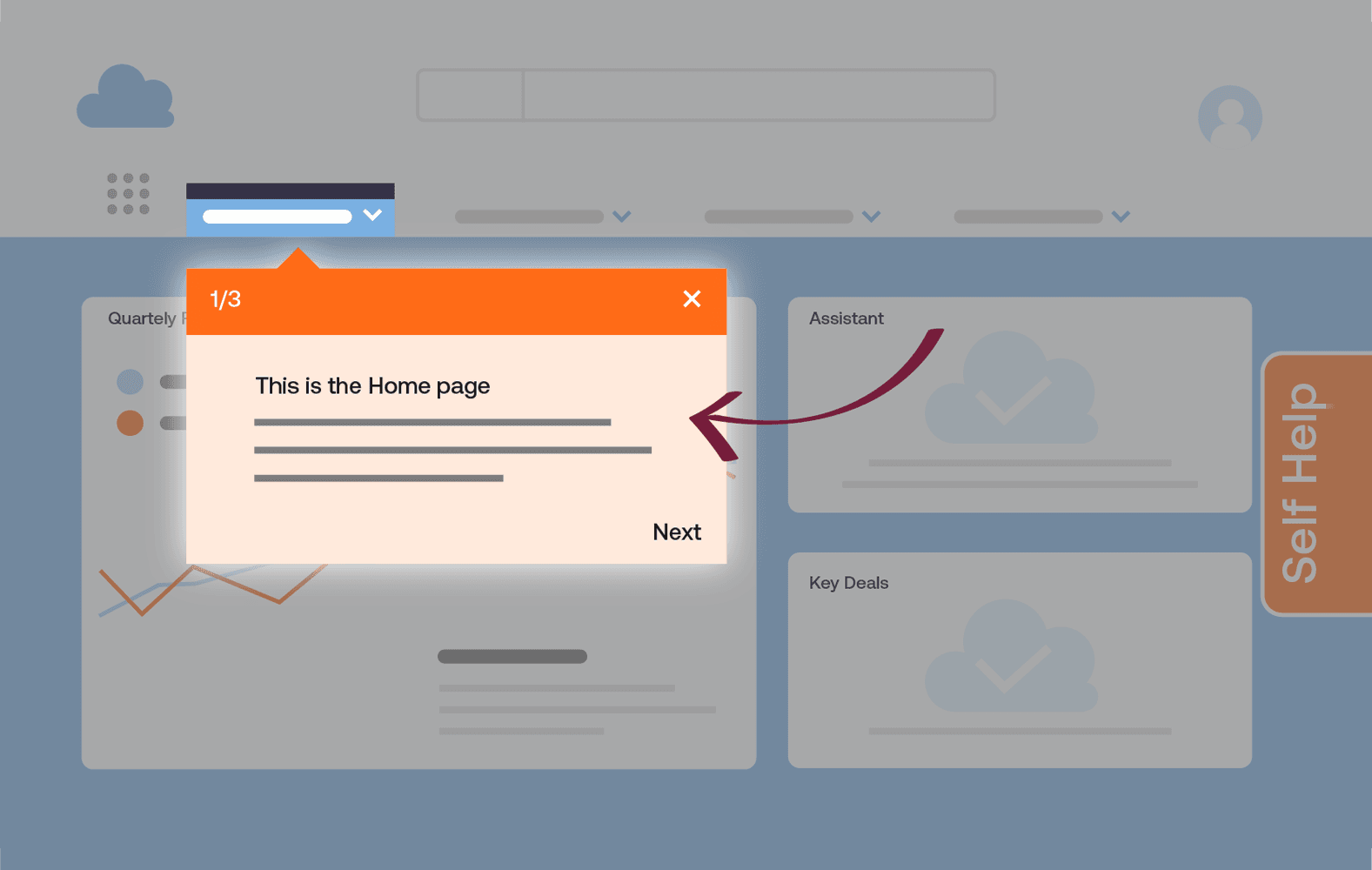
Source: Whatfix
While such an interactive approach to user onboarding can help you better demonstrate the abilities of your software, it’s worth noting that Whatfix tutorials should be used as supplements to the existing software documents the users can always return to.
In other words, using such a tool may be overkill if you’re only trying to create an FAQ platform or document release notes for your software.
Pros
Cons
Automated onboarding
Complicated content organization
Responsive support
Old-school design
Because the ease of onboarding customers to a software product depends on the product’s complexity, Whatfix doesn’t offer fixed payment plans.
Instead, you can reach out to their sales team and get a custom quote for building personalized and interactive onboarding content.
Doxygen
Doxygen is a tool for generating documentation from the existing source files.
While it’s certainly better to have a skilled technical writer create engaging software documentation from scratch, tools like Doxygen can help you kick-start the process by building a base.
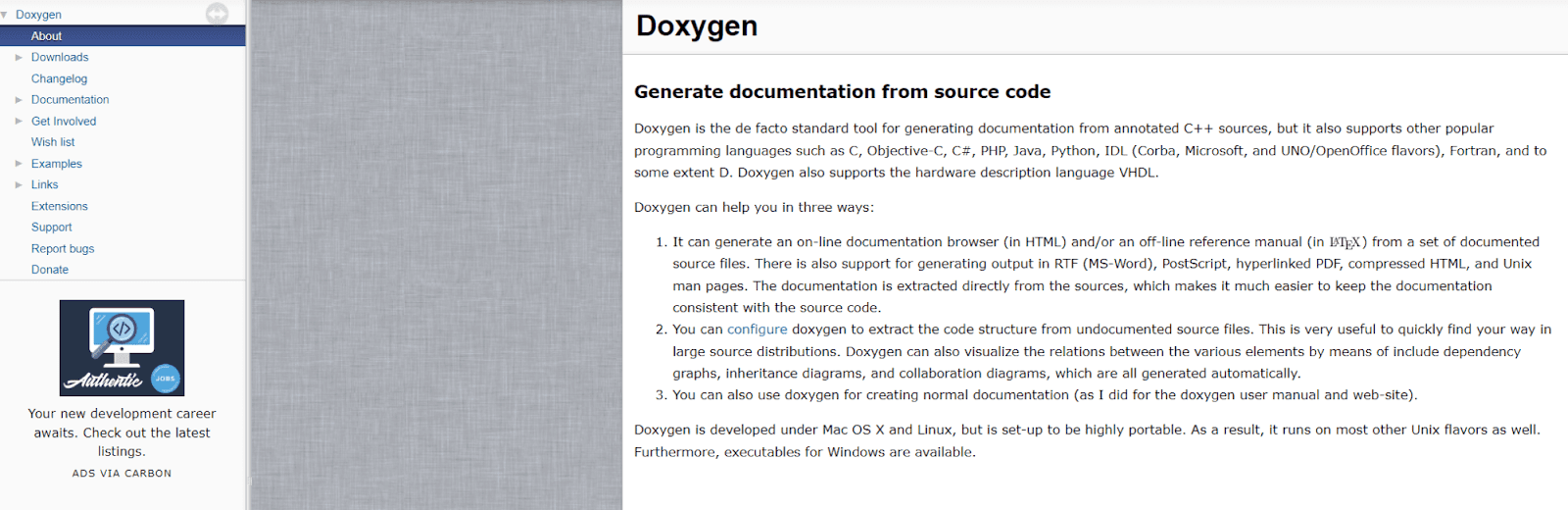
Source: Doxygen
You can use the tool to generate documentation from annotated C++ sources, among other popular languages.
By generating documents directly from the source, you’ll ensure the continuity between the docs and the source code.
However, you should bear in mind the limitations of documents generated with Doxygen automatically.
While the docs may be factually correct, you should review them for clarity to provide your readers with a great user experience.
Pros
Cons
Saves human-time resources
Complicated PDF output
Free to use
Limited customization options
You can download and use Doxygen for free. Those who want to support the project can donate time by testing and filing bug reports or donate money to the creator.
Sublime Text
Although Sublime Text is primarily used as a text editor for code, this tool can also help with creating software documentation.
You can use it to write and format code supplemented with explanatory comments, which makes this a good solution for creating API documentation.
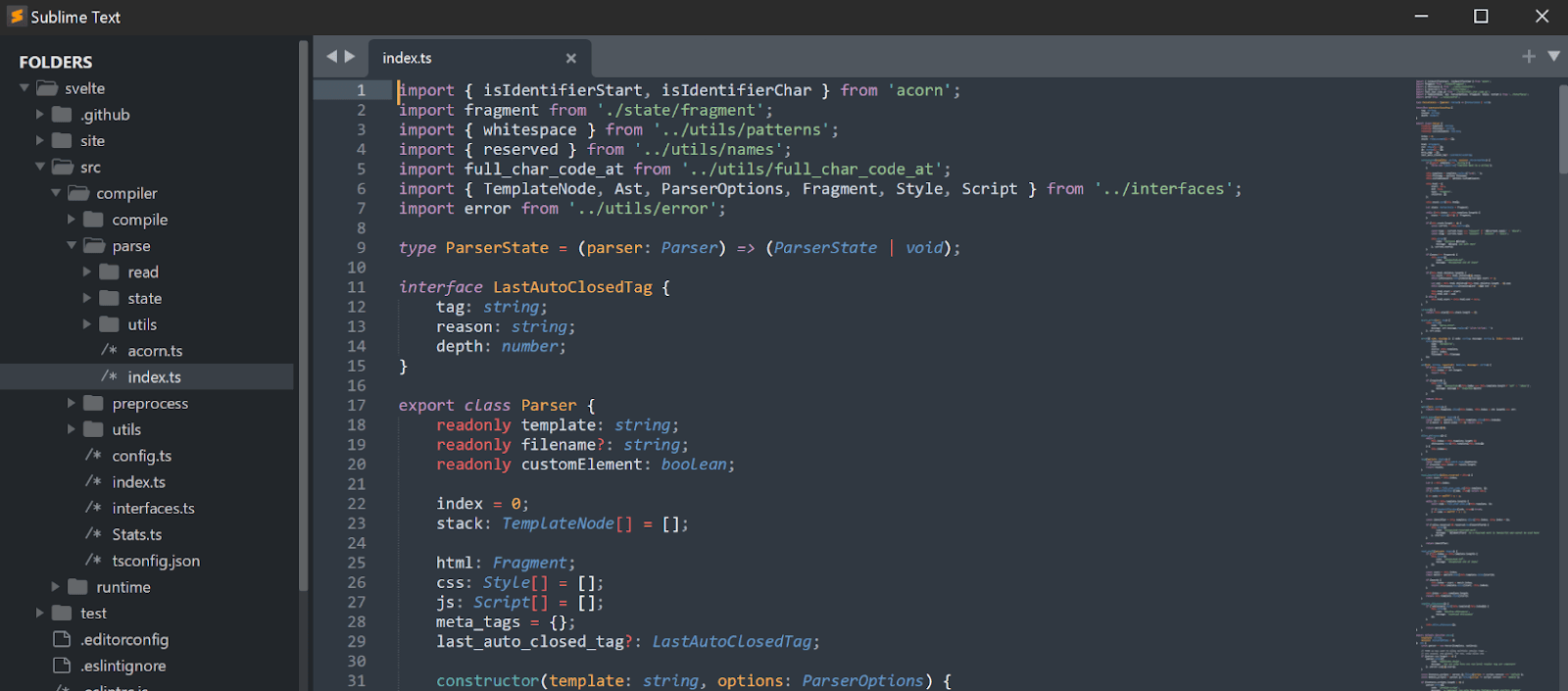
Source: Sublime Text
Since Sublime Text is a minimalistic tool, you’ll probably need to supplement it with other tools to create informative and media-rich documents.
Pros
Cons
Low memory usage
Difficult git integration
Accurate code completion
Pop-ups in the free version
A free version of the tool is available for download. However, many users complain about frequent pop-ups encouraging them to purchase the license.
The license costs $99 and comes with three years of updates.
HelpDocs
HelpDocs is a knowledge base platform you can use to write, publish, and manage your software documents.
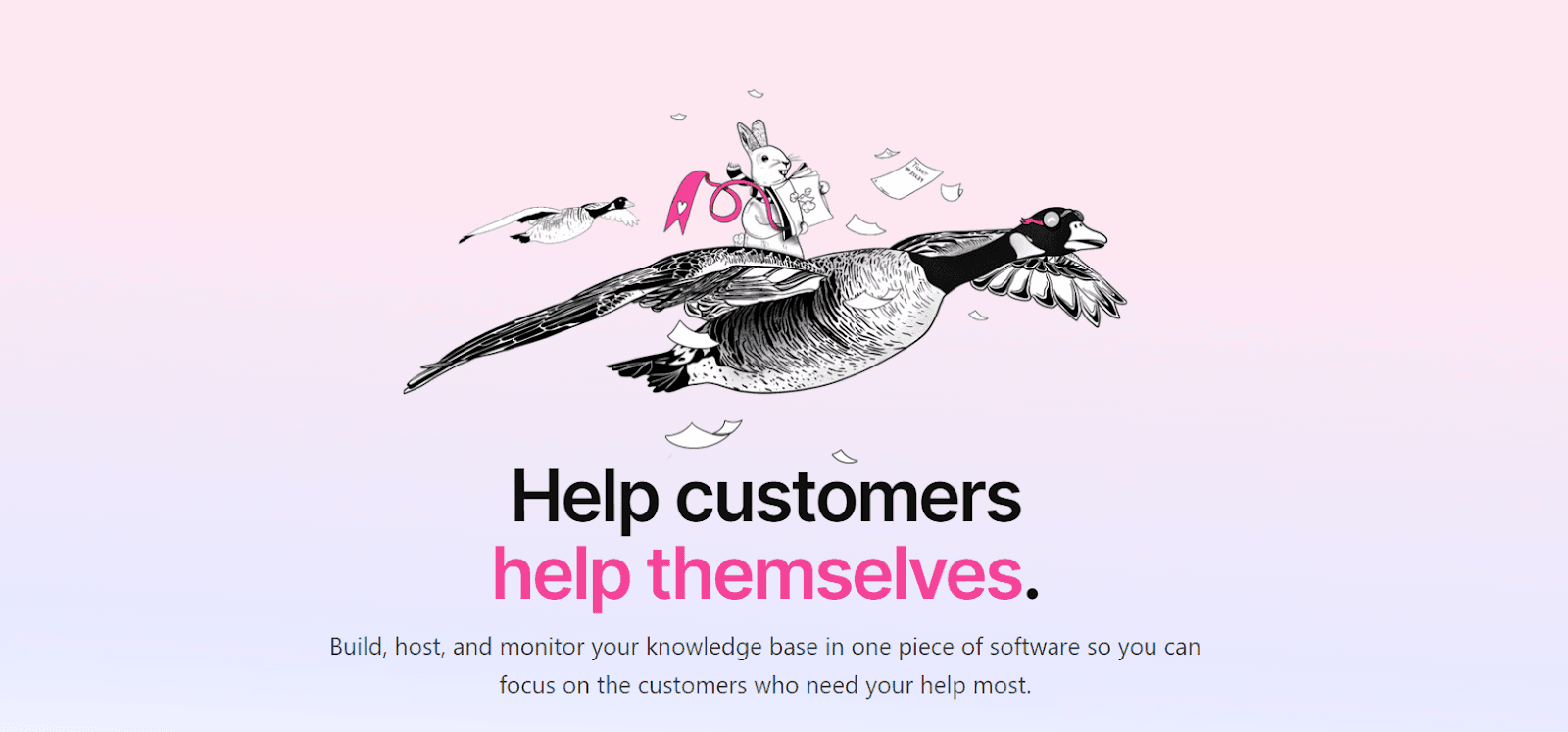
Source: HelpDocs
With HelpDocs, you can create a knowledge base that users can browse with ease.
This tool is also easy to use from the content creation point of view. For instance, the drag and drop function allows you to organize the docs effortlessly.
However, if you’re looking for a tool that’s a finished product and not a work in progress, HelpDocs may not be the solution for you.
As some users have pointed out, the platform can be slightly buggy, so that’s one more factor to keep in mind.
Pros
Cons
Easy setup
Doesn’t export to editable formats
Detailed content analytics
Occasional bugs with integrations
A 14-day free trial allows you to see what the tool has to offer. After the trial, you can continue using HelpDocs for $40, $80, or $160 per month, depending on the team size.
Speaking about HelpDocs, if you are looking for a HelpDocs alternative, we have the perfect answer for you.
Scribe
If you think your users would benefit from a tutorial explaining how to use your software, Scribe might be a tool worth considering.
This tool helps you quickly create engaging tutorials you can then incorporate into your software documentation or knowledge base.
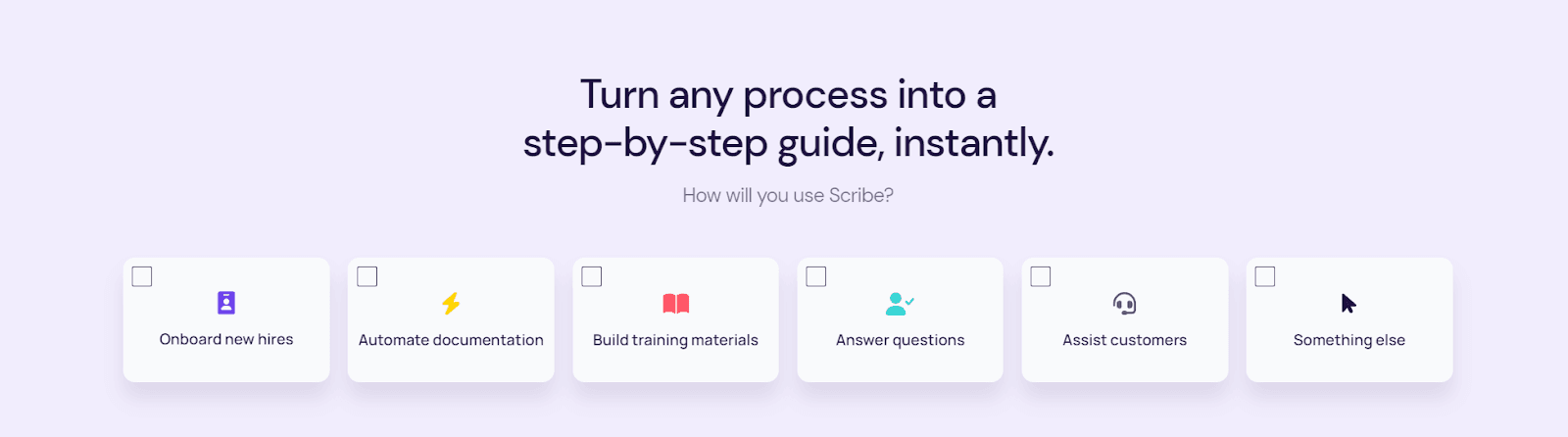
Source: Scribe
Scribe generates tutorials supplemented with screenshots automatically. You can modify the generated instructions and edit them further.
Of course, stand-alone tutorials can’t present your software fully on their own.
So, if you decide to create educational content with Scribe, make sure you use it as a means to supplement your regular documentation.
Pros
Cons
Clean UI
Limited formatting options
Responsive support team
Recordings can’t be merged
The tool offers a free basic plan. Additional features are available starting at $29 per month per user.
Here are two more read recommendation before conclusion:
- 7 Common Features All Good Software Documentation Tools Have
- Benefits of Software Documentation Tools
Conclusion
With so many good software documentation tools available, finding the best one for your business can be challenging.
Hopefully, our overview of the popular tools has made the choice a bit easier by narrowing down the selection.
But if you’re still on the fence about which tool to use, don’t forget that you can use free trials to make an informed decision.
FAQ
Frequently Asked Questions
Archbee is an all-in-one platform for software and API documentation. You can write, organize, and publish docs in one place, with developer-friendly features like multi-language code blocks, lists, and diagrams. It works for both public knowledge bases and internal documentation.
Pricing:
- Free plan: Great for minimal documentation needs
- Paid plans: Three tiers starting at $49/month with more features and scalability
Learn more: Archbee pricing
