We all want our software products to run perfectly, without any issues, bugs, hiccups, or errors—smooth sailing every day for everyone.
But that’s just not how it works.
Problems with software products are a reality, so it’s best to prepare for them.
One of the most important things you can do in that regard is to have a troubleshooting guide.
What is it, why should you create it, and how to do it?
Find all of the answers in this article.
What Is a Troubleshooting Guide
Using a software product isn’t always a flawless experience. Bugs, glitches, errors, and crashes can happen to anyone.
Most customers are aware of that fact, and they’re prepared for the possibility that they might need help resolving some issue with the software product.
At the same time, when that happens, they want a convenient and quick source of information that can help them fix the problem.
That’s where troubleshooting guides come in.
But let’s not get ahead of ourselves. First, let’s define what troubleshooting even means. Here’s how IBM explains it:
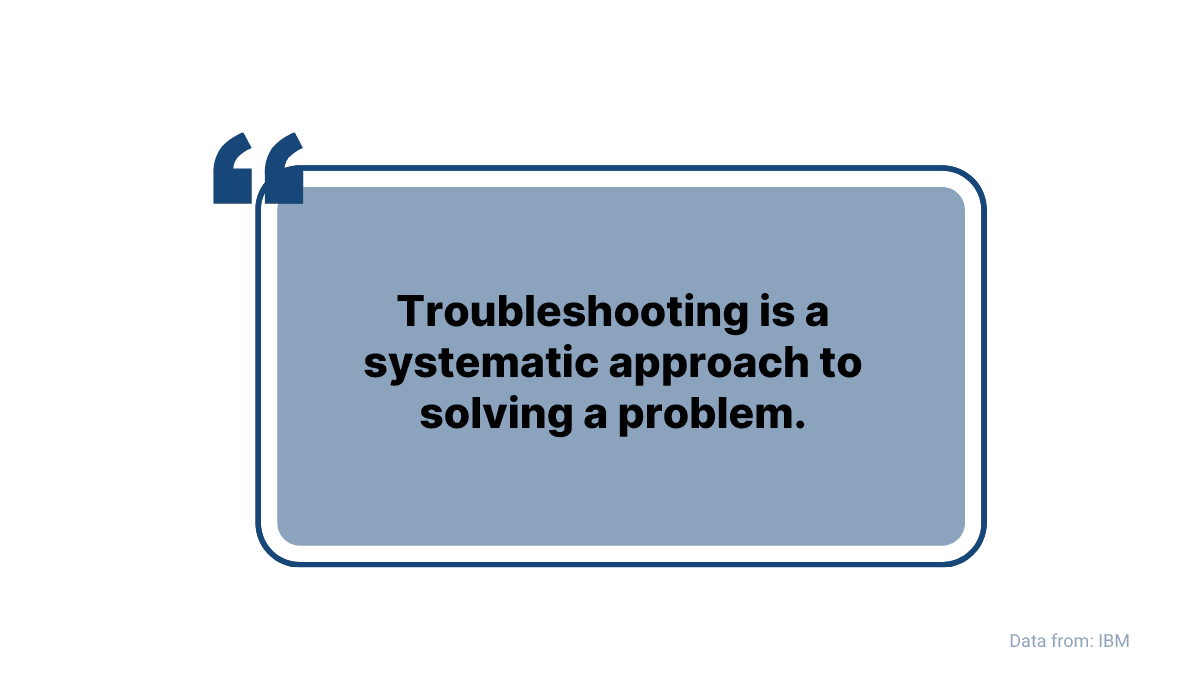
Source: IBM / Image: Archbee.com
As they further point out, troubleshooting aims to determine why something doesn’t work as it should and explain how to solve the problem.
Therefore, a troubleshooting guide for software products provides a collection of common issues, as well as a systematic approach to solving them.
It’s usually structured as a list of steps a user should follow to solve the problem that occurred.
For example, Slack’s troubleshooting guide lists the most common issues that can occur while using the software tool.
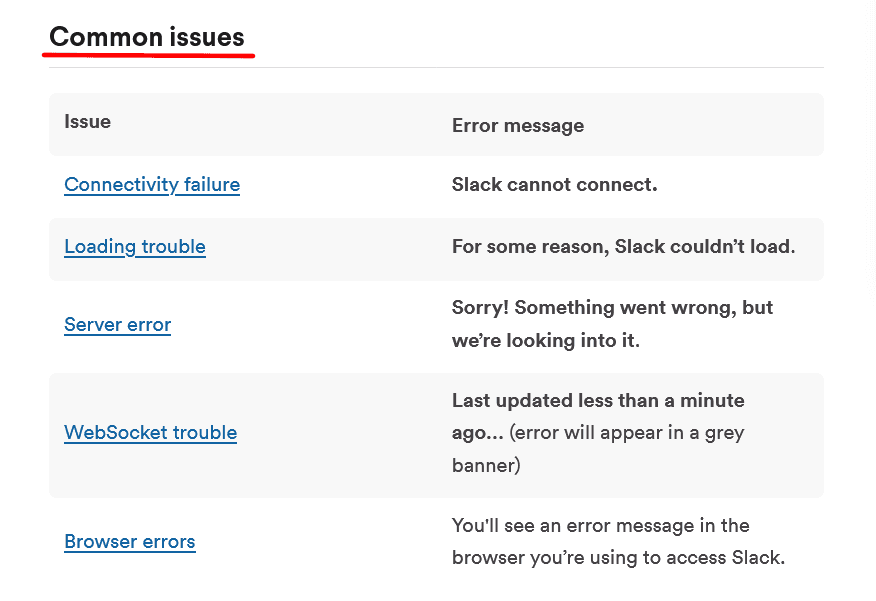
Source: Slack
For each of the issues listed above, the writers first explain the error—what it means and how it impacts the user.
Then, they present a step-by-step guide on how to solve the problem.
Below, you can see what that approach looks like on the “Server error” issue.
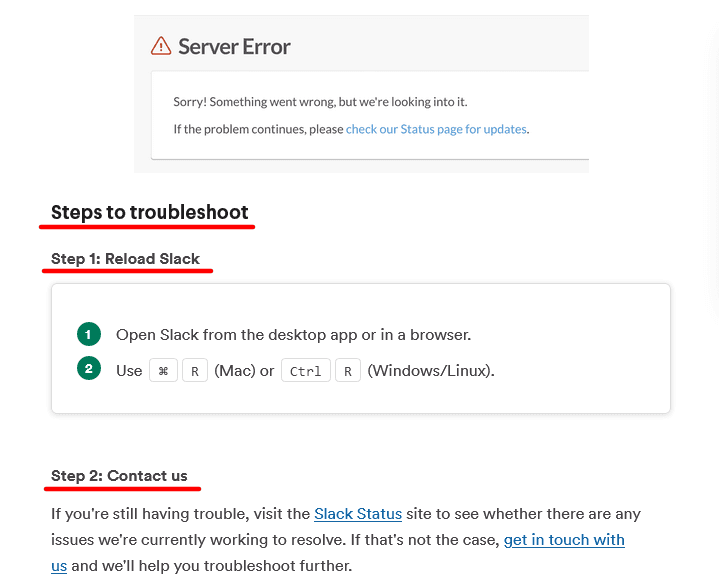
Source: Slack
In this instance, there are only two steps to take.
The second step contains links that can further help the customer if he or she doesn’t manage to resolve the issue by themselves. One of them is contacting customer support agents.
That leads us to another important point about troubleshooting guides. They aren’t only a helpful resource for the users but for customer support representatives as well.
Since the guide contains the most common problems, agents can use it as a quick help when assisting the customer.
Also, they can refer customers to the guide if they assess that the customers can find the answer they need in it.
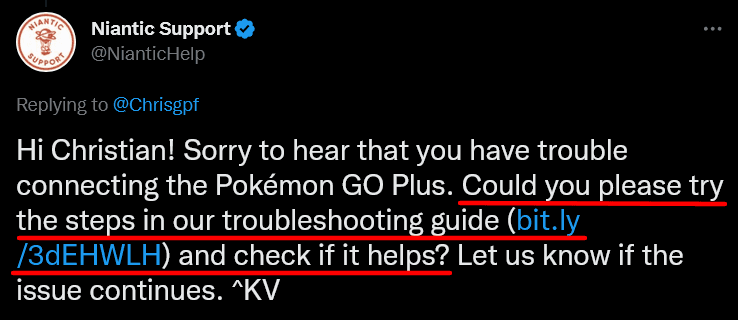
Source: Twitter
To sum up, a troubleshooting guide is a valuable collection of solutions to common problems that can benefit customers as well as customer support teams.
In the next section, we’ll dive deeper into why it’s important to have one.
Why Are Troubleshooting Guides Important
Troubleshooting guides are undoubtedly very handy if your company provides products or services and should be part of the software documentation.
There are several reasons why they are important.
First of all, troubleshooting guides are a self-service resource for customers.
That means that customers can use them to look up a solution to the problem they encountered and potentially solve it without help from a customer support agent.
That’s important because software users love to be independent.
For example, according to data from Zendesk, 91% of customers want to use a knowledge base if it’s available and fits their needs.
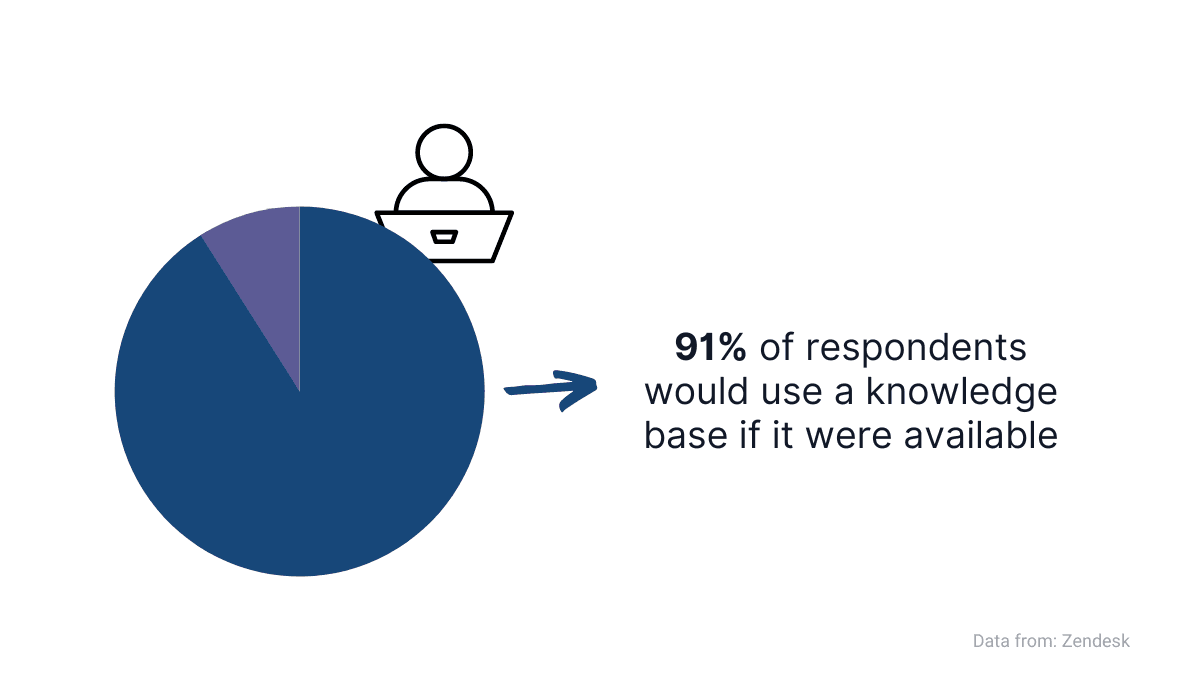
Source: Zendesk / Image: Archbee.com
Since a troubleshooting guide can be part of an all-encompassing knowledge base about the software product, a significant number of people would most likely use it.
That also indicates that many people prefer the self-service approach to solving problems instead of contacting customer support.
If you meet their needs with a great troubleshooting guide, they’ll be satisfied—and happy customers can be only positive for everyone involved.
On the other hand, without a troubleshooting guide, users can’t find their own solutions, and the customer support team lacks a convenient resource they can refer to when helping them.
That can result in a subpar customer experience.
For instance, according to data from CCW, an unsatisfying experience with an agent over the phone leaves a negative impression of the brand for more than half of the consumers.
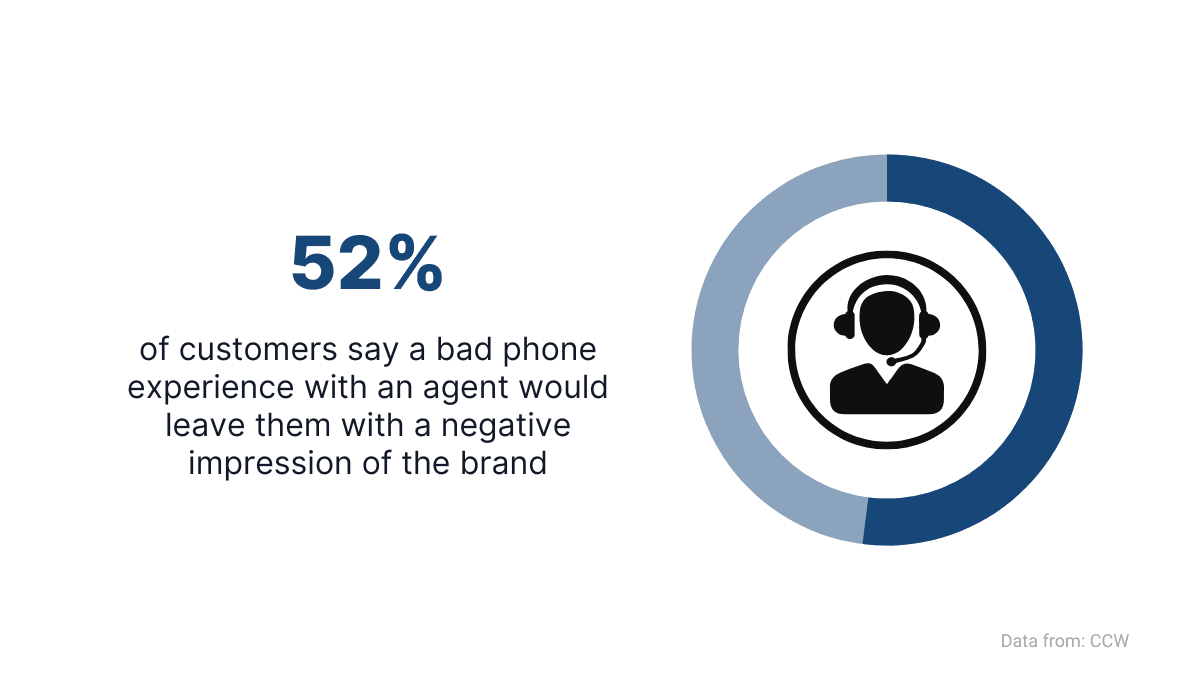
Source: CCW / Image: Archbee.com
In other words, a troubleshooting guide can help the customer support team to provide better and more efficient assistance.
That leads to less time spent helping customers with basic issues, leaving agents with more time for resolving complex problems.
So, to sum up, why are troubleshooting guides important? The answer is simple.
They provide customers with a way to handle their issues with the product without the need for lengthy back and forth with customer support.
At the same time, the customer support team doesn’t need to answer simple questions over and over again—the answers are already in the troubleshooting guide.
That leaves everyone involved happier and more productive.
How to Write a Troubleshooting Guide
As we’ve mentioned before, a troubleshooting guide offers detailed instructions on how to solve common issues with a piece of software.
Therefore, to write a troubleshooting guide, you need to research what problems occur, in which circumstances, and know how to solve them.
So, after you’ve identified the most common problems with the software and decided which of them will make it to the troubleshooting guide, you should provide solutions for them.
Below, you can see how Microsoft lists solutions to try if the Microsoft Edge browser repeatedly crashes.
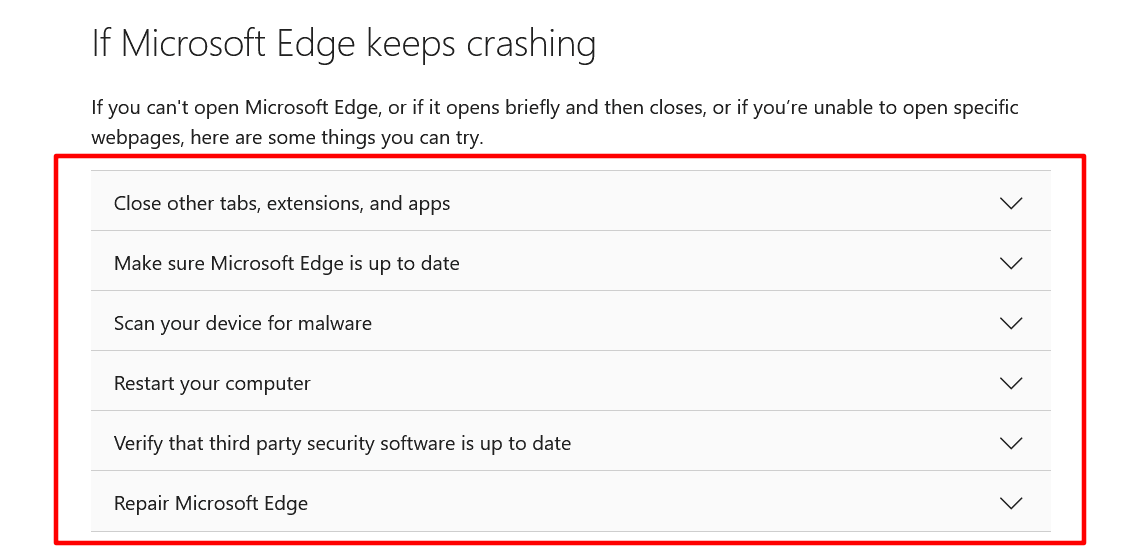
Source: Microsoft
Furthermore, when writing a troubleshooting guide, you should make instructions easy to follow.
The problems you include in the guide can happen to any user with any level of technical expertise. After all, they were listed in the guide because they are common.
Therefore, the instructions to solve those problems should be as clear as possible.
Let’s refer again to the Microsoft Edge troubleshooting guide. The solutions for problems with downloading, installing, and updating Edge are organized in a step-by-step list.
Also, some steps in the list are further divided into more steps the user should take to fix the problem.
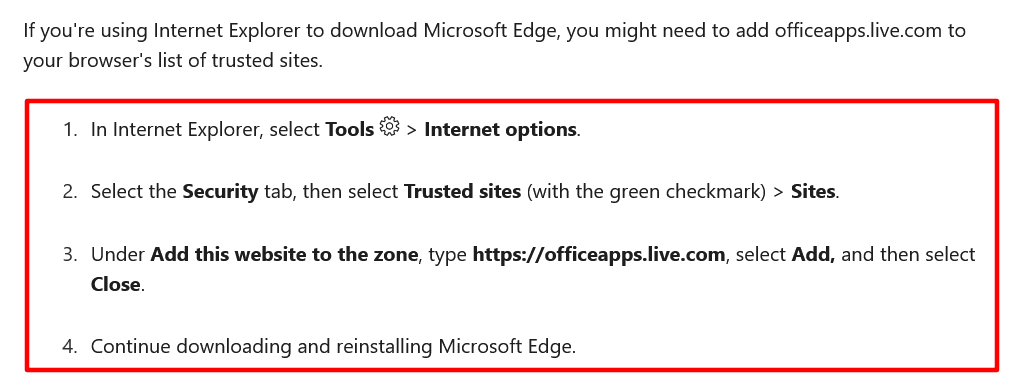
Source: Microsoft
Lists can simplify the troubleshooting process, but they aren’t the only way to do it.
Including visuals in your guide can also be very helpful to users.
For example, using screenshots to illustrate your instructions makes it easy to understand the actions that users need to take, while keeping the guide concise.
Below, you can see how Breadwinner uses an annotated screenshot in their troubleshooting guide.
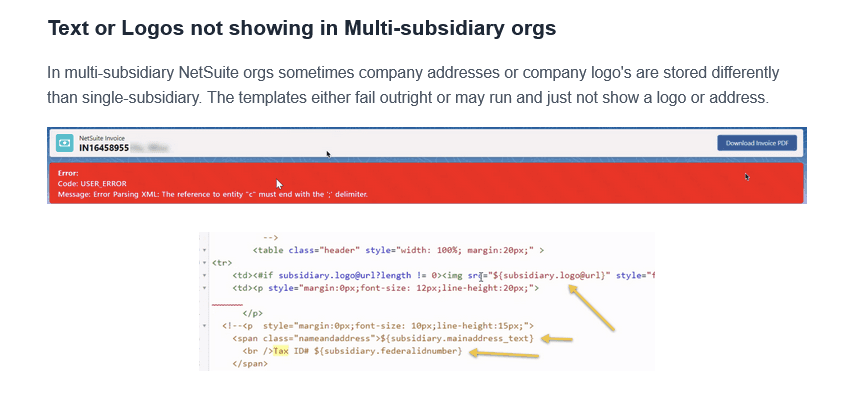
Source: Breadwinner
A visual like that can spare you a lot of writing, and there’s a good chance that it’s more precise and helpful for users than any description you can write.
To create a useful troubleshooting guide with lists, screenshots, code snippets, and all the other elements that make it great, you need an excellent tool.
For instance, the Breadwinner guide mentioned above is created in Archbee.
Archbee is a product documentation tool that allows you to create any type of technical documentation, including troubleshooting guides.
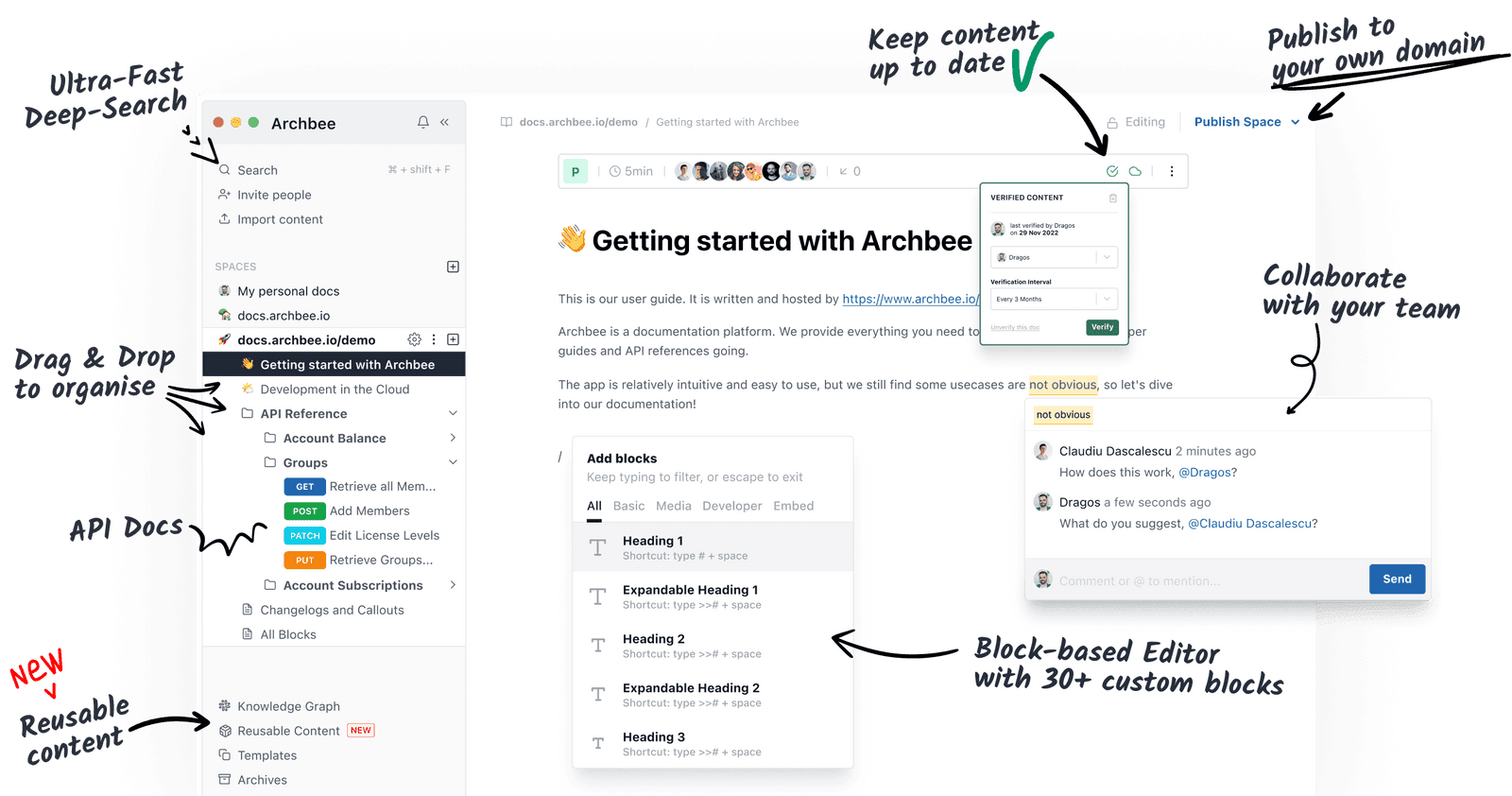
Source: Archbee.com
With its impressive list of features like pre-made templates, block-based editor, and drag-and-drop documentation organization, you can provide your users with comprehensive and valuable troubleshooting guides for any software product.
Examples of Good Troubleshooting Guides
Troubleshooting guides can be a precious resource, but not all are created equal.
It’s possible to create a guide that will be worth every second invested into it, just like it’s possible to write something that neither customers nor the customer support team will find useful.
That’s why we’ll now look at a few great examples of troubleshooting guides and see what they’re doing right.
Airtable is a popular cloud collaboration service that doesn’t have a particularly extensive troubleshooting guide, but the way they present information is praiseworthy.
They rely heavily on visuals in their guide, namely screenshots and GIFs.
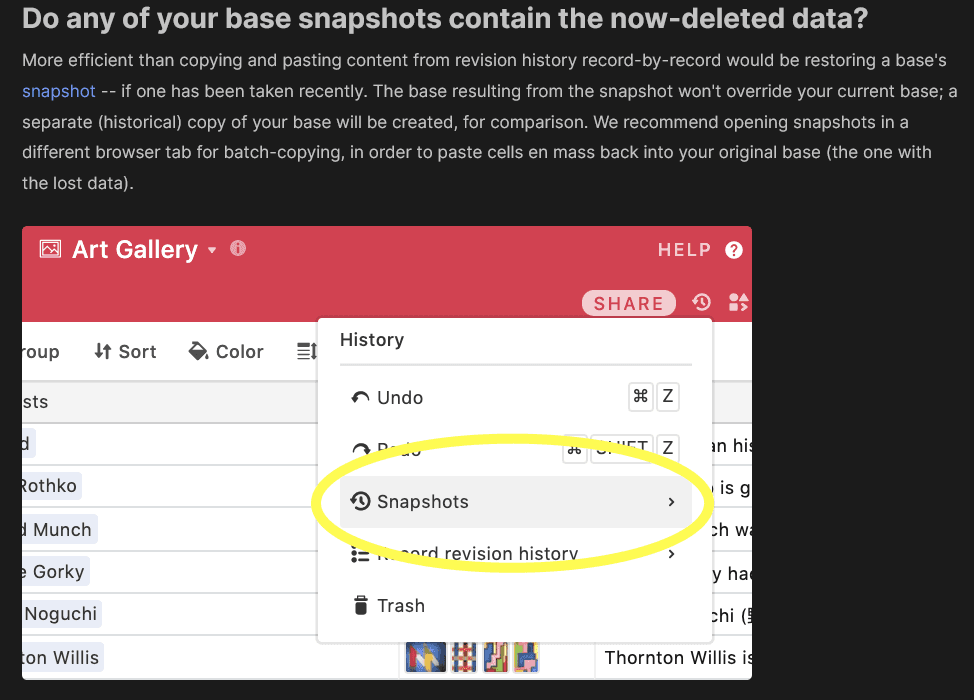
Source: Airtable
We’ve mentioned the value of screenshots, but GIFs are also an excellent solution for showing a series of steps for troubleshooting a problem.
Essentially, GIFs are the visual equivalent of a step-by-step list.
And lists are the primary way that Slack provides help in their troubleshooting guide.
Slack’s guide deserves another mention in this article because of its simplicity and systematic approach to every issue.
An example of that is the feature they included in most of their instructions.
As you can see, there are tabs above the list so a reader can switch between the solutions with a click of a button.
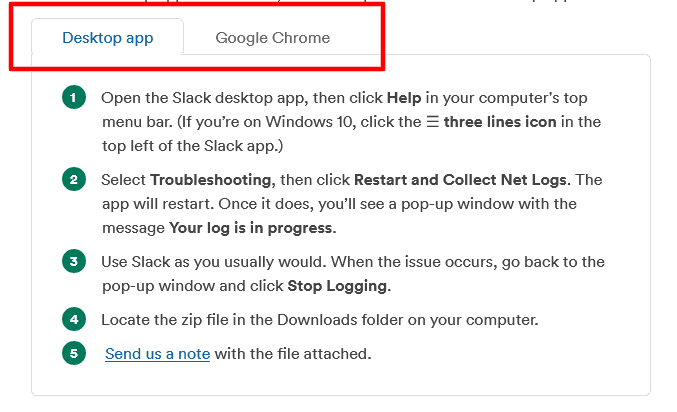
Source: Slack
That’s an efficient idea that you can borrow to make your troubleshooting guide more user-friendly.
And while both the Airtable and Slack guides are very user-friendly, they aren’t especially extensive. However, that can’t be said for Zoom’s troubleshooting guide.
It probably won’t win any design awards, but the amount of information and helpful articles in it are exceptional.
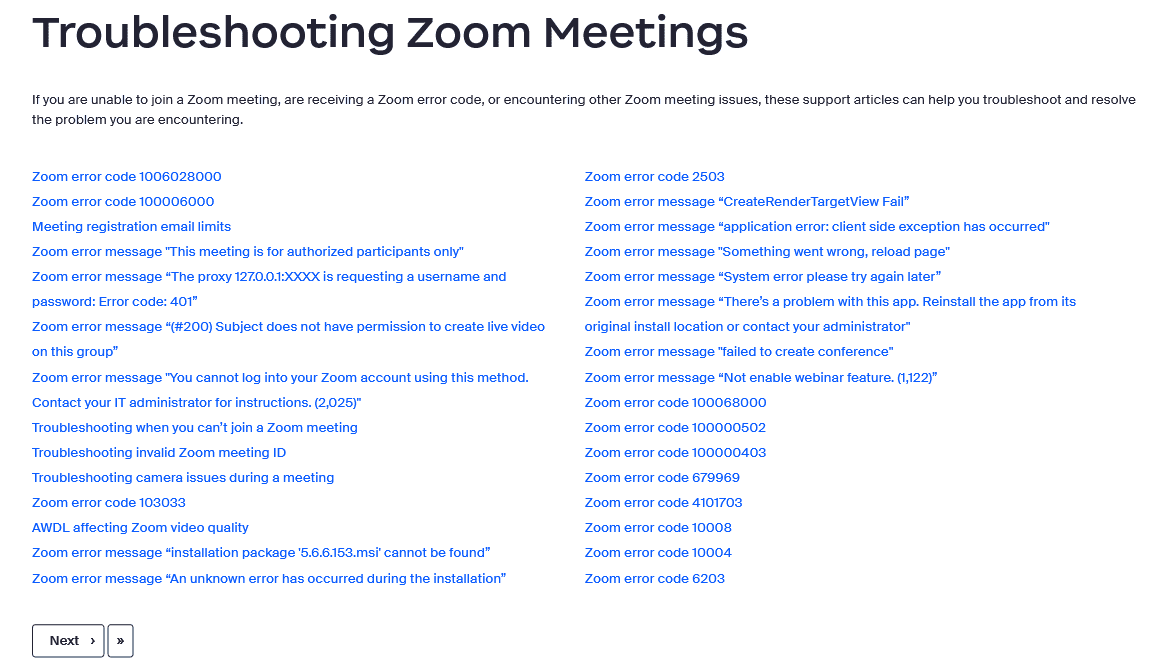
Source: Zoom
There are over a hundred issues and solutions spread over four pages in Zoom’s guide.
For easier navigation, inside every help article, there are lists of related and recently viewed articles on the left-hand side.
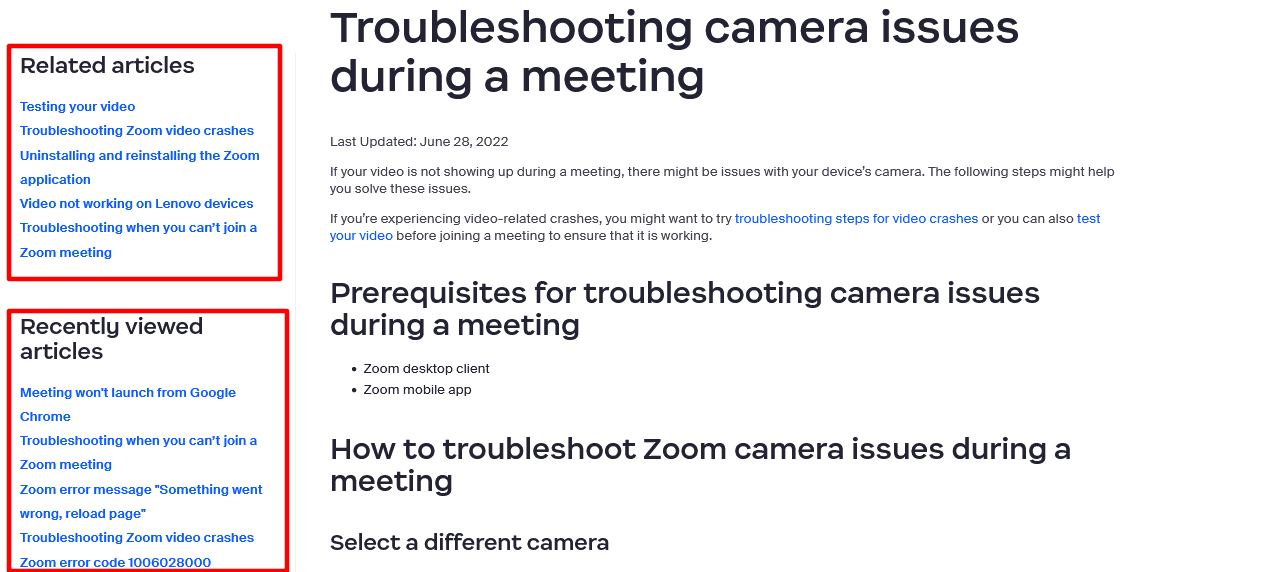
Source: Zoom
A detailed troubleshooting guide like Zoom’s can help readers avoid getting overwhelmed and losing their way in all the resources you provide.
To sum up, these examples have distinct features that elevate their quality above many others.
You can take inspiration from them and make your guide a similarly stellar resource.
Conclusion
A troubleshooting guide is like a first-aid kit for your software product.
It might not solve every problem that can ever occur, but it can help in many situations.
As we’ve discussed throughout this article, you can approach writing a troubleshooting guide in various ways.
Still, the main point is that you end up with a valuable resource for anyone interacting with the software product.
Whether it’s your customers looking for a quick solution or a customer support agent trying to help a user, a troubleshooting guide should be there to assist them.
With the knowledge you now have, it’s easy to create one that will do precisely that.
FAQ
Frequently Asked Questions
A troubleshooting guide is a practical, step-by-step manual that helps users diagnose and fix common software issues on their own.
What a good guide includes:
- Symptoms you can recognize (messages, error codes, behaviors)
- Likely causes for each symptom
- Prerequisites to check first (access, backups, versions, connectivity)
- Step-by-step fixes in the right order
- Expected results after each step so users know if it worked
- Next steps if a fix fails (alternatives, escalation)
- Visuals like screenshots or short GIFs
- Links to related articles and contact options for support
Where it lives and who uses it:
- Usually found in a product knowledge base, embedded in-app help, or a help center
- Written for customers and referenced by support agents to speed up assistance
