With the onset of new go-to-market motions like product-led growth, the need for a technical documentation platform is rapidly growing. **
Now imagine,
You and your team manage the product documentation.
Every time a new team member joins, or there's a change in requirements, you ought to spend numerous tedious hours on documentation.
The most important thing to remember about documentation is that it's not a one-time task.
What should you do?
Make documentation the pillar of successful life cycle management of the product.
What should you not do?
Choose a poor documentation platform without handsome research.
In this article, we'll be comparing two of the best documentation platforms - Confluence & Gitbook.
You'll not only find comparative benefits of both documentation tools. But also a deeper analysis of their features to help you decide which platform is the right fit for your organization.
Confluence or Gitbook: Which is Better?
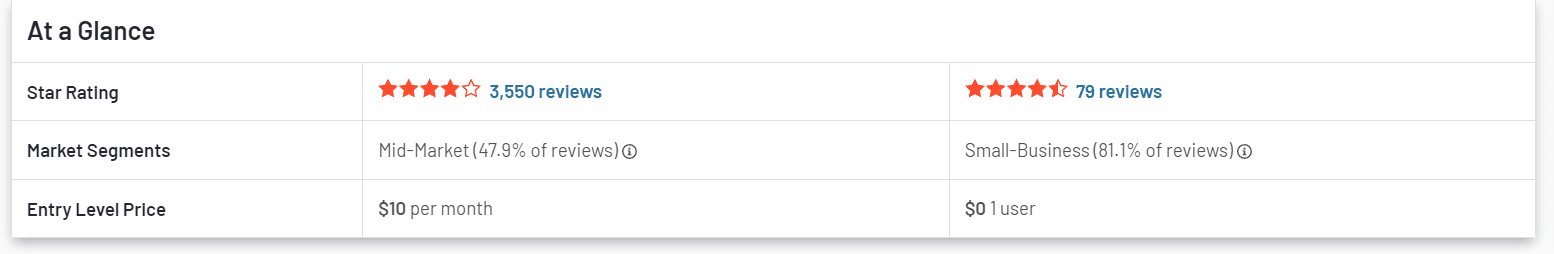
In terms of suiting their purposes, both GitBook and Confluence are popular platforms for creating technical documentation and streamlining operations.
GitBook is a good option if you want a modern, uncluttered interface and an easy-to-use platform that requires minimal setup.
It's great for teams that need an uncomplicated and collaborative tool for creating, organizing, and publishing documentation.
It also has seamless integration with other tools like GitHub and Slack.
Conversely, Confluence is a more comprehensive platform that offers powerful features for creating, collaborating, and publishing technical documentation.
It's a good choice for larger teams or organizations that need more advanced features like version control, access controls, and integration with other Atlassian products like Jira.
Ultimately, the best platform depends on your team's needs and requirements. To help you make an informed decision on choosing the right platform, here's a detailed breakdown of both platforms.
Confluence: Overview
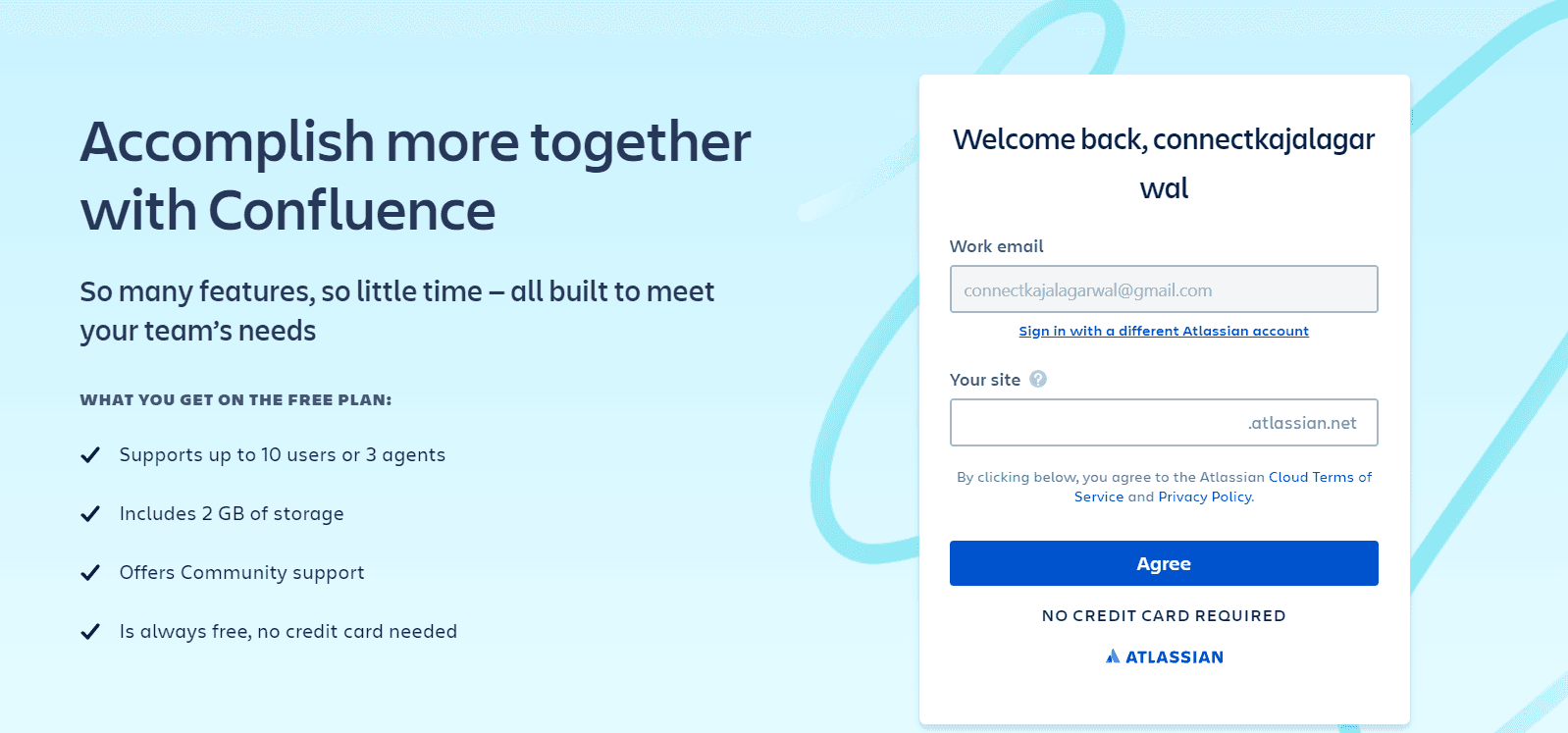
If you’re searching for a reliable and all-in-one online documentation tool, Confluence is for you. Without a doubt, Confluence has become the leading enterprise wiki platform and team workspace.
Using Confluence, you can build, organize, and collaborate on work in one place from virtually anywhere.
Its easy-to-use features include rich text editing, file attachments, task management, commenting, version control, and permissions management.
It also integrates with other Atlassian tools like Jira, Bitbucket, and Trello to streamline workflows and improve team collaboration.
Confluence also allows users to organize their content using pages, spaces, and labels.
Built-in structure for easy documentation
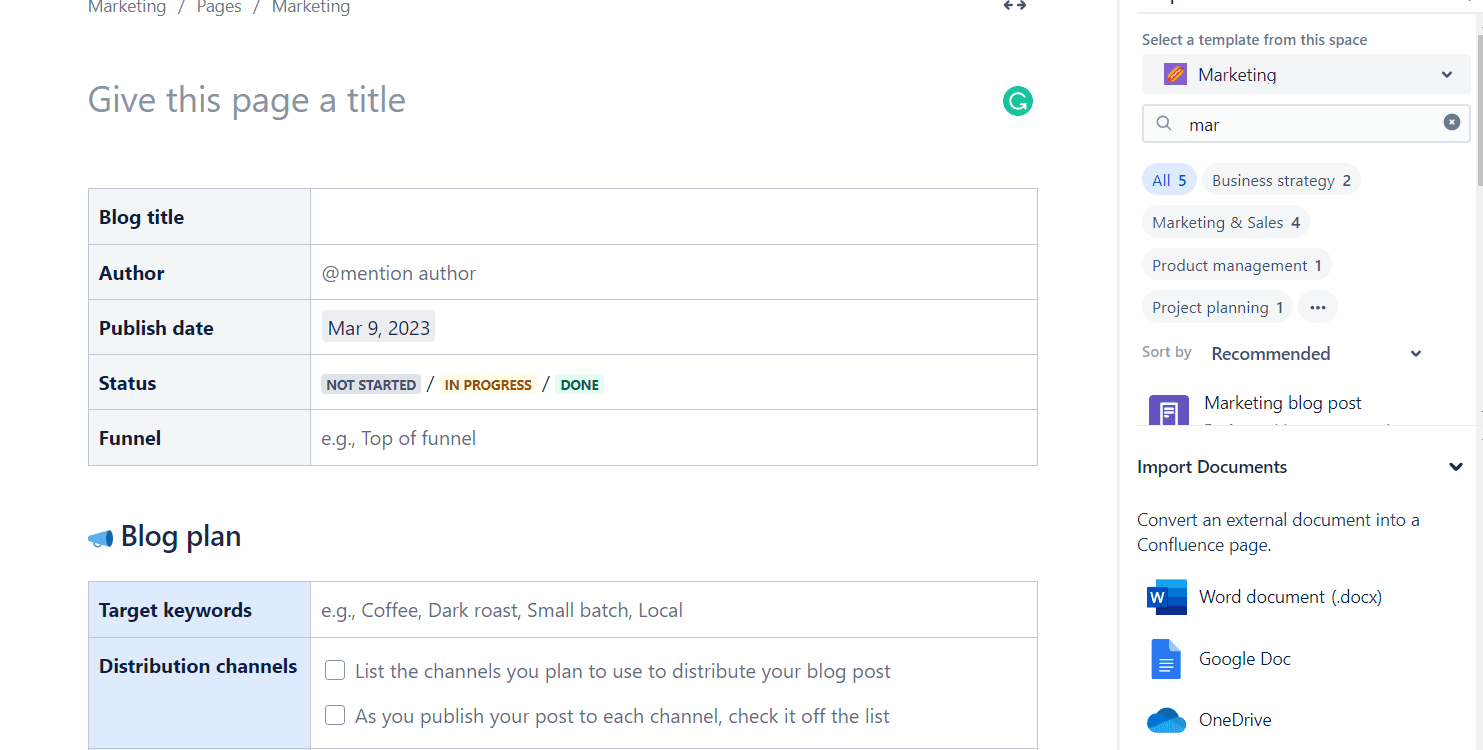
When you're working on big projects, it can take time to get started.
Confluence helps you cut time with its in-built structure/ready-to-use templates.
It has ready-to-edit structures that help you jump in with templates from product requirement docs to reports.
Or, if you don't find the template that meets your requirements, you can also use their easy-to-use editor to customize your own.
The editor is easy to use and lets you quickly create a site for your team. You can add pages, images, documents, and more. You can also customize the look and feel of your site with themes or install add-ons that suit your needs.
Are you worried about security? Confluence allows administrators to set permissions for individual users or groups. It ensures that only authorized users can view, edit, or delete specific pages or spaces.
Seamless integration that saves time
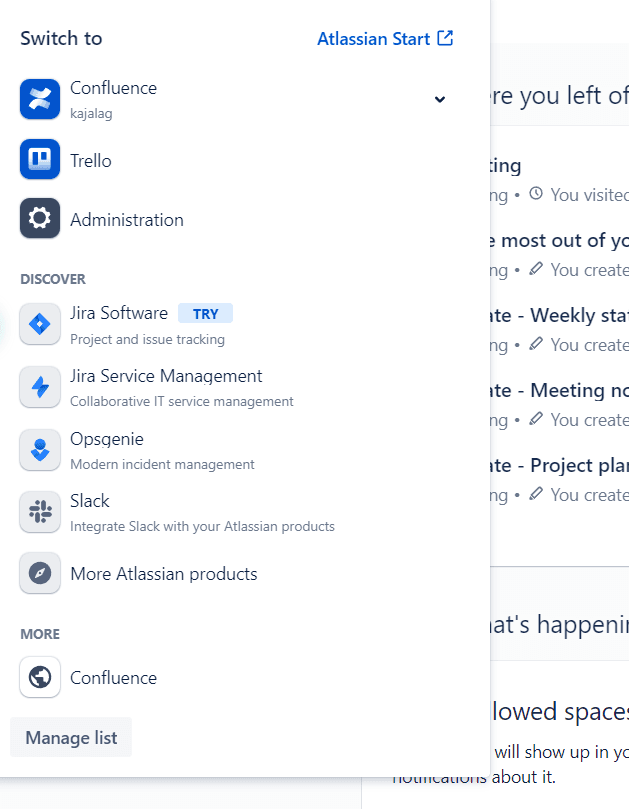
Confluence is a collaboration and knowledge-sharing platform allowing seamless integration with various tools and applications. It can save time and streamline workflows for teams and organizations.
For example, Confluence integrates with Jira, a popular issue-tracking and project-management tool.
It allows teams to easily link Confluence pages to Jira issues, view them on Confluence pages, and track project progress in real-time.
Confluence also integrates with other popular tools such as Trello, Slack, and Google Drive, making it easy to collaborate and share information across different platforms.
Its seamless integration and management technology enable smooth enterprise processes. Confluence helps teams work more efficiently and effectively, both customer and employee experiences and ultimately saving time and increasing productivity.
Intensive customization using apps
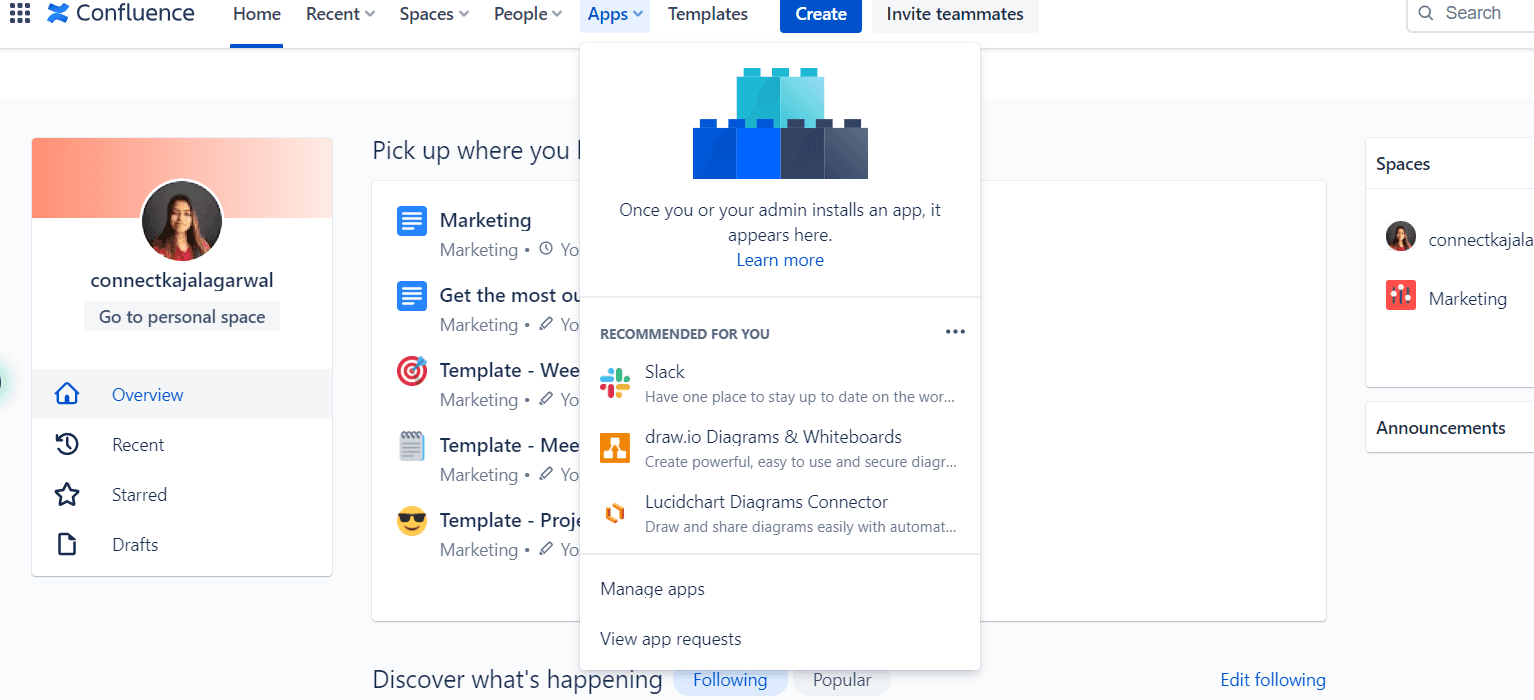
Apps can be used to customize various aspects of Confluence, such as the user interface and permissions. You can experiment with different apps to see what works best for your team.
The first step is to identify what you want to achieve with Confluence.
It can include streamlining other business functions, your workflow, scheduling tools automating tasks, saving costs, improving content and doing asset management, lifecycle management, and more.
You can use Confluence built-in analytics tools to track app usage and identify areas for improvement.
Robust security features
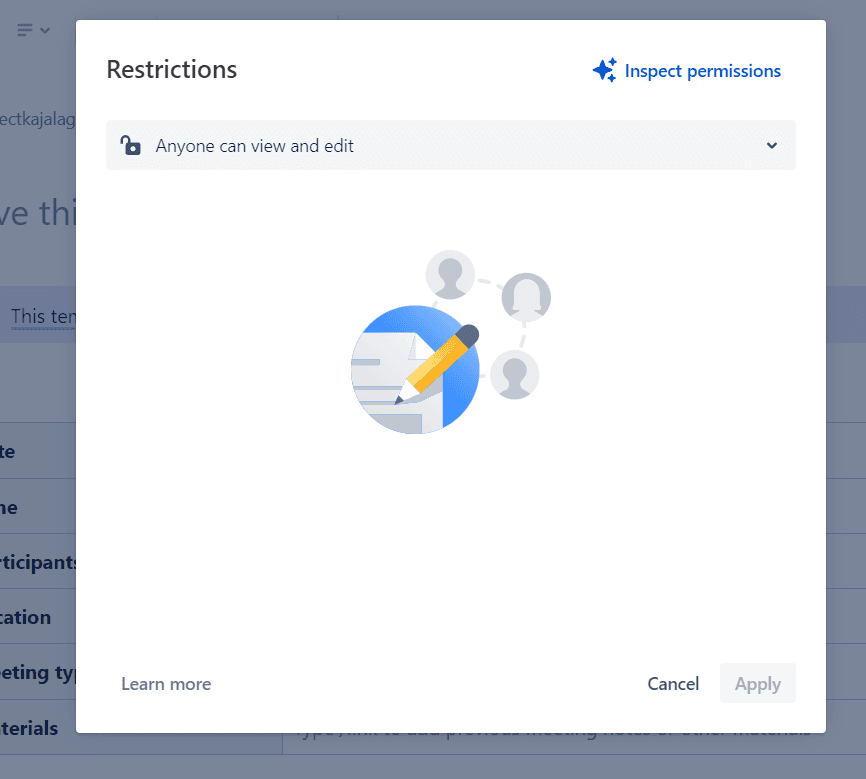
Confluence offers highly robust security features to its users.
It maintains audit logs that track user activity, including logins, page views, and edits.
It also uses encryption to protect data in transit and at rest. Confluence allows administrators to control which apps are installed and used in their instances.
It helps prevent unauthorized apps from accessing sensitive data or introducing security vulnerabilities.
You can also keep track of the changes that are happening. Its in-app notifications keep users informed about updates, comments, and tasks related to their work. It helps teams stay up-to-date on project progress and collaborate more effectively.
Extensive customization options
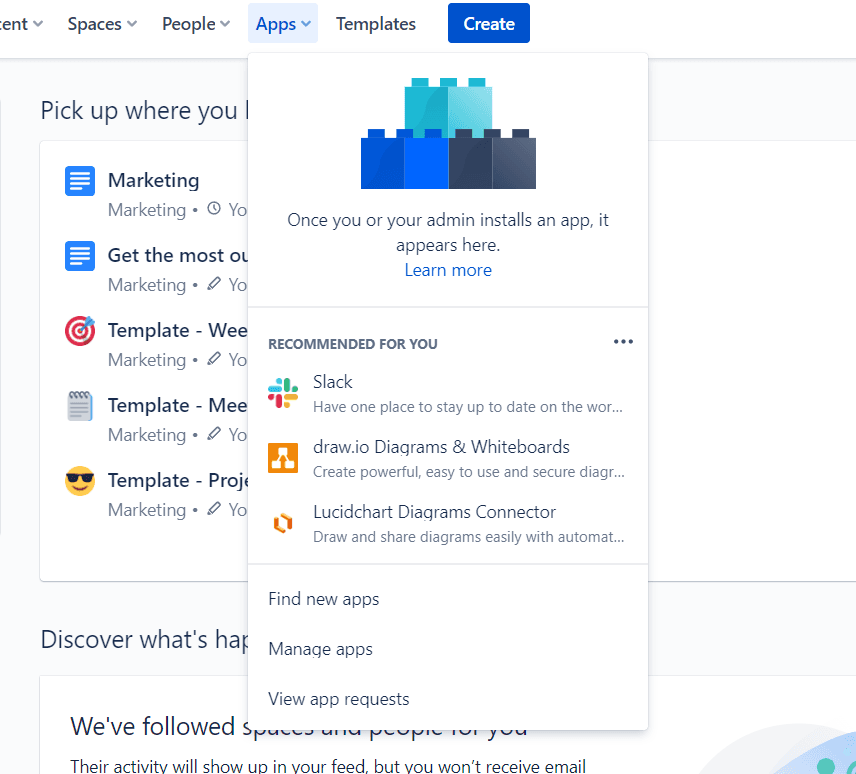
Confluence offers extensive customization options. These include creating custom templates, macros, and layouts, adding custom content like diagrams and videos, and integrating with other applications and services.
Confluence also allows administrators to customize user permissions, workflows, and the overall look and feel of the platform.
Benefits of using Confluence:
Confluence's powerful collaboration and component content management system provides several benefits for individuals and teams. Some of the key benefits of using Confluence include the following:
- Cut-above collaboration
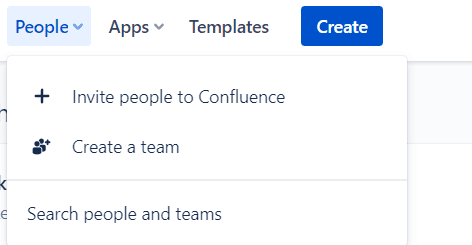
Confluence is a one-stop software for mid-sized teams. It can help businesses create and organize content. You can also share, and collaborate on documents and projects in real time.
To help you save time, it also integrates with other tools like Jira and Trello, making it a powerful solution for project management, documentation, and knowledge management.
- Error-free documentation
While Confluence provides various features to help minimize errors and maintain accuracy in documentation.
It also has features like version control, commenting, and tracking document changes, which can help teams ensure that the documentation is accurate and up-to-date.
- Clean and uncluttered user interface
Confluence is known for its clean and uncluttered user interface. Its design focuses on simplicity, making it easy for users to navigate and find what they need quickly.
The interface features a clear, organized layout with intuitive icons and menus, which helps to streamline the workflow and increase productivity.
Confluence's user interface is highly customizable, allowing users to tailor the interface to their specific needs and preferences.
- Centralized knowledge management
Confluence provides a centralized platform for teams to create, share, and collaborate on content such as documents, project plans, and meeting notes.
With Confluence, users can easily create and organize content in a centralized location. This makes it easy for team members to access the information they need.
- Enhanced transparency
Confluence offers several features that enhance transparency for users.
Commenting and feedback allow users to leave comments on pages and facilitate collaboration. Analytics & reporting tools to provide insights into how users are engaging with content. It enhances transparency and helps ensure everyone is on the same page.
- Better search capabilities
Confluence provides better search capabilities by leveraging several features that improve the accuracy and relevance of search results.
It uses advanced indexing algorithms that capture keywords in the content and consider contextual and semantic relationships between words. Search filters allow users to filter search results by various criteria, such as content type, labels, creator, etc.
Limitations of Confluence:
While Confluence can be a valuable tool for technical teams, it's essential to consider these potential drawbacks carefully before deciding whether to adopt the tool.
- Steep Learning Curve: Confluence has a lot of features and functionality, which can make it difficult for new users to learn and navigate. Technical teams may need to invest significant time and effort into training and onboarding team members, which can slow down productivity.
- Limited Customization: While Confluence offers a lot of flexibility and customization options, there may be certain features or integrations for technical teams that are not available or difficult to implement. It may require workarounds or the use of additional tools, which can be time-consuming.
- Performance Issues: Depending on the size of the Confluence instance and the number of users, technical teams may experience performance issues such as slow load times or crashes. It can impact productivity and frustrate team members.
- High Cost: Confluence can be expensive for larger teams or organizations. Technical teams may need to justify the cost and demonstrate the value of the tool to manage.
- Limited Integration with Other Tools: While Confluence offers integrations with many popular tools and services, there may be specific integrations that are not available or difficult to implement. That can make it challenging to fully integrate Confluence into a technical team's workflow.
- Versioning Issues: Confluence's versioning system can be complex and challenging to manage, mainly when multiple team members edit the same page or document. It can lead to conflicts and errors if not appropriately handled.
- Security Concerns: As with any cloud-based tool, there may be security concerns around storing sensitive or confidential information in Confluence. Technical teams may need extra precautions to ensure their data is secure and protected.
Confluence Pricing
Confluence's pricing is based on the number of users and the deployment method (cloud or self-hosted).
For the cloud version of Confluence, there are three pricing tiers:
- Free: supports up to 10 users with limited features.
- Standard: priced at $4.89 per user per month (billed annually) and supports up to 50,000 users with standard features.
- Premium: priced at $8.97 per user per month (billed annually) and supports up to 0,000 users with more advanced features and higher storage limits.
- The pricing is based on user tiers for the self-hosted version (called Confluence Server or Data Center). It is a one-time purchase with an optional annual maintenance fee for continued support and upgrades.
Confluence Server starts at $10 for up to 10 users and goes up to $60,000 for 10,001-15,000 users.
Confluence Data Center starts at $12,000 for 500 users and goes up to $336,000 for 50,001-60,000 users.
Note: Prices and features are subject to change, and it is best to check the Atlassian website for the most up-to-date information.
Confluence: Customer Review/Ratings
Confluences has been highly recommended by users for its excellent knowledge base. Most of the users have termed it ‘reliable’ for its ability to organize and edit documentation.
One user states that. “It is a great tool for creating documents like PRDs and Information Documents of Projects. It is also reliable for sharing with team members to view and collaborate.”
What is Gitbook: Overview
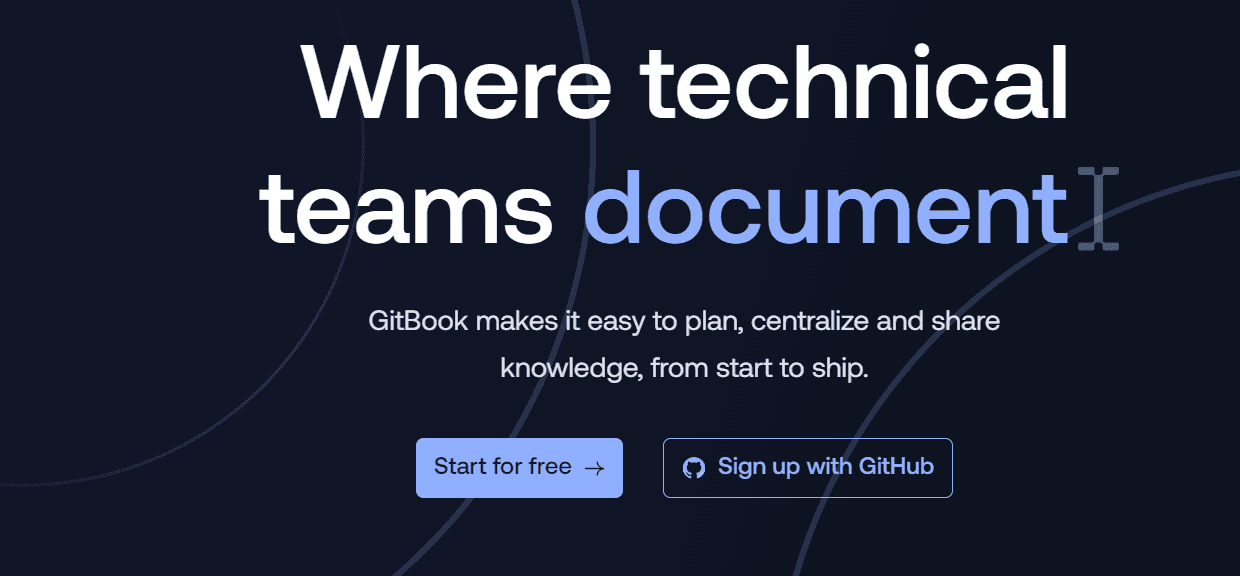
GitBook is a documentation platform that allows users to create, edit, and share knowledge bases and technical documentation using a simple and intuitive interface.
It is ideal for creating technical documentation such as developer guides, API documentation, and user manuals. Its intuitive interface allows users to create and organize content efficiently.
GitBook uses Git version control, which means that all changes made to a document are tracked, allowing users to view the modified version and revert to previous versions.
Suppose you want to automate workflows and streamline documentation projects. You can easily integrate Gitbook with several tools, such as GitHub, Slack, and Zapier.
GitBook allows users to download their documentation as an offline ebook, making it easy to access and read offline.
- Exclusive Documentation Editor
Gitbook’s editor is designed to make it easy to create professional-looking documentation, even if you have little to no experience with design or layout.
One of the main features of the GitBook editor is its drag-and-drop functionality. You can easily drag and drop text, images, videos, and other media elements into their documentation, making it easy to create visually engaging content.
The editor also includes formatting tools like headings, lists, tables, and code blocks to help you structure your content effectively.
- GitHub Integration
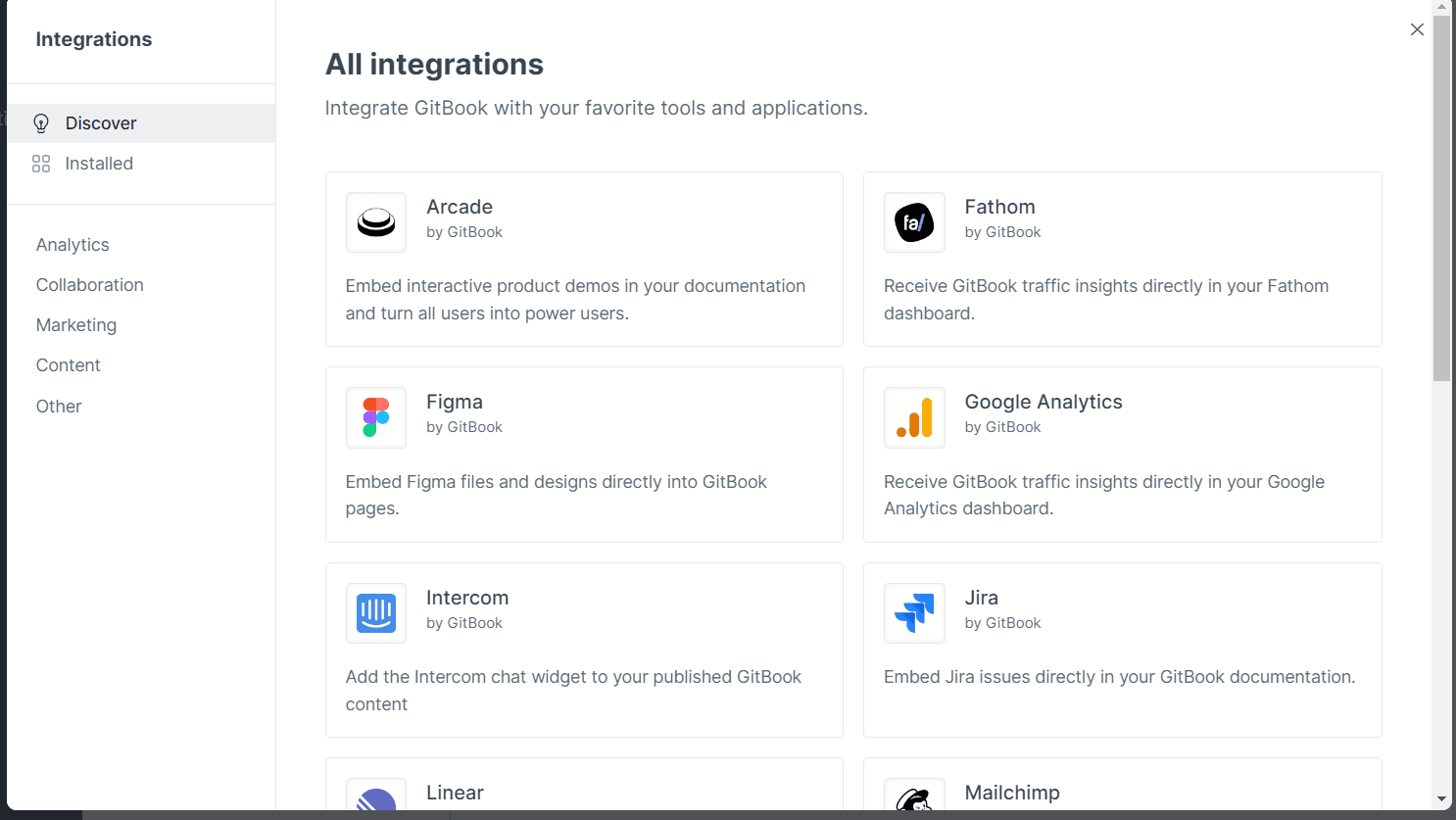
GitBook integrates with Git, a popular version control system, allowing you to manage your content revisions and history.
It is a helpful feature for managing and publishing content from one central location. With GitBook integration, you can write, edit, and publish content from one central location, streamlining your workflow and saving time.
GitBook integrates with various publishing platforms, including web, PDF, and e-book formats, making it easy to publish and distribute your content across multiple platforms.
- WYSIWYG editor and markdown support
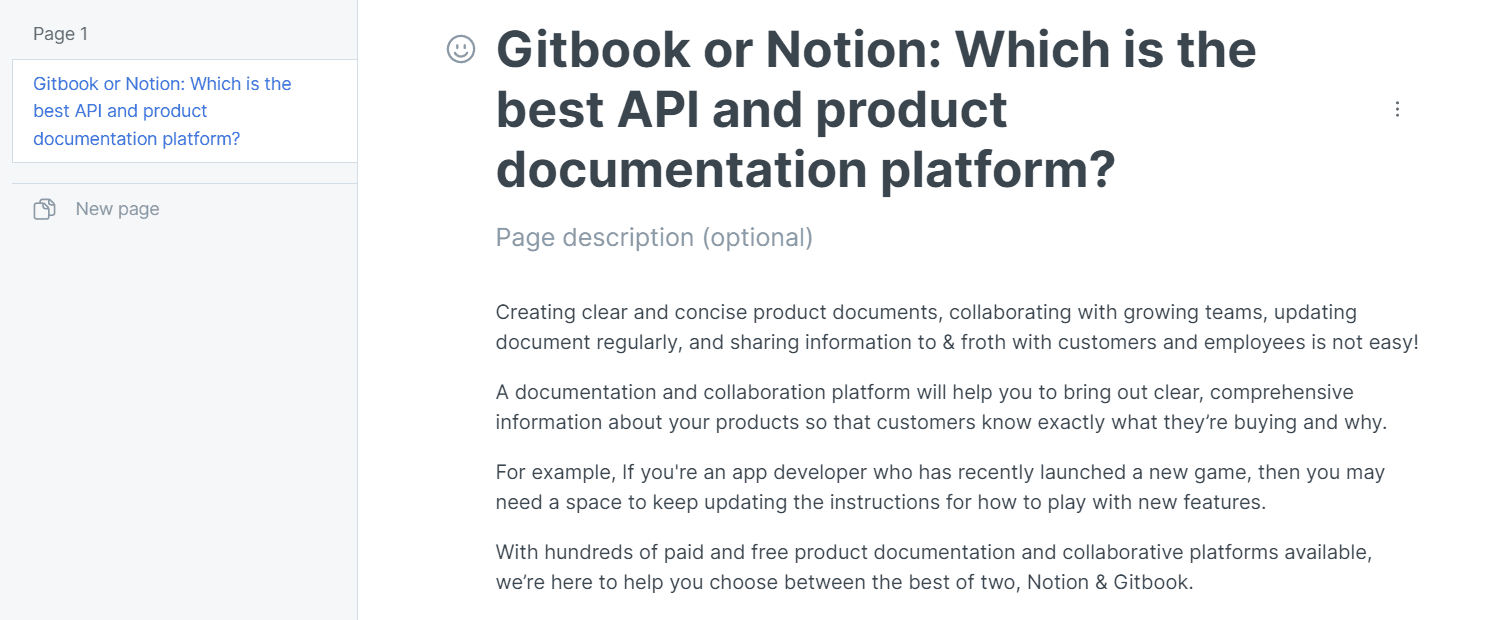
GitBook provides a WYSIWYG editor and markdown support for writing & editing content.
The WYSIWYG editor is a visual editor that allows you to create and format your content without knowing any markdown syntax. It includes a toolbar with various formatting options such as bold, italic, headings, lists, and tables, and the ability to insert images and links.
GitBook also supports markdown, a lightweight markup language that allows you to format text using a simple syntax. With GitBook's markdown support, you can use markdown syntax to create headings, lists, tables, code blocks, and more.
- Gitbook’s advanced functionalities
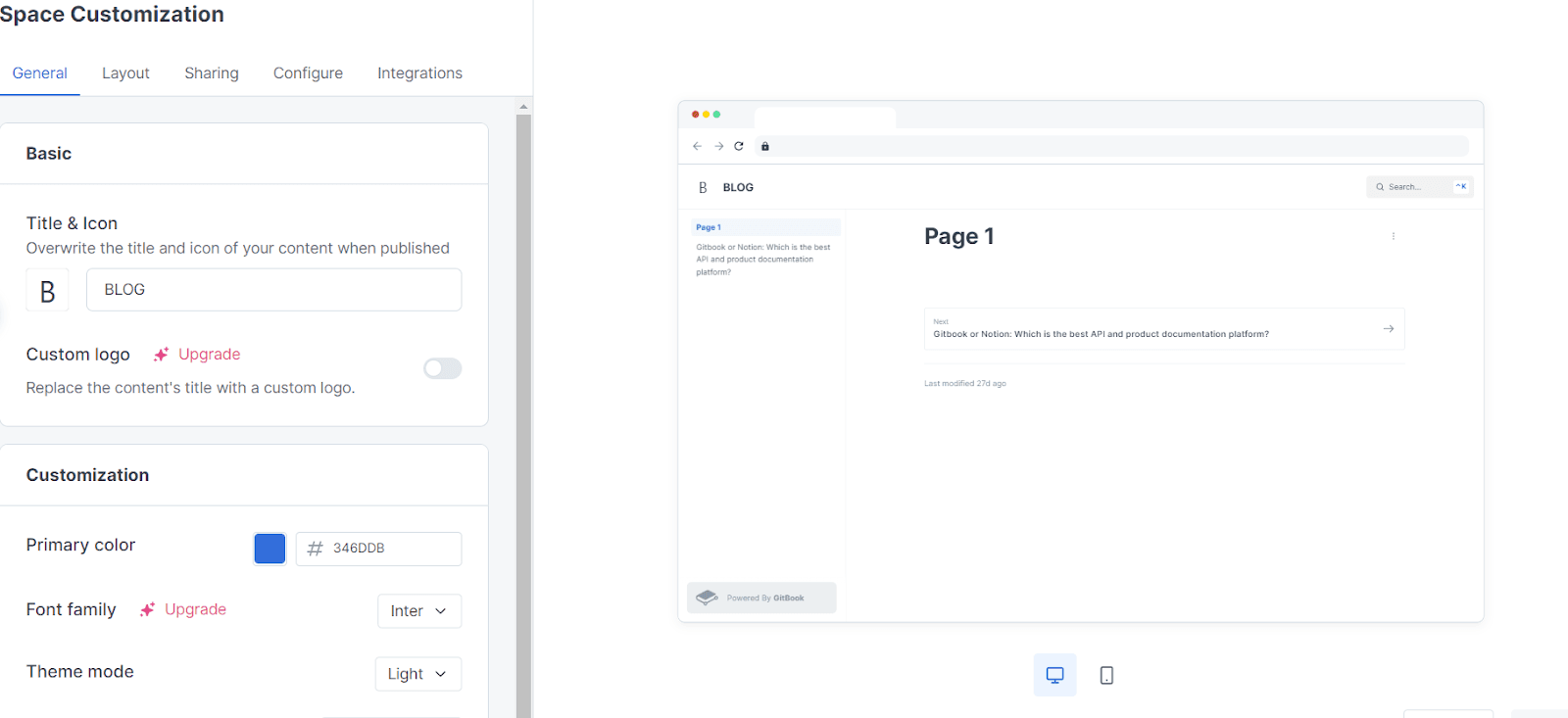
The best part about using Gitbook is that multiple contributors can work on the same book simultaneously, and changes are automatically synced.
Users can create snapshots of the book at different points, roll back to previous versions, and compare changes between versions. You can also automate specific tasks using a webhook or API, such as generating a PDF or ebook version of the book. It can save users time and effort, especially for large or complex books.
Benefits of using Gitbook:
- Smooth Collaboration
- GitBook makes it easy for multiple authors to collaborate on a project. Authors can work on different chapters or sections of the book simultaneously. GitBook provides version control to manage changes.
- Version control
- GitBook uses the Git version control system to manage changes in technical documentation. It ensures that all changes are tracked, and that previous versions of the book can be restored if necessary.
- Extensive Customization
- GitBook provides a range of customization options to personalize the look and feel of your book. You can choose from various themes, fonts, and colours to create a unique design for your technical documentation.
- Multiple formats
- GitBook supports multiple formats for exporting your documentation. You can export your book to PDF, EPUB, or MOBI formats, making sharing your documentation with others easy.
- Seamless Integration
- GitBook integrates with other tools like GitHub, Slack, and Zapier. It makes it easy to integrate your documentation into your existing workflow.
How is Gitbook a better tool than Confluence?
- It has a more straightforward and intuitive user interface, making it easier for users to create and edit technical documentation.
- GitBook uses Markdown, a lightweight markup language that allows users to format their content quickly and easily.
- Users can easily customize the look and feel of their technical documentation using templates and themes. Confluence, on the other hand, has more limited customization options.
- Integrations with a wide range of other tools, such as GitHub, Slack, and Trello, making it easier to collaborate and share documentation with others.
- A free plan for individual users and small teams, making it more accessible for those on a tight budget.
Limitations of using Gitbook:
Gitbook can be suitable for documentation in some cases, but there may be better choices in certain situations. Here are some reasons why:
1. Limited customization options: Gitbook offers limited customization options compared to other documentation tools. You are limited to using their pre-defined themes, and you cannot easily modify the structure of the content or the layout of the pages.
2. Limited integration options: Gitbook has limited integration options with other tools, making incorporating your documentation into your existing workflow easier.
3. Limited support for advanced features: Gitbook does not offer advanced features like conditional content, variables, or dynamic content. These features are essential for creating complex documentation that can adapt to different use cases and scenarios.
4. Limited export options: Gitbook's export options are limited, making transferring your document to other platforms one software or tools difficult.****
5. Limited version control: While Gitbook uses Git for version control, it may not offer the same power and flexibility as other documentation tools designed explicitly for version control.
Overall, Gitbook is a good choice for simple technical documentation projects, but if you need more advanced features, customization options, or integration options, you may consider other tools.
Gitbook Pricing:
GitBook offers a range of pricing plans to fit the needs of different users, including individuals, teams, and enterprises. Here are the details on GitBook's pricing plans:
- The free plan includes basic features and is designed for individuals or small projects. You can create and publish public books for free, but you'll need to pay to develop private books or use more advanced features.
- Standard plan - The Standard plan costs $8/month and includes all the features of the Starter plan, plus the ability to export your book, integrate with external services, and use advanced analytics.
- Plus plan - The Plus plan costs $15/month and includes all the features of the Standard plan, as well as advanced features like custom domains, single sign-on (SSO), and priority support.
- Custom plan - For enterprise customers with unique needs, GitBook offers customized pricing plans with additional features like dedicated support, customized integrations, and more.
It's worth noting that GitBook offers a 14-day free trial of all their paid plans, so you can try out the features before committing to a subscription.
GitBook also provides a 50% discount to non-profit organizations and open-source projects.
Gitbook: Customer Review/Ratings
Gitbook is highly appreciated by the users as, the “ best wiki & best tools to collaborate and document.” Gitbook is also acknowledged as, the “best tool for hosting open-source documentation with an awesome support system.”
While one user phrases Gitbook as, “Great place to set up docs.” Others call it,” Great for reviewing structured notes.”
Gitbook vs Confluence at a glance
Feature
Gitbook
Confluence
Hosting
Hosted by Gitbook servers or self-hosted
Hosted by Atlassian servers or self-hosted
Markup Language
Markdown
Markdown, HTML, and wiki markup
Collaboration tools
Limited collaboration tools, can comment and suggest changes
Extensive collaboration tools, including comments and edits
Plugins
Limited selection of plugins
Large selection of plugins, including ones for advanced features
User Management
User and team management with different access levels
User and group management with different access levels
Integration
Integration with GitHub, Slack, and other services
Integration with Jira, Bitbucket, and other services
Alternate Platform For Technical Documentation
Archbee is an all-in-one platform offering everything technical writers, developers, and product managers need to create and manage documentation.
Its intuitive user interfaces and friendly interface, powerful integrations, robust version control, advanced search functionality, and comprehensive analytics make it the best technical documentation platform.
Using its easy-to-use editor, you can quickly write and format their content, including images, videos, code snippets, and more.
The best feature of Archbee is that it supports a wide range of integrations, which means it can easily connect with other tools such as GitHub, JIRA, and Slack.
This integration capability makes it easy for users to collaborate with their current and future applications and team members, track progress, and receive notifications on updates and changes..
Need documentation up-to-date and accurate? Archbee also provides robust version control, which allows users to track changes made to their documentation and revert to previous versions if necessary.
Archbee offers comprehensive analytics and reporting features, providing users with valuable insights into how their documentation is being used.
How is Archbee different?
If you're looking for a way to create and organize your documentation easily, Archbee is the tool you've been waiting for.
- With its intuitive interface, powerful collaboration features, and flexible customization options, Archbee is an excellent alternative to Gitbook and Confluence.
- Unlike Gitbook, Archbee allows you to create and organize content in multiple formats, such as articles, pages, and folders, giving you more control over the structure of your documentation.
- Meanwhile, Confluence's cluttered interface can be overwhelming for new users, while Archbee's sleek design makes navigating and finding what you need easy.
- Archbee's collaborative editing feature allows multiple users to work on the same document simultaneously, which is not available on Gitbook or Confluence.
- With Archbee, you can customize your documentation to match your branding, unlike Gitbook and Confluence, which have limited customization options.
Why would you prefer Archbee over Confluence and Gitbook?
Feature
Archbee
Gitbook
Confluence
Real-time collaboration
Yes
Yes
Yes
Markdown support
Yes
Yes
Limited
API documentation
Yes
Limited
No
Embeddable diagrams
Yes
No
Yes
Pricing
Free, $8/user/month
Free, $12/user/month
$5/user/month-$10/user/month
Custom domain
Yes
Yes
No
Git integration
Yes
Yes
Limited
Slack integration
Yes
No
Yes
Multiple workspace support
Yes
No
Yes
Archbee offers more advanced document management, customization, and collaboration features than Confluence and GitBook.
-
It also has a broader range of integrations and a cleaner user interface than GitBook, offering more extensive documentation and support resources than Confluence.
-
Archbee also supports API documentation, embeddable diagrams, and integration with Git and Slack.
-
Archbee stands out with its intuitive and modern interface, powerful collaboration features, and flexible customization options.
Conclusion
Archbee, GitBook, and Confluence are all powerful documentation tools that offer a variety of features and capabilities.
GitBook is a good choice for teams prioritizing simplicity and ease of use. At the same time, Confluence is better for teams that need more advanced features and integration with other Atlassian products.
However, for technical documentation in high-volume environments, Archbee can stand out as the best choice. It provides superior features such as real-time collaboration, version control, a modern editor, and a robust API, all in a user-friendly interface.
Moreover, its seamless integration with popular third-party apps and affordable pricing plans make it a more accessible and cost-effective option. Therefore, Archbee is the top pick for teams that require a tool for creating, maintaining, and sharing technical documentation.
Try out Archbee's full range of features with our 14-day free trial.
Frequently Asked Questions
In a product-led growth (PLG) motion, customers evaluate, onboard, and expand largely on their own. Strong documentation removes friction at every step.
Here is how it drives PLG outcomes:
- Self-serve evaluation: Clear setup guides, FAQs, and examples help prospects test your product fast, improving trial-to-paid conversion.
- Faster time-to-value: Step-by-step onboarding and quickstarts guide new users to first value without waiting on sales or support.
- Deeper adoption and expansion: Advanced guides, API docs, and best practices empower power users to unlock more features and use cases.
- Lower support load: Troubleshooting guides and well-structured how-tos deflect repetitive tickets and reduce response times.
- Internal alignment: A single source of truth keeps product, engineering, and GTM teams in sync as requirements change.
- Discoverability and trust: Public docs improve SEO, set expectations, and demonstrate maturity to technical buyers.
In short, great documentation accelerates activation, increases retention and expansion, and scales your team by letting the product (and docs) do the heavy lifting.
