The only way to complete a professional software project is through collaboration.
Although developers can individually build small-scale programs such as calculators or certain games, high-level software usually requires several contributors.
However, to create such complex software, teamwork is vital. The developers need to work together, sharing knowledge and assisting one another.
The easiest way to achieve such collaboration is through developer documentation.
A treasure trove of information on the software product in question, developer documentation provides all the architectural details of the codebase, and guides developers through the software.
To find out more about developer documentation, keep on reading!
What Is Developer Documentation
The first time a developer interacts with software, it’ll probably take them some time to learn its architecture and capabilities, as code is simply too complex to be understood quickly.
Even if the developer has already worked on the software, they still might have challenges in understanding and working on it if they’re re-visiting it after a break.
However, luckily, there’s a solution to these roadblocks: developer documentation.
Developer documentation provides developers with comprehensive software information, which they utilize to understand, develop and interact with the software product.
These documents guide them through the code, explaining the design, code choices, and implementation processes.
For example, here’s Snowplow’s developer documentation:
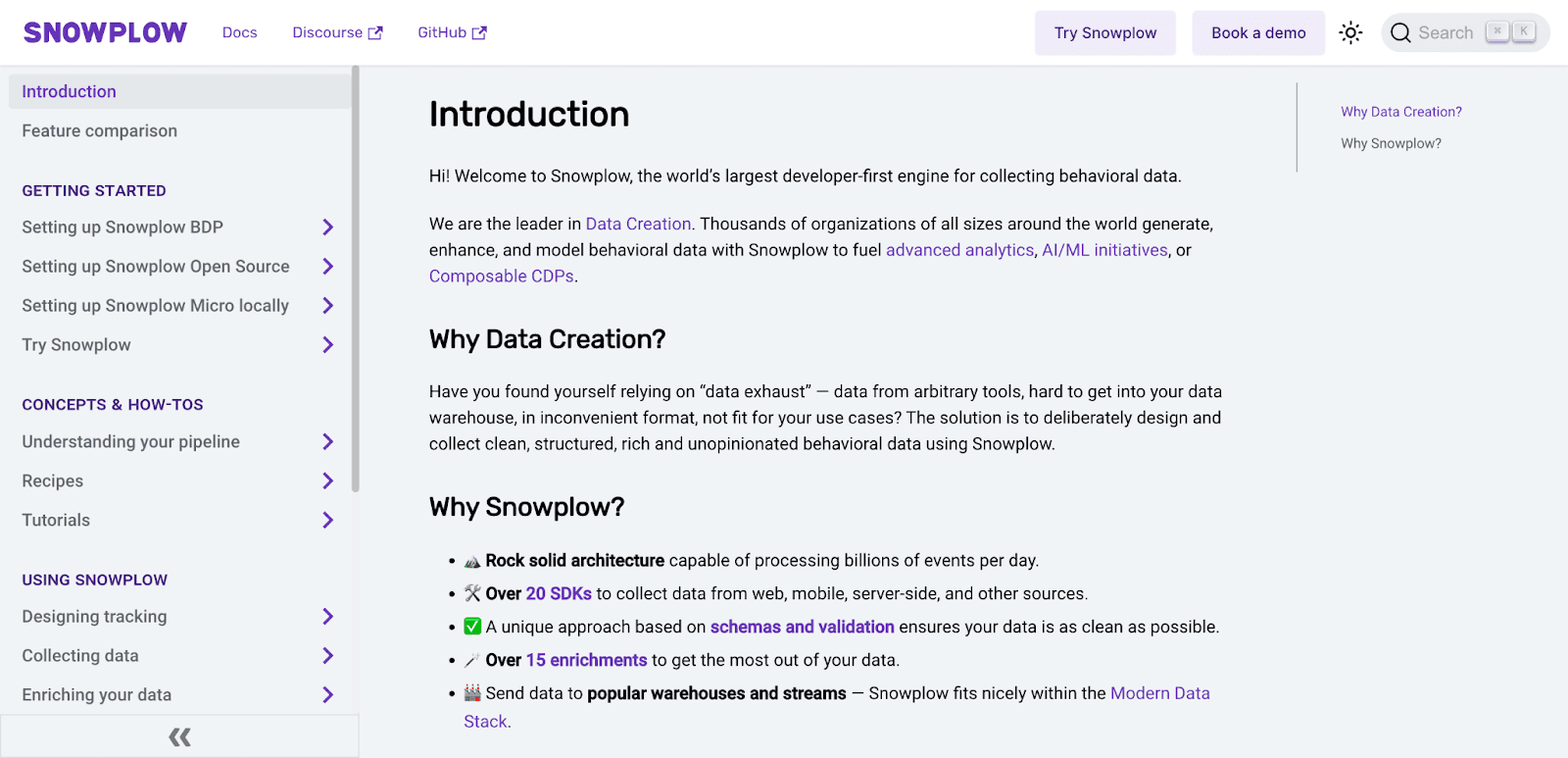
Source: Snowplow
The homepage briefly summarizes the software’s use, but the real point of interest is the left-hand table of contents.
This outline reveals that readers can use the documentation to set up Snowplow (in various ways) and to learn about its features (e.g., pipeline, collecting data, etc.).
The documentation walks developers through every aspect of using their software.
Broadly speaking, there are three types of developer documentation, as depicted in the visual below:
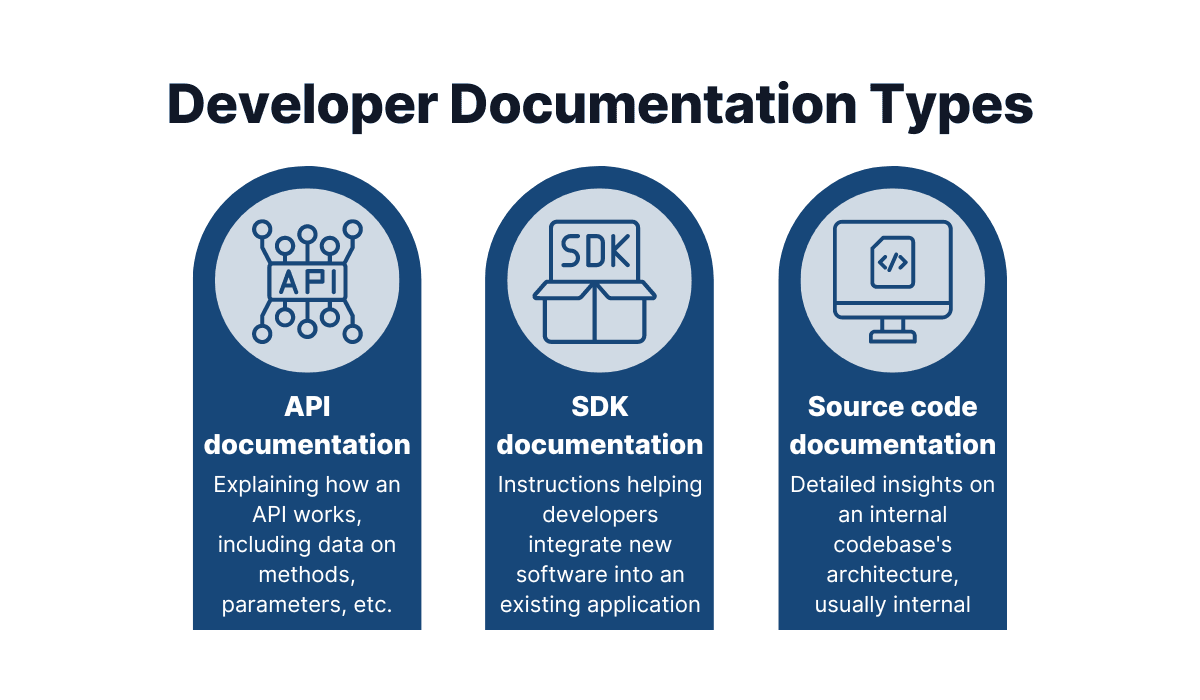
Source: Archbee
API documentation details everything related to APIs. They usually contain API references, request structures, response structures, and similar data.
Another documentation type is SDK documentation, which helps developers integrate new software into their application. SDKs are essential when adding new application features.
Finally, source code documentation explains the structure and reasoning behind the source code, and is typically an internal document.
These three categories are the most common documentation types and are used in most organizations.
However, interestingly, developers are not their sole readers—multiple departments often use such texts.
The visual below shows who comprises the audience for developer documentation:
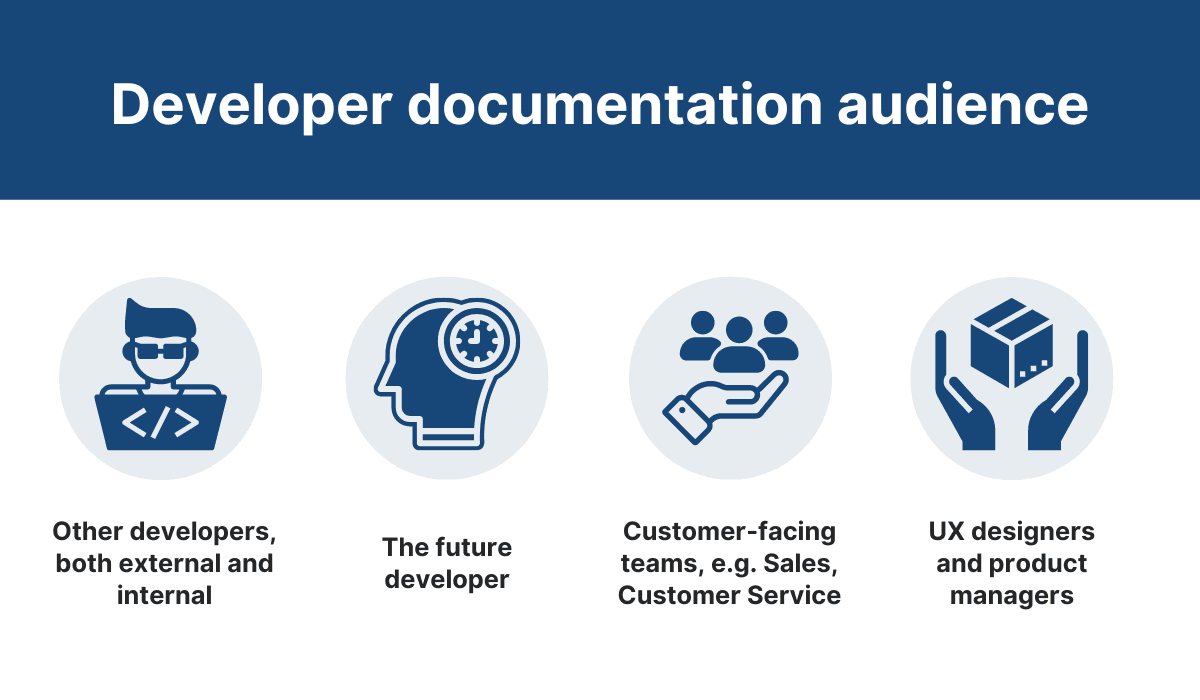
Source: Archbee
Besides the clear advantages developers derive from developer documentation, customer-facing teams and product-oriented professionals also benefit from these texts.
For example, Sales and Customer Service will appreciate detailed, thorough explanations, as they will enable them to better explain the product to users.
Similarly, product managers can refer to these documents when speaking with stakeholders.
UX designers, on the other hand, might use the texts to tailor their designs to the available functionality.
All in all, developer documentation brings countless benefits and is a must-have in any software development company.
Why Is Developer Documentation Important
Have you ever opened up weeks-old code, intent on debugging it, only to realize you couldn’t understand anything?
What about joining new projects—have you ever been dumped into a new codebase with no guidance?
These hypothetical situations are, regrettably, often not hypothetical. Furthermore, they could all be avoided by incorporating developer documentation.
This is most evident when examining individual developers’ work. Coding is a detailed, complex process, and developers are continuously pressed to code more and more.
As they write new lines of code, they can only retain information on the previous sections for so long.
This is why documentation is so helpful—it helps developers remember the reasoning behind their old code.
Tech blogger Eric Goebelbecker has also touched on this, stating:
Documentation will help you maintain your own code. Why? Because at some point in your career, probably at many points, you’re going to have to open up something you wrote weeks, months, or even years ago, and you won’t remember a blessed thing about it.
Generally speaking, software is written over a long time, and no one’s memory is strong enough to remember every detail behind the coding logic.
Luckily, developer documentation ensures developers won’t have to.
In the same vein, other developers can’t read the original coder’s mind.
Whenever a new developer is introduced to a codebase, they often have to examine its structure and features independently.
Considering the size of most codebases, this is usually a lengthy process and (needlessly) takes a fair amount of time.
This is another situation where developer documentation would help.
With documented, explicit texts explaining each code segment, developers wouldn’t waste hours detangling the codebase themselves.
Or, as Kevin Burke, a consultant and software engineer, put it:
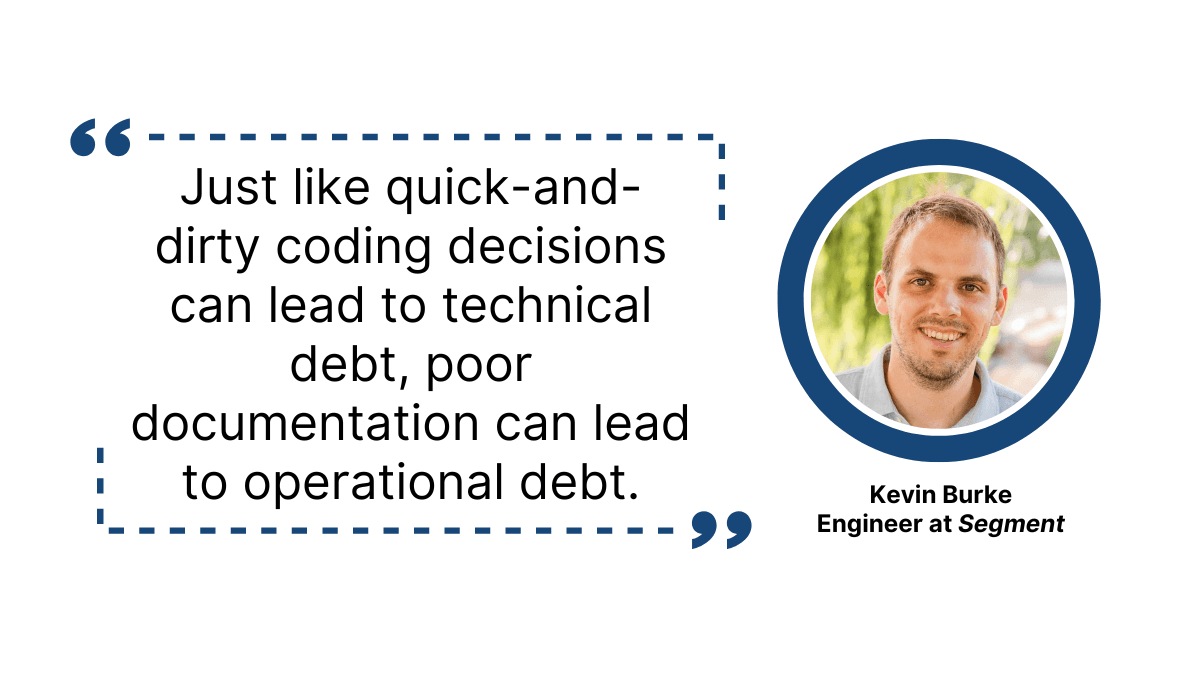
Illustration: Archbee / Source: Twilio
Poor documentation—or a lack of it—automatically slows down workflows, and developers will take longer to complete their tasks. Your company’s operations will stagnate.
However, what’s the flip side of the story? What happens when developer documentation is well-utilized?
A GitHub survey reveals the positive results:
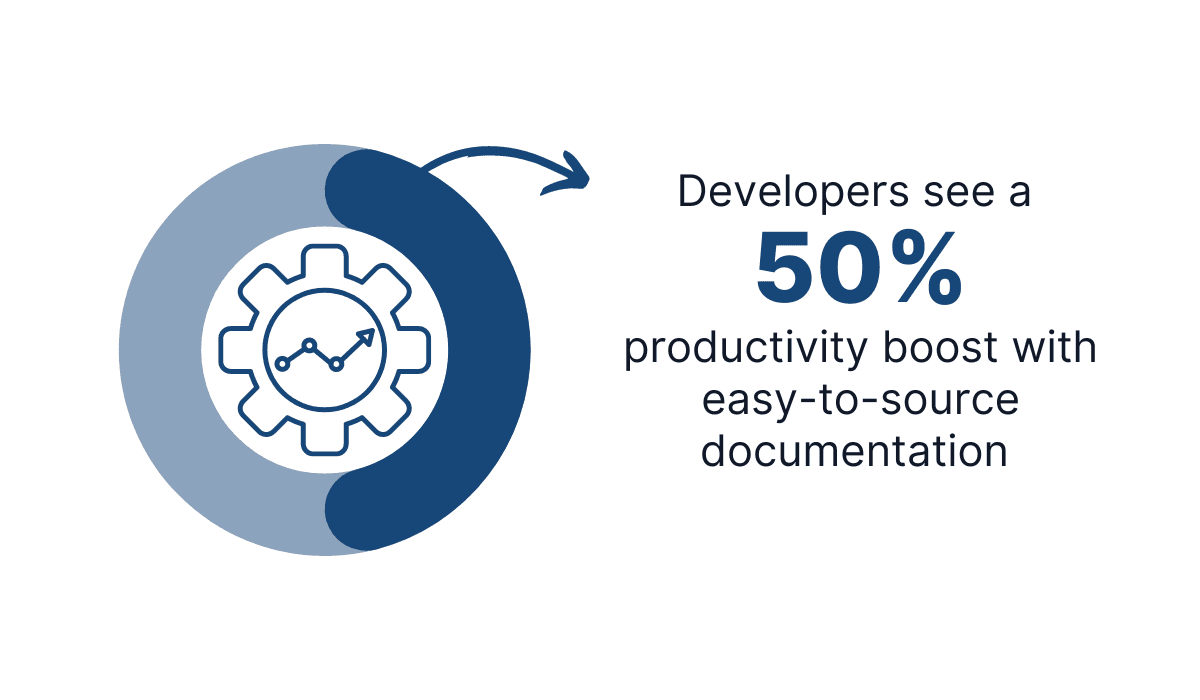
Illustration: Archbee / Source: GitHub
It’s easy to understand why developers experienced this productivity boost.
After all, documentation facilitates knowledge sharing, keeps information centralized, and essentially guides developers through the codebase.
Considering all the benefits of developer documentation, you’d do well to invest in such documents at your own company.
What Should Developer Documentation Include
Imagine you pick up a new software, but there’s no installation or authentication information. You can’t even start using it.
For developer documentation to be truly useful, it should include certain indispensable sections. Without them, the documentation doesn’t have much value.
Furthermore, these non-negotiable articles should be clearly marked and easily spotted, as studies have revealed that most readers don’t actually read the content:
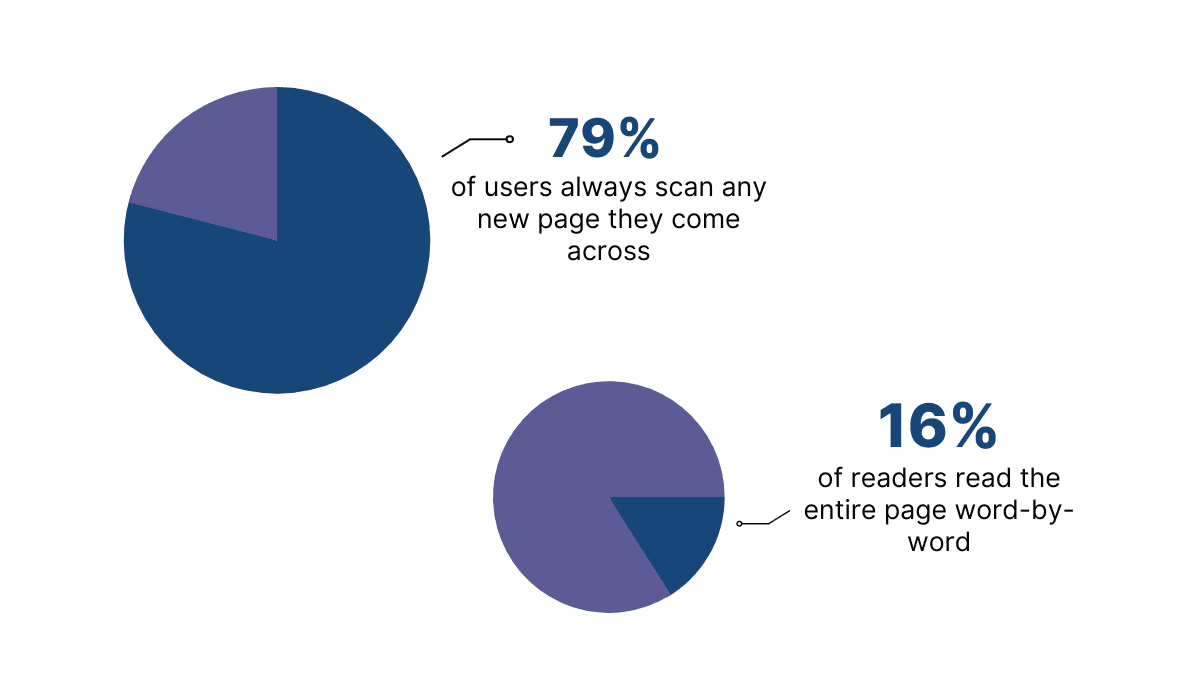
Illustration: Archbee / Source: Nielsen Norman Group
Most scan pages, looking for relevant words instead of reading the entire text.
Therefore, for your documentation to be helpful, include the following sections and mark them clearly.
Getting Started Guide
Not every developer has time to sift through your entire documentation, learning everything about the software.
Some have deadlines or are juggling several projects and want to start coding quickly.
That’s what a Getting Started guide is for. This text helps developers begin using the software as soon as possible.
Here’s a great example of such a guide:
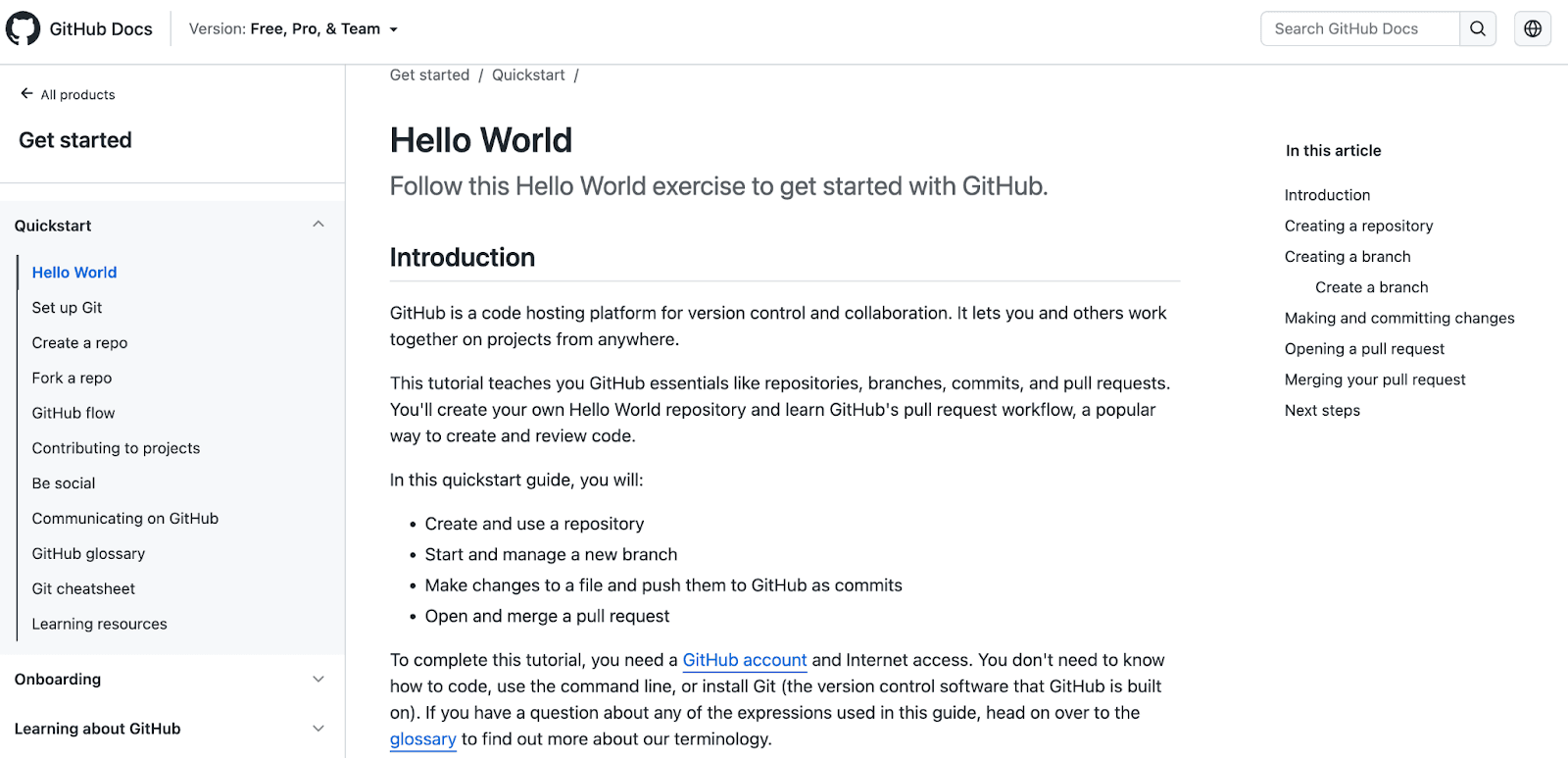
Source: GitHub
GitHub’s Getting Started guide is a role model article. The text introduces GitHub, outlines what readers will learn, lists the prerequisites, and then begins the explanations.
Readers know exactly what to expect.
Furthermore, there’s also a table of contents on the left-hand side, so if you’ve already mastered some topics, you can skip sections that aren’t relevant to your needs and head straight to what interests you.
Some documentation will even have multiple Getting Started guides, depending on the number of products.
For example, here’s one of Mozilla’s Getting Started guides:
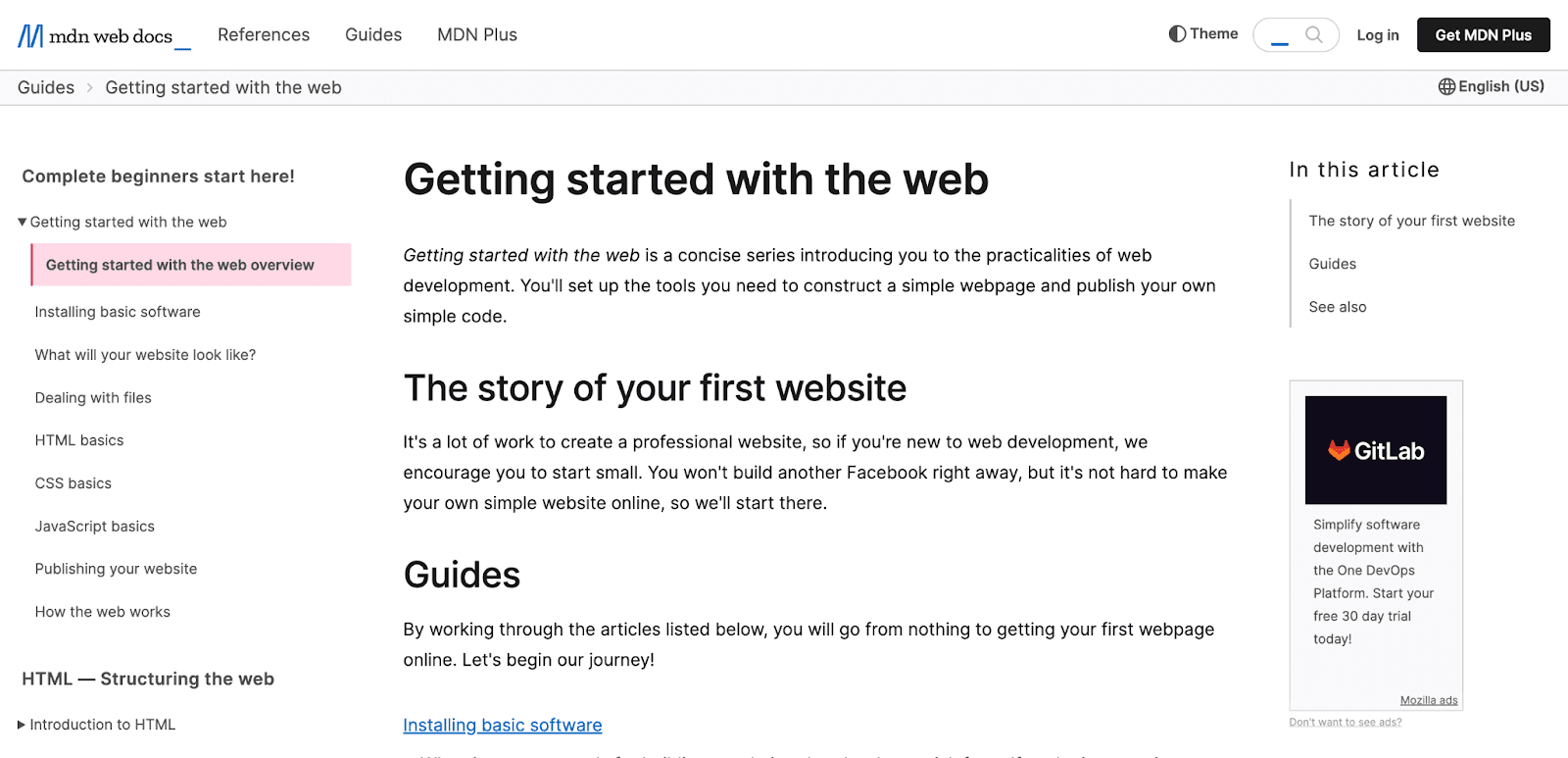
Source: Mozilla
This documentation teaches developers how to build their first website. However, that’s not their only Getting Started guide.
Have a look:
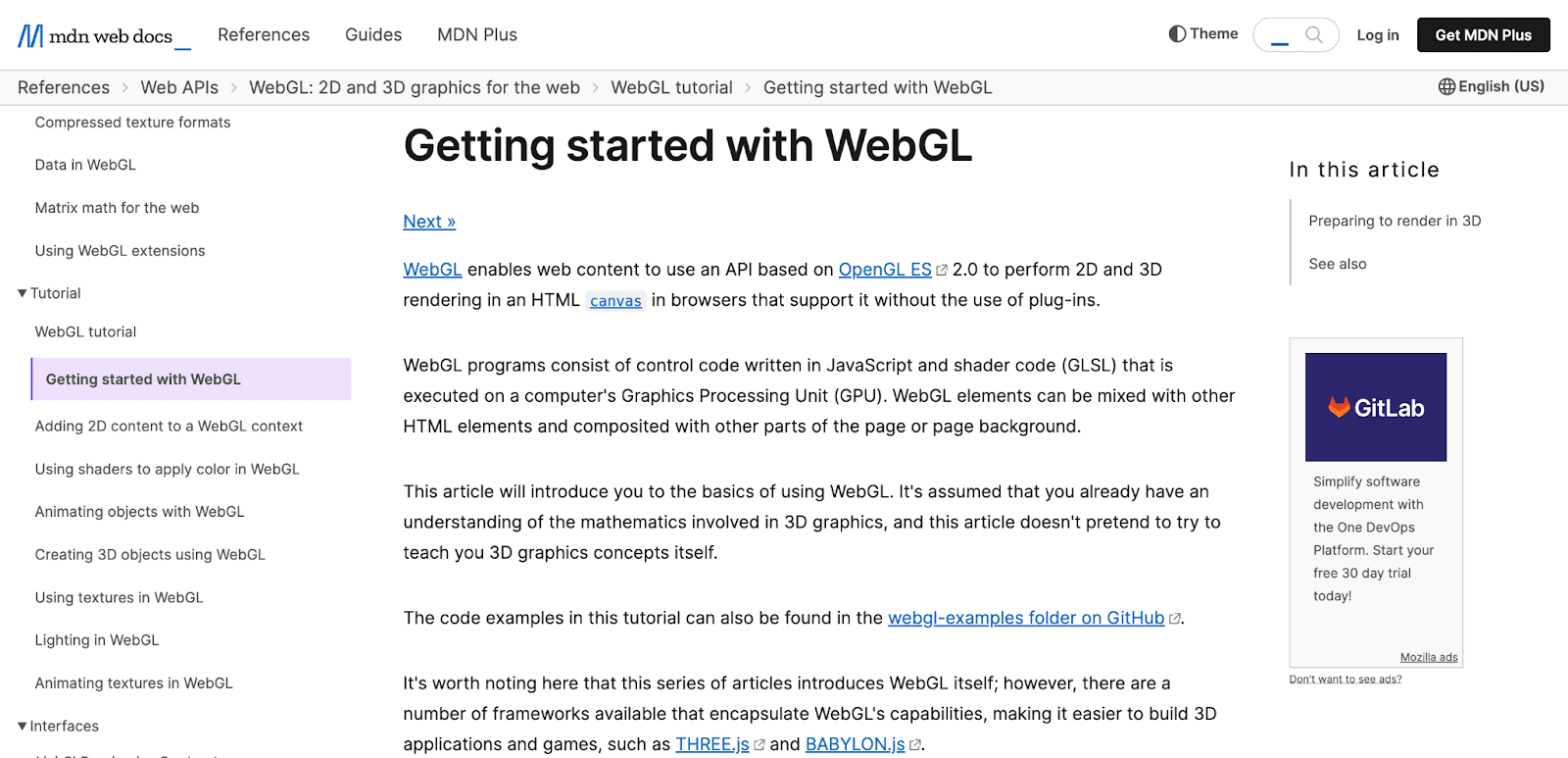
Source: Mozilla
The documentation includes a second Getting Started guide for WebGL, a JavaScript API initially designed by Mozilla.
As such, depending on the scope of your software, it’s not a bad idea to follow Mozilla’s example and include multiple Getting Started guides.
Code Samples
To really assist developers, your documentation needs to speak their language. Software is built with code, and developers spend most of their time coding.
As such, it’s always a great idea to include code samples.
By inserting code snippets, you make sure the developers see the software’s inner workings and understand its functionality much better.
Twilio’s documentation is a good example:
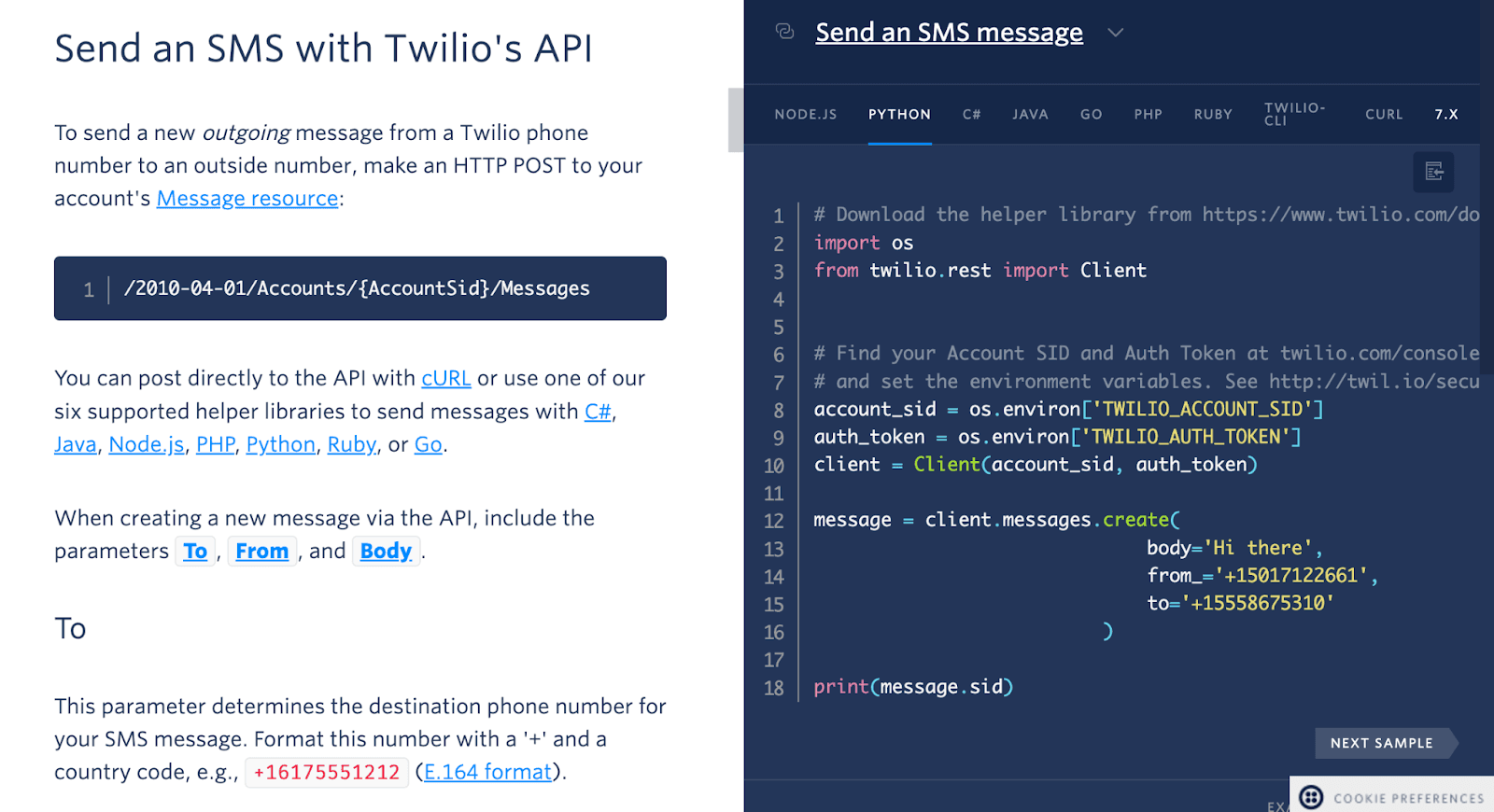
Source: Twilio
The feature’s explanation and corresponding code are presented side-by-side (similar to Stripe’s design).
This setup allows developers to easily understand the software, as the technicalities are clearly presented.
Furthermore, Twilio includes multiple programming languages inside its code samples. The above screenshot is in Python, but there are other languages available.
Here’s the same snippet in PHP:
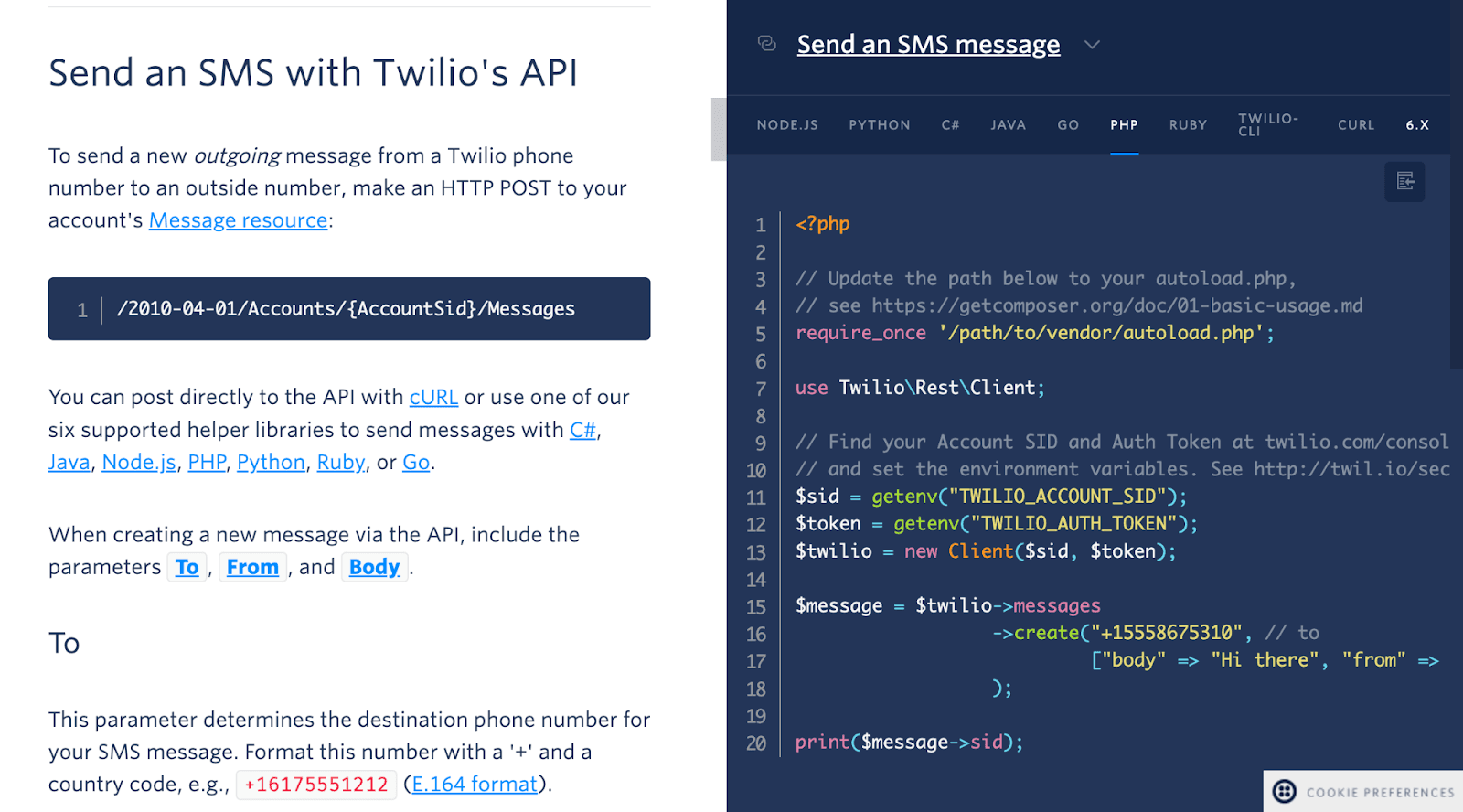
Source: Twilio
Such multi-language code snippets are hugely helpful, as developers can quickly find the relevant information they need.
Making these code samples easily copy/pasteable is also a good idea. Although developers can manually copy/paste via keyboard shortcuts, there’s another, easier way.
For example:
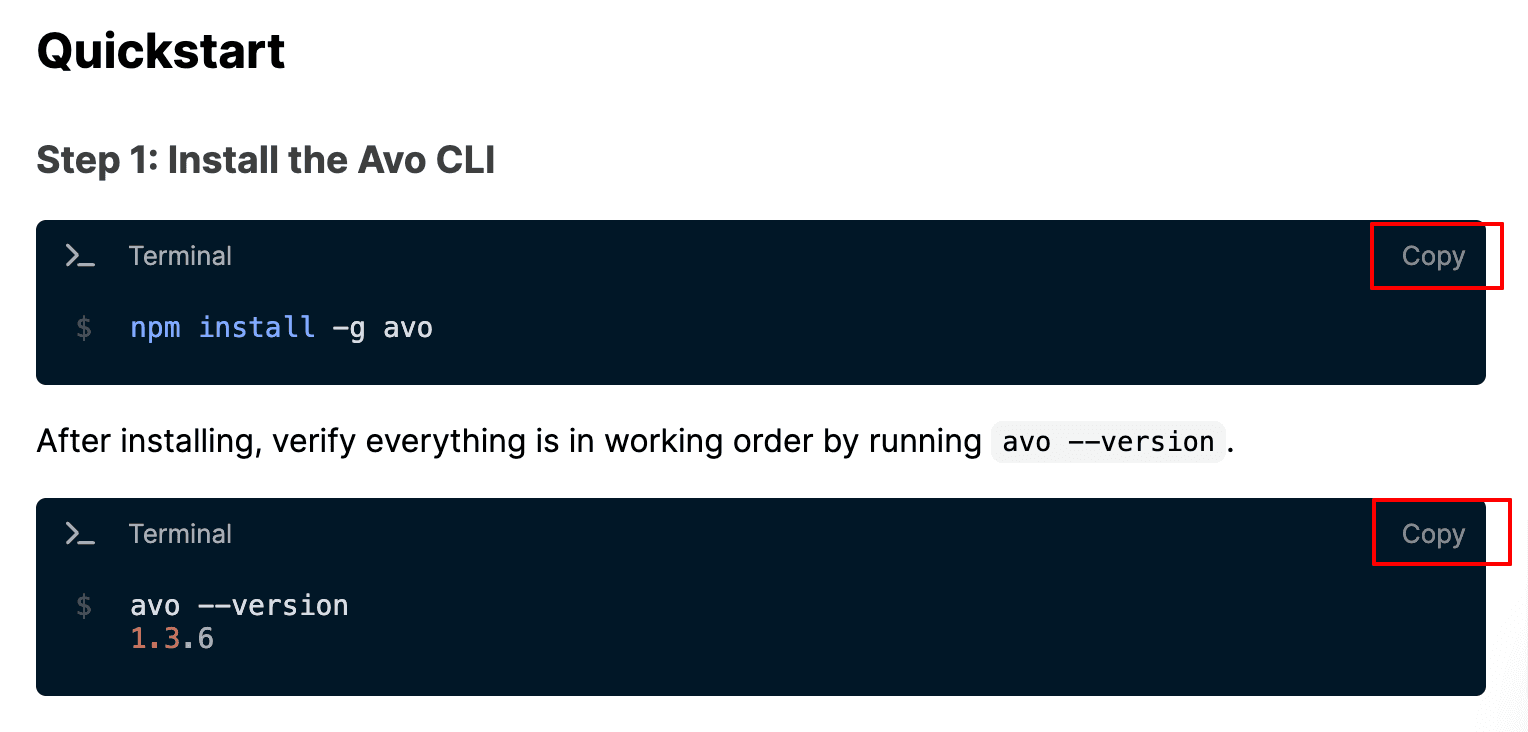
Source: Avo
Avo’s code samples come with a handy copy option, so all developers have to do to utilize this code is press a button.
There are no manual copy/pasting actions, and using the code samples is greatly facilitated.
API References
API documentation is a frequently-used developer document, as it invites the most collaboration.
An API is a bridge between two software, and developers need API documentation to connect their systems with others.
One of the essential sections of API documentation are API references—data on endpoints and operations parameters, which is necessary information to use the API effectively.
Here’s the API reference for Hooks:
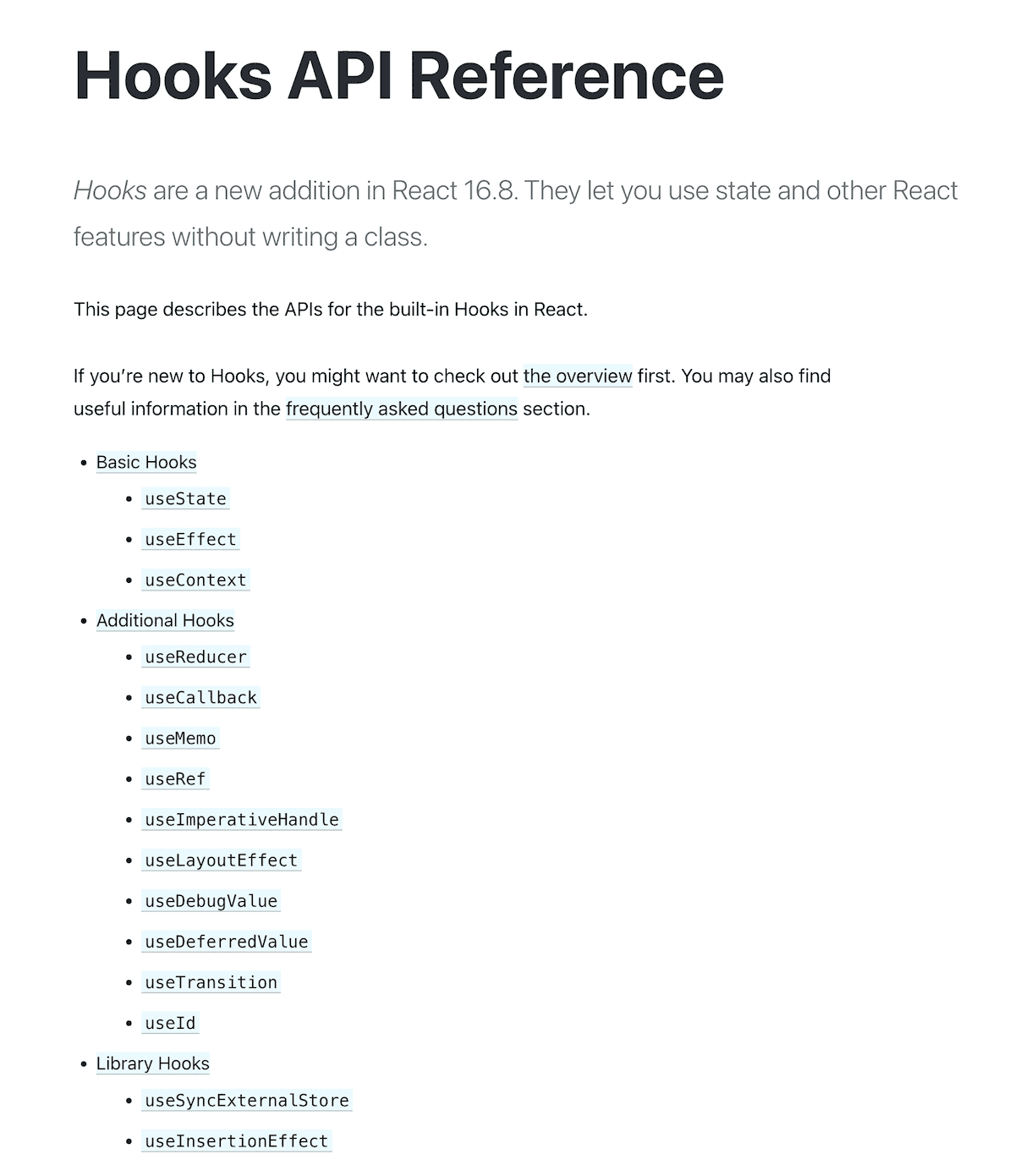
Source: React.JS
The specifications are divided into basic, additional, and library categories, providing a brief overview of the API’s capabilities. For more details, just click on any option.
Here’s an example:
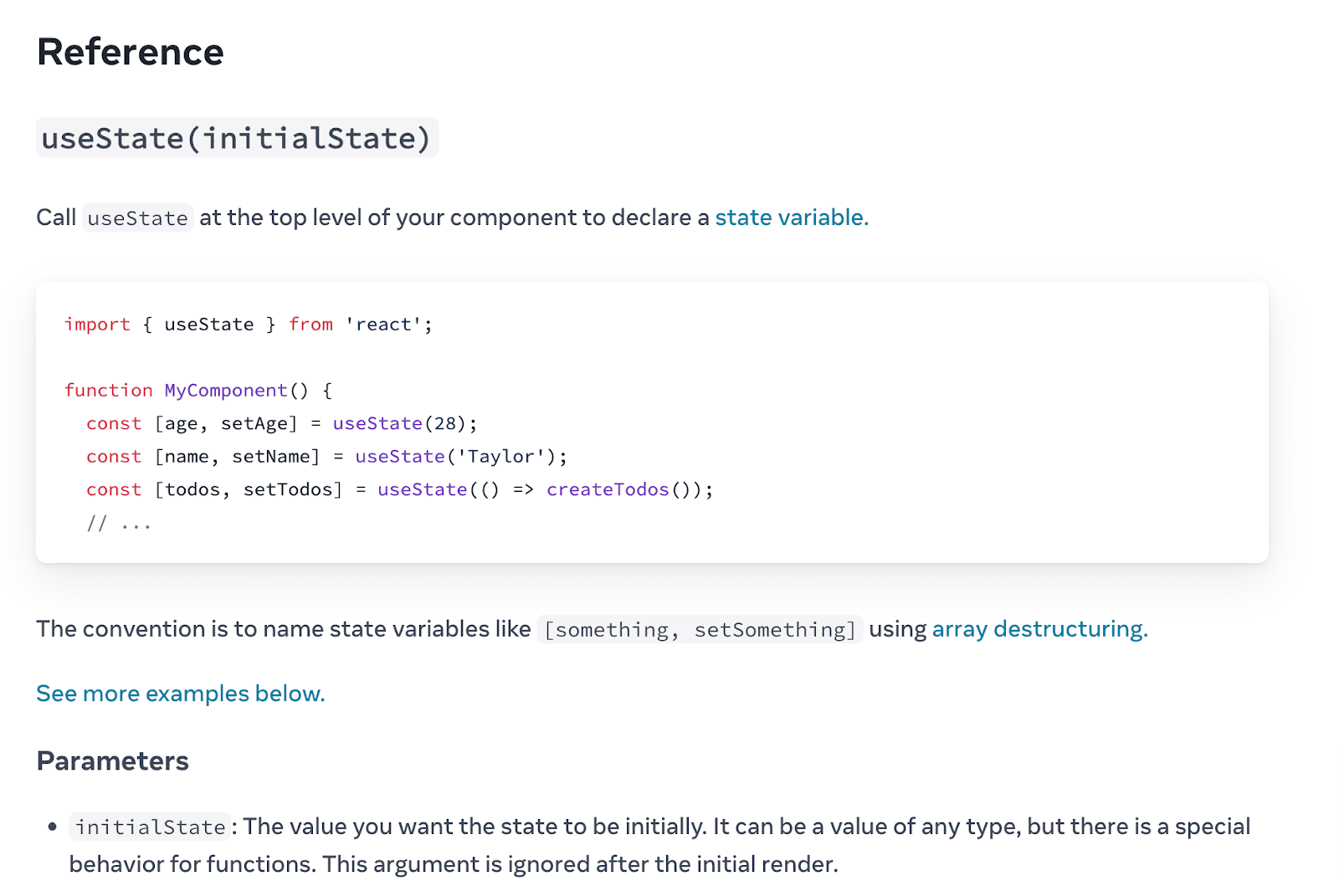
Source: React.JS
Developers have all details regarding this API call and can now easily use it while interacting with Hooks.
However, writing API references can take up a fair amount of time. To streamline this process, it’s worth investing in a documentation platform like Archbee.
This is because Archbee’s SwaggerUI custom block automatically generates API references using OpenAPI specification.
Here’s the tool in action:
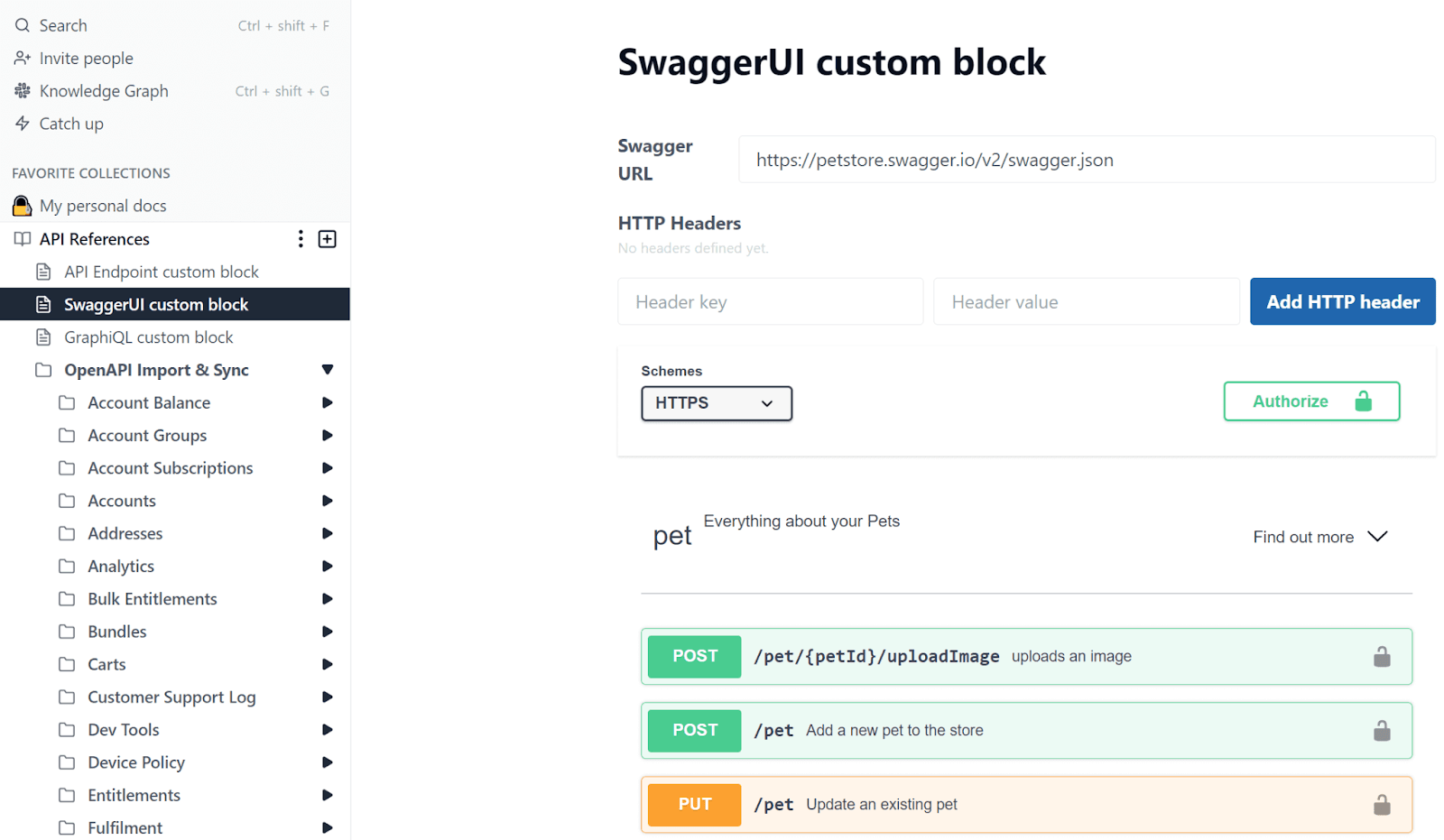
Source: Archbee
The feature helps you understand the endpoints right within your browser, and its user-friendly interface facilitates executing API requests.
With this powerful generator, your API references will be documented in no time at all.
When to Write Developer Documentation
A developer’s main task is to code. Developers spend most of their workday immersed in their IDEs, assimilating the new software.
So, since so much time is spent coding, when should the documentation be written?
Ideally, the most efficient method would be to write documentation simultaneously with the code. Or, failing that option, very shortly thereafter.
Software engineer Mike Fiedler explains why:
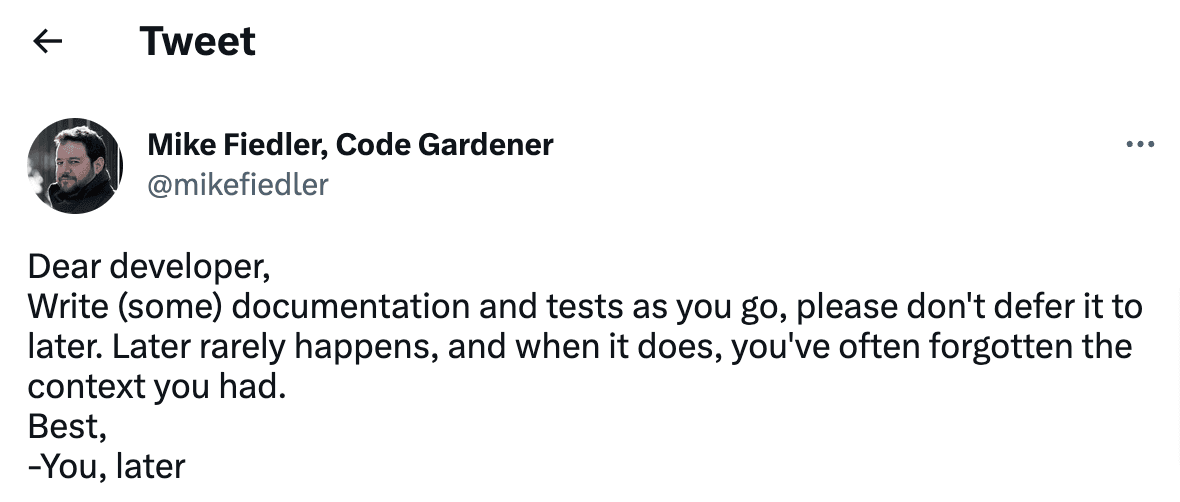
Source: Twitter
If you defer the documentation to later, there’s always the risk you’ll forget your reasoning. Furthermore, the longer you wait, the more your memory will degrade.
Writing the documentation two days later is preferable to writing it two weeks later, but the best strategy is writing it immediately.
Your train of thought is always most intelligible during code composition when the information is clearest to you.
This topic was also discussed in a Quora thread, with one user offering examples of what to document. Have a look:
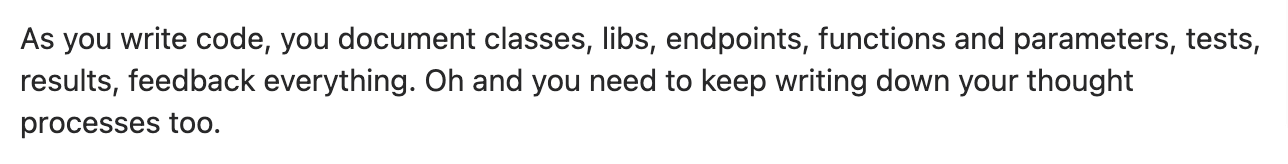
Source: Quora
As you’re writing code, it’s best to document elements such as these; classes, libraries, endpoints, functions, and parameters are all technicalities you might forget later on.
Furthermore, it’s also vital to record the why; the reasoning behind your coding choices. Such rationale will always be most evident while you’re writing the code.
However, keep in mind that developer documentation is never a finite process. These documents should function as living texts and should always be subject to change.
For example, if the code is edited, you should also edit the documentation.
These texts should always reflect the current codebase, not the version from three months ago; they’re simply not much use if they’re outdated.
Therefore, developer documentation is never really finished, and there’s always a chance you’ll have to re-visit and re-write it sometime in the future.
In fact, these edits might even come from users. That’s an approach seasoned software engineer Brandon West took, organizing his documentation like this:
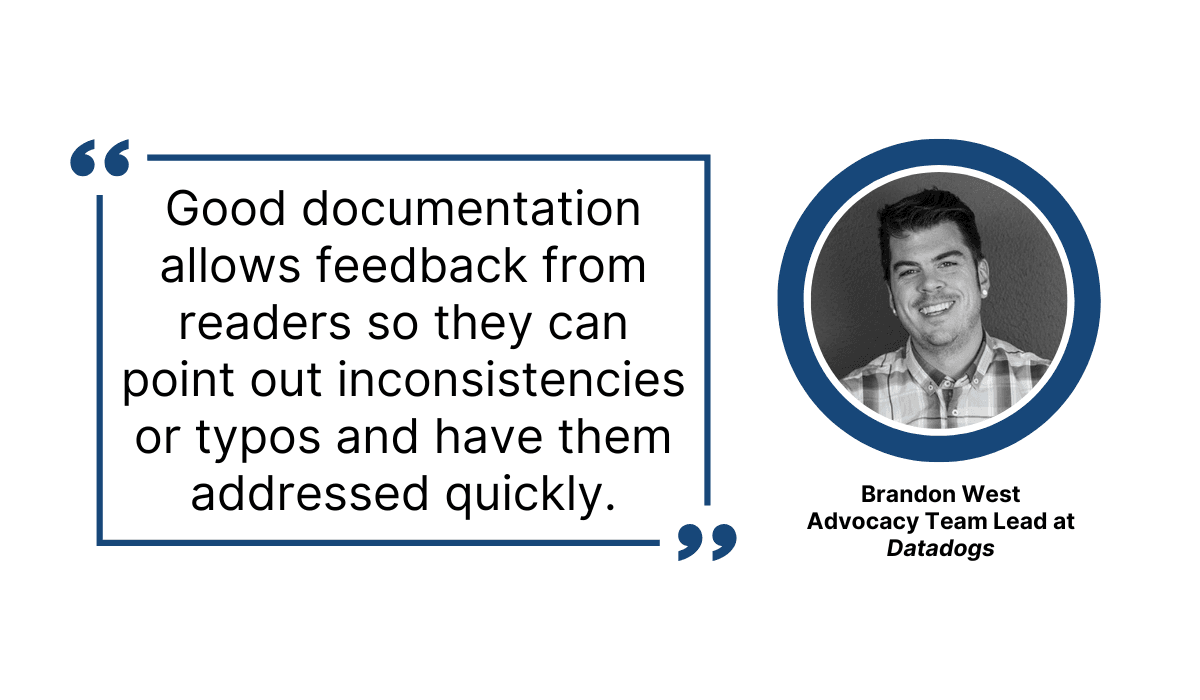
Illustration: Archbee / Source: SendGrid
It’s a good idea to incorporate a feedback option, as users can alert you to any inconsistencies or confusing information you missed.
That way, you can continuously update the documentation to a better standard, no matter how long ago it was originally written.
Conclusion
Developer documentation is essentially a codebase’s cheat sheet.
Instead of developers spending hours untangling the code’s architecture and functionalities, they can simply read these texts and quickly acquire the information they need.
Such documents guide developers through the code, helping them utilize the software in the most efficient fashion.
For example, documentation often contains Getting Started guides, so developers can start coding as soon as possible.
Such documentation is often the key to collaboration and teamwork, greatly accelerating software projects by eliminating information silos.
In case you haven’t done so already—start documenting! Your team will thank you for it.
Frequently Asked Questions
Developer documentation is the definitive guide to how your software works—written for people who build, integrate, and maintain it. It explains what the system does, how it’s designed, and why key decisions were made so others can use it safely and effectively.
What it typically includes:
- Architecture and concepts: system overview, components, data flows, and design rationale.
- Setup and auth: prerequisites, installation, configuration, and authentication/authorization.
- APIs and SDKs: how to call endpoints and use official libraries.
- Code examples: concise, copy‑pasteable snippets (often in multiple languages).
- Guides and tutorials: step‑by‑step paths to accomplish common tasks.
- Troubleshooting: errors, edge cases, and how to fix them.
Common types you’ll see:
- API docs: endpoints, parameters, request/response schemas, status codes.
- SDK docs: how to install, initialize, and call library methods.
- Source code docs: inline comments and references that explain structure and intent.
In short, it’s the roadmap that helps developers understand, extend, and interact with your software with confidence.
