As a product manager, you have your work cut out for you.
You’re responsible for making sure a product idea becomes a reality and that every detail of the project falls into place at the right time.
Since they have to keep so many balls up in the air, product managers need all the help they can get to organize their work and make sure the desired outcomes are achieved.
Technical documentation can be of great help here. In this article, we’re discussing five of the most important technical documents you can use to make your work easier and more efficient.
Let’s start at the very beginning, with a document that provides an overview of the market for your future product.
Market Requirement Documentation
In any business, SaaS included, having a good idea for a product isn’t enough to achieve success.
A company also needs to be certain that there is a market for their product and that people will be willing to pay for it, or else they will not be able to finance their work.
This is something that many new companies neglect to do because they’re so enamored with their idea that they’re sure they can’t fail.
Unfortunately, not finding a market is one of the biggest reasons why startups fail.
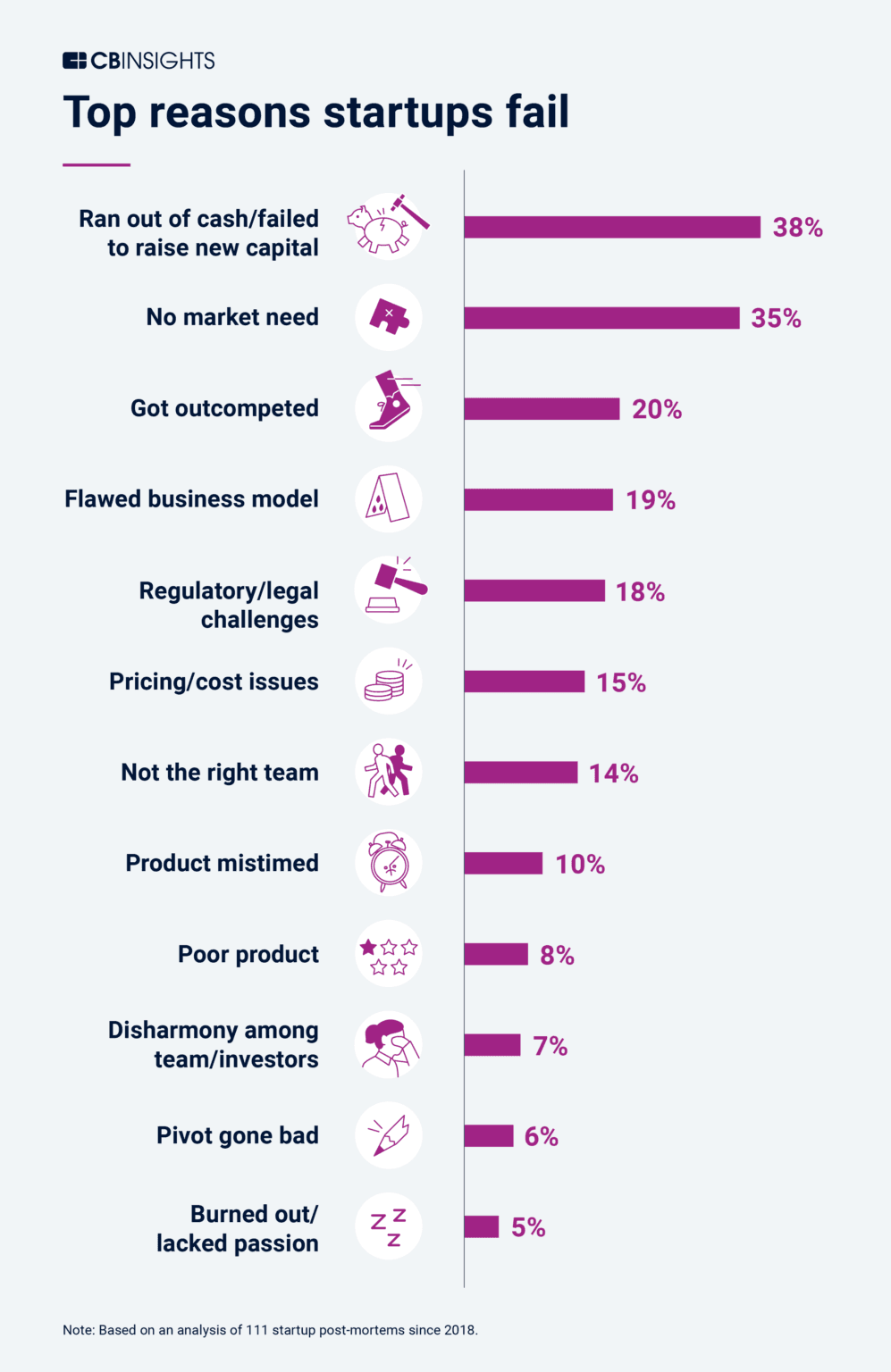
Source: CBInsights
That’s why market research is so important. It can mean the difference between success and failure for a SaaS company.
And the technical document that will help product managers ace this part of development is the market requirements documentation (MRD).
A market requirements document contains every piece of information that’s available about the market you plan to appeal to with your product and describes the opportunities that can be taken advantage of.
The data you’d normally find here includes:
- Description of the product and its unique point of value
- Market information, such as its size and a description of the opportunities
- Information about the audience (demographics and psychographics), including buyer personas
- Description of the pain point in the market the product will solve
- Competitor analysis and currently available solutions
Each of these elements then needs to be described in as much detail as possible to cover every angle and ensure that no opportunity is missed.
The final contents of an MRD, then, might look something like the example below:
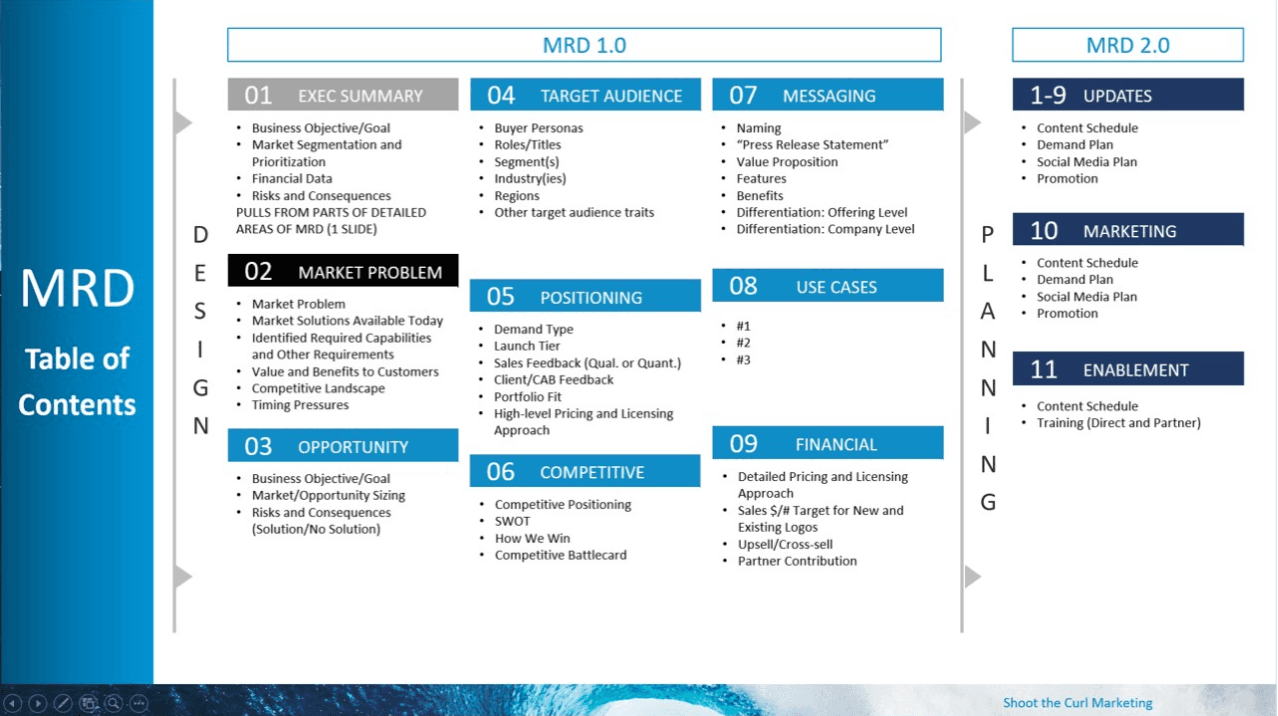
Source: Shoot the Curl Marketing
The MRD is what’s going to inform and direct the subsequent development of the product.
As the product is being developed, team members should consult the MRD regularly to ensure that the product is in line with the needs and requirements of the market.
Otherwise, a perfect product-market fit (the ability of the product to satisfy the needs of the market) won’t be achieved, and the product will be at risk of failing.
For this reason, the MRD is one of the first documents to be created in the process of developing and launching a new product.
So, as the process of planning the new product begins, don’t forget to factor in the characteristics and needs of the market and create a market requirements documentation.
The development process, as well as the subsequent launch, will definitely be easier because of it.
Product Requirement Documentation
If market requirement documentation is the question, then product requirement documentation (PRD) is the answer.
This document will explain how your product (or a new feature of an existing product) will solve the pain point that has been identified and therefore satisfy the need in the market outlined in the MRD.
It contains the details about the product itself, as well as how it will be built.
The PRD is very useful to the development team that will be building the product, so it’s a good idea to create it with their perspective in mind.
The aspects that are usually included in this documentation are:
- Problem statements (the pain points to be solved, similar to the MRD)
- The list of features for the product and their order of priority (must-haves and should-haves)
- Information on product design and user journeys
- A plan for the development process
- Success metrics (a clear idea of how to measure success)
The PRD, as we said, responds to the needs of the market.
Oftentimes, it involves capturing the wishes and/or pain points of real product audience members in the form of user stories, turning those stories into features and categorizing them according to priority.
Here’s an example of what the treatment of user stories looks like in a PRD.
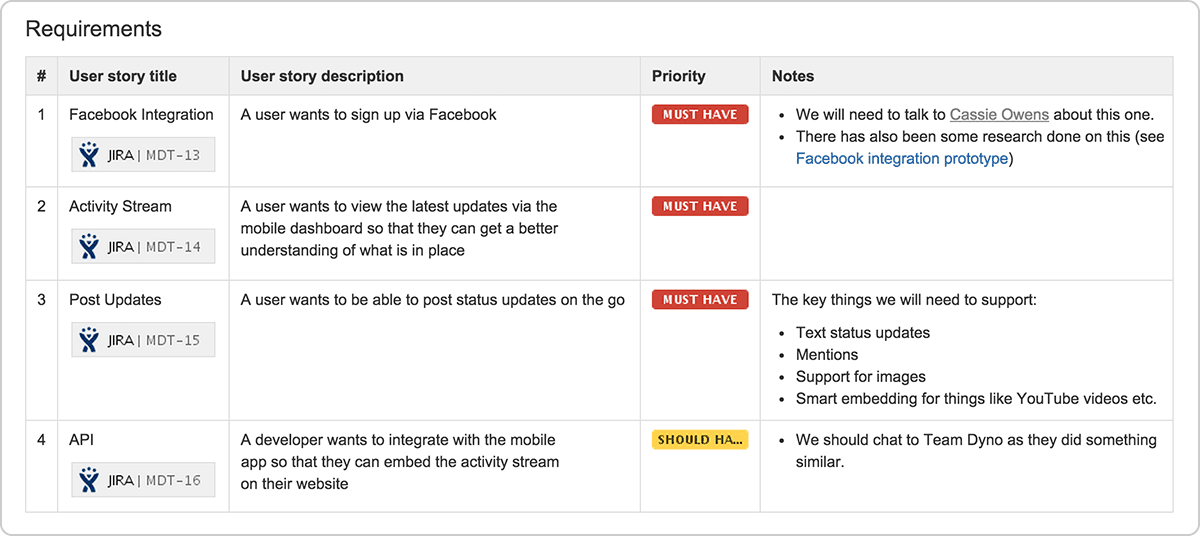
Source: Atlassian
As for the design and user journeys, these can be rough sketches in the beginning, something that can act as a general direction the development team can follow during production.
For example, you’ll often find basic wireframes for the product interface included in the PRD, which should help people contributing to the project get a better idea of how the product should look.
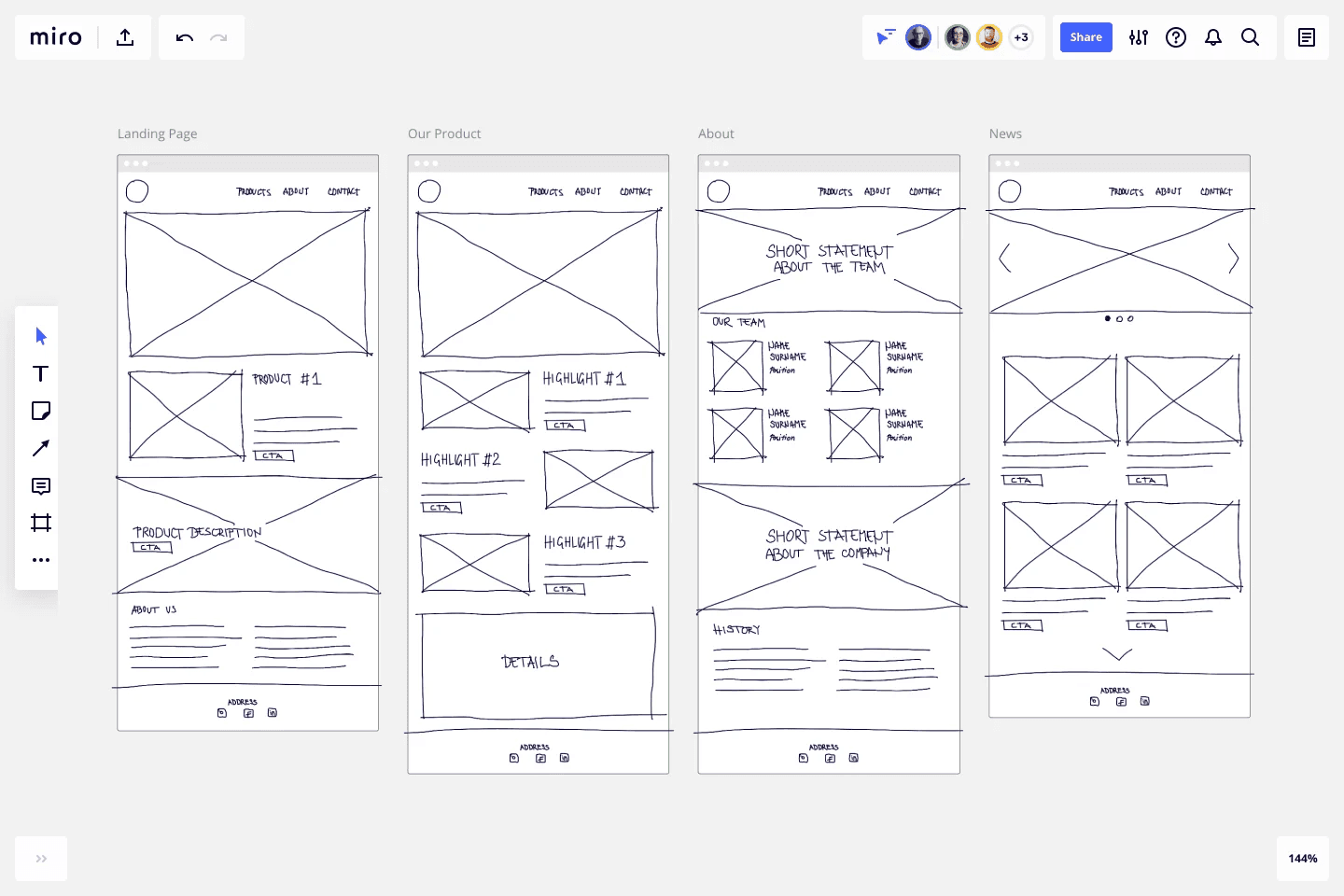
Source: Miro
The point here is to give your project a shape that other stakeholders can hold on to and keep developing into a more tangible product over time.
With all of this information in one place, product managers and team leads have a much better chance of accurately planning the development project.
You can start predicting how much time it will take for the product or feature to be built and understand what kind of budget it’s going to need.
And with accurate planning, you have a better chance of keeping the project within the agreed-upon deadlines and budget, which gives you more control over the development process.
Therefore, this is an extremely useful document to have.
Roadmap Documentation
To continue our point from the previous section, a product doesn’t just come into existence overnight.
It takes a lot of planning and involves a whole host of stakeholders who need to collaborate to make the idea a reality.
One type of technical documentation that can help product managers plan each step of the development process is called roadmap documentation.
As the name suggests, this peculiar type of documentation is created on a timeline and breaks the project down into phases with descriptions of what activities should be done and who the stakeholders are.
Let’s look at an example.
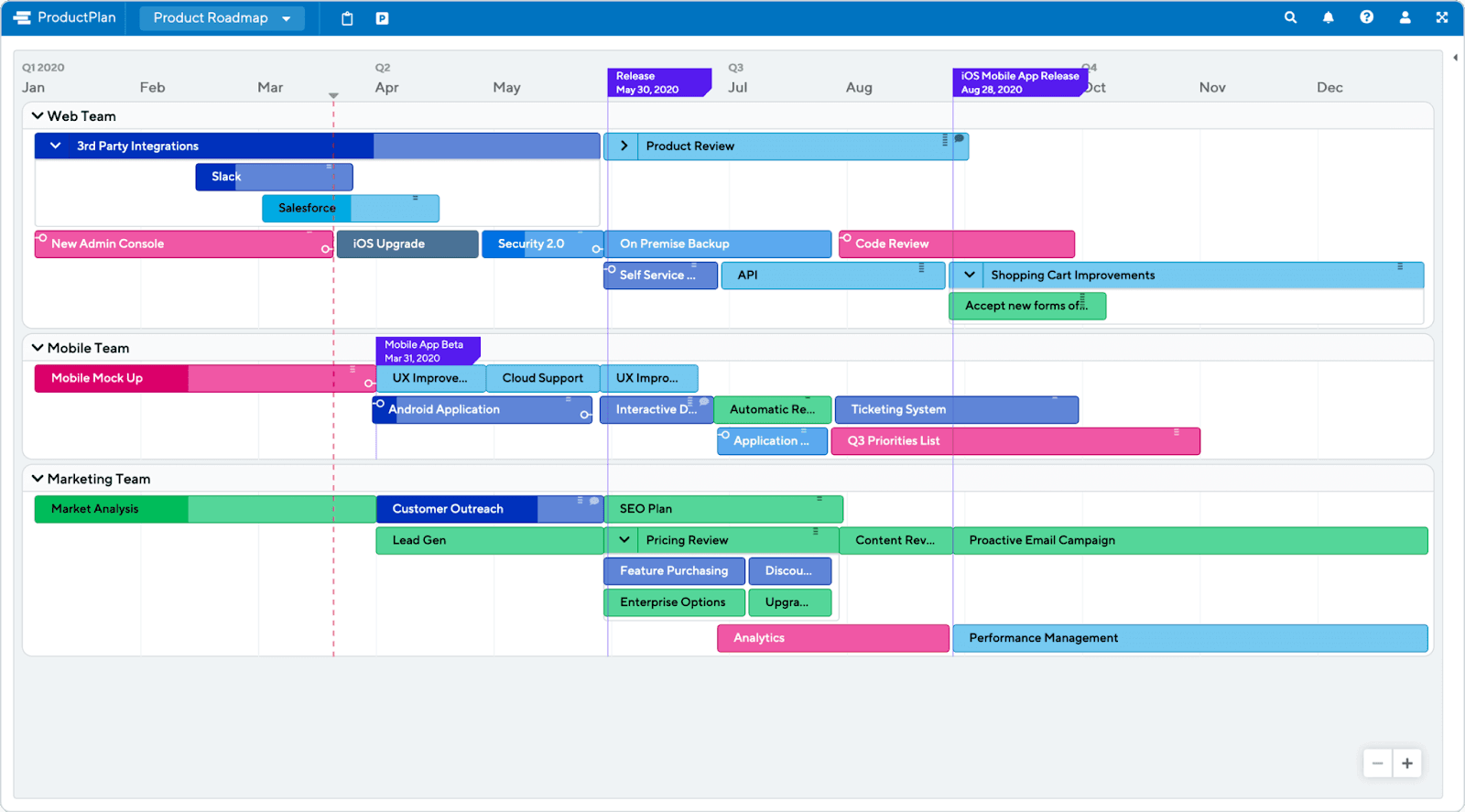
Source: ProductPlan
This is a pretty typical project. There are several activities going on at any given time, managed by multiple departments at the company.
For example, while the Mobile Team is working on UX improvements and cloud support, the Marketing Team might be coming up with an SEO plan to be ready for product launch.
Another way to organize the roadmap is to divide your product into features and then plan how each key feature of the product will be developed over the course of the project.
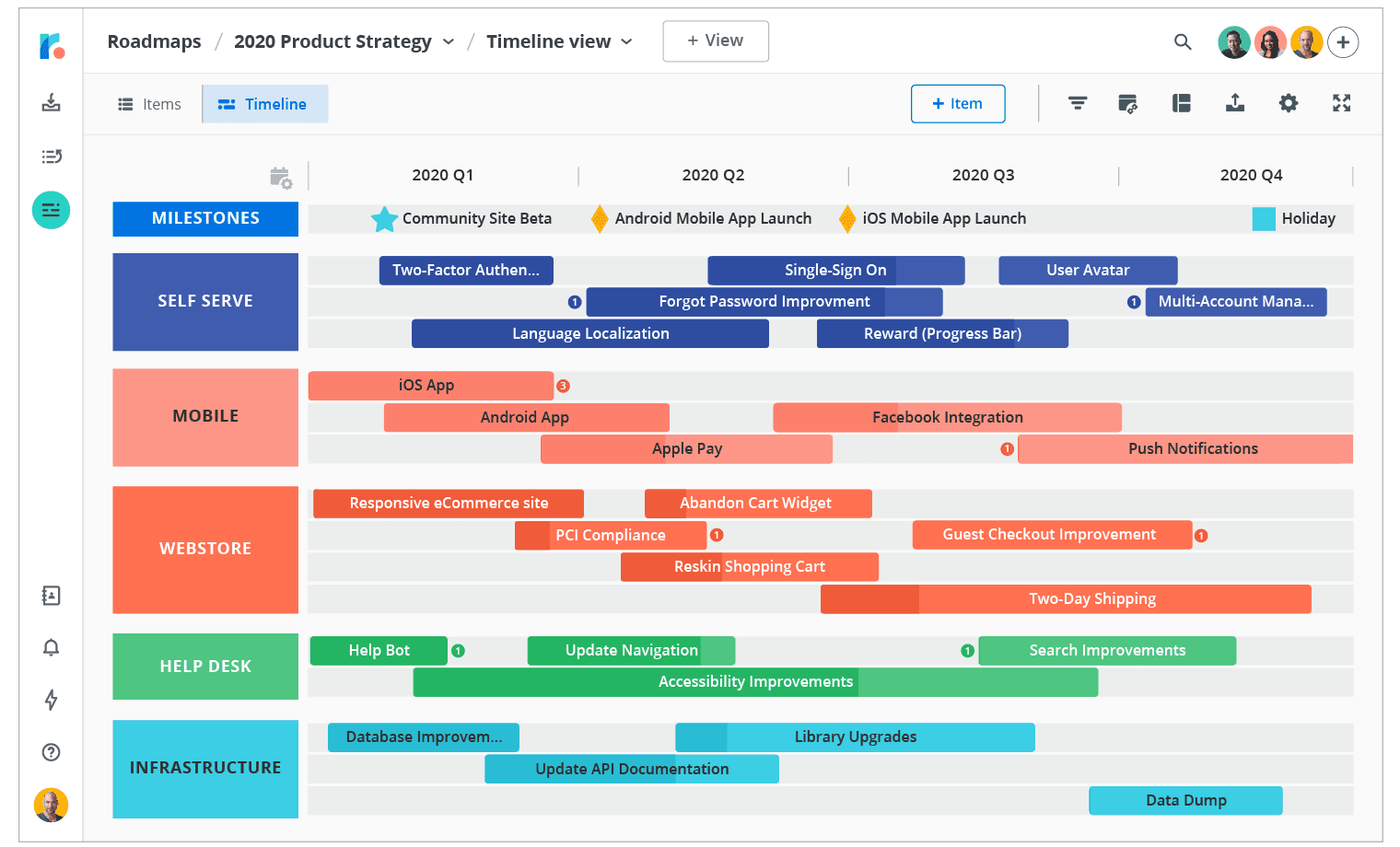
Source: Roadmunk
In the above example, instead of having an overview of the team structure, you get a good view of how individual aspects of the product will evolve.
Having a product roadmap can help the entire team visualize the progress being made on a project and give them a clearer idea of how to organize the work that lies ahead.
Apart from that, it also establishes in no uncertain terms who the stakeholders of every phase are and where the responsibility lies, which leaves very little room for internal conflicts to arise during the project.
Obviously, all of that makes the product roadmap a powerful document to have, but product managers should be careful not to become overly reliant on it, as that might stifle creativity and bring rigidity to the project.
In other words, you should be focusing mainly on the product, instead of being a stickler for deadlines if you want to end up with a happy team and a valuable product at the end of the project.
Experienced product manager, Toby Rogers, sums it up best.
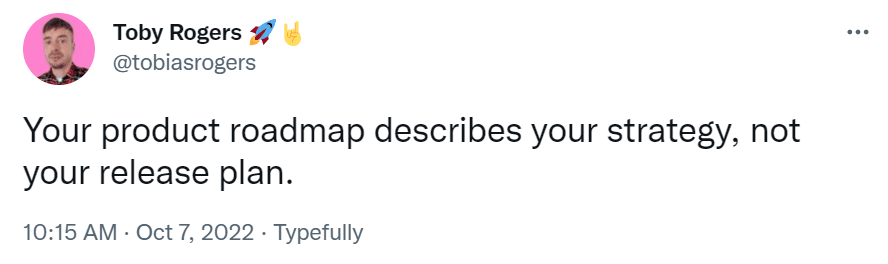
Source: Toby Rogers on Twitter
Project roadmaps aren’t about rushing towards a deadline or launching a project as soon as possible.
They should be about your team’s vision of the product and finding the right set of steps that will lead you towards realizing that vision.
User Journey Documentation
Every interaction a user can have with your product should be mapped out from start to finish so that the engineering team knows exactly how to construct the user journey with the product.
And that’s exactly what user journey documentation is for.
It contains sketches and diagrams that plainly show how the user will interact with the software, from the point of purchase and download to exploring every feature the product offers.
User journeys are also sometimes called user flows or user stories, and they reflect real situations in which the product will be used.
Here’s a simple example of a user journey from Zoom. It details the steps a user needs to take to start a call.
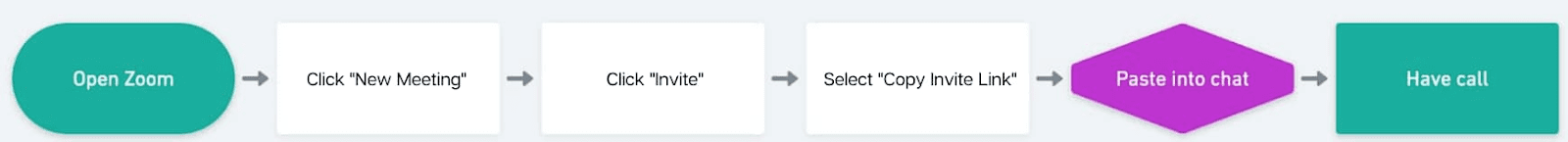
Source: Appcues
This kind of document will also help investors, management, and other stakeholders imagine the value of the product and its potential uses when you explain the product to them.
From the perspective of engineering, user journey documentation is important because it lets developers know exactly which screens to construct for the product and which buttons, forms, and other functions are needed to carry the user from point A to point B.
In a typical project, you might have to create more complex documentation that contains more information about what’s needed from the development team.
Here’s a superb example of a user journey document that tells developers exactly what they need to build.
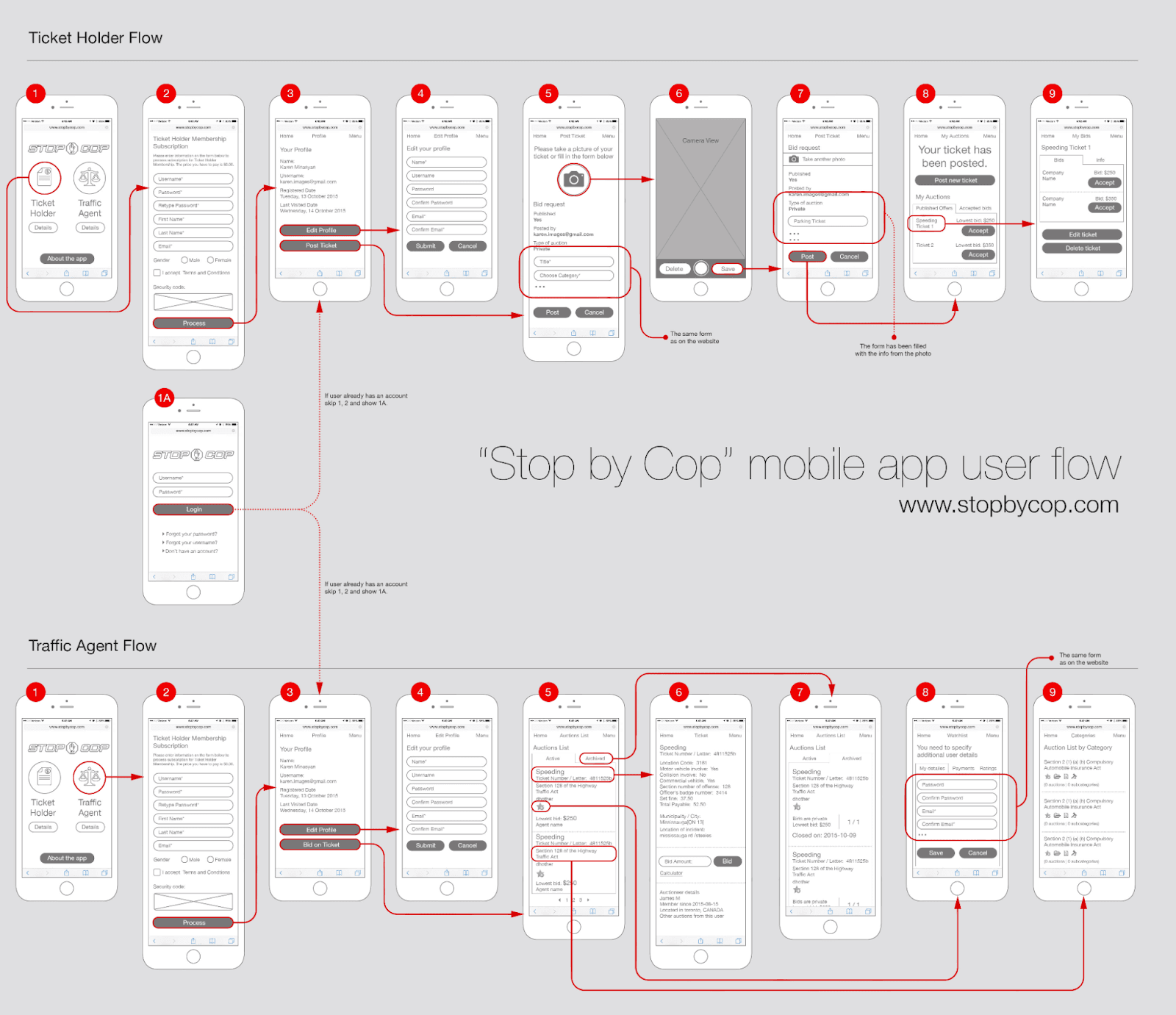
Source: KM
As you can see, every screen the user will see is included in this diagram.
Also featured are the choices the user will have to make to advance to the next step and the types of information they will have to input.
Can you imagine a clearer, more efficient way of explaining to the development team exactly what you want them to build?
Flowcharts like those of user journeys may seem complicated to create, but they don’t have to be. All you need is the right set of tools.
For example, if you need to create user journeys for your development team, you could use mermaid, a JavaScript-based diagramming tool that accepts both text and code inputs to create dynamic diagrams which both programmers and non-technical team members easily understand.
Here’s what they look like:
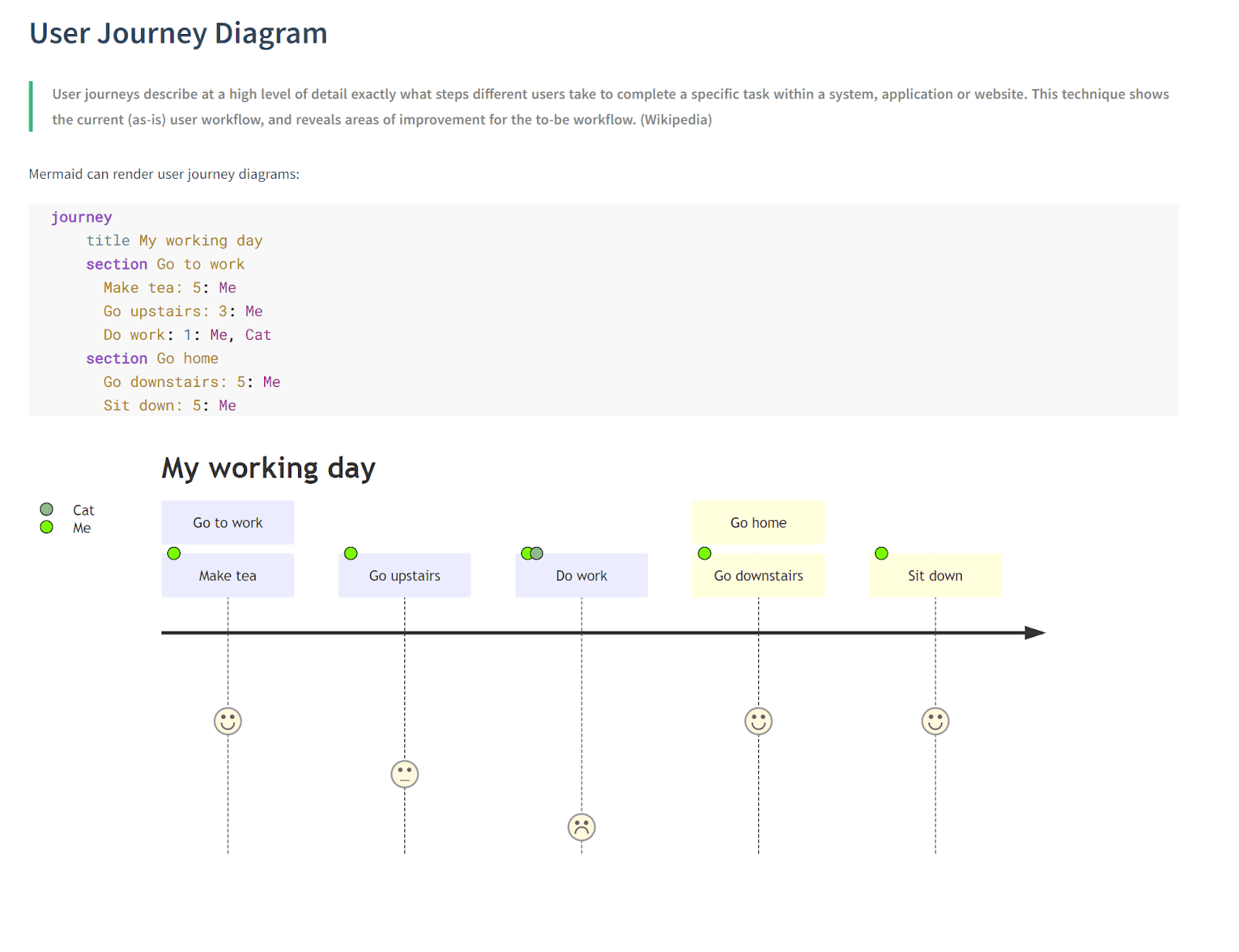
Source: mermaid-js
The best thing about mermaid diagrams is that they are available as a format in some advanced documentation software products, such as Archbee.
That means you can easily and seamlessly integrate your user journeys into the rest of your documentation about the project you’re working on.
The screenshot below shows a mermaid diagram integrated into a regular Archbee document.
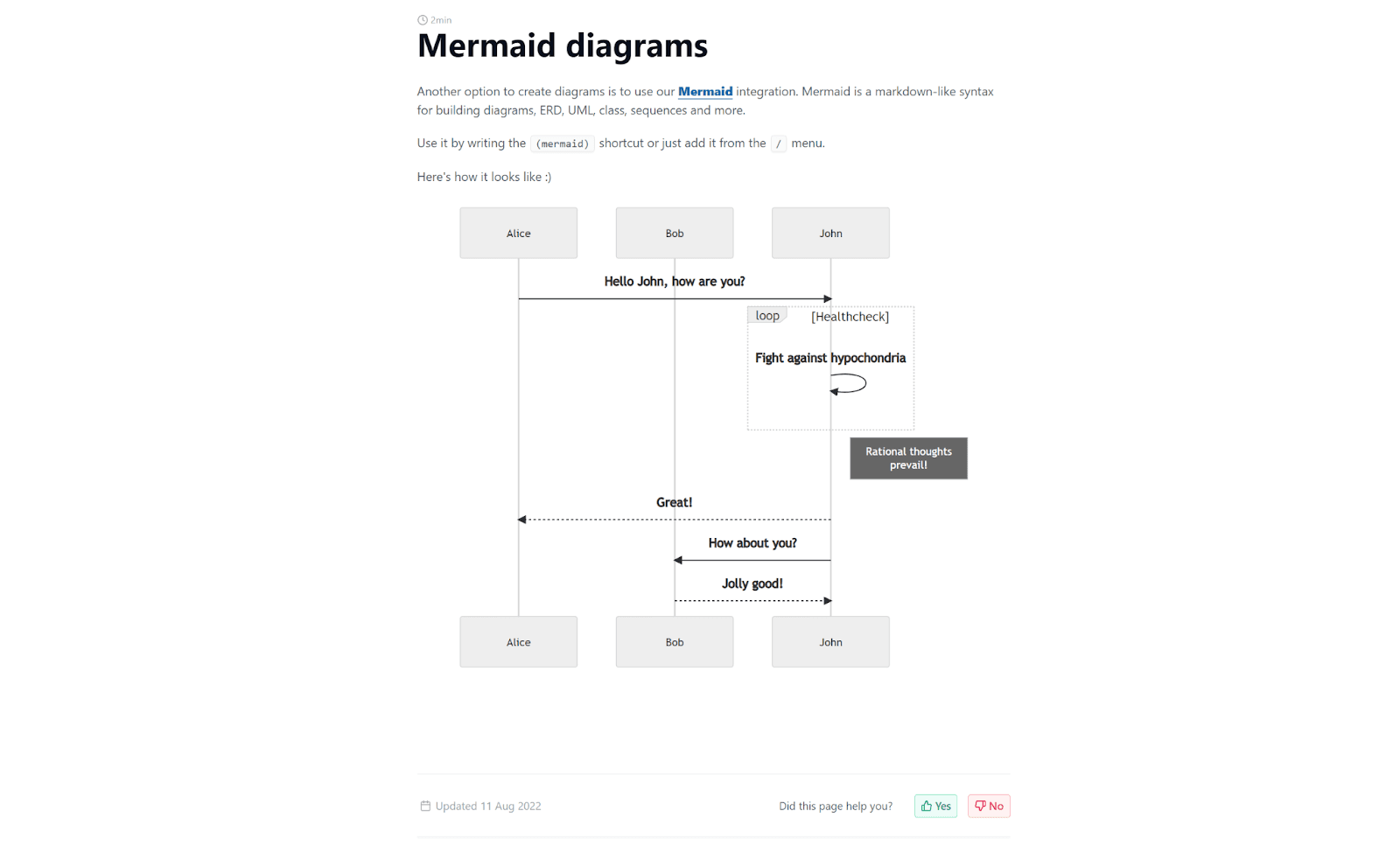
Source: Archbee.com
Remember, user journeys are your way of imagining the experience a user will have with your product and they’re immensely helpful in getting the whole team on the same page about how the product is going to work.
Make sure you include them in the plans for every new product.
Knowledge Base Documentation
Your product knowledge base is basically a repository of all the information you have about your new product. It can contain every document we discussed in this article and much more.
There are two types of knowledge bases you should be aware of and it's a good idea to use both for your project.
The first one is your internal knowledge base. It contains the information about the project that’s relevant to the people working on it and is usually never made publicly available.
The types of documents you’ll usually find here are the documents we discussed in the previous sections, as well as other information, such as instructions on how to do various assignments, who the stakeholders in the project are and how to contact them, and project updates and notes.
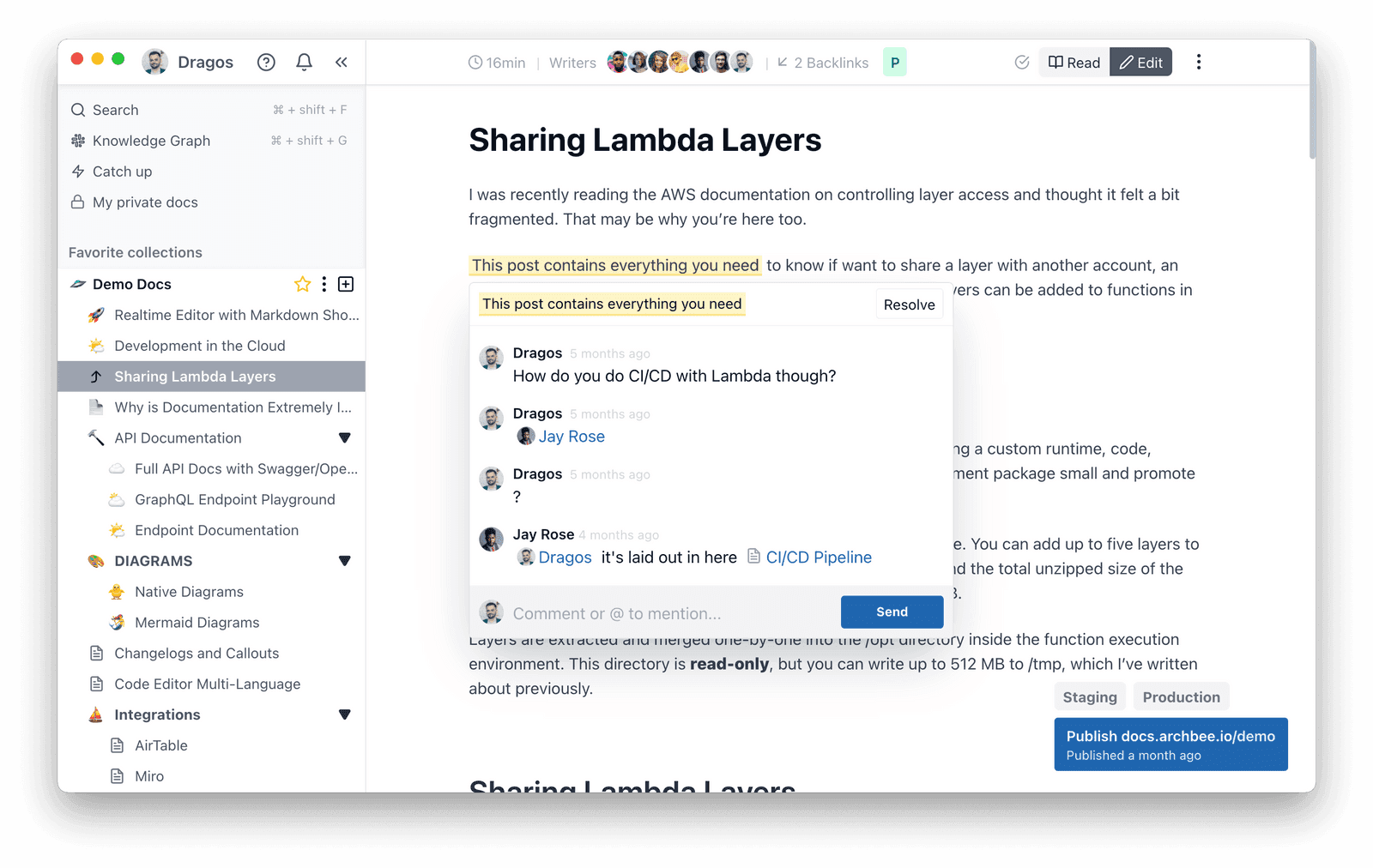
Source: Archbee.com
Sometimes, you’ll also need to show some parts of the internal knowledge base to people outside of your organization.
For example, you’ll probably need to show your market requirement documentation to the investors.
If your documentation is hosted in Archbee, sharing this information is really easy to do because this documentation software will give you access control over each individual document.
You’ll be able to set passwords or generate links that only the guest viewers with proper authorization are able to access.
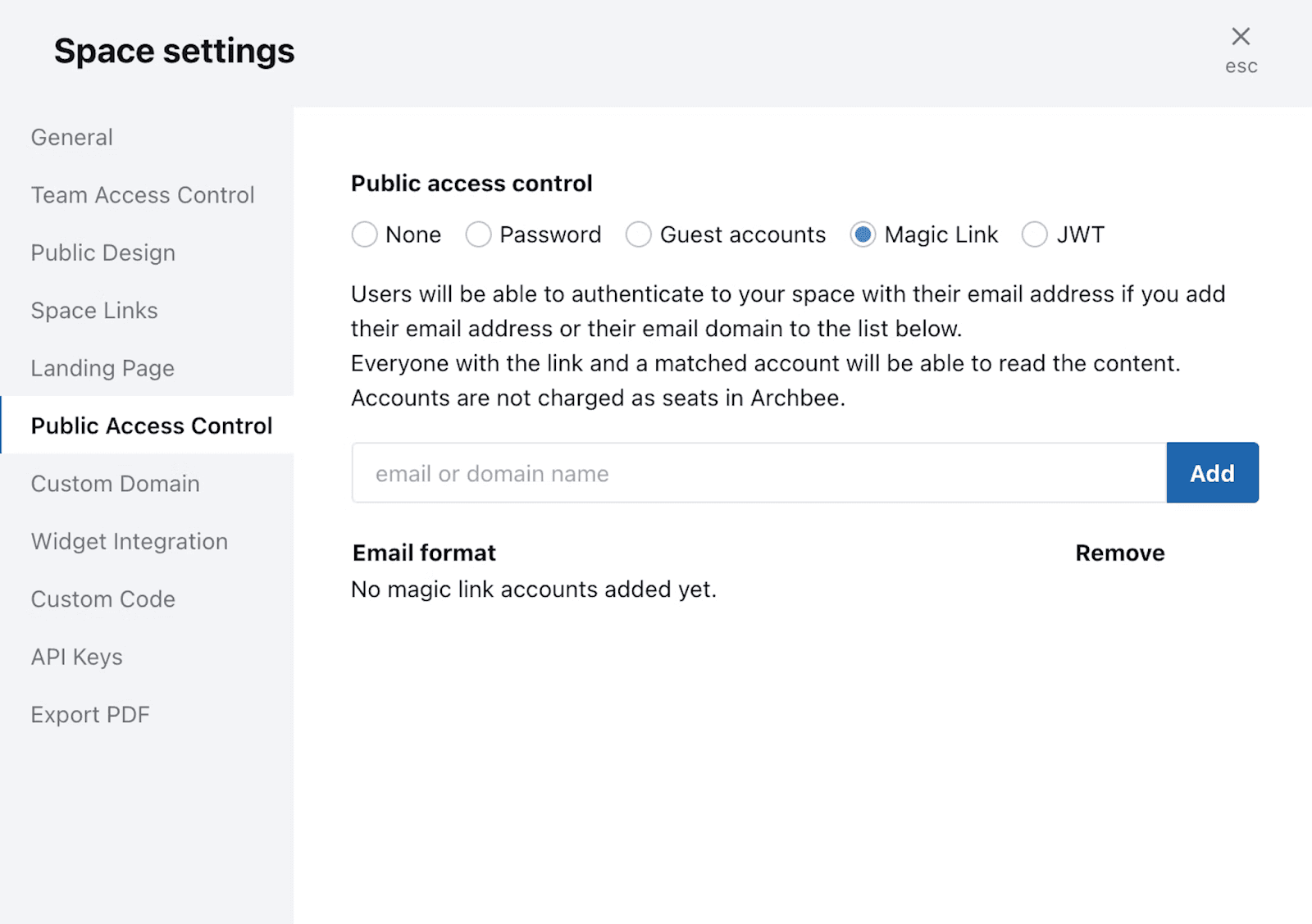
Source: docs.archbee.com
The other kind of knowledge base to note is the external one that serves users after the product is launched.
This is a great resource to have because users will be accessing it to learn how to use the product and find answers to questions and solutions to problems they may face.
As such, this kind of knowledge base usually contains documents like:
- User instructions
- Feature tutorials
- Troubleshooting guides
- FAQ sections
You’ve probably seen this kind of knowledge base many times, but here’s an example anyway. Slack has beautiful user-facing documentation you can always draw inspiration and examples of good practices from.
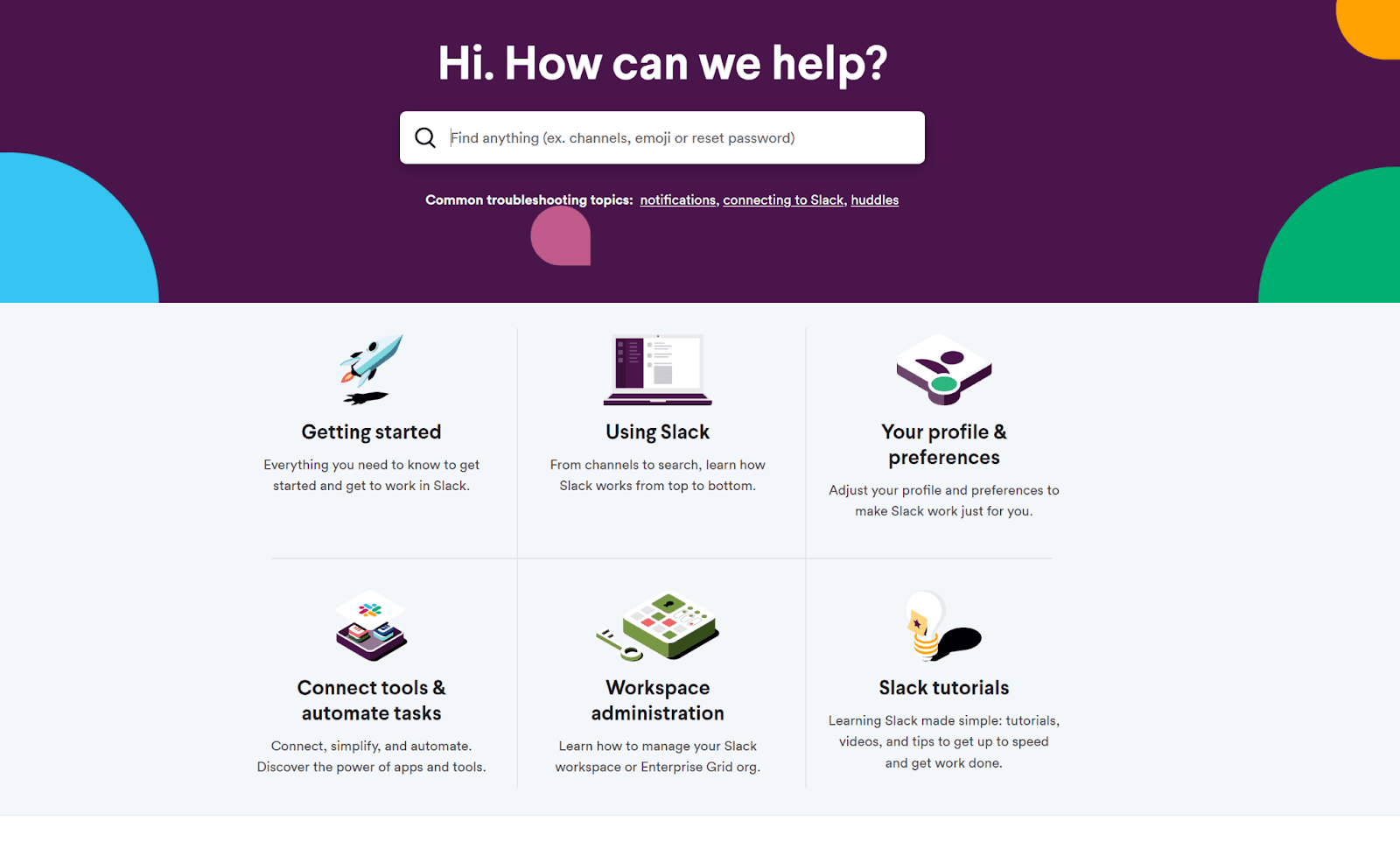
Source: Slack
With the knowledge base at their disposal, users will be able to quickly and efficiently find their way around your software and learn how to use it to achieve their goals, which will improve their user experience massively.
The point here is that a lot of information, data, and knowledge goes into a software product.
Losing any of it because it got misplaced or accidentally deleted could cause a lot of problems and set your project back.
But with a knowledge base, you always have everything there is to know about the product in one place.
Conclusion
We hope that this article has shown you that every phase of your project, from exploring the market to providing users with valuable information, can be made more manageable with quality technical documentation.
Product managers stand to gain more control over their work, as well as bring more efficiency to the entire project simply by collecting information and sharing it with the rest of the team so that everyone involved with the project is always on the same page.
As you’re planning the work on your next product launch, use these important technical documents for product managers we recommended in this article to make your work easier and more efficient.
FAQ
Frequently Asked Questions
A Market Requirements Document (MRD) validates that a real market need exists and clarifies the opportunity your product will pursue. In short, it helps you avoid building something nobody wants and guides downstream decisions.
What to include:
- Product concept and unique value proposition
- Market overview: size, segments, trends, and opportunities
- Target audience insights: demographics, psychographics, and buyer personas
- Problem statements and unmet needs your product will address
- Competitive landscape and current alternatives
- Research sources, evidence, and key takeaways
Who uses it:
- Product management, leadership, marketing, design, and engineering
When to create it:
- Early—before you scope features—then refine as you gather more data.
Tips:
- Anchor every claim to research (quantitative and qualitative).
- Be explicit about what you will not pursue in this release (non‑goals).
- Keep it living—update it as market signals change.
