Just like any other work process, technical writing is much more time-efficient and accurate when it’s neatly organized and follows a set procedure.
For technical writers, this helpful procedure is called the document development life cycle.
This article will teach you all about this important workflow and show you how to produce quality documentation every time you use it.
So let’s start at the beginning and talk about the first phase of the cycle: proper planning.
Documentation Planning
The life cycle of a document should always start with careful planning.
With enough preparation, the document will practically write itself because there will be very little cause for hesitation and no room for doubt.
So what are the elements of document planning?
First off, make sure you know what you’re going to be writing about, down to the last detail. That means exploring the features that are the topic of your document.
After all, it’s tough writing about a product you’ve never used, isn’t it?
But that’s not all. At the very beginning, it’s also essential to get in touch with your subject matter experts (SMEs) and set up some meetings.
You’ll want to interview them and collect their knowledge about the feature to ensure your writing is on point, up-to-date, and as accurate as possible.
If you need to schedule multiple meetings and need to be efficient about it, it might be a good idea to use a meeting tool, such as Hypercontext.
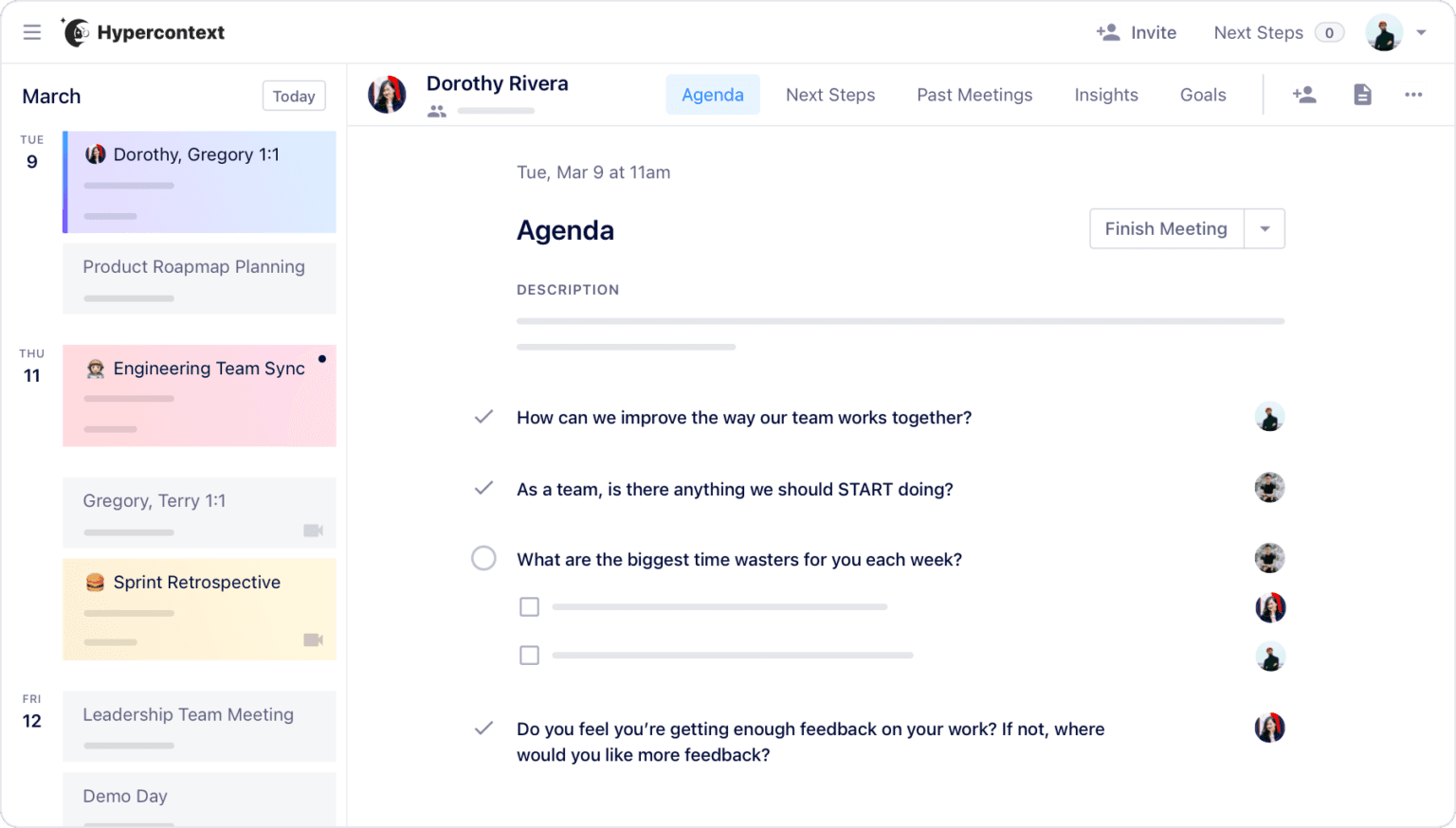
Source: Hypercontext
It should help you keep track of the meetings you’ve scheduled, and it even allows you to share your agenda so that every SME comes to the meeting prepared.
Another important aspect of planning is figuring out your audience. Technical writers always need to know who they are writing for and can’t write for a general audience.
That’s because document users can have different goals in mind and differ in technical knowledge needed to understand the document they’re reading.
Here’s a quick rundown of technical documentation audiences.
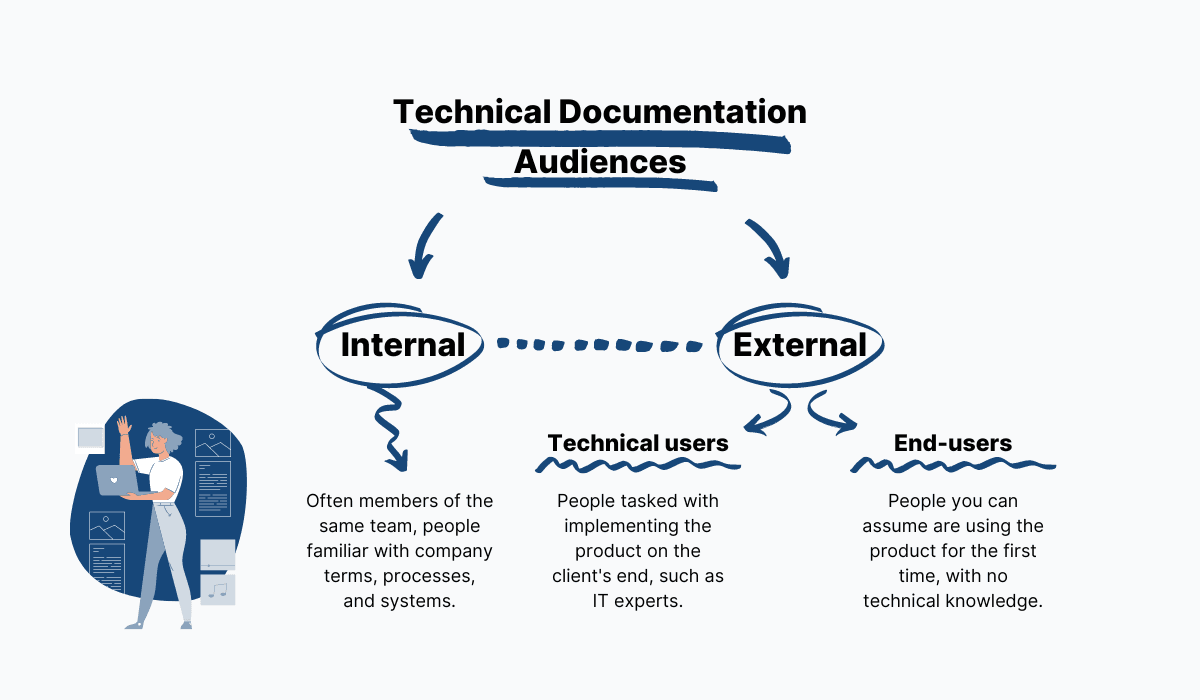
Source: Archbee.com
Knowing your audience can help you find the right tone of voice for your document.
For example, if you’re writing documentation for technical users on the client’s end, you can use more technical terms and assume knowledge so you can save time for both you and the reader.
This is often the case with API documentation, like Spotify’s in the screenshot below.
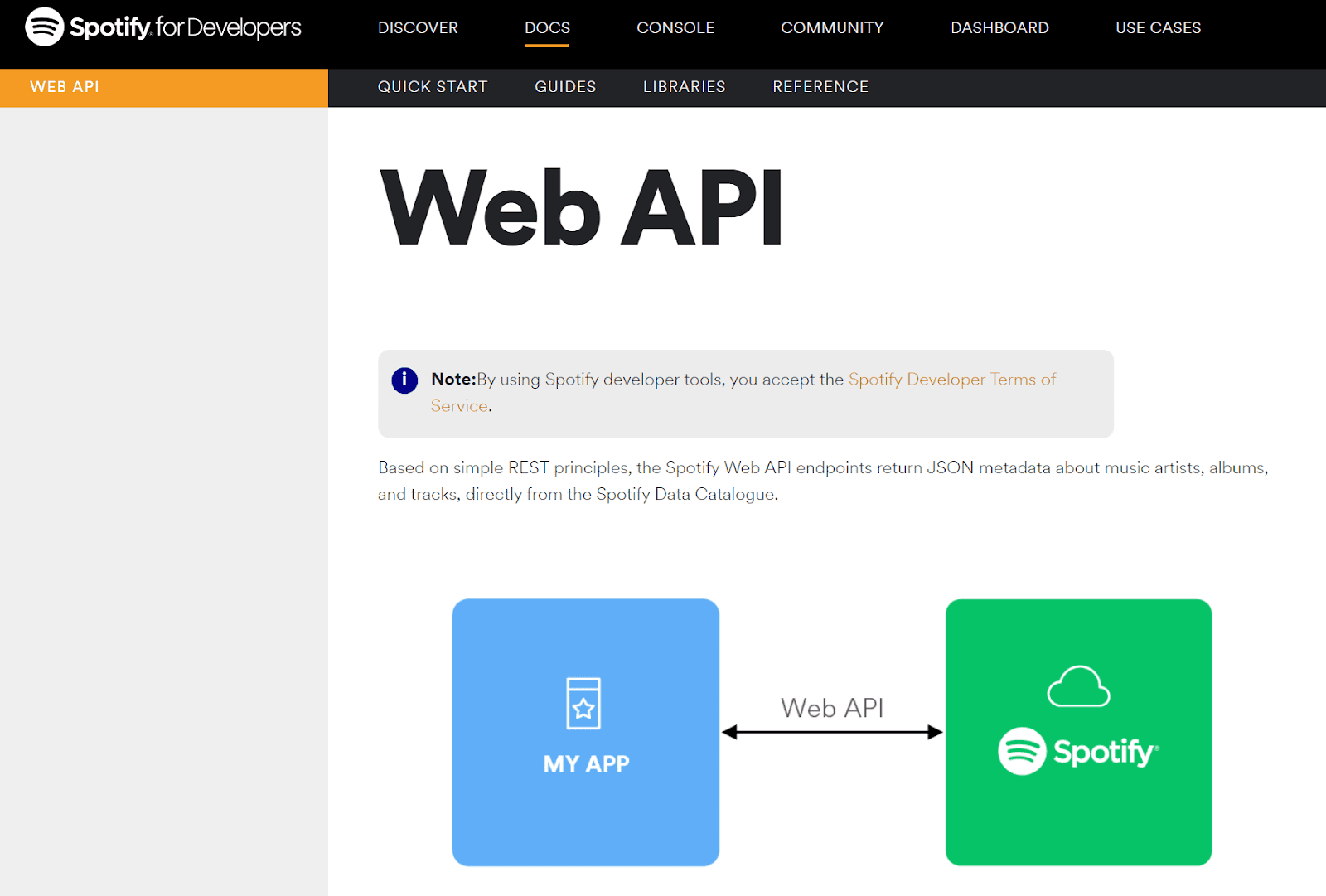
Source: Developer.Spotify
On the other hand, if you know that your audience consists of end-users with no technical knowledge, you can plan to write accordingly, leaving more room for step-by-step explanations and additional materials that will help the user navigate the product.
PlayStation’s guide for account creation is an excellent example of simple, step-by-step instruction writing.
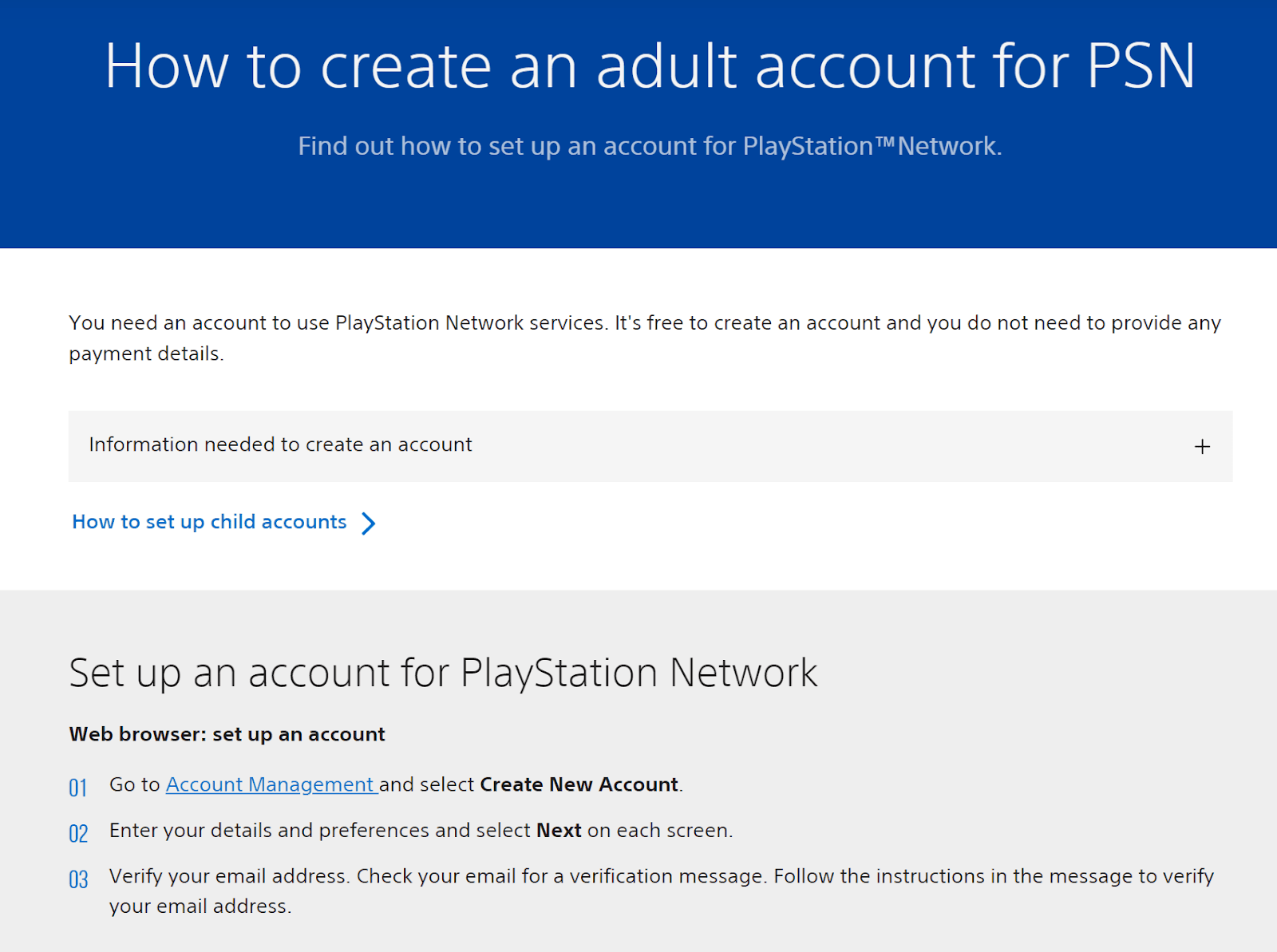
Source: PlayStation
If you take this step in the documentation life cycle seriously, you’ll have accurate information and data to work with, as well as a clear idea of the language, terminology, and method you’re going to use.
These elements form a healthy foundation on which to build your document.
Design
Once you hit the designing phase, you’re still very much planning how the writing process will go and what you want to achieve.
The design phase will give your document its structure and divide the topic into smaller segments.
These benefits will help you write efficiently and ensure everything that needs to be covered is included in the document within its allocated space.
A good place to start designing this document is to decide what type of document you want to create.
This is where your careful audience research pays off.
Document types are adapted to the different needs of readers, and there’s a lot to choose from.
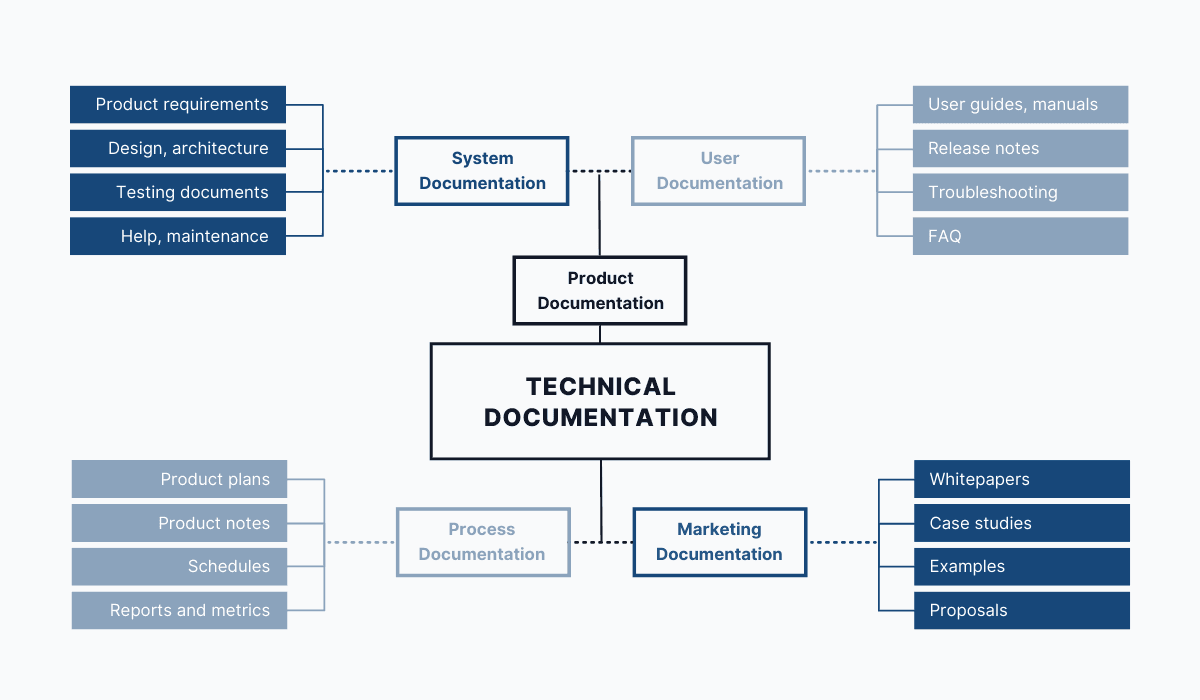
Source: Archbee.com
In a nutshell, if you know exactly from what angle you’re going to be writing and the format the document is going to take, you have a much easier job conceptualizing your work and getting started.
So let’s say that you need to write a tech specification document for your internal team that’s building a new feature for your product.
What’s your next step?
Well, the smart thing to do would be to create a document outline. This is where you create your subtopics or document headings to represent every aspect of what you will be talking about.
It’s unwise to write without one because your outline will function as a roadmap for your writing, keeping you on track and preventing you from leaving out important information.
The best practice we can recommend here is to prepare document templates for every document type you write and then simply pull up the correct template when you’re preparing to start writing.
Here’s a template for our tech specification document:
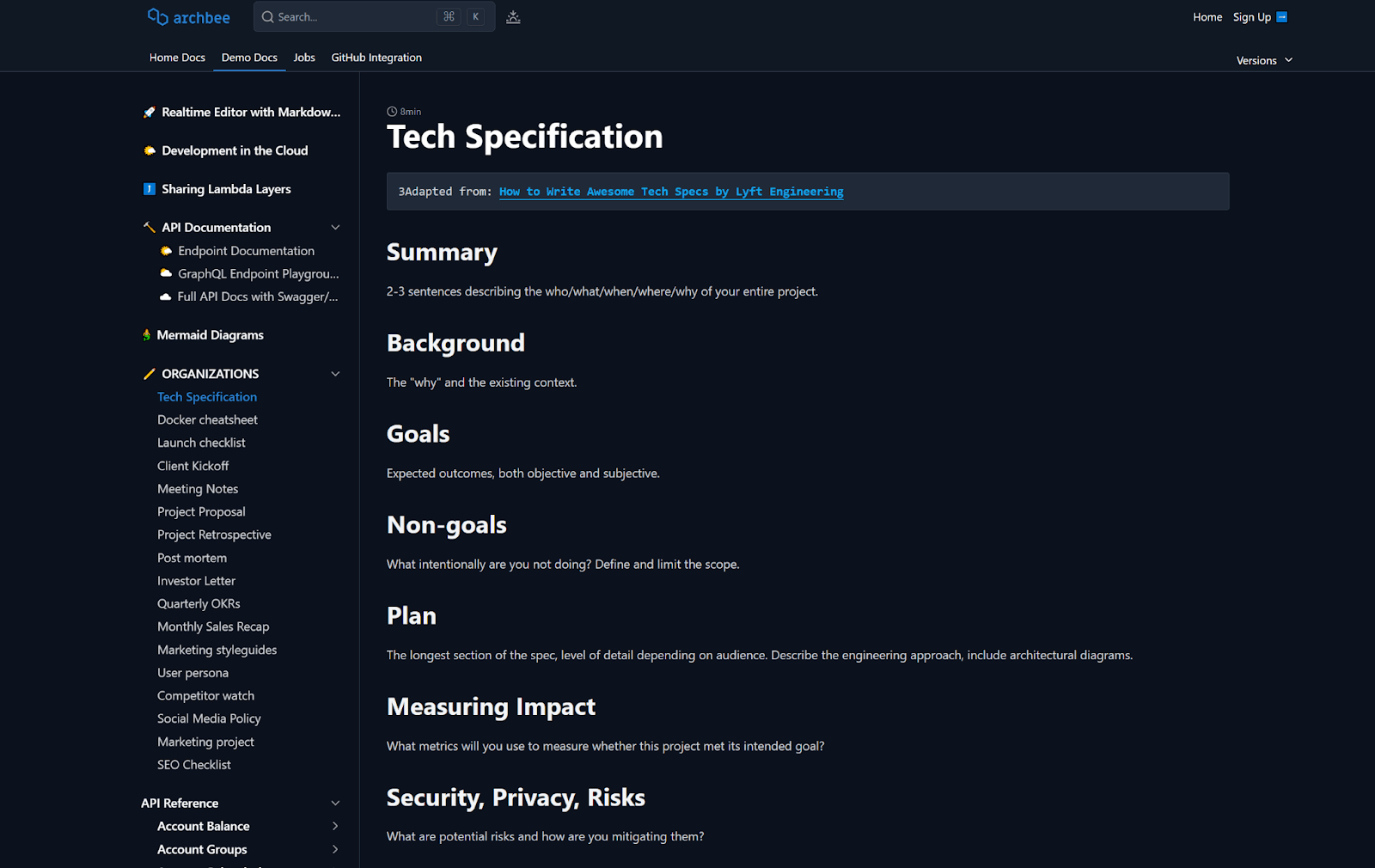
Source: Archbee.com
As you can see, every part of the document is already outlined and ready for easy use.
By using templates, you’re not only speeding up the documentation process but also providing consistency throughout your documentation.
Every document of this type will look the same, making for a far more comfortable and efficient user experience.
Finally, this is a good time to collect any additional materials you want to feature in your document.
That could be a handy video tutorial for your end-users or perhaps a Python library for developers working with the product.
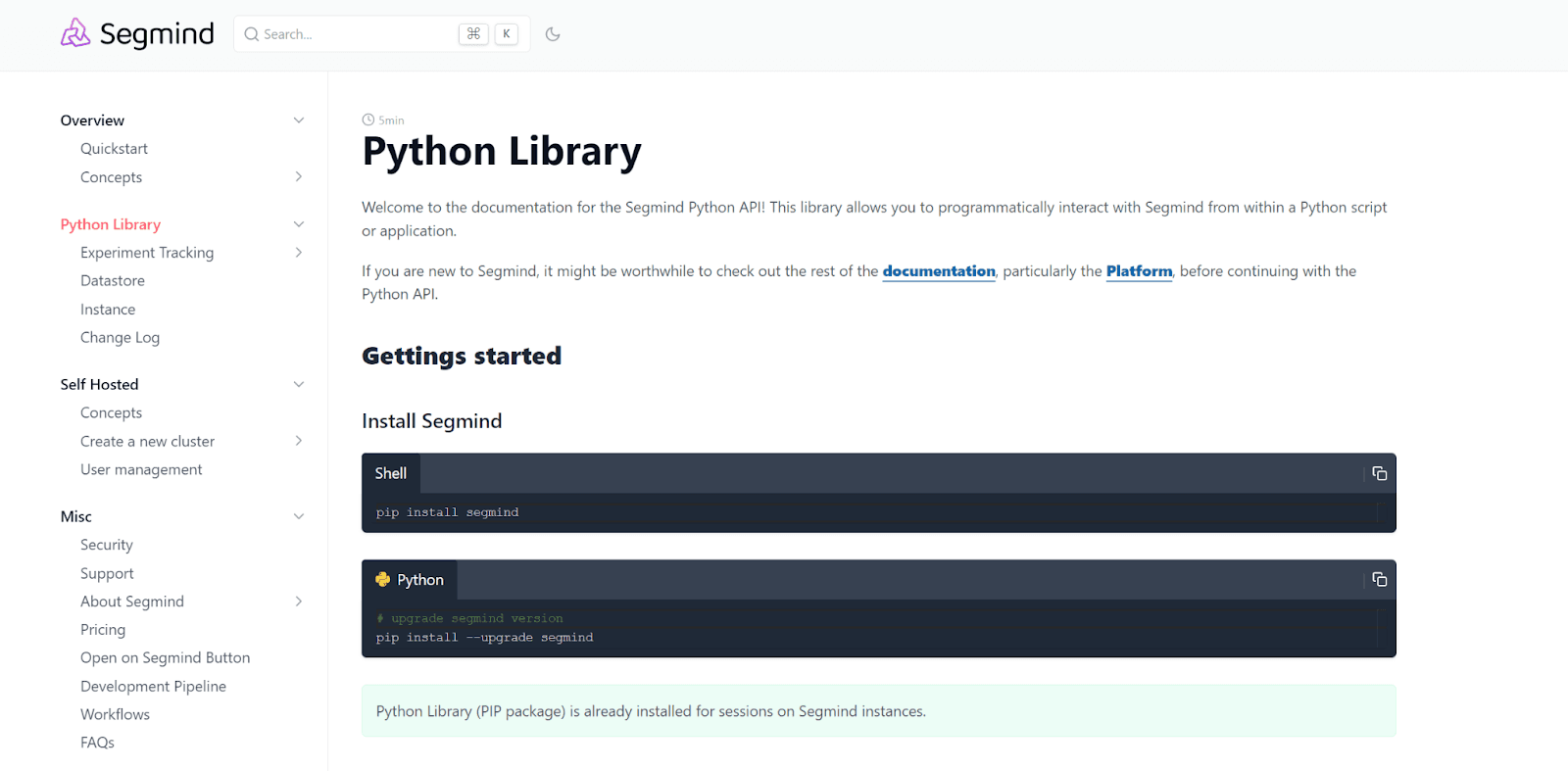
Source: Segmind
The more visuals, diagrams, screenshots, code examples, and videos you can collect, the more engaging and clear the document will be for the user.
A job well done in this phase will guide you throughout the next phase, the actual writing of the document.
So give your future self a hand by designing a document that’s super easy to write later.
Content Development
The content development part of the cycle represents the “meat” of the entire process. It’s when you will be finally sitting down to put your planning and design into action.
As such, this phase usually takes the longest to complete.
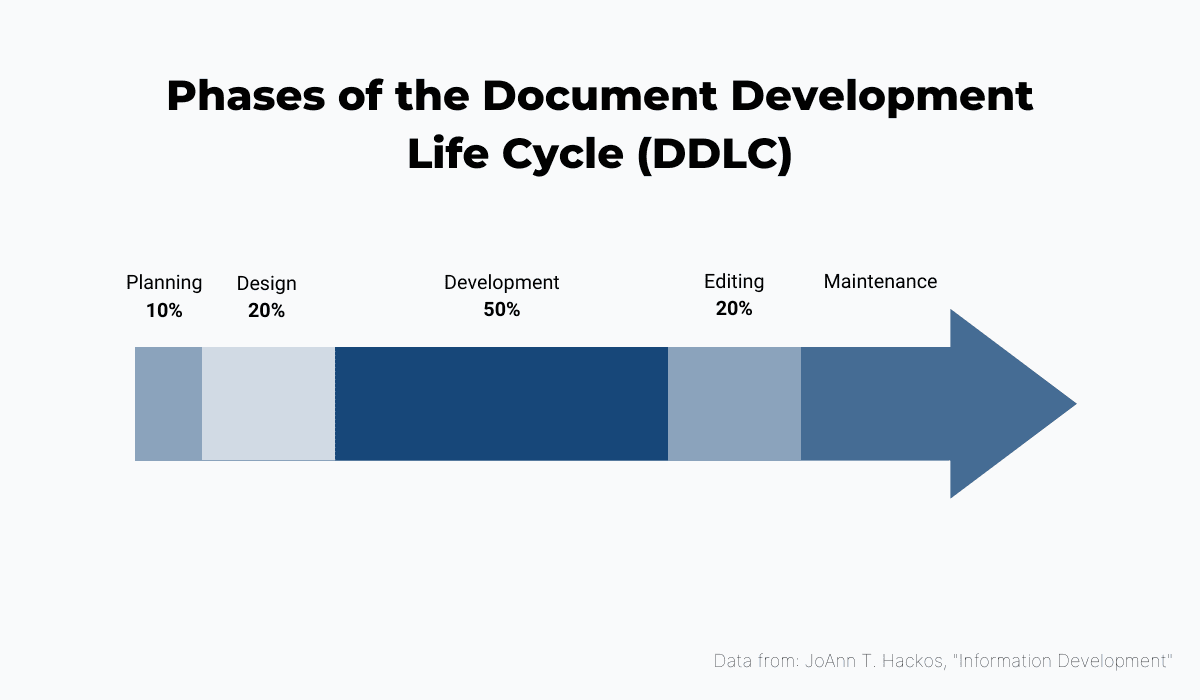
Source: Archbee.com
The secret to successful content development is, as with anything, using the right tools.
Documentation flows smoothly with quality documentation software, so make sure you’re using the right product for your needs.
Archbee is a uniquely developed documentation product that helps writers create documents for all audiences.
It has an intuitive editor with over 30 custom blocks to choose from, including multiple programming languages and all kinds of multimedia.
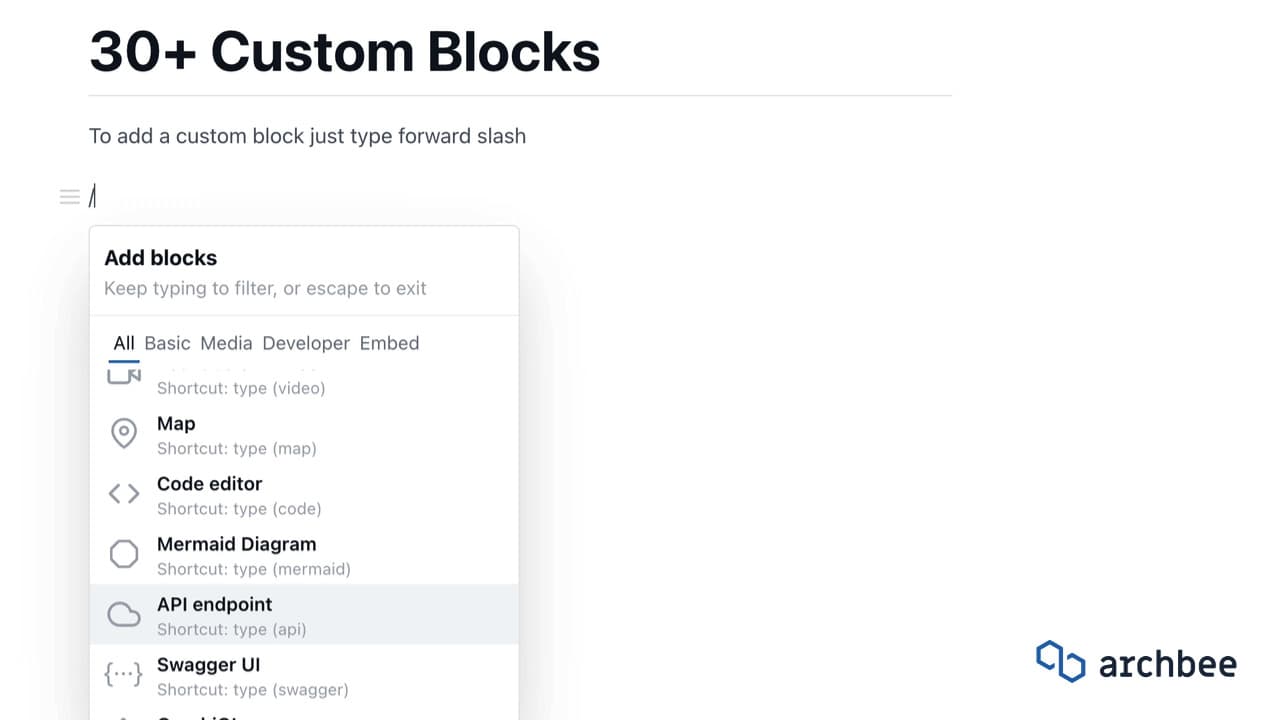
Source: Archbee.com
It’s the best way to pull together all the information you’ve collected and enhance it with the additional materials we’ve talked about during the design phase.
As you’re writing your document, make sure you keep the lines of communication open with your SMEs, as you will undoubtedly have questions and uncertainties you’ll want solved.
Some documentation software has collaboration features built directly into it, making working with SMEs much easier as the document is being written.
For example, Archbee allows you to chat on docs, tag other members of your team, and request reviews or support.
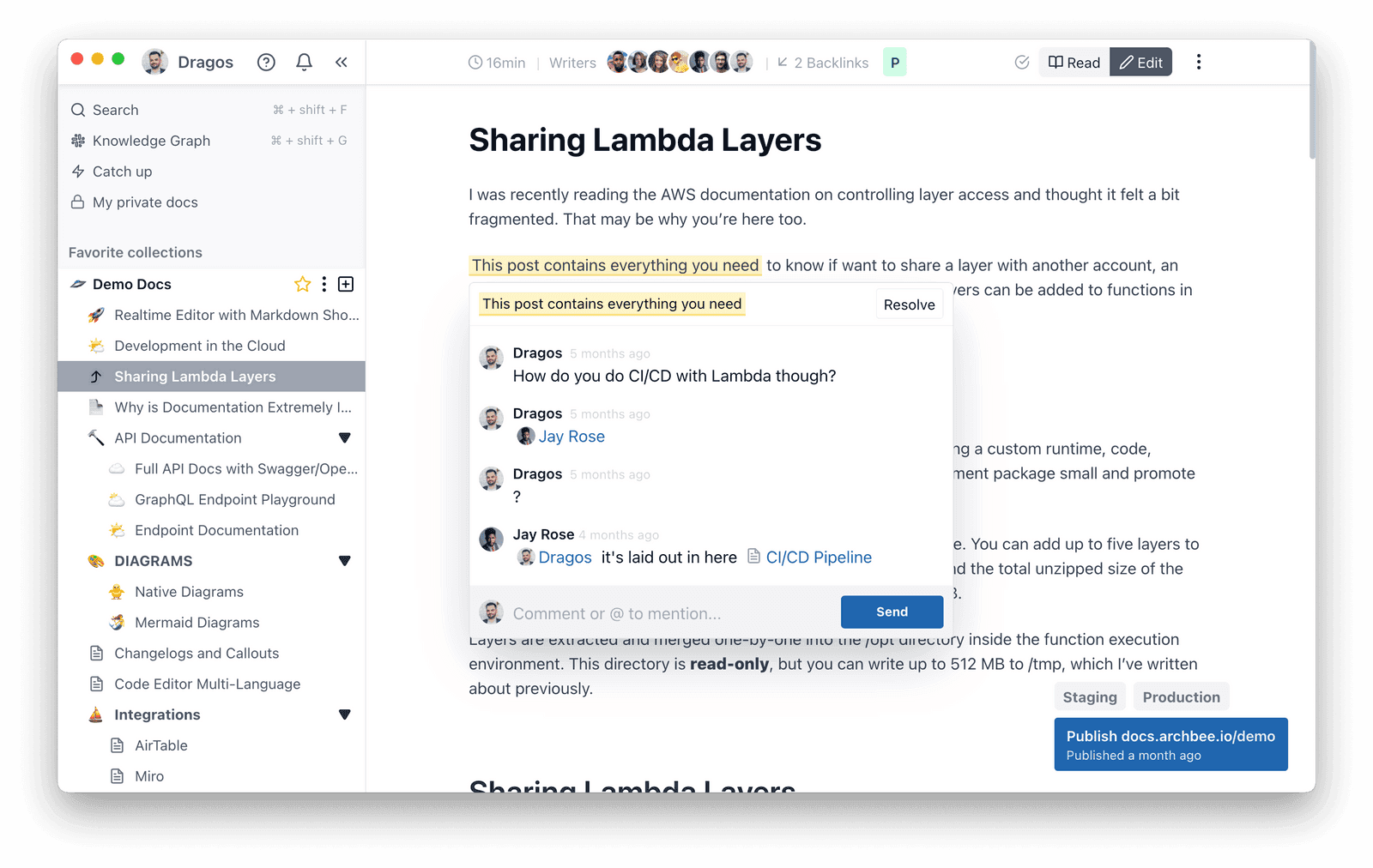
Source: Archbee.com
There’s a lot more you can do to make your document as accurate and user-friendly as possible, so if you want to know more about that subject, have a look at our article on best practices for technical documentation.
It should give you some pointers you can apply to every document you create in your role as a technical writer.
The content development phase is the most labor-intensive part of the DDLC, but with good preparation, you can make it go smoothly.
Documentation Editing
When the first draft of the document is finished, it needs to be submitted for multiple rounds of review.
That’s the only way you can be certain that the information within is accurate and current and that the document contains no grammatical or stylistic errors.
The key to efficient editing is having a second (and third) pair of eyes on your document. Dario Ciriello, an experienced writing coach, and editor, says that self-review simply won’t cut it because writers are too close to their own texts:
[T]hey’re not going to see the holes and missing links that will prevent the reader from fully understanding or following it.
In his work as a copyeditor, he has been tracking the number of mistakes writers make and never catch while self-editing. These were his findings (based on 80,000-100,000-word novels):
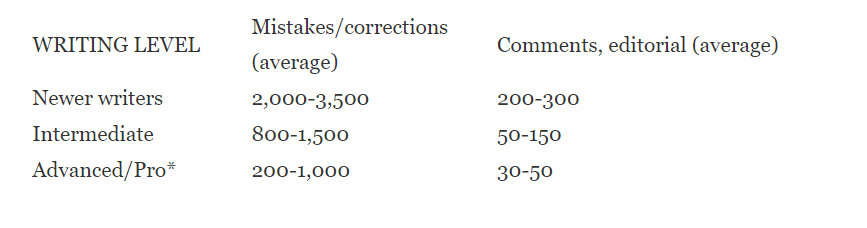
Source: Dario Speaks
That being said, it’s still necessary for the writer to complete the first round of reviews on their own to eliminate the most obvious mistakes and check to see if the document reads as they intended it to.
This self-editing round is at its most efficient when it’s assisted with editing tools like Grammarly (for copyediting), the Hemingway App (for conciseness), and PerfectIt (for style and consistency).
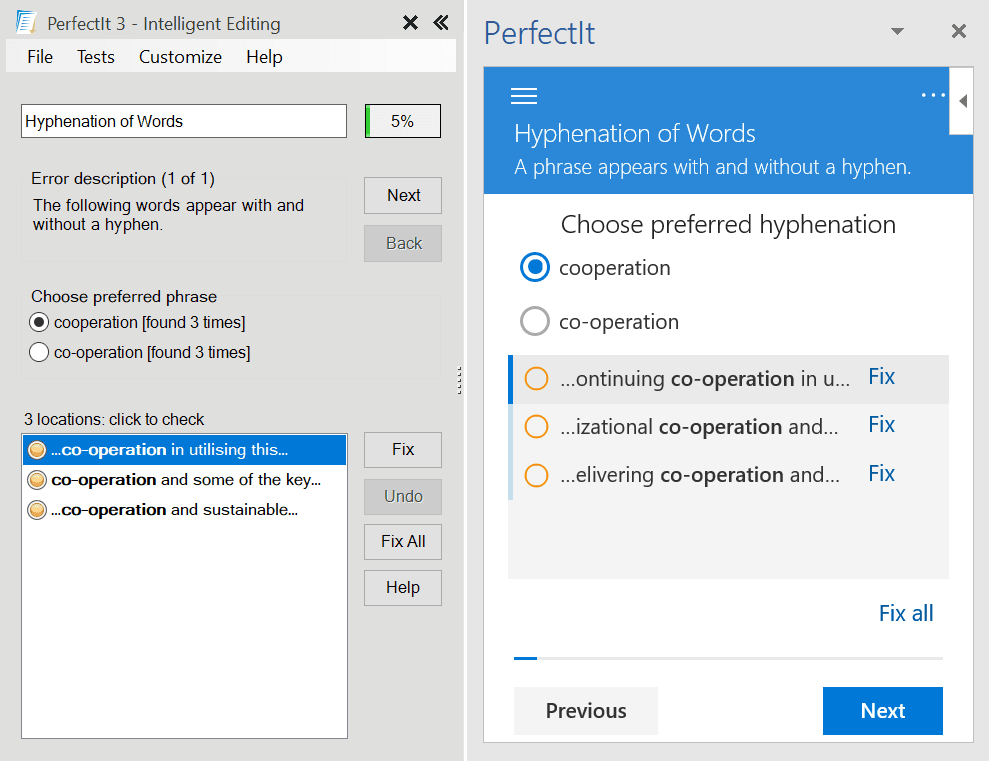
Source: PerfectIt
After you’ve spruced the document up a bit, go ahead and submit it for technical review. This round of editing has nothing to do with things like grammar, spelling, and punctuation.
Instead, it’s a chance for an SME at the company (preferably someone who has worked on the product) to read the document and ascertain that the information is accurate and up-to-date.
This technical reviewer is the person who has first-hand experience with the product.
There’s no doubt that the technical writer knows what they are talking about, but they simply do not have the developer’s personal experience working with the product.
Therefore, if you want to ensure maximum accuracy, get an SME involved in this stage.
Last but not least, the document needs to be seen by one more reviewer. This can be another writer (peer-review) or a designated editor on the technical writing team.
Here’s what they should focus on:
- Grammatical, spelling, and punctuation errors the author might have missed.
- Logical errors and missing steps in the document’s instructions
- Consistency with house style and voice
- Complete agreement with audience requirements (not too technical for lay users, not over-explanatory if the intended audience are technical experts)
After this step is complete, you should be left with a near-perfect document that’s ready to be published in your knowledge base. Therefore, this is the end of the document creation process.
However, that doesn’t mean the writer is now finished with the document, as there’s still one more phase to the life cycle - maintenance.
Documentation Maintenance
Once the document is published, you, as the author, have the responsibility to maintain it.
In other words, you need to keep it updated and relevant as the product itself evolves and changes over time.
This is where the technical writer’s job gets a little bit complicated.
Working with software and technology always goes at a very fast pace, so staying current with all the changes is definitely a challenge.
For example, just look at how many changes the communication app Slack can have in just one month:
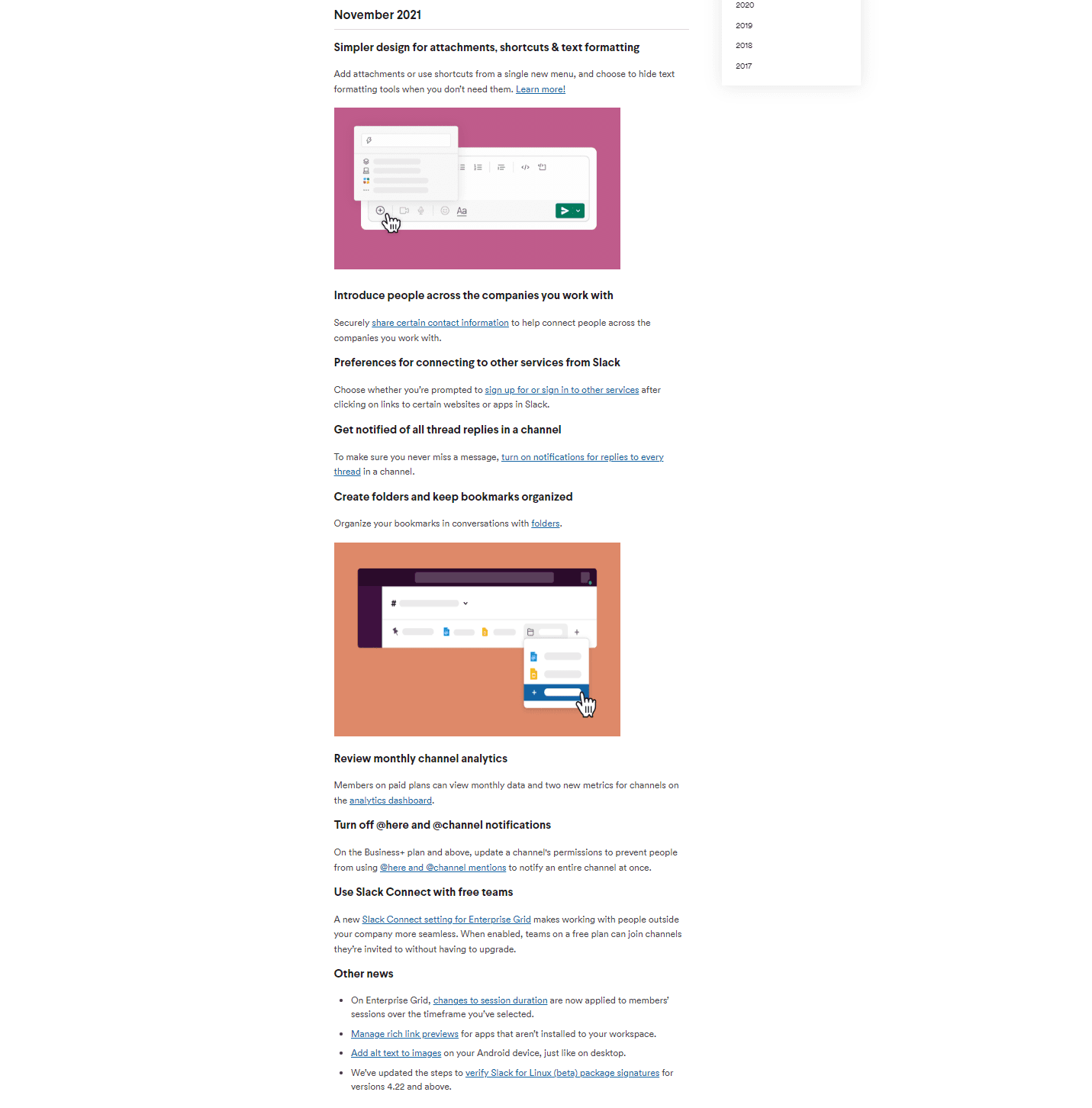
Source: Slack
Yet, this phase of the document life cycle is just as important as any other, and technical writers need to stay on top of their past documentation at all times. It’s easy to see why.
If the documentation isn’t maintained, users who read it might pick up incorrect procedures for the product, or they might be accessing outdated information, which will make their user experience with the product subpar.
In the worst-case scenario, the documentation will be utterly useless to them, and they might conclude that the product isn’t working properly.
In that case, what’s to stop them from quitting the service altogether?
Fortunately, some solutions will let technical writers keep their documentation current.
The best one is, once again, to use quality documentation software that reminds authors to update their documentation when needed.
A function like that is available with our own product, Archbee.
Writers can set alerts for SMEs or members of the technical writing team to periodically verify a document, thus assuring that everything is fresh and on-point.
Source: Archbee on YouTube
In conclusion, you put a lot of thought and effort into creating a technical document.
Don’t let it become obsolete and even harmful to your company’s mission to deliver top-tier user experience and support.
Instead, do some quality documentation maintenance to ensure your documentation stays updated and correct.
Conclusion
This article aimed to document development life cycle for technical documentation, in order to help technical writers plan, create, and maintain excellent documentation to support their team’s product.
By incorporating this life cycle into your workflow, you’ll not only guarantee that all of your documentation is well written and accurate but also make your job much easier because all of the information and document requirements will be right at your fingertips whenever you sit down to write.
FAQ
Frequently Asked Questions
The DDLC is an end-to-end, iterative framework for planning, creating, reviewing, publishing, and maintaining technical documentation. It brings structure and predictability to how docs are produced, so they come out accurate, consistent, and easy to use.
Typical phases include:
- Planning: Clarify goals, audience, scope, and constraints.
- Design: Decide doc type, outline the structure, and set standards.
- Content development: Draft, test, and enrich with visuals and code.
- Editing and review: Technical accuracy checks and copyediting.
- Maintenance: Keep content current as the product evolves.
Why it matters:
- Quality: Clear, correct, and task-focused docs.
- Speed: Repeatable steps and templates accelerate delivery.
- Consistency: Shared standards for voice, format, and terminology.
- Collaboration: Writers, SMEs, and stakeholders can refine content together.
