APIs play an essential role in enabling the development of connected and scalable software products and applications. And because of that API documentation is also a big part.
Therefore, the developers should be using your APIs in their daily work. However, you may find that, despite your efforts to create great APIs, developers simply aren’t eager to use them.
Luckily, by adhering to simple principles, you can do a lot to improve the situation.
In this article, we’ll show you how to make your APIs more attractive to developers.
Understand Your Developers
What is the fundamental strategy of any company wanting to sell more products? Making a plan on how to attract more customers.
The same principle applies if you want more developers to use your APIs.
You should think like a marketer—developers are your target audience, and you need to know what they want from APIs, what technologies they use, the industries they work in, their expertise level, etc.
In short, to attract them, you need to understand them.
So, how do you get to know your target audience? A very efficient way is by researching and creating developer personas.
As Teresa Garanhel, a writer specializing in developer marketing, points out, there’s no latter without the former.
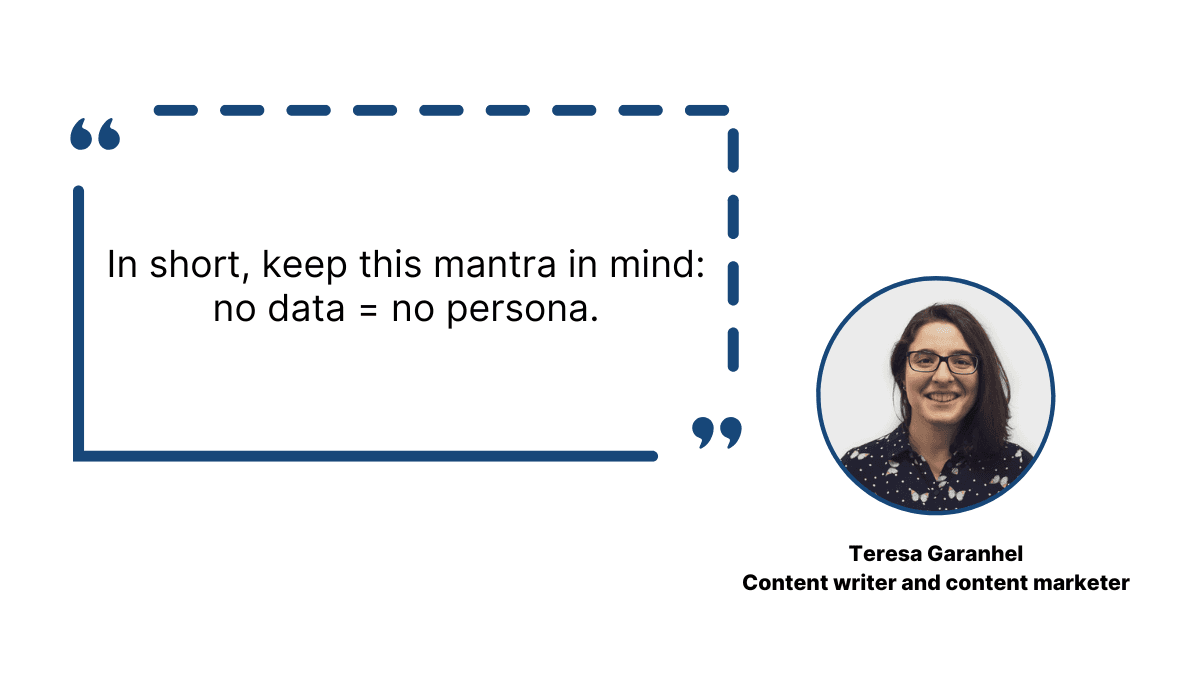
Illustration: Archbee.com / Data: Developer Marketing Alliance
Therefore, you should first collect the data on your target audience.
An excellent way is to use surveys. They are easy to create with online tools like Google Forms or Typeform and distribute via online channels.
Another advantage of online surveys is that you can create questions that are easy and fast to answer, which increases your chances of getting the information you need.
For example, below is a part of a developer survey by Will Larson, a software engineer with experience from companies like Uber and Stripe.
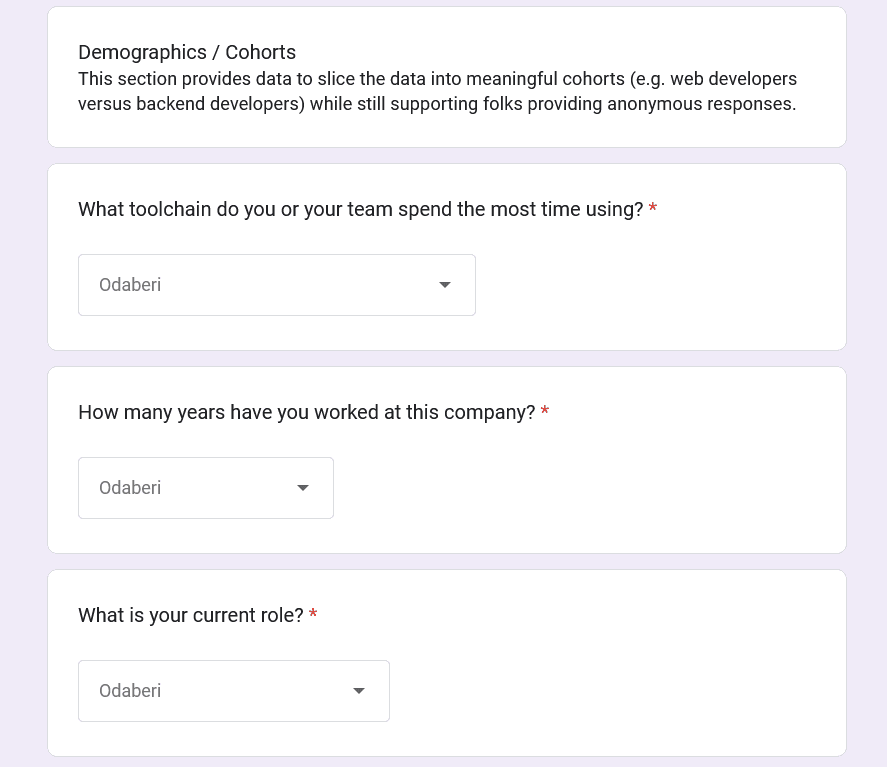
Source: Infrastructure Engineering / Google Forms
As you can see, he makes it easy for developers to fill in the survey by providing a drop-down menu for choosing an answer.
Whether you collect data from developers in this way or another, the point is to use it to understand your audience better.
That’s where creating developer personas comes in.
If you need a refresher, a persona is a fictional person that represents a larger group of people—in our case, a group of developers.
You can create multiple personas, depending on how diverse your developers are.
For example, you can create personas for junior and senior developers, backend and frontend developers, etc. There are many possibilities.
In the end, your developer persona can look something like this:
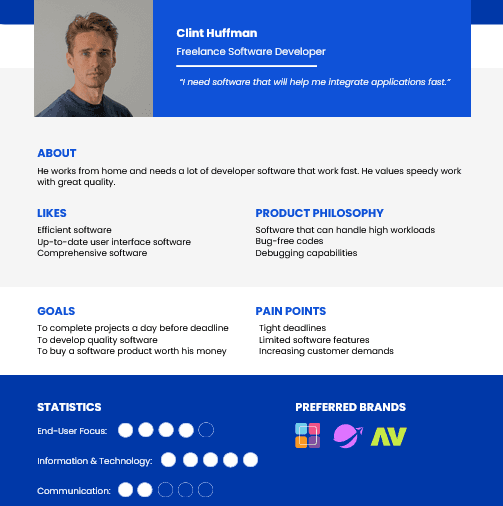
Source: Templates
Having a clear picture of what a particular group likes, finds important, or challenging in their work can help you to figure out how to attract them to your APIs.
A process like that will bring you significantly better results than you had until now.
Give Developers an API Sandbox
There will always be developers who are hard to convince to use your APIs, no matter how imaginative your approaches are.
However, even the most skeptical developers will struggle to find reasons not to try APIs if you offer them a chance to test them for free, on their own terms, and without obligations.
You can do that by providing them with an API sandbox.
This is how Ivanin Ivanov, technical consultant and full stack developer, explains the concept of it:
An API sandbox is an emulator that sits behind a set of test APIs to give external developers a self-test facility.
In other words, an API sandbox allows developers to do everything they would do in your production APIs.
The difference is that the sandbox is a safe environment where they can test anything they want and do it risk-free.
For example, fintech company Fiserv offers developers to try out their APIs in a sandbox.
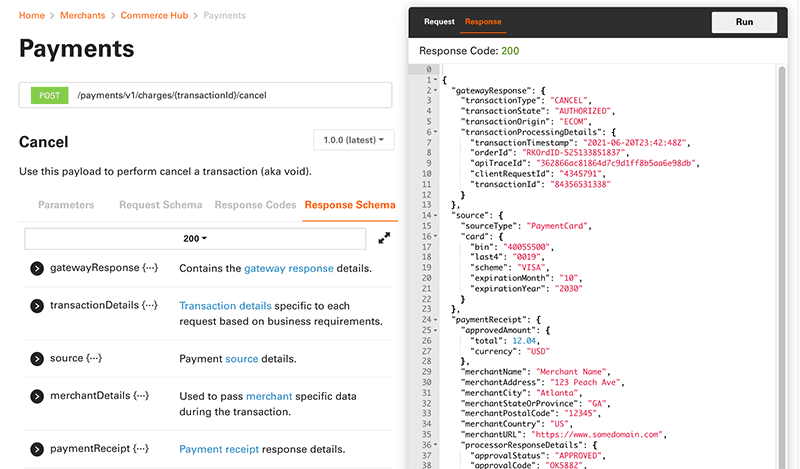
Source: Fiserv
In Fiserv’s API sandbox, developers can type values in the fields and click on “Run” to see what response they get when the system processes the change they make.
The point is that the API sandbox mimics the actual production environment, so it’s easy for developers to see what they can do and encourage them to use the “real” APIs.
There are multiple ways to give developers an API sandbox to play in, but one of the simplest is to use Docker Compose.
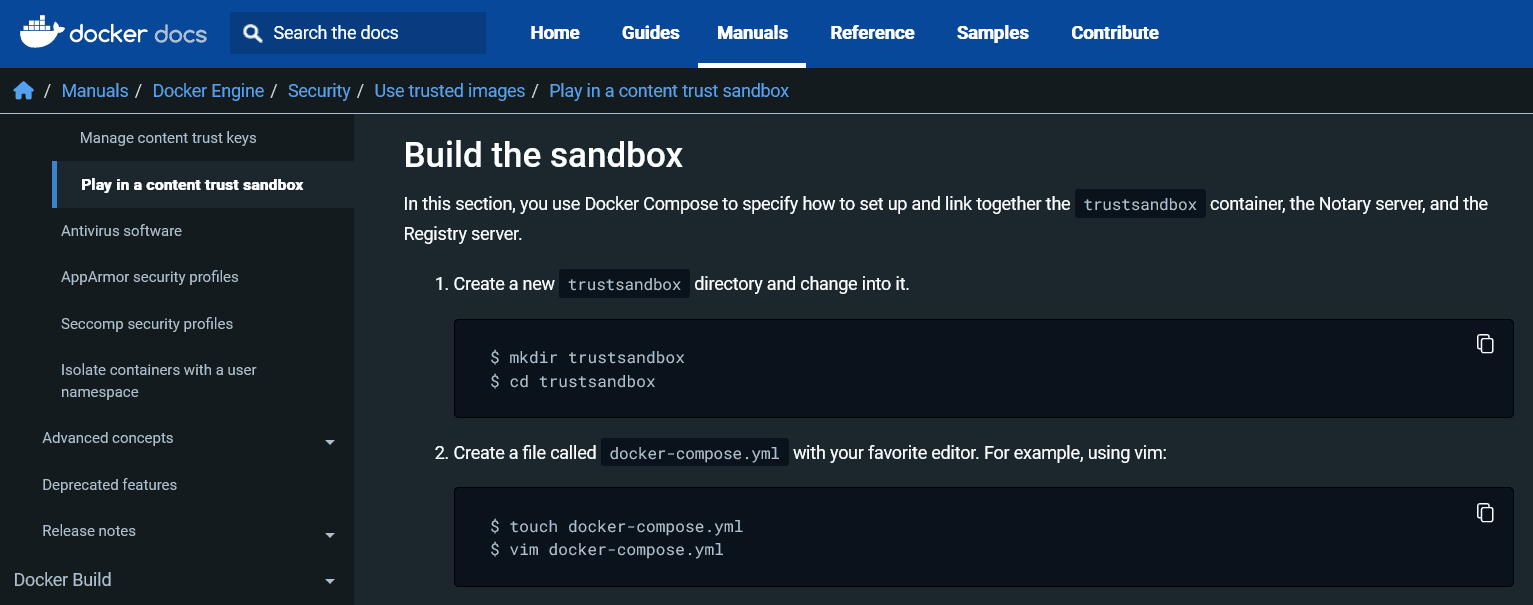
Source: Docker
That way, you don’t need expensive infrastructure like servers, and you can simulate the real production environment without impacting it.
It’s an effective way to show developers what they can do with your APIs and thus encourage them to use it.
Provide Great API Documentation
Let’s get straight to the point—if you want more developers to use your APIs, you should provide them with exceptional documentation.
Why? Because developers need to learn how your APIs work and the first place they’ll turn to for information is your API documentation.
Therefore, you should prepare for that and create a resource that will offer them everything they need to start working with your APIs as soon as possible.
If you think most developers are content with any documentation, take a look at the data from the 2022 State of the API Report by Postman.
The largest percentage of respondents, i.e., 26% of them, rated API documentation they worked with as “okay” and gave it a 5 out of 10.
Conversely, only 3% of developers rated API documentation as “very well documented” and gave it the highest marks.
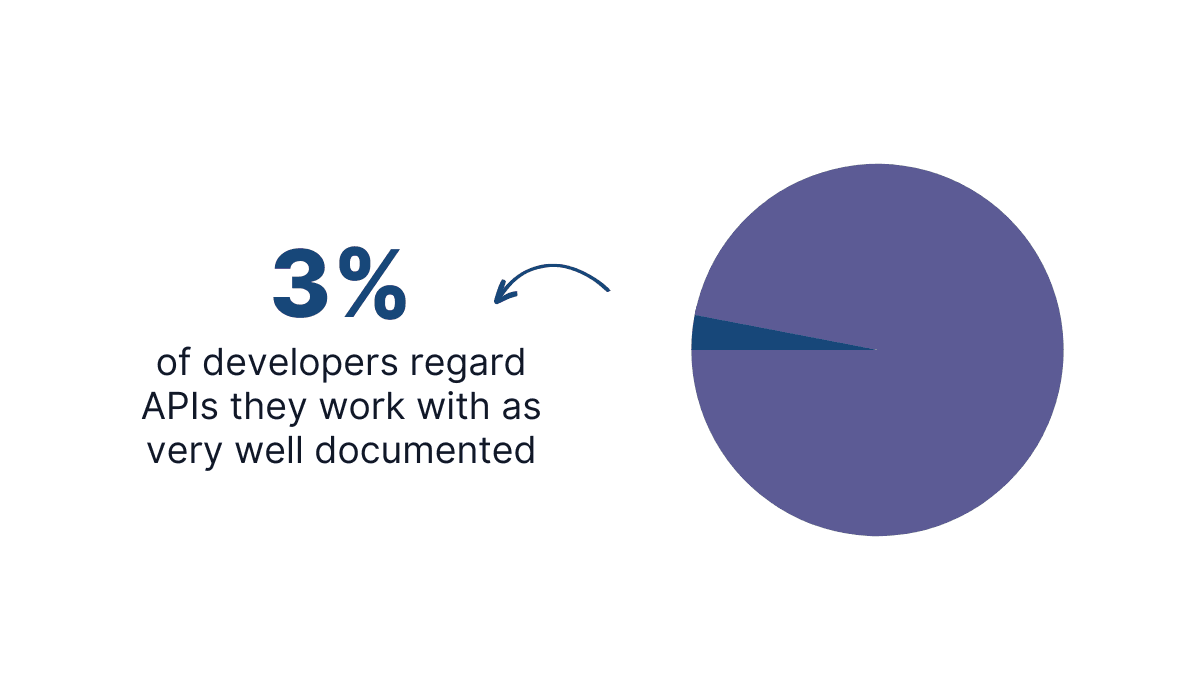
Illustration: Archbeecom / Data: Postman
But what does it mean to have great API documentation or, in other words, how to provide developers with something they would want to give a 10 out of 10?
Ideally, you should create documentation that will get developers up and running quickly.
That means your documentation is straightforward, clear, and shows developers precisely how to use your APIs with examples and tutorials.
According to Jordan Ambra, a software development expert, that separates excellent from adequate documentation.
This is what helps the user understand your API and where to start. It orients them and helps them load your API into their brain.
The team behind Todoist, a popular task management software, seems to know that very well.
They created API documentation that’s understandable, takes users through the features step-by-step, and gives them examples next to the text.
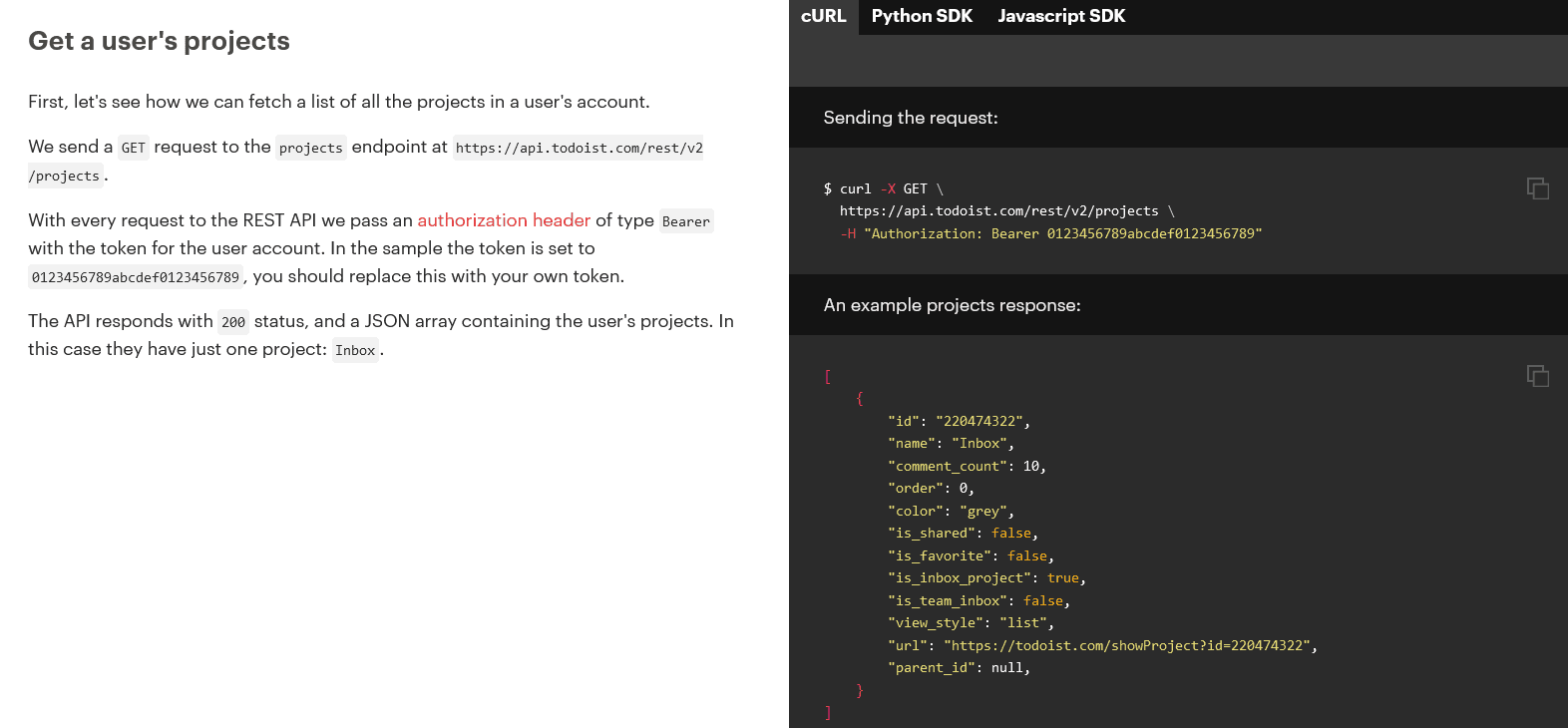
Source: Todoist
This approach is very convenient and can save developers a lot of time because they don’t need to look for examples on separate pages or libraries.
One thing that can save you a lot of time while creating API documentation is using a great documentation tool like Archbee.
What makes Archbee particularly useful for documenting APIs is that it can automatically generate API references.
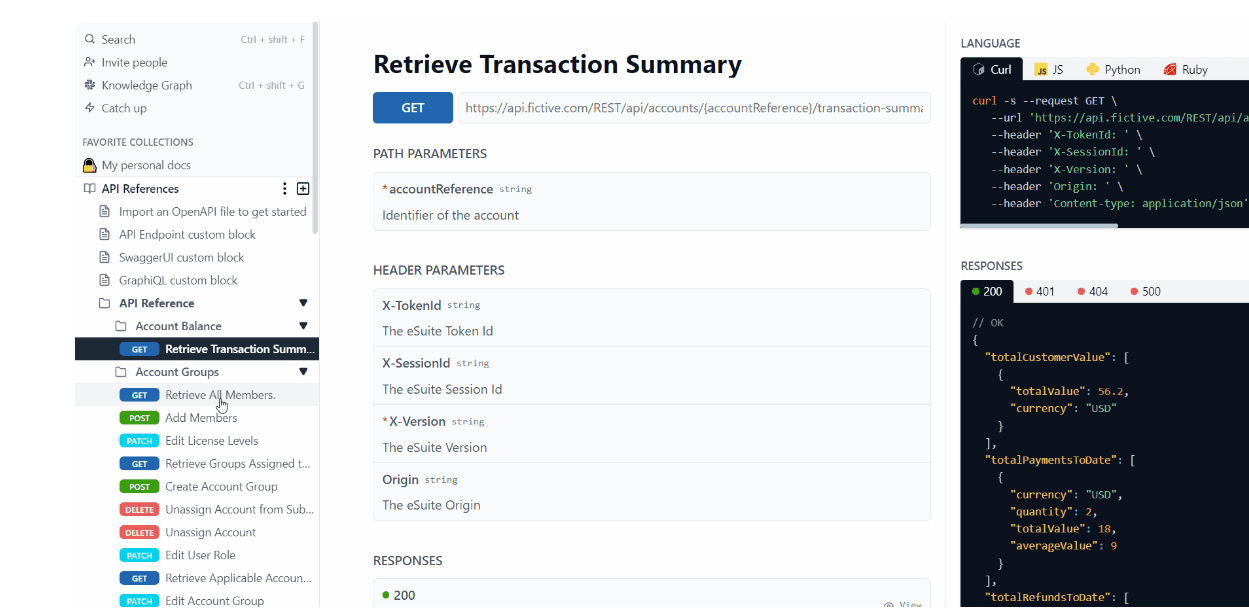
Source: Archbee.com
You just need to upload your API definition file, and the reference will be there in seconds.
Features like that can make creating top-notch API documentation and attracting more developers a breeze.
Focus on the Ease of Adoption
Don’t underestimate the power of simplicity and convenience. If you create your APIs with those factors in mind, the developers won’t hesitate to use them.
Developers have a wide set of responsibilities virtually every day, and they all require time and effort.
If you can make it easy for them to access and work with your APIs, that will be the one task they’ll be looking forward to.
As Jarkko Moilanen, data expert and API consultant, points out, the faster the developers realize the value of your APIs, the higher the chances they’ll continue using them.
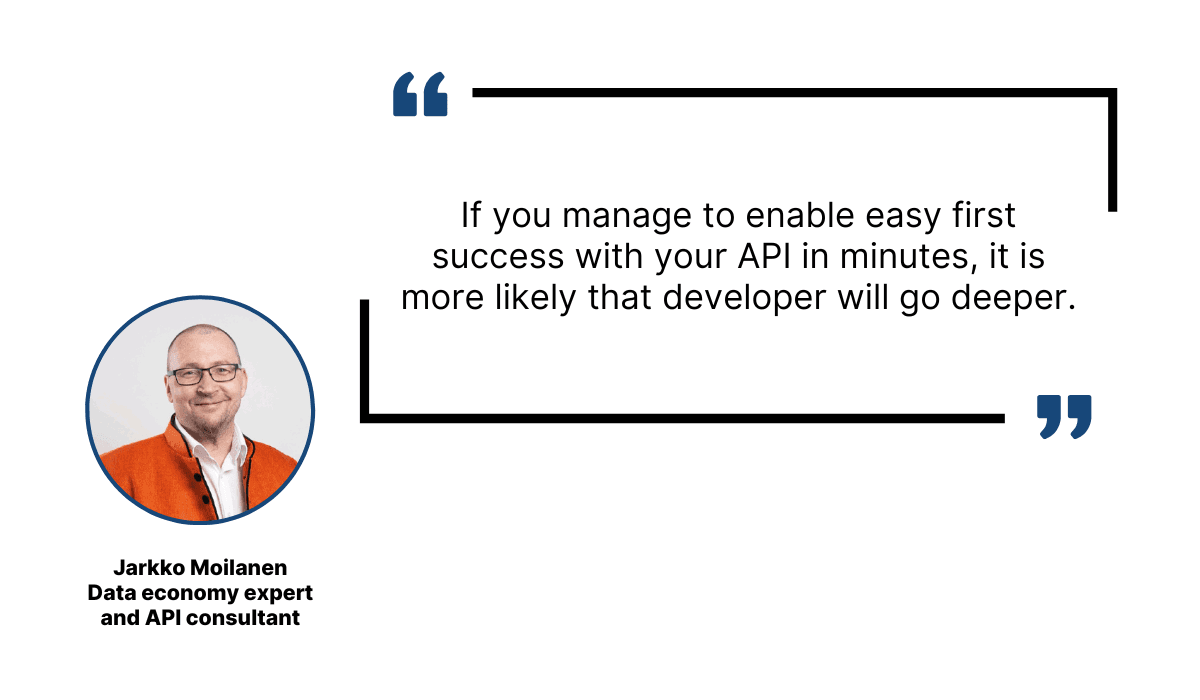
Illustration: Archbee.com / Data: Medium
In short, serve developers your APIs on a silver platter.
One of the ways you can do that is to simplify any necessary sign-up and authentication process.
You want developers to get to your APIs fast, so having a sign-up form with only basic information is very efficient.
In addition to that, allowing developers to sign in with one click is great for sparing them unnecessary typing.
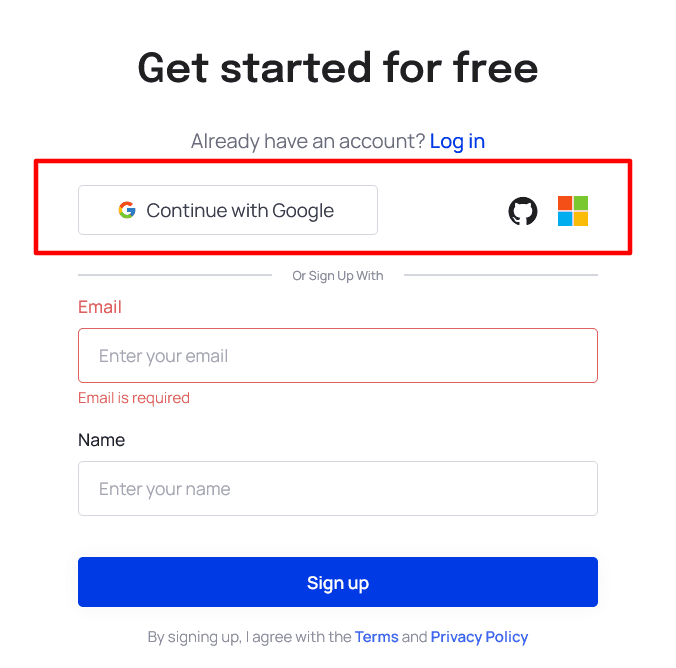
Source: Frontegg
Frontegg, a management platform, uses those practices.
As you can see above, they require only an email address and name to make an account for their portal.
Those developers who already have accounts can sign in with one click using their Google, GitHub, or Microsoft account information.
In addition to easy access, you can also speed up the adoption process by demonstrating to developers how your APIs work.
For instance, Pusher allows developers to build various features, including notifications.
Instead of describing at length how and why developers should try their solution, they decided to offer a quick demo on their webpage.
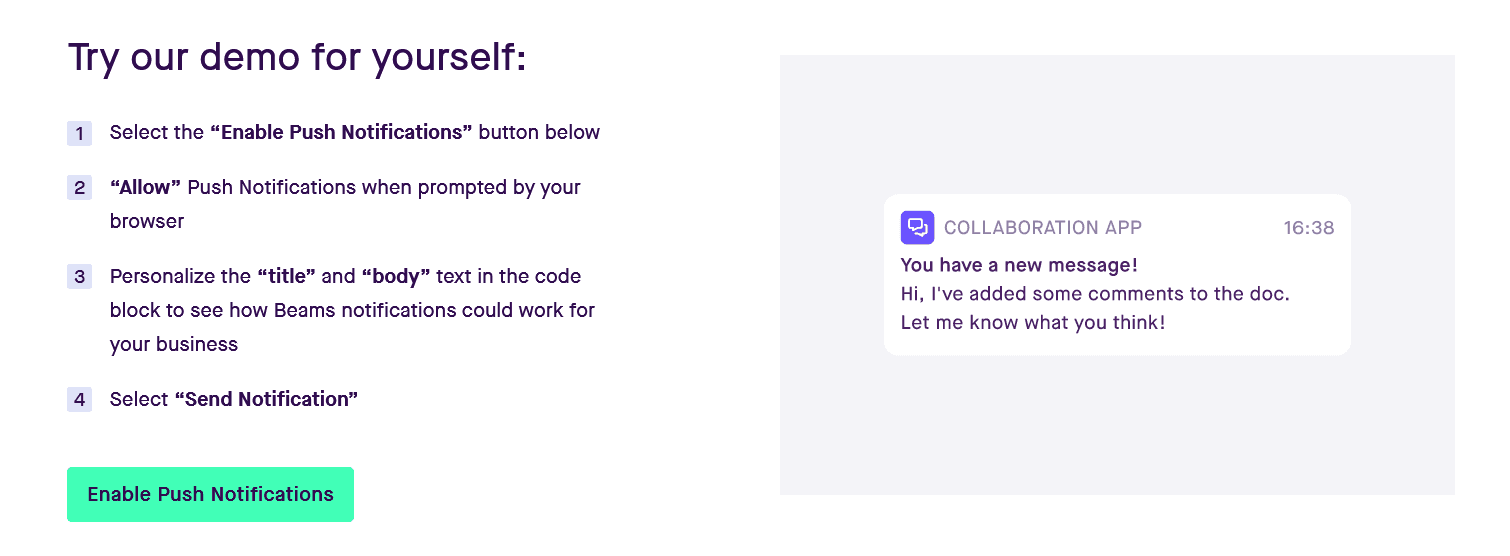
Source: Pusher
With one click, a user can enable push notifications and start playing around with the code.
The instructions encourage them to personalize the “title” and “body” text in the code block.
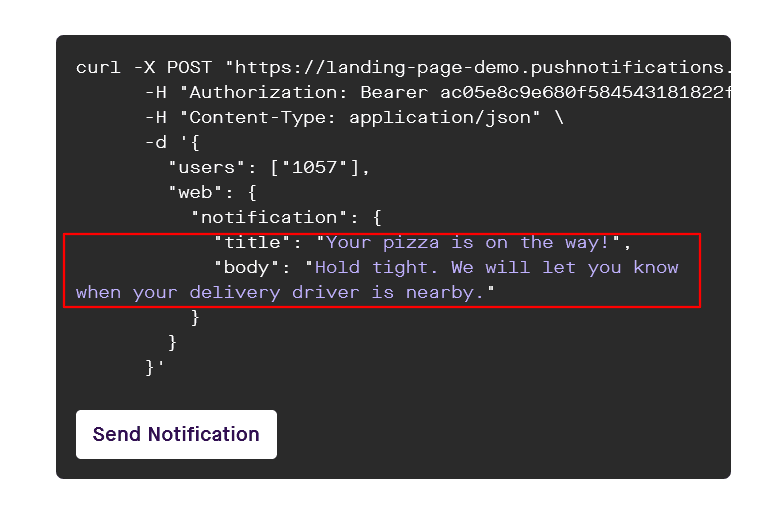
Source: Pusher
When the user is ready, they can click on the “Send Notification” button, and it’s done—they’ve created a notification that appears on the screen in front of them.
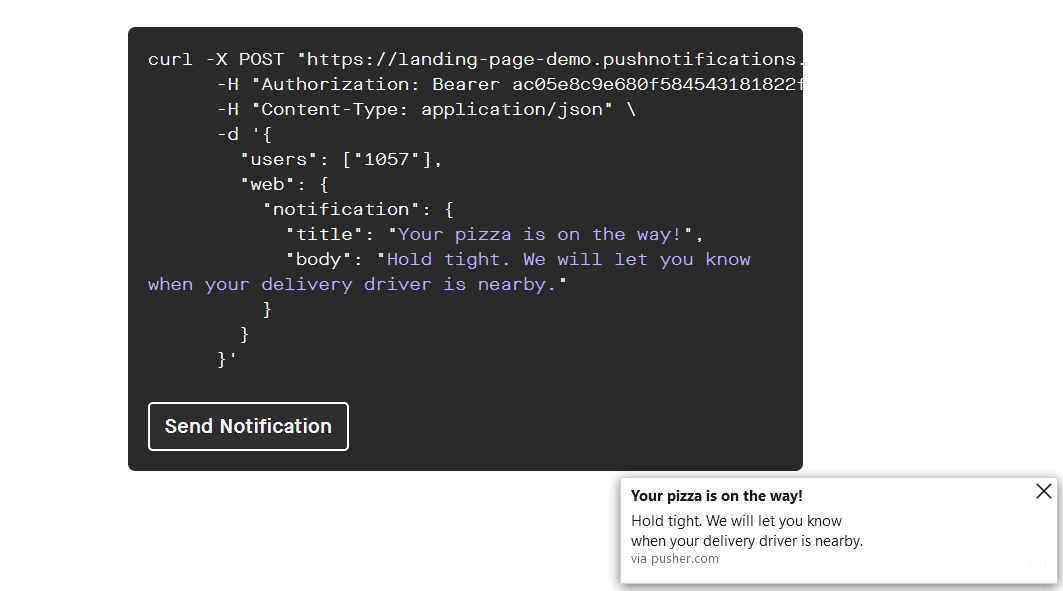
Source: Pusher
It’s a perfect example of the “show, don’t tell” approach.
The important thing is that they encourage developers to use their interface without some complicated onboarding process.
That’s a simple and effective way to ease them into adopting APIs.
Offer Troubleshooting Resources
Before they adopt your APIs, most developers want to be sure that they’ll be able to troubleshoot problems when they occur.
Notice that we’ve said when and not if. That’s because you can have fantastic software, triple-check every feature, and meticulously test it, but sometimes issues will occur.
That’s a normal part of the software life cycle. The product changes and evolves over time. Luckily, developers are well aware of that and don’t demand perfection.
What they do want are reliable resources that they can turn to when APIs don’t work the way they’re supposed to.
You can provide troubleshooting resources as a part of your knowledge base.
For example, Paysafe has a list of common errors with API with descriptions and instructions on resolving them.
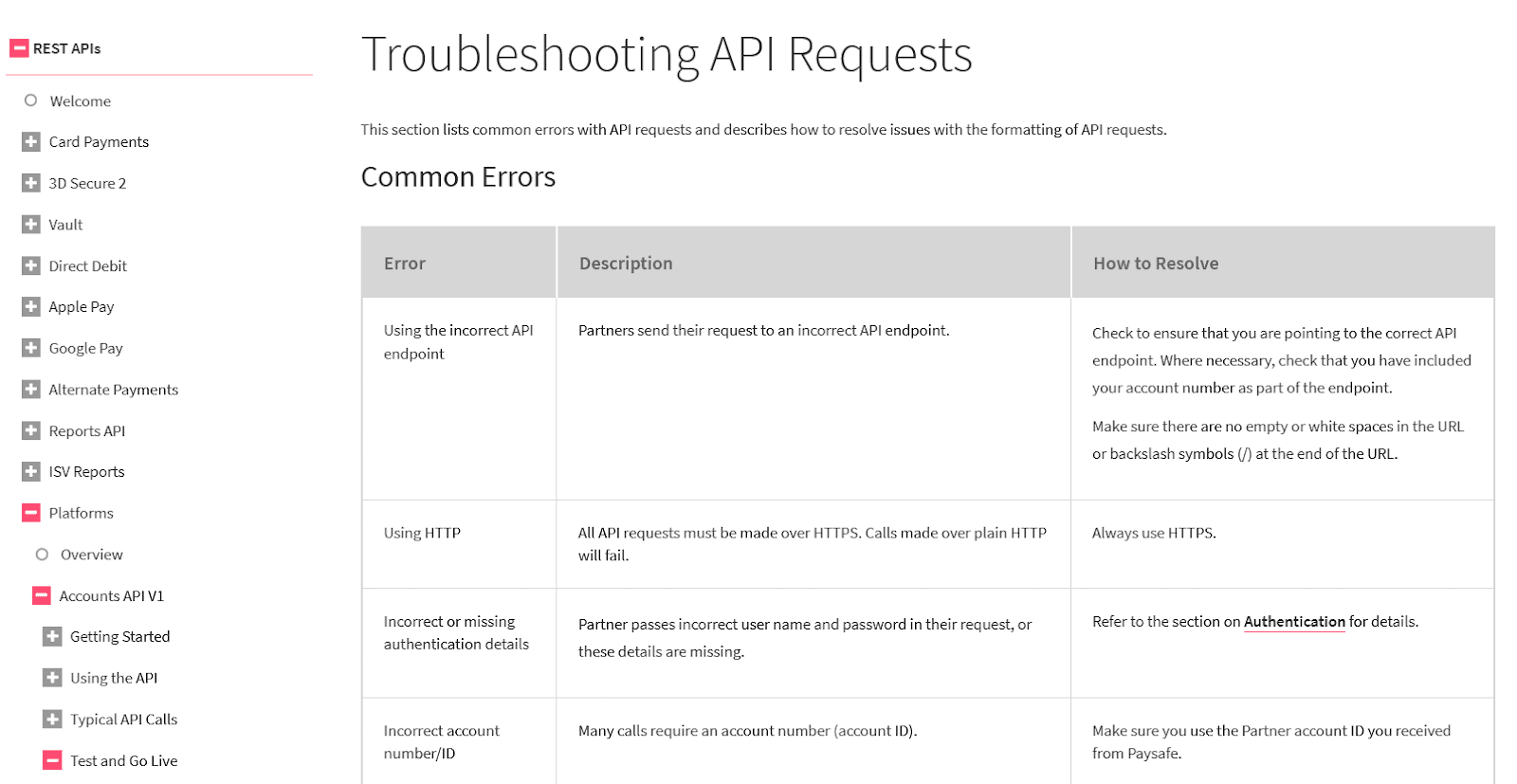
Source: Paysafe
As you can see, they don’t write elaborate solutions for the errors.
The list is just a starting point. For some errors, Paysafe directs users to other help pages that provide detailed information on handling a particular issue.
Another common practice is hosting a community forum where users can post questions, help others, and find solutions to their problems among the already posted answers.
For instance, Companies House, one of the executive agencies of the British Government, has a developer forum with many topics about API issues.
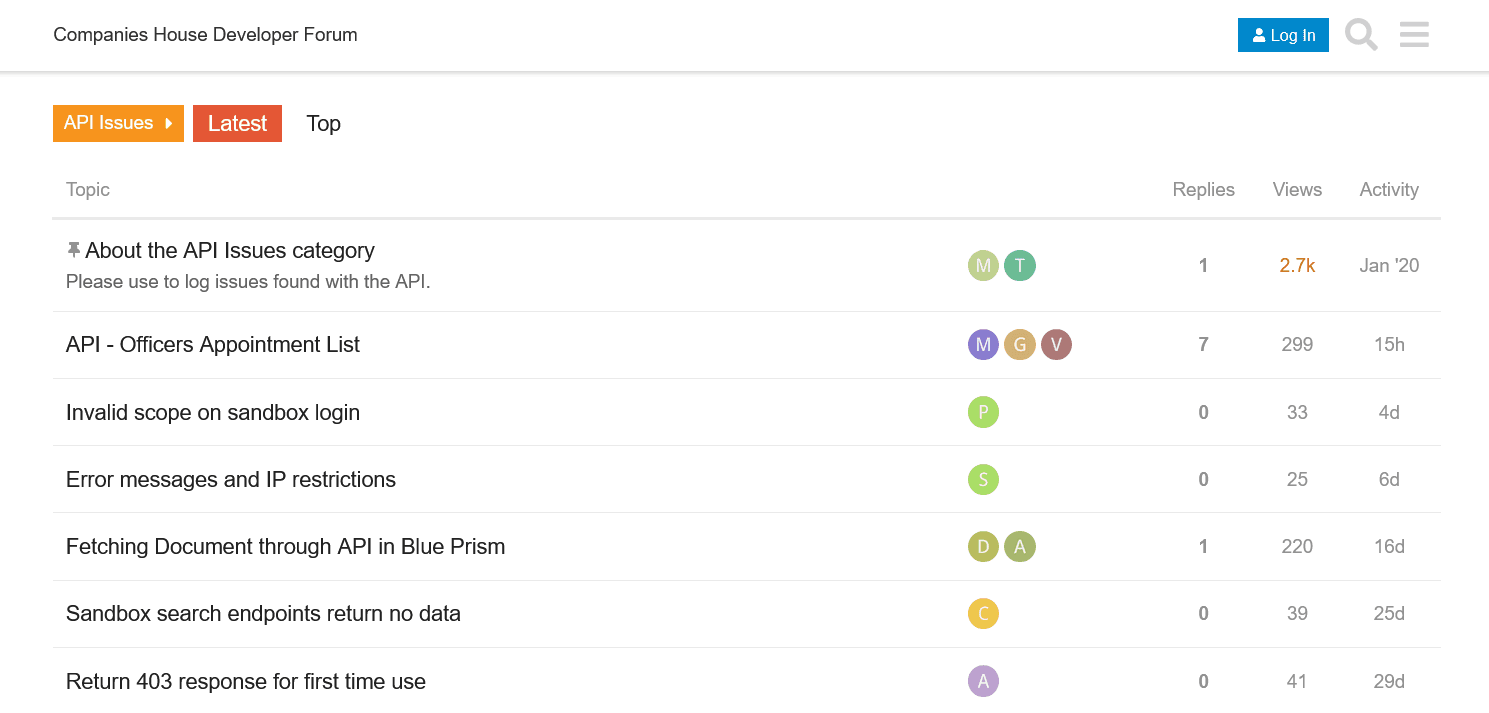
Source: Companies House Developer Forum
It’s a rich troubleshooting resource, while at the same time, it’s also an active support channel.
In other words, developers can count on either getting answers to their questions or finding out that other developers have already experienced the same issues and follow the existing instructions.
Here's a good read recommendation about questions technical writers face with API documentation.
Either way, developers get a valuable resource of information, which is crucial to provide if you want to attract more of them and prevent them from abandoning your APIs.
Conclusion
We hope you’ll put our advice from this article into practice and make your APIs more accessible and useful for your developers.
Building APIs is challenging on its own, and building APIs that developers actually want to use is even harder.
They don’t want to spend time on something that’s not user-friendly, easy to learn, adopt, and learn about.
That’s why you should follow the tips we’ve provided you and create an experience for your developers that they’ll enjoy.
FAQ
Frequently Asked Questions
APIs are the connective tissue of modern software. They let apps, services, and partners exchange data and capabilities through clear, versioned contracts.
What that enables:
- Interoperability: connect internal services, third-party tools, and customer systems without tight coupling.
- Speed and reuse: call existing capabilities (payments, auth, search, messaging) instead of rebuilding them.
- Scalability: decouple components (microservices), apply rate limiting and caching, and evolve systems independently.
- Security and governance: centralize auth, scopes/permissions, and auditing; expose only what is needed.
- Ecosystem growth: open integrations and partnerships, or even monetize usage.
- Automation: trigger workflows with webhooks/events and integrate across your stack (CI/CD, analytics, support).
From checkout and identity to notifications and analytics, APIs are how modern products communicate and scale.
