So, you’ve created your APIs and expect developers to use them, but over time, you notice that something is off.
Developers are not using your API documentation as much as you want them to.
Why is that? There are many possible reasons—just like there are many things you can do to remedy that situation.
In this article, we’ll explore some of the mistakes you might have been making that keep the developers away from your APIs. Of course, you’ll also learn how to fix them.
Ready? Let’s get started!
Getting Started Is Difficult
If developers had all the time they wanted at their disposal, they would gladly examine every detail of your APIs. We recommend to read our article about ways to improving the api developer experience.
However, that’s a fantasy.
Developers need to get familiar with APIs in addition to writing code, attending meetings, dealing with bugs, and staying on top of their other daily responsibilities. And that can be overwhelming. Here's few tips on writing great API documentation!
That’s why you should make it easier for them by providing a simple entry point.
Yes, APIs are complex, and developers should master them, but if you want developers to get to that point, they need a way to start that won’t overwhelm them.
As Jarkko Moilanen, an experienced API expert, explains, you should provide a positive experience with your API as soon as possible.
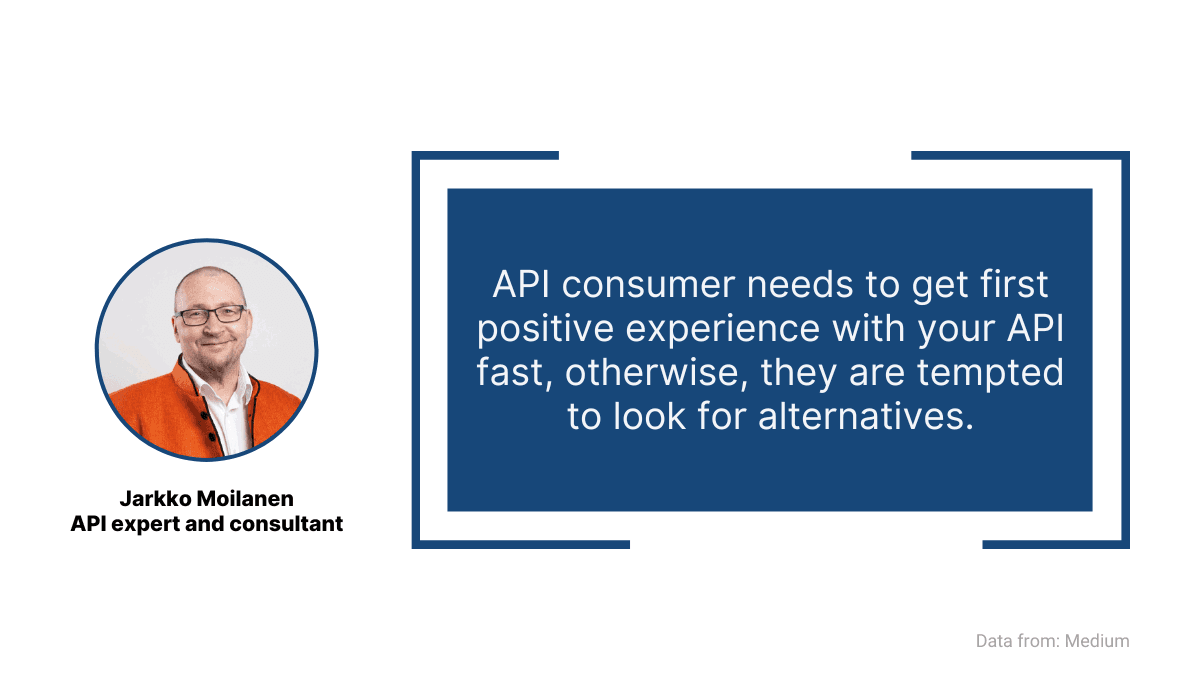
Source: Medium / Image: Archbee.com
So, how can you provide that quick and easy gate to using your APIs?
One of the ways is through your APIs. Instead of forcing developers to read everything, you can create a quickstart guide.
Keep in mind that the purpose is to get developers started with your APIs, so the quickstart guide should be a brief and simple demonstration of how they work.
For example, take a look at Mailgun’s quickstart guide to sending emails via API.
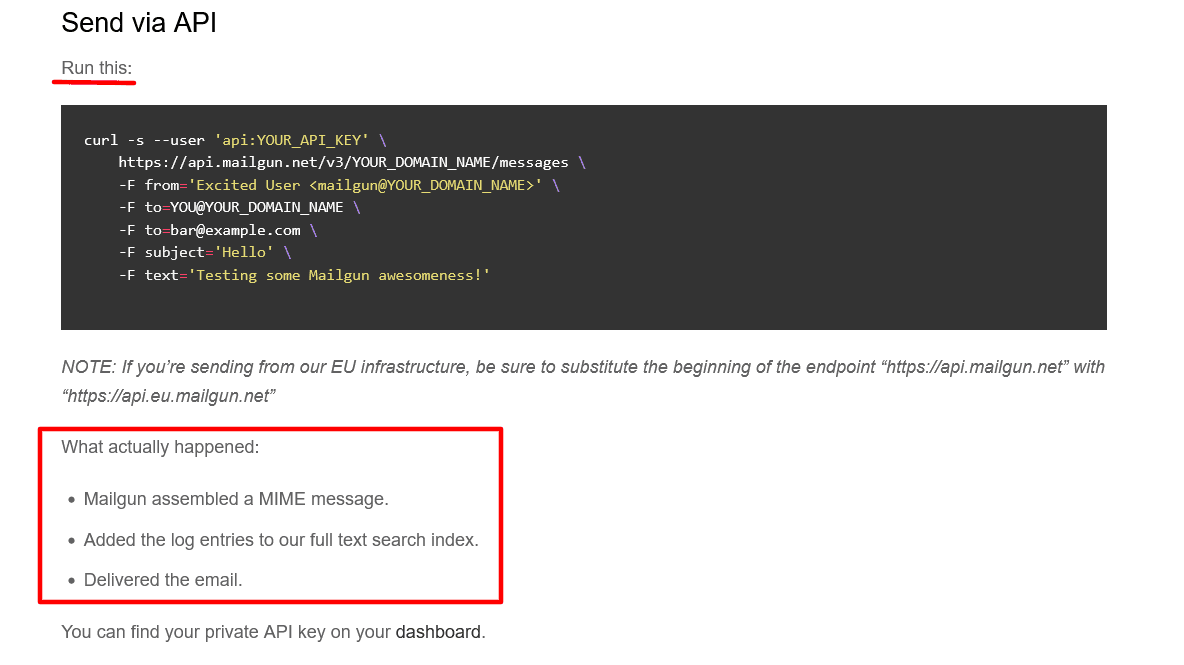
Source: Mailgun
As you can see, it’s very succinct.
They provide a command a developer should run and explain what happens when a developer does that.
It’s not an elaborate examination of how Mailgun’s API works, but it gives the developers a basic understanding and a good starting point.
Another important factor you should consider is how easy it is for developers to sign in. If the process is too complicated, you can deter a part of them from the outset.
A possible solution is to let developers sign in using a third-party service like GitHub.
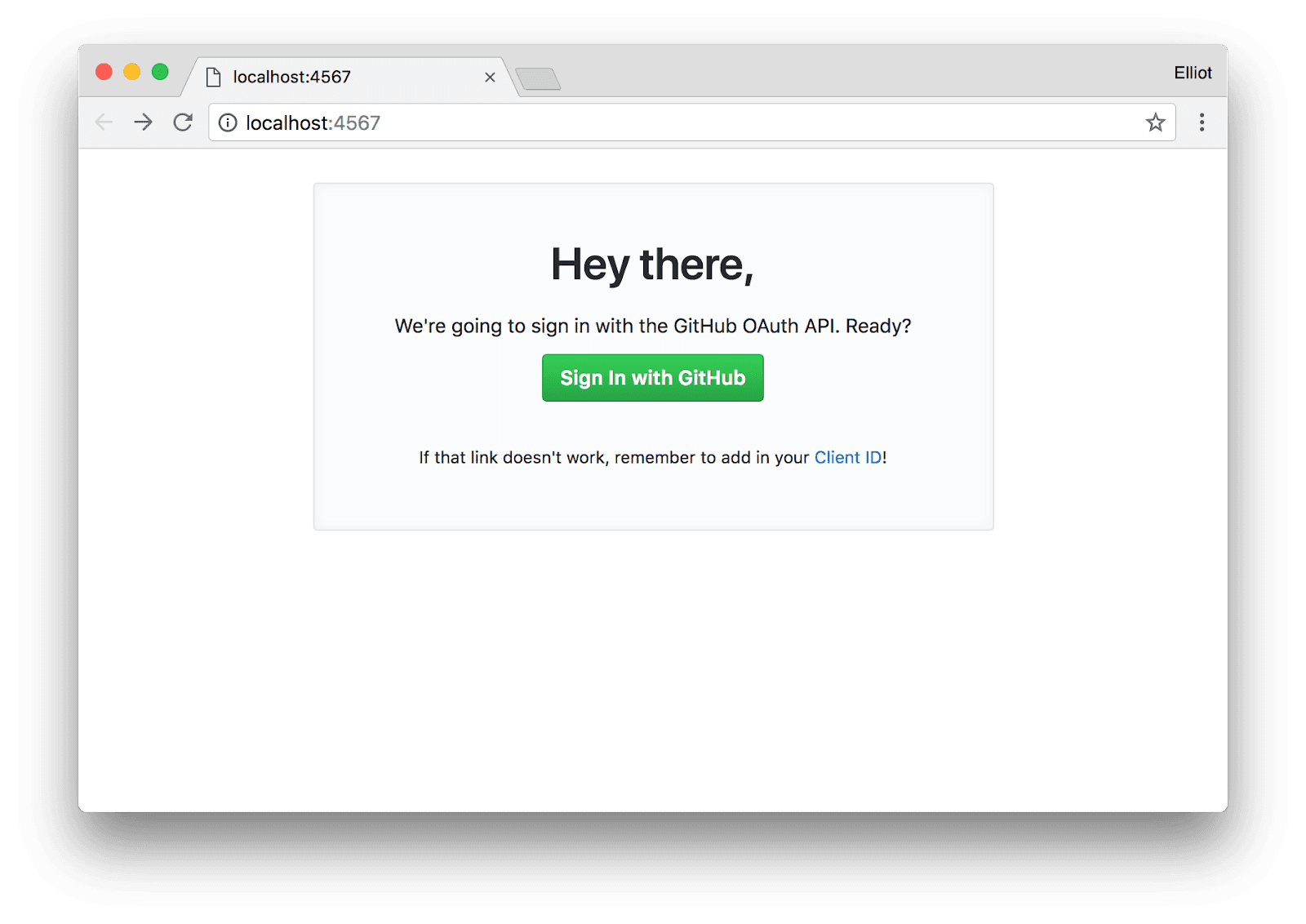
Source: GitHub
Most developers already use GitHub anyway, so adding a “Sign up with GitHub” button is a convenient method that doesn’t require them to waste time filling in information.
To sum up, if developers conclude that they’re going to spend too much time getting started with your APIs, they most likely won’t bother.
That’s why you shouldn’t underestimate the importance of setting a low entry barrier.****
Your API Documentation Is Not Useful Enough
Your API documentation can be a crucial factor for developers when deciding if they want to use your APIs.
It’s not difficult to understand why.
Documentation should provide developers with all the information they need to know about your APIs, and if the quality of it is not good enough, developers simply won’t have a useful knowledge resource to rely on.
However, the first step is to provide API documentation in the first place. Here we suggest to have a look at our top tools for documenting your APIs. You might learn a few tricks.
According to the 2022 State of API Report by Postman, 55% of respondents pointed out that a lack of documentation is the number one obstacle to using APIs.
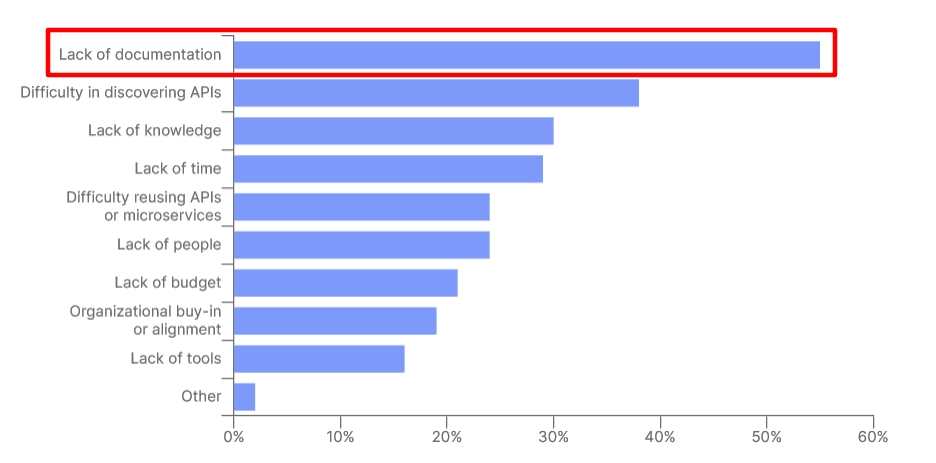
Source: Postman
Therefore, by creating API documentation, you eliminate the biggest hindrance that developers could have to using APIs.
However, simply having documentation might not be enough. It should be high-quality documentation that encourages developers to use APIs and provides them with all the necessary information.
What does documentation like that contain? As Jennifer Riggins, a tech analyst and journalist, points out, valuable API documentation has the following:
- Code snippets to illustrate a concept
- Tutorials for complex or popular tasks
- Application of APIs in examples from real clients
Code snippets are particularly useful to developers. By showing them actual code, you reduce the level of abstraction.
In other words, the documentation is easier to understand.
For instance, Plaid shows code in a separate space next to the text that references it in their API documentation.
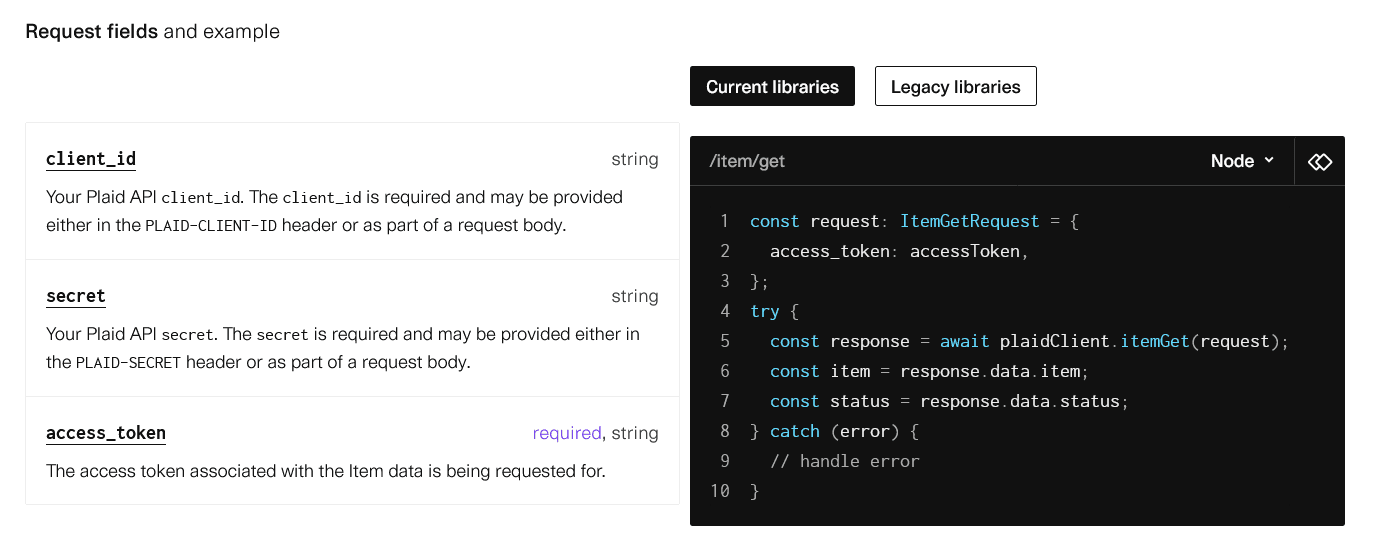
Source: Plaid
Next, it’s not advisable for the API documentation to be too spread out.
What do we mean by that?
If a developer needs to click through dozens of links and search through many pages to find information, they won’t be very happy and might refrain from using APIs altogether.
Pixeltech's James Yu gives some advice on how to prevent that.
Don’t spread your documentation onto a million different pages. Keep related topics close to each other on the same page.
Backbone.js, for instance, puts all of their documentation on the same page.
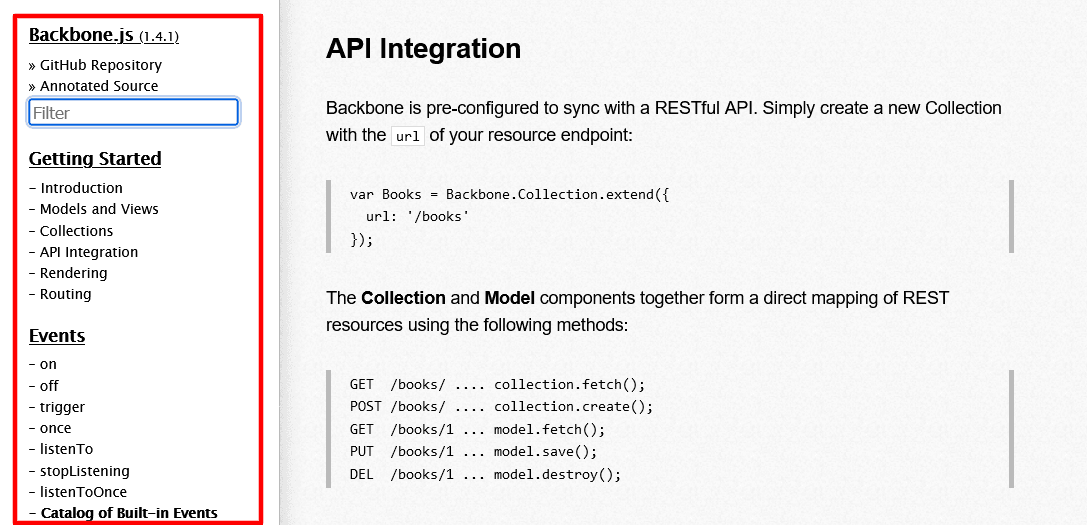
Source: Backbone.js
As you can see, they have a navigation menu on the left-hand side that makes finding information on one giant page much more manageable.
There are a lot of elements in API documentation that can negatively affect its quality.
However, the same elements, executed well, can also be opportunities to provide developers with a great experience that will motivate them to use your APIs.
Reading recommendations: The Best API Documentation Examples: 11 Companies that Nailed It
There Is No API Sandbox
If you want to encourage someone to try out your product, it’s a good idea to offer them a way to try out the product with no strings attached.
The same principle applies to developers and APIs.
One of the reasons developers are not using your APIs might be that they’re simply hesitant to try something new.
Because they aren’t familiar with your APIs, the developers may be unsure if the APIs meet their needs, and if they’re even worth their time.
However, giving them the opportunity to test the APIs, experiment with them, and see how they work, can make their decision to use your APIs easier.
You can provide them with that opportunity by having an API sandbox.
What is an API sandbox? Here’s how technical writer Thomas Bush defines it.

Source: Nordic APIs / Image: Archbee.com
The point of an API sandbox is to offer developers an experience of using APIs for real but without any obligations.
In other words, they get to test features and use APIs in a controlled environment without having to register, subscribe or pay for anything before they are ready.
That also benefits you and your company because you can showcase your APIs and start onboarding developers.
If they decide to use your APIs outside of the sandbox, they’ll already know how to work with them and what they can do.
For example, Fiserv offers an API sandbox to developers where they can try out how their product works.
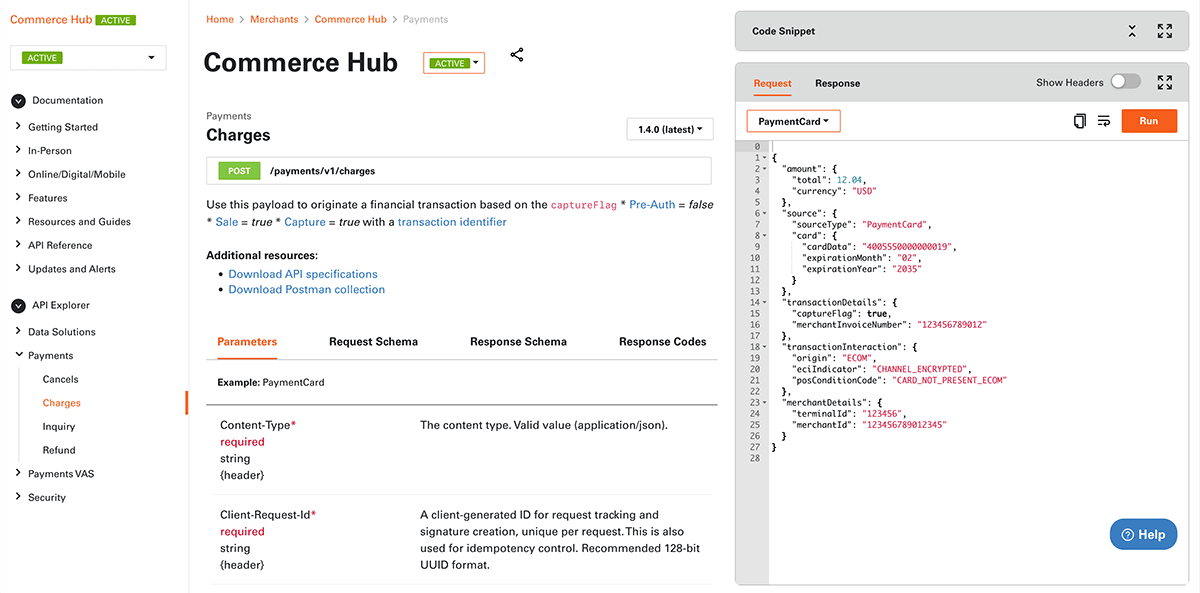
Source: Fiserv
Developers can choose a feature and endpoints, like the “Payments” feature and the “Charges” endpoint in the example above.
They can then tweak parameters, enter values in the “Request Schema” section, etc. When they’re ready, they click “Run” in the sandbox on the right-hand side and see the response.
Setting up an API sandbox like that eases developers into using your APIs. They can play around and test what they want without hesitation, motivating them to become users in the end.
There Are No Troubleshooting Resources
Sooner or later, developers will encounter problems with using your APIs. That’s to be expected because nothing as complex and dynamic as a piece of software can always function perfectly.
However, the fact that issues have occurred may not be the only reason why developers stop using your APIs. It might be because you didn’t provide any resources to resolve them.
Troubleshooting resources offer quick solutions and support when things don’t go as planned, which can be invaluable for developers.
They need to know where to find help and get it reasonably quickly.
Otherwise, they might look for other APIs which have better support resources.
Troubleshooting resources need to be simple and efficient. For example, Cisco has an API troubleshooting checklist with ten questions that help developers get to the root of the problem.
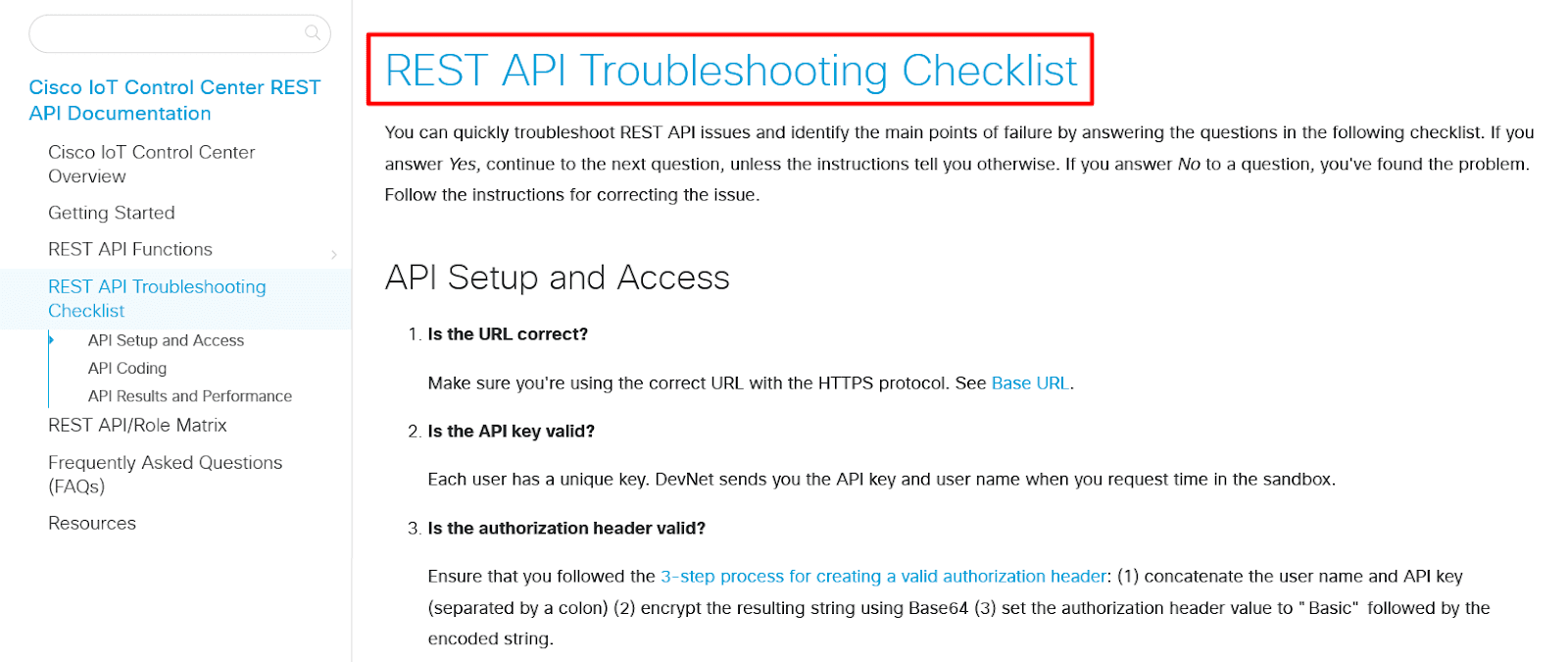
Source: Cisco
As you can see, it isn’t some high-tech solution and doesn’t need to be.
It’s a part of the developer documentation that helps developers with common problems straightforwardly and efficiently. Here's everything you need to know about developer documentation!
Another great way to offer troubleshooting resources is to build a community where developers can seek and get help from each other, as well as from you and your team.
For example, Bullhorn has a support forum for developers, with over a thousand topics about APIs.
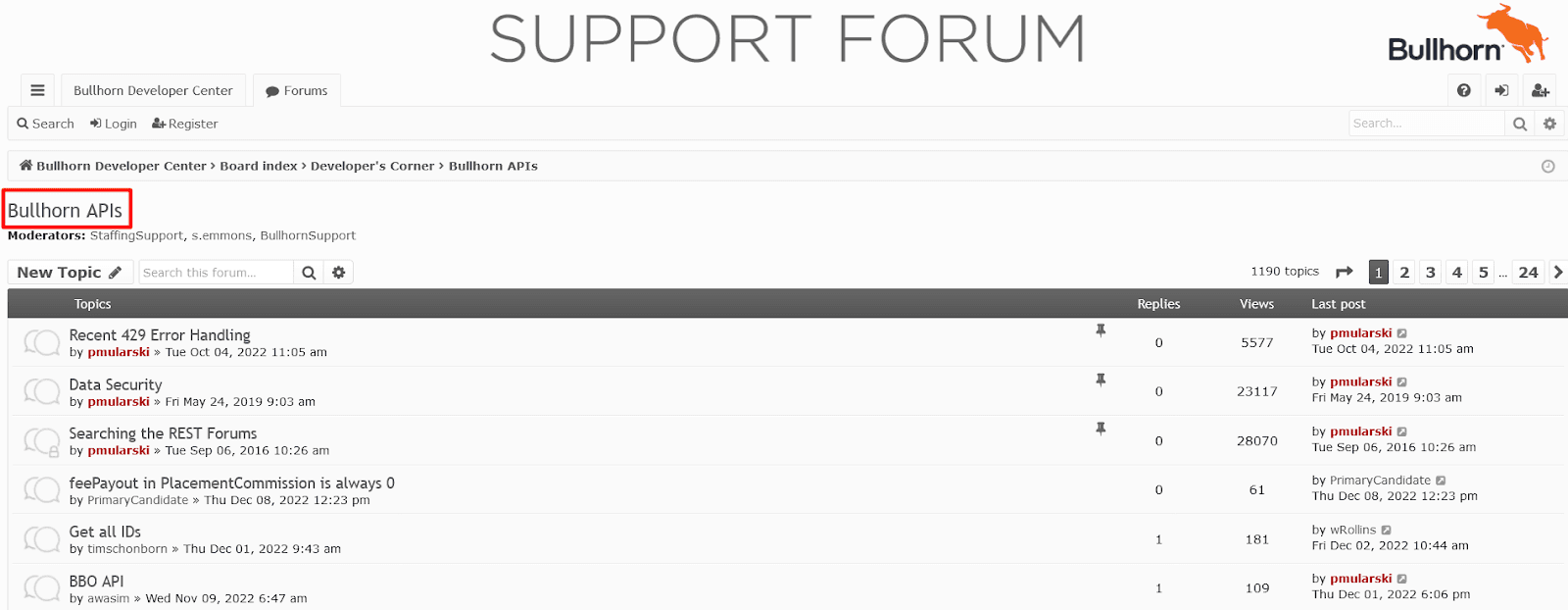
Source: Bullhorn
Not all topics are about troubleshooting, but many of them deal with various problems with APIs and how to solve them.
For building a high-quality troubleshooting resource, you need a tool to create, maintain, and make it accessible to developers.
Archbee is a product documentation tool you can use to do exactly that. For instance, Datree built their troubleshooting resource with Archbee, along with the rest of their documentation.
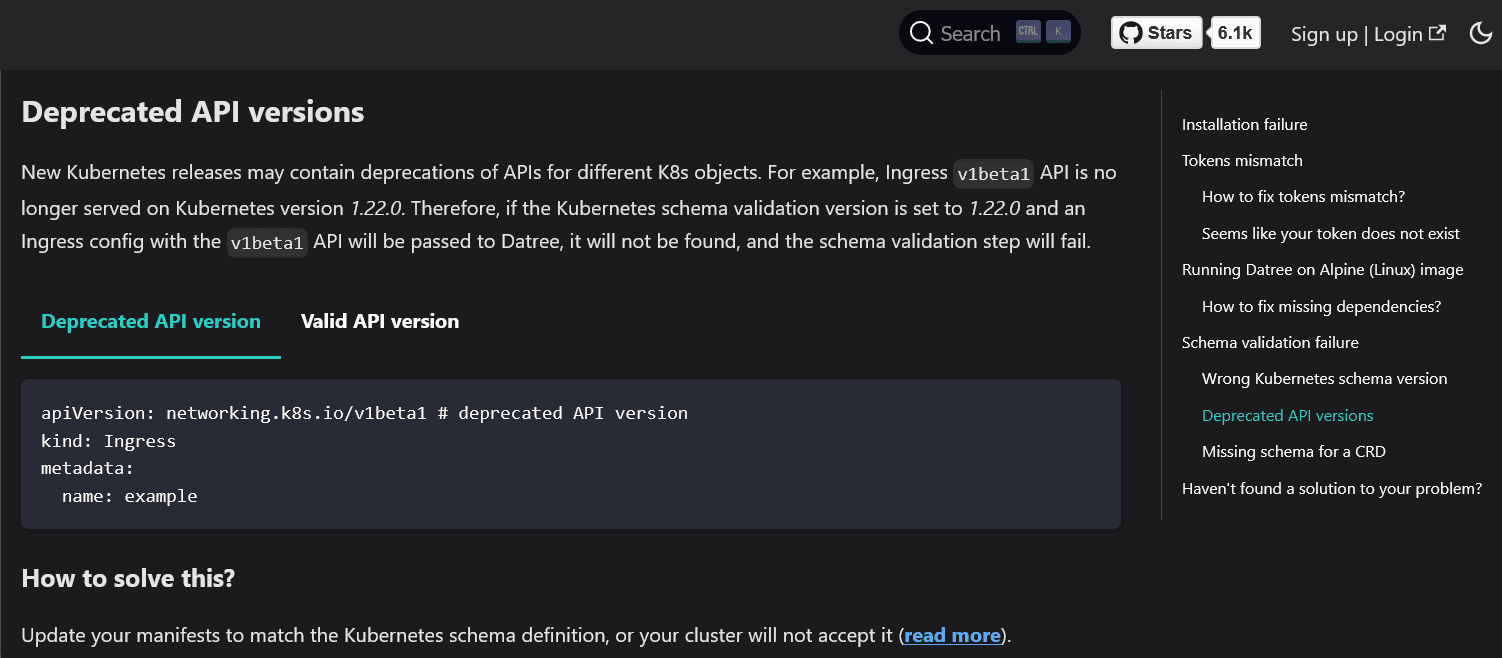
Source: Datree
With features like code samples, a table of contents, and a powerful search function, Archbee is an excellent tool for providing troubleshooting documentation.
The developers using your APIs will undoubtedly appreciate it.
You Do Not Keep Your Users Informed
It’s highly likely that you make changes to your APIs from time to time.
Whether adding or removing components or features, or making any other changes, it’s crucial to keep developers in the loop.
Communication is vital because it’s a way to show that you care about your users, and users appreciate companies who treat them as if they’re important.
In other words, if developers see that you don’t communicate changes, updates, issues, and other information about your APIs that directly impact their work, they might look for other solutions where they won’t feel left out.
Luckily, in today’s world, instant communication isn’t that challenging—it just requires a little effort and organization.
For example, you can use social media platforms like Twitter. They’re ideal for brief announcements, like those by Amazon Web Services.
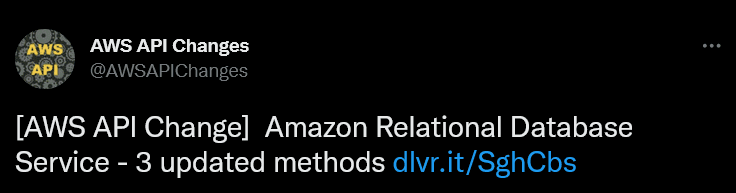
Source: Twitter
As you can see, they don’t go into details about the changes.
The tweet is purely informational, so the users know where the changes were made and how many updates there are.
Also, if they want to know more, they can click on the link and learn more about those API updates.
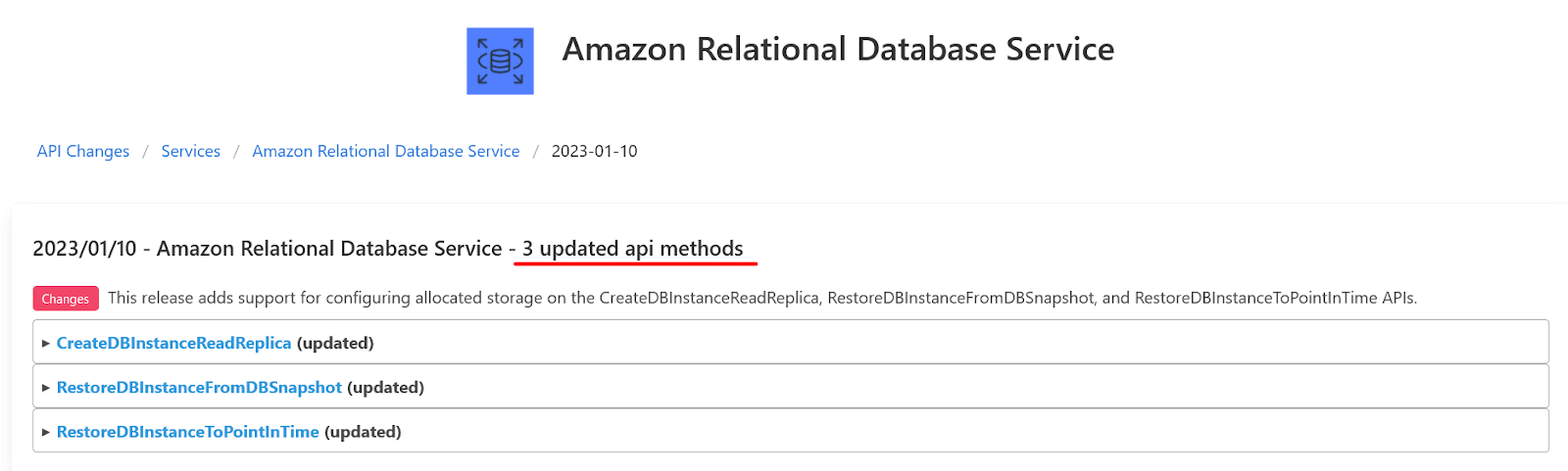
Source: AWS
Another efficient way to inform your users about changes is by using a changelog or release notes.
A changelog is usually more comprehensive and technical, while release notes offer a brief overview of changes.
Read recommendation: 8 Elements No API Document Should Be Without
What you’ll use depends on your preferences and needs, but both are excellent ways to keep your users updated.
For instance, Shopify uses release notes for announcing changes in their APIs.
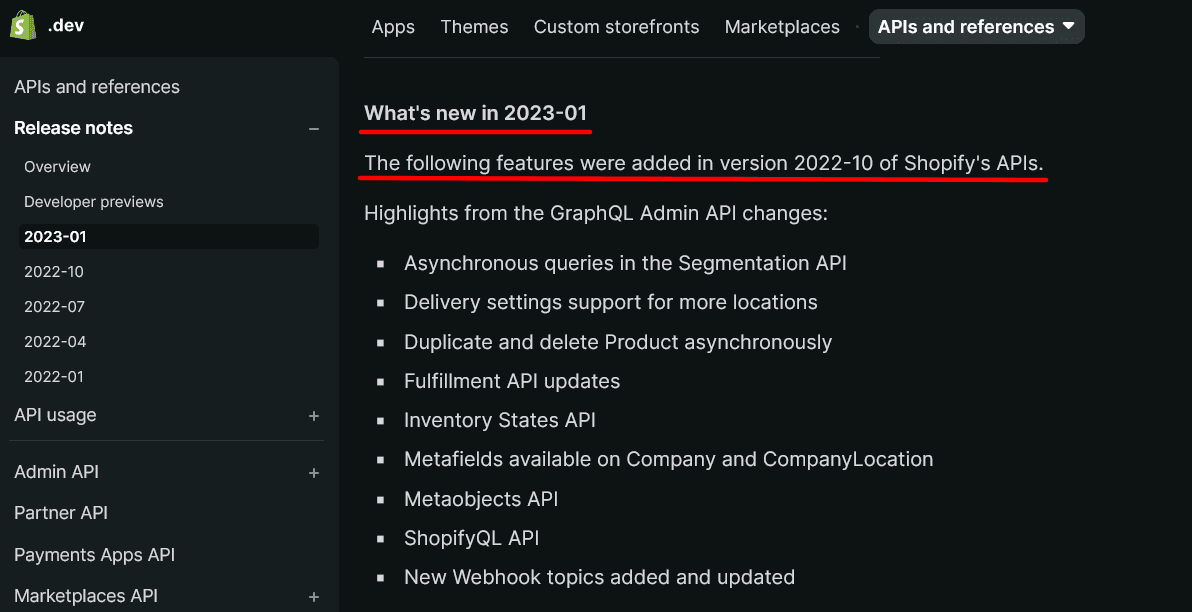
Source: Shopify
As you can see, it’s a simple list of new features and changes.
However, Shopify also highlights the most critical ones developers should pay attention to if they want to use APIs successfully.
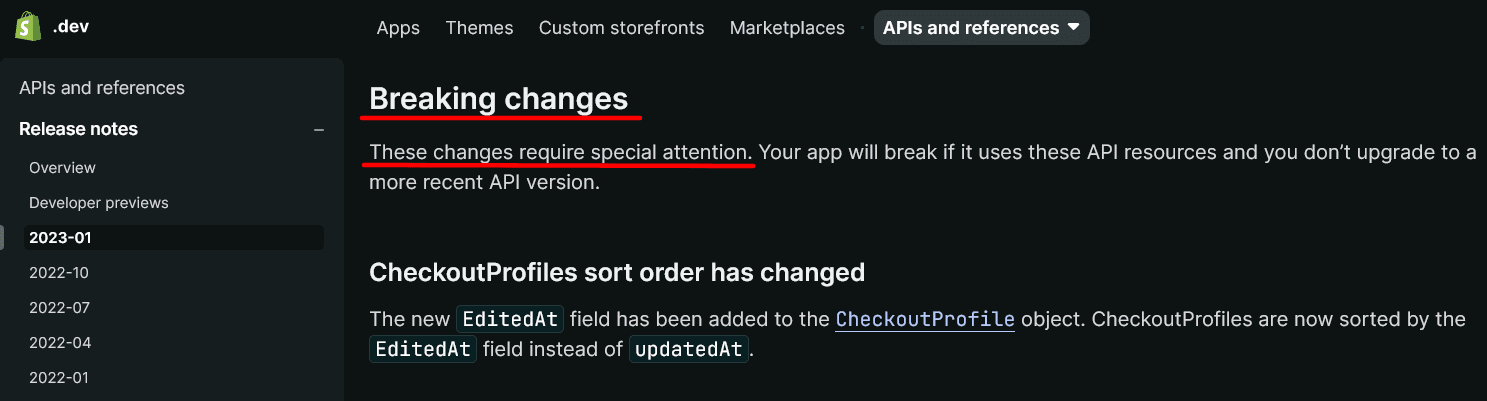
Source: Shopify
That way, Shopify’s team ensures that the users are informed about everything new and that the most important information doesn’t slip through the cracks.
Whether you use social media, a blog, a changelog, or something else is up to you. The key point is that your users are kept up to date so that they can use your APIs without issues.
Conclusion
There can be many reasons why your APIs aren’t attracting developers as much as you want to.
If you make it difficult for them to get started with APIs, provide poor documentation, offer no API sandbox, yet lack troubleshooting resources, and don’t keep developers up to date with the changes, you are doing a disservice to your team and yourself.
Using APIs shouldn’t be a chore. If the documentation that accompanies them is well-made, and you avoid those mistakes we’ve mentioned, it can be a breeze instead.
Hope we answered your question about why developers are not using your APIs anymore.
FAQ
Frequently Asked Questions
Most adoption problems come down to friction along the developer journey.
Typical blockers:
- Hard onboarding and long time-to-first-call
- Cumbersome sign-up or delayed key issuance
- Sparse, outdated, or scattered docs
- No quick way to try the API (no sandbox/mock/Postman)
- Confusing auth/permission model
- Inconsistent naming/versioning; breaking changes without notice
- Poor error messages and limited troubleshooting guidance
- Slow or missing support; no status page or communications
How to reduce friction fast:
- Ship a 5-minute quickstart with copy-paste code
- Offer SSO (e.g., GitHub) and instant test keys
- Provide an interactive 'Try it' console and a sandbox with sample data
- Centralize docs with code snippets, examples, and an error catalog
- Publish a changelog and deprecation policy; announce breaking changes early
- Make errors actionable (clear messages + links to fixes)
- Offer clear support paths (forum/chat/email) and basic SLAs
Remove these hurdles and you’ll see trial-to-adoption rates rise.
