Whether you’re just starting as a technical writer or are already a seasoned professional, there’s always room for improvement.
To advance your career, constantly increasing your skills is essential. In other words, you can’t settle for mediocracy; instead, do your best to become a writing master.
And it’s never too late to start learning.
Luckily for you, this article will set you on the right path. We’ve gathered a few tried and tested methods of improving your technical writing skills, with which your abilities are sure to flourish.
Write Every Day
There’s a traditional yet true saying broadly applicable to any skill: “Practice makes perfect.” Technical writing isn’t any different.
If you want to elevate your skillset, writing daily can do wonders.
Even if you only spend ten minutes waxing poetic about your dog, while composing these casual paragraphs, you’ll unconsciously develop your writing skills in a relaxed, informal manner.
The skills you slowly evolve there will make professional, formal writing that much easier.
However, writing daily does not refer to texting or posting on social media. In the words of Bram Lowsky:
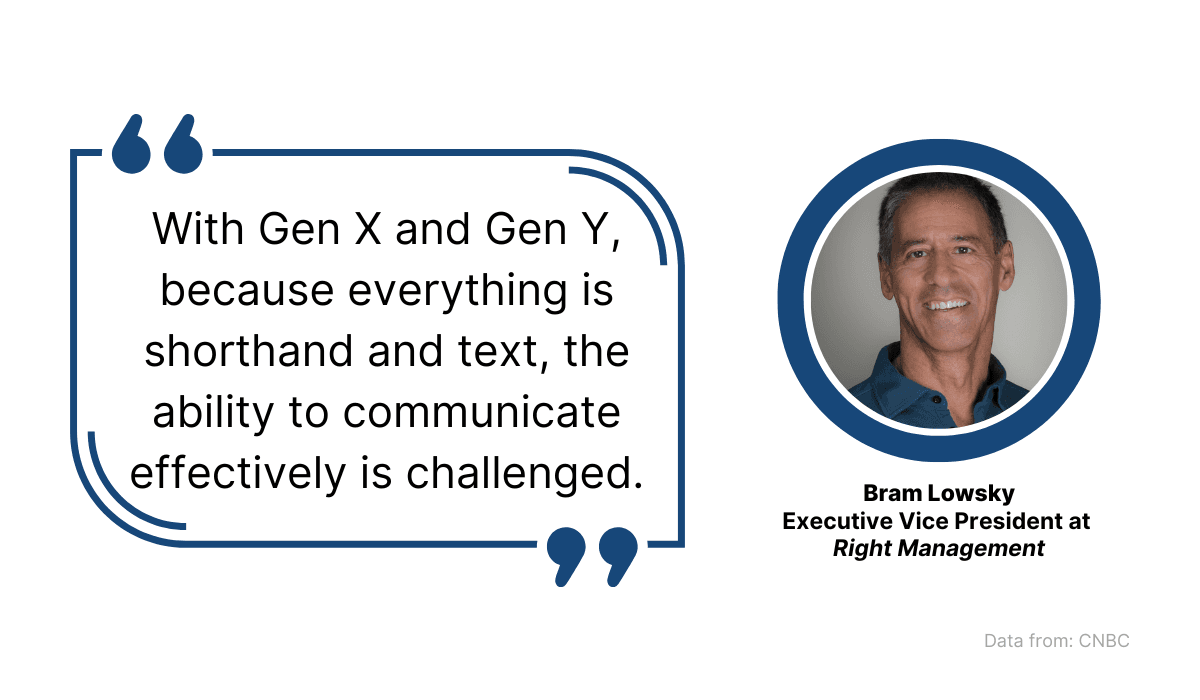
Source: Archbee
While useful in informal communication, texting and shorthand aren't writing exercises.
Due to their fragmented and creative nature, the writing style you employ in such a casual setting doesn’t significantly contribute to your long-form and factual technical writing style.
To hone your skill set, it’s best to compose longhand, self-contained prose daily.
If you can’t muster enough discipline to make daily writing a habit, there’s a website that can help with motivation—Write Every Day:
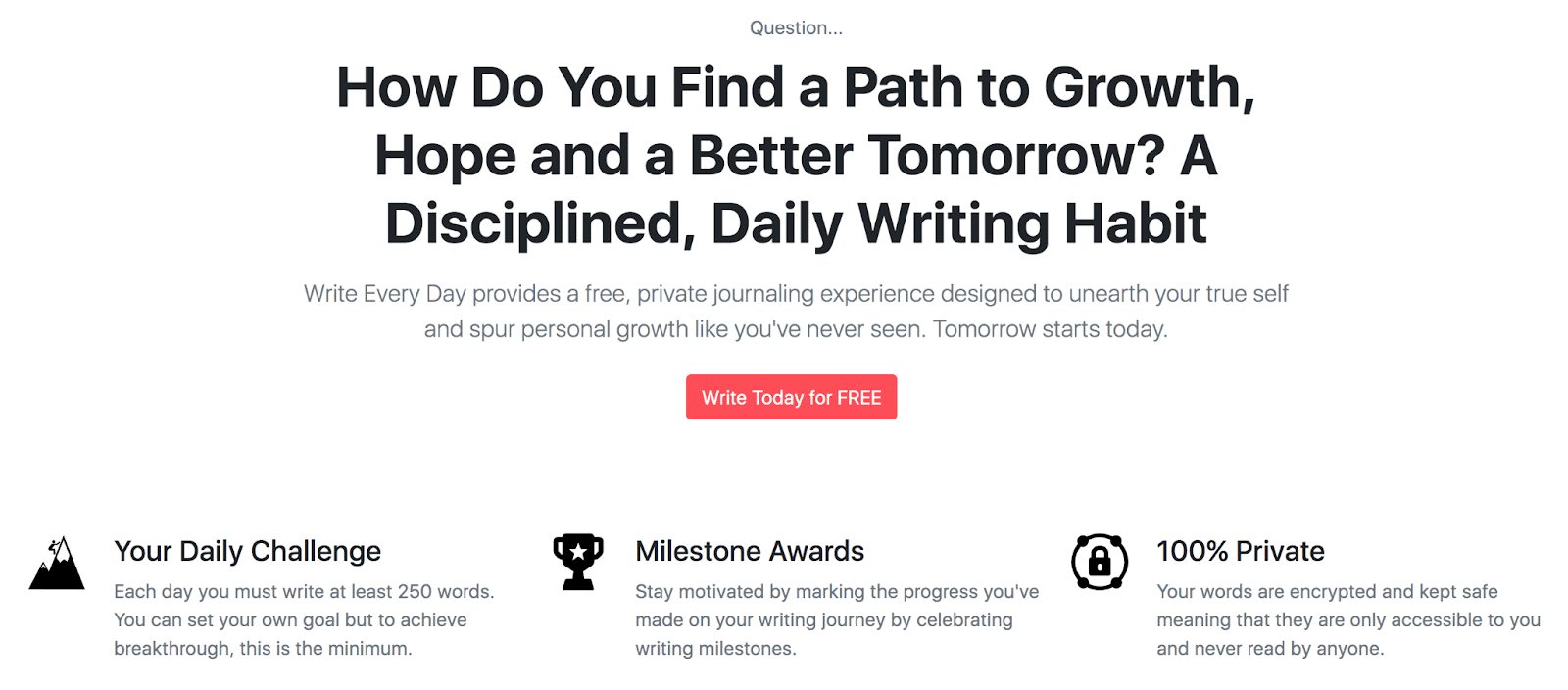
Source: Write Every Day
This app challenges its users to write a minimum of 250 words daily and even provides writing prompts to facilitate the process.
You can also set personal goals for yourself, and progress will be celebrated as you keep up your streak.
With this tool to rely on, you’ll be encouraged to write daily and, therefore, should continuously enhance your writing prowess.
Create an Outline First
Before you begin writing, it’s essential to know how you will write—that is, in which order.
There’s not much point in explaining integrations with Slack if you haven’t first covered how to install the software.
To avoid such mistakes, you’d do well to create a structured outline before beginning any writing. This will go a long way toward making your documentation understandable.
An easy way to start is to group similar topics under one umbrella term.
For example, subjects such as system requirements, setting up an account, and password details can be grouped in a “getting started” section.
Similarly, information on custom code and custom CSS could also be put together.
Here’s an example of topic grouping:
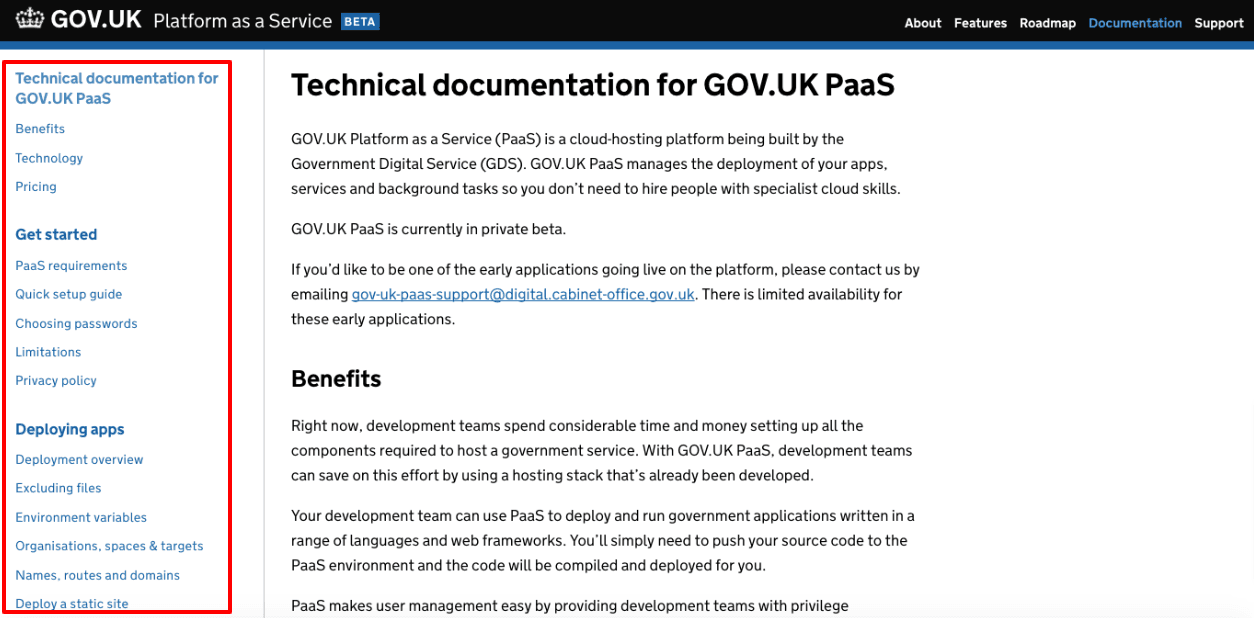
Source: UK Government
All the articles relevant to deploying apps have been grouped, and so have the onboarding articles.
Furthermore, the “get started” section is positioned first as the new user’s logical beginning point.
Your reader has to be able to find the topics that interest them with ease, so your articles have to be grouped in a logical order.
In the same vein, the text itself has to flow smoothly and the underlying argument has to be easy to follow.
To ensure that, map out your article ahead of time, with an outline that includes all the headings and subheadings you intend to cover.
However, creating an outline doesn’t have to be limited to the structure of your article. It’d also be a good idea to dive deeper and draft the outline of the document’s content.
For this exercise, this Quora user had the following advice:
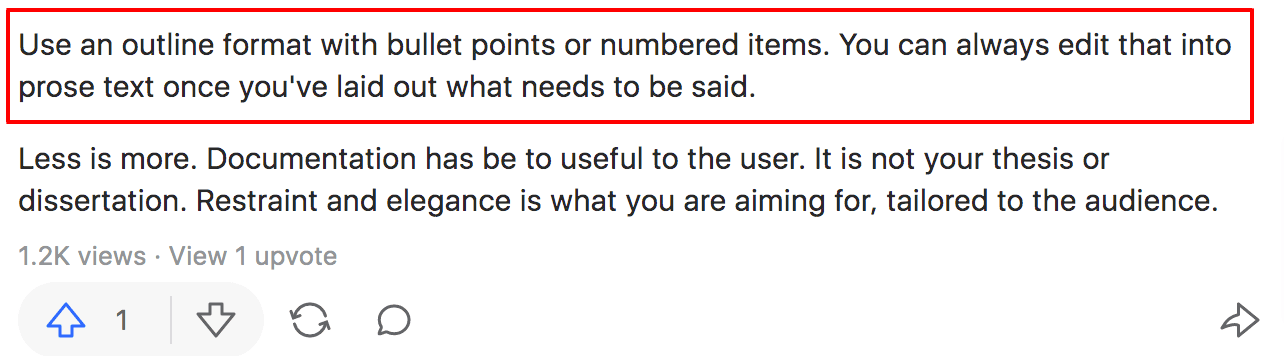
Source: Quora
It’s usually not worth typing out complete sentences, as the content outline is typically just an aid toward writing the final document.
Bullet points are much better, as they’re more compact and can easily record lots of information in a small space.
Numbered items are also helpful for the same reason, particularly when describing a process or step-by-step instructions.
Once you begin the technical writing process, you can easily convert this rough outline into complex prose.
Keep Your Language Simple
Technical writing frequently covers complex topics such as API specifications, product specifications, and software testing.
As a general rule, understanding the texts requires a certain amount of specialist knowledge.
Given their inherent complexity, the last thing you want to do is make reading your articles even more difficult.
Instead, striving for straightforward language is a good idea, as this will make the text more easily digestible.
George Orwell, a renowned and lauded author, has universal tips on how to accomplish this:
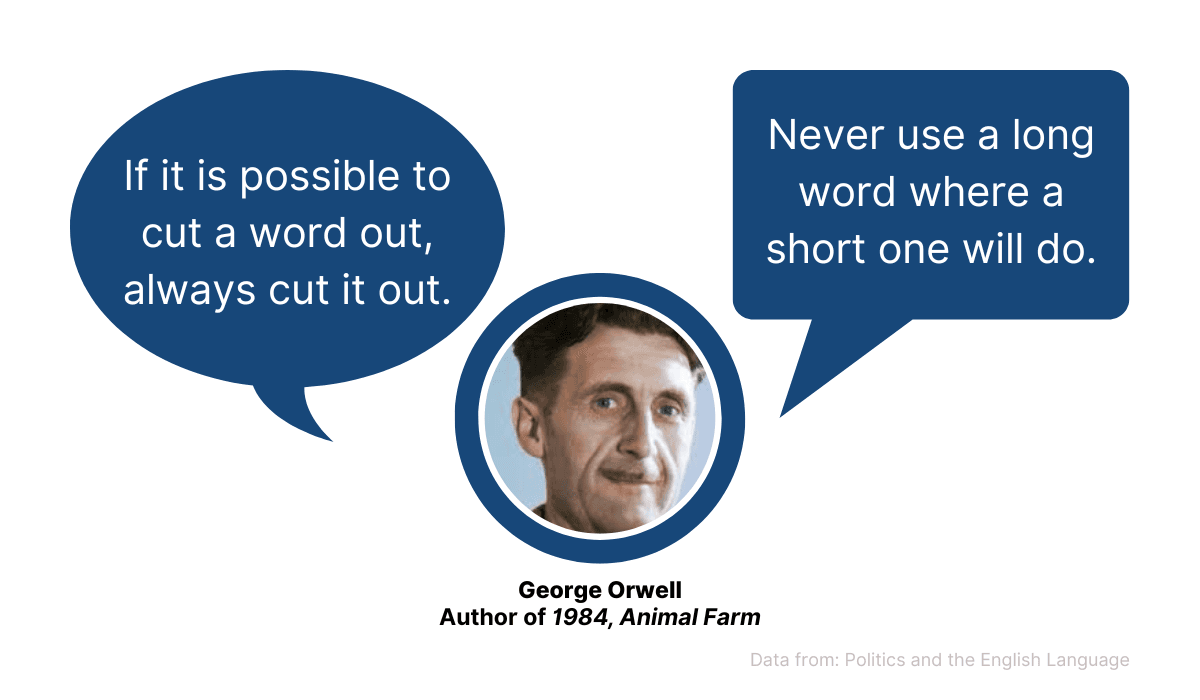
Source: Archbee
When writing, keep an eye out for any superfluous words or pleonasms—anything that doesn’t add new information. You want your sentences to be as compact and clear as possible.
In the same vein, strive to keep your words short and simple.
For example, you could use the word ‘accelerated,’ but why would you? ‘Fast’ conveys the same meaning but in a much clearer manner.
To double-check the readability of your document, you can always test it with the Flesch-Kincaid test.
Initially developed by the US military to verify the readability of their manuals, this online tool can now be used to assess how easy your text is to understand.
Here’s the tool in action:
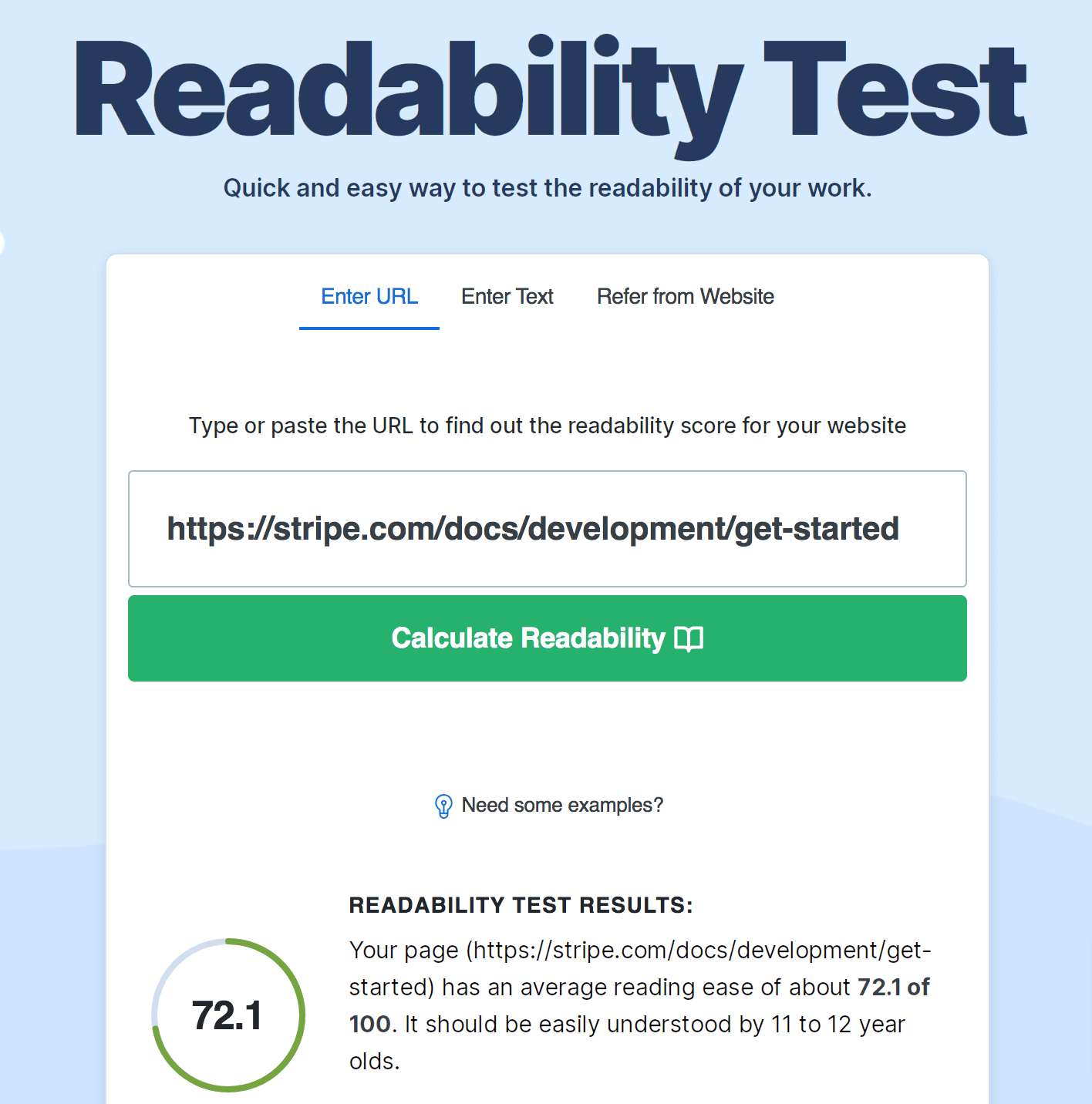
Source: Web FX
You’ll be awarded a score between 0 and 100 (0 being very complex and 100 very easy). For business writing, the ideal score is 65.
It might be worth reworking your documentation if you score any lower than that, as you want to ensure the language remains straightforward and understandable.
Edit Your Own Work
A rough draft is called a rough draft with good reason. Making mistakes while writing isn’t unusual and can easily happen if you’re tired, unfocused, or just in a big rush.
That’s why editing your own work is essential, as you’ll catch these mistakes, correct them, and ultimately learn from them.
One of the easiest self-editing methods is amazingly simple: read your writing out loud. Robert Woods, an author at Standout Books, has explained the benefits:

Source: Archbee
When reading your writing aloud, you’ll have a much better understanding of its flow—if the rhythm and pacing make sense, if the text is pleasant to read.
Furthermore, reading out loud forces you to pay more attention than reading silently, making it easier to notice mistakes.
You should catch grammar and spelling errors you might not have seen otherwise.
If you’re unsure whether you’ve made a mistake, you can always refer to a style guide to point you in the right direction.
For example, the Chicago Manual of Style is a well-respected, comprehensive resource for any writing questions.
Let’s say you’re uncertain if you’ve hyphenated numbers correctly; the Chicago Manual of Style will have the answers.
Here’s an excerpt:
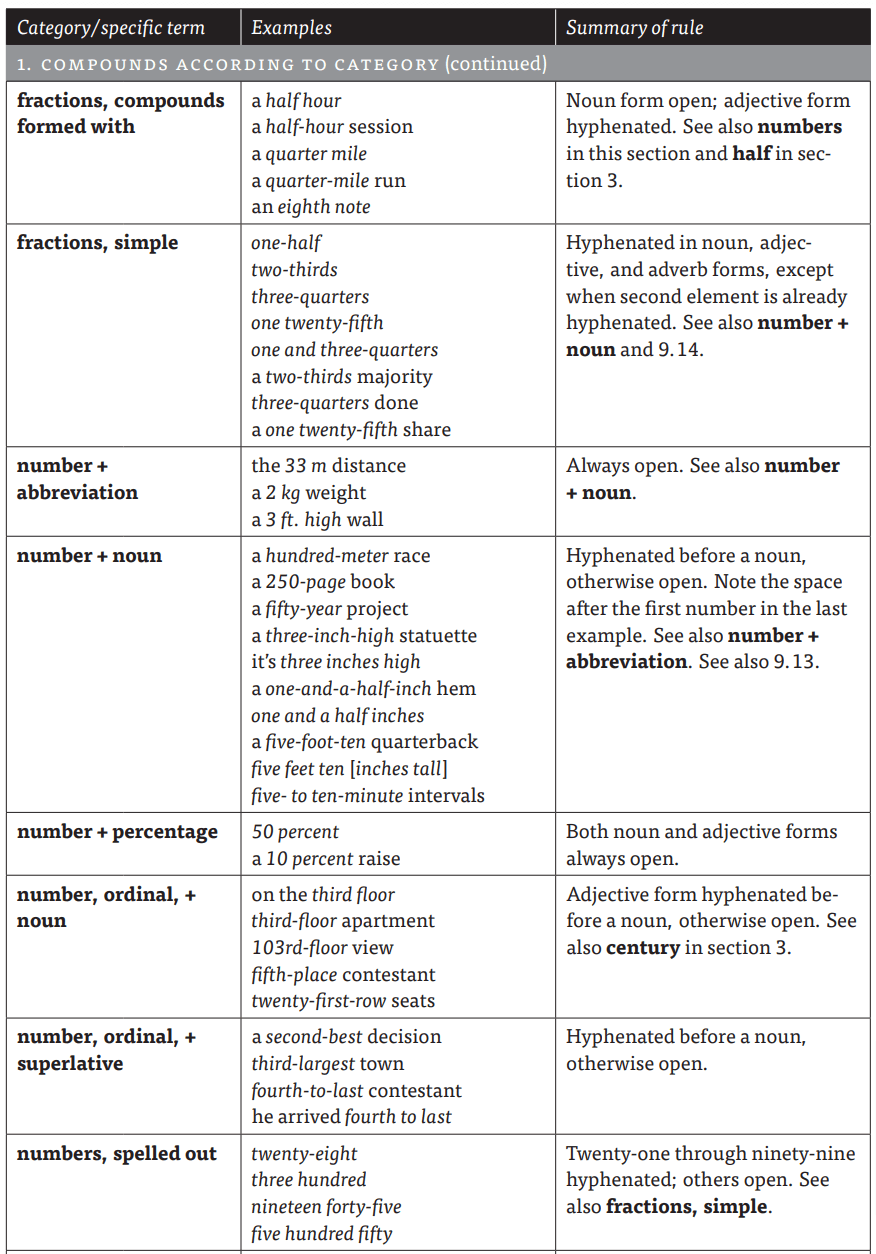
Source: Chicago Manual of Style
If you follow these guidelines while editing the sections you’re unsure about, there’s not much chance you’ll overlook any mistakes.
Such style guides significantly facilitate your editing process and elevate your writing standards.
Ask For Feedback
Even though self-editing can do wonders, sometimes a fresh pair of eyes is the key to improving your writing. In other words, asking others for feedback is a good idea.
That way, you’ll receive an outside, novel perspective of how your writing comes across.
When asking for feedback, follow the advice of Deanna Berger, a senior editor for Esper:
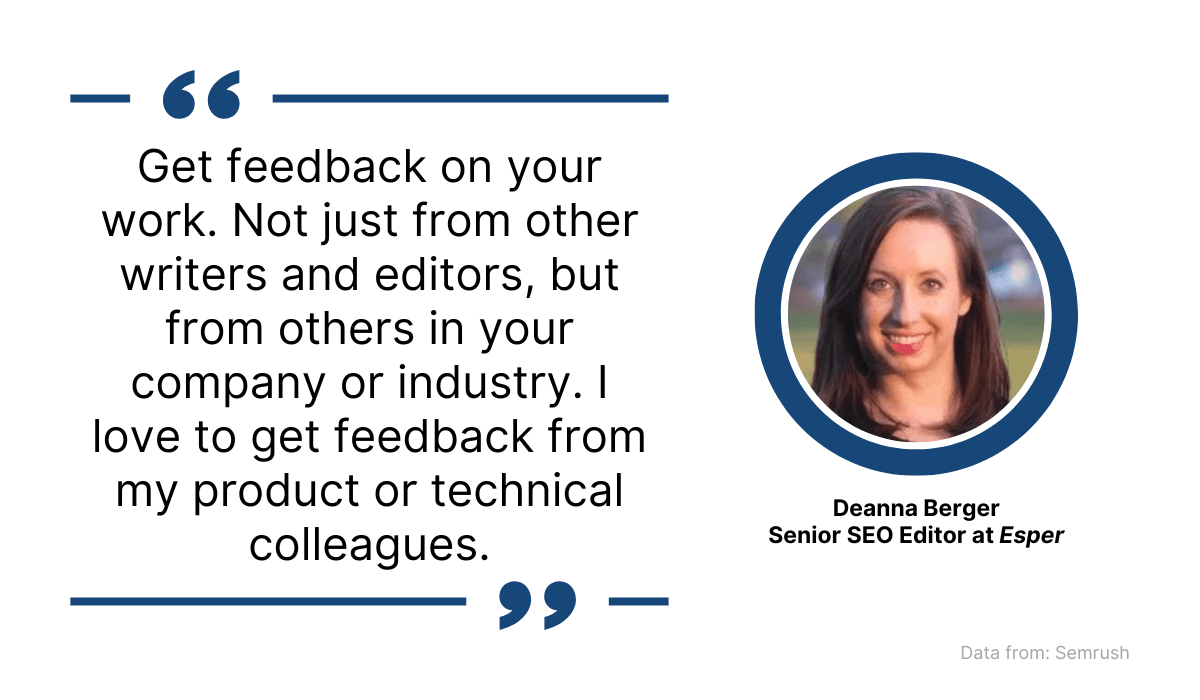
Source: Archbee
There’s no point in limiting yourself to fellow writers and editors for feedback. After all, multiple readers will use your documentation, so why not ask all of them?
Track down your developers, QA testers, designers, and even your sales team, and gather their thoughts.
Since they’re all from different departments, you should receive suggestions from several viewpoints and easily enhance your documentation.
When seeking feedback, it’s a good idea to ask them these questions:
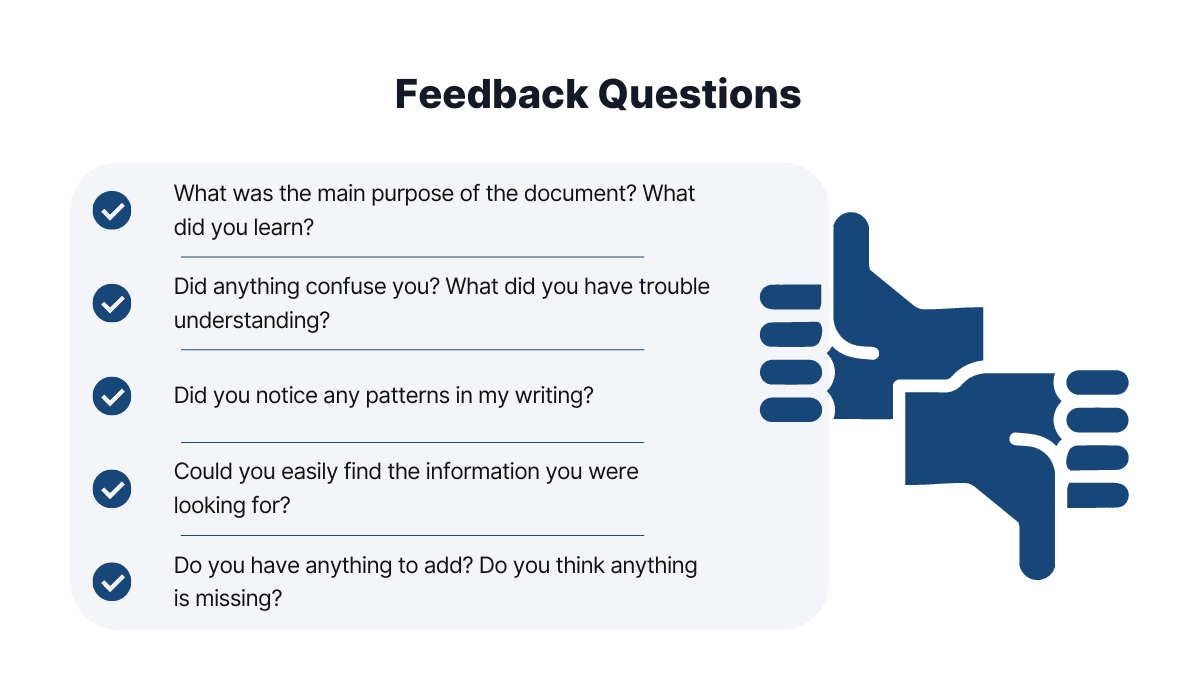
Source: Archbee
With the first question, you can quickly test if you’ve effectively communicated what you wanted to and if the message got across.
The second question can give insight into what portions are too complex, and the third will help you understand your own writing style.
Finally, the fourth inquiry verifies if the documentation is organized well enough, and the last question is just to double-check if you’ve forgotten anything potentially useful.
Of course, if you have any other concerns, ask away, but these five questions are a great starting point for acquiring feedback.
Make Reading a Habit
Skilled writers tend to also be avid readers. This shouldn’t come as a surprise, as reading is an excellent method to enhance writing skills.
By reading, you subconsciously observe how others approach writing and can later apply these methods in your own work.
As such, you’d do well to make reading a habit, and one easy way to do so is to set up a Google Alert.
Google Alerts is a tool that monitors web activity for you.
Simply input a keyword (e.g., API documentation, GitHub), and you’ll automatically receive notifications whenever a new resource is published containing that keyword.
Here’s what the setup looks like:
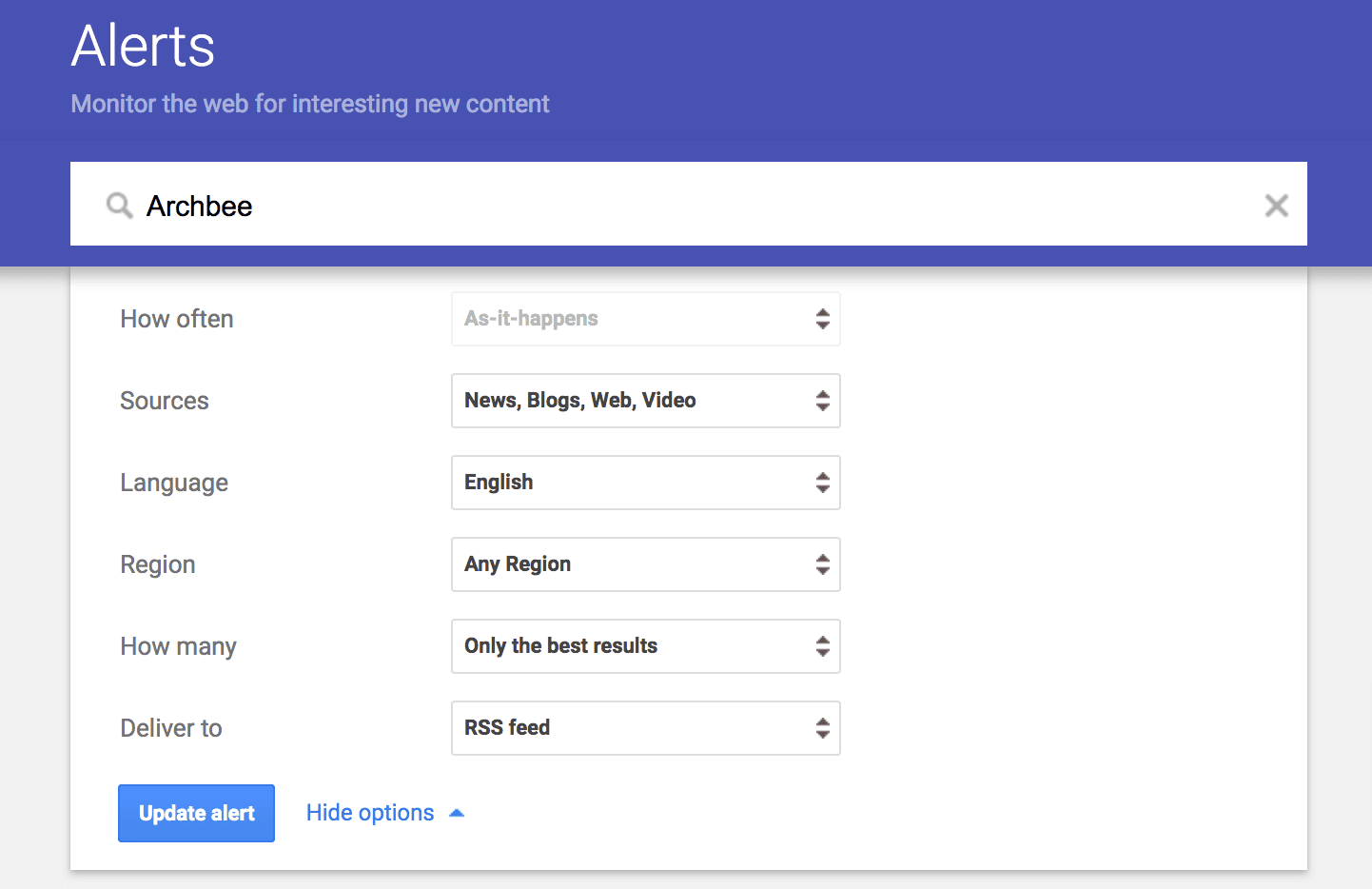
Source: Google Alerts
You can configure the frequency, sources, language, and geographical region settings.
By arranging this alert, you’ll constantly be notified about new articles on a topic you care about and therefore be motivated to read continuously.
However, there are also plenty of good old-fashioned books tailored toward technical writers you’ll likely find helpful.
Here’s a list to get you started:
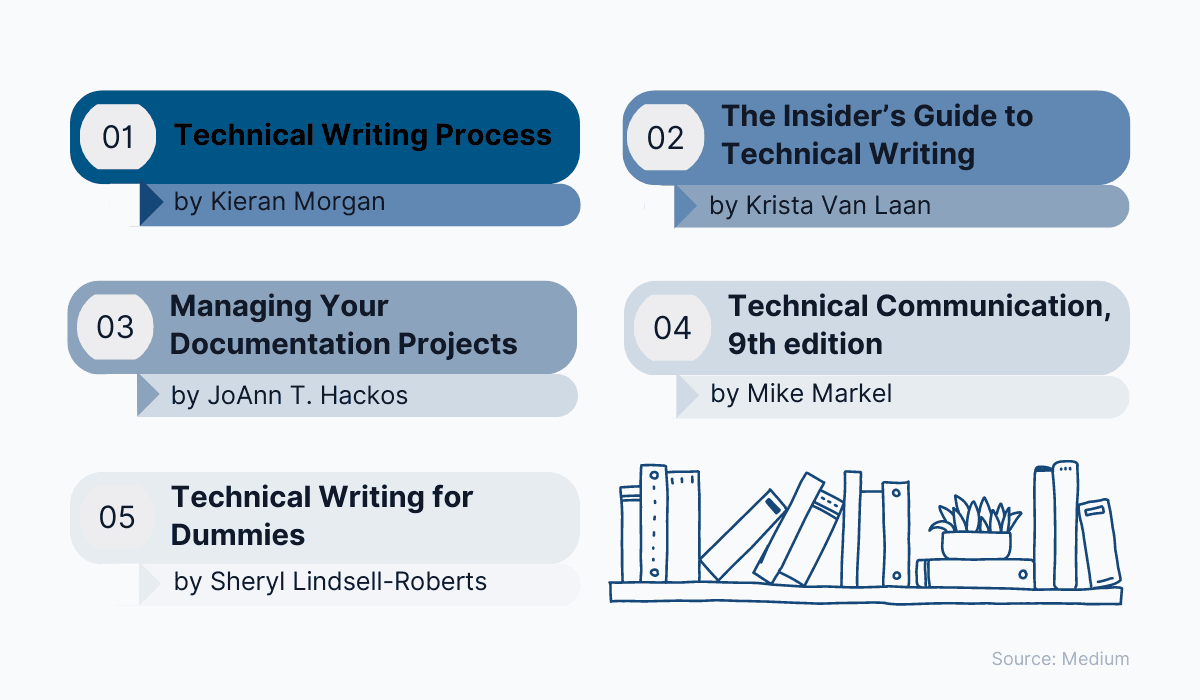
Source: Archbee
Kieran Morgan’s Technical Writing Process outlines a widely applicable five-step process for technical writing, andThe Insider's Guide to Technical Writing by Krista Van Laan discusses skills needed for technical writing besides writing.
Managing Your Documentation Projects by JoAnn T. Hackos is devoted to technical publication project management, whereas Technical Communicationby Mike Markel is more geared towards students.
Finally, Technical Writing for Dummies by Sheryl Lindsell-Roberts gives comprehensive details on absolutely every aspect of technical writing.
Reading any of these five books is sure to enhance your writing skills.
Take an Online Course
If you want some professional assistance to take your technical writing skills to the next level, it’s worth investing in an online course.
That way, you’ll receive expert, peer-reviewed advice on improving your skill set.
It shouldn’t be challenging to find one, either. Sites like Udemy, Coursera, and edX are brimming with options, and you should be able to locate one that suits your needs.
For example, if you search for ‘Technical Writing’ on Udemy, these are the results:
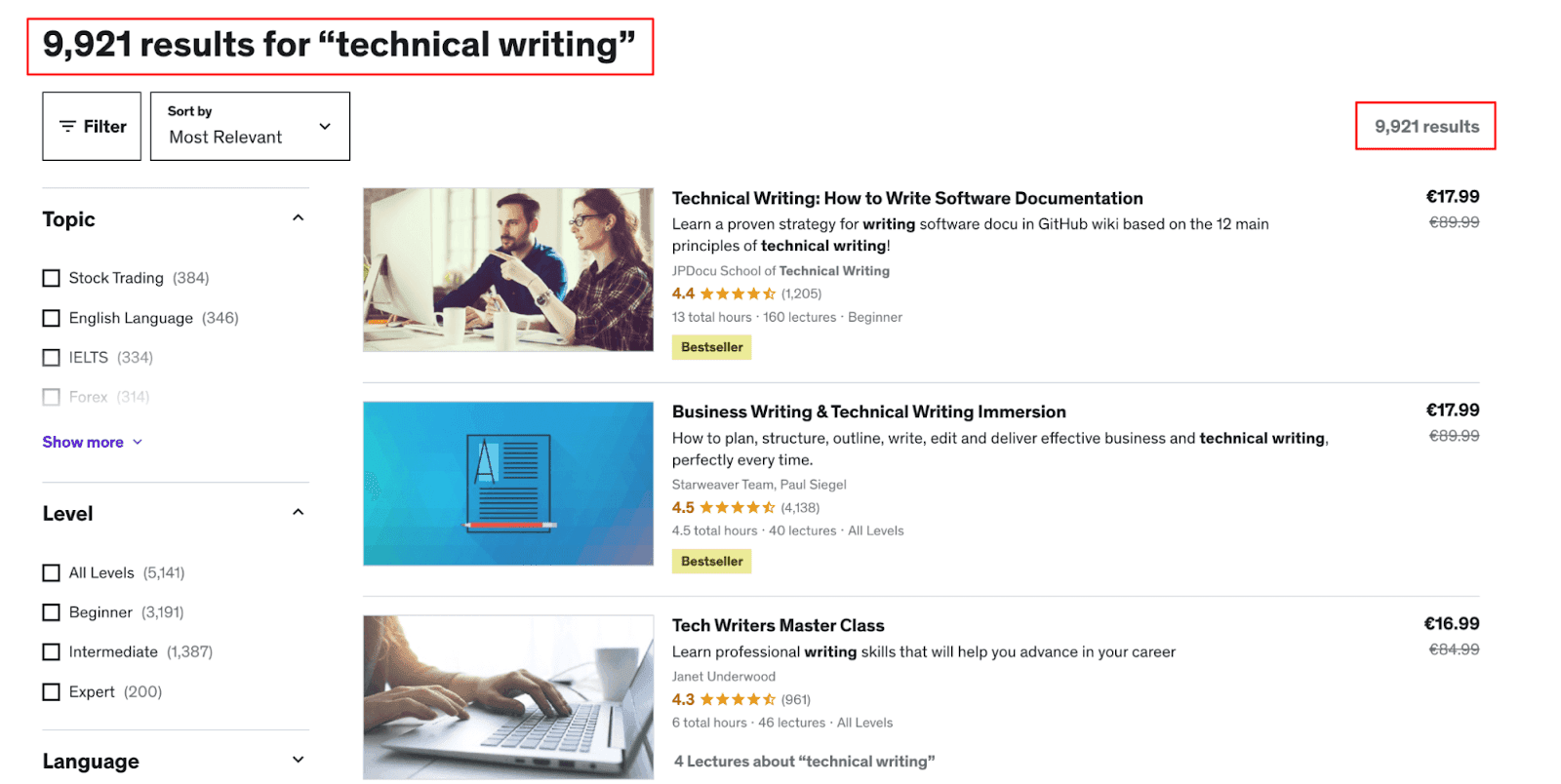
Source: Udemy
There are close to 10,000 results, making it easy to find a technical writing course that suits your needs.
This screenshot's first result is oriented towards software documentation and provides a whopping 160 lectures.
Another resource to turn to is Coursera. The courses on this website are mainly provided by universities, and they’re often entirely free.
Here’s an example:
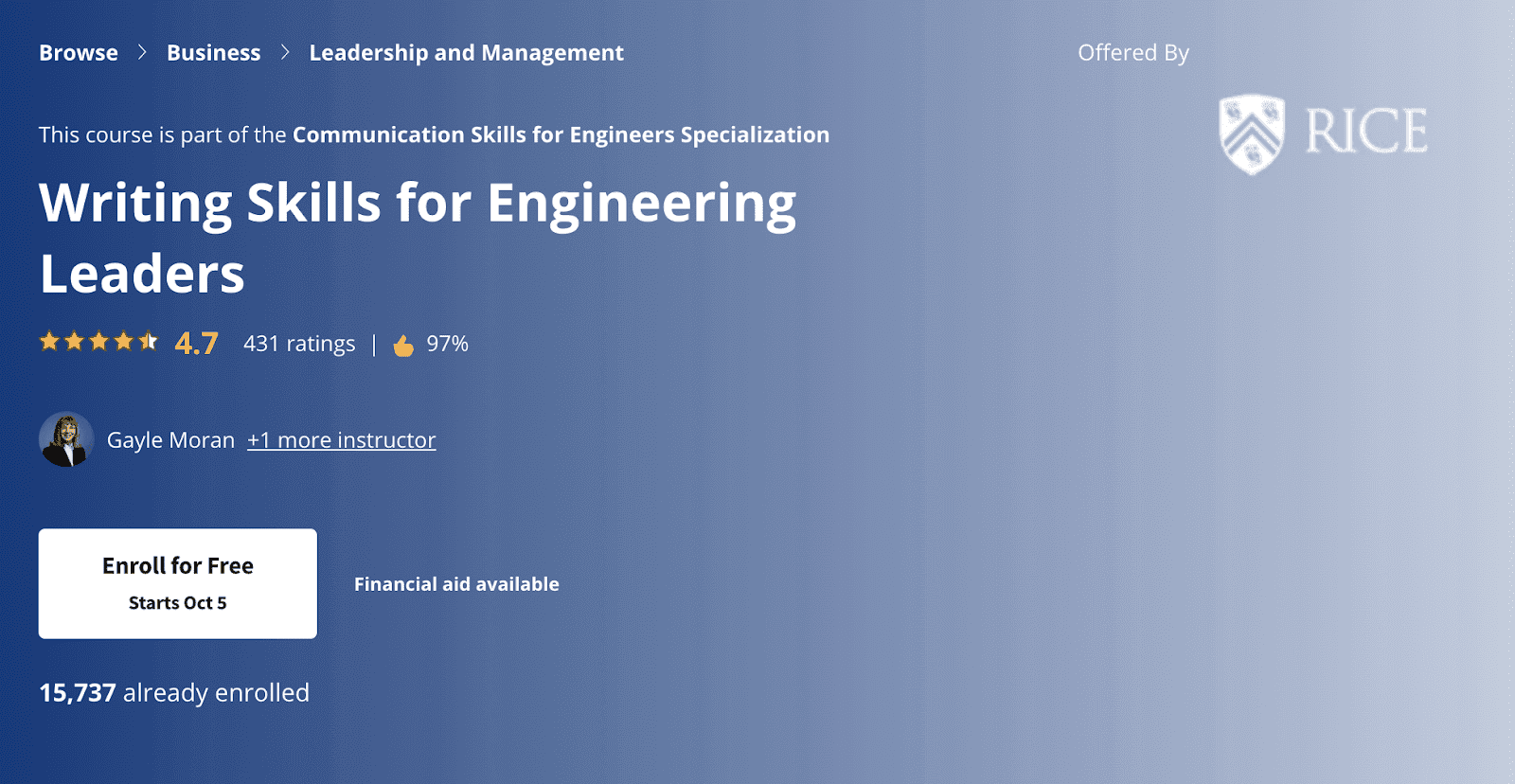
Source: Coursera
The Communications Faculty of Rice University run this course, and you can enroll at no charge.
If you prefer a university-like environment and structure, this website might be a good alternative to Udemy. Browse both websites, and you will find a course that suits your preferences.
Use Documentation Tools
When composing technical documentation, you don’t have to do everything manually.
There are tools that can automate processes and allow you to focus purely on improving your writing instead of struggling with routine steps.
Archbee is a good example. This online documentation platform can streamline your technical writing.
This shows some of its features:
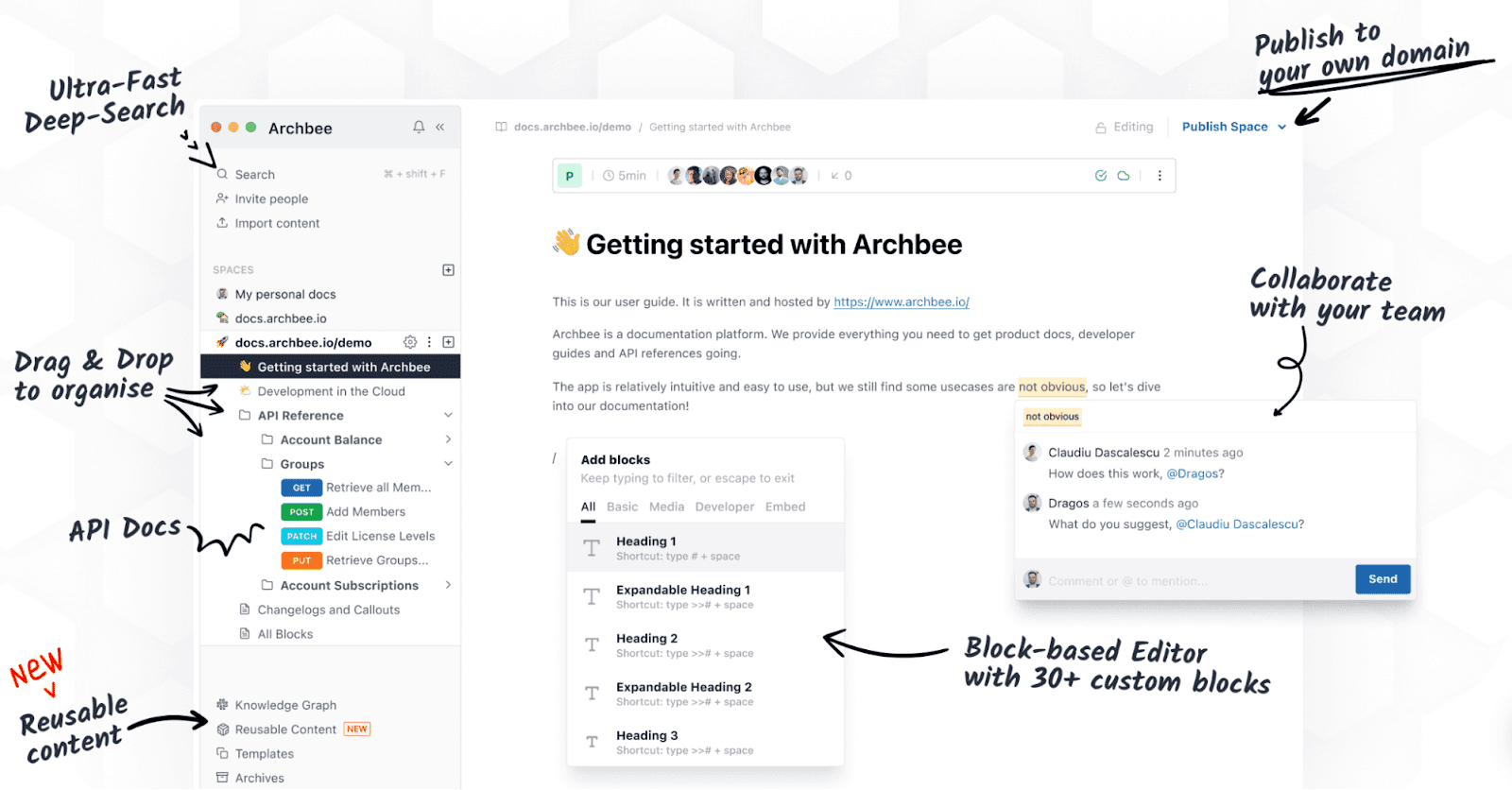
Source: Archbee
The platform offers easy drop-and-drag organization, effortless block-based editing, and collaboration channels.
However, perhaps the most helpful feature is the reusable content snippets.
With reusable content, you can create a content block once, and place it on multiple document pages.
This allows you to edit the content in one place but it will automatically be updated across all documentation portions.
Here’s a short video explaining it:
Source: Archbee on YouTube
The feature is fantastic for identical content in multiple locations, as you won’t need to repeat yourself constantly.
It’s also well worth investing in a grammar tool.
With software staying on top of your spelling, punctuation, and grammar, you can ensure to avoid most silly mistakes that sometimes slip through in writing.
Grammarly is an excellent resource for this, as it will easily catch your errors. Take a look:
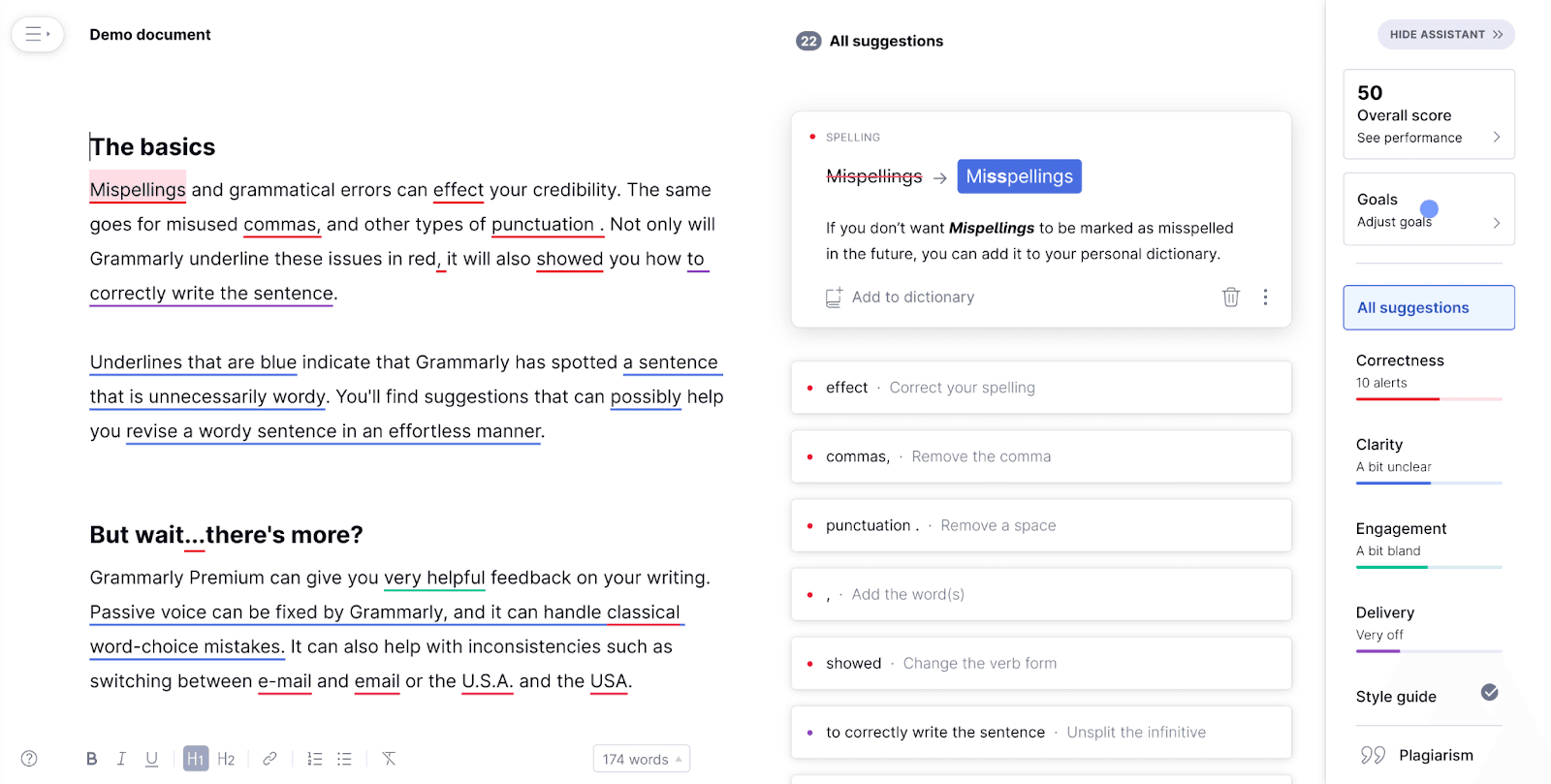
Source: Grammarly
The tool highlights anything it believes can (and should) be improved and immediately offers a solution. With this tool, you won’t lose much time proofreading, as the app does it for you.
Conclusion
Improving your technical writing doesn’t have an end date. There’s always room for improvement and always methods to elevate your skills.
For example, writing and reading daily is essential, as this will consistently train your writing skills.
Taking an online course and investing in documentation tools are also good external assistants.
When writing, always create an outline first, and strive to keep your language simple.
Once you’ve finished writing, it’s crucial to edit your work, but also to ask for feedback.
Follow these tips, and your technical writing will never stagnate; we’re confident you’ll only improve.
Try Archbee's full range of features with our free 14-day trial.
Frequently Asked Questions
Here’s a focused plan that works for both beginners and experienced writers:
- Write daily (on purpose): Aim for 250+ words of focused practice. Draft a mini how‑to, explain a concept, or document a bug. Tools like Write Every Day can help you keep a streak.
- Outline first: Define audience and goal, then map headings, subheadings, and steps. Group related topics (for example,
Getting started,Onboarding,Deploying) and sequence prerequisites before advanced material. - Keep language simple: Prefer short, familiar words and active voice. Define acronyms on first use and test readability (target Flesch Reading Ease ~65+).
- Edit yourself: Read aloud, cut filler, and use a grammar checker (e.g., Grammarly). Consult a style guide like the Chicago Manual of Style for tricky points (numbers, hyphenation, capitalization).
- Ask for feedback: Get input from developers, QA, designers, support, and sales. Ask specific questions about clarity, missing steps, and logical order.
- Read widely: Set up Google Alerts for key terms (e.g., API docs, GitHub). Study strong docs and books (e.g., Morgan, Van Laan, Hackos) to learn by example.
- Take a course: Platforms like Udemy, Coursera, and edX offer structured, expert‑led lessons.
- Use documentation tools: A platform like Archbee helps with organization, collaboration, and reusable snippets. Pair with grammar tools to prevent easy errors.
Start with two habits this week—daily 250 words and outlining—then layer in the rest.
