In today’s day and age, companies produce vast amounts of information that allow them to function as best as possible.
From developer guides to customer information and project details, there is a lot of content to create, organize, maintain, and provide to employees.
One of the most effective ways to do all of that is to build an internal knowledge base.
To do that, you first need to choose a software solution. How? That’s the question we’ll answer in this article.
We’ll turn your attention to crucial features that you should look for when choosing the right documentation tool for your internal knowledge base needs.
Let’s get to it!
Prioritize Quick and Easy Search
You can have a stellar internal knowledge base filled with helpful content, but if that content isn’t easy to find, all the effort you put into creating it might be in vain.
Your fellow employees most likely don’t have all the time they want to sift through the knowledge base.
Let’s take software developers, for example.
Between writing code, updating documentation, attending meetings, reviewing code, doing creative work, and handling the other dozen or so responsibilities they have, looking for information shouldn’t take much time.
And yet, it often does. According to research by Coveo, IT professionals spend, on average, 4.2 hours a day searching for relevant information.
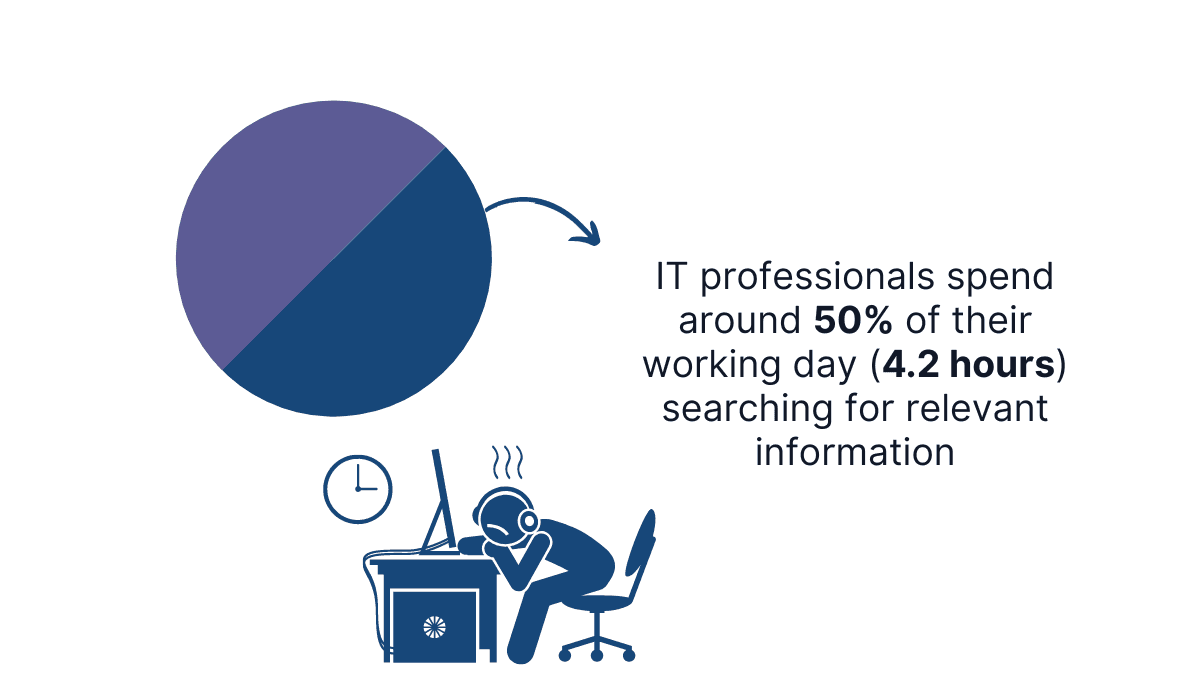
Illustration: Archbee / Data: Coveo
And they could spend all of that time wasted looking for information on something more productive.
Therefore, when you choose a software solution for your internal knowledge base, ensure it has robust search options.
For example, a search feature should be easy to find and cover the entirety of the knowledge base, so when you type in a term, it shows you all the relevant documents in every category.
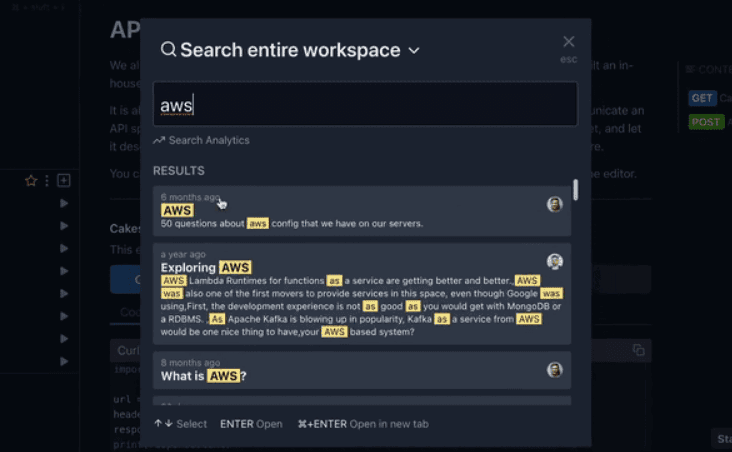
Source: Archbee
As you can see in the example above, it’s helpful for visibility if the search engine highlights the specific term in search results.
Also, a search function should support multiple terms and keywords at once.
That can speed up the search and provide more precise results.
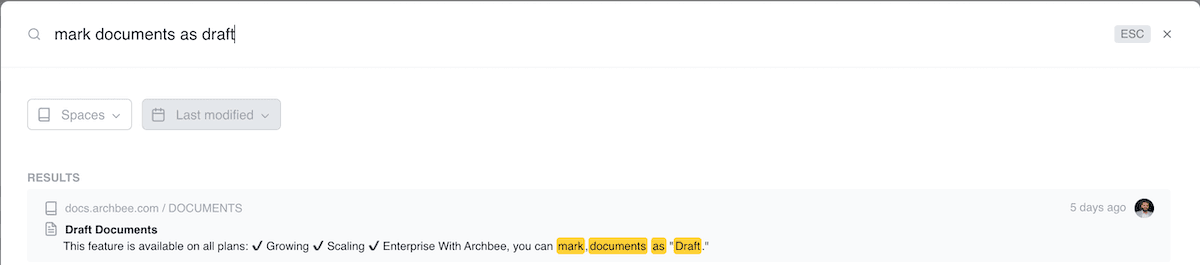
Source: Archbee
Functional search like that is crucial for internal knowledge bases.
Without it, you’re condemning your team members to wasting time until they give up on the knowledge base altogether.
Evaluate How User-Friendly the Interface Is
An internal knowledge base is a resource that employees will use often—that is, if they enjoy using it.
Doesn’t that sound deceptively simple? Can a factor like enjoyment influence how often a detailed and valuable information resource, like a knowledge base, is used?
It might sound simple, but a user-friendly interface really matters.
For example, you can find many reviews of knowledge base software solutions on well-known review sites that rate those products almost entirely on how enjoyable they are to use.
Here’s one from G2:
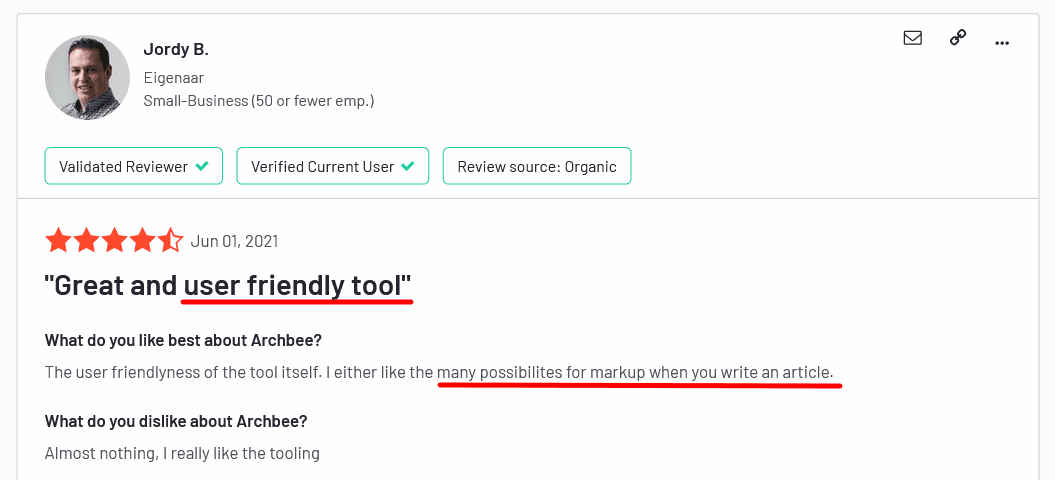
Source: G2
As you can see, this particular user praised the possibility of using Markup when writing.
You should undoubtedly consider features like those when choosing an internal knowledge base solution.
Most of your writing will be in the editor, so the editor should be as user-friendly as possible.
For instance, some tools have block-based editors, where you can type a command like “/” and get a list of blocks to format your content and make your work faster and easier.
Tom Johnson, a senior technical writer at Google, praised that interface when he reviewed Archbee.
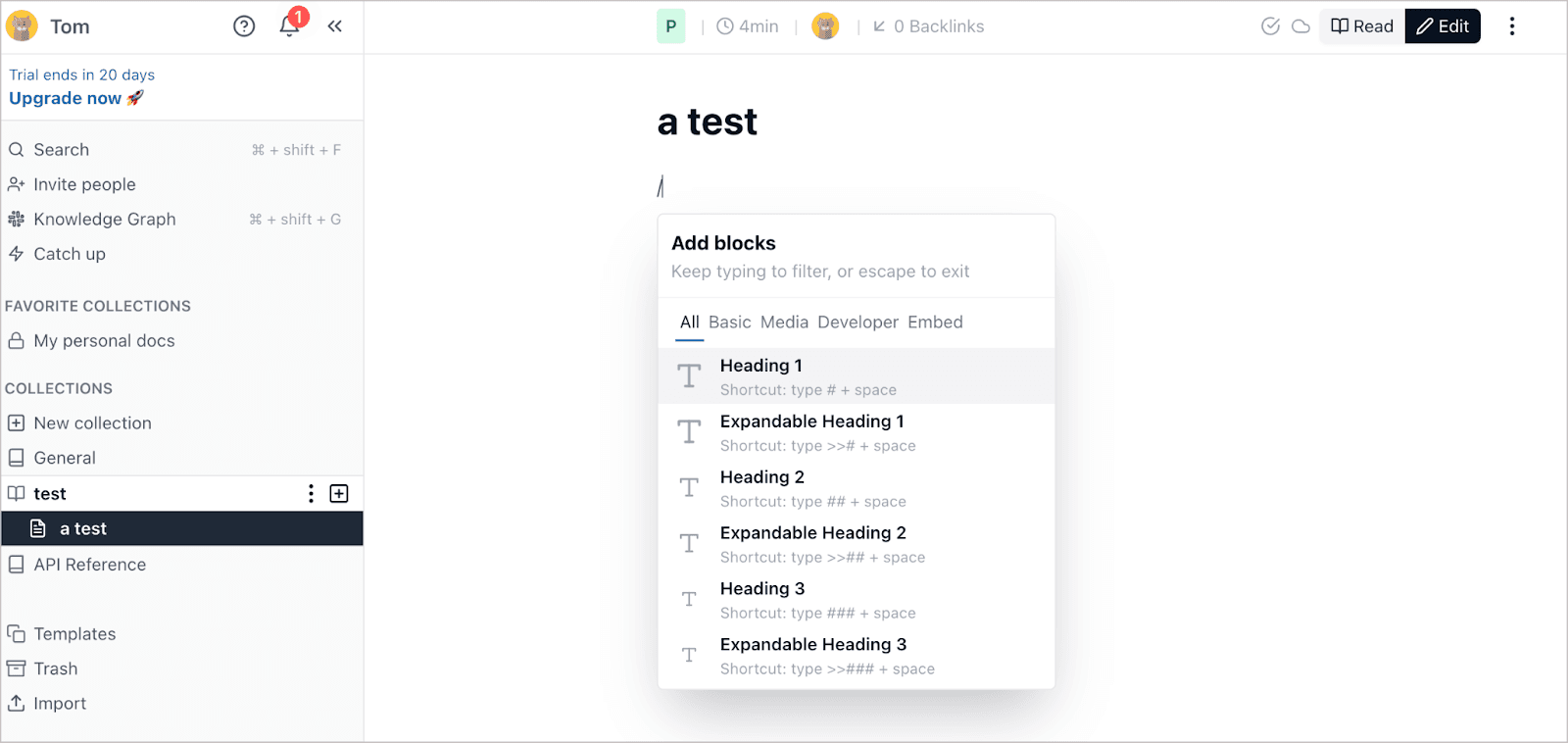
Source: I'd Rather Be Writing
How you and your team engage with the knowledge base is essential.
If the interface is confusing, convoluted, and clunky, you won’t have the drive to create or use it to find information.
In short, if the interface isn’t user-friendly, the software won’t be used nearly as much as it should be to be helpful for your goals.
Consider the Importance of Access Control
Controlling access to your internal knowledge base is a feature you shouldn’t overlook when choosing a software solution.
It goes without saying that the internal knowledge base should be internal, meaning that only people from your organization, or those who you specifically give access to, can use it.
However, access control isn’t limited to putting up a login screen on your knowledge base homepage.
You should also consider who has access to which parts of your knowledge base.
For example, you might want to give permission to edit content only to certain employees, while others can read it but not modify it.
You might even restrict access to particular parts of your knowledge base to some departments; for instance, you might not want your Sales team to see any code documentation.
As Pieter Boshoff, an experienced director, and CEO of multiple companies, points out, you should seek software solutions with features that allow you to do that.
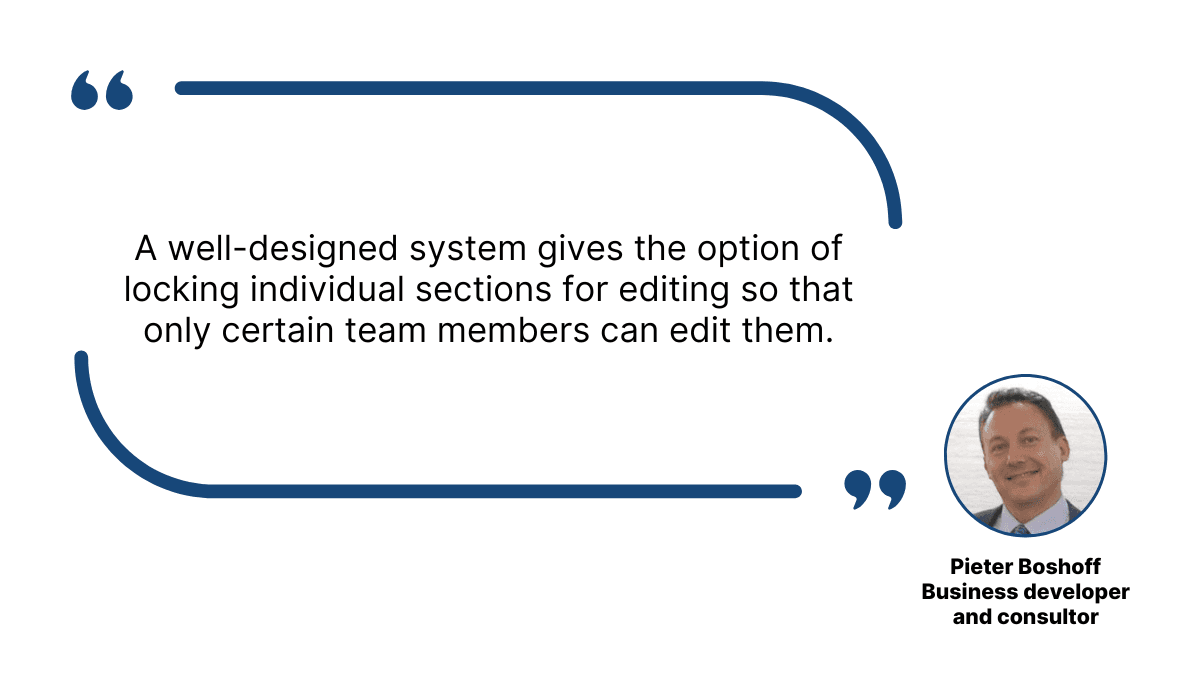
Illustration: Archbee / Data: LinkedIn
That way, you create a tighter structure and gain more control over who can contribute to which parts of the knowledge base.
With the right software solution, you can create groups and specify access controls for each one.
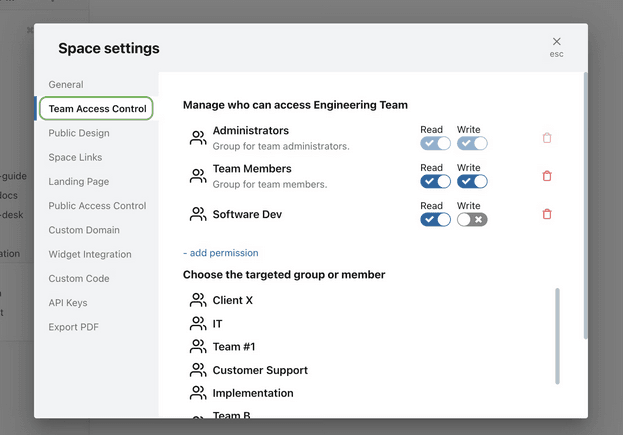
Source: Archbee
Having that level of control over the content and who can contribute to it will result in more consistent and reliable resources.
Look For Ease of Collaboration
Although we’ve examined the benefits of overseeing access to your internal knowledge base, collaboration is still vital in shaping your company resources.
An internal knowledge base isn’t a one-person job. It’s an extensive resource that includes content from various knowledge areas.
Therefore, it would be very challenging for a single person to create a high-quality and all-encompassing internal resource of knowledge that would benefit everyone in the organization and be consistently helpful.
That’s why the knowledge bases have multiple collaborators from different departments and with varying areas of expertise.
And regardless of how many there are, they need to collaborate to make the best possible content.
Using technology is a significant help in collaboration efforts.
For instance, according to data from McKinsey, using social technologies for communication and collaboration can improve productivity by 20 to 25%.
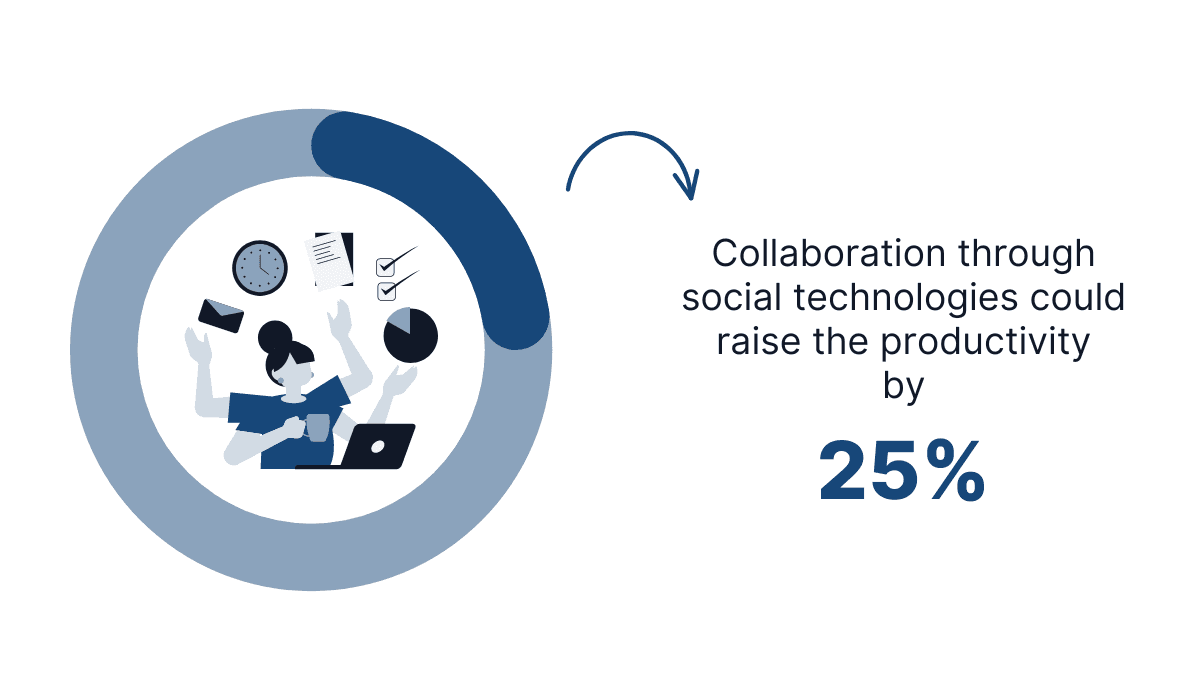
Illustration: Archbee / Data: McKinsey
Instead of using separate software solutions for collaboration, you can look for an internal knowledge base software solution that supports collaboration with its features.
For example, you can have the option to highlight parts of the text and leave comments for other contributors to see.
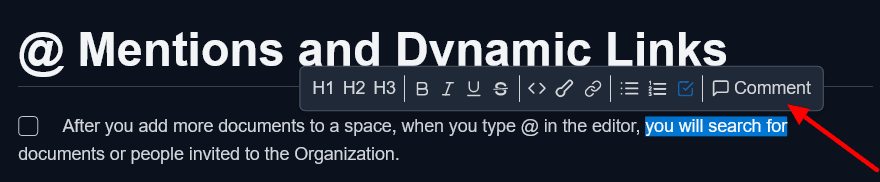
Source: Archbee
Some software solutions, like Archbee, allow you to mention other team members in those comments.
That way, they don’t need to be online simultaneously for effective collaboration.
They’ll get a notification so they won’t miss an important comment, and collaboration can continue.
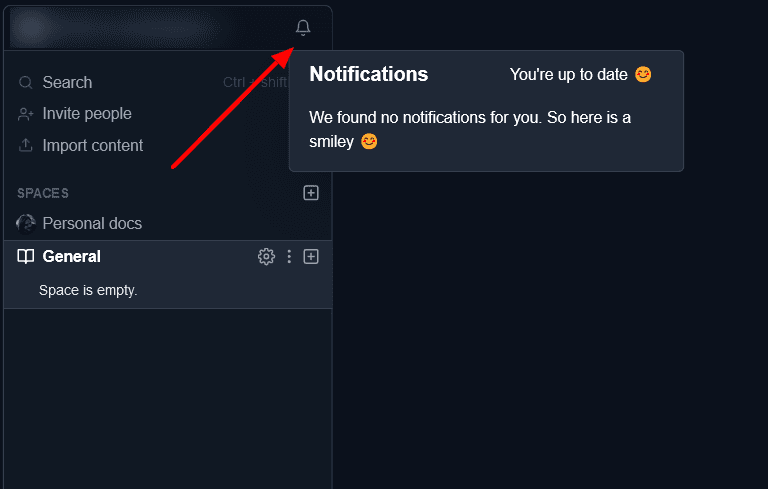
Source: Archbee
Easy and efficient solutions for collaboration like that can significantly improve the quality of your content and are a must-have when you choose a software solution for your knowledge base.
Understand the Need for Version Control
Controlling every variable of such a vast information resource as an internal knowledge base is a task that requires precision and attention to detail at all times.
With multiple contributors and dozens, if not hundreds, of pieces of content, you should be able to easily oversee all the changes, who made them, and create multiple versions of the same document if needed.
And that also stands for everyone who contributes to your internal knowledge base.
For example, if you have two different versions of developer guides, writers should be able to tell which version they are working on.
Because it wouldn’t be uncommon for them to waste time and effort working on the wrong version.
According to the Harris Interactive Knowledge Worker Survey, that’s the case for 47% of knowledge workers who struggle with working on the wrong document versions.
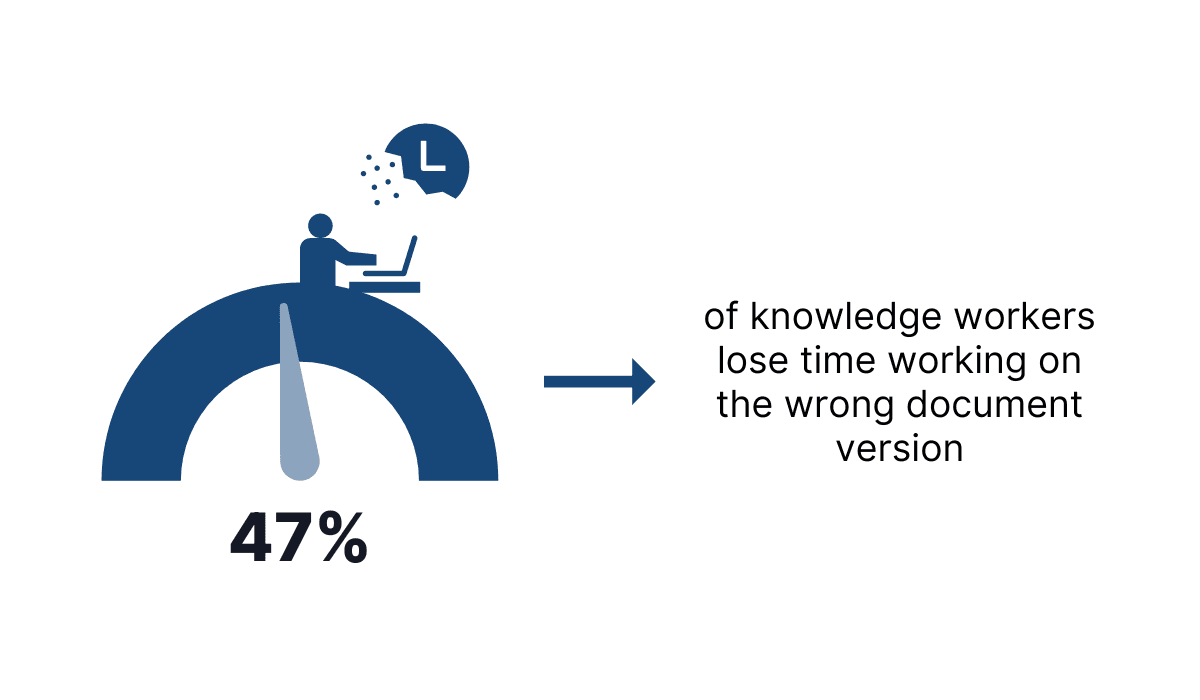
Illustration: Archbee / Data: Harris Interactive
Therefore, version control is crucial in an internal knowledge base software.
Luckily, if you choose Archbee, you don’t have to worry about that.
Archbee allows you to create multiple versions of the same document and host them in a single place that is easily accessible to anyone.

Source: Archbee
Also, you can see the history of all the edits in the document and restore a particular version if needed.
Each change to a document is automatically saved as a different version. You can then see who made the changes and when and compare versions with highlighted differences.
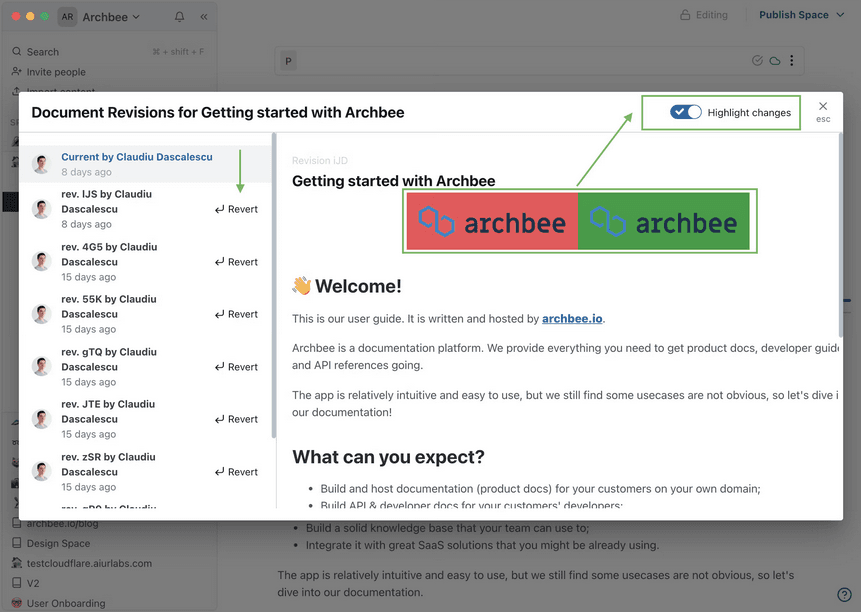
Source: Archbee
All those features provide you with the control you need to keep track of how your knowledge base evolves and fix potential issues in documents.
Ensure That Updating Documents Will Be Easy
Creating an internal knowledge base is undoubtedly a demanding project.
Just think about it—such a repository of information should contain all the knowledge employees from different company departments need to be as efficient in their jobs as possible.
Even if most resources refer to software products and services you offer, that’s still a significant amount of information that keeps expanding over time.
And for all of that to stay useful, it needs to be regularly updated.
Outdated documentation is on the fast lane to becoming useless. Obsolete and irrelevant content can pile up fast, and that can become a big problem.
Don’t take our word for it; GitHub surveyed over 5,500 people that work with software, and nearly all of them pointed out what a serious issue outdated or incomplete documentation is.
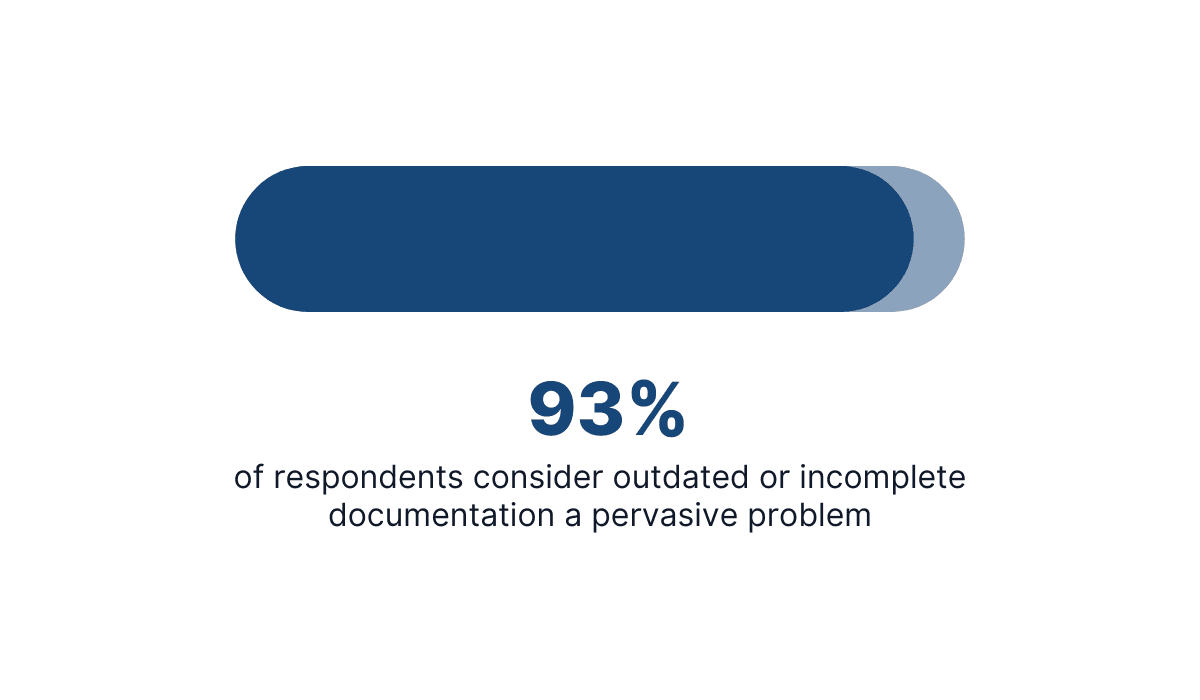
Illustration: Archbee / Data: GitHub
So, how do you prevent documentation from becoming outdated? You can choose a documentation platform that makes updating simple.
Generally speaking, updating the documents isn’t particularly complicated—even if your documentation is a collection of Word documents, all you need is to know what to edit and the right time to do it.
However, that task can fall into the category of those that remain on the back burner until someone finds the time to deal with them.
To prevent that, you should choose software that allows you to assign someone to update the docs.
Then, that person gets notified when it’s time to review and verify that everything is up to date.
Source: Archbee on YouTube
The video above is an example of what a system like that can look like.
Keeping your internal knowledge base relevant and updated is one of the priorities of maintaining one, so don’t overlook the features that make that task easier for you and your team.
Assess the Ability to Back Up and Recover Data
If you want to create a comprehensive internal knowledge base, you shouldn’t leave anything to chance.
That means that the software you choose should be able to back up your data and recover it if any situations arise.
If you’re wondering why, just imagine that all the hours, days, weeks, and months spent on building a knowledge base result in nothing—a malfunction, an accident, or a few clicks on wrong buttons, and everything is gone.
That wouldn’t be good, to say the least.
To illustrate how devastating a data loss can be, let’s look at one statistic from the National Archives and Records Administration in Washington.
According to their data, 93% of companies that lose their data center for ten days or more can’t recover.
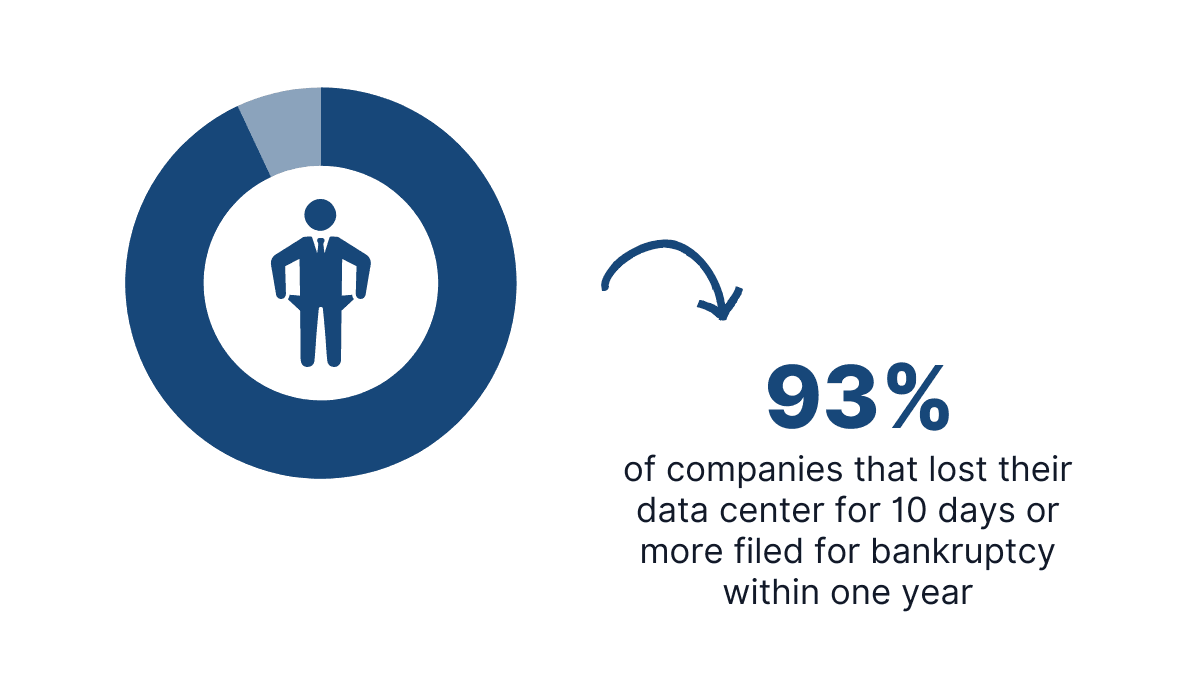
Illustration: Archbee / Data: National Archives & Records Administration in Washington
And although data loss in your internal knowledge base might not necessarily lead to bankruptcy, it doesn’t mean you shouldn’t take precautionary measures to prevent it.
One of them is to find a documentation platform that stores backups of your content in a cloud.
Backing up data on hard drives can be risky because everything has its expiration date—including hardware.
As Marie Prokopets, the co-founder of Nira, a company that offers data protection, puts it, your security solution isn’t reliable if it’s founded on storing data on a laptop.
Should one team member have the only copy of a critical document on a laptop hard drive that fails, destroying the only copy, the organization’s security isn’t working as well as it should.
The best solution is to find a documentation tool that backs up your data often and allows you to recover it quickly in the case of a problem.
That way, you can ensure that everything you’ve created won’t go up in smoke one day.
Consider the Available Integration Options
Whether you’re aware of it or not, you and your team use many software tools in your daily work.
You might start your day by reviewing your task on a Trello board. Then, you review a few pull requests on GitHub before having a quick chat on Slack.
You then hop on Zoom for a video meeting, before it’s finally time to write some documentation in your Google Doc.
Switching between software tools like that became a standard part of the work routine.
Findings from the State of SaaSOps 2023 report indicate that organizations increasingly rely on apps; on average, they use 130 of them in their work.
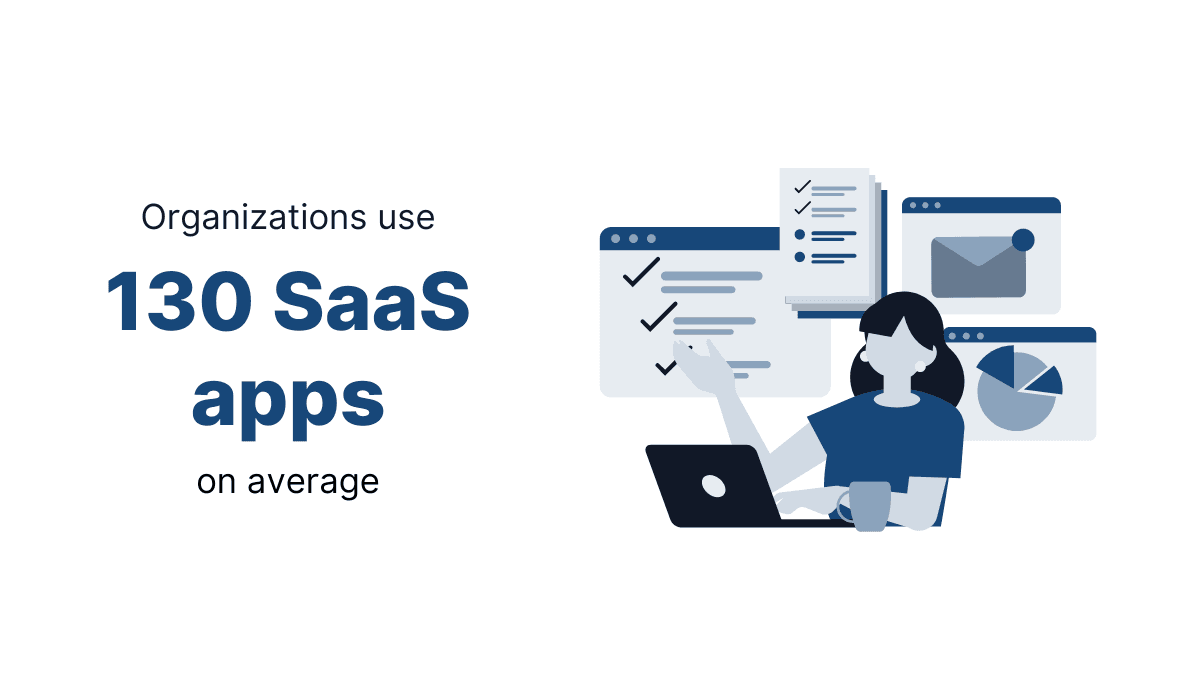
Illustration: Archbee / Data: State of SaaSOps 2023
To simplify the workflow, you should choose an internal knowledge base software that allows integration with the other tools you use in your work.
Integration speeds up the work by reducing the need to switch between multiple apps constantly.
For example, creating content in the documentation tool is much easier when you can sync with other tools, import data from them, communicate with others without leaving the document, etc.
Below, you can see some of the tools your internal knowledge base software of choice could integrate with.
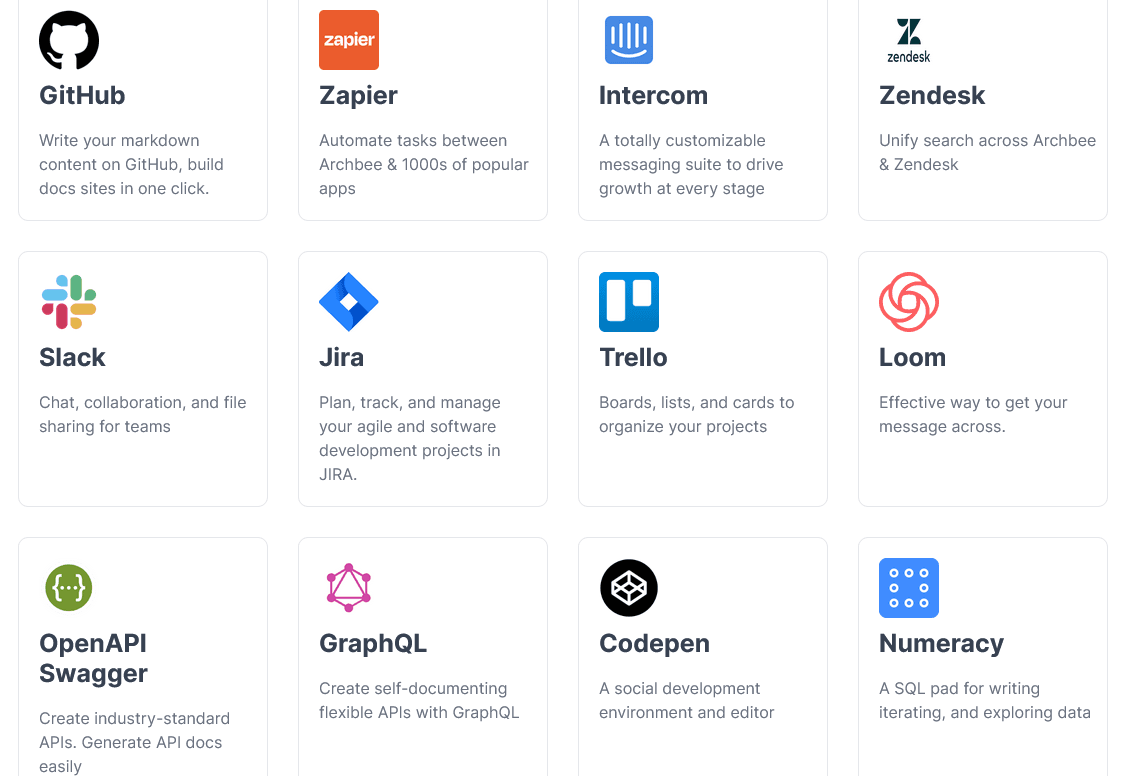
Source: Archbee
Using software tools in isolation can be tiresome, complicated, and take up a lot of time that could be used more productively.
When choosing software to build a knowledge base, consider how it combines with other tools.
Conclusion
Choosing the right internal knowledge base software can significantly improve your business operations' productivity and efficiency.
As we've discussed in this article, there are several factors to consider when choosing the best internal knowledge base software for your organization.
With the right internal knowledge base software in place, your business can be well-equipped to manage and leverage information effectively and stay ahead of the competition.
Frequently Asked Questions
Because it turns your knowledge base into instant answers—not a digital filing cabinet. When people can find what they need in seconds, they stay in flow, avoid duplicate work, and actually trust the KB.
What to look for:
- Global, permission-aware indexing across all spaces, pages, and attachments (PDFs, slides, code snippets) so results respect access rights.
- Powerful query support: multiple keywords, Boolean operators, exact phrases, synonyms/stemming, and typo tolerance.
- Useful filters and facets: by space, tag, content type, owner, and recency to narrow results fast.
- Result clarity: highlighted matches, previews/snippets, and quick-open with keyboard shortcuts.
- Smart assistance: autosuggest, recent/popular queries, and personalization.
- Search analytics: see zero-result and high-friction queries to fix content gaps.
- Speed and scale: sub-second results even with large, growing content sets.
Quick evaluation tip: In a trial, test common queries, misspellings, synonyms, and multi-term searches. Time how long it takes to reach the right page. If it’s effortless, adoption follows—and time wasted hunting for info drops.
