An internal knowledge base will always be helpful to your employees.
A centralized, comprehensive repository of company documents and business intelligence, this resource contains invaluable organizational information.
For example, do you need to distribute training materials to your team? When’s the next company team-building event?
You can easily find the answers to such questions with an internal knowledge base.
However, building such a comprehensive, effective system isn’t easy and can’t be done overnight. It takes measured, carefully-weighed decisions and approaches.
That’s where this article can help you out—by illustrating the best practices for optimizing your internal knowledge base.
Assembling a Team to Manage the Knowledge Base
Your internal knowledge base should be a one-stop portal for all company intelligence: onboarding, training guides, PTO and sick leave policies, etc.
Composing and maintaining so many documents is impossible without a structured approach.
If you tell your employees to write and submit articles whenever they have time, you’re not likely to ever see a finished knowledge base.
However, unfortunately, research has revealed that many companies haven’t yet realized this:
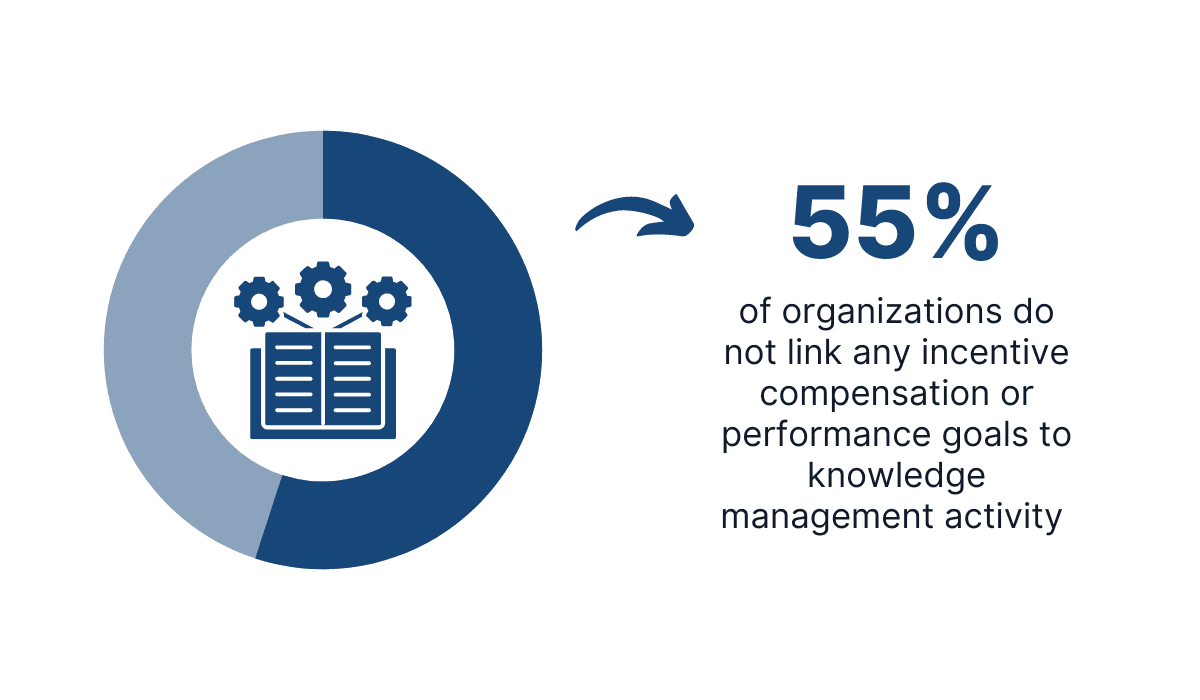
Illustration: Archbee / Source: TSIA
You don’t want to join this statistic and treat knowledge sharing as an afterthought.
Therefore, to avoid this pitfall, assemble a knowledge base team— your knowledge base will be built correctly, as these team members will be explicitly responsible for its creation.
With multiple individuals dedicated to handling the internal knowledge base, you can assign everyone a specific task or focus area.
That way, each team member can devote themselves to a particular objective.
This is what a typical knowledge base team looks like:
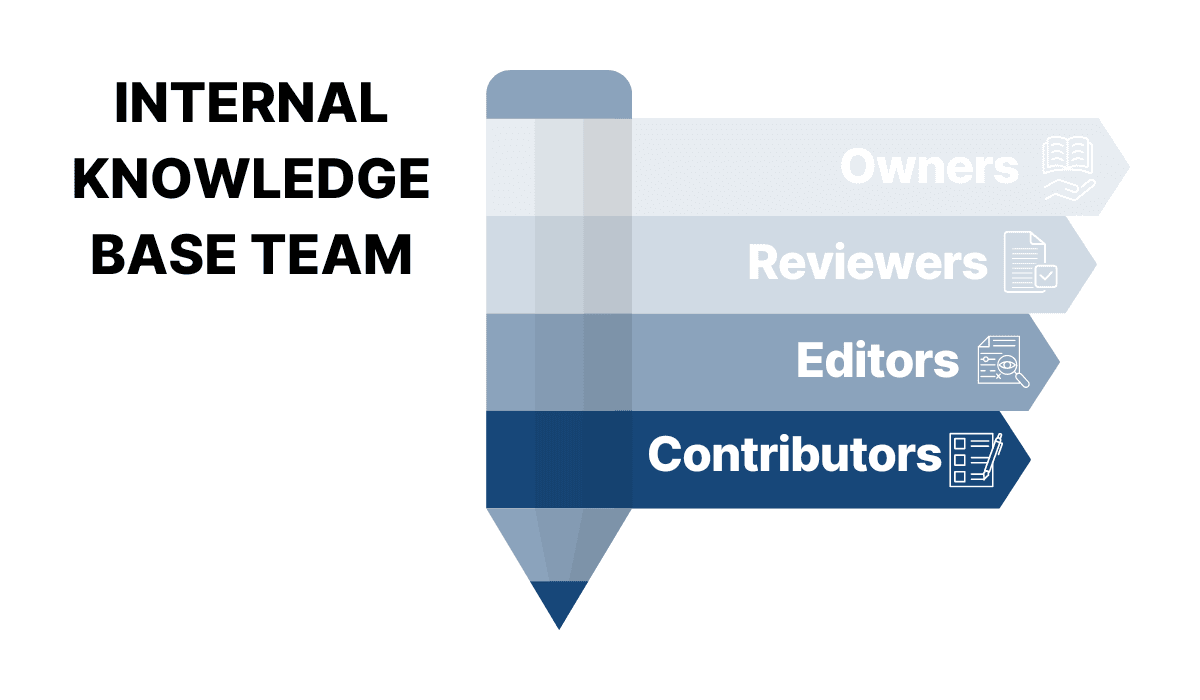
Source: Archbee
First, establish your core knowledge base team—the owners that create, maintain, and structure the material. It would be ideal if these team members had a flair for writing.
Next, list the editors and article reviewers. These people proofread the texts, ensuring everything is grammatically and factually correct.
Finally, define who your occasional contributors will be. Contributors are team members that enrich the knowledge base as their other tasks allow.
For instance, consider this classic tip for building an internal knowledge base:

Illustration: Archbee / Source: Rocketium
This is a typical example of a contributor’s task.
It wouldn’t be very productive for your entire tech department to constantly work on the internal knowledge base, as development would stall. However, they can still help out from time to time.
Deep links greatly enrich knowledge base content, as they direct readers to a specifically indexed website location. But they require technical expertise.
As such, owners can enlist a developer’s assistance for a brief period; that developer is then a knowledge base contributor.
The knowledge base isn’t their chief responsibility, but they chip in when necessary.
Owners, on the other hand, orchestrate all aspects of a knowledge base.
Here are some of their tasks:
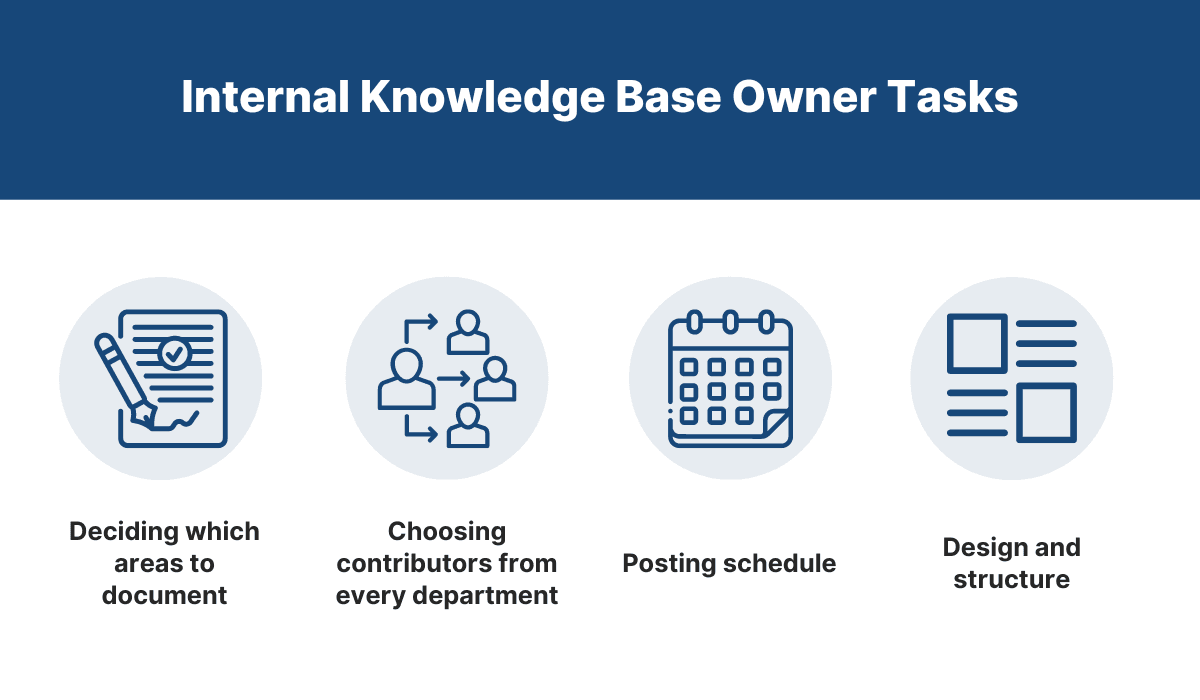
Source: Archbee
When composing your knowledge base team, it’s a good idea to assign one owner per the above tasks; that way, that particular job will be done effectively, as your employee will focus all their efforts on it.
With such an organized, well-oiled knowledge base team, you’ll ensure a high-quality internal knowledge base.
Designing a User-Friendly Content Hierarchy
Although an internal knowledge base is hugely helpful, it’s not just a place to dump all company documents.
Such a haphazard, unstructured knowledge base will only frustrate your employees.
For a knowledge base to be helpful, it should be organized, so readers can quickly locate any information they need.
In other words, your internal knowledge base should boast a user-friendly content hierarchy.
Here’s a good example:
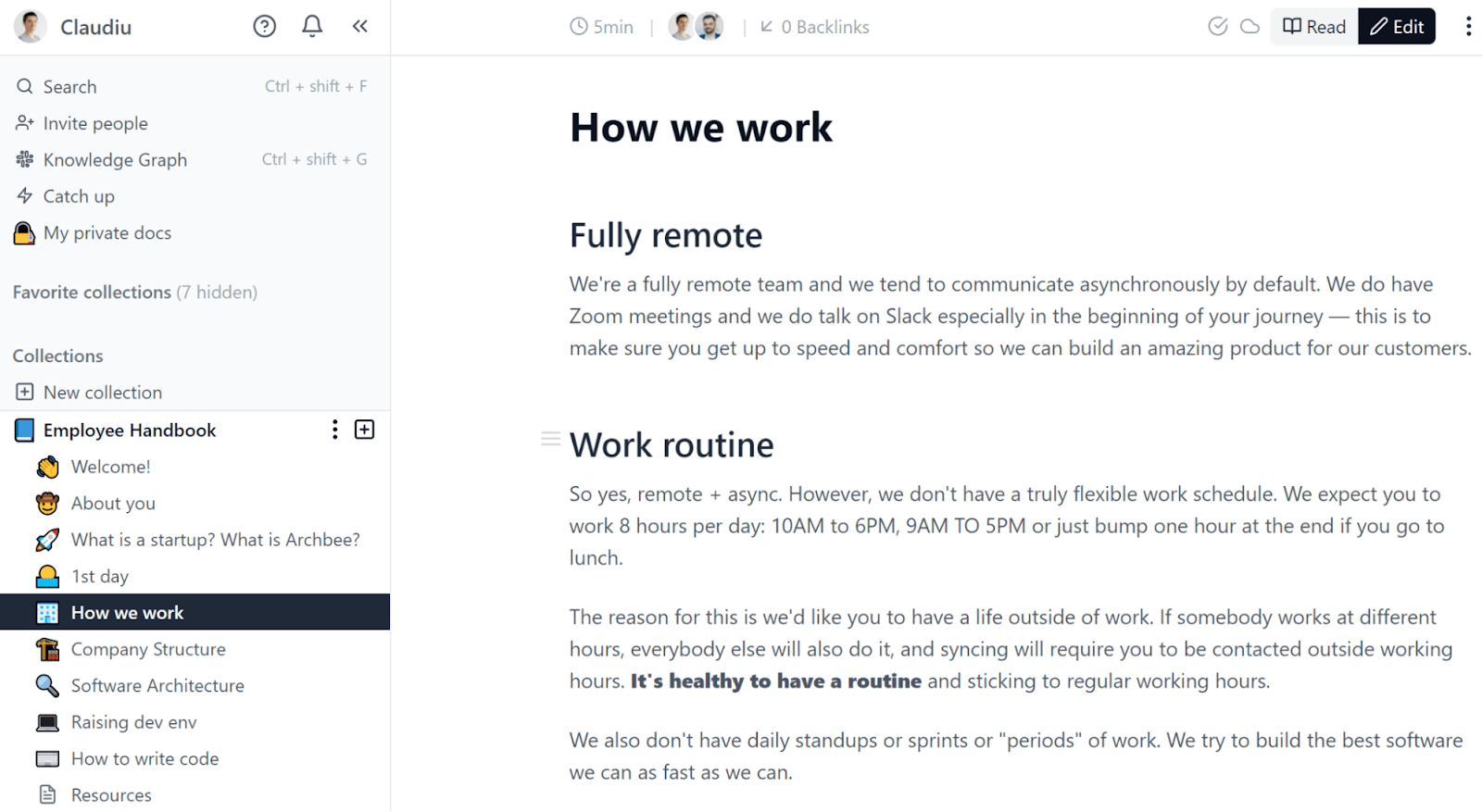
Source: Archbee
On the left-hand side is a table of contents that significantly facilitates orientation. Firstly, it indicates we’re currently inside the Employee Handbook section*,* offering top-down navigation.
Furthermore, it lists all other pages in this section, providing readers with a full overview of this category.
In addition to this, the article How we work is also well-structured. The text is divided into two parts, meaning the reader can quickly find the information they seek.
Such elements (a table of contents, top-down navigation, headings) are all essential features of a user-friendly structure, as they facilitate scanning.
A recent study revealed the following statistics:
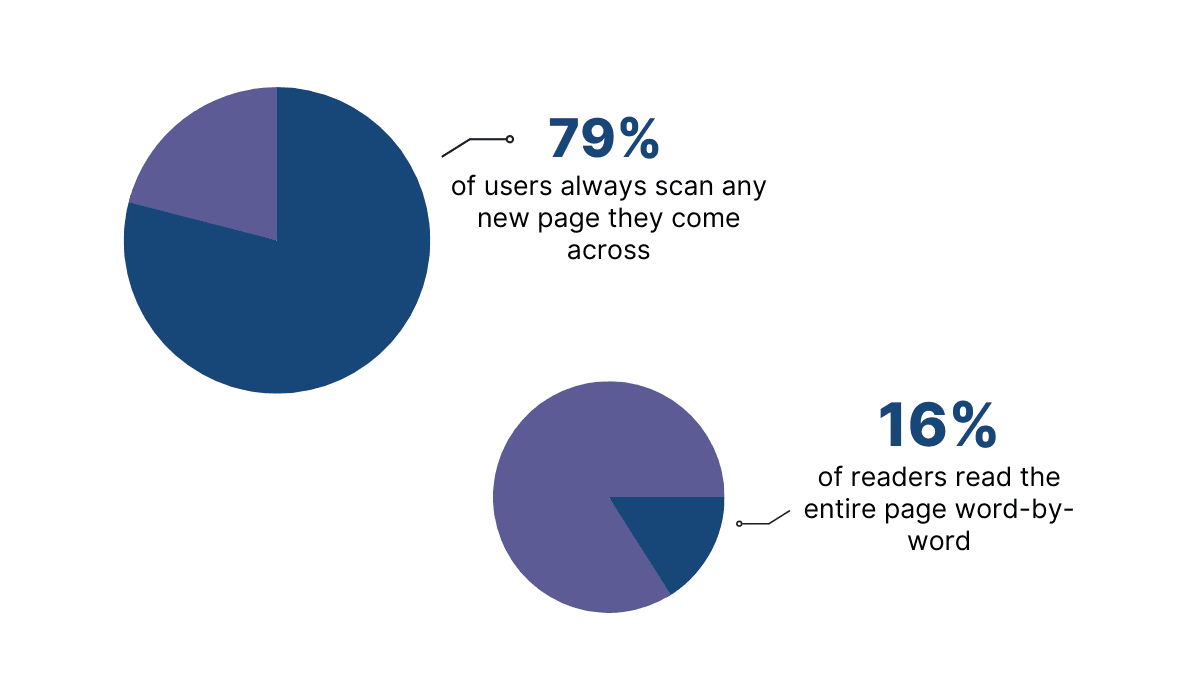
Illustration: Archbee / Source: Nielsen Norman Group
Most readers don’t read word-for-word. Instead, they scan text, looking for markers that indicate relevant sections.
By including user-friendly structural elements such as a table of contents, headings, etc., you facilitate such scanning.
Consequently, readers can quickly judge if an article has the intelligence they need.
Another helpful strategy that will assist users’ navigation is grouping related content together. For example, a code review guide should be located near pair programming guidelines.
To achieve this, determine your general categories first and then break down each topic into subtopics.
Here are some examples of the topmost sections:
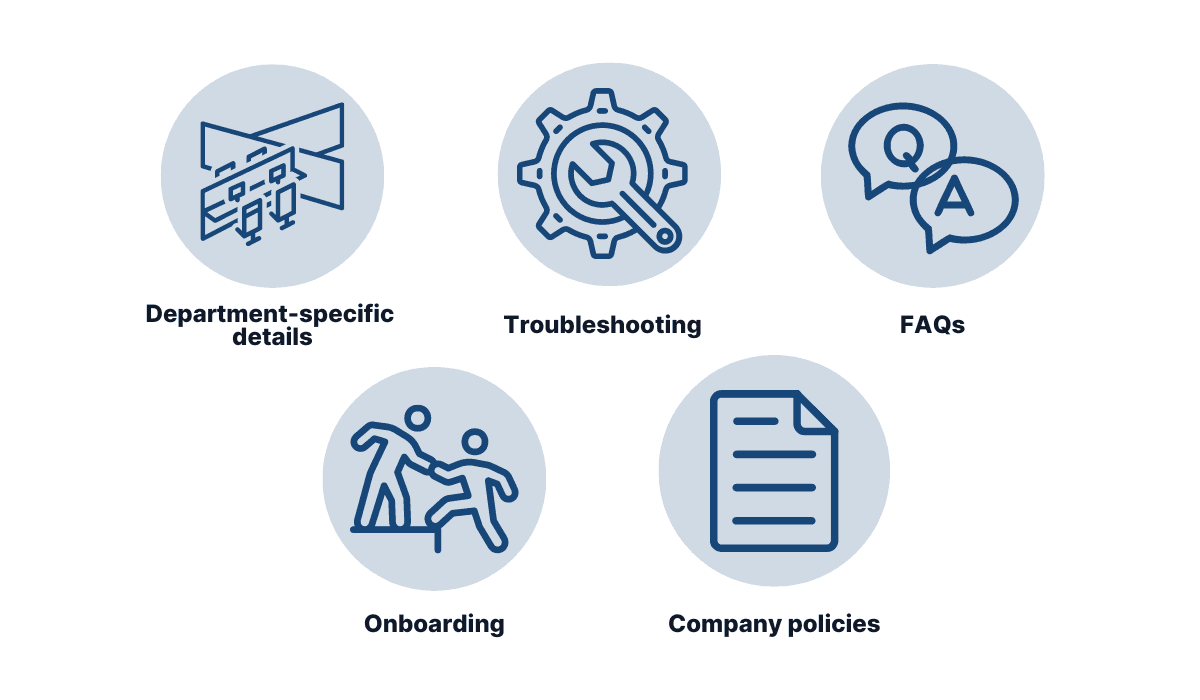
Source: Archbee
Use these topics as a starting point, and slowly create subtopics as you write more articles.
For instance, you might create Computer troubleshooting, Tool troubleshooting, Phone troubleshooting, and similar categories.
With such a logical, intuitive structure, your readers should easily navigate the internal knowledge base.
However, just in case they have difficulties, it’s also worth creating a high-powered search engine.
McKinsey explained why:
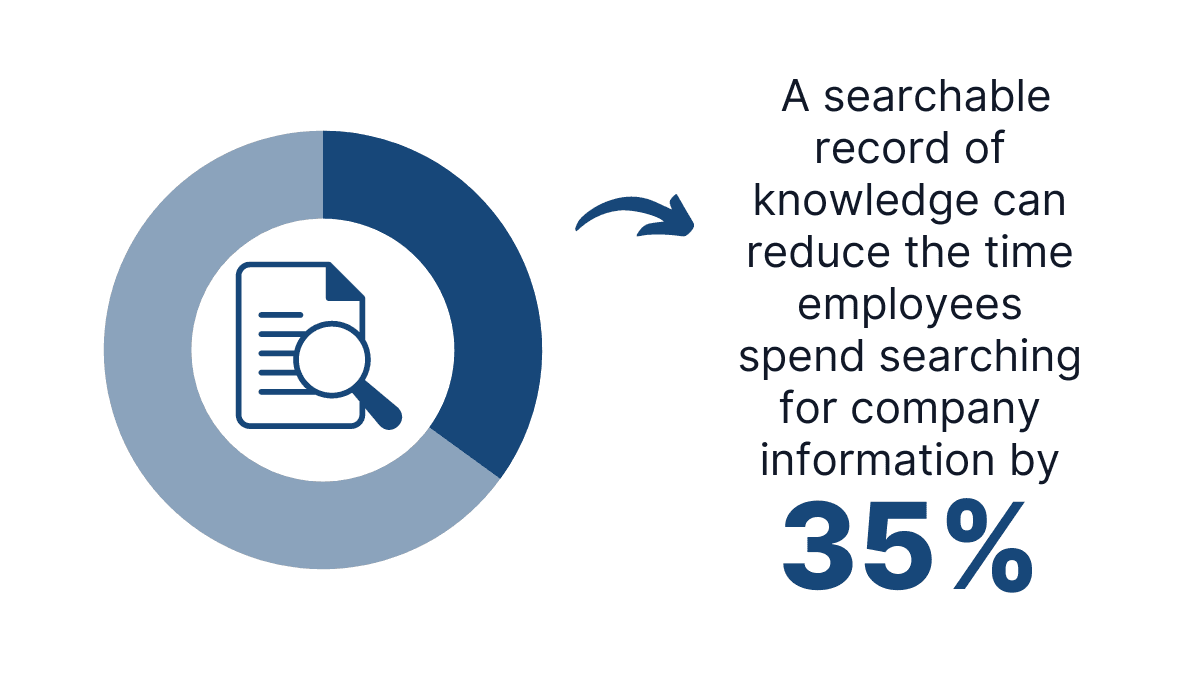
Illustration: Archbee / Source: McKinsey
Even if your readers struggle with your current knowledge base structure, a robust search engine can mitigate these issues.
With a strong search option, a few keystrokes should be enough to retrieve the required information.
To sum up, strive to develop a user-friendly, logical content hierarchy (your readers will appreciate it), but also implement a robust search engine—this element guarantees easy knowledge base usability.
Establishing a Content Review Process
While helpful, writing a knowledge base article is only the first step in uploading knowledge base content.
Let’s say your technical writer is documenting the specifications of your product’s newest feature. While they’ll probably do well, there’s always a chance a detail or two might be wrong.
Imagine a customer service or sales employee reading the article and communicating this inaccurate information to end-users; the consequences could be severe.
In fact, Panopto recently released a study revealing just how damaging inefficient knowledge-sharing can be:
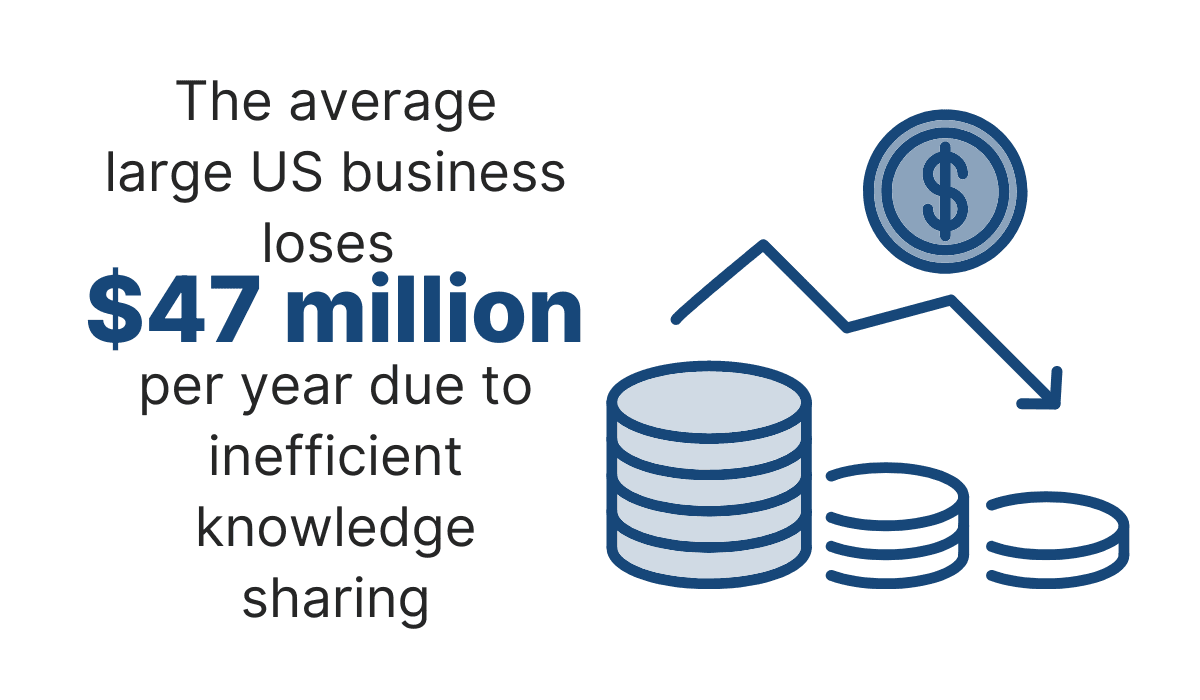
Illustration: Archbee / Source: Panopto
Sloppy knowledge sharing can result in significant financial loss.
One way to minimize such costs, and create a more efficient knowledge management strategy, is to review your internal knowledge base’s content.
Writing the article isn’t enough; another employee should review it to ensure everything is accurate.
That way, if the author forgot or misunderstood anything, a pair of fresh eyes should catch the mistake.
This topic was also discussed on Reddit, with one user advising a continuous review process:
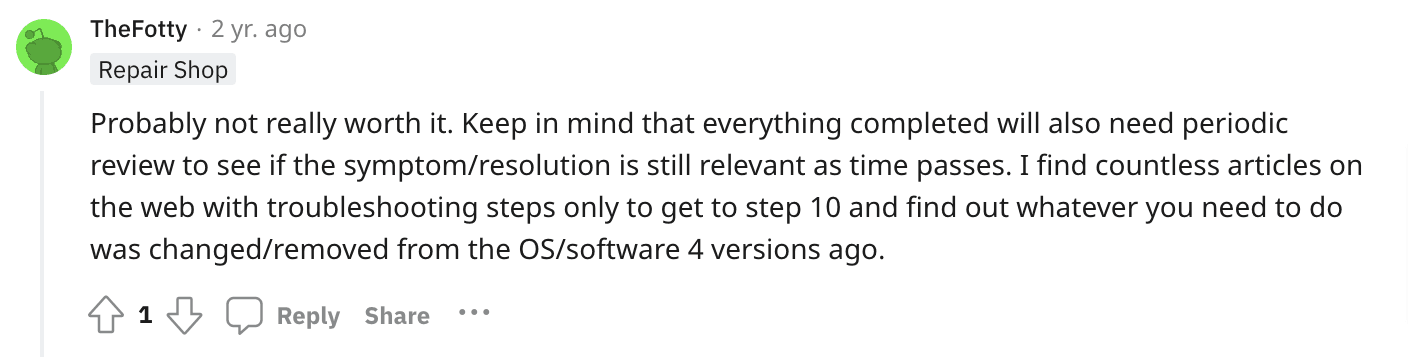
Source: Reddit
Reviewing internal knowledge base content is a continual process. While it’s helpful to proofread the text immediately, it’s also necessary to periodically review the document later on.
Work-from-home policies are a good example, as your current remote work allowance likely isn’t the same as it was during the COVID-19 pandemic.
However, by regularly reviewing your internal knowledge base, you’ll ensure nothing is outdated or obsolete.
Luckily, this is easily achievable with most knowledge base software.
For example, Archbee offers document verifications—a feature that assigns one employee to a specific document, marking them responsible for ensuring its content is up to date.
Archbee makes this task easier by sending recurring notifications that remind the owner to double-check the document's accuracy.
The procedure is as follows:
Source: Archbee on YouTube
This feature is also helpful as it limits the reviewer to one individual.
Marcus Varner, Finch’s Director of Product Marketing, offered this advice:

Illustration: Archbee / Source: Content Marketing Institute
When a knowledge base article has too many reviewers, the approval process can drag and take much longer than necessary, as you’ll have to wait for each reviewer to look at the document.
This is where Archbee’s document verification shines—it’s a simple workflow that ensures one reviewer per article, therefore creating an efficient, consistent procedure for reviewing and maintaining your internal knowledge base.
Asking Your Employees to Give Feedback
Your internal knowledge base is written primarily for your employees.
A repository of information designed to facilitate their tasks, these resources enable collaboration and facilitate knowledge sharing.
Consequently, since your team members are the chief users of the knowledge base, your best metric for gauging its effectiveness is asking them for feedback.
Alyzza Junett Cabuenas, an experienced content manager at Upwork, has also highlighted this:
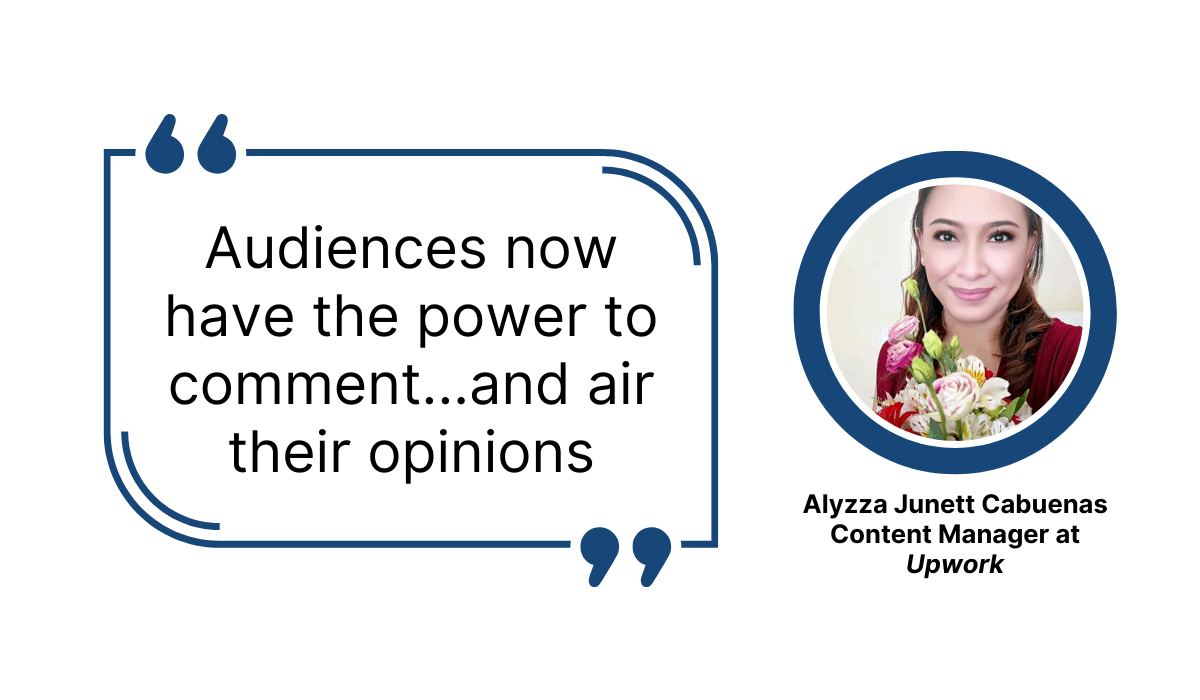
Illustration: Archbee / Source: Sortlist
You should empower your internal knowledge base’s audience (i.e., your employees) to give their thoughts on the knowledge base.
Ideally, they’d be your primary benchmark when reviewing the knowledge base’s quality.
To encourage them to offer feedback, first, create a high-trust environment. Research has shown that employees who trust you are more likely to be open about their ideas.
Have a look at SHRM’s findings:
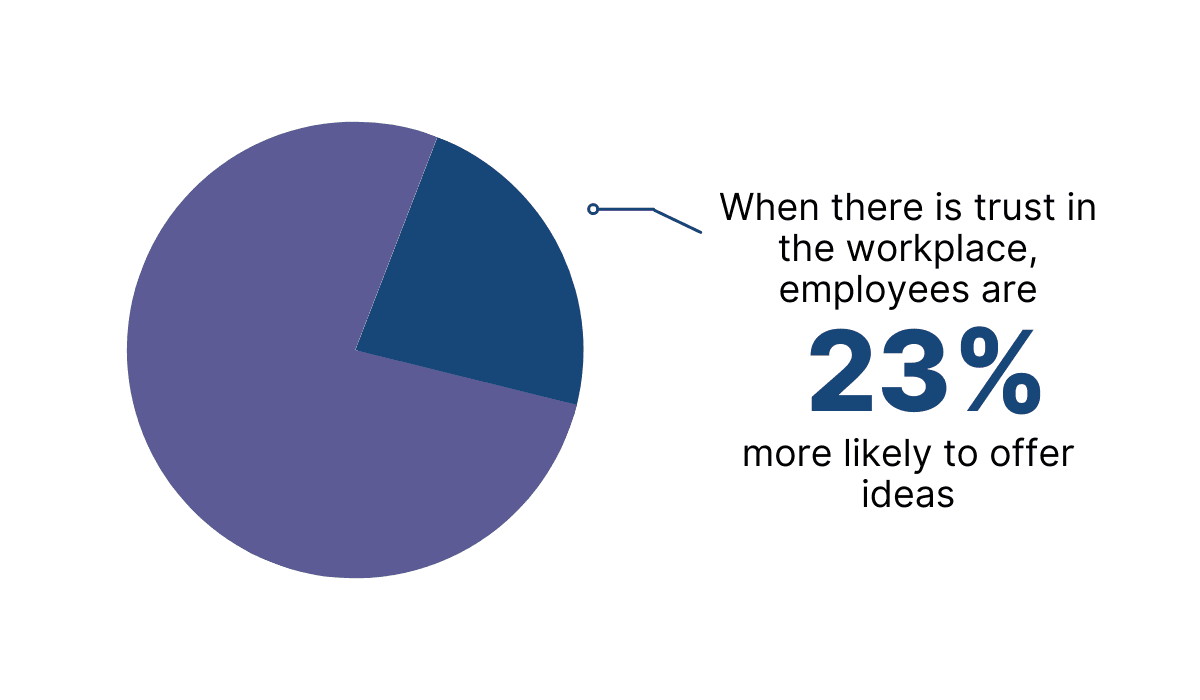
Illustration: Archbee / Source: SHRM
A high-trust relationship is an ideal environment for asking your employees for feedback on the internal knowledge base. Without this trust component, you risk them hedging their answers.
After building this trusting relationship, you’re in the perfect position to inquire about the internal knowledge base. If you’re unsure what to ask, here are a few sample questions:
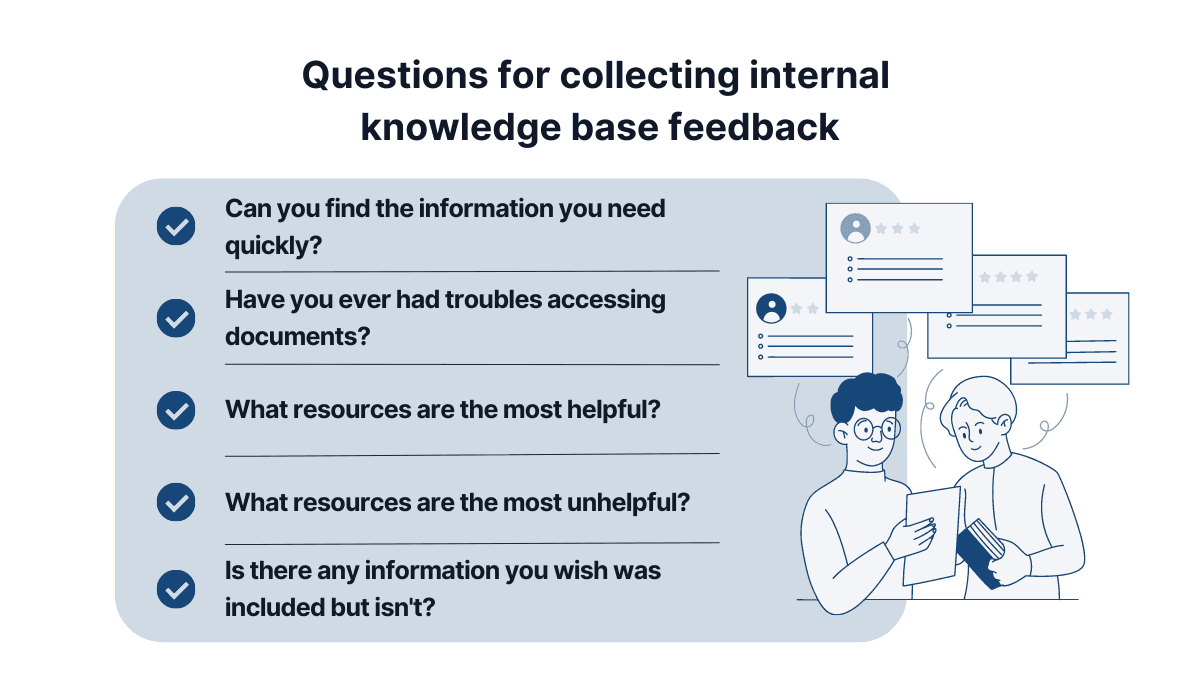
Source: Archbee
Of course, depending on your company’s internal knowledge base content, there are likely to be countless other concerns, but these questions serve as a great starting point.
Once you have your employees’ answers, you’ll have a rough idea of how the knowledge base is currently performing.
With this intelligence, you can develop a game plan to improve your information repository further.
After all, receiving your team members’ feedback is only the first step; you then must act on it.
Generally speaking, some variation of the below plan is a good path to take:
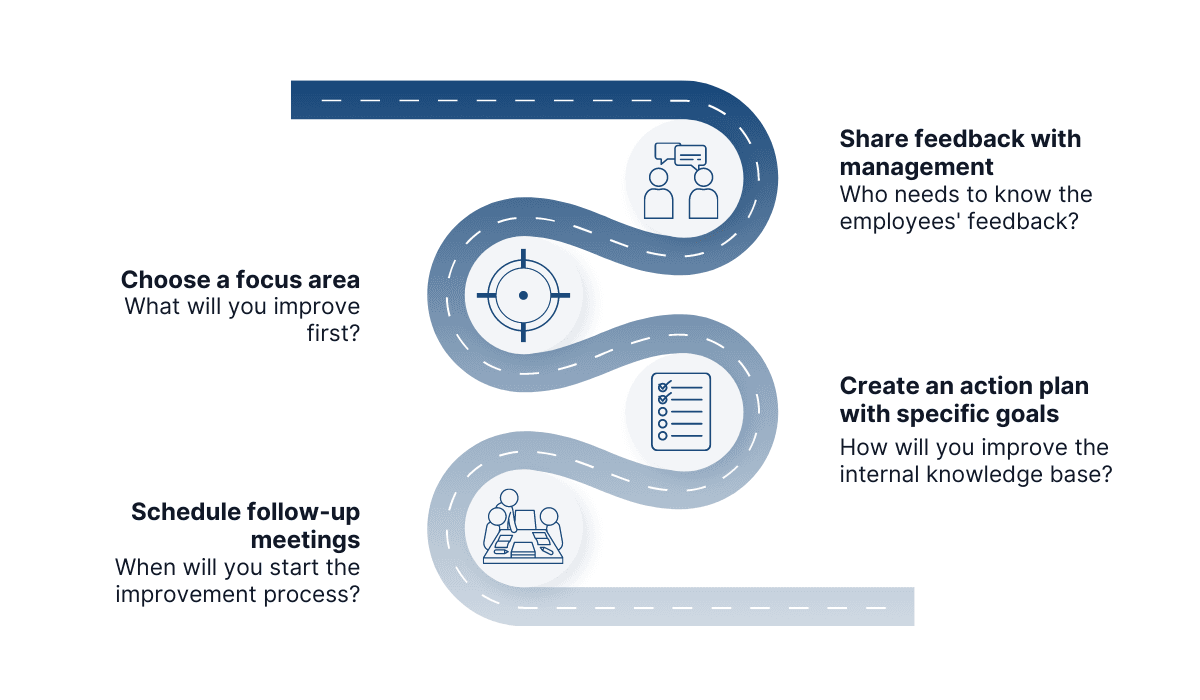
Source: Archbee
Ensure to pinpoint who in management is most invested in the internal knowledge base’s development.
These are usually the heads of each department, with a particular emphasis on HR.
After gathering these colleagues, you can choose a focus group and create an action plan. It’s also worth defining some SMART goals to hold yourself accountable.
Finally, the last step is scheduling follow-up meetings. Or, in other words, determining the schedule of your improvement plan.
Follow this roadmap after receiving your employees’ feedback, and you’ll have an excellent strategy for improving the internal knowledge based on your team member’s thoughts.
Monitoring How the Knowledge Base Is Performing
Asking your employees for their thoughts isn’t the only way to gauge your knowledge base’s quality.
While insightful, you won’t always have time to compose a survey or call a meeting to request this feedback.
Why not quickly look at the knowledge base’s analytics?
By examining numerical data, you’ll obtain objective insights regarding your knowledge base’s performance. The statistics will reveal how your employees are leveraging the knowledge base.
Here are the most common knowledge base metrics:
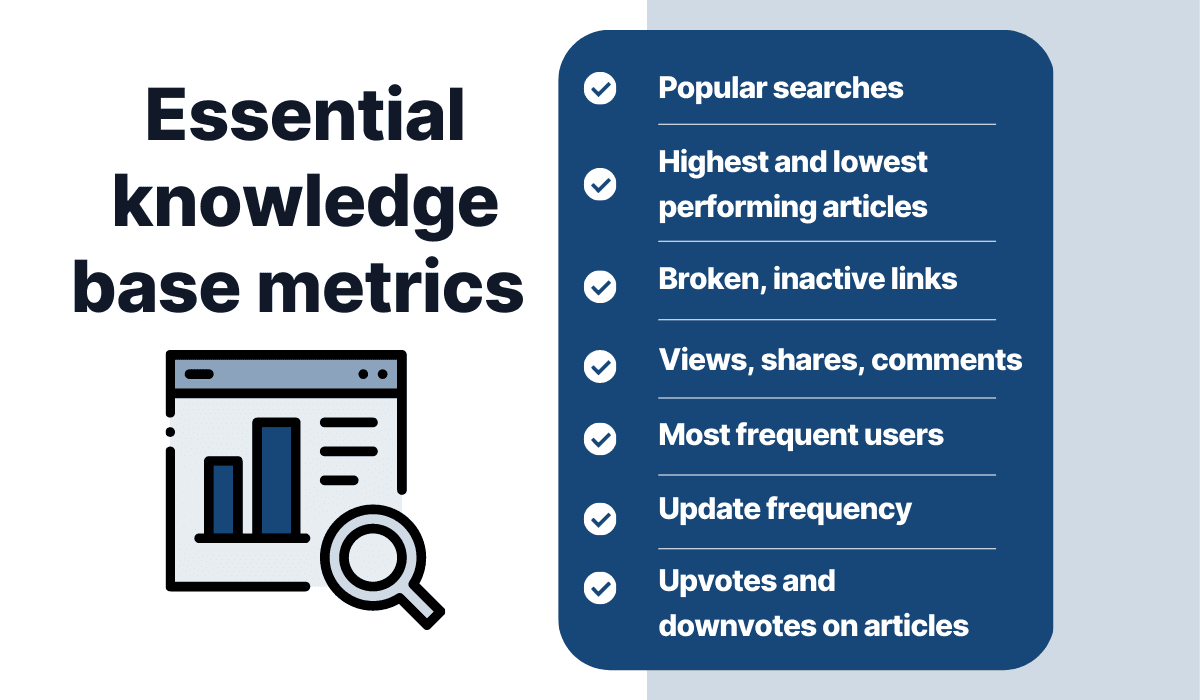
Source: Archbee
These data points are all superb indicators of your internal knowledge base’s performance.
The data on most frequent users reveals who needs the repository most (prime candidates to ask for future content ideas).
Similarly, the highest and lowest-performing articles show you the most and least sought-after information divulging what is helpful and what isn’t.
These are a lot of metrics to track, and you might feel overwhelmed at first. If so, don’t worry—Andrew Chen, a general partner at Andreessen Horowitz, has a solution.
Here’s his advice:
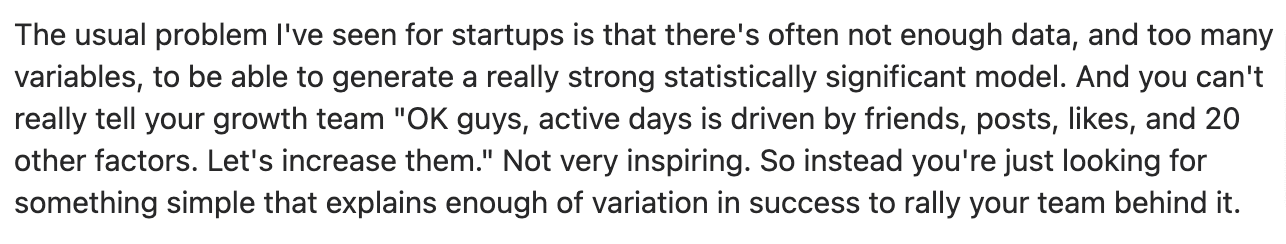
Source: Quora
Start by picking one metric that effectively benchmarks your current knowledge base goals.
For instance, if aiming to improve navigation, focus on dead links. If concerned about factual accuracy, monitor the update frequency.
You’re already improving your knowledge base by picking just one telling metric.
While most knowledge base software provides built-in analytics for these metrics, it’s not guaranteed. In such cases, it’s best to employ third-party software such as Google Analytics.
Lauded for delivering detailed insights, Google Analytics can also be used for your knowledge base.
This tool will provide numerous data points, e.g., the most popular URLs, average session duration, etc.
For example, here’s an example of the returning users rate:
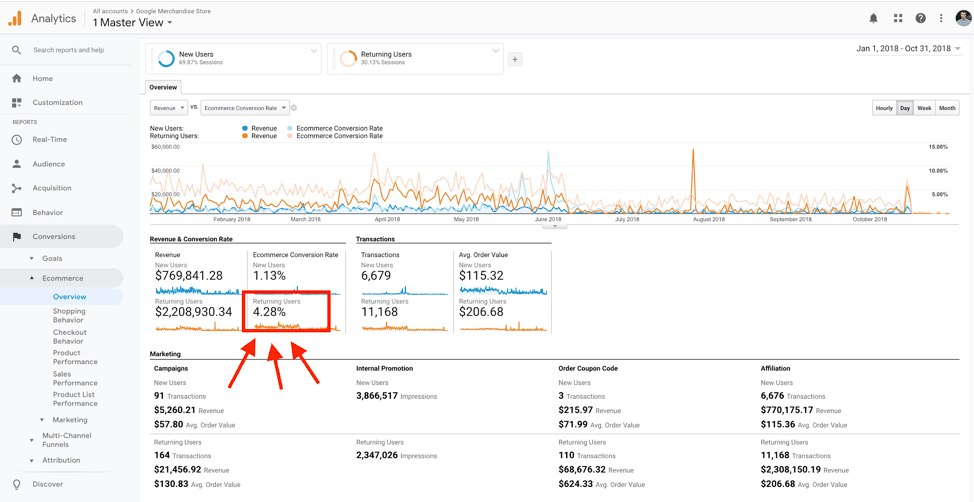
Source: LoyaltyLion
If your returning user number is low, it’s worth further promoting and educating your employees about your internal knowledge base.
Besides Google Analytics, there’s another helpful third-party data platform. Have you ever measured the speed of your knowledge base?
Loading times greatly determine website performance, as users prefer fast web pages. If you want to double-check that your knowledge base is up to standards, try using PageSpeed.
Here’s a preview:
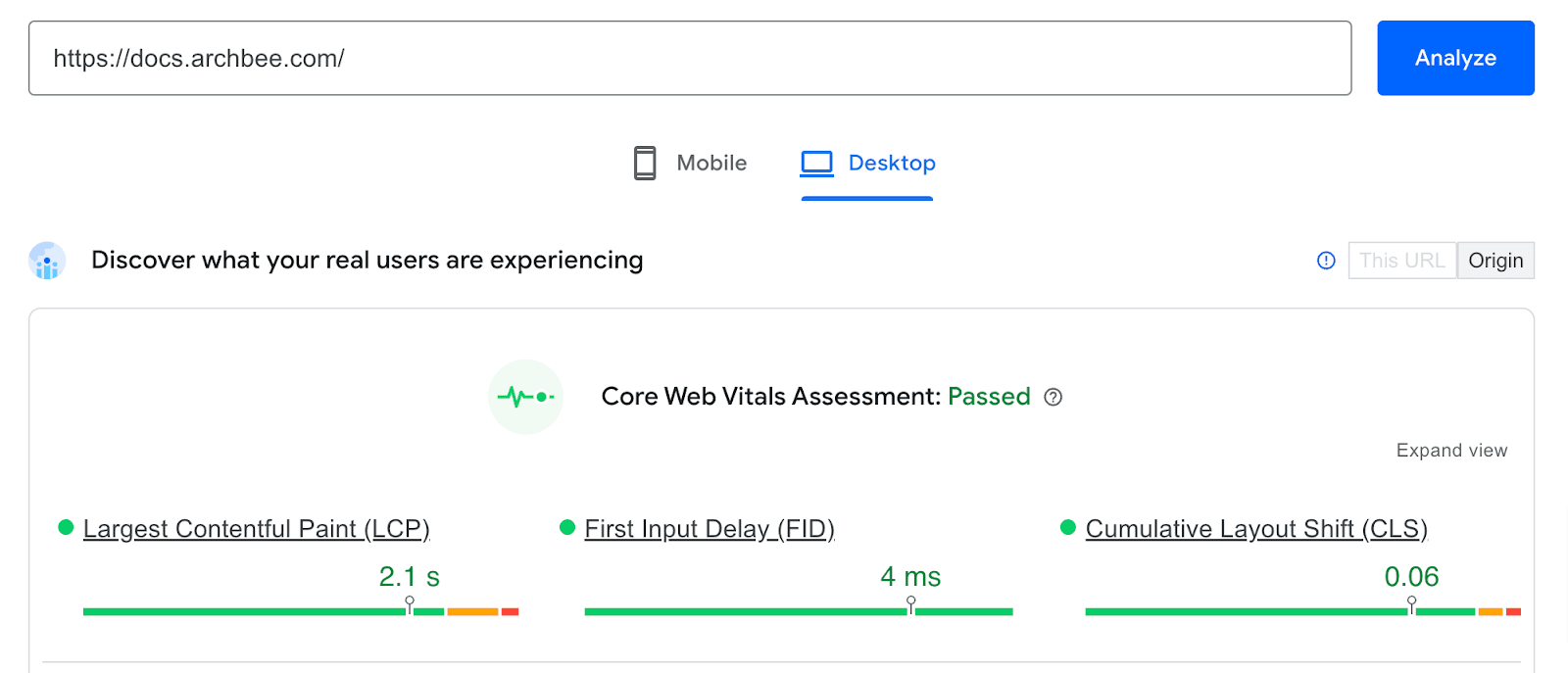
Source: PageSpeed
The tool measures several key performance indicators and also clearly indicates whether the results are favorable or not.
In this screenshot, everything is colored green, signaling the website’s speed is pleasant.
With these resources, coupled with Google Analytics or built-in analytics, you can easily continuously monitor your internal knowledge base’s performance.
Conclusion
There’s no point in creating an internal knowledge base just for the sake of it.
If you’re already investing time and effort to build this collection, you should strive to do so in the best possible manner.
After all, an unstructured, out-of-date internal knowledge base is just as useful as no internal knowledge base.
Therefore, recruit your team members to manage the knowledge base and regularly consult with your employees about their impressions. It’s not a bad idea to glance at analytics, either.
With these habits, you’ll continuously improve and optimise your internal knowledge base, creating an invaluable resource.
Archbee was created to help teams create, organise and expand internal knowledge bases fast, easy and effectively. Give it a go with our free trial.
Frequently Asked Questions
Short answer: It’s your company’s private, centralized source of truth for employees.
An internal knowledge base is a secure hub where teams store, organize, and search work-critical information so everyone can find trusted answers fast. Unlike a customer-facing help center, it’s for internal use only.
What typically lives inside:
- Onboarding guides and role playbooks
- Policies and procedures (PTO, security, expenses, procurement)
- Product specs and release notes
- SOPs, troubleshooting guides, and how-tos
- Org information, team charters, and process diagrams
Key features to look for:
- Permissions and roles to control access
- Version history and approvals to keep content accurate
- Fast search with filters and synonyms
- Clear structure and tags for easy navigation
- Integrations and analytics to embed and measure usage
The payoff: fewer repeated questions, faster onboarding, and consistent answers people can trust.
