Product documentation is essential to any company that wants to provide users with clear information on how to use its products or aims to shed light on the product-building processes for its internal teams.
As the demand for digital products increases, so does the number of product documentation tools available on the market today, and it can be challenging to navigate all the choices out there.
In this article, we will explore some of the most popular product documentation tools available and examine their features and pricing.
We’ll tell you everything you have to know to choose the right one for your company.
Archbee
If you’re looking for an all-around documentation tool for your product, you should consider Archbee, a fast and intuitive documentation platform.
The tool is perfect for documenting digital products because members of different teams can contribute to the docs.
For instance, tech writers can create user manuals, programmers can insert code blocks, and marketers can work on promotional materials, all within the same platform.
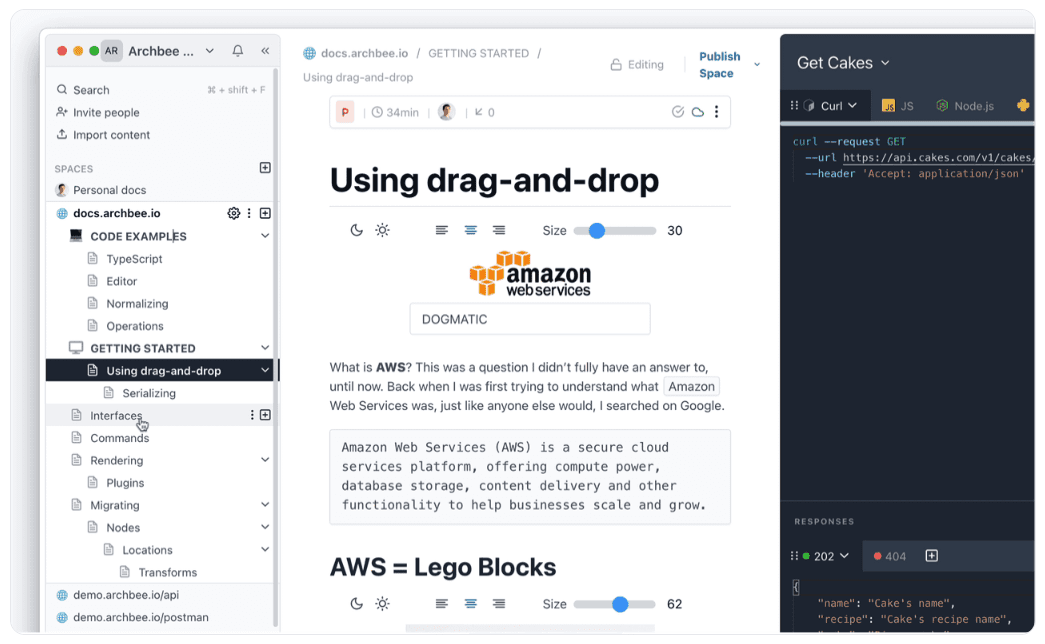
Source: Archbee
Such a collaborative approach results in well-rounded product documents with no gaps.
The tech writer expert Tom Johnson, from the I’d Rather Be Writing blog, particularly likes this aspect of the platform.
Here’s what he says:
The Archbee editor lets you immerse yourself entirely in the content, without thinking much about formatting or how it will look. The UI is 100% intuitive and nearly everyone in a company would be able to start creating content without any special training or orientation.
Another excellent feature of Archbee is that you can easily turn your documents into customer-facing knowledge bases, like this one.
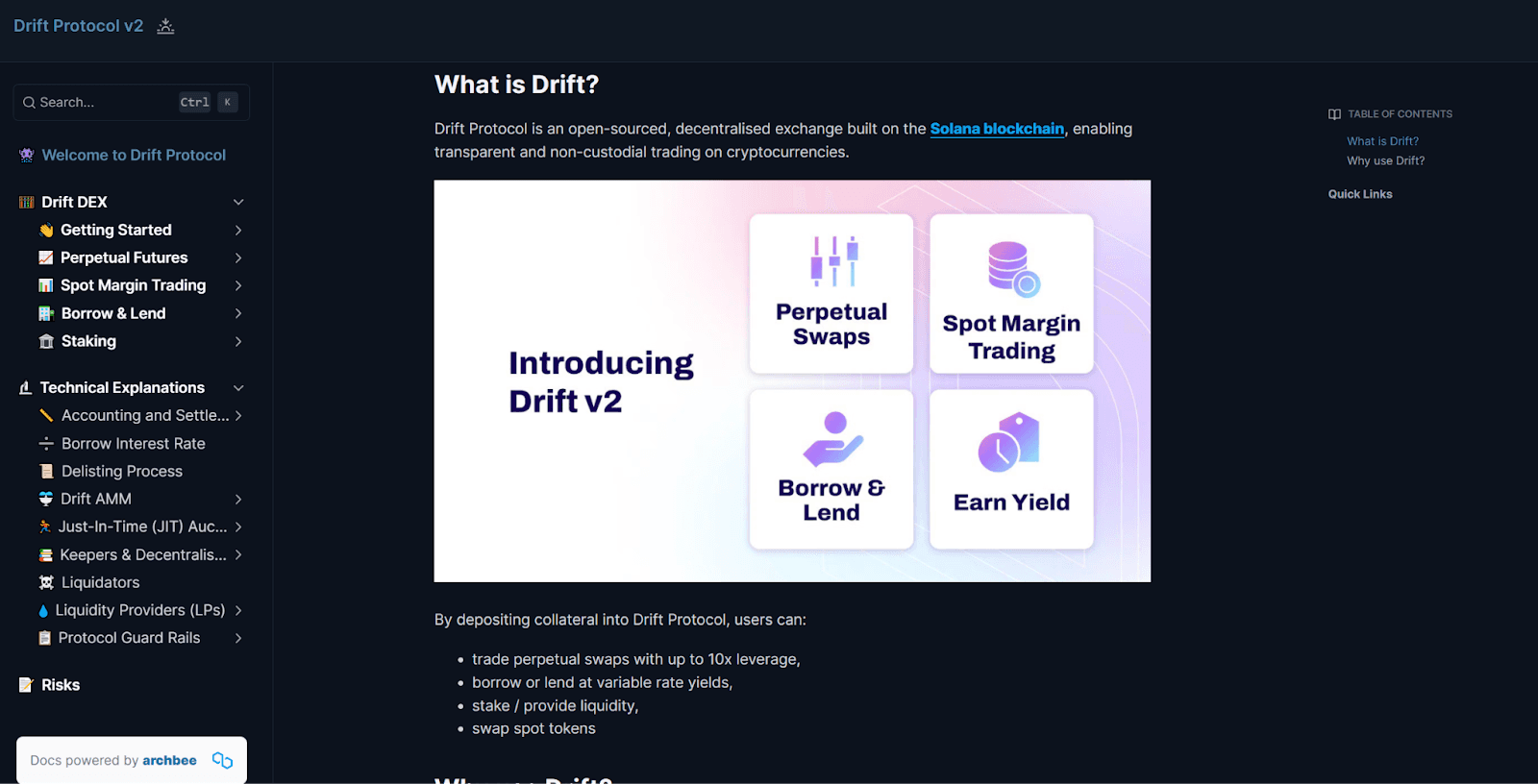
Source: Drift
That way, you don’t have to worry about scattering information across different apps—everything is in one place.
Archbee’s advanced access control settings allow you to simply choose who can edit and view what content.
The tool comes with a free version suitable for smaller teams. Paid plans, enriched with more advanced features, start at $49 per month, billed annually.
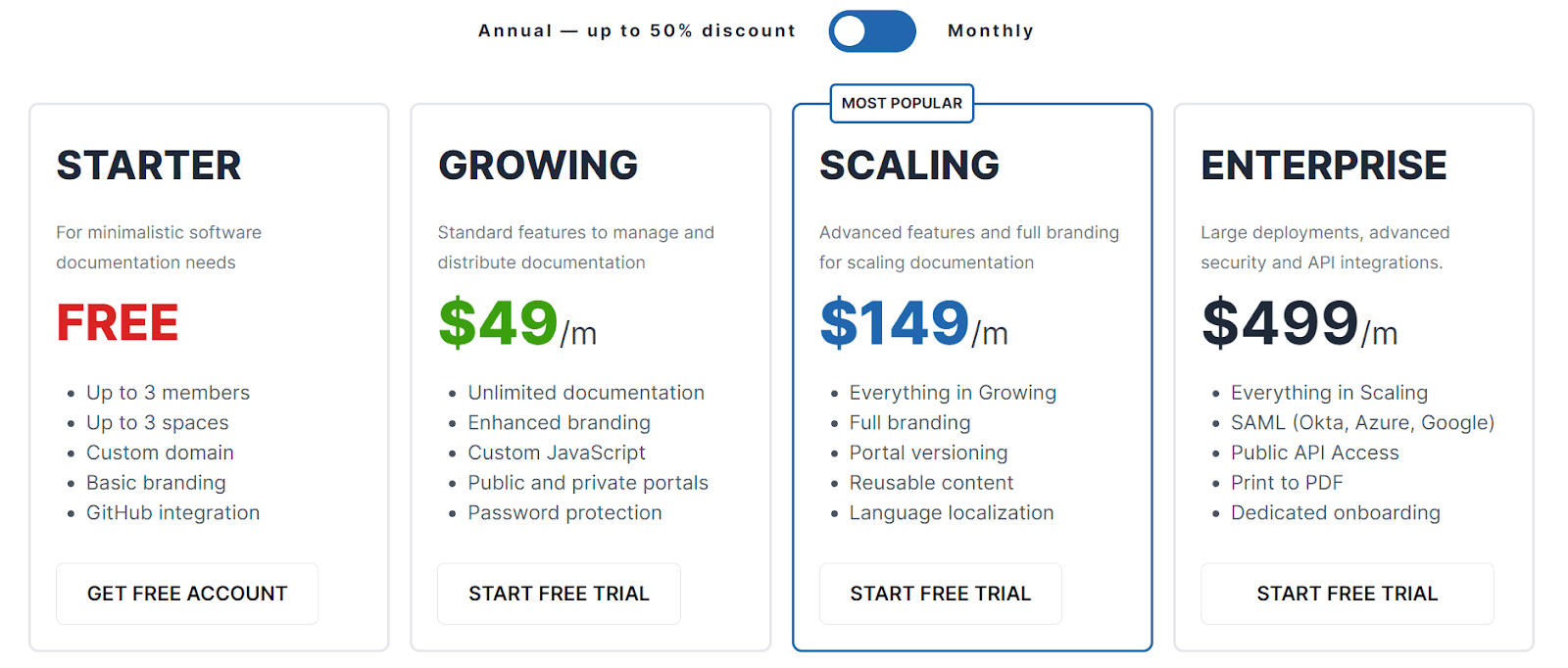
Source: Archbee
If you’re not sure which version would best suit your needs, you can sign up for a free trial (no credit card required) and explore Archbee to see its product documentation capabilities with no limitations.
Bit.ai
Bit.ai is another platform that you could use to document your product. It comes with the tools you need to create elementary-looking documents, such as business plans, as well as more complex documents, such as technical documentation.
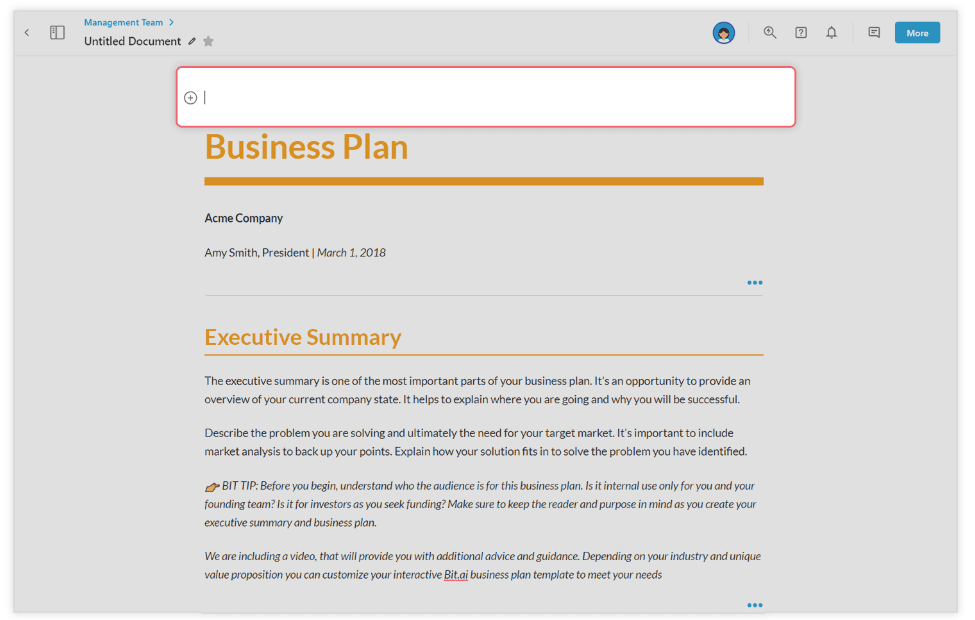
Source: Bit.ai
The tool comes with plenty of document templates that you can use to simplify document creation, which is a desirable feature in businesses looking to speed up production.
Bit.ai also has a useful help center that you can use to learn about the tool and its functionalities.
Still, you should keep in mind that some users have complained about Bit.ai’s limited formatting and design capabilities.
In other words, if you want your product docs to match the overall look of your brand, you might want to look for a different platform.
Bit.ai provides a free plan, but it only comes with 1GB of storage. If you want more space to document your product, you’ll have to upgrade to a Pro or a Business plan.
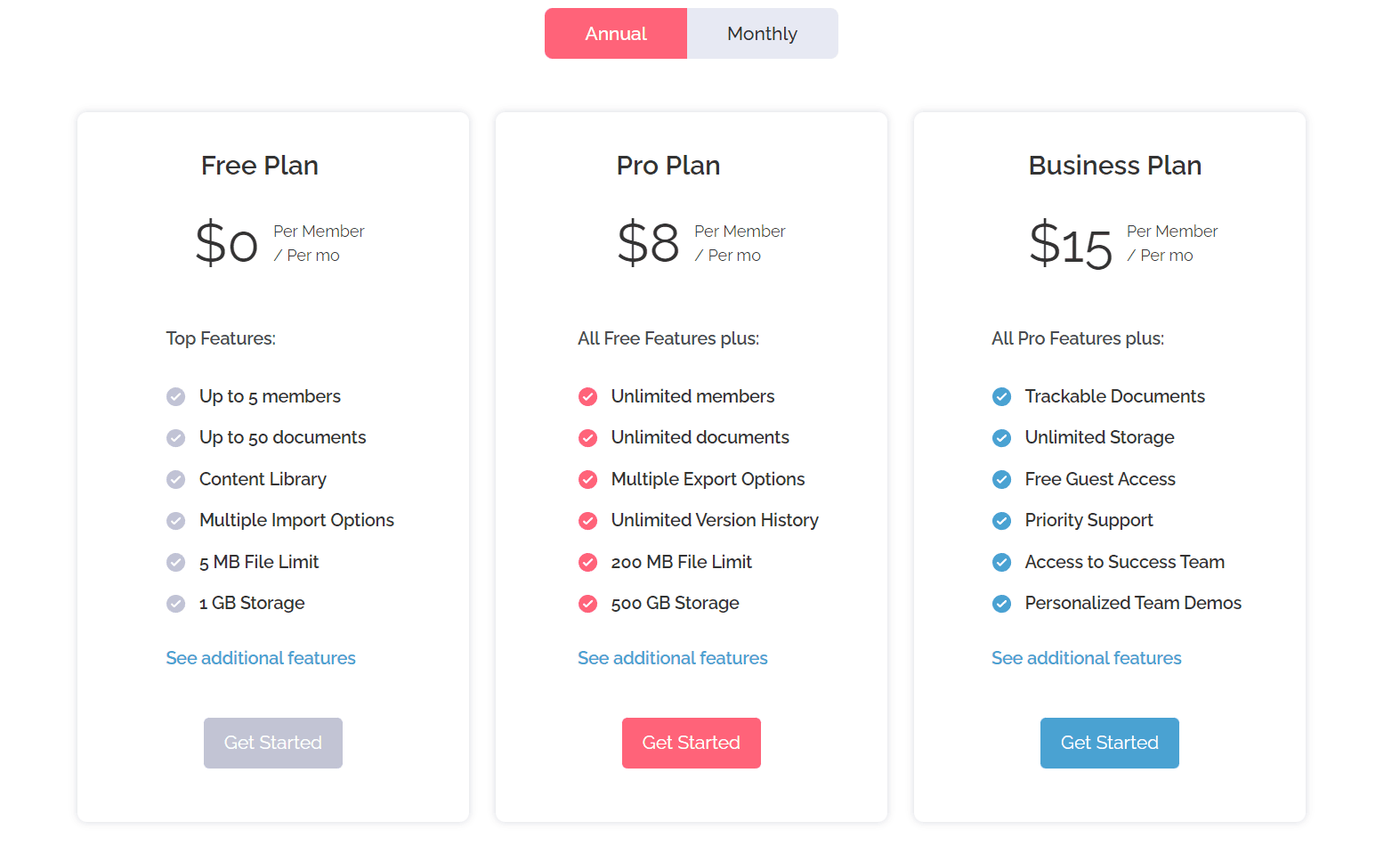
Source: Bit.ai
Note that the prices for these plans are expressed per member, meaning that the costs could quickly accumulate if you wanted multiple team members to document your product.
Unfortunately, the only way you can explore this tool is via the free plan, as there’s no free trial.
Consequently, if you’d like to see the full extent of Bit.ai’s capabilities, you’ll have to pay the full price.
ClickHelp
If you’re looking for a product documentation tool with a proven track record, ClickHelp might be the right fit for you.
The tool was founded in 2010, which makes it a well-established platform in comparison to newer competitors.
This solution lets you document your product from multiple angles.
If you were making an API, you could use ClickHelp to create the reference guide, or instructions for users, and document your internal procedures regarding the API development.
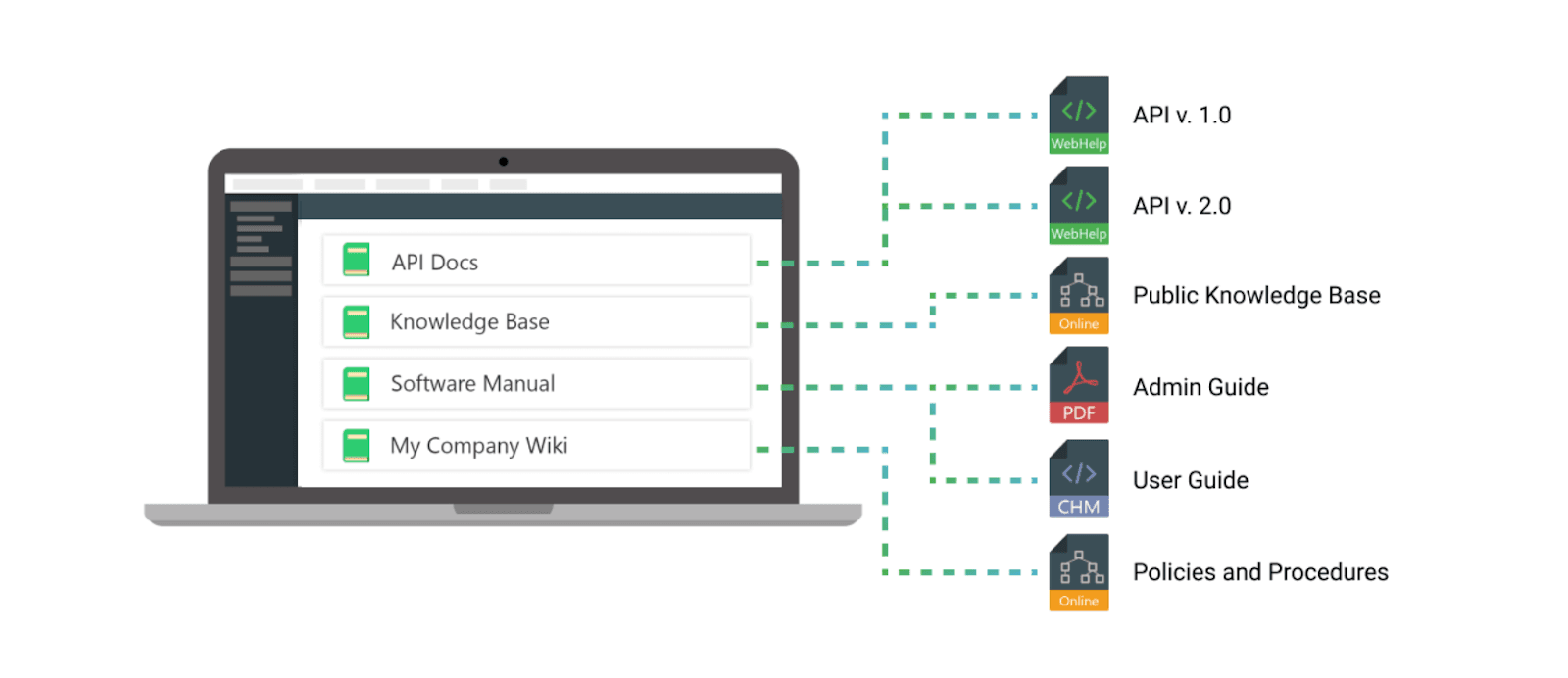
Source: ClickHelp
Bear in mind that the abundance of options that come with ClickHelp can have an overwhelming effect on the team members documenting your product.
In fact, one of the GetApp reviewers has commented that ClickHelp sometimes has “too many user controls and options”, so keep that in mind if you’ll have less tech-savvy people contributing to your docs.
When it comes to pricing, ClickHelp doesn’t offer a free version. Instead, you can choose between three paid plans.
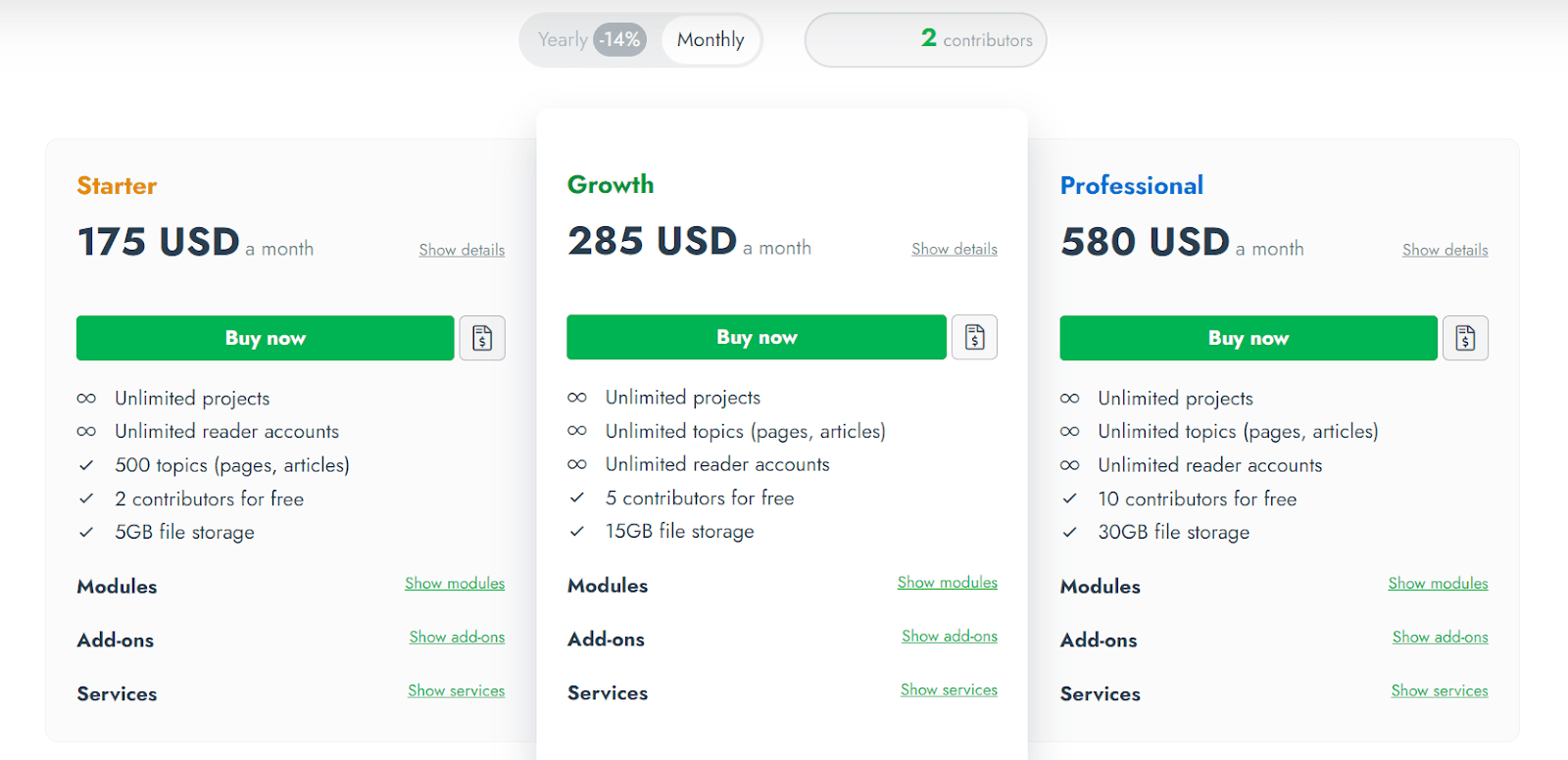
Source: ClickHelp
The elementary Starter plan starts at $175 monthly, but that’s the price for only two contributors, such as authors or reviewers.
Although you can have as many readers as you want for free, you’ll have to pay additionally to have more contributors edit the documents.
Luckily, there’s a free trial to help you determine whether the tool is worth your money.
Document360
Document 360 is another tool that can help you with both internal and external product documentation management.
You can use it to document your product while it’s still in production, simultaneously creating a foundation for customer-facing documents you can later share from the same platform.
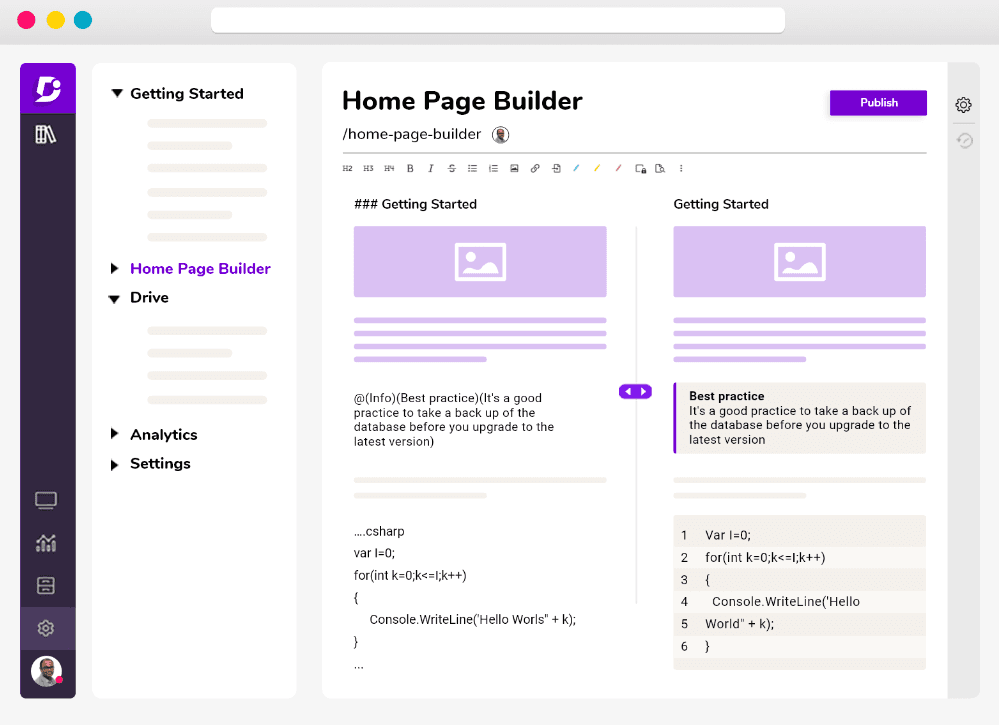
Source: Document360
Although Document360 boasts numerous features, its interface is still intuitive and easy to use, according to reviewers at TrustRadius.
So, if you’re looking for a documentation tool that all your team members regardless of their expertise can use, Document360 might be a good option.
It’s worth noting that TrustRadius reviewers have complained about the lack of the mobile version of the tool, which means that this tool isn’t suitable for documenting on the go.
There are also several complaints about the lack of video tutorials for the tool.
Document360 offers four fixed paid plans, ranging from $149 to $599 per project, per month.
Companies with increased security and support needs can also reach out and request a quote for a custom plan.
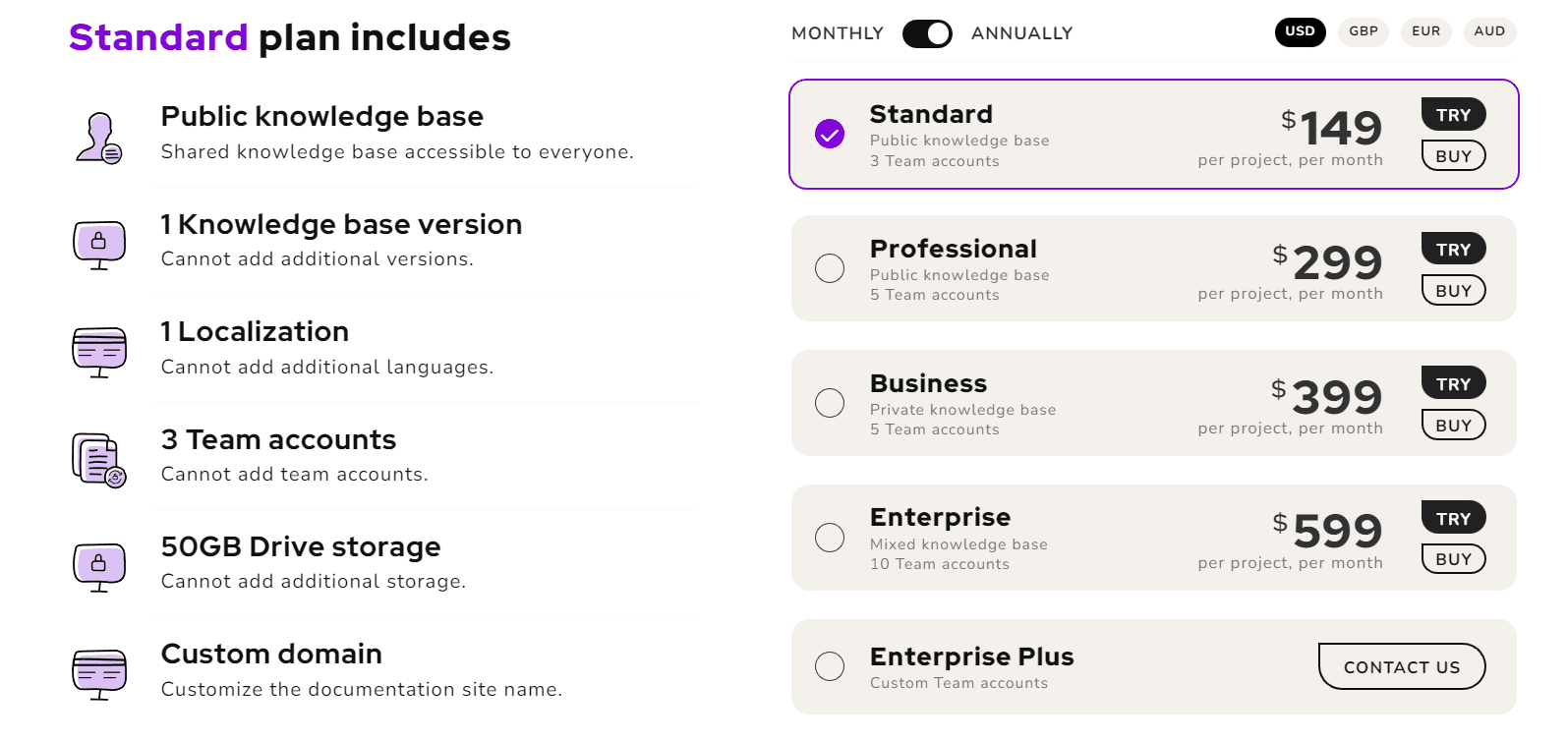
Source: Document360
There’s a free version of the tool that you could use, but it comes with limited capabilities. For instance, it only lets you create one version of your knowledge base.
If you’re on the fence about the tool, you can sign up for a 14-day free trial. And, if you are looking for a Document360 alternative, we got an answer for you.
GitBook
If your team relies on GitHub for daily product development operations, then GitBook is a good documentation choice for you.
With this tool, every commit you push on GitHub will automatically sync to your GitBook base, ensuring that the code within the docs is always up to date.
GitBook can be a good option even if your product’s development doesn’t revolve around GitHub.
You can use the tool to document other aspects of the product unrelated to code, such as engineering processes, delivery plans, marketing strategies, and more.
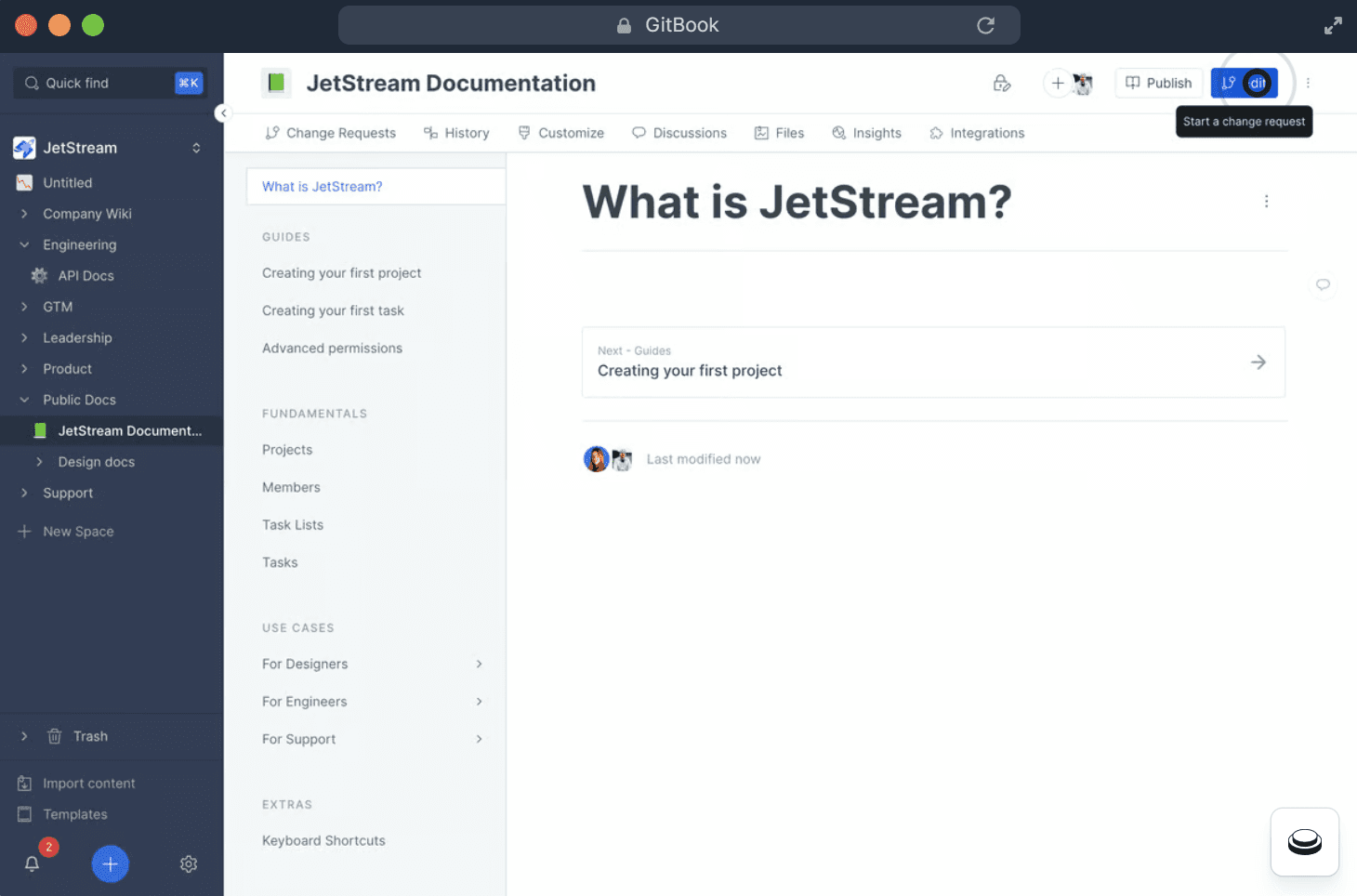
Source: GitBook
A potential disadvantage of this tool lies in the limited number of integrations it supports. At the moment, it only integrates with thirteen other apps.
So, if the tools you use on a daily basis extend beyond Slack, Jira, Figma, and several other popular platforms, you’ll have to do a lot more manually.
In terms of pricing, GitBook takes a slightly different approach and starts with public documentation for open-source developers as a free option.
If you want collaboration in your product documentation, you can still pay a low price if you’re happy with your docs being public.
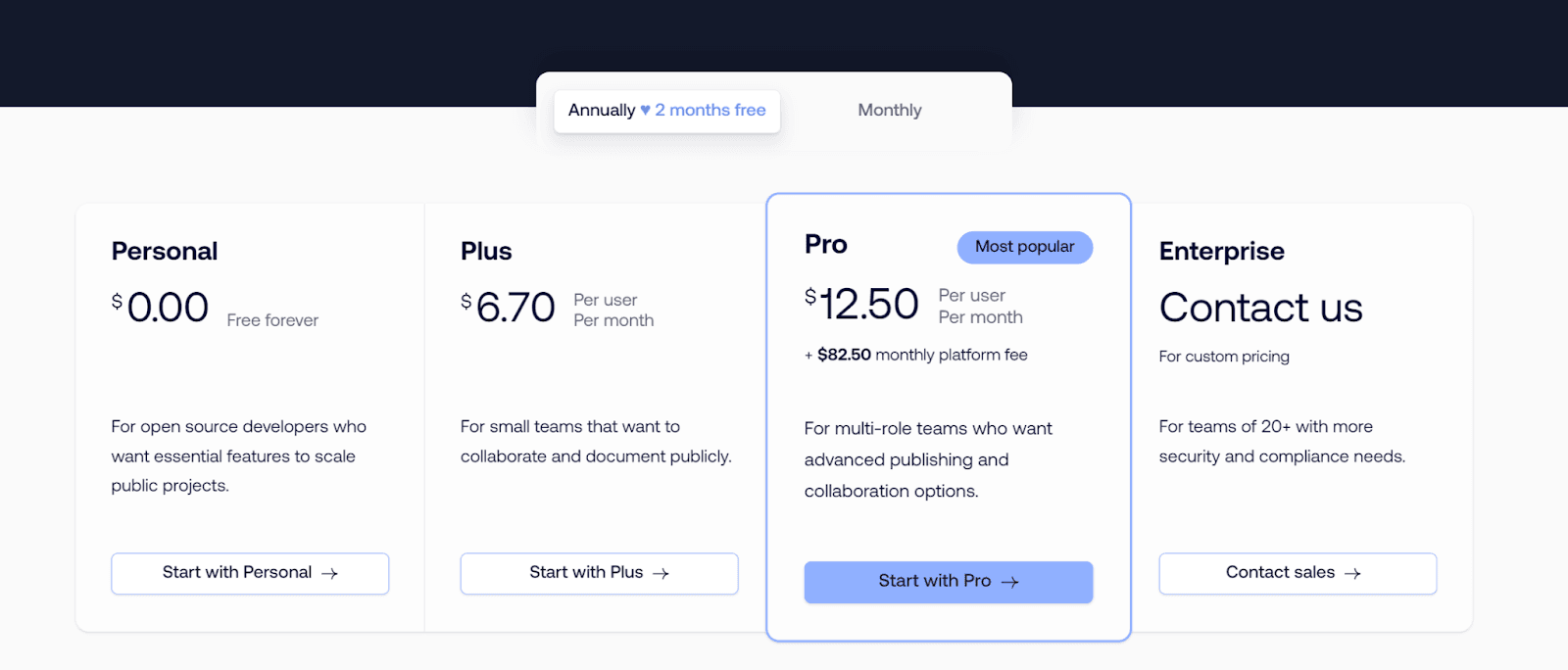
Source: GitBook
However, if you want private docs and increased security, you have two options. The first option is to purchase the Pro monthly subscription and a fixed $82.50 monthly platform fee.
The second option—contacting sales for custom pricing—is for bigger teams with advanced compliance requirements.
Notion
Although Notion is better known in the note-taking, journaling, and productivity field, you can also use the platform for product documentation.
The tool is organized in blocks, meaning that you can easily categorize documents, allowing you a complete overview of your docs.
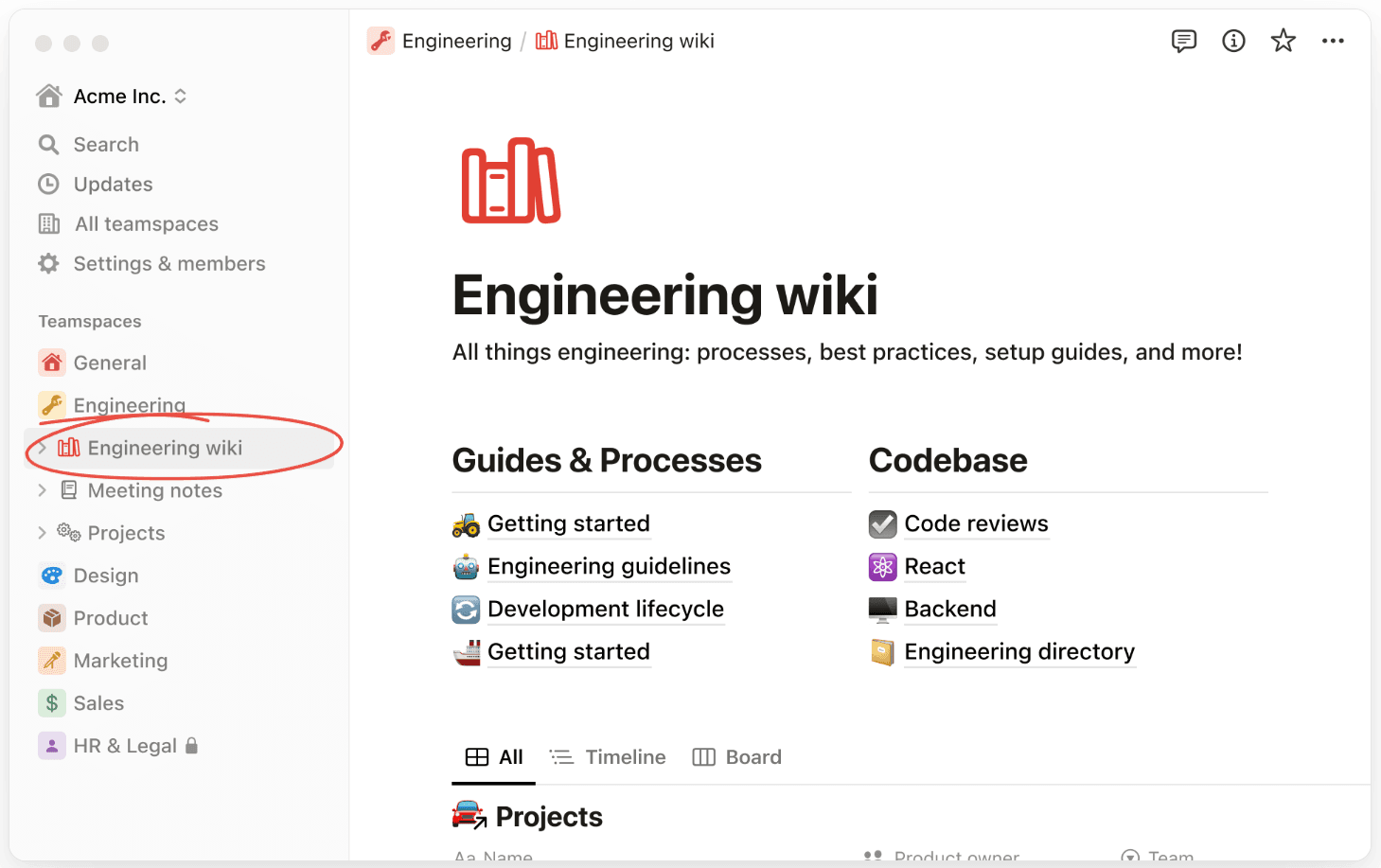
Source: Notion
It’s precisely the blocks that make this documentation tool unique from all others.
Each block is a Notion object that you can drag and drop anywhere on the page, which provides you with unmatched freedom in document organization.
However, this feature can also be a double-edged sword because you could end up spending more time rearranging the blocks instead of documenting the product.
Before you commit to the tool, you have to ask yourself about who you want to access your product documentation.
If you need internal documentation only, then Notion can be a good choice.
But if you also want your customers to see certain parts of the product documentation, you’ll have to use another tool.
Notion only lets you share pages with external members via email invitations. In other words, you can’t create a customer-facing portal with it.
The tool comes with a free basic version.
The limitations of that version make it difficult to use in a professional environment, so you’ll likely have to choose one of the paid plans that start at $8 per user per month, billed annually.
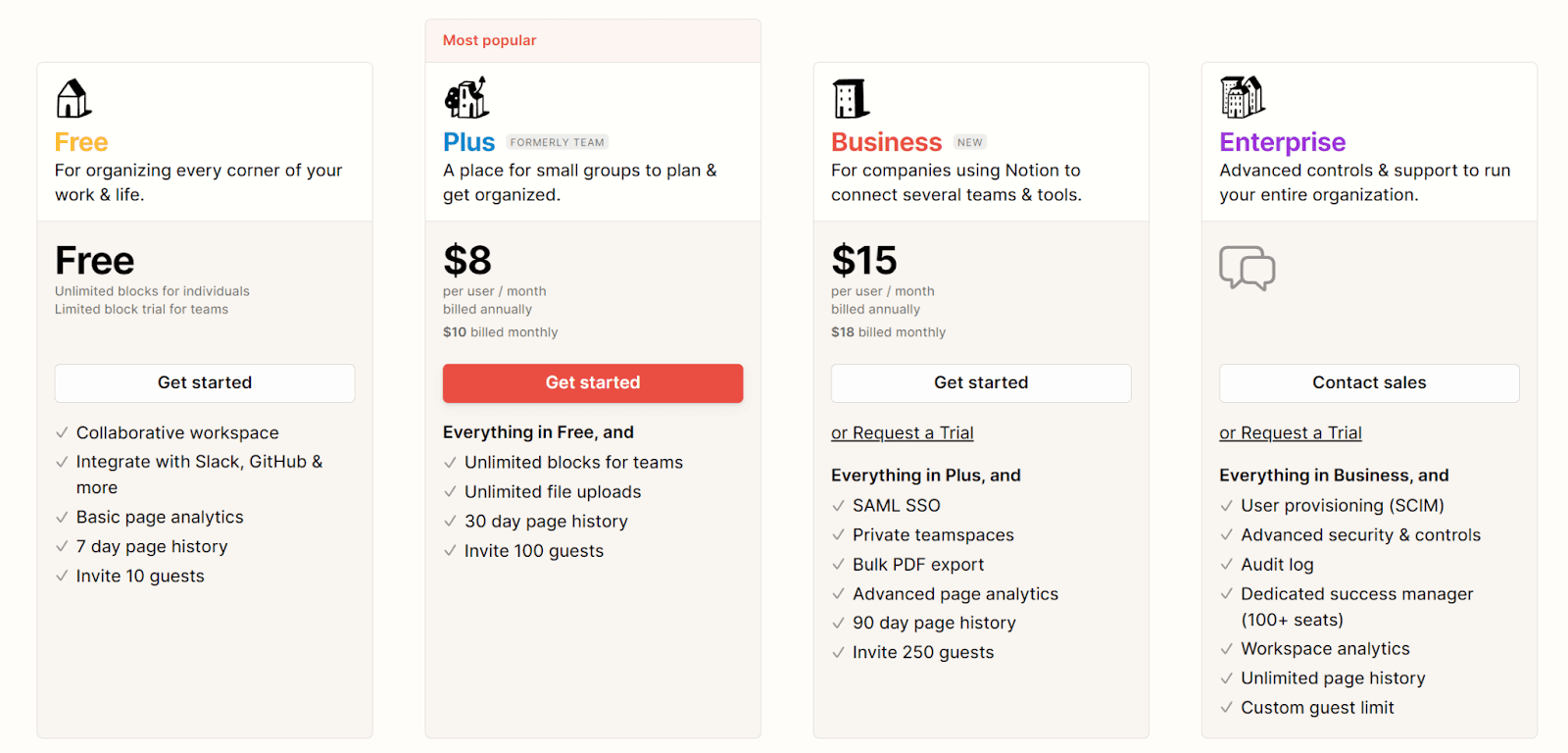
Source: Notion
Notion also offers a newly-introduced add-on, the Notion AI.
For an additional $8 per member per month, you can ask the Notion AI to edit or write parts of your docs—a helpful feature for when you want to speed up the documentation process.
ProProfs Knowledge Base
You might have heard of ProProfs as a software solution used for quizzes, testing, and training, but did you know that you can also use it for product documentation?
This knowledge management tool is especially useful for customer-facing documentation because it lets you create libraries with self-help articles, step-by-step instructions, and other types of documents needed for navigating your products successfully.
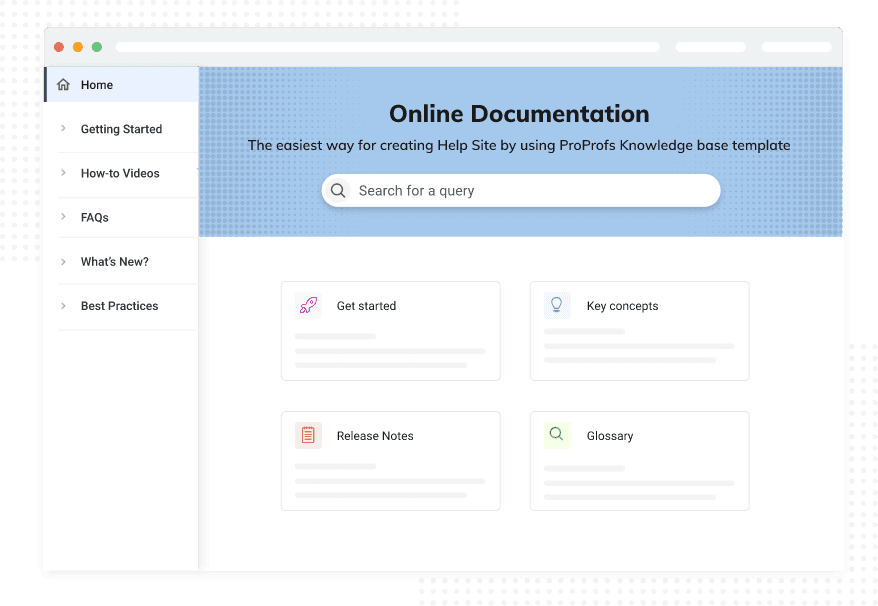
Source: ProProfs
You can also use ProProfs to create internal product docs.
The tool’s features, such as tooltips, lightboxes, and popups, make for an interactive reading experience and provide instant help in sections where clarifications might be needed.
Still, if you want a good user experience for your documentation contributors, ProProfs is probably not the right platform for you.
The design of the platform is a bit dated, and, as one TrustPilot reviewer puts it, it looks like Web1. But if the UI isn’t one of your priorities, ProProfs could be a good choice.
Interestingly, the tool only offers one payment plan. The price of the tool is $49 per author, per month, when billed annually.
Seeing as you probably want more than one person to contribute to your docs, it’s likely that you’ll actually have to pay at least $98 per month.
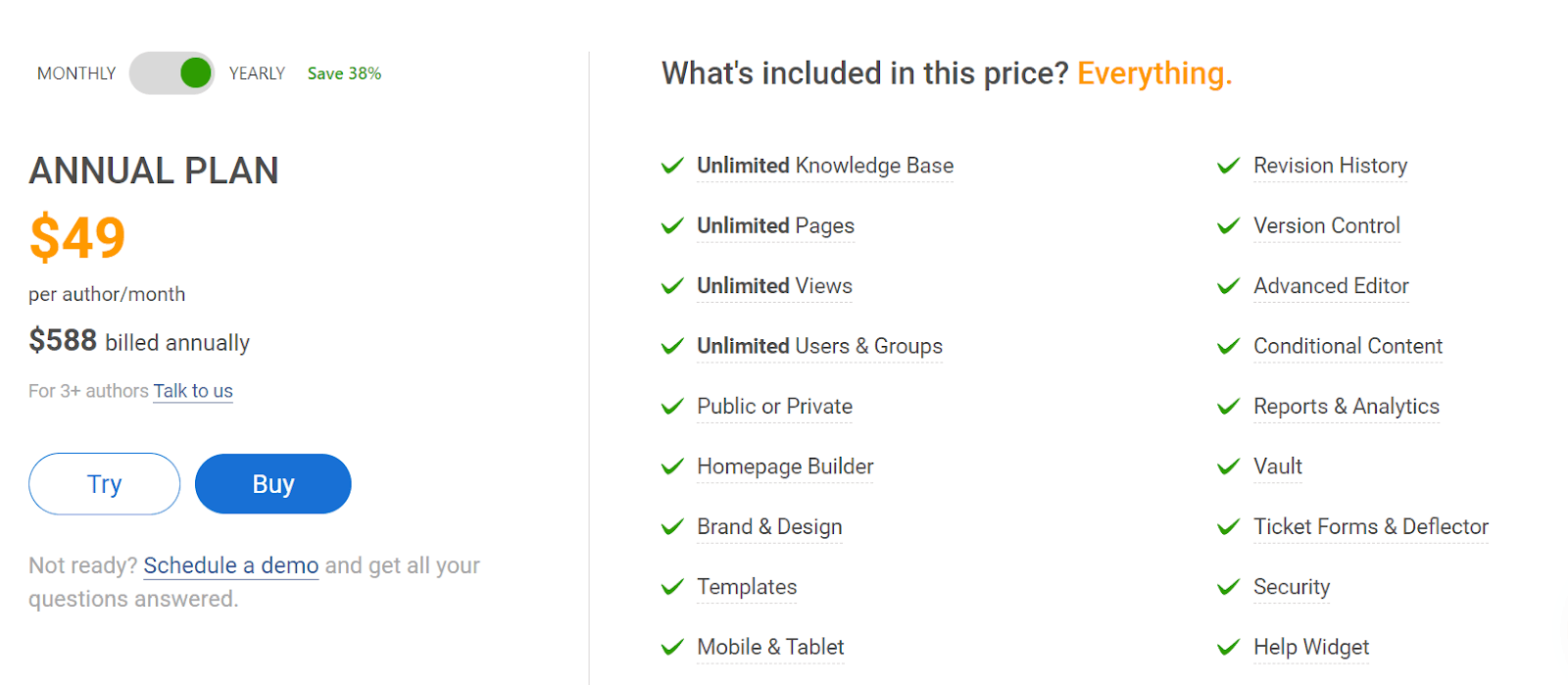
Source: ProProfs
In case you aren’t sure the relatively high price is warranted and want to see first-hand how the tool works, you can sign up for a 15-day free trial.
Read the Docs
The last tool on our list is Read the Docs, a platform for building technical documentation.
This is a programming-oriented platform, which makes it an excellent choice for companies in which developers document products as they code.
Read the Docs makes documenting code even easier because it updates the docs automatically with each change in the author’s repository.
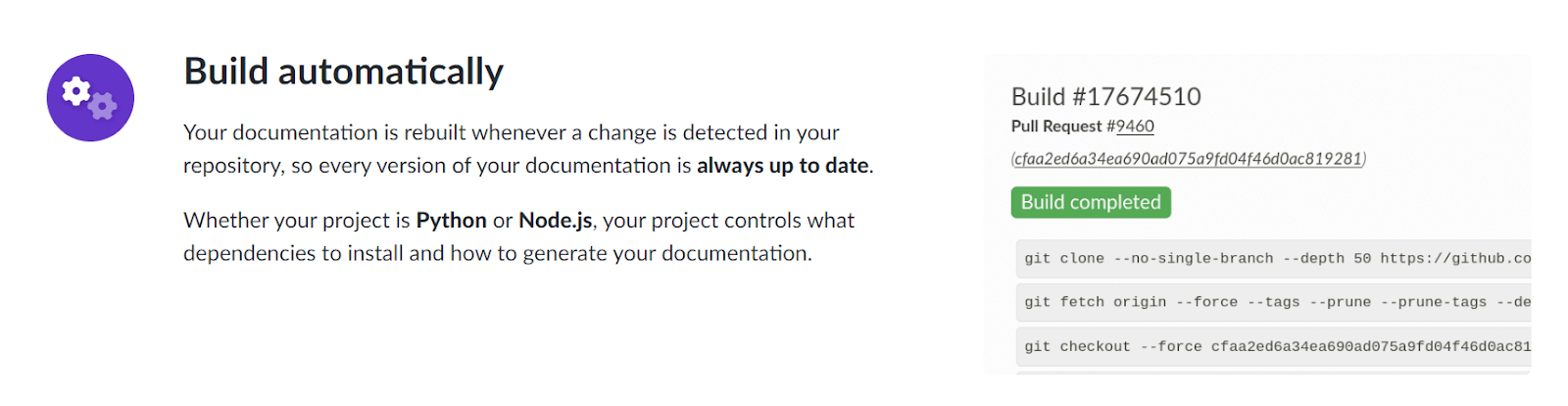
Source: Read the Docs
However, the fact that the platform is built for coders means that you have a limited choice of who you can ask to contribute to your product documentation.
In other words, only technical staff can work on the docs, which isn’t necessarily the most efficient way of documenting products.
Read the Docs comes in two versions.
The Community platform is free to use, but it comes with some disadvantages, the biggest of which is that the documents are completely public and visible to the world.
Also, this version gives you less memory and CPU and inserts ads in your documents. You can remove the ads by paying $5 per month, though.
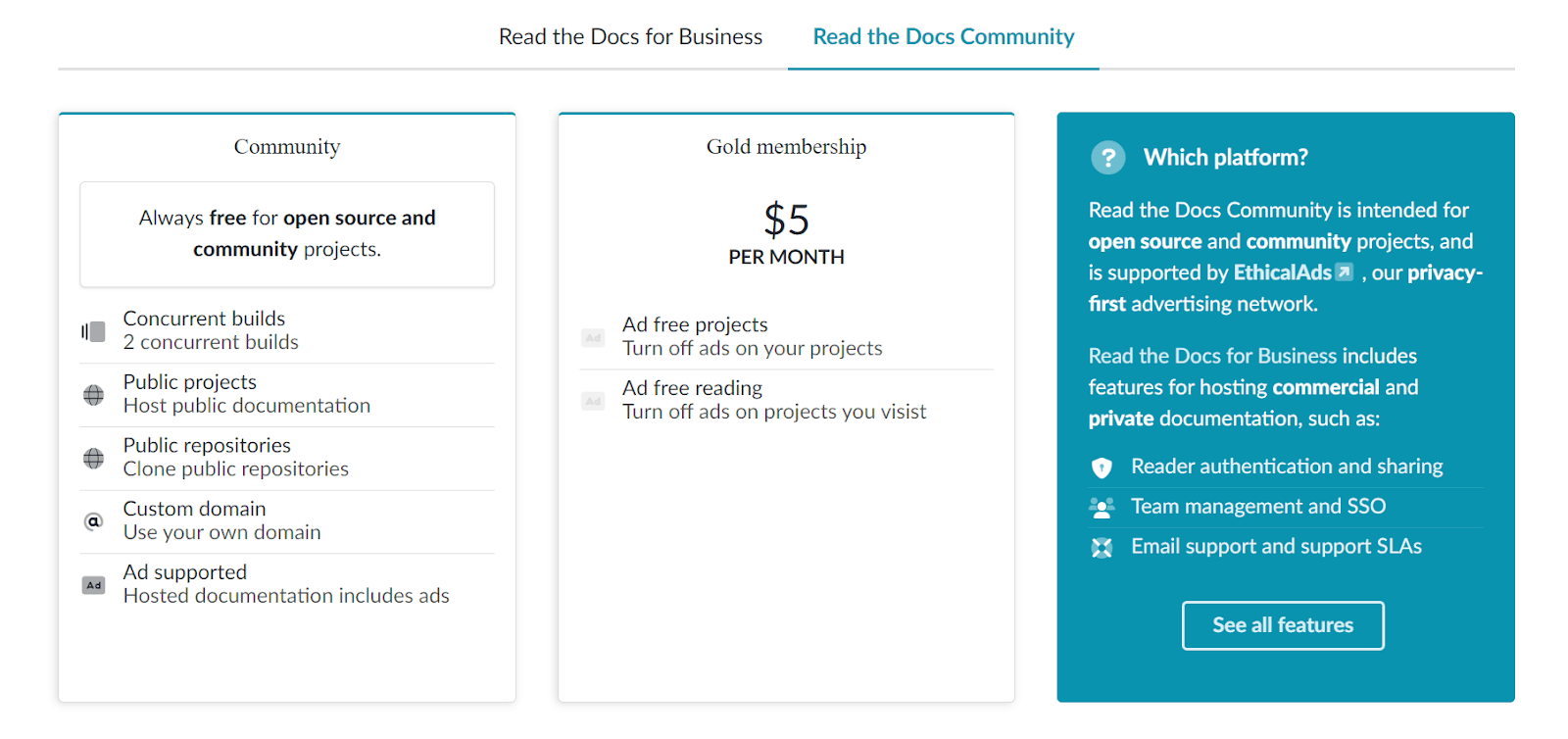
Source: Read the Docs
The Business version is here for companies with more complex requirements. It lets you create private documentation and comes with increased security features.
This version is available in three different plans, at $50, $150, or $250 per month.
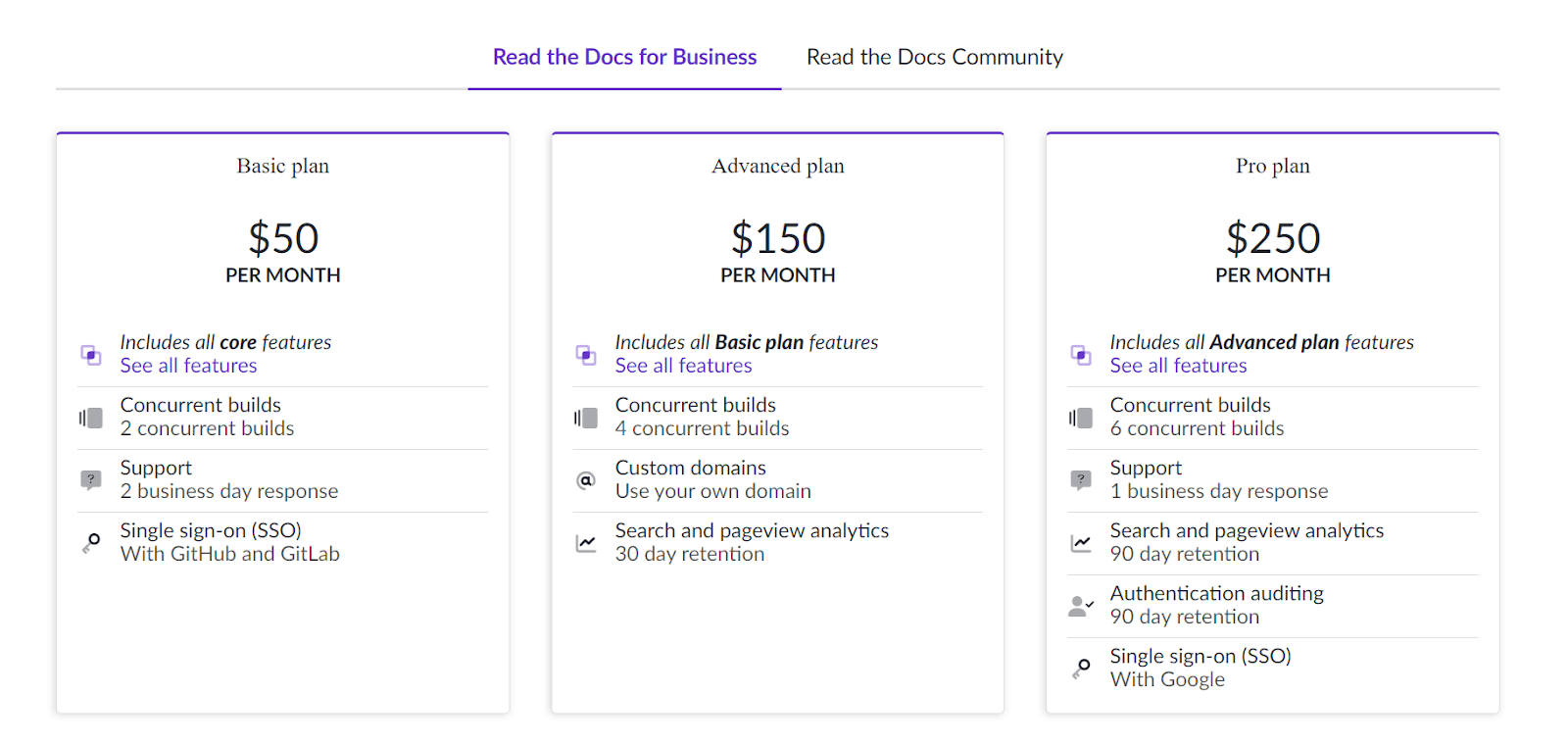
Source: Read the Docs
If you’re not sure what version would suit your needs better, you can check out this guide that describes the differences between them and make your decision based on the provided pointers.
Conclusion
Whether you are a small business, a startup, or a large corporation, there are numerous product documentation tools that can meet your needs.
We hope that this overview will help you find one that suits your requirements and budget.
Remember, the right product documentation tool can help you streamline internal processes, enhance customer satisfaction, prevent customer loss, and drive growth and success.
So, take your time and take advantage of those free trials—the decision about your documentation tool is an important one.
Frequently Asked Questions
Product documentation is the body of content that explains how your product works, how to use it, and how it’s built and maintained. It serves both customers and internal teams as a reliable, searchable source of truth.
Common doc types include:
- User guides, onboarding checklists, and how‑tos
- API references and developer guides
- Release notes and changelogs
- Architecture overviews and runbooks
- SOPs, internal processes, and knowledge bases
Why it matters:
- Faster customer success: Users can self‑serve answers and get value sooner.
- Lower support load: Clear docs reduce tickets and repetitive requests.
- Team alignment: Engineering, product, support, and marketing work from the same facts.
- Faster onboarding: New hires ramp up quickly with documented context and workflows.
- Consistency and compliance: Standardized processes reduce risk and help with audits.
- Knowledge retention: Critical know‑how survives team changes and scales with growth.
Bottom line: great docs accelerate shipping, reduce friction, and improve customer satisfaction.
