It goes without saying that you want to provide the best possible user experience to the customers who choose your software product.
There is also no doubt that the users of your application want to use it to its fullest potential and have their needs met quickly and efficiently.
So, how can you ensure that all of those wishes are fulfilled? An excellent way to do that is to write a top-notch application user manual.
If you’re curious about what a user manual is, why it is important to have it and how to create it, keep reading because we have answers to all those questions.
What Is an Application User Manual
When was the last time you encountered a software application that didn’t come with a user manual?
That’s because software apps without user guides are basically non-existent these days.
And there’s a good reason for that.
Software products are complex, so a manual with information about setting the application up, using its features, or troubleshooting is a must-have, whether your users are laypersons or developers with technical expertise.
As Brayn Wills, a knowledge management expert, explains, an application user manual is a comprehensive resource with all the product information.
An online user manual is a one-stop platform where customers can find all product or service-related information in seconds.
Great user guides help users familiarize themselves with an app and use all its potential.
For that, they should have some key elements like:
- Getting started guide
- Step-by-step instructions
- Troubleshooting section
Let’s look at an example.
Hotjar, a popular behavior analytics tool, has a user manual that ticks all the necessary boxes.
For example, they have a Getting Started section for all of the instructions on essential features.
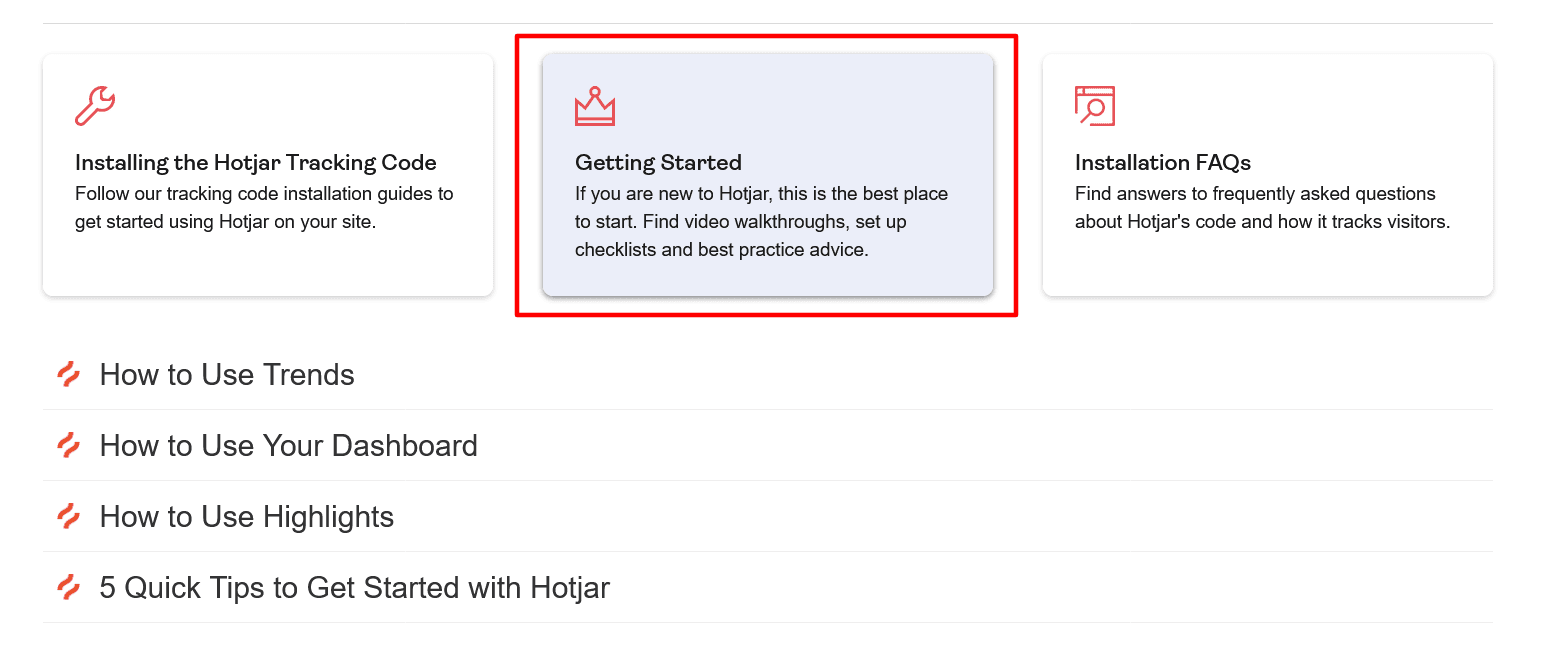
Source: Hotjar
That’s where new users can familiarize themselves with the application and its basics.
Next, instructions are a crucial part of an application user manual—specifically, the way they’re presented.
That’s important even if the instructions are aimed at more knowledgeable users like software developers.
For instance, Hotjar has step-by-step instructions for manually adding the code to the website when installing their tracking code.
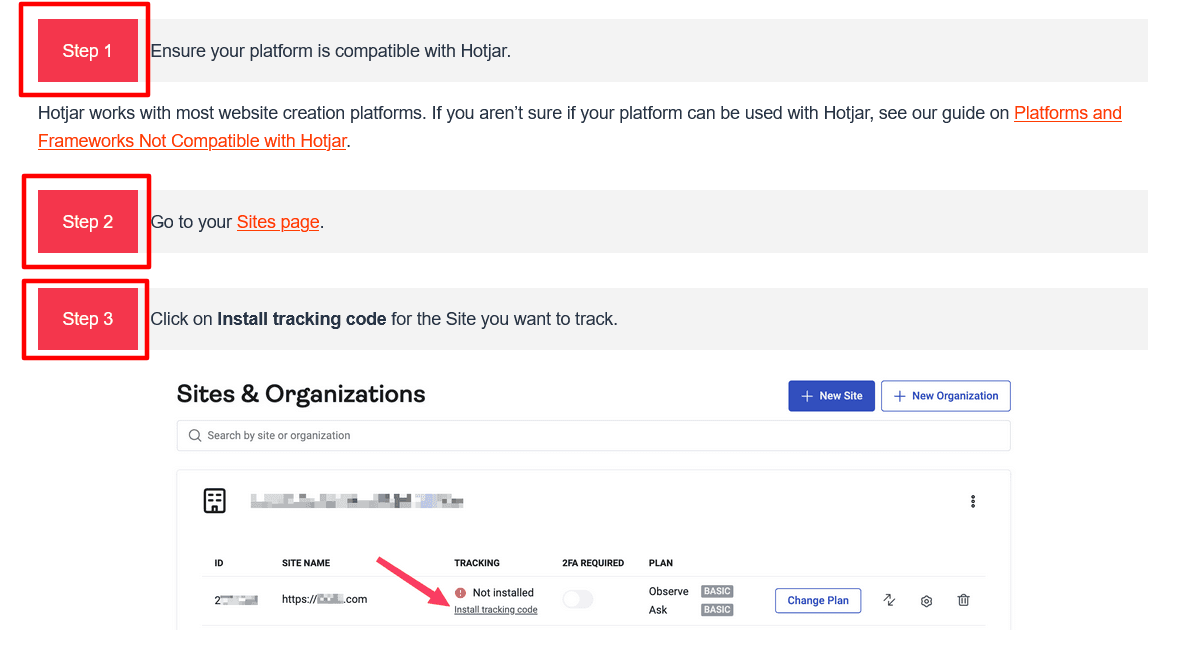
Source: Hotjar
In addition to detailed instructions, a user manual also should have a troubleshooting section.
Using software products doesn’t always go according to plan.
The Hotjar team prepared for occasions like that and provided a resource with answers to common problems with the installation.
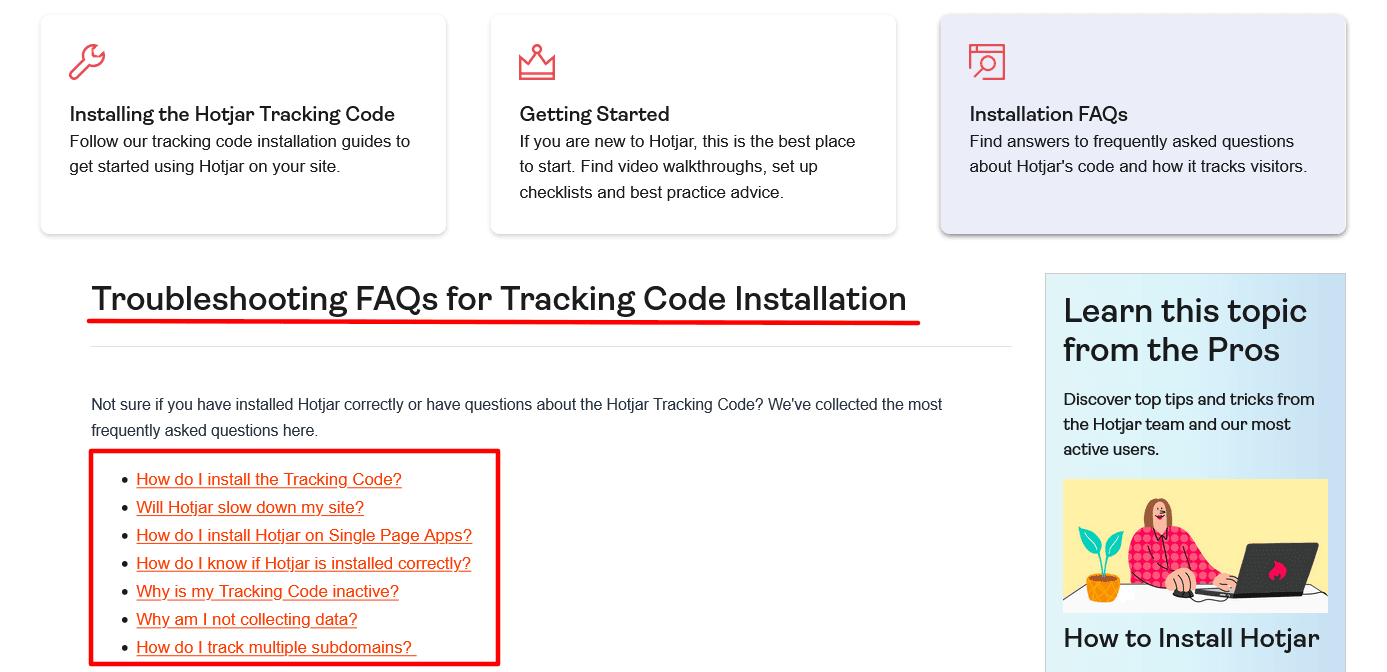
Source: Hotjar
That way, users can solve issues by themselves.
To sum up, an application user manual is a vital document. It ensures that the users have a resource with all the knowledge they need to use the app properly.
That leads us to the next section, where we’ll dive deeper into the reasons why you should write such a resource.
Why Should You Write a User Manual
Having an excellent user manual for your application brings many benefits not only to the users of your app but also to your company.
When it comes to the users, a manual is there to help them get the value out of the app.
The sooner they know about the app’s features, how to use them, and how to get the most out of the product in general, the sooner they’ll realize how valuable it is for them.
And users who see value in your product won’t have a reason to abandon it.
Can they learn all about your application in other ways? Sure. They can, for example, ask your customer support agents dozens of questions.
However, most users prefer to learn by themselves.
The data supports that. According to Harvard Business Review, 81% of customers across all industries prefer to handle matters alone before reaching out to a live representative.
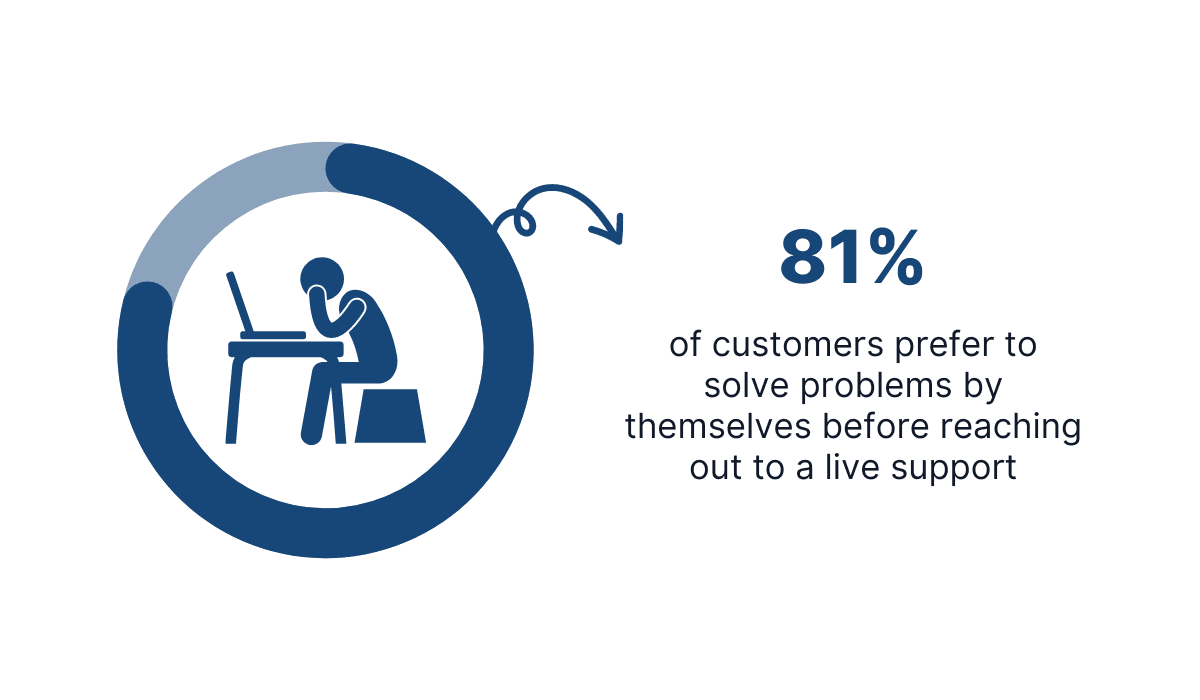
Illustration: Archbee.com / Data: HBR
Regarding benefits to your company, they stem from the great experience users get when using an excellent self-service knowledge resource.
More specifically, a user manual takes some of the load off the customer support team.
When there is a detailed resource for users, customer service agents don’t need to repeatedly answer the same questions and waste time explaining basic functions.
Instead, they can focus on complex issues that require their full attention.
If you have an extensive user manual like, for instance, SurveyMonkey does, users can satisfy virtually any of their information needs.

Source: SurveyMonkey
Take a look at the table of contents on the left-hand side. It has ten categories of content, and each of them has subcategories.
As you can see, the Creating Surveys section has 11 subcategories. But that’s not all.
Each of these subcategories contains multiple articles. For example, Designing Your Survey has 12 of them.
With that amount of information available, users can learn about the product, find answers to their questions, and derive value from the product—all of which are great reasons to write a user manual.
How to Write an Application User Manual
Now that we’ve established what an application user manual is and why you should invest your time and effort into creating it, let’s examine the process of writing it more closely.
As with any task of such scope and complexity, it has steps that you follow to maximize the chances of creating a valuable resource. So, here's how to write technical manuals:
Let’s start with the first one—planning.
1. Plan Out the User Manual
Writing a user manual is a detailed and extensive project to take on.
If you want to create a resource that will deliver knowledge to the readers, you should plan it out meticulously.
The more detailed your plan for a manual is, the better the chances it will ultimately serve its purpose of teaching about a product, its use, and solution to potential problems with it.
Therefore, before you write a single word of it, you should consider things like:
- What information to include?
- How to structure the information?
- Who is responsible for creating, approving, and maintaining the manual?
- What type of visuals should you prepare and use?
Having answers to questions like these is already a big step toward making a high-quality user manual.
To answer them, you should identify your audience and determine their needs.
For instance, software developers have a higher level of technical knowledge than your average user and therefore require different content in a manual.
They might not need to give elaborate instructions on how to sign in to your application, but they’ll benefit from detailed information about each endpoint of REST APIs.
In addition to the manual’s content, you should also plan its delivery. For example, you might follow the advice of the Reddit user below.
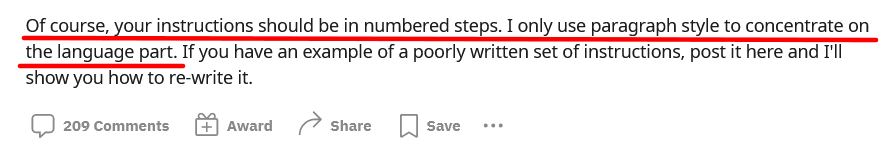
Source: Reddit
On the other hand, you might decide to use a different way of providing instructions than the numbers list.
The point is that you should plan that out before writing. That way, your writing process will be smooth, and you’ll create high-quality software documentation.
2. Structure the Document
After you make a plan for your manual, the next step is to structure it.
A good structure is fundamental to a document’s usefulness. Its content should have a logical hierarchy so readers can intuitively follow it and quickly access the information they need.
For example, a logical structure of a manual would be to put the basics of using the application before explaining advanced features.
Take a look at the example from Asana’s user manual below.
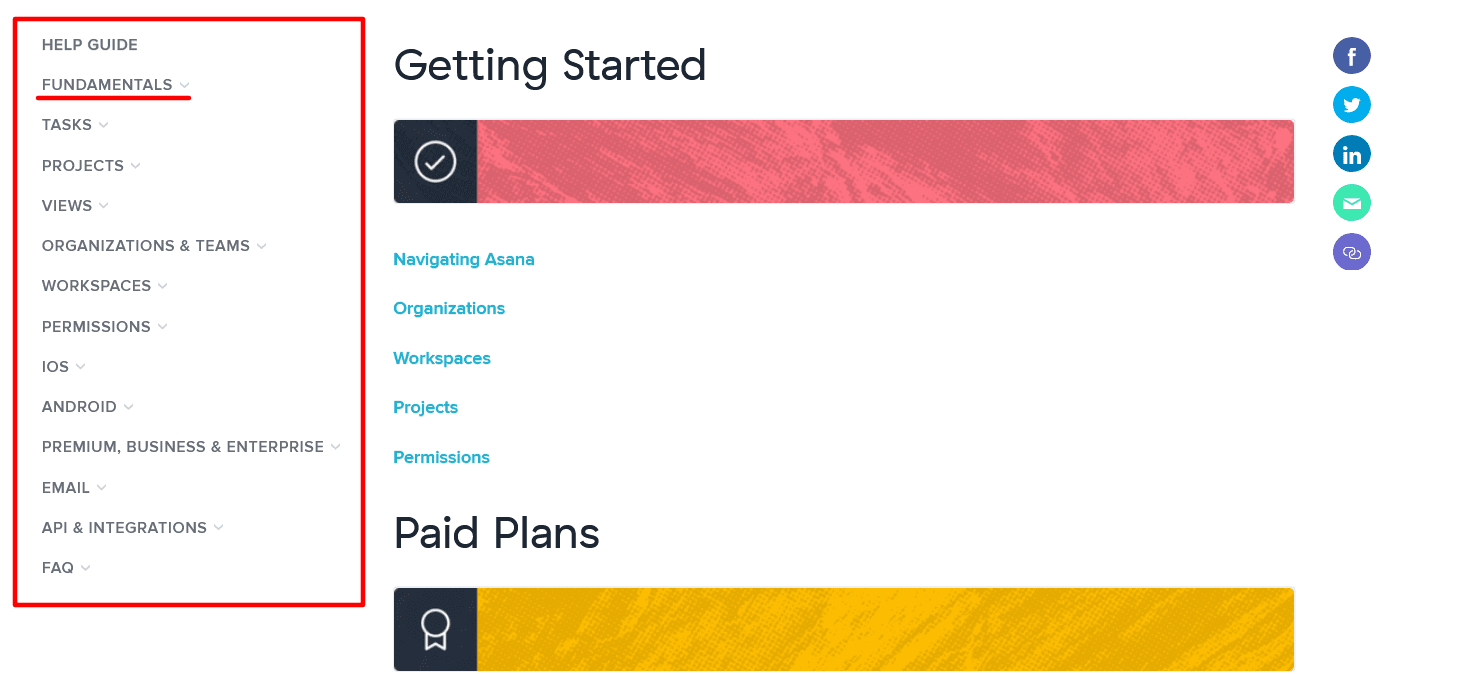
Source: Asana
As you can see, there is a table of contents on the left-hand side, and the Fundamentals section at the top.
That means the reader should go through that section before reading about the more advanced features like Projects, Permissions, API, etc.
The table of contents, like the one you can see above, is an excellent way to ensure easy navigation through the manual.
Of course, to have a table of contents, you should format your manual using headings and subheadings.
For instance, categories in Asana’s manual are represented by headings, and every subcategory is a subheading in the table of contents.
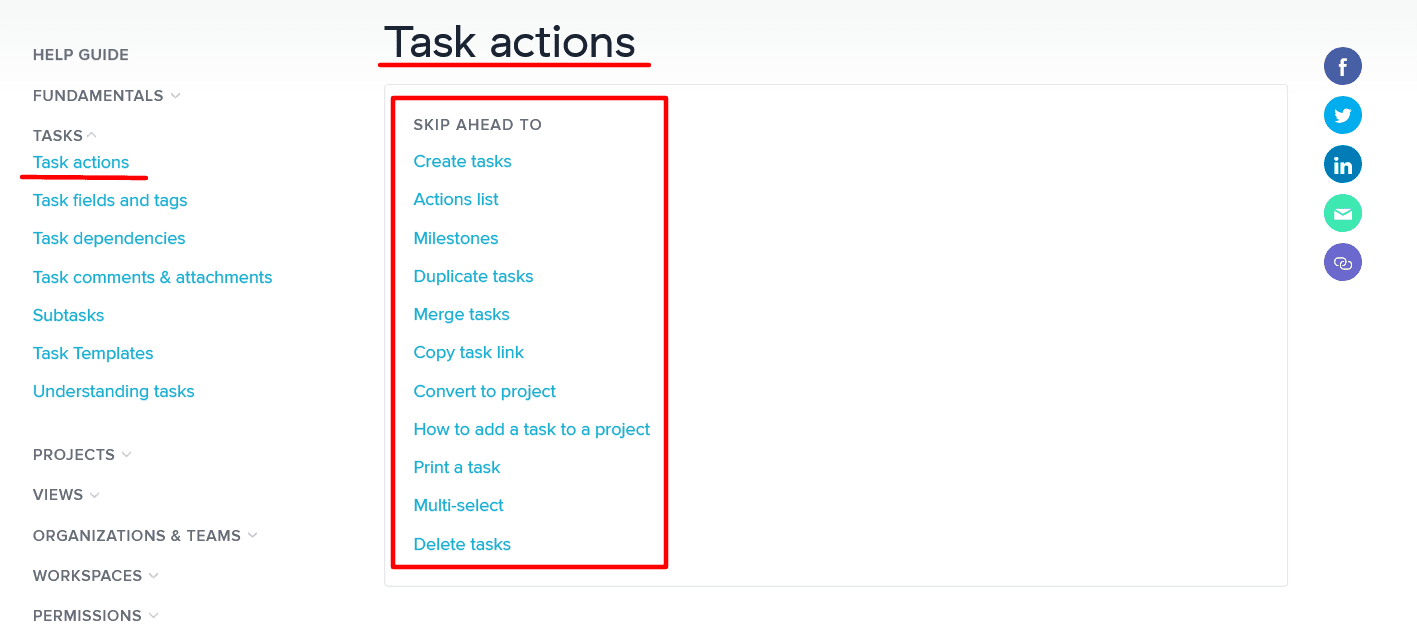
Source: Asana
As you can see, one of the subheadings of the Tasks heading is called Task actions. That subsection has its own subheadings the reader can click on.
A structure like that makes navigating the user manual easier, which is especially important if you have a large amount of content in it.
What also impacts the usefulness of your user manual is the way you write it. Let’s examine that more in the next section.
3. Write Using Plain Language
Nothing will make a user manual more useless to a reader than if they can’t understand it.
If you write in such a way that the reader needs a dictionary and advanced googling skills to get through your manual, that’s a surefire way to frustrate and alienate them from your product.
The solution is to write in plain language.
Here’s some advice on what to focus on from Joe Devney, a technical writer and linguist.
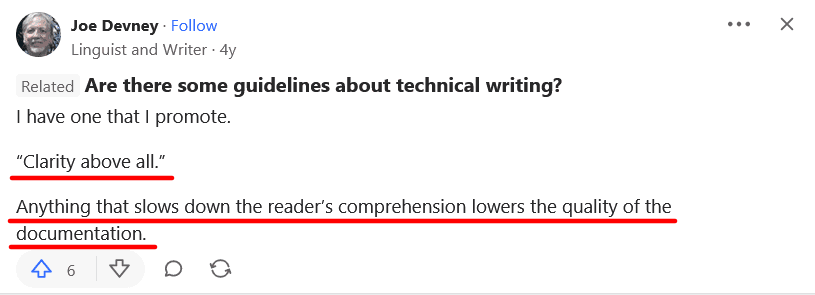
Source: Quora
In other words, a high-quality application user manual is understandable to a wider audience.
The writing should be clear and accessible, with as little technical jargon and complex terms as possible.
However, since the user manual is for a software product, you most likely won’t be able to avoid using technical terms completely.
That’s perfectly fine, as long as you define them when you introduce them or create a glossary to which the readers can turn.
For example, Apple has an extensive glossary for the Final Cut Pro software.
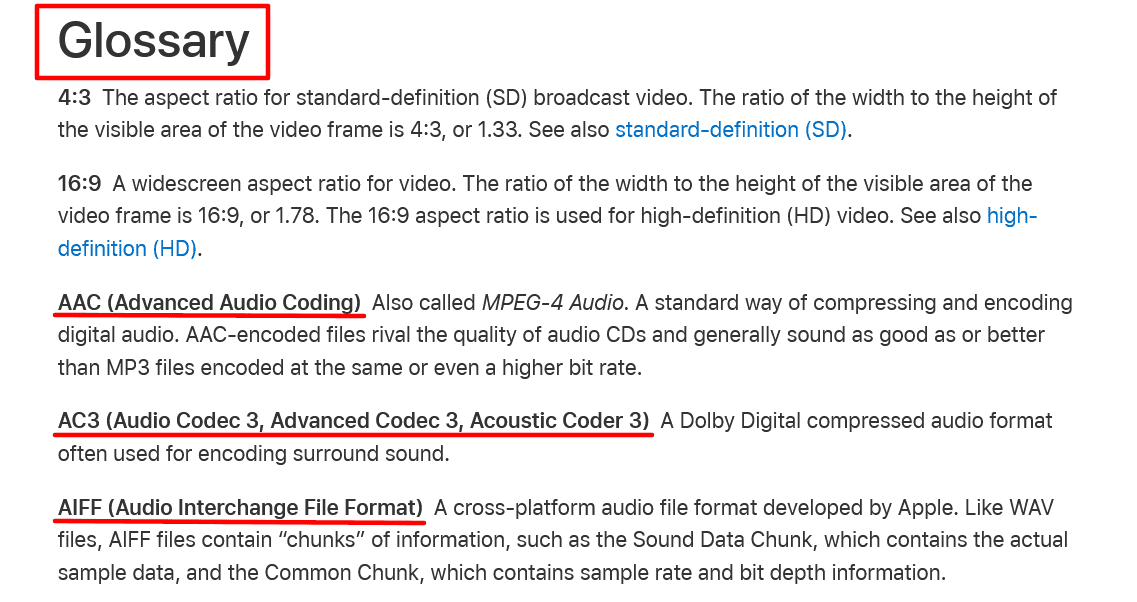
Source: Apple
Since they use a lot of industry terminology and abbreviations in their documentation, readers rely on the glossary extensively.
That’s why using plain language is important. You can help your customers understand complex concepts regardless of their level of expertise.
And even if they are industry experts, they’ll probably enjoy simple writing that’s easy to follow more than they would a stretch of convoluted sentences they’d have to re-read several times to understand.
4. Add Visuals to the Document
Your user manual should provide easy-to-understand instructions and explanations, and adding visuals is one of the most efficient ways to do that.
Visuals are a convenient and effective way to relay information.
For instance, instead of writing multiple paragraphs of text describing how to use a particular product feature, you can use visuals to show that to your readers.
Furthermore, if you combine visuals with text, you have an unbeatable combination that can clarify any concept or instruction.
Below, you can see how that works in the Unbounce documentation.
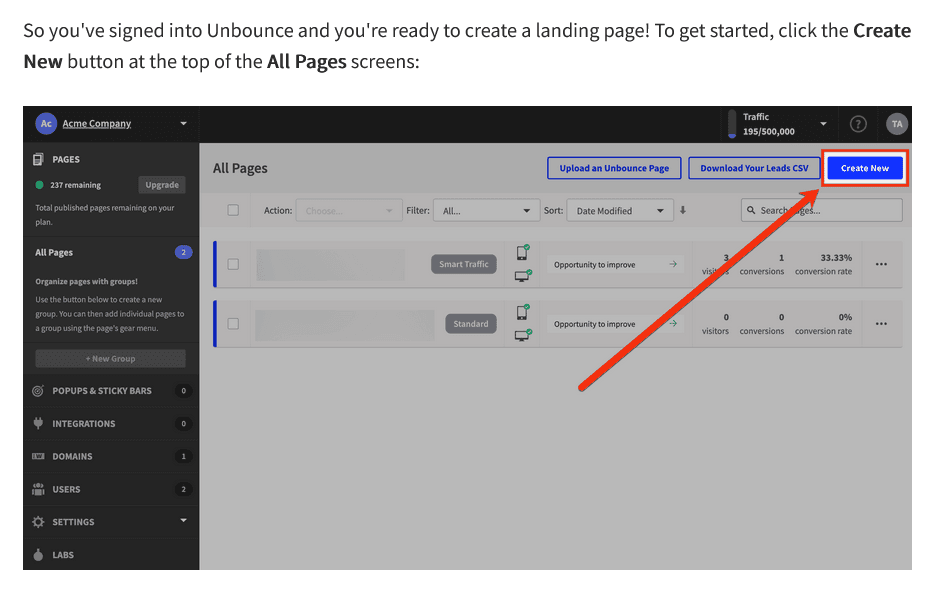
Source: Unbounce
First, they briefly explained how to get started with creating a landing page. Then, they illustrated that process with an annotated screenshot.
That’s a great way to ensure that every reader understands the instructions.
In this case, the team from Unbounce also included a video that explains which site builder to use.
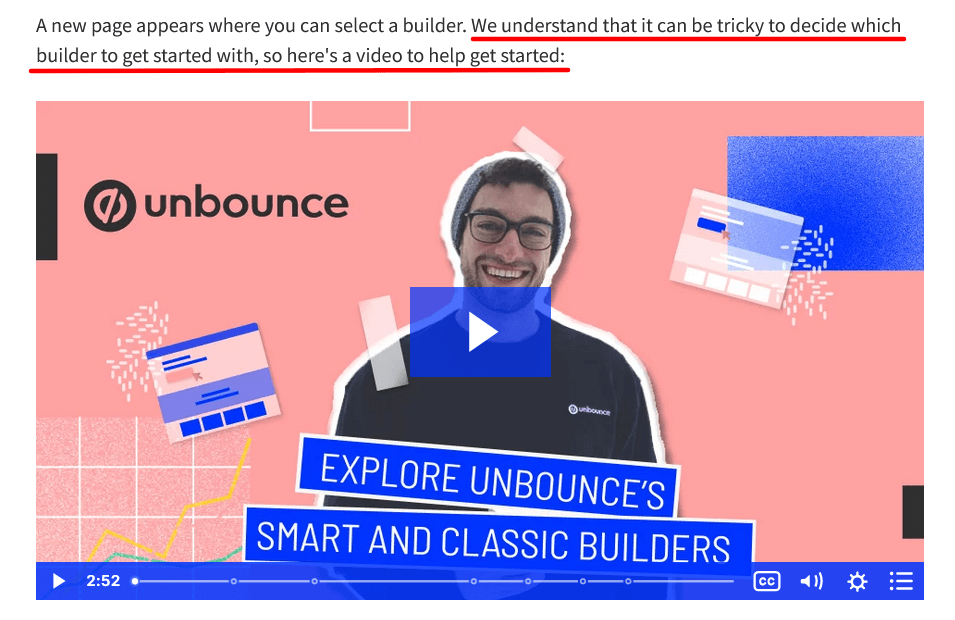
Source: Unbounce
Video is another type of visual you can include in your user manual.
But screenshots and videos are only some of the useful ways you can use to convey information quickly.
You can also use visuals like:
- Graphs
- Tables
- Charts
- Lists
- GIFs
All of them can serve as an addition to textual content that makes the whole experience of using a manual more enjoyable and purposeful. It's easy, great user documentation equals great documentation.
5. Review the User Manual
After you’ve completed all the previous steps in the process of creating your application user manual, there’s only one more to do—review it.
First, your manual should be free of grammatical errors, typos, or other language mistakes.
That way, you avoid any confusion in readers’ minds and retain your credibility.
If you don’t have a professional editor at your disposal, you can turn to tools like Grammarly.
Grammarly can detect errors as well as give suggestions for structuring your sentences, using more engaging language, etc.
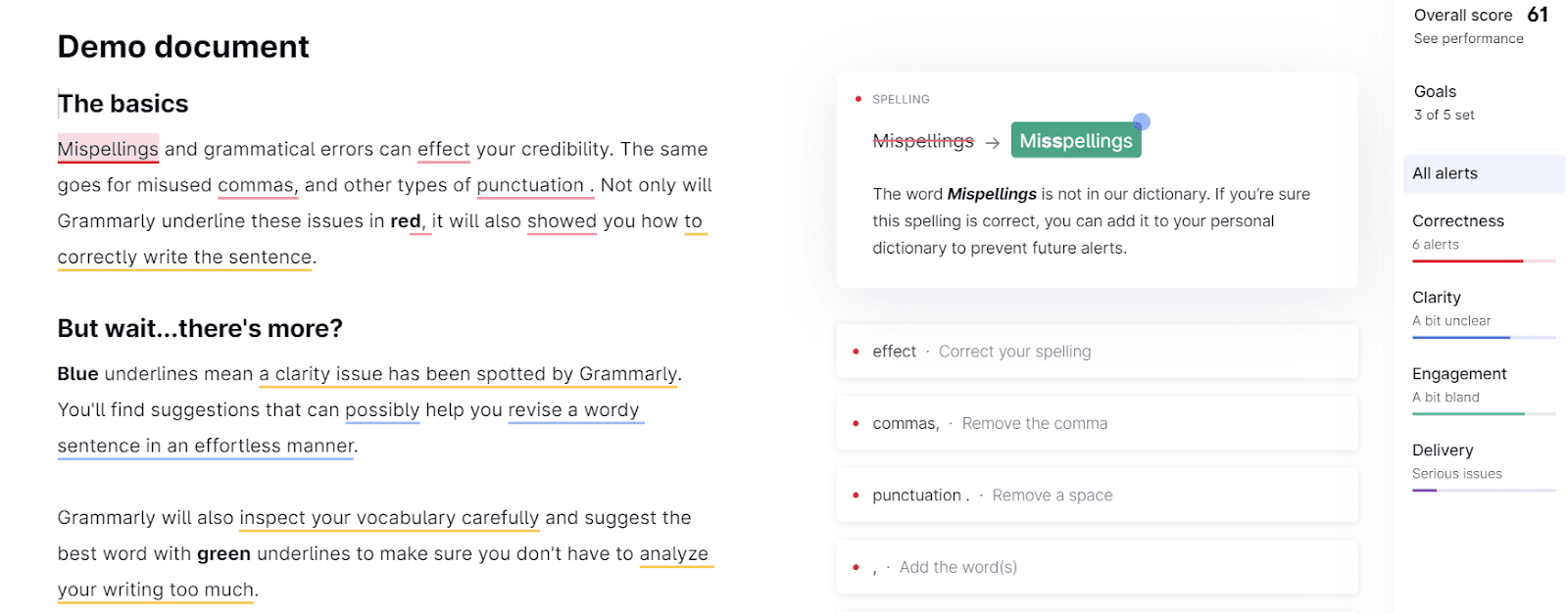
Source: Grammarly
After you’ve polished your text, you should test your user manual.
What do we mean by that? Well, as we’ve mentioned, a manual is a document with a clear purpose—to teach, inform, and provide solutions to problems with an application.
That’s why it’s helpful to ask for feedback from a coworker who can notice possible issues with the content or suggest possible improvements.
Speaking about tools, here's a list with top technical writing tools for creating user manuals that you should use!
If you use Archbee to write and publish your user manual, collaborating with your team is effortless.
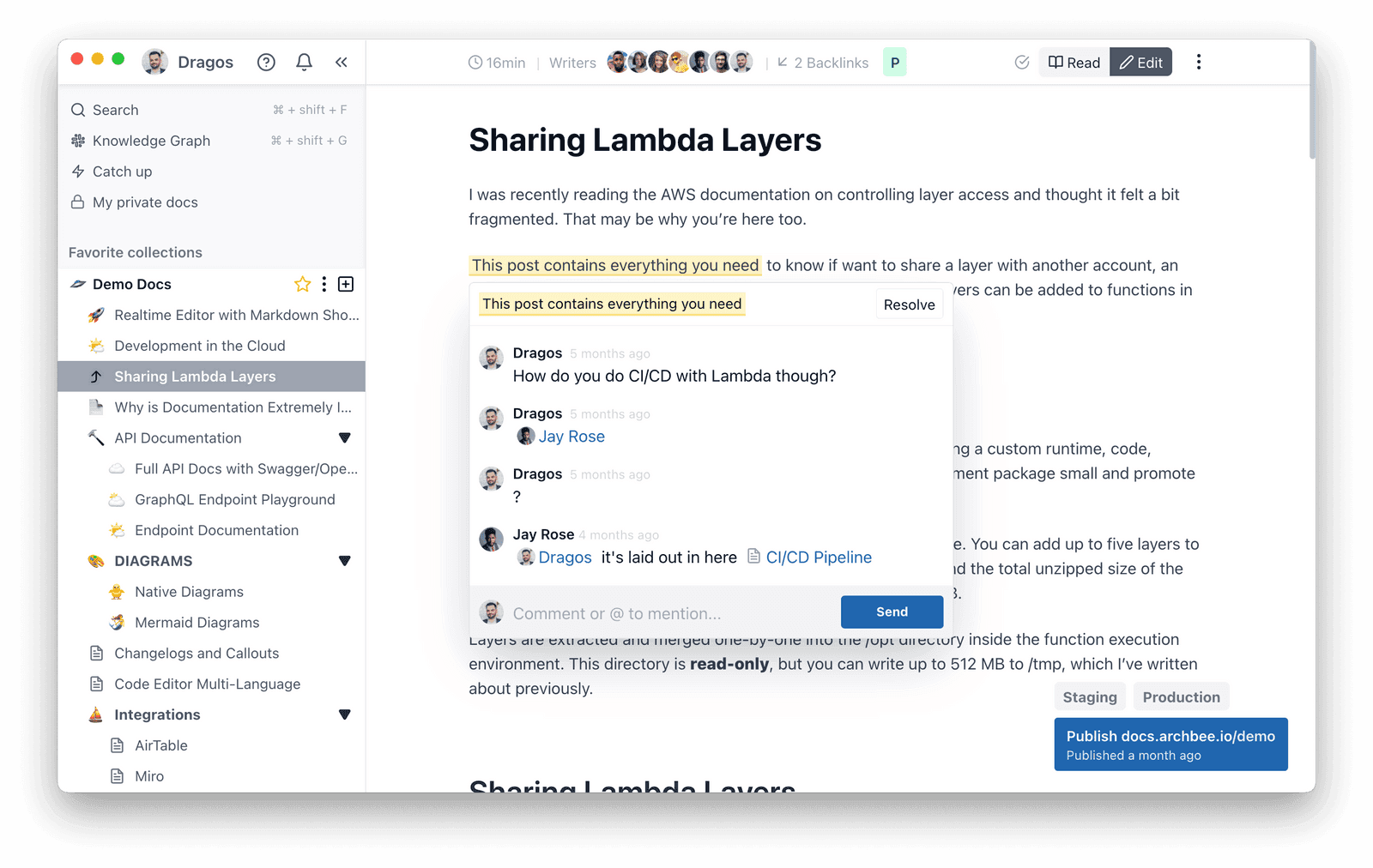
Source: Archbee.com
You can add comments to the text, mention team members you want feedback from, and discuss with them inside the document. After you’ve obtained your feedback and reviewed the whole manual, it’s ready for publishing.
Before conclusions, we want to give a quick read recommendation. If you ever wondered that is there a difference between a user manual and a training manual, than we got a good answer for you in our blog post.
Conclusion
An application user manual will set your users on a path to successfully using your software product.
They will get all the knowledge to use it efficiently and make it a part of their everyday routine.
In this article, we’ve aimed to provide you with helpful information about user manuals and advice on creating them.
If you use that knowledge, you can write a user manual and make sure it is a valuable resource for your users in all situations.
FAQ
Frequently Asked Questions
An application user manual is a searchable, always‑on guide that shows people how to set up, use, and troubleshoot your software.
What it typically includes:
- Getting started: install, sign-in, onboarding, and a first‑run checklist
- Task-based how‑tos: step‑by‑step procedures with prerequisites and expected outcomes
- Feature reference: settings, options, limits, and examples
- Troubleshooting and FAQs: common errors, causes, and fixes
- Release and version notes: what changed, deprecations, supported platforms
- Glossary: plain‑language definitions for technical terms and acronyms
- Visuals: screenshots, short videos, diagrams, and tables to clarify steps
- Navigation aids: table of contents, search, breadcrumbs, and cross‑links
Who it serves:
- New users who need quick wins
- Power users who want depth and shortcuts
- Admins and developers who need configuration and integration details
Bottom line: a good manual reduces time‑to‑value, prevents confusion, and helps every user get the most from your app.
