Product documentation is often thought of as purely technical.
It typically includes tutorials, API documentation, troubleshooting guides, etc., as readers explore the documents to learn how to use the product better.
However, product documentation also contains untapped potential seldom realized: it’s a great marketing medium.
Although this might seem counterintuitive, documentation can be a superb indicator of brand identity.
When composed correctly, it can attract leads, onboard new customers, and, ultimately, prove your company’s expertise.
If you’re still skeptical, stay with us—we have proof. This article outlines some great examples of companies successfully leveraging product documentation for marketing.
Airtable
Airtable is a SaaS tool designed to improve workflows and data sharing.
The resource amalgamates information sources in one centralized platform, empowering teams to build their own apps.
Or, as they describe it themselves:
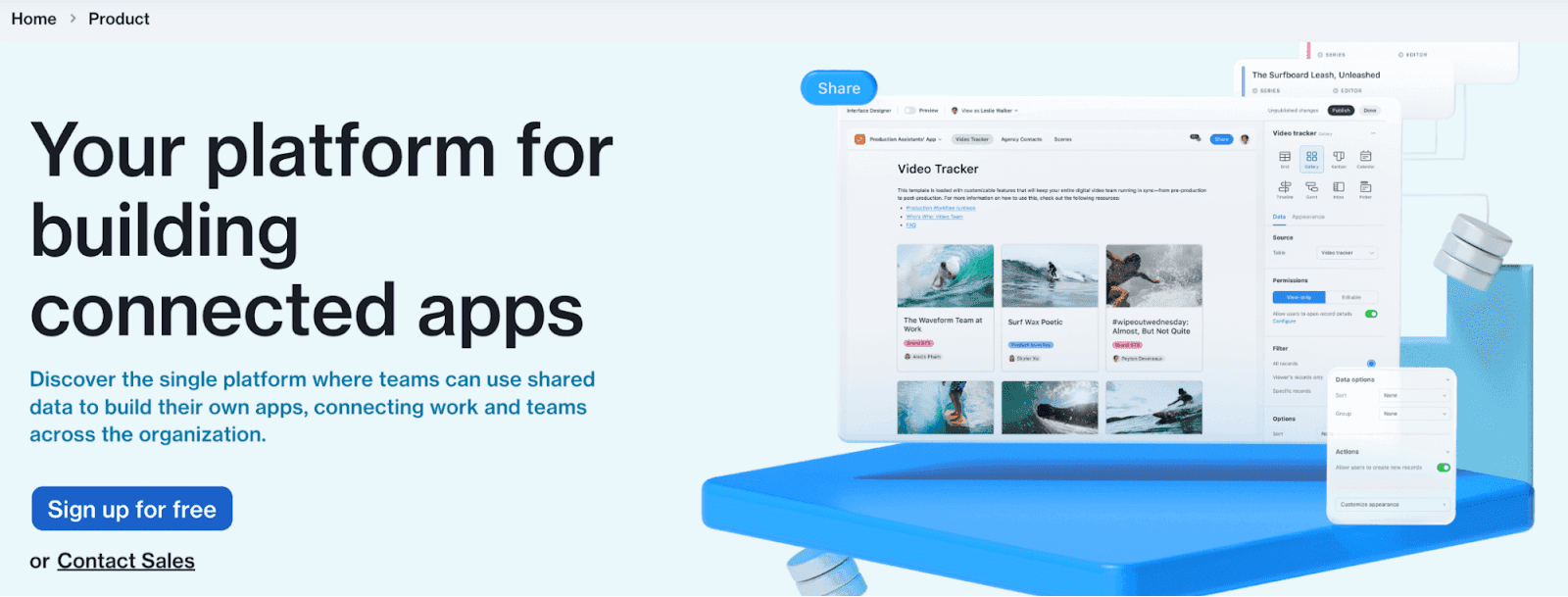
Source: Airtable
However, the above description might leave the reader wondering how exactly Airtable works.
Improving workflows and data sharing with a centralized platform? Don’t Jira and Zapier already do that? What makes Airtable unique?
Product documentation is pivotal in answering these questions—it’s what helps users understand Airtable’s true functionalities.
For example, here’s the Getting started section of Airtable’s documentation:
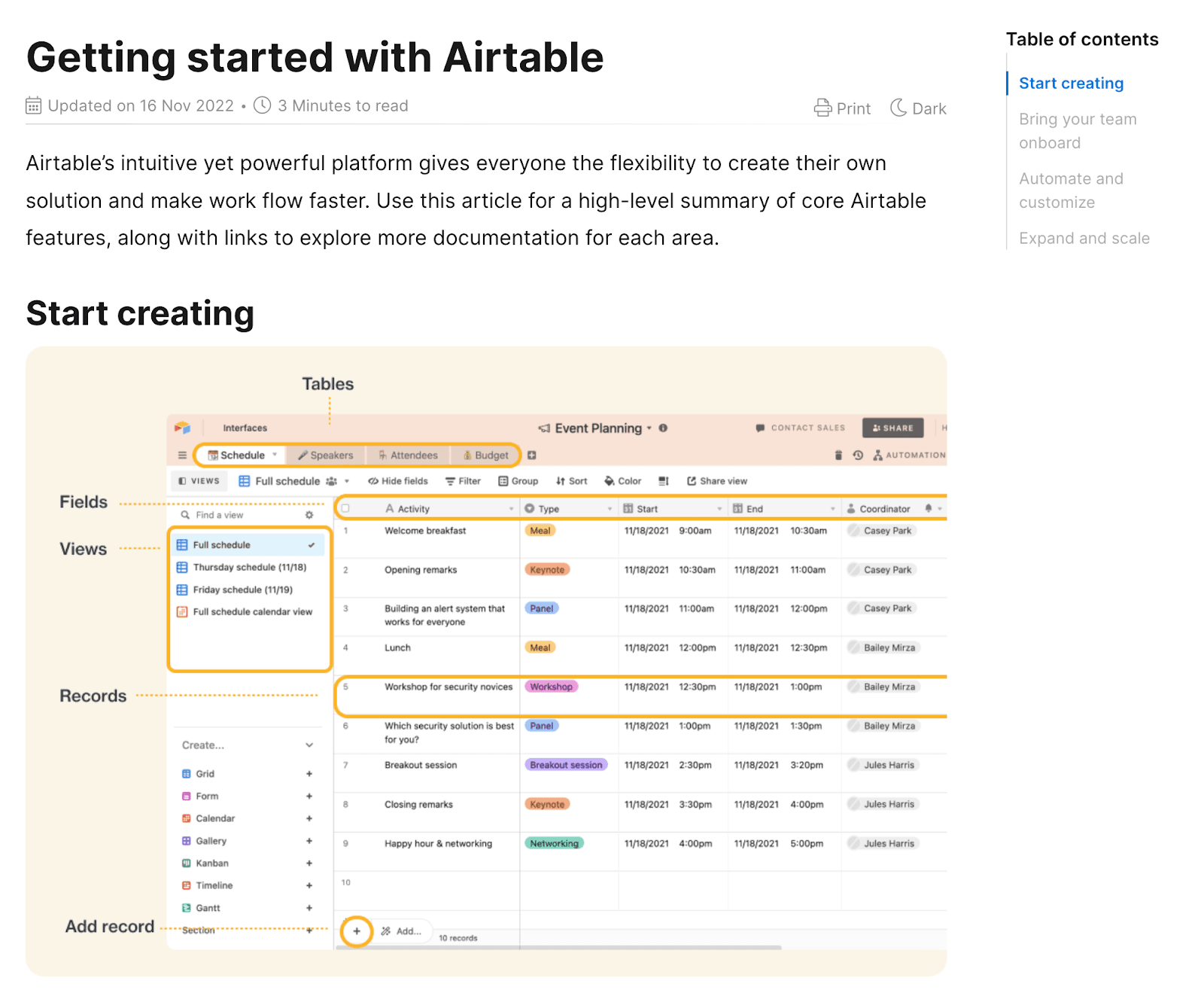
Source: Airtable
Readers will automatically understand Airtable’s basic interface. The default setting is a grid used to organize tasks and events.
There are also details like tags, start and end times, and various views.
Just this one product documentation page is already more informative and enticing than the original homepage.
Besides static screenshots, Airtable’s demo product videos are also a helpful marketing medium. Take a look:
Source: Airtable on YouTube
This dynamic, colorful video clearly showcases Airtable’s setup, possible use cases, and defining features compared to other collaboration tools.
Furthermore, it’s less than two minutes long—perfect for marketing purposes, as it’s informative despite its short format.
Brevity is always a positive, as most professionals are short on time nowadays.
Besides these standard documentation formats, there’s another helpful portal: Airtable’s What’s new section.
Here’s a preview:
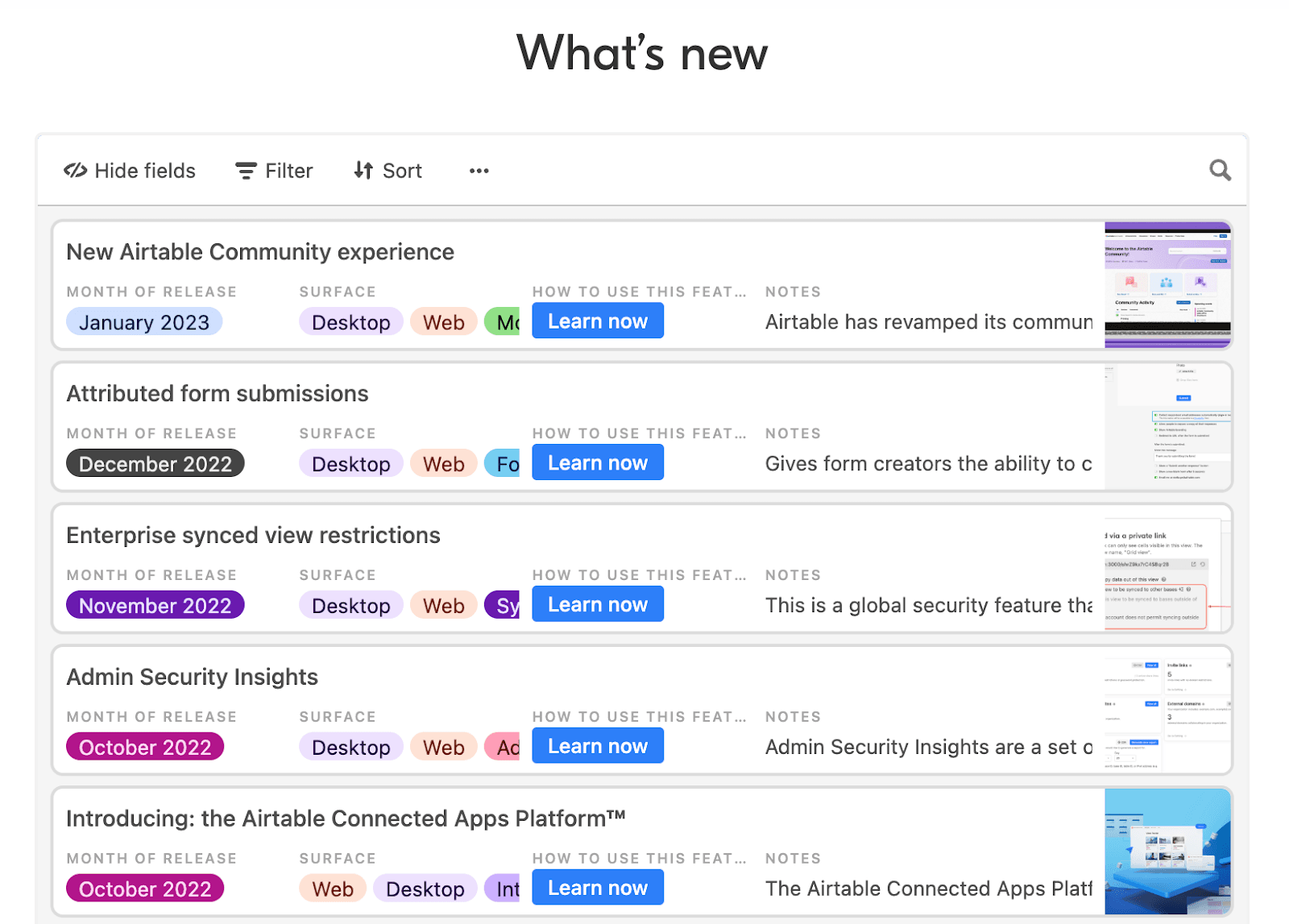
Source: Airtable
This page chronicles recent product updates and essentially serves as the tool’s release notes.
The apparent advantage of this page is that readers can easily find detailed information about Airtable’s newest features.
However, more importantly, users see that Airtable is dedicated to improving its product.
The active, large What’s new section proves that the company is consistently improving its services—also an effective marketing tactic.
Asana
A work management solution not dissimilar to Airtable, Asana is a tool focused on task management, helping teams organize and collaborate on projects in one dedicated location.
For newcomers to the resource, Asana prepared the following guide:
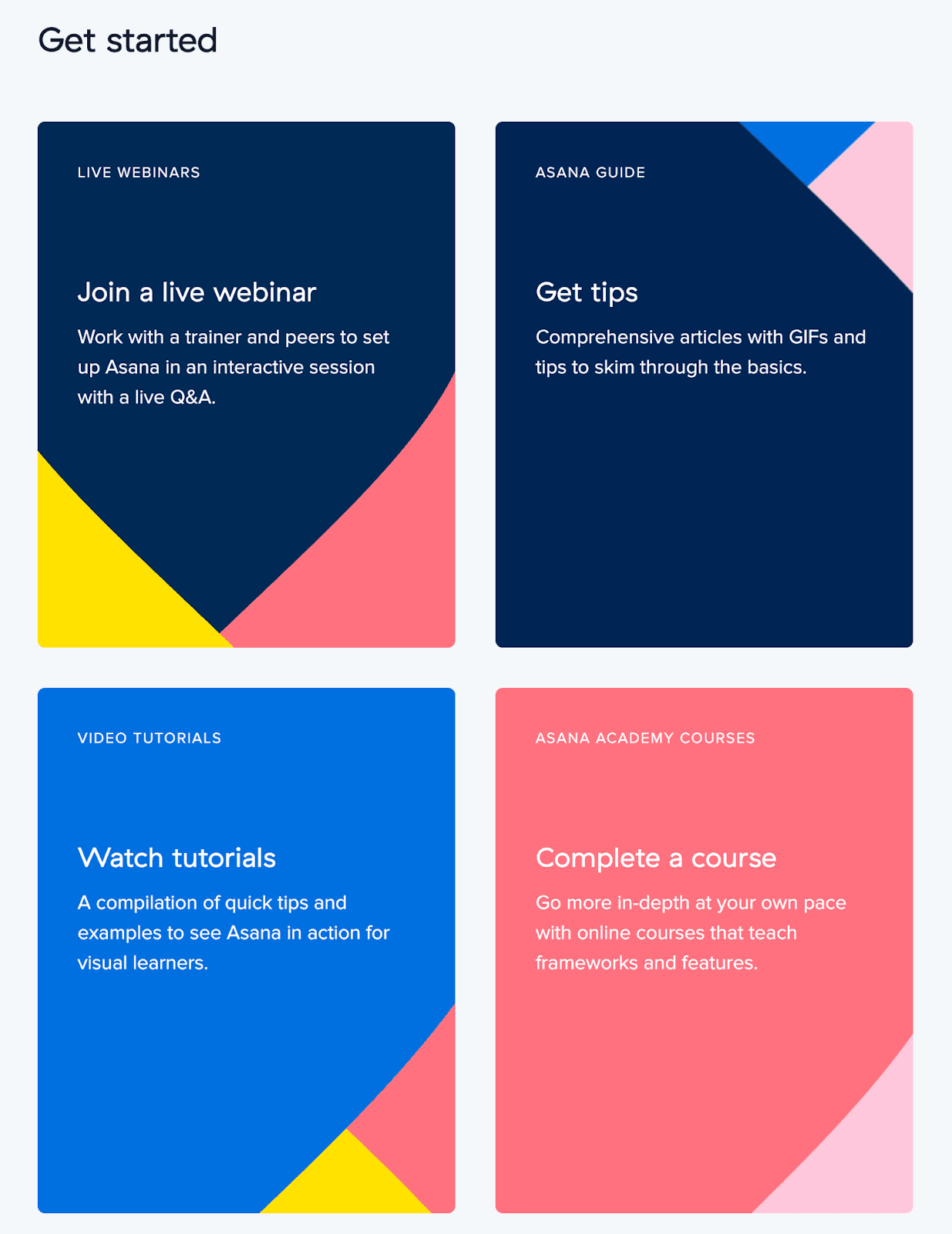
Source: Asana
New users can join a webinar, read articles, watch tutorials, or complete a course.
There are four different mediums to learn about Asana—four different marketing channels, depending on the user’s preferences.
For instance, after selecting Watch tutorials, you’ll see multiple video series, each covering a particular topic:
For example:
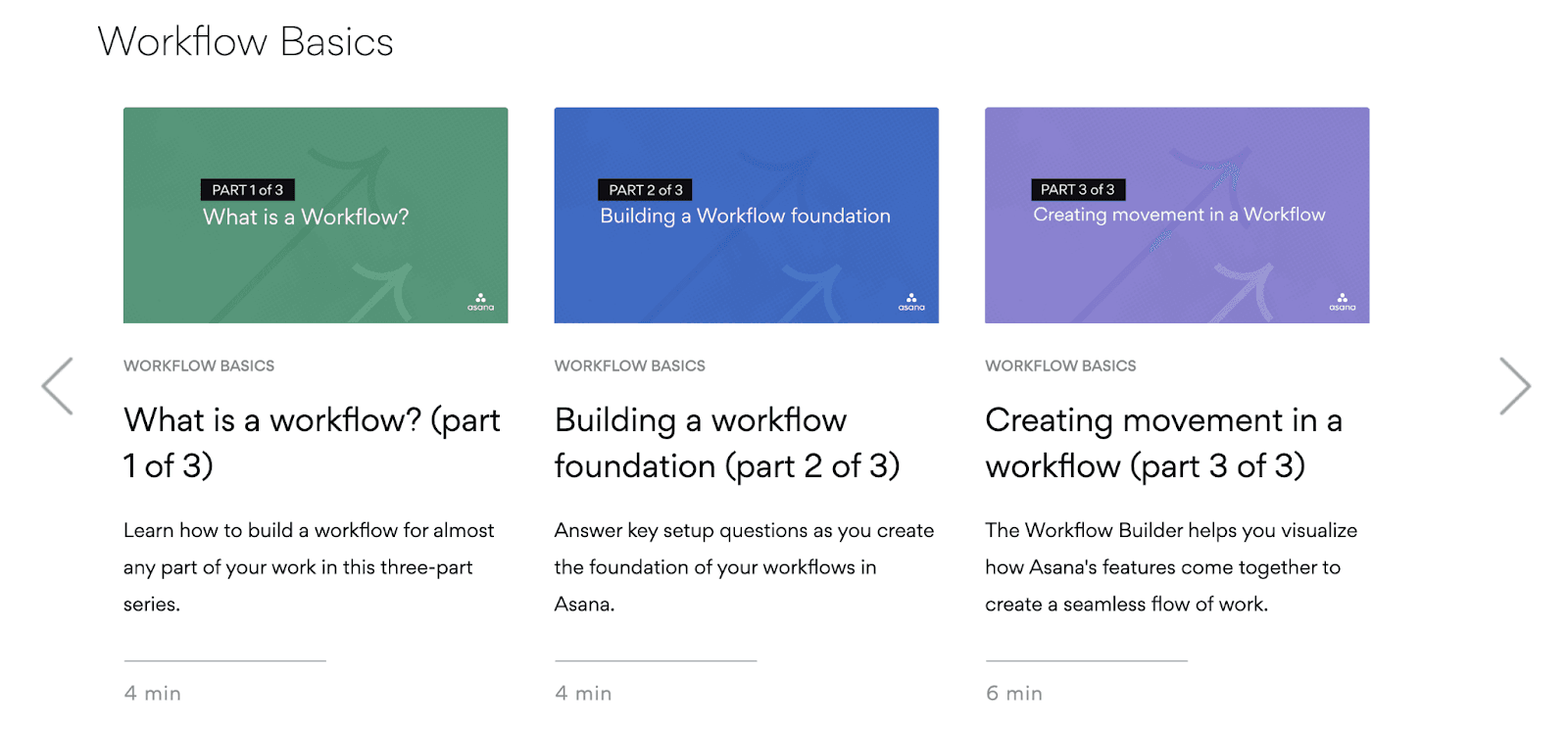
Source: Asana
This documentation offers a detailed overview of the workflows in Asana. Anyone watching these videos will have a first-hand look at the tool’s features.
The videos are testimony to the solution’s abilities.
By showcasing Asana’s functions, the company can draw in potential customers, as leads receive definitive proof of the tool’s task management capabilities.
However, let’s return to the original menu—what happens after selecting Get tips? You’ll see the following screen:
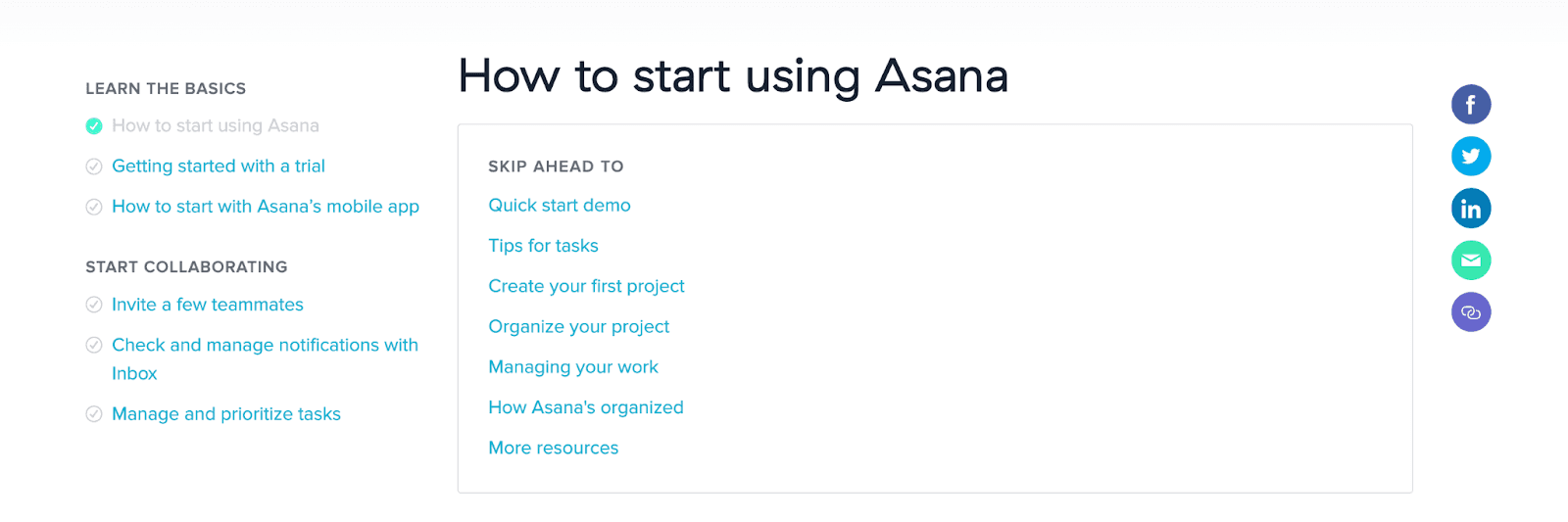
Source: Asana
The table of contents outlines the article's topics, providing readers with a clear overview of what Asana offers.
This simple list promises information on multiple Asana features: tasks, projects, and managing your workload. Potential customers know immediately what Asana can assist them with.
Furthermore, the hyperlinks ensure readers can quickly jump to the relevant heading without having to scroll endlessly.
For example, Create your first project opens the following text:
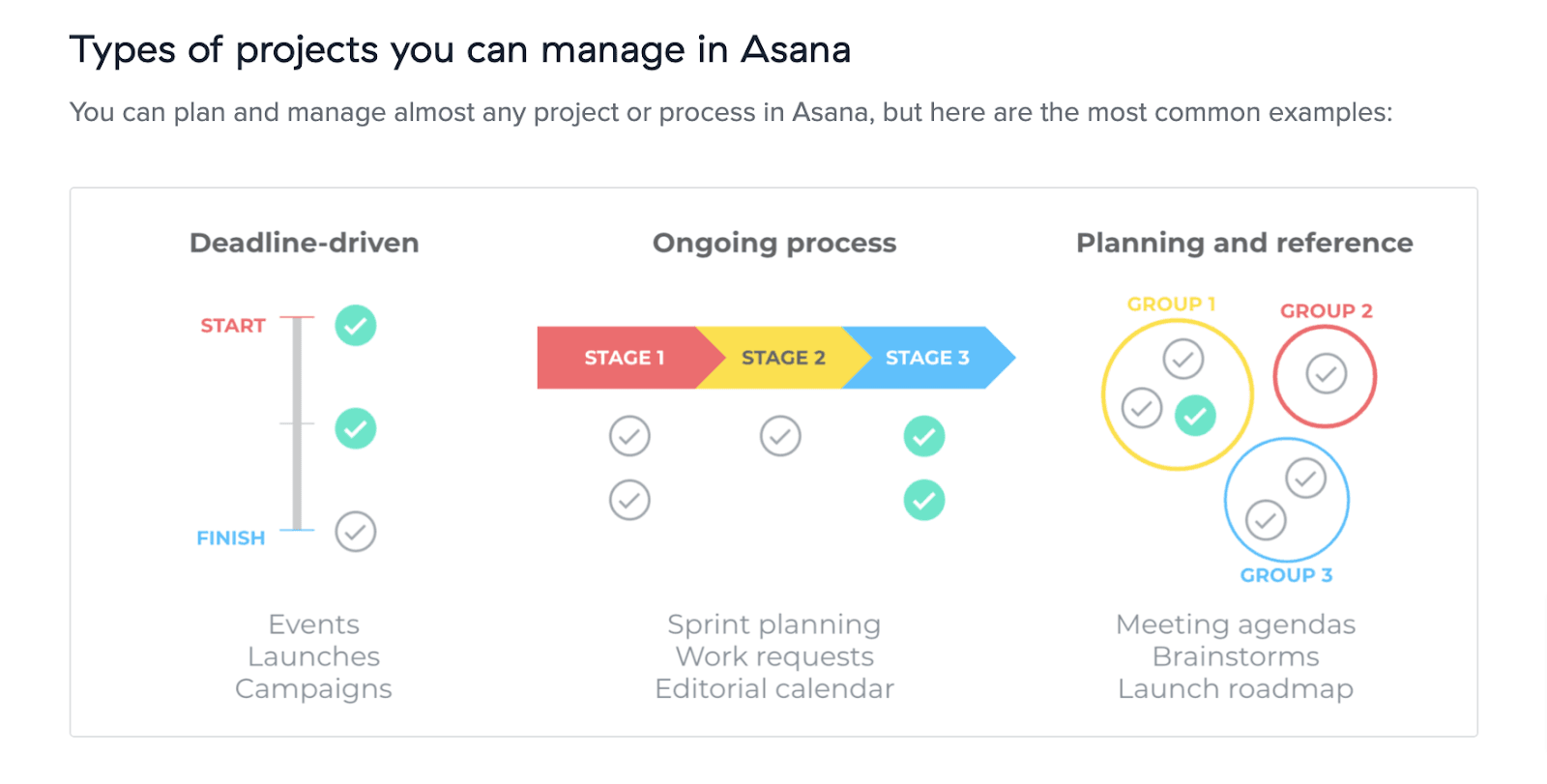
Source: Asana
Readers immediately know they can use these project types with Asana and are even provided with popular use cases.
Asana is literally explaining how users can utilize the tool based on their project needs.
Any reader is sure to recognize their team in at least one of these situations and, consequently, be inspired to purchase the tool—all because of the documentation’s effective marketing.
Slack
Slack is a widely adopted instant messaging resource and one of the most popular communication tools in the world.
Fast and reliable, the solution boasts countless features that help streamline communication.
The essential functionalities are made clear on the first page of Slack’s documentation. Have a look:
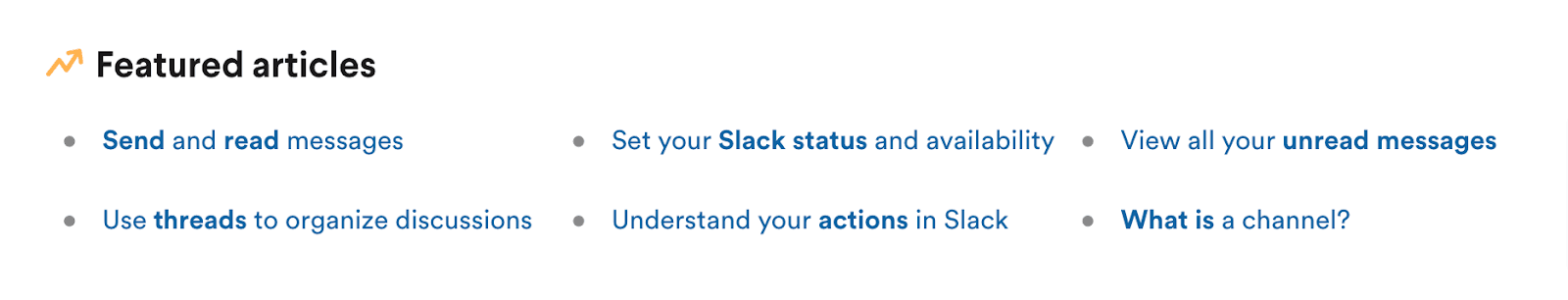
Source: Slack
Slack has singled out its key capabilities via its featured articles, each explaining one of the resource's fundamental actions.
These highlights allow readers to quickly zero in on Slack’s essential features.
However, there is also a broader menu to choose from:
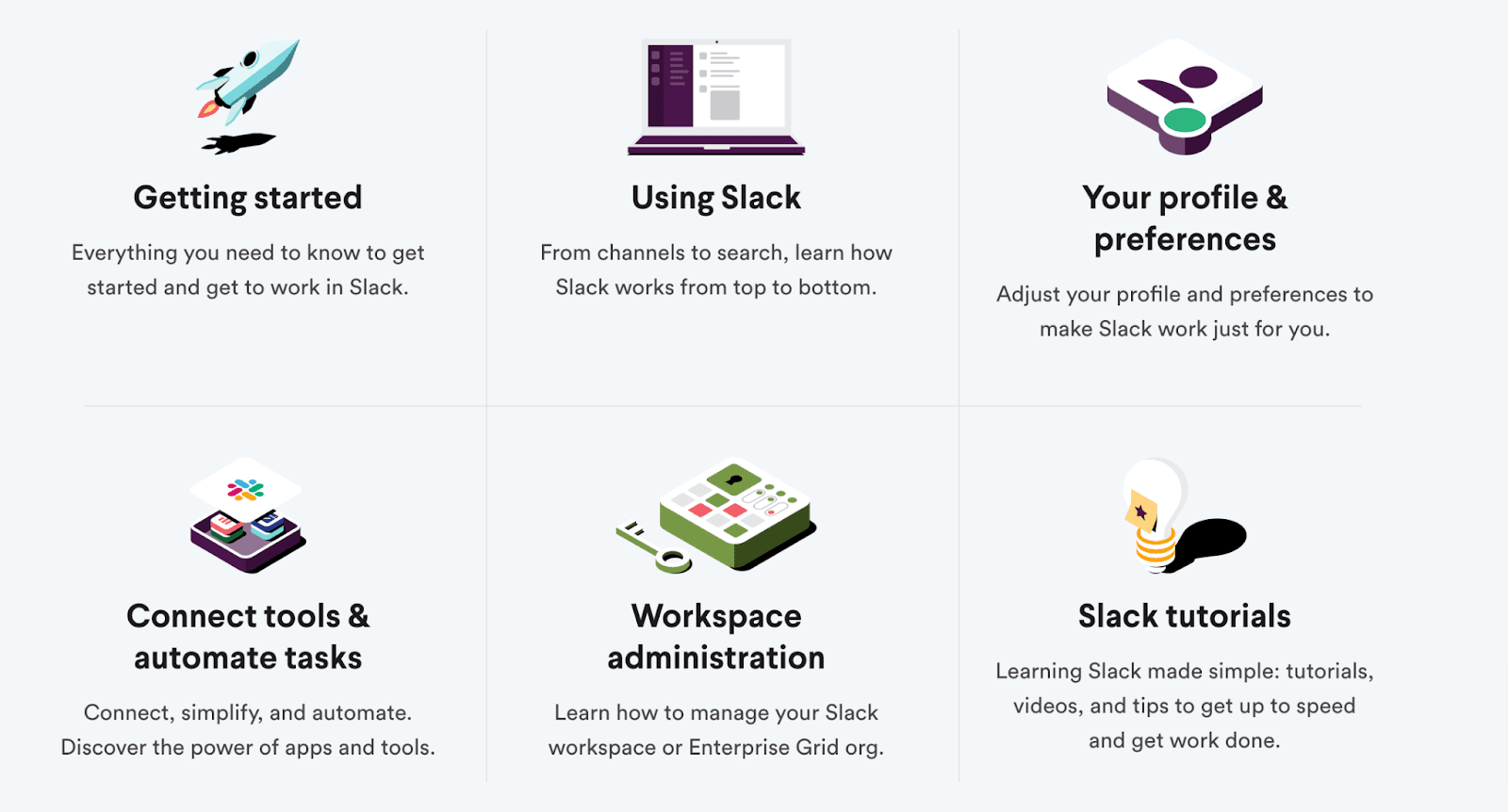
Source: Slack
The colorful interface and simple language make for approachable content, automatically creating a pleasant user experience.
Slack’s vibrant use of icons and colors and the use of non-technical vocabulary position them as a user-friendly, accessible business.
Therefore, potential customers should feel at ease reading this documentation.
Now, let’s see what happens after selecting Slack tutorials:
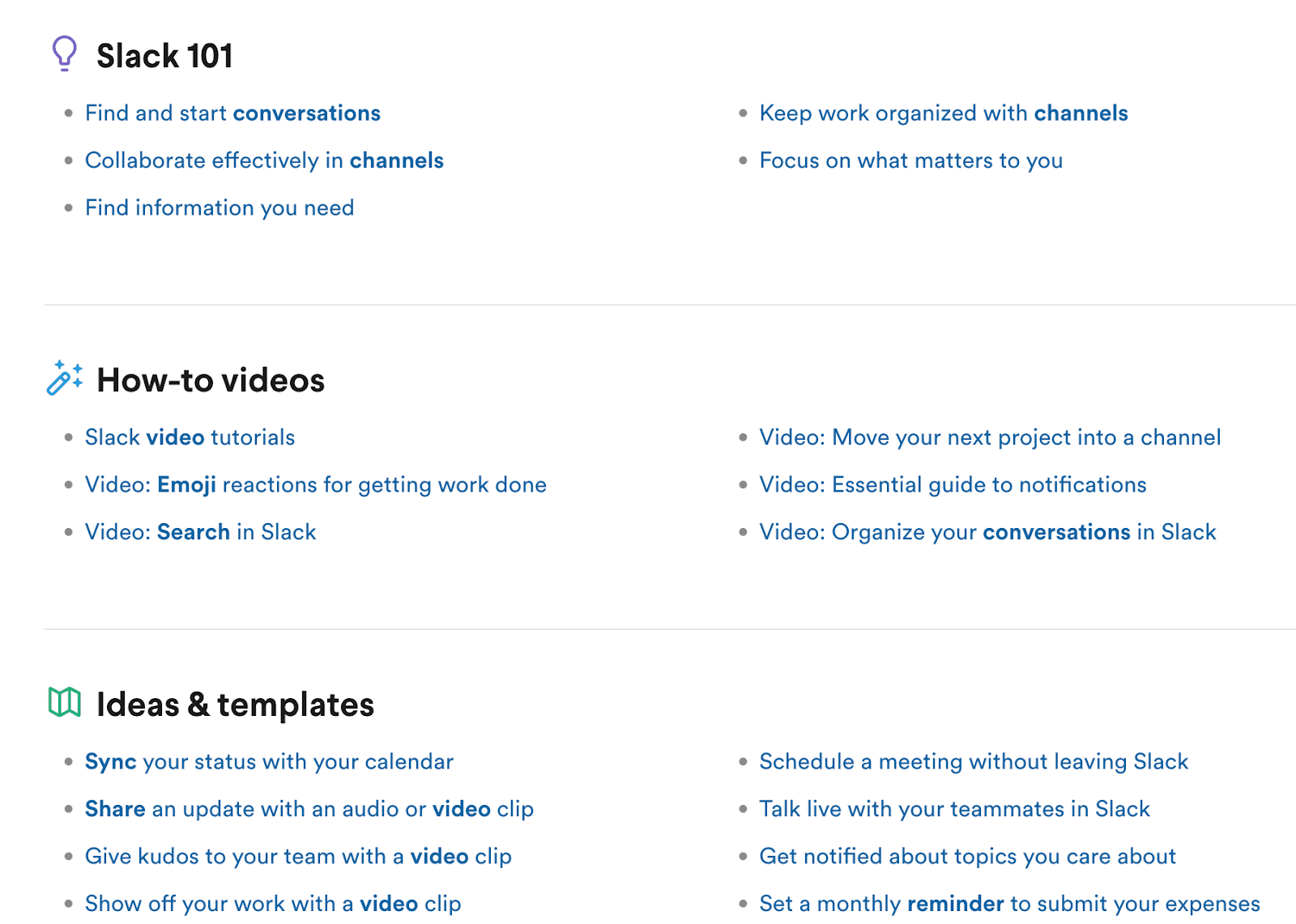
Source: Slack
Slack has named its tutorials so that each article indicates a possible user action, e.g., Sync your status with your calendar, or Schedule a meeting without leaving Slack.
This is an effective marketing tactic, as reading these headings helps users imagine everything they can accomplish with Slack.
The titles communicate specific user activities, giving a sneak peek into Slack’s capabilities.
Furthermore, readers are presented with detailed insights into the tool after selecting an article.
Have a look:
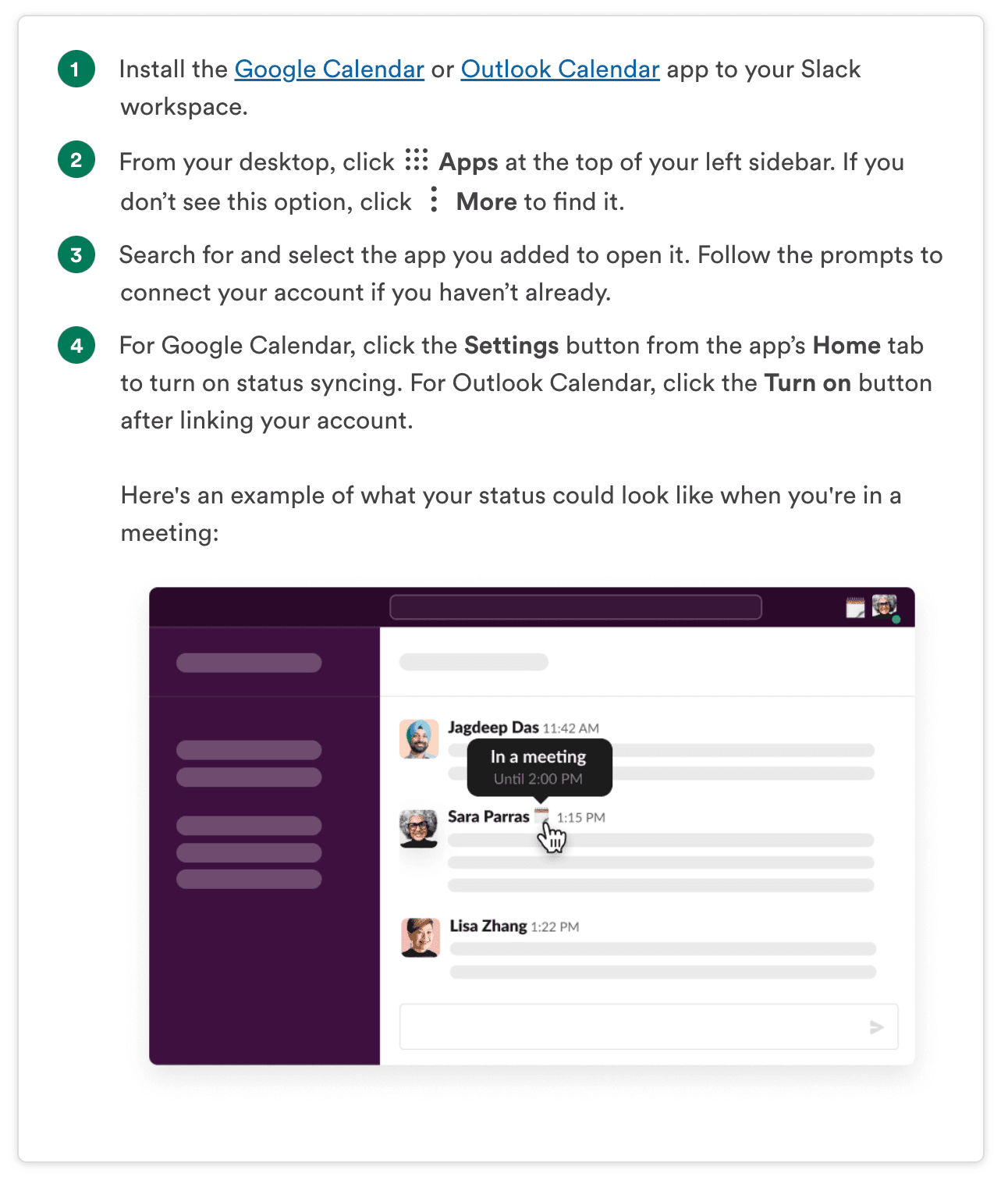
Source: Slack
This article discusses syncing your status with a calendar. The text provides extensive, step-by-step instructions that are easy to follow and finishes with an example screenshot.
With this level of detail, users get an inside glance at the tool’s abilities.
Furthermore, considering the extensive number of articles, readers can probably discover anything they’d like to know about Slack.
This is an invaluable marketing strategy, as it proves Slack’s competence and gives potential customers peace of mind when investigating the tool.
Stripe
If you need a payments processing platform, Stripe is your go-to tool. The resource leverages APIs to enable commerce solutions for online businesses.
Considering how sensitive payment procedures are, Stripe’s operations can be complex. However, the company’s documentation helps make its services easily digestible.
Here’s a good example:
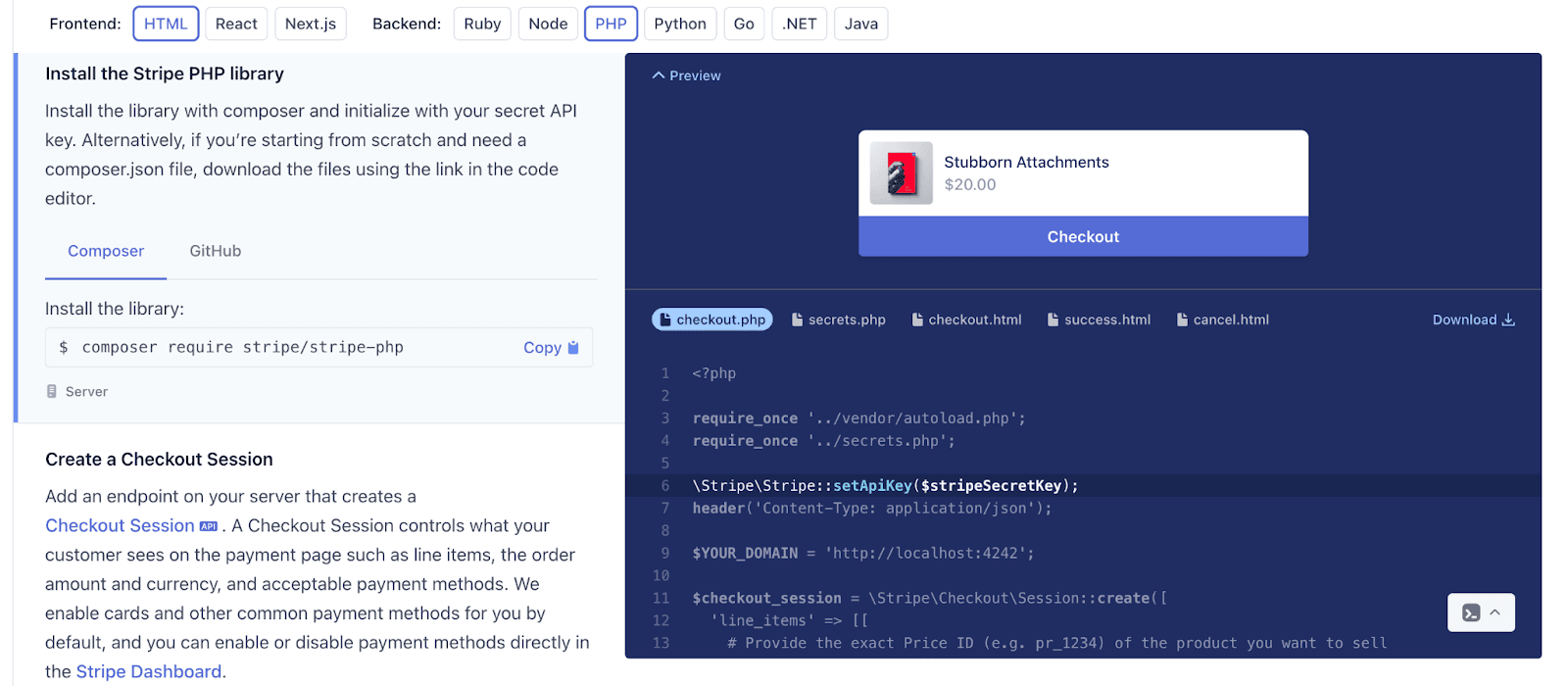
Source: Stripe
This article outlines how to enable a prebuilt checkout page. The left-hand side explains the technical workflow, whereas the right portion displays the corresponding code.
The text breaks down complex concepts into bite-sized actions, walking developers through the entire intricate process.
Furthermore, the article’s content changes based on the languages you’re using. The above screenshot shows HTML and PHP configurations, but other languages are available.
For example, here are React and Python:
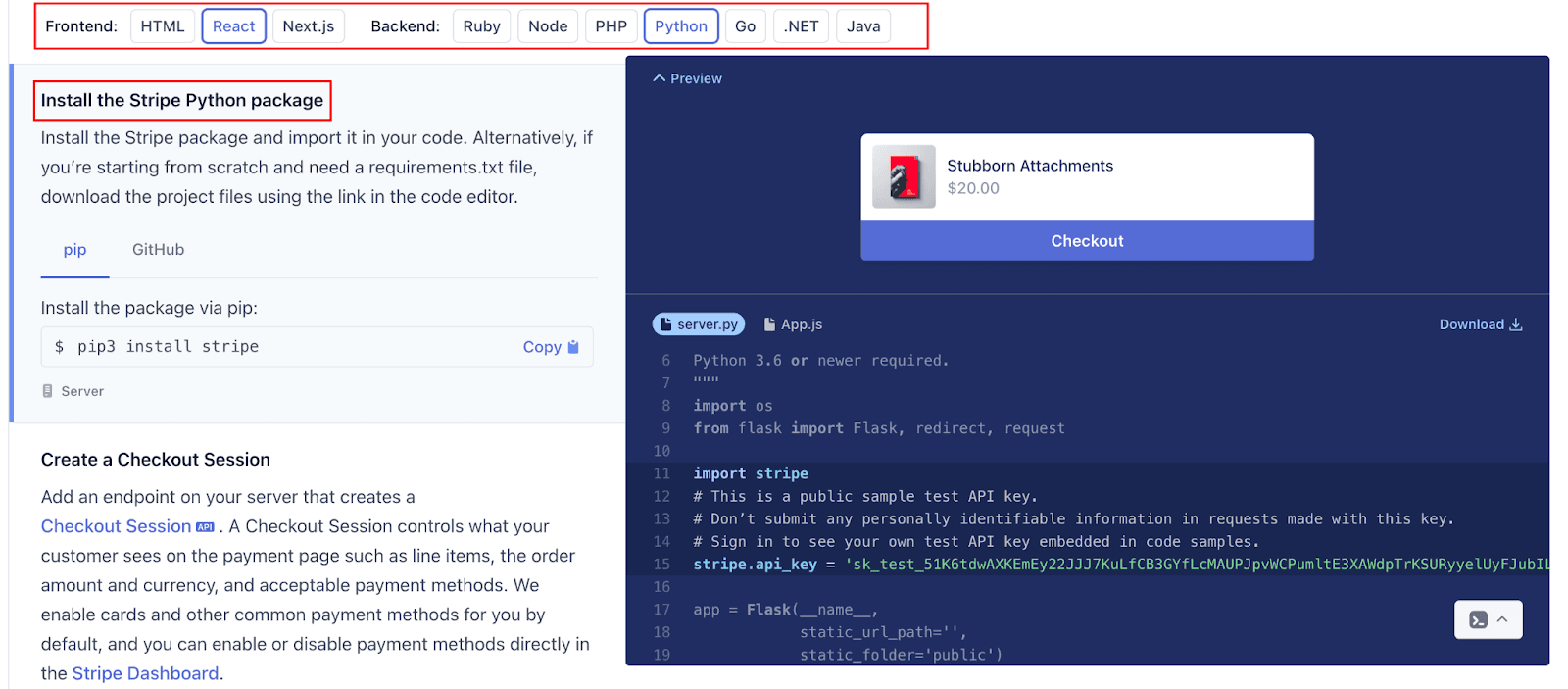
Source: Stripe
The article adjusts to the reader’s needs. This is a huge plus, as developers can easily access any information in any language.
Such interactive documents are sure to endear developers to Stripe, as most would gladly work with such comprehensive support, since it proves the business’s trustworthiness.
However, non-developers can also utilize Stripe’s documentation. As part of this article, readers can view a Checkout page preview:
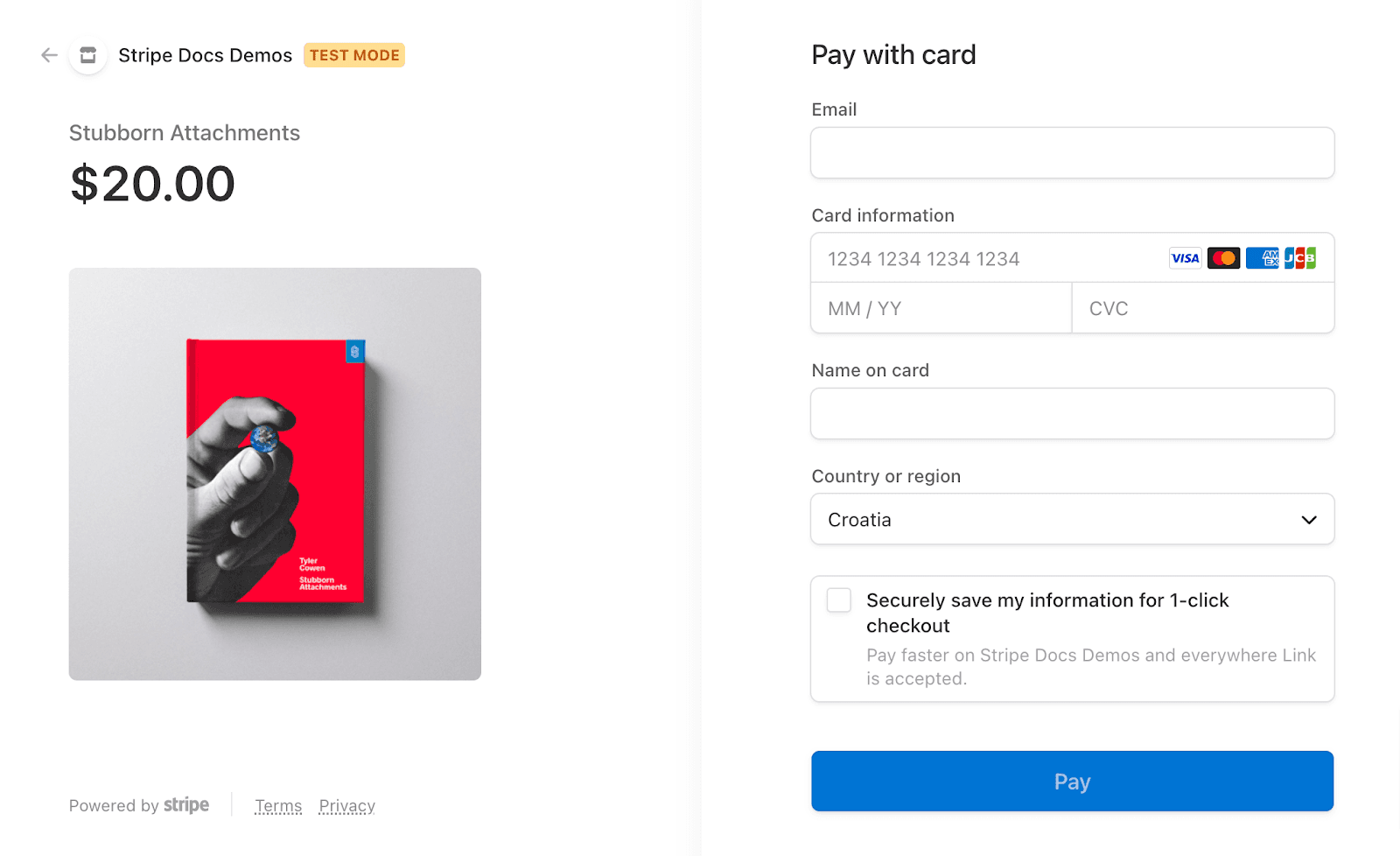
Source: Stripe
Users have access to an interactive, true-scale example of the finished product.
Consequently, potential customers know precisely what to expect—the documentation guarantees the services Stripe provides.
Stripe clearly endeavors to provide a pleasant experience for all users.
The following tweet proves this:
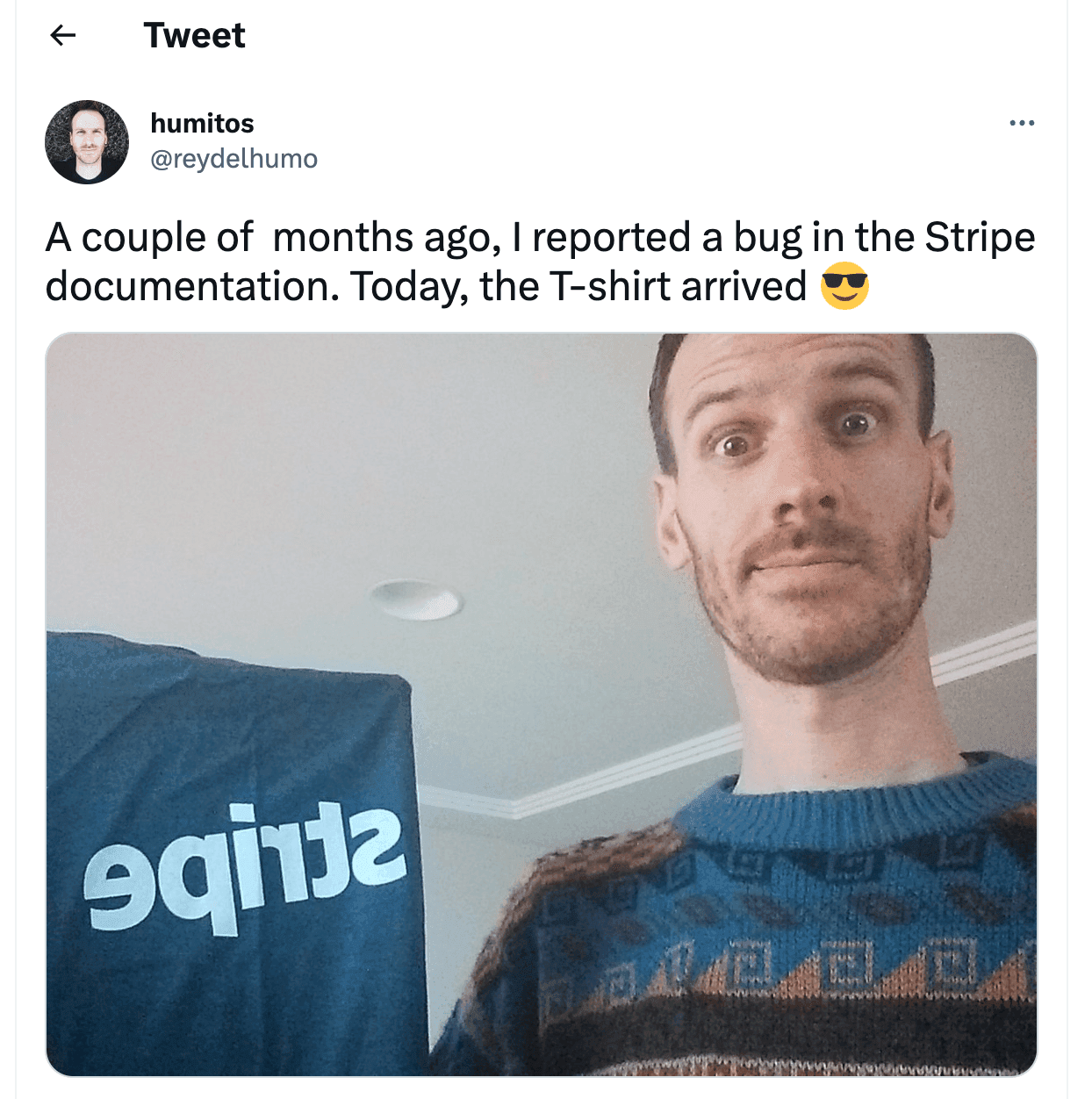
Source: Twitter
Manuel Kaufmann received a complimentary T-shirt from Stripe after reporting a bug in the documentation as a thank-you gesture.
This developer was so impressed he took to Twitter. So, not only did Stripe increase Kaufmann’s loyalty, but they also gained some free advertising among his followers.
By distributing such company merchandise, Stripe ingeniously leveraged its community for marketing purposes while simultaneously delighting them.
Trello
Returning to work management solutions, Trello is Atlassian’s tool for organizing projects.
Users employ visuals such as boards, lists, and cards to manage their workload, juggling all their various tasks.
This terminology might seem overwhelming initially. What’s the difference between a board and a card? Where do lists fit in?
The first page of Trello’s documentation tries to answer these questions to help its users become Trello experts right from the start.
Have a look:
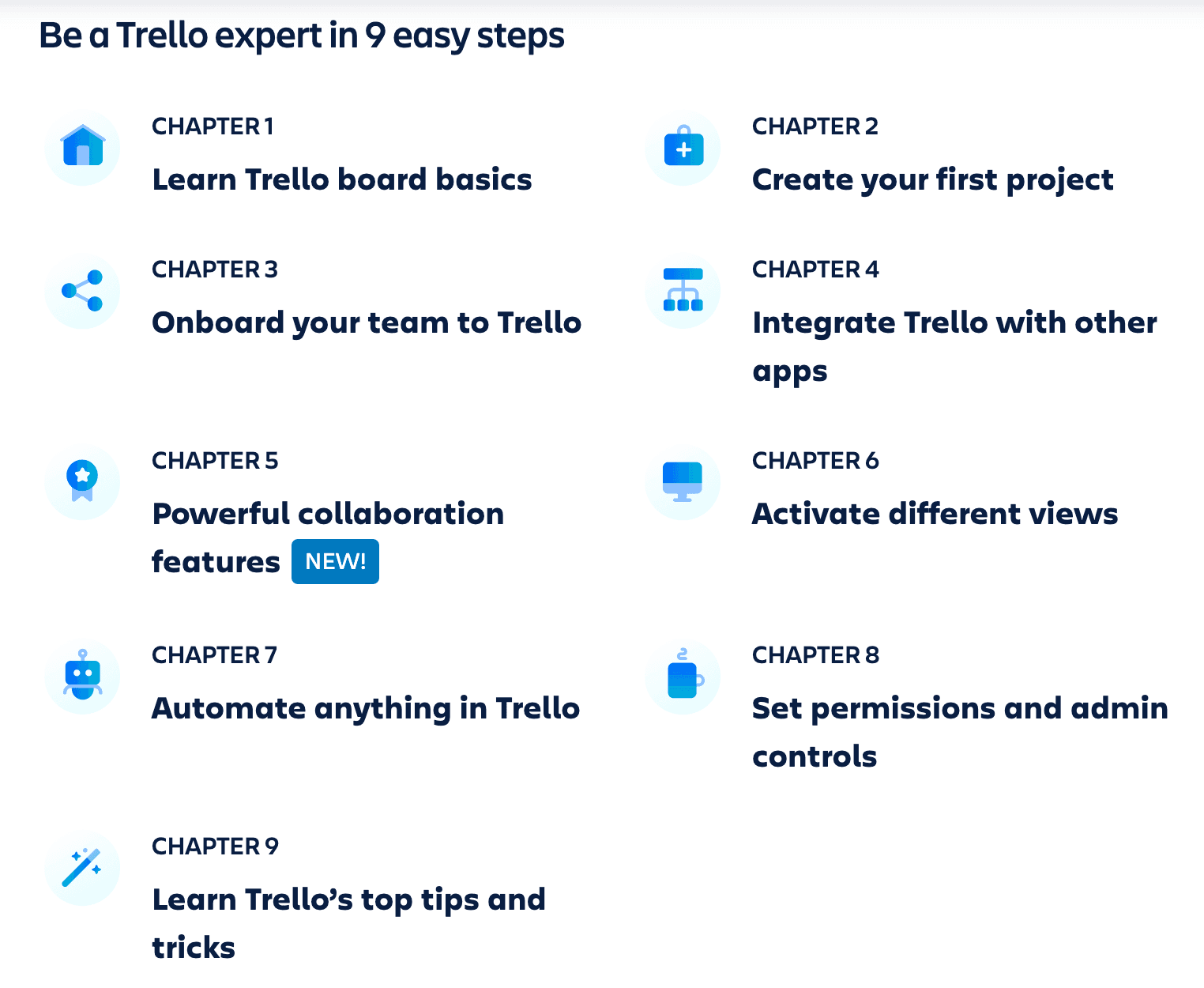
Source: Trello
This starting page lists everything Trello offers, promising nine simple steps for newcomers to become Trello specialists.
First-time users are essentially presented with a roadmap guiding them through the tool’s best practices.
Trello assures newcomers they can utilize all its features and that their investment won’t be in vain.
Let’s explore the first stepping-stone: Learn Trello board basics.
Here’s an excerpt:
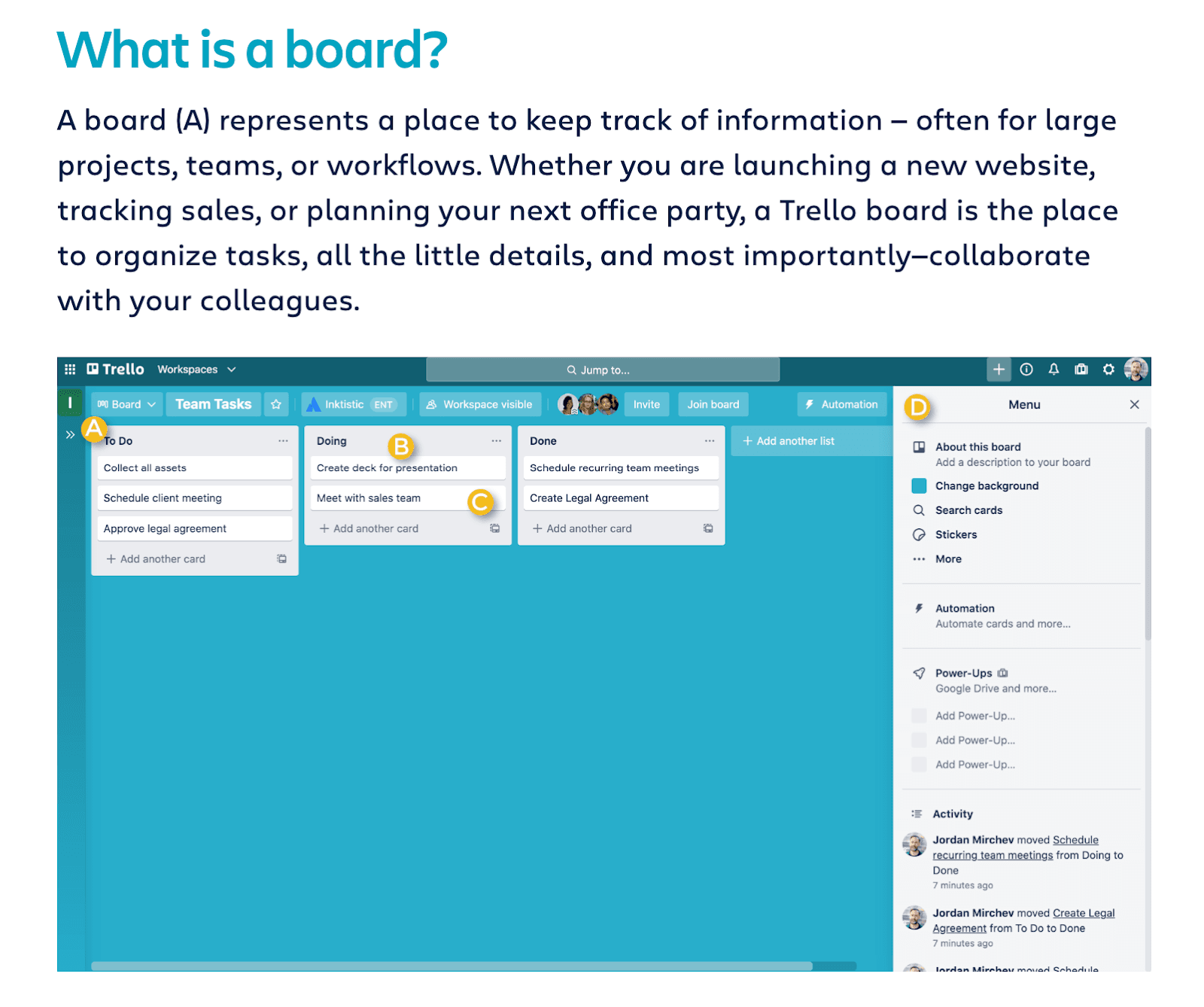
Source: Trello
Users can read a simple, clean-cut summary of how boards function in Trello, assisted with an image as a visual guide.
The text walks newcomers through Trello’s functionalities, helping them understand how the tool can help them.
Potential customers receive a first-hand look at the resource’s capabilities and are slowly guided through all possible features.
Trello has even designed board templates for specific use cases. So, for example, here are some engineering practices:
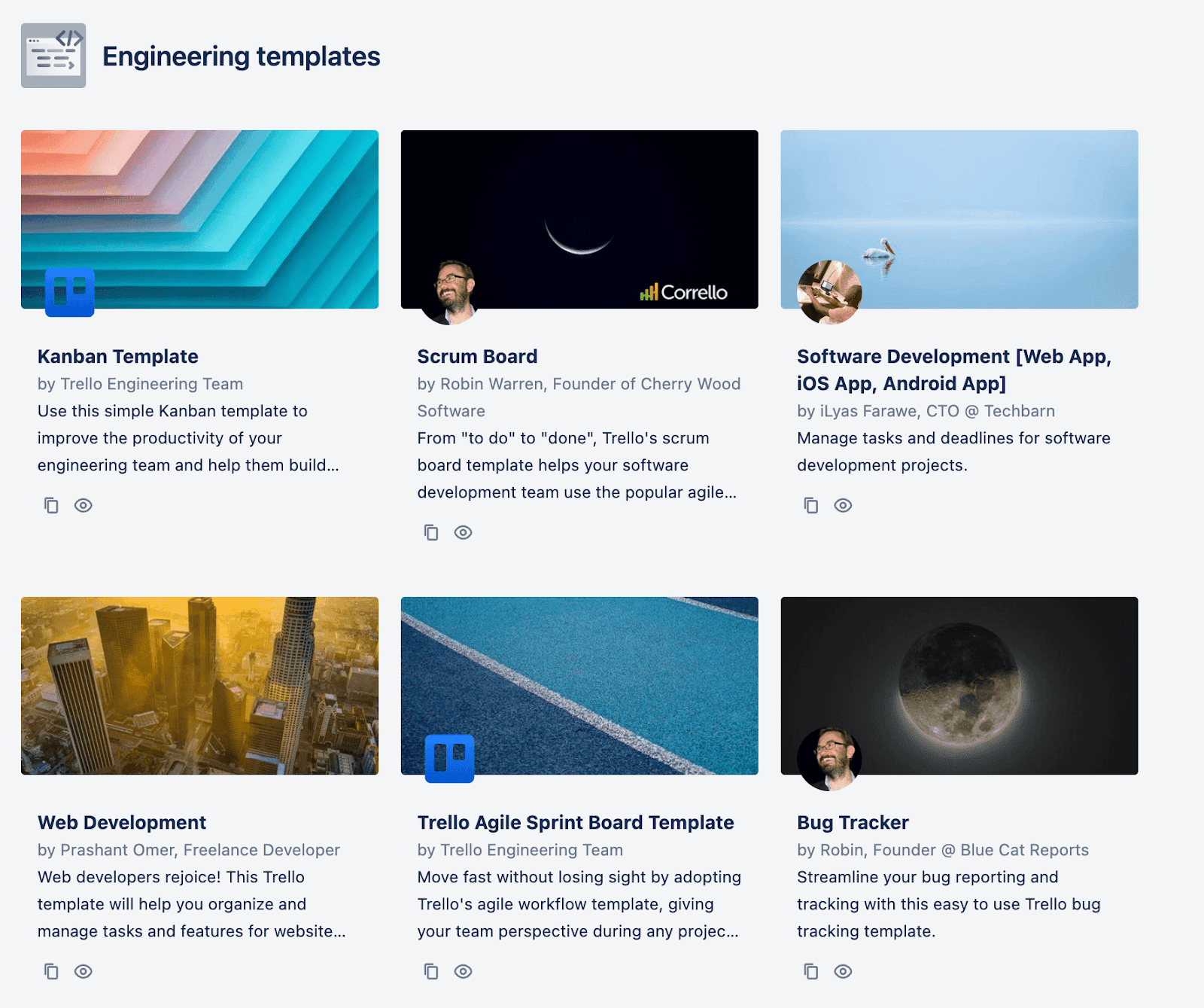
Source: Trello
By advertising custom boards for particular software development use cases, users immediately know how they could utilize Trello.
For example, most users likely wouldn’t have thought to use the tool as a bug tracker, so the documentation highlights that option.
Similarly, Agile and Scrum-based teams will probably appreciate the pre-made solutions for their team’s practices.
By designing such templates, Trello shows users all the different ways they can use boards. One of them is bound to appeal to the reader.
Twilio
Lastly, Twilio is a tool focused on communication. The resource utilizes APIs to provide services like sending and receiving text messages, making and receiving phone calls, and more.
If you’re unsure what “more” entails exactly, the Twilio documentation can shed some light:
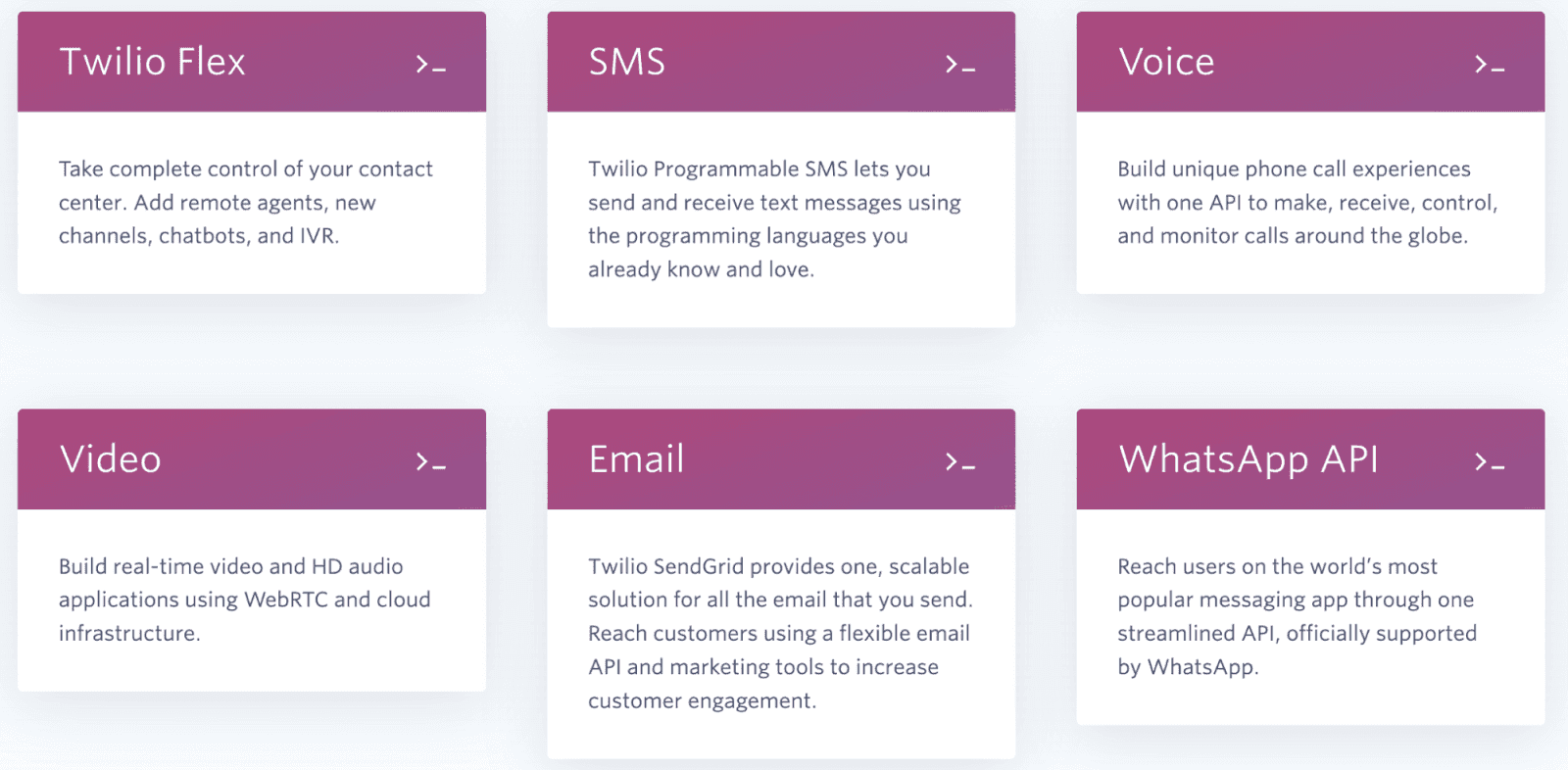
Source: Twilio
The resource is extremely comprehensive, offering video, email, and WhatsApp solutions, along with standard phone call and SMS capabilities.
This brief overview is already a superb introduction to Twilio (especially for newcomers), as it clearly outlines all the tool’s features.
Readers can see everything the resource has to offer at a glance.
Furthermore, Twilio tailors its documentation so it’s accessible for all users—not just developers. The introduction to Twilio Flex, their cloud contact center platform, is a good example.
Have a look:
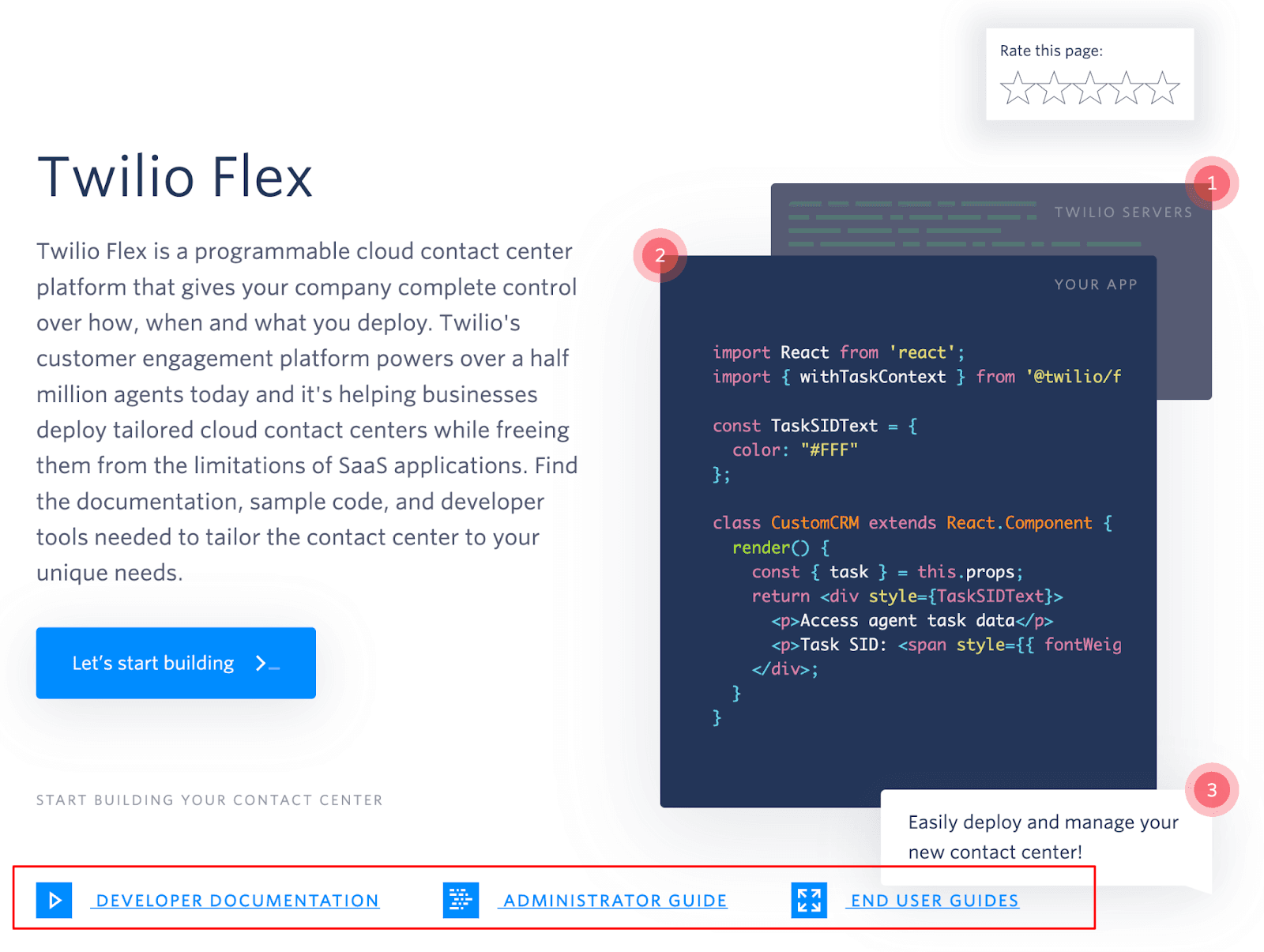
Source: Twilio
The documentation is split into three target audiences: developers, administrators, and end-users.
With this division, Twilio proves how dedicated they are to its customers, offering specialized texts for each user profile.
Readers are sure to notice this organization and will likely appreciate Twilio’s efforts—the threefold documentation structure doubles as a positive Marketing tactic.
Besides Flex documentation, Twilio has substantial Marketing payoffs in another documentation section: their blog.
The below screenshot shows some Twilio articles, categorized under Code, tutorials and hacks:
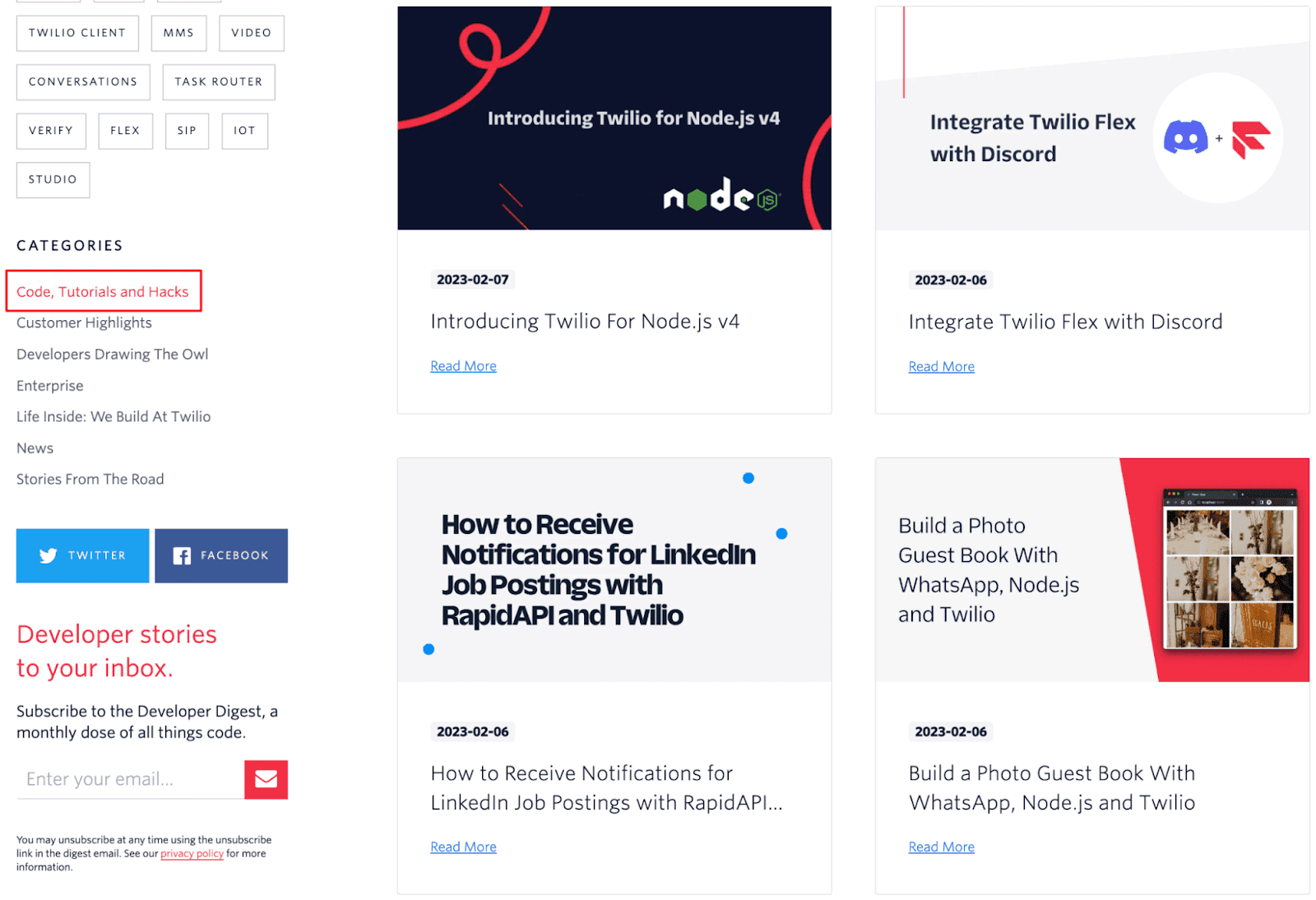
Source: Twilio
As its name suggests, this blog section offers advice on how to get the most out of the product.
For example, it lets the user know that Twilio can send notifications about LinkedIn job postings, or teaches them how to build a photo guest book.
These are mainly lively articles with atypical titles a reader wouldn’t expect to see in a company’s blog.
Their quirky subject matter does a great job of grabbing the reader’s attention while presenting their product in a great light.
Therefore, product documentation’s marketing capabilities don’t stop with technical texts—the more light-hearted yet informative articles also get the job done.
Conclusion
Product documentation isn’t just for integrating one tool with another. These documents are far more versatile and offer more than just simple technical assistance.
Such documents allow users to receive a detailed inside look at the tool's features. The documentation serves as proof of the company’s capabilities.
The most successful SaaS companies skillfully use product documentation for marketing purposes.
Stripe includes live previews of its products, and Slack writes action-driven articles to connect with its readers.
Take a look at these product documentation examples, and then examine your own documentation.
Think about it: how can you market your own product?
Archbee is a great tool to help you leverage documentation for marketing your product. Explore its full set of features with our free 14-day trial.
Frequently Asked Questions
Product documentation is the official set of resources that show people how your product works and how to succeed with it.
It typically includes:
- Getting-started guides and onboarding checklists
- How-to articles and tutorials
- API/SDK references, sample apps, and templates
- Troubleshooting guides, FAQs, and release notes
- Short videos, webinars, and demos
It serves different audiences—end users, admins, developers—so each can onboard, solve problems, and achieve outcomes faster.
Why it matters:
- For customers: Faster onboarding, fewer blockers, self-serve help, greater confidence.
- For your business: Lower support load, higher activation and retention, fewer escalations.
- For marketing and sales:
- Showcases real capabilities (not just claims)
- Builds trust with hands-on examples, screenshots, and demos
- Boosts SEO with search-friendly, long-tail content
- Signals momentum via clear release notes and updates
- Reduces perceived risk by clarifying integrations and edge cases
- Accelerates conversion with shareable, proof-rich links
Quick tip: Organize docs by audience and job-to-be-done, keep them task-driven, include visuals and short videos, maintain a visible "What’s new," and offer live demos or sandboxes where possible.
