Choosing a help authoring tool is relatively straightforward. You’ll google help authoring tool, find a few commercial options, evaluate their features and pricing, and ultimately purchase a software solution.
However, that doesn’t have to be the only method. Have you considered open-source help authoring tools?
Open-source help authoring tools are a flexible and reliable alternative to the more rigid proprietary solutions, as they are publicly available software solutions anyone can edit.
However, they aren’t without their downsides.
This article will discuss all the pros and cons of open-source help authoring tools, and you can judge if such software is a viable solution for your organization.
The Pros of Open-Source Help Authoring Tools
Although utilizing so-called unofficial software might seem daunting, open-source help authoring tools actually bring several vital advantages to your documentation strategy.
When used correctly, you can create stellar docs with open-source software.
For example, here’s Chase McCoy, a former SproutSocial Senior Design Technologist, reporting how they updated their documentation:
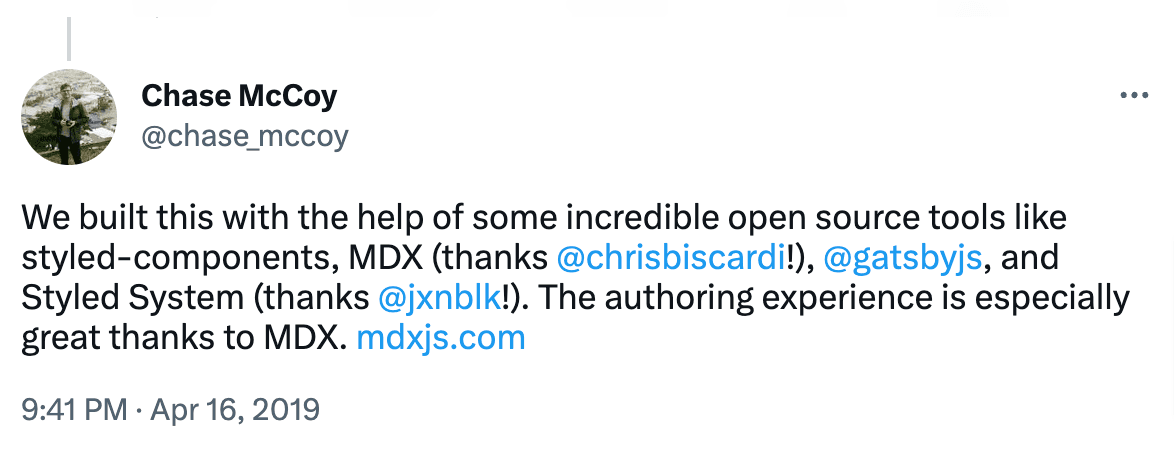
Source: Twitter
SproutSocial revamped its software documentation mainly thanks to open-source resources. Furthermore, they seem pretty happy with the results.
It’s easy to understand why McCoy is satisfied with the tools used.
For further insights, keep reading—the following sections will list some of the key advantages of open-source help authoring tools.
Open-Source Means Free to Use
If software is open-source, it’s built by the developer community for the developer community. The software wasn’t devised as a product to sell.
Instead, it’s usually considered a project; a past-time to be proud of.
Since that kind of software wasn’t built with profit in mind, it’s frequently free. That’s right: there are often no costs to using open-source software.
Given these economic savings, many companies (even larger organizations) use open-source solutions for their tech stack.
Just look at content writer Kate Rockwood’s report:
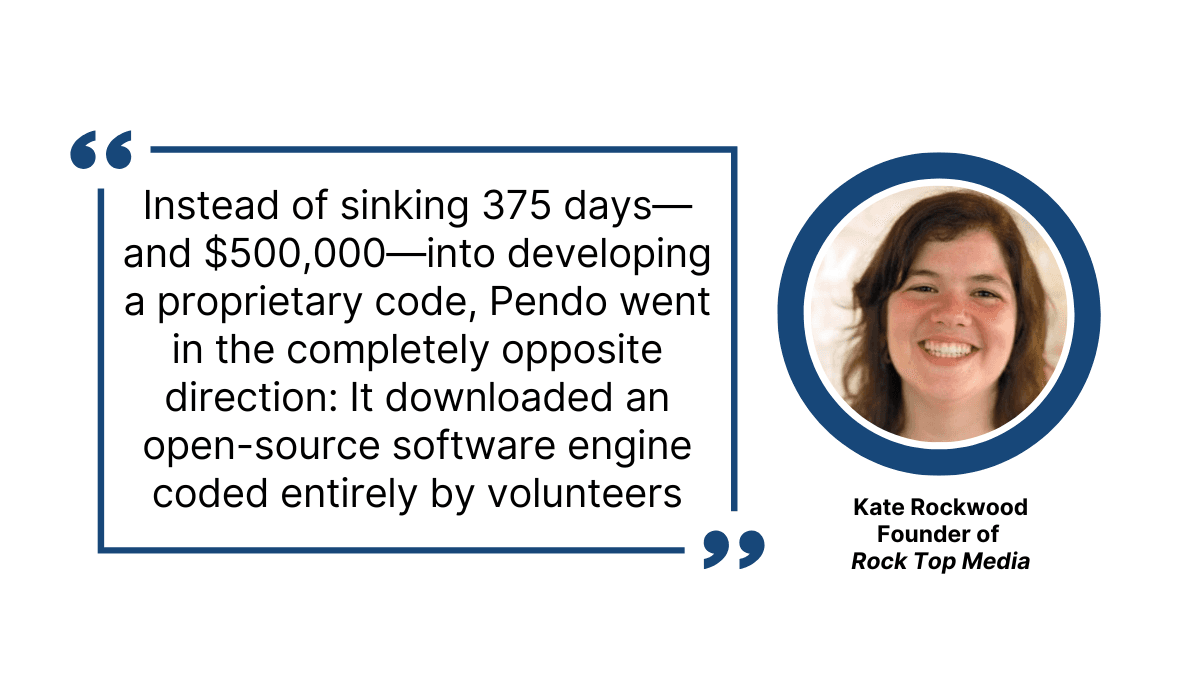
Illustration: Archbee / Source: Inc
Although Pendo, with almost 1,000 employees, is certainly large enough to afford developing its own product, they still decided on open-source software.
And why not? It saved them nearly half a million dollars.
Although this is an extreme example, there are similar savings in open-source help authoring tools.
Take a look at this Reddit user’s take on help authoring tool prices:
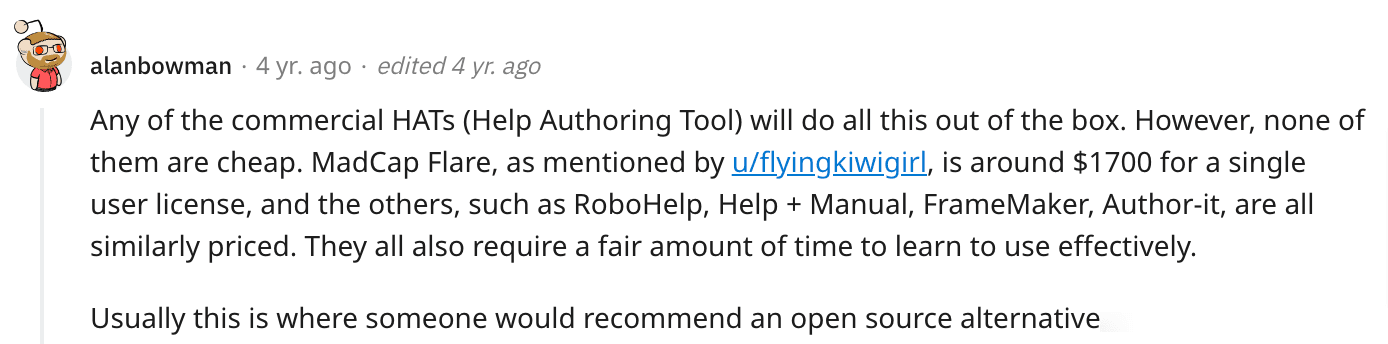
Source: Reddit
As you can see, commercial help authoring tools come with a hefty price tag and aren’t within every company’s budget.
However, open-source solutions are free of charge and can always be adopted, regardless of your financial situation. You’ll have one less cost to worry about.
Vendor Lock-Ins Are Not Possible
When purchasing a commercial help authoring tool, you sign a contract and make a long-term commitment. In other words, you typically promise to use the software for a specific time period.
Therefore, even if it turns out the tool lacks a feature you need (e.g., a spell-checker), you risk being stuck with it.
These situations have clearly become widespread concerns, as a recent survey revealed the following:
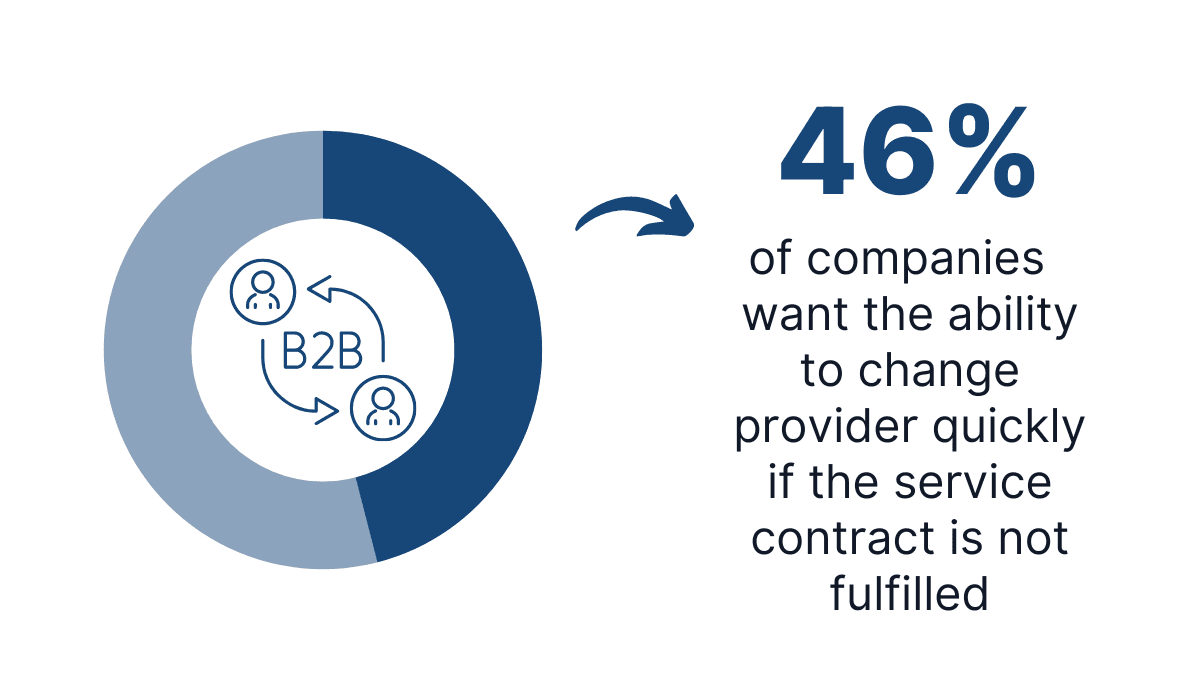
Illustration: Archbee / Source: Mittel
Most organizations nowadays are looking for flexibility in their tech stack, and with open-source help authoring tools, you’ll be guaranteed this adaptability.
After all, the software is publicly available—there’s no contract to sign. You can simply stop (or start) using the resource whenever you want.
Such freedom is significant since you can adopt new technologies as it best suits you.
Whenever a more viable option surfaces, you can switch to that solution instead of relying on an old tool out of convenience.
Adrian Overall, the CEO and co-founder of CloudStratex, has also commented on the importance of this:
Increasingly, success in business is related to how quickly you can leverage technology in order to react to changes in the marketplace. Therefore, you need to be able to upgrade your hardware and software at a moment’s notice. That means working with experienced service providers who do not force you down a technological rabbit hole.
Open-source help authoring tools offer you this flexibility, as you’ll never be forced to collaborate with a vendor that doesn’t suit your needs.
Instead, you’ll have complete control over your help authoring resources.
Endless Customization Options
Open-source help authoring tools aren’t just static, locked source code repositories you apply blindly. Quite the contrary—this software allows anyone to modify the code.
With open-source resources, you can edit the codebase, adding, subtracting, and upgrading whatever features work best for your company.
You have complete autonomy in making the help authoring tool suit your needs.
In fact, that’s in the very definition of open-source:
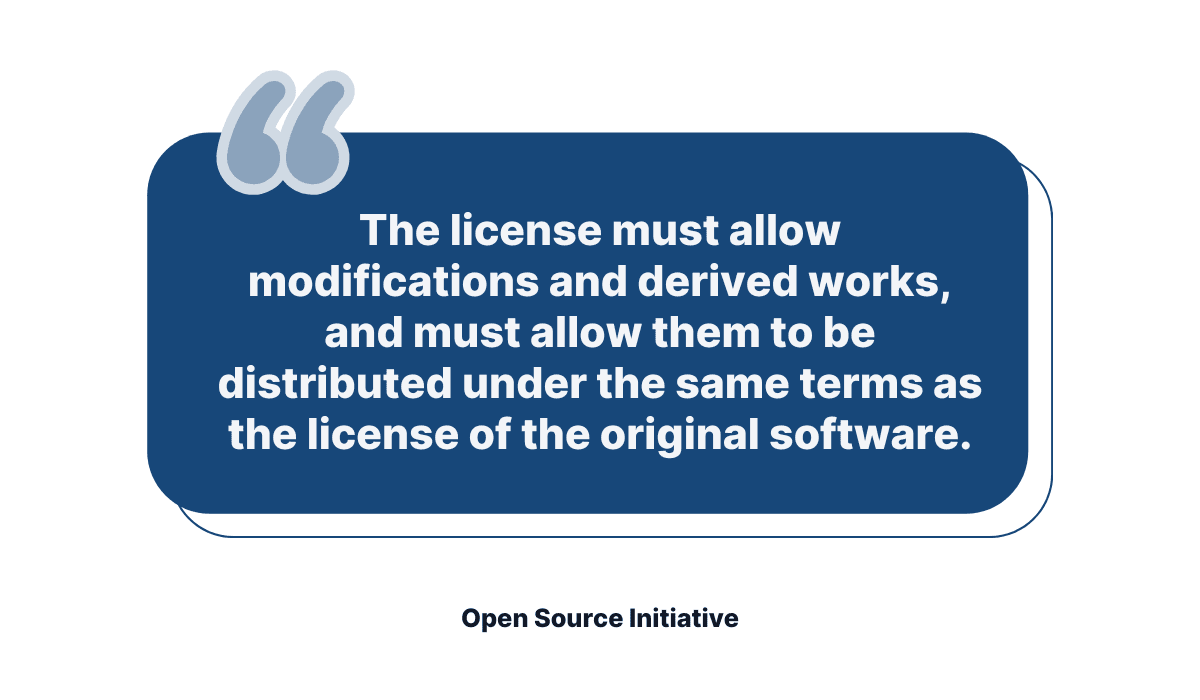
Source: Open Source Initiative
Since modifications are allowed by all licenses, you’re essentially allowed to edit all open-source software—including help authoring tools.
For example, imagine the tool lacks import and export options but incorporates access control, which is crucial for your sensitive documentation.
There’s no trouble—simply build the features you need, and add them to the codebase.
You wouldn’t be doing anything unusual, either. GitHub, the largest open-source software repository, revealed the following in its recent Octoverse report:
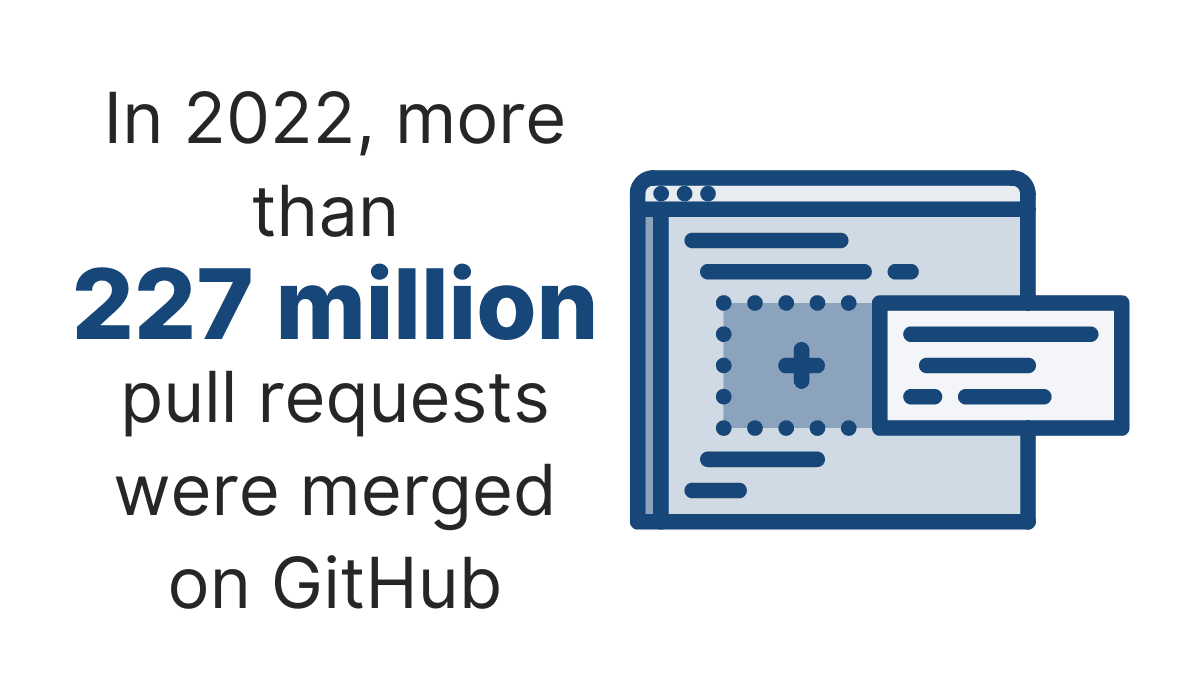
Illustration: Archbee / Source: GitHub
In other words, more than 227 million changes were made to open-source software, proving the endless customization options.
With the original open-source help authoring tool acting as a starting point, you can then configure the software however you like and build the perfect help authoring tool for your company.
Having Access to an Active Community
It’s rare to find an open-source help authoring tool built by one developer.
Instead, most open-source software is a collaborative effort developed by several contributors.
More often than not, anyone is welcome to contribute, and users also frequently assume more active roles.
Consequently, there will likely be an entire community behind your open-source help authoring tool. You’ll have plenty of resources to rely on.
This topic was also discussed in a Quora thread, with one user offering the following advice for navigating open-source communities:
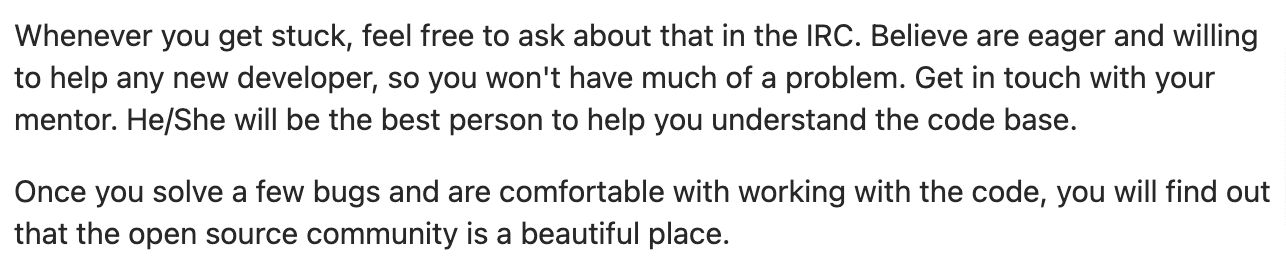
Source: Quora
Imagine your document history isn’t functioning correctly.
The help authoring tool’s IRC is the perfect place to mention it, and you’ll probably be offered several bug fix suggestions and/or workarounds.
Indeed, since there’s no direct financial gain from open-source help authoring tools, the contributors and users behind the software are usually genuinely passionate about the project and always happy to discuss it.
Liz Rice, the Chief Open Source Officer at Isovalent, has also commented on this:
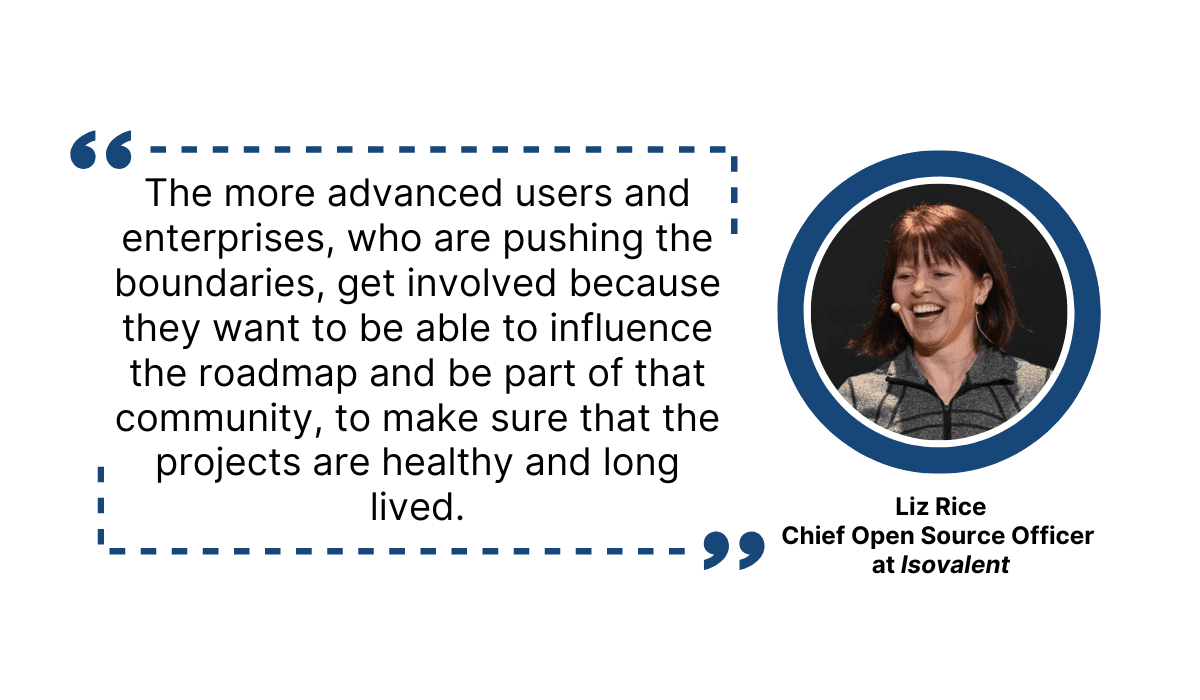
Illustration: Archbee / Source: Open:UK
Chances are, the actors behind your open-source help authoring tool are committed to the project. As such, they’ll be eager to assist users, and you can count on the community’s help.
The Cons of Open-Source Help Authoring Tools
Despite the many benefits of open-source help authoring tools, these solutions aren’t for everyone. There are a few downsides that simply won’t work for certain companies.
For example, in a Reddit thread, one user asked for open-source help authoring tool recommendations and received this response:
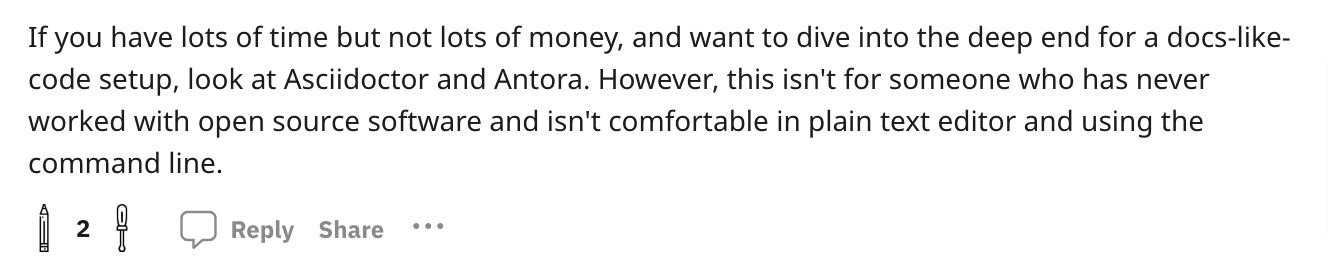
Source: Reddit
By this user’s estimation, open-source software isn’t an option if you’re short on time or unfamiliar with certain technical operations.
An open-source help authoring tool would probably do more harm than good in those situations.
In the following sections, we’ll expand on this user’s comment and illustrate the disadvantages of open-source help authoring tools.
User-Friendliness Is Not a Priority
With commercial help authoring tools, it’s easy to get started. Installation is quick, the layout is sleek, and there’ll be a knowledge base.
Open-source help authoring tools usually lack these features. Typically the software must be manually installed into the codebase, the GUI is clunky, and documentation is rare.
These characteristics hinder non-technical employees when using open-source software. The tools aren’t geared toward all end-users, and technical knowledge is practically required.
A survey even revealed this drawback as the most common reservation when using open-source software:
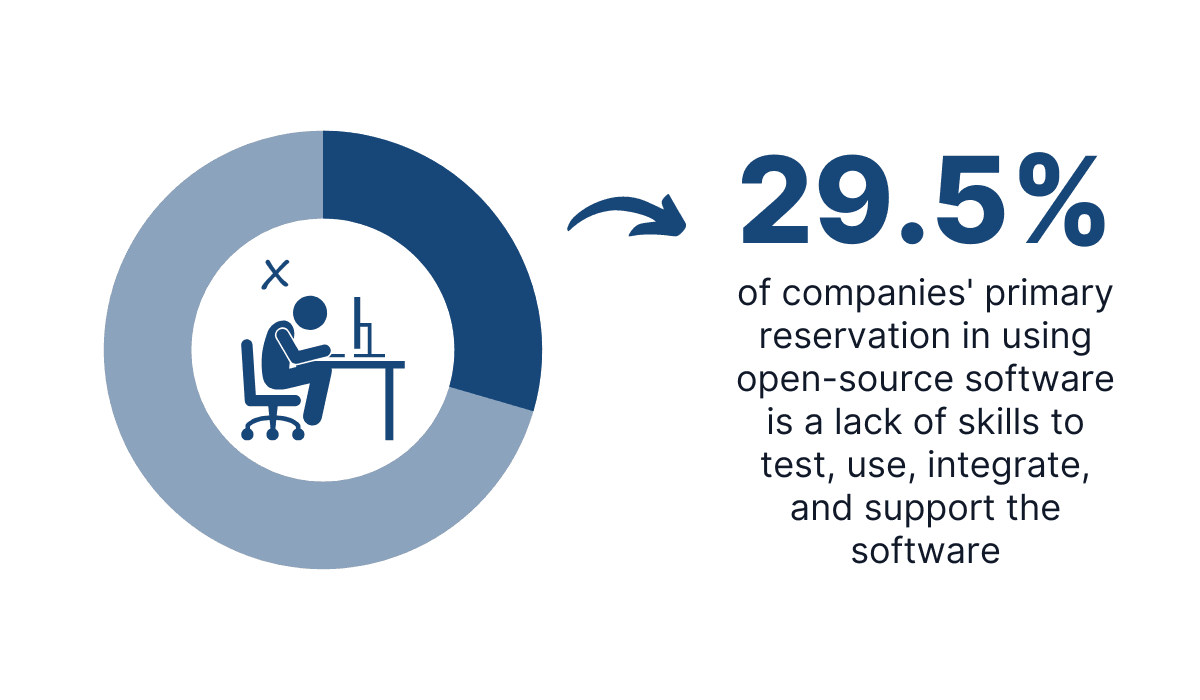
Illustration: Archbee / Source: OpenLogic by Perforce
If your non-technical employees struggle to use the help authoring tool, this might be an issue.
After all, product managers also write documentation and should be comfortable with the resource.
For example, let’s say you’re using the open-source help authoring tool LibreOffice Writer:
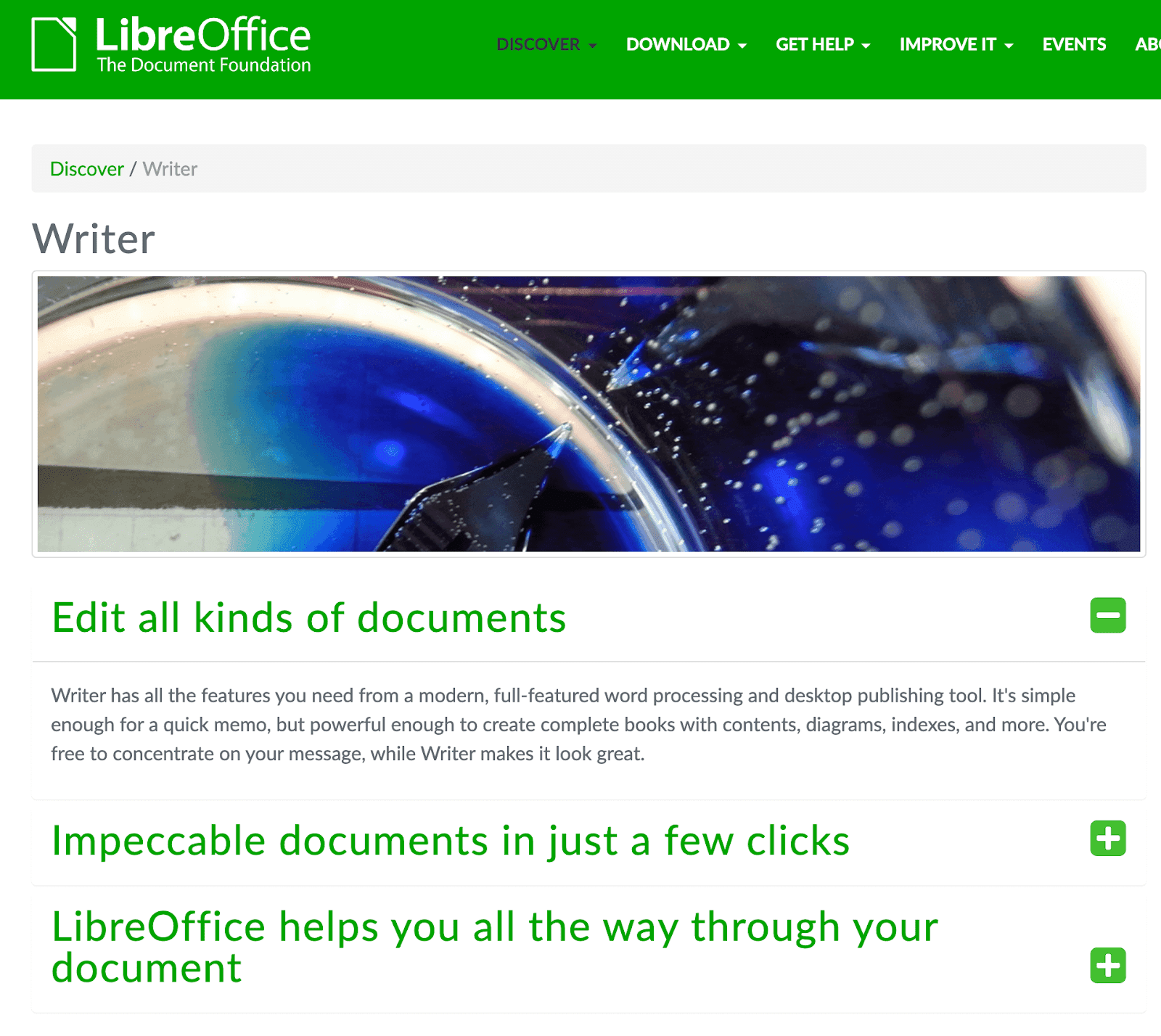
Source: LibreOffice
The GUI is awkward—only one heading can be expanded at a time. It’s impossible to open all three.
Furthermore, there isn’t much information. The text is generic and lacks concrete, detailed insights into the tool’s functionalities. You don’t know the tool’s capabilities until you download it.
Certain employees might struggle with an open-source help authoring tool, as some of these solutions simply aren’t optimized for user-friendliness.
Data Needs to Be Backed Up Manually
Most proprietary help authoring tools are cloud-based, therefore ensuring data is automatically backed up on the cloud.
However, you’d be hard-pressed to find any cloud-based open-source software. These resources store their data locally, meaning the data must be continuously manually backed up.
To achieve this, you have two options—and neither is easy.
One solution is creating a data infrastructure to manage the tool’s information, which requires expert technical knowledge.
The other option is purchasing a data backup tool. However, it must be integrated with the help authoring tool, which again demands significant expertise.
Furthermore, such a tool costs money. Here’s Acronis’s pricing:
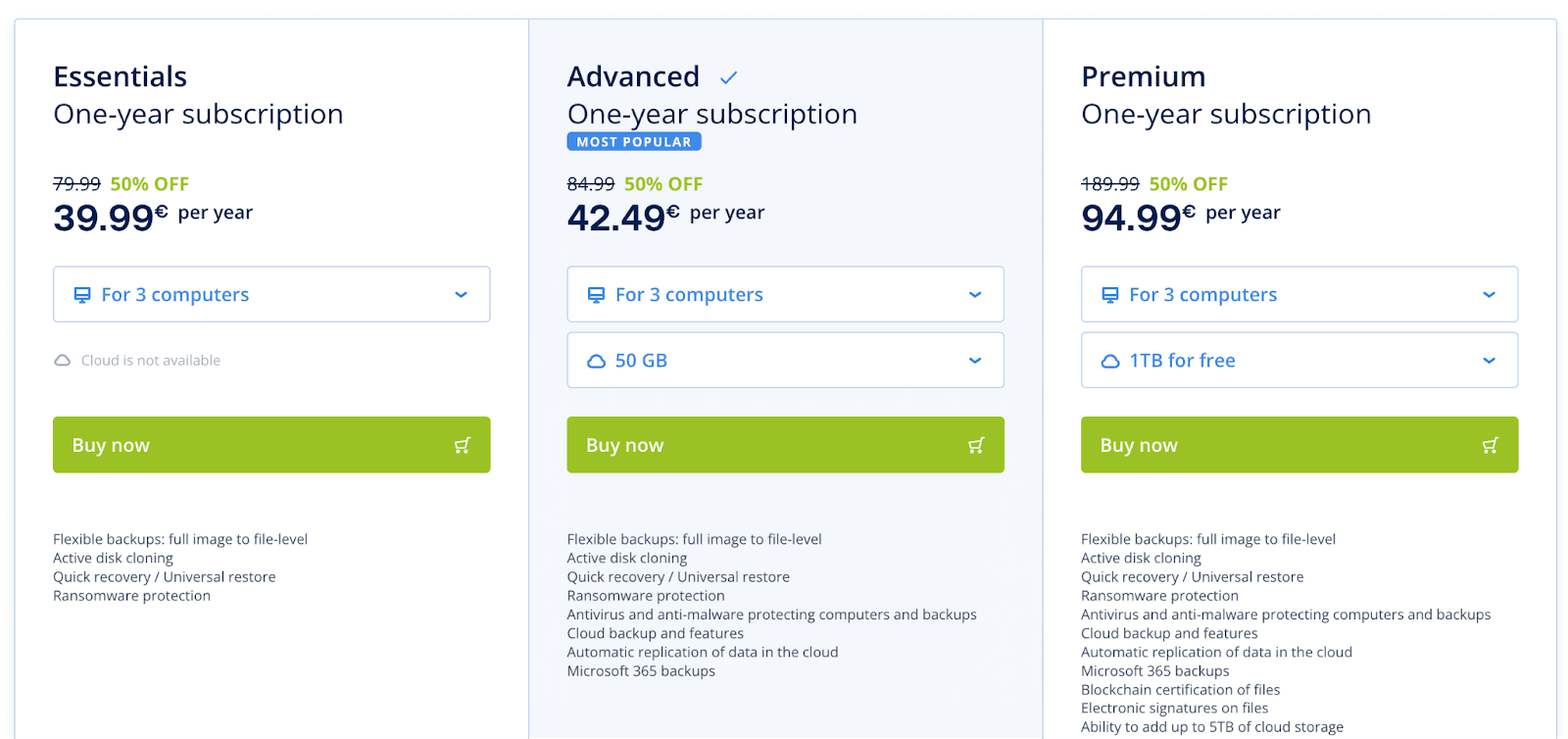
Source: Acronis
If your motivation for an open-source help authoring tool was financial, that would defeat the purpose. You would be better off simply opting for a proprietary tool.
There’d be no extra costs, and you would have guaranteed backups.
For example, the help authoring tool Archbee offers extensive backup services.
Take a look:
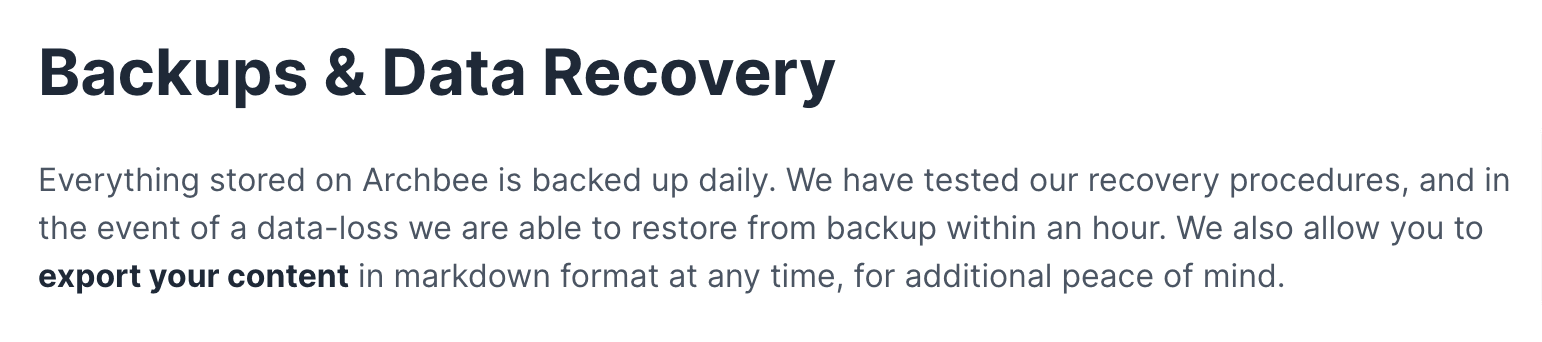
Source: Archbee
With daily backups, there’s minimal risk of losing data. Besides, Archbee ensures recovery within one hour, even if the data is lost.
As such, there’s no chance you’ll permanently lose any information.
Such a guarantee is impossible with open-source help authoring tools. Instead, you’ll have to constantly manually back up the data yourself.
Security Vulnerabilities Can Be Easily Exploited
The source code of your open-source help authoring tool is publicly available. Just as your developers poked around the codebase, making changes as suited them, so can everyone else.
Because the open-source help authoring tool isn’t developed in a controlled and closed environment, it’s frighteningly easy for malicious developers to find vulnerabilities.
From there, introducing malware is a piece of cake.
To understand the susceptibility of open-source software to attacks, take a look at these findings:
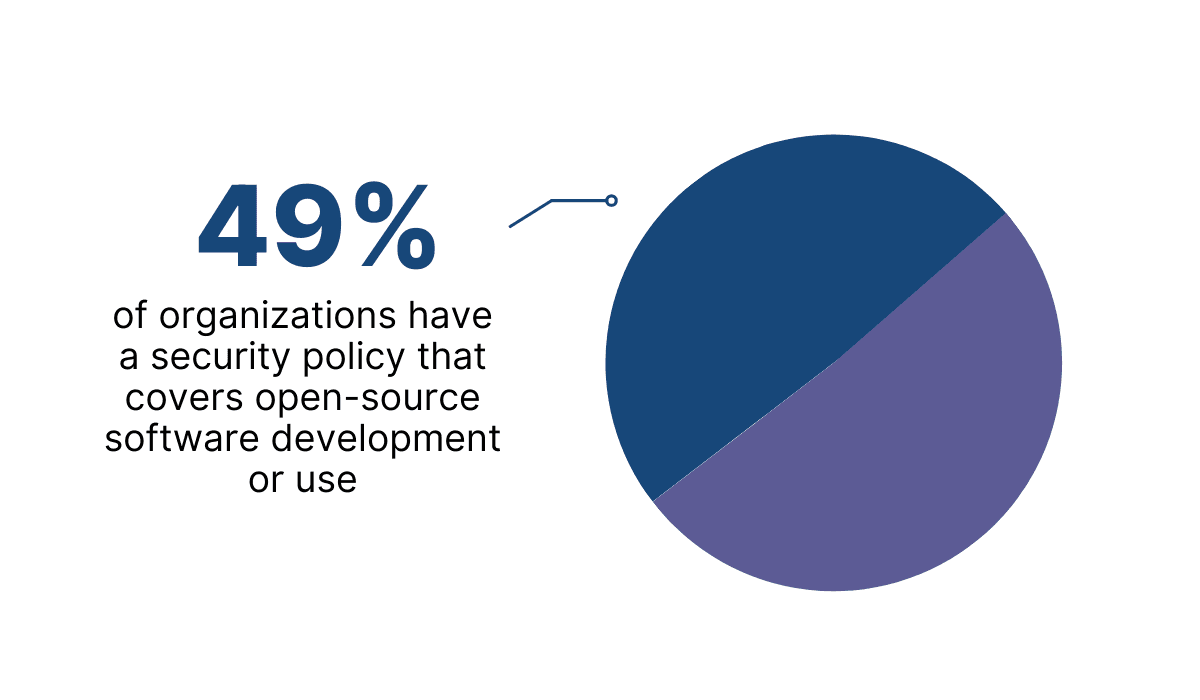
Illustration: Archbee / Source: Synk
Half of software organizations lack a security plan for open-source software, highlighting just how unmonitored open-source software is.
All it takes is one malicious actor, and the entire help authoring tool could collapse.
As a case in point, one of the more popular open-source help authoring tools, MediaWiki, experienced a severe security breach in 2004. Here’s what happened:
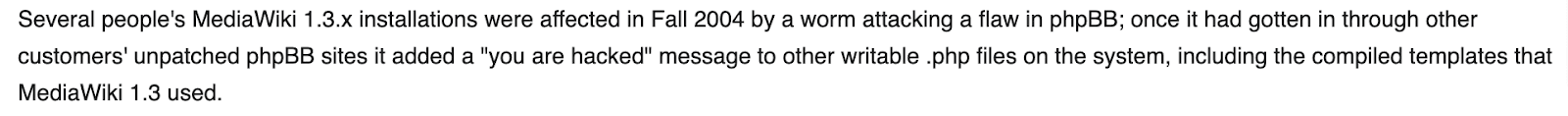
Source: MediaWiki
You definitely wouldn’t want to experience such a situation. Imagine if all of your .php files were suddenly hacked; the shock of the possible data loss would be enough to frighten anyone.
Sadly, open-source help authoring tools are much more vulnerable to these cyber attacks than proprietary, closed-source software.
Since the source code is publicly available, there are more chances for security breaches.
Lack of Dedicated Support
Imagine the following scenario: the drag-and-drop feature in your software isn’t functioning.
You’re forced to copy/paste documents instead of effortlessly moving them around, so you contact Customer Support. Within a few days, the drag-and-drop function is working normally.
With an open-source help authoring tool, that’s probably not how the situation would play out.
Since open-source software isn’t tied to one committed vendor, there is no organized support team.
The software is available for everyone to use, but the software’s creators have no obligations toward their end-users.
This topic was also discussed in a Quora thread:
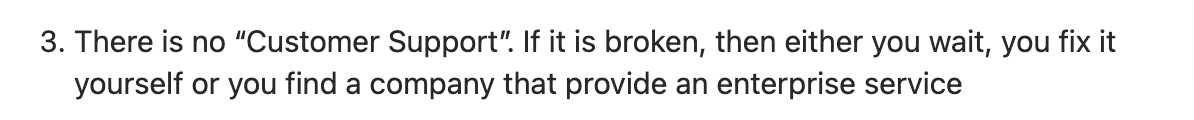
Source: Quora
The three options listed above are your only choices. There is no dedicated Support team to assist you, and the owners you contact might fix it, but they might not.
The open-source help authoring tool Sandcastle is a good example. Their support strategy is simple: open an issue on GitHub.
Here’s an example:
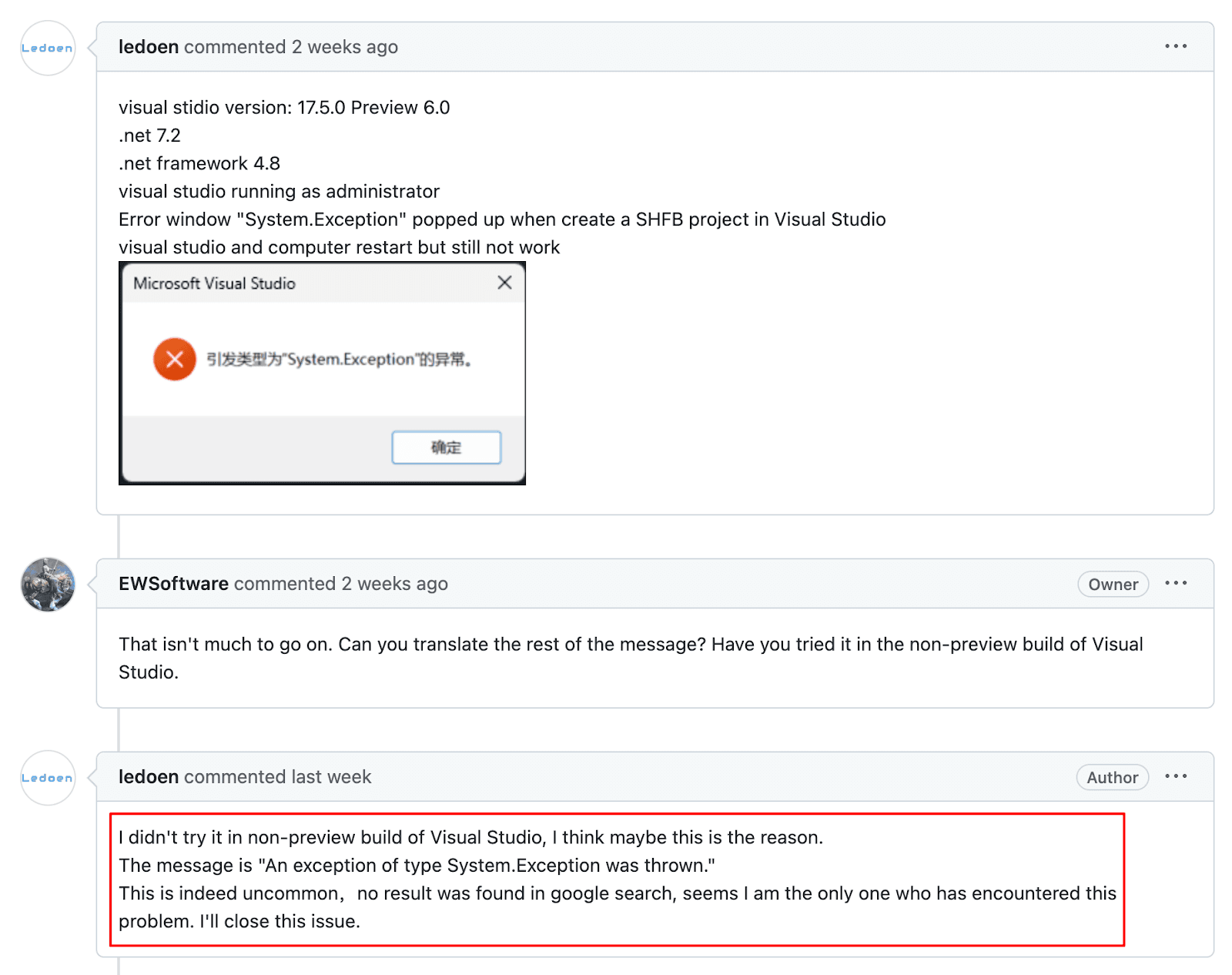
Source: GitHub
The problem was never solved. Although one of Sandcastle’s contributors tried to help, the user never fixed the issue and ultimately closed the support request themselves.
This situation isn’t an isolated incident. Although open-source help authoring tools have many benefits, guaranteed Customer Support is not one of them.
Conclusion
Generally speaking, open-source help authoring tools are more flexible than proprietary resources. Furthermore, such software is usually free.
However, they aren’t the most reliable regarding data backup and security concerns. In addition to this, user-friendliness is seldom a priority.
If your employees are tech-savvy and your budget is tight, an open-source help authoring tool is a great option.
On the other hand, if your data is sensitive and non-technical employees will use the tool, a commercial tool might be better.
To sum up, whether an open-source help authoring tool will work for you simply depends on your company’s individual situation.
Try Archbee's full range of features with our 14-day free trial.
Frequently Asked Questions
Open-source help authoring tools excel when you want control, extensibility, and budget efficiency.
Key advantages include:
- Lower cost: No license fees and often a lower total cost of ownership.
- No vendor lock-in: Fork the code, self-host, export your data, and switch tools on your terms.
- Deep customization: Modify the source, add features, and tailor workflows to your team.
- Active communities: Tap into plugins, shared best practices, and frequent improvements.
- Transparency and control: Audit the code, review security, and choose how/where to deploy.
- Flexible integrations: Open standards and APIs make it easier to connect with your stack.
Bottom line: If you need high control, extensibility, and cost savings—and have the skills to support it—open source can be a strong fit.
