User onboarding is the process by which your new users learn how to operate your software and accomplish amazing things with it.
During this period, users will need a lot of support and attention, which can come at great expense for your company.
That is unless you decide to automate the employee onboarding process.
This article will show you how user onboarding works and discuss some of the elements of the process that can be automated for improved user adoption and customer satisfaction.
Let’s get right to it.
Decide What You Want to Automate
User onboarding comprises a series of tasks and actions the user must complete before they can independently operate the product.
Therefore, it’s not enough to say you want to automate the onboarding process. You need to know which of those actions should be automated to make the entire process more efficient.
But how do you decide?
Well, the smart thing to do here is to make a decision based on data.
You can track user behavior during the employee onboarding process and try to find the tasks where the largest number of drop-offs occurs.
For example:
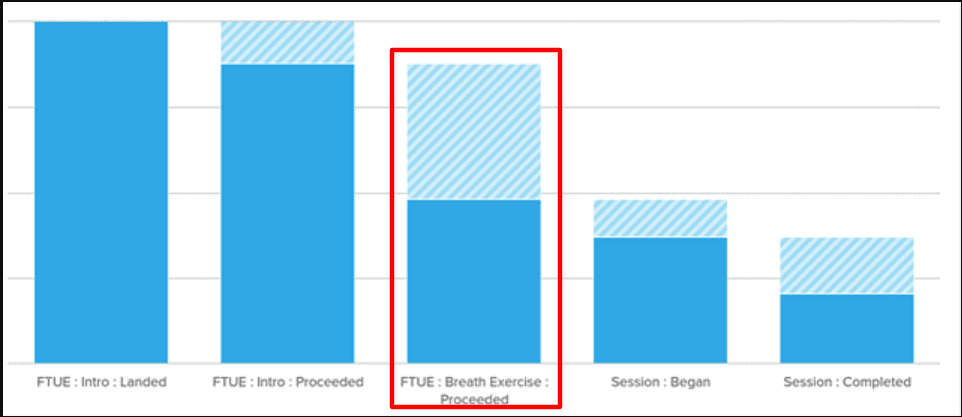
Source: Appcues
This mindfulness app is seeing a big drop off in user numbers between the second and third steps of onboarding, right after the introductory segment.
This could indicate that users are having difficulty completing the second step and abandoning the app as a result.
When you find a clear signal like this one, you can consider the relevant part of the process to be a good candidate for automation.
For instance, if users are having problems with the signup procedure, a way to automate it would be to offer social signups to make the process easier on the user and to give them less reason to change their minds.
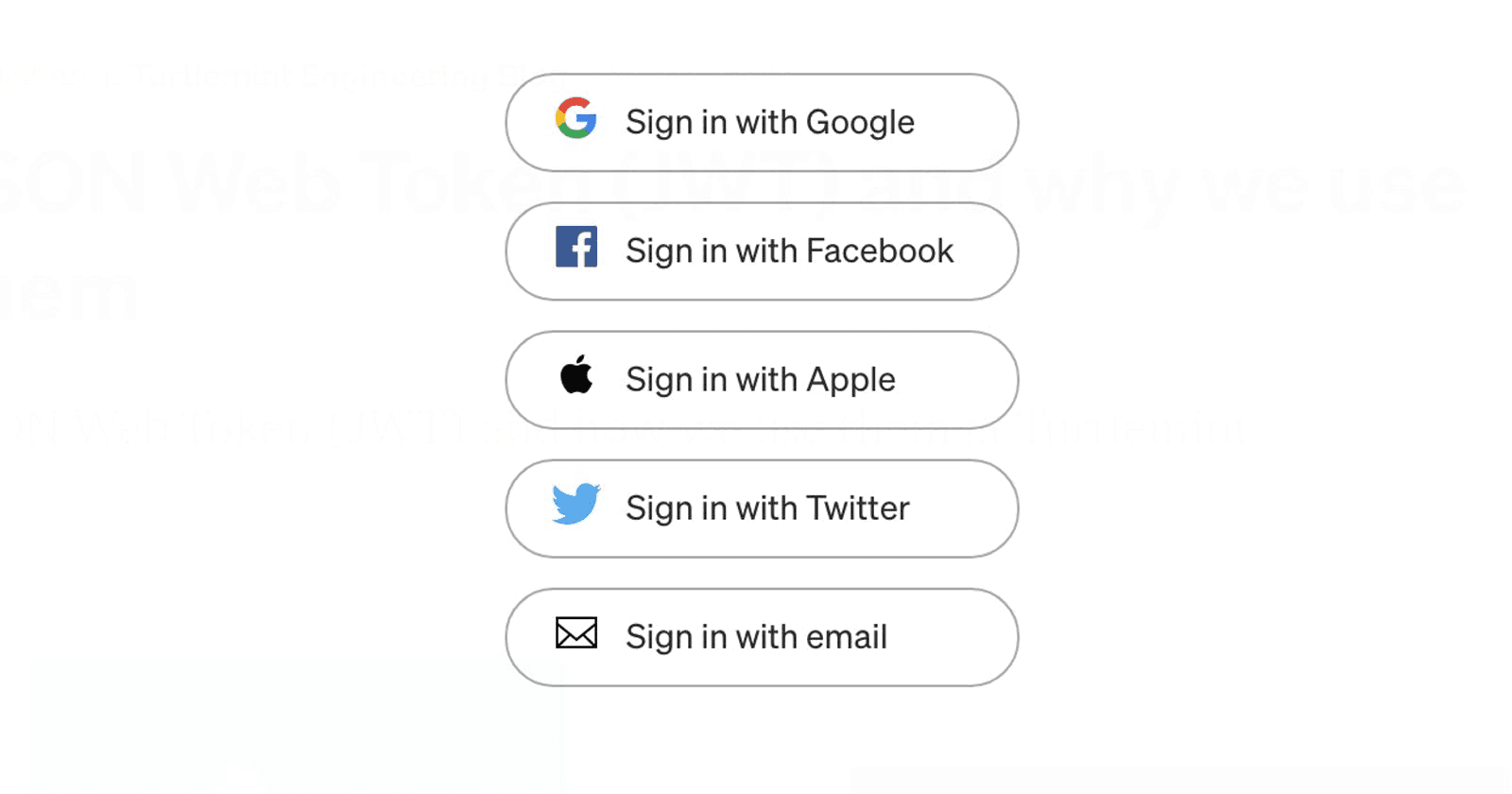
Source: FreeCodeCamp
Automating simple elements like this can make a big difference in your onboarding flow. Specifically, automating the signup form can give your conversion rates a big boost.
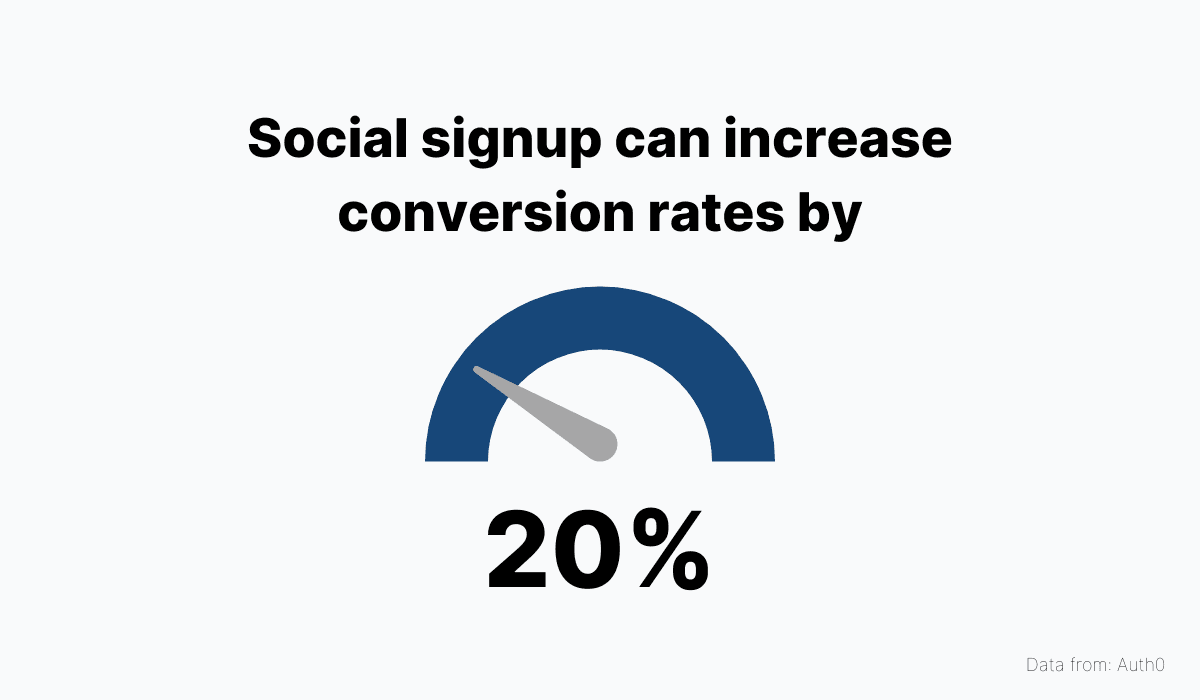
Source: Archbee.com
Therefore, this is a clear example of turning a bottleneck in your onboarding process into a conversion machine simply by understanding which task can benefit most from automation.
To be clear, user onboarding works best when users actually interact with the product and learn by doing, so automating the entire onboarding process isn’t a good goal in itself.
The better practice is to seek out bottlenecks or problematic tasks in the process and automate them to facilitate the user’s progress through onboarding.
Design Personalized User Onboarding Flows
If you’re operating a more comprehensive SaaS product, something with a bigger volume of features and use cases, it might be a better idea to onboard users only for the features they’re going to need instead of the entire product.
That should prevent users from becoming overwhelmed or exhausted and ensure they complete user onboarding before they decide to give up and churn.
An automation process that can help you do this is user segmentation.
Let’s look at an example.
Canva, the graphic design tool, has an onboarding process that begins by collecting information on the user to get a clearer understanding of how they will be using the tool.
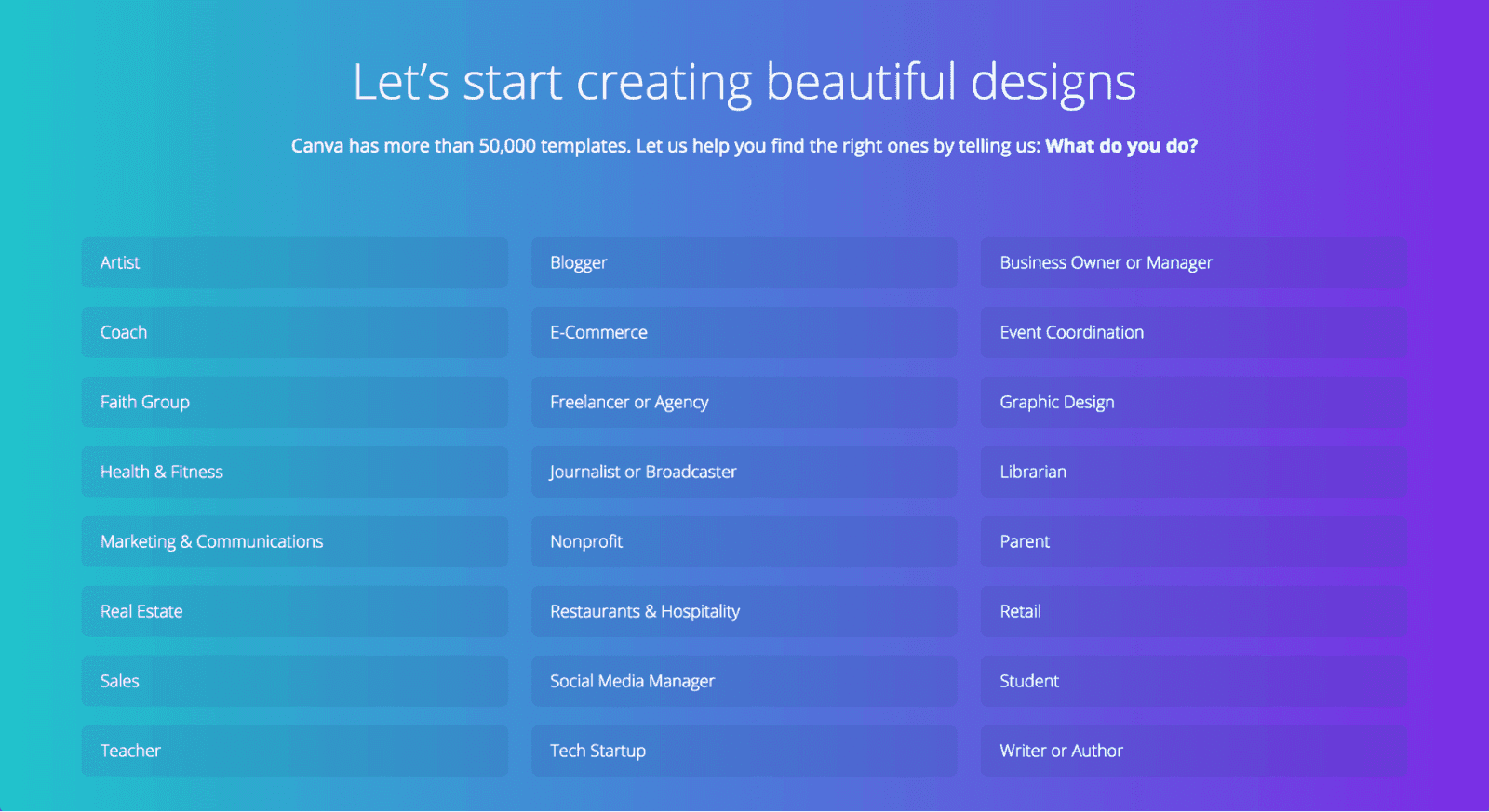
Source: GoodUX
With this information, Canva can then go on to automatically choose an onboarding flow that best suits a particular user’s needs.
Among other things, Canva will suggest templates the user might find most useful; for example, social media post templates if the user’s role is social media manager, or something similar.
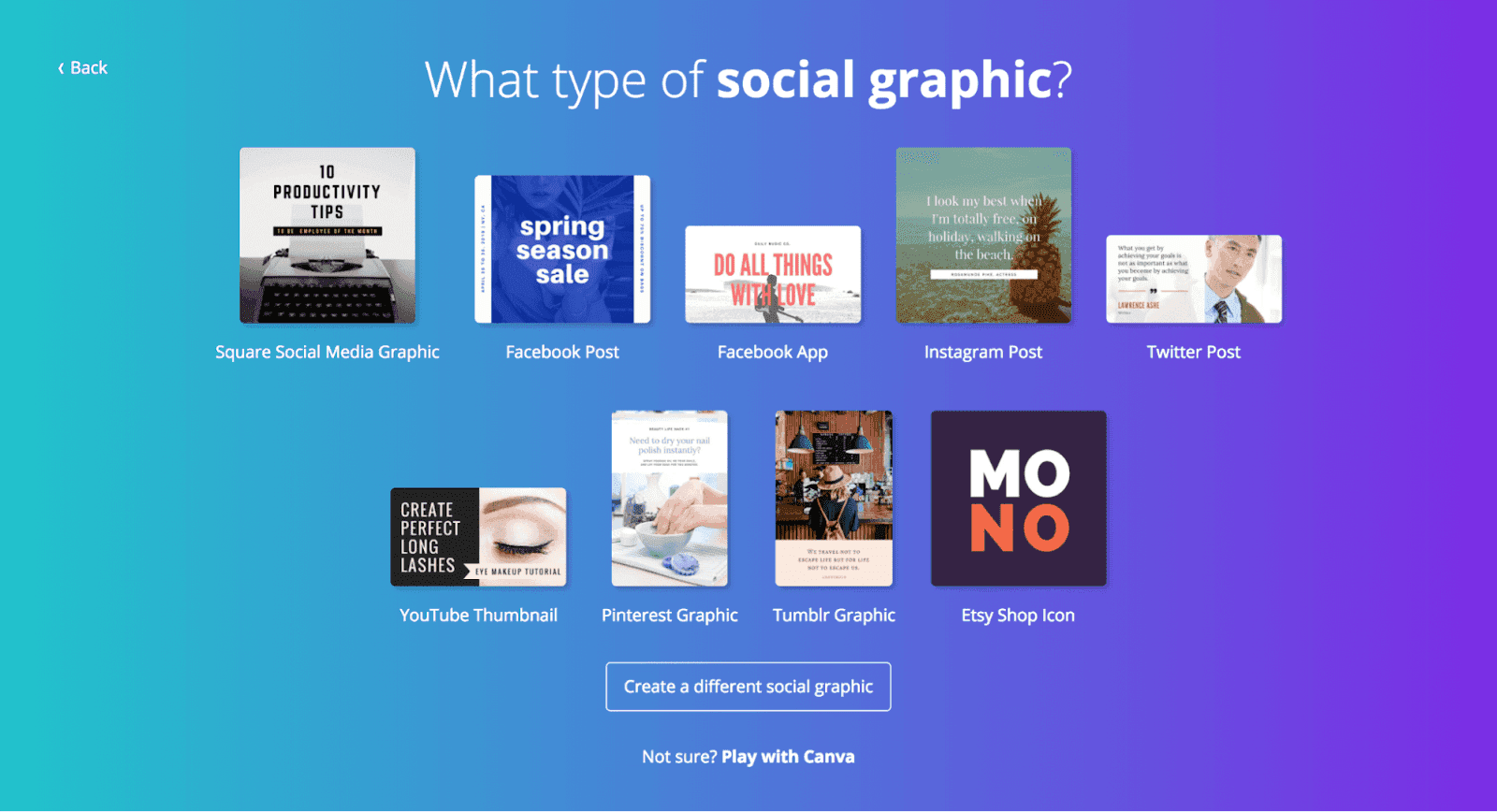
Source: GoodUX
Canva’s onboarding process is exemplary because this automated flow accelerates product activation.
In other words, it finds the shortest possible path for the new user to have their Aha! moment when they realize that this tool can be very useful to them.
In our example above, that Aha! moment happened when our imaginary social media manager discovered they can easily create social media posts using Canva.
With this realization, they’re much more likely to complete onboarding and go on to adopt the product.
To design customized onboarding flows like Canva’s, you will need to enlist the help of product experience software such as Userpilot.
Userpilot has customer segmentation features that allow you to set up conditions according to your customers’ actions or the information they provide during signup and onboarding.
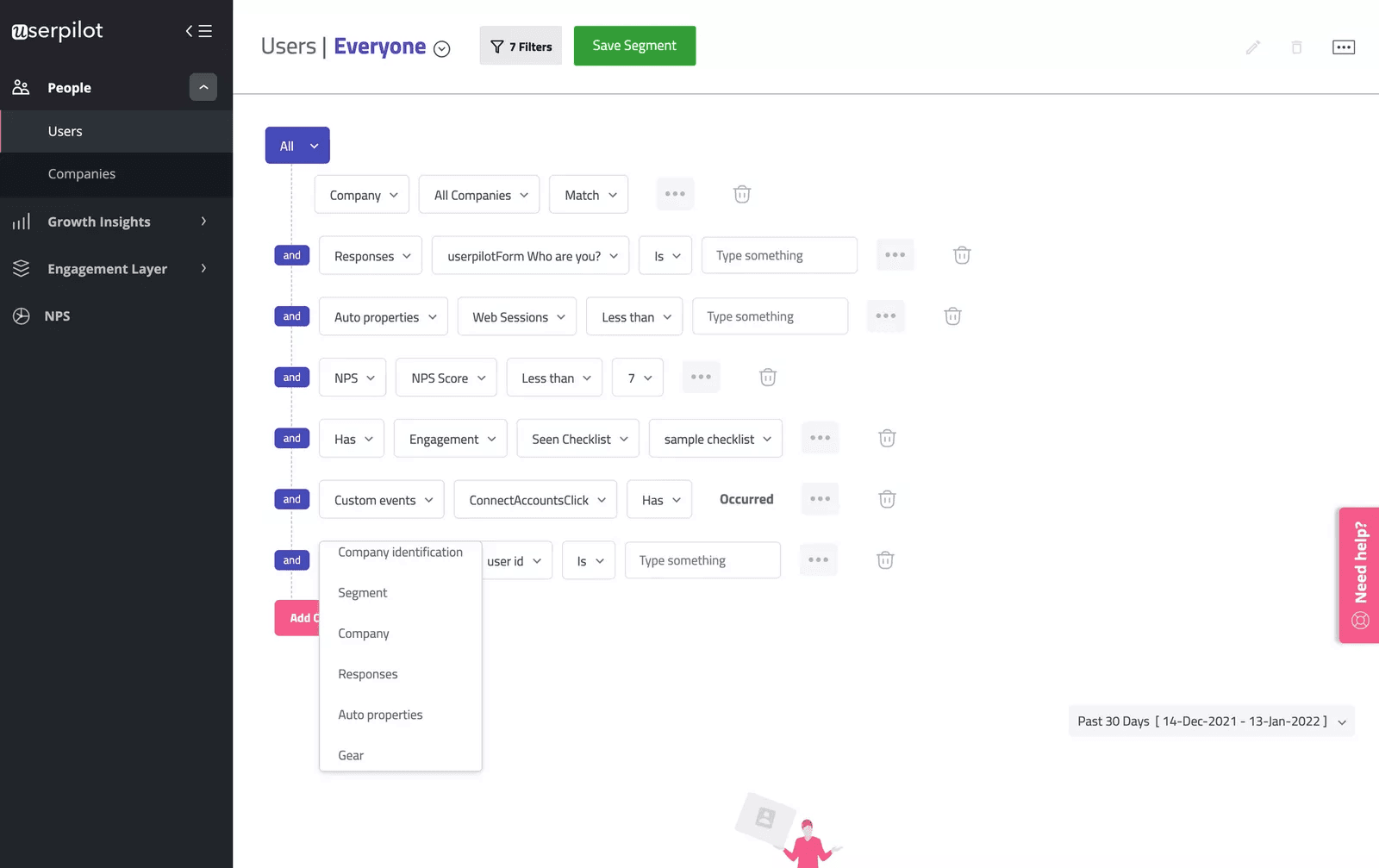
Source: Userpilot
With these conditions in place, the software then divides users into cohorts with a custom onboarding flow for each one.
So when a user with certain characteristics (such as our social media manager) triggers the onboarding process, they can have a personalized experience that caters to their needs.
Personalized experiences are slowly becoming the norm in the SaaS industry.
And in user onboarding, personalization usually means connecting user cohorts with the features they’ll use most in their journey with your product.
So do what you can to make onboarding as unique as possible for your users with personalized onboarding flows.
Provide Your Users With In-Product Guidance
Once it’s time to teach the user how to interact with your interface in meaningful ways, there are a couple of tricks you can use to capture their attention and provide them with guidance on where everything is and how the features are used.
Providing in-product guidance is not a step you should skip in your automation efforts because there’s practically nothing worse for the user experience than encountering a blank interface with no clear way forward.
Instead, as soon as the user logs in, you should immediately engage them.
IBM’s Cognos analytics does this by triggering a UI modal that welcomes the user and prompts them to choose how they would like to start learning about the interface.
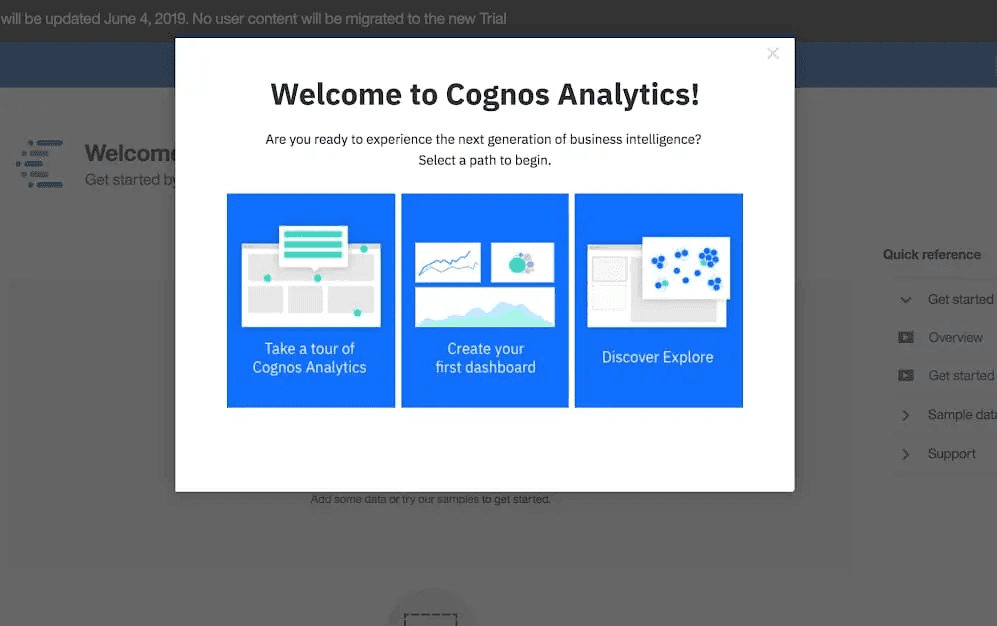
Source: Appcues
The choices here include taking a product tour, completing their first action, or exploring the product’s features.
Thanks to this modal, the user has a clear path forward and idleness is completely avoided.
During interface onboarding, you’ll also need a way to point to parts of the interface and explain how they work. That’s where tooltips come in handy.
These are short messages that are triggered when the user takes a specific action, such as hovering their mouse over a specific element.
Here’s what that looks like in Slack:
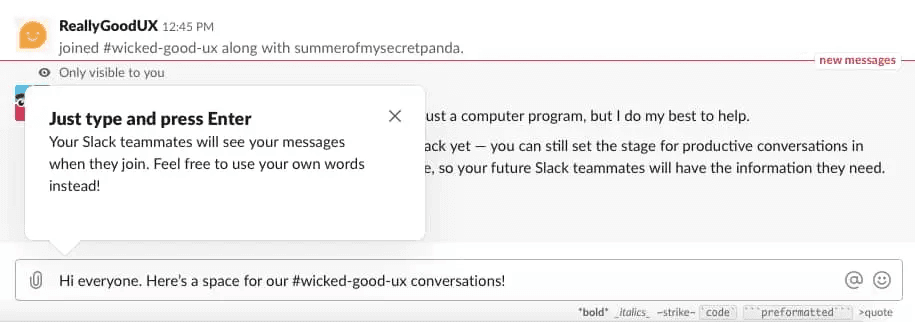
Source: Appcues
Tooltips are a great way to provide information in increments and prevent the user from being overwhelmed as they learn how the tasks should be completed.
Both UI modals and tooltips are easily implemented if you’re using onboarding software such as Appcues or UserGuiding because these tools are specifically designed to facilitate onboarding automation and user experience.
Best of all, these tools provide no-coding solutions meaning you won’t need a developer to design an automated product walkthrough.
For example, you can just select the tooltip from the software’s list of on-page elements, set up the event you want to trigger the tool, and provide the textual explanation it will contain.
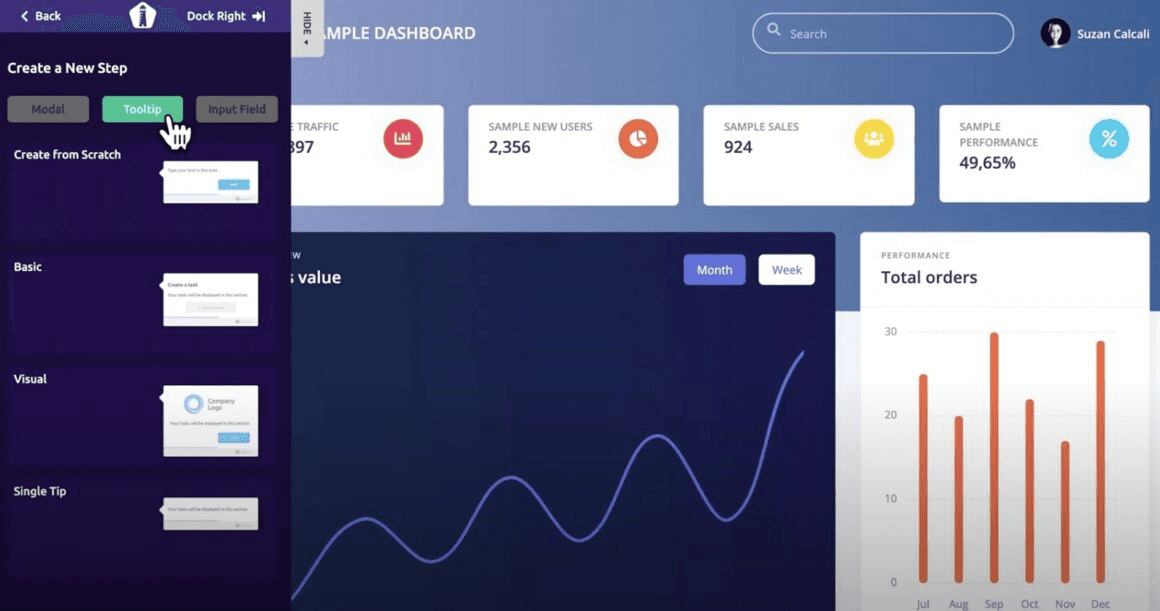
Source: UserGuiding
Automated guidance can be extremely helpful to the user during onboarding because it shows users a clear way forward and draws their attention to key actions and concepts.
We definitely recommend including this step in your onboarding process.
Create an Email Onboarding Sequence
Providing a high-touch experience within the product is crucial for a successful onboarding process, but it’s not the only thing you can automate.
You can also engage the new customer with an email onboarding sequence, which can play a big part in motivating your customer to access the product regularly and form a habit of using it.
The key to success here is timeliness and variety.
You’ll need to come up with a sequence that follows your onboarding process and engages your new user with materials that will make them feel like a valued customer and help them learn the ropes.
A good place to start is a welcome email that greets the customer and provides an overview of your service.
Twist, the work communication tool, provides a good example.
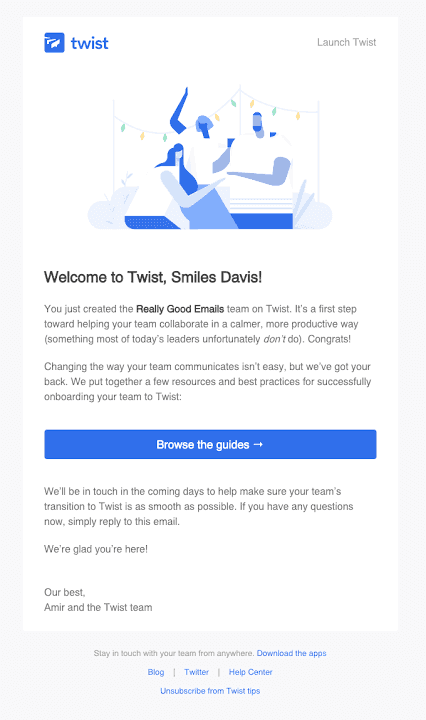
Source: UserGuiding
Notice that this message also provides a CTA button that will take the user to the product so they can start exploring immediately.
During the onboarding process, you can use automated email to send the new user various materials that will inspire them to achieve new goals and take the software to its limits.
These materials can include blog posts, case studies, tutorial videos, optimization suggestions, and anything else that might elevate and expand product use.
For example, Airtable sends users case studies from distinguished companies to provide context on how this database and work organization platform can be used.
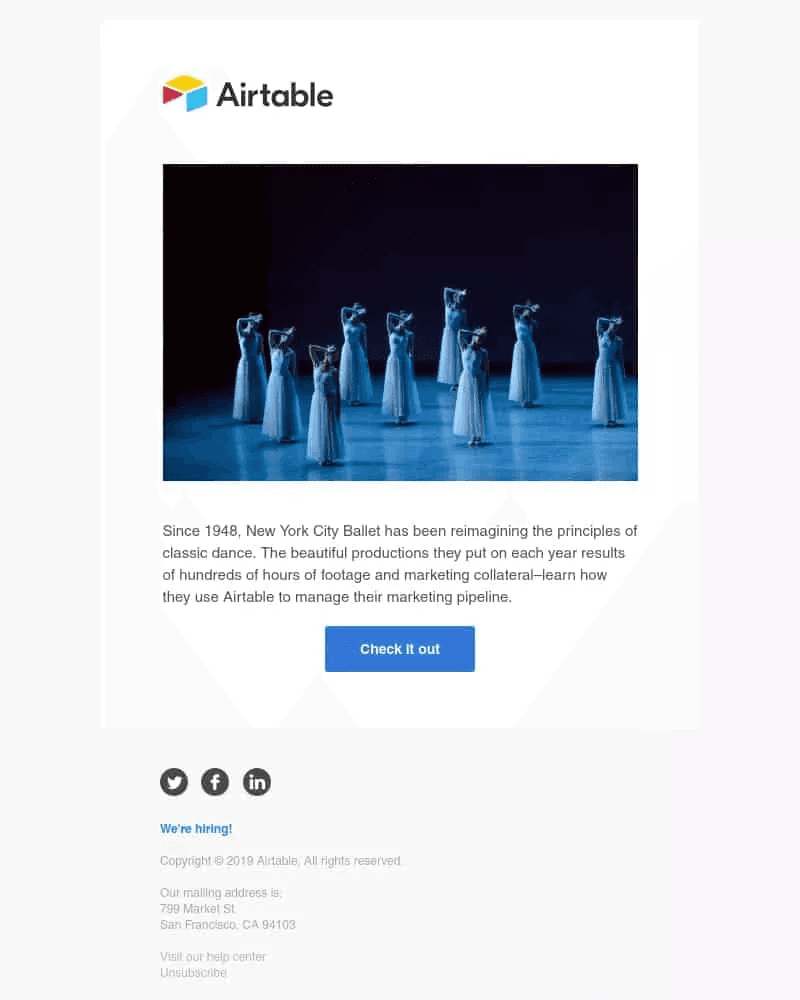
Source: Encharge
As the new customer completes more and more tasks, it’s also a good idea to mark important milestones and congratulate them on achieving key goals, such as launching their first email campaign using Ascend, like in our next example:
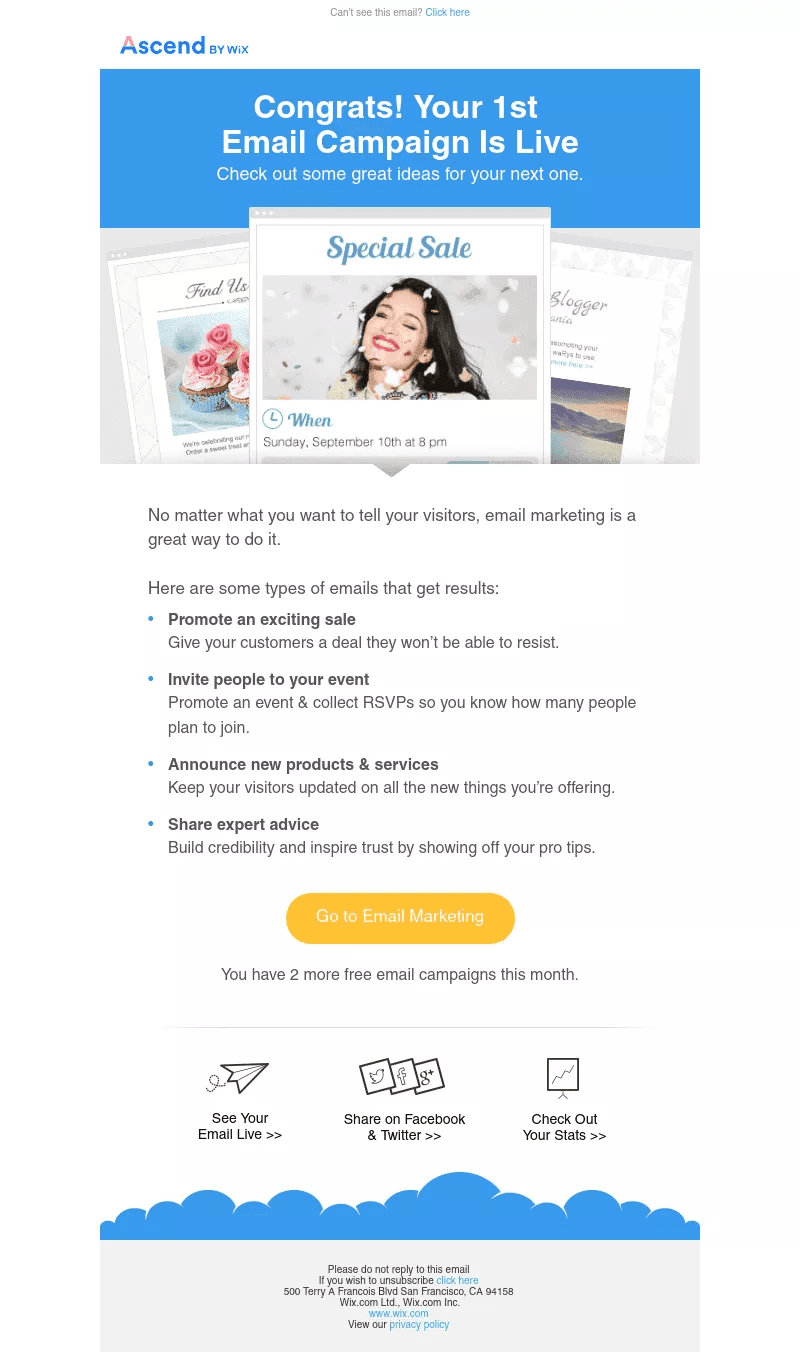
Source: Encharge
Running email sequences like this might seem like a lot of work, but it’s actually pretty easy with email automation.
All you have to do is create some templates that get auto-filled with user information and then set up some triggers that will cause the email to be sent to the user.
There are many software tools that can help you here, and HubSpot’s is probably the most famous one.
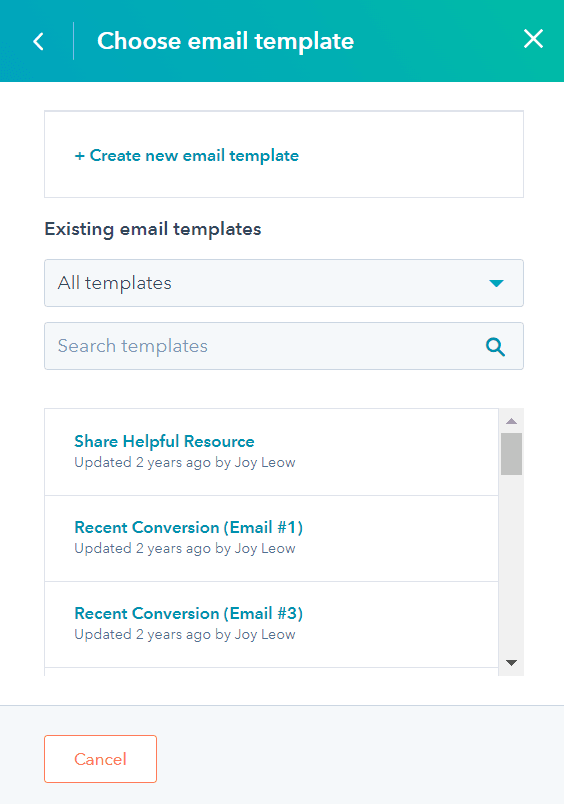
Source: HubSpot
So, for instance, you can create a template for welcoming new users and then set it to send once the user completes the desired action, such as completing the signup process.
You can also set the emails on a timer and send promotional materials or knowledge articles every couple of days.
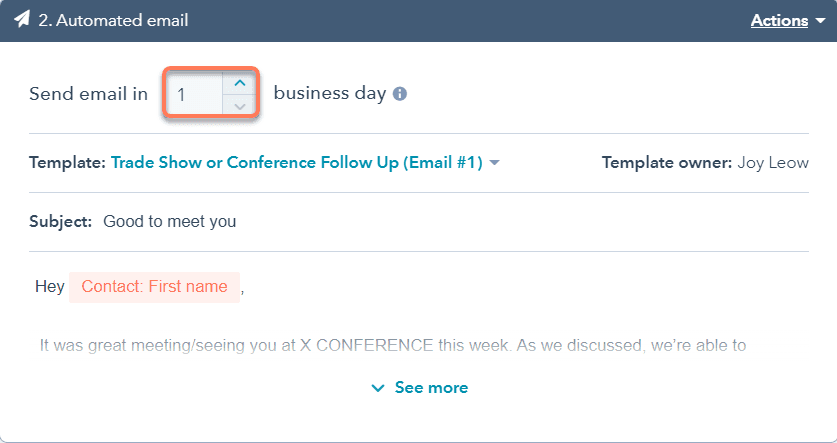
Source: HubSpot
Remember, onboarding isn’t just done within the product itself. You can also use automated email sequences to engage and educate users during their first interactions with your software.
Build a Knowledge Base for Self-Service
Your new users will probably have questions and experience issues during their initial time with your product, and your customer support team won’t always be able to serve them instantly, so automation is a wise investment here.
That’s especially important in the onboarding period when the customer is still judging how well you can fulfill their needs.
In fact, speedy, high-quality customer support is on top of your customer’s list of priorities, and failing to deliver it may jeopardize the great first impression you established with your software.
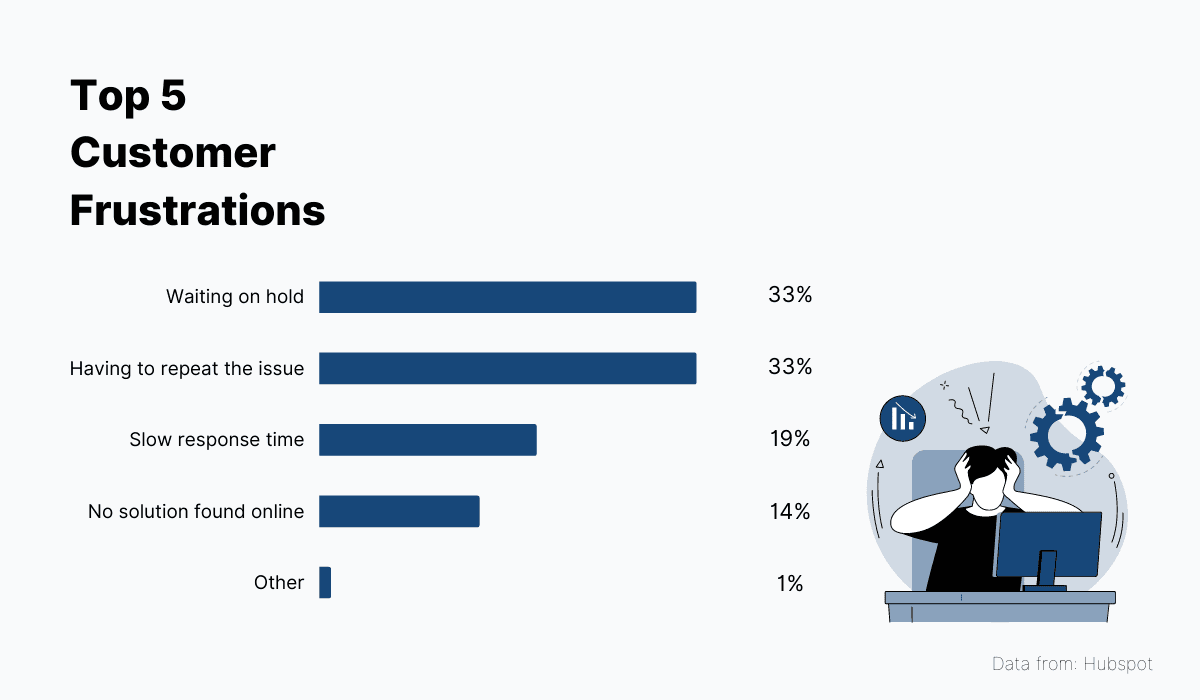
Source: Archbee.com
If you’re wondering how customer support can be automated, the answer lies in implementing self-service methods that will allow users to independently find information on product use and fix low-level problems (the kind users in onboarding usually face.)
The self-service that has become ubiquitous in SaaS business is the product knowledge base, and for good reason, too.
Product knowledge bases contain every bit of information a new user could ever need to successfully operate a software product. This includes:
- Installation and set-up guides
- Usage instructions and feature tutorials
- FAQ and troubleshooting sections
- Glossaries, examples, indexes
All of this knowledge is always available online on the product’s website or a special site dedicated to the knowledge base.
For example, here’s Buffer’s knowledge base.
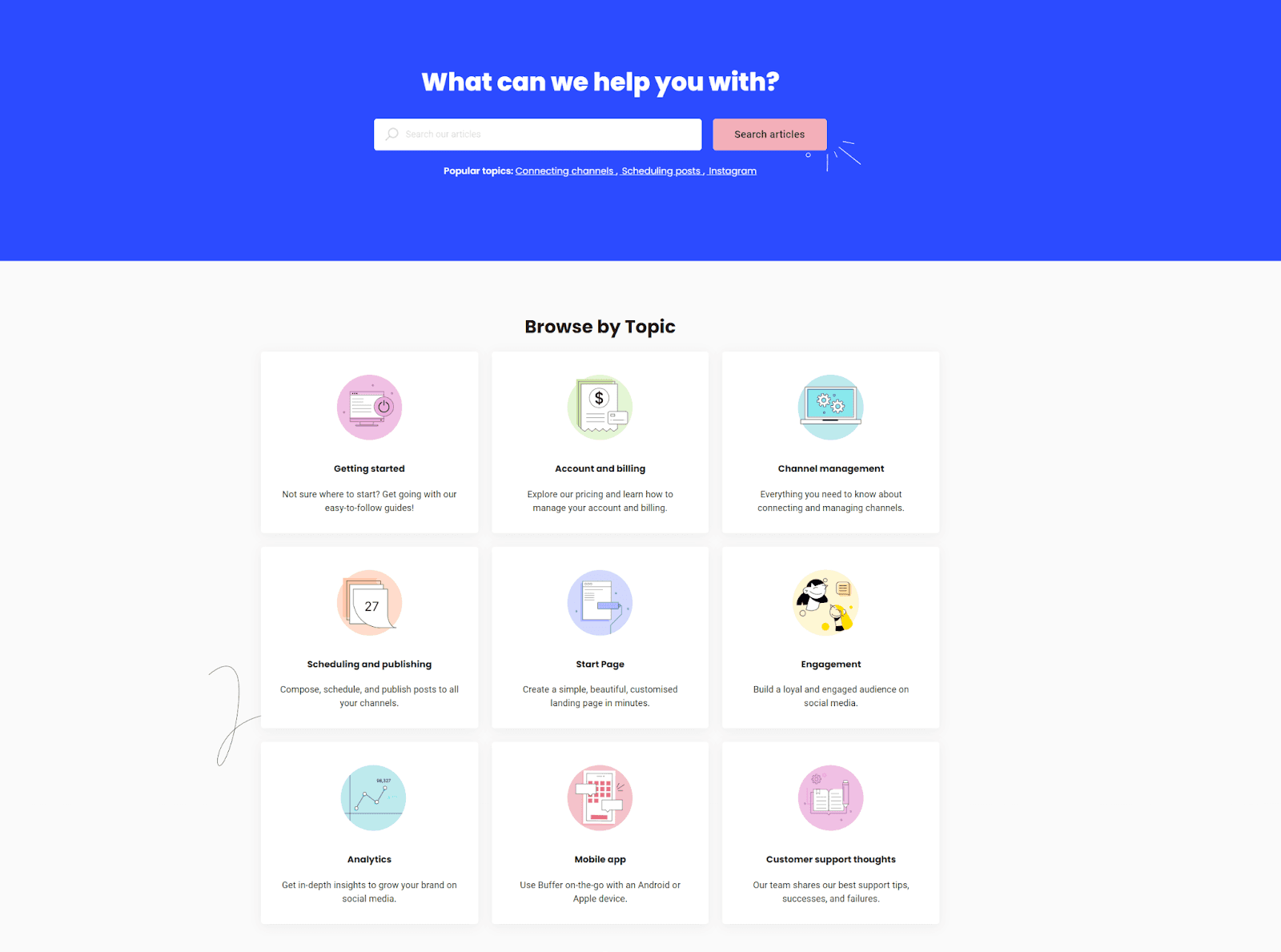
Source: Buffer Help Center
A great practice to note here is how the knowledge is organized into categories according to the product’s features and the users' needs.
There’s also a helpful search bar that enables customers to find what they need quickly so they can return to their work in the shortest time possible.
If you want to offer a product knowledge base for your users, your best bet is to use quality documentation software that will enable you to create, publish, and manage knowledge articles online.
Archbee is a top performer in this space.
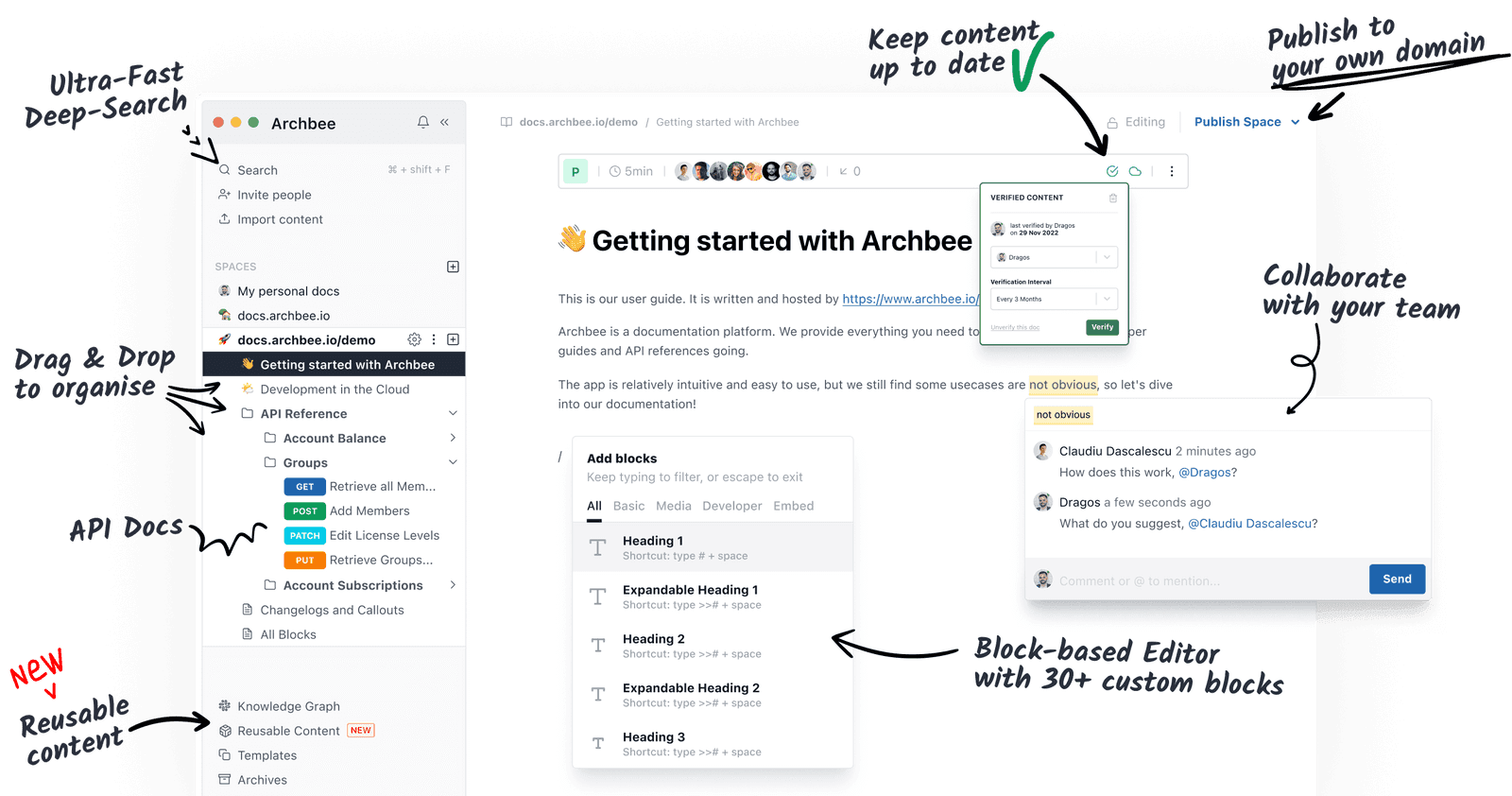
Source: Archbee.com
It has a super simple, multi-functional interface that makes it easy for anyone from your team to write support content as easily as they would a Word document and complement it with multimedia, diagrams, code, and much more.
Publishing is also made easy and can be done with just a couple of clicks, meaning you won’t need to enlist the help of developers or your IT staff.
Armed with a quality knowledge base, your support efforts are partially automated, which means you can help customers onboard faster and more efficiently.
That’s sure to make a good impression and ensure customers feel supported as they learn about your product.
Conclusion
Many elements in the SaaS user onboarding process can be automated and thus made more efficient and less time-consuming.
The most obvious candidate here are the in-product elements, such as the walkthrough or product tour.
However, customer support and communication channels (particularly email) also stand to benefit from automation.
With a little bit of planning and some help from software tools, you, too, can have the perfect, smooth onboarding process your customers deserve.
FAQ
Frequently Asked Questions
SaaS user onboarding is the guided path that takes a new customer from sign-up to their first meaningful success with your product. It teaches the essentials, highlights the features that matter for their use case, and builds confidence so they can achieve value on their own.
What it typically includes:
- In-product guidance: welcome modals, checklists, tours, and contextual tooltips
- Personalization: flows tailored by role, goals, or plan
- Lifecycle messaging: timely emails or in-app nudges that prompt the next best action
- Self-serve help: a searchable knowledge base with how-tos and troubleshooting
The goal is to get users to their “Aha!” moment quickly, activate them, and set them up for long-term adoption—ideally through a learn-by-doing experience.
