Professional documents are rarely static texts—especially software documentation. An application’s iterative nature demands living documents that are constantly being updated.
The question then is: how to manage and track all these different document iterations?
The most common solution is document version control.
A strategy to govern all your document edits and versions, version control significantly aids document composition. However, it’s a delicate process and needs to be carefully maneuvered.
In this article, we’ll outline the challenges of document version control and how to best mitigate these threats. Keep reading to learn how to overcome any roadblock that comes your way!
Adopting Document Version Control
Despite its usefulness, document version control isn’t very widespread.
Since the practice is relatively new, most companies default to the easier but more inefficient model of continuously reworking the same text.
This is especially true of older enterprise companies.
On the flip side, younger companies also seldom adopt document version control. They focus primarily on growing their business, meaning version control is rarely prioritized.
However, despite this resistance, version control has countless benefits. The main challenge is convincing your employees to adopt it.
Absolutely everyone in your organization should utilize document version control, as only then will the practice be optimally effective.
If even one colleague disregards these procedures, you risk significant document mismanagement.
Darren Murph, the VP of Workplace Design and Remote Experience at Andela, has also emphasized this:
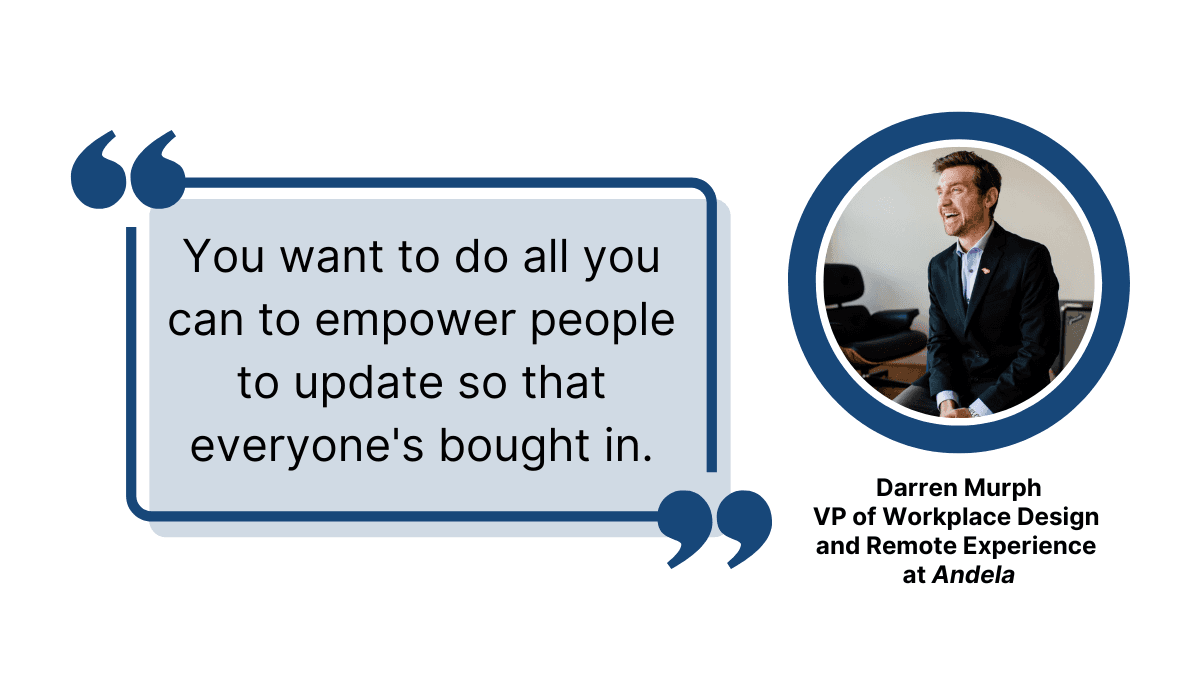
Illustration: Archbee / Source: Slab
Archbee is actually a very good option for a Slab alternative!
By advancing all of your team members’ skillset, your entire workplace should operate seamlessly, as everyone will use the same tools to complete their tasks.
Such alignment is a huge productivity benefit.
When introducing these new practices and ideas (such as document version control), your best bet is to follow the advice of experienced project manager Nirbhik Sengupta:
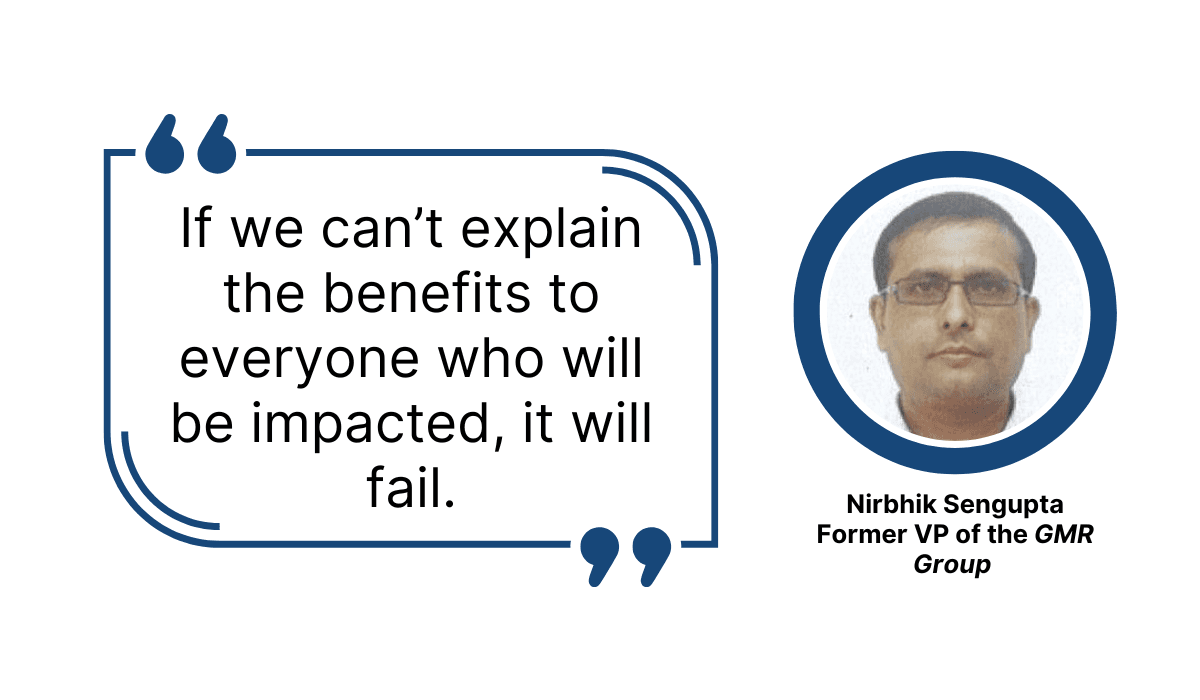
Illustration: Archbee / Source: PMI
One of the best methodologies for introducing new workflows is explaining what benefits can be expected from their implementation, and document version control is no exception.
Consequently, impart the impact version control will make.
Show what a document revision process looks like without version control, and how much quicker the process is when it’s implemented.
Such examples should incite your employees to adopt the practice.
Besides these explanations, it’s also worth organizing formal training on document version control.
Studies have shown that official workshops are very effective, and employees usually appreciate them.
Here are the numbers to prove it:
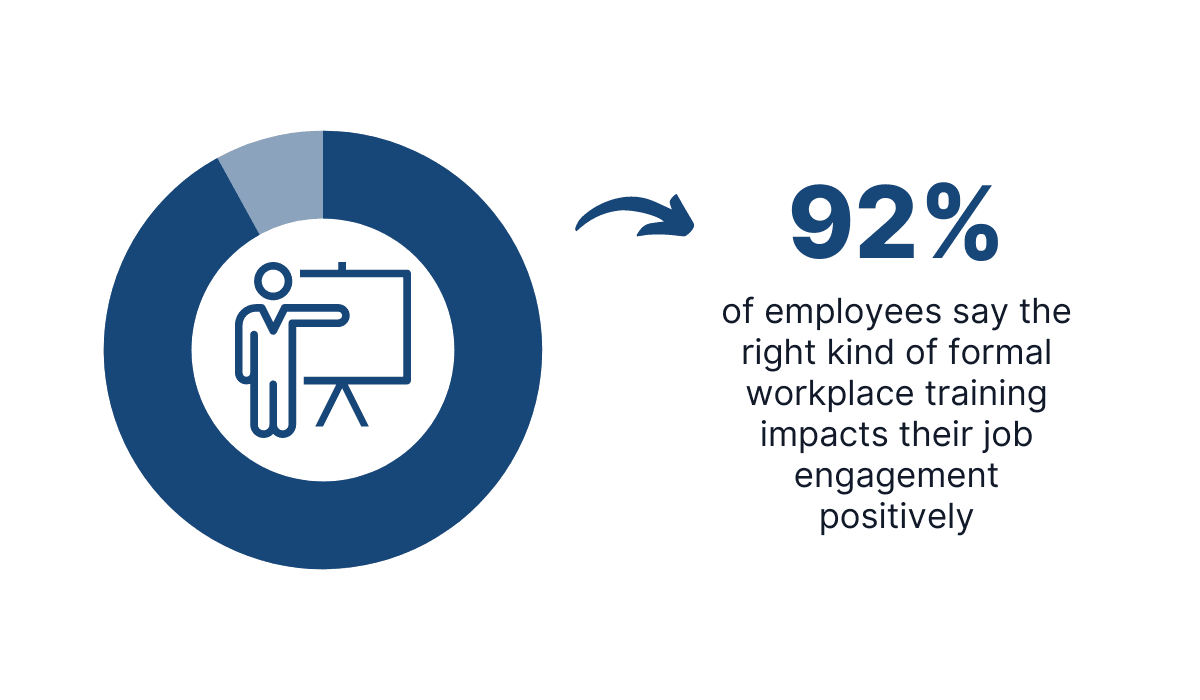
Illustration: Archbee / Source: Axonify
How you host such formal training is up to you—either someone in-house can present their knowledge, or you could even hire a consultant to educate your employees.
Whatever way you organize it, with well-designed, well-executed formal workplace training on document version control, your team members are sure to master the practice.
Agreeing on Naming Conventions
Imagine your technical writers have completed the second draft of the troubleshooting guide, and it’s time for you to approve their revisions.
However, you find the following files: Troubleshooting_Guide_revised, Troubleshooting_Guide_v2, and Troubleshooting_Guide_final.
Which one of these options is the correct version? With these document names, there’s no way to know; you’ll have to dissect each text just to find the most recent iteration.
Such a lack of organization is hugely unproductive and often time-consuming. However, luckily, there’s an easy workaround:
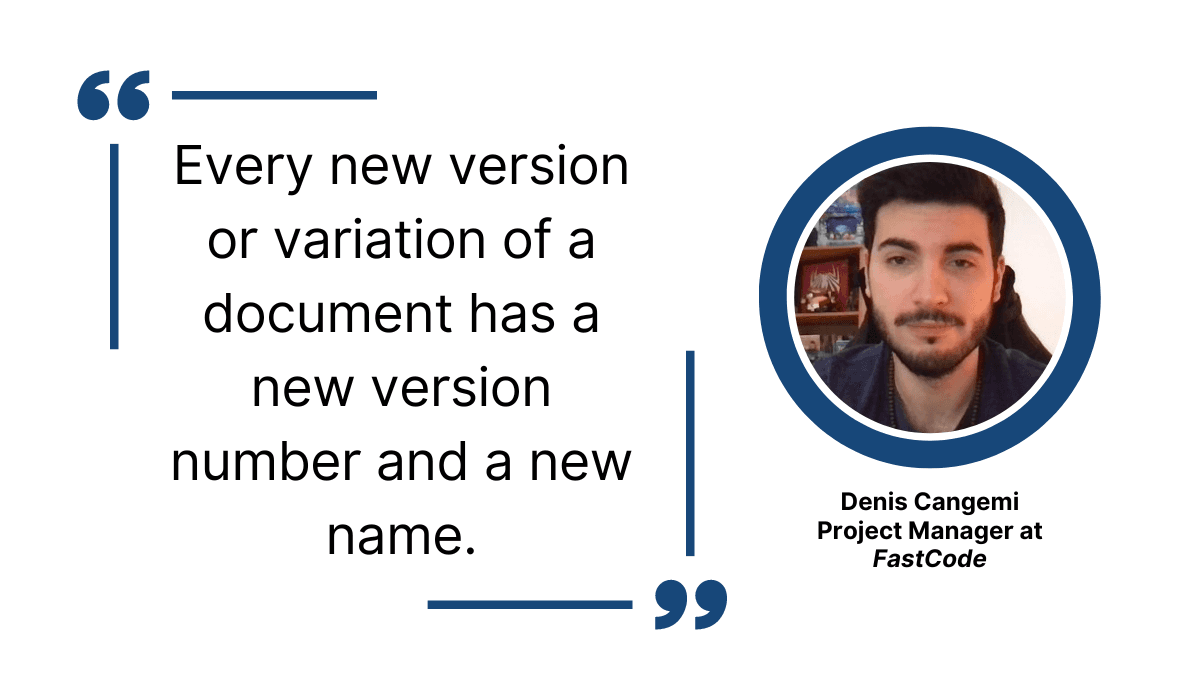
Illustration: Archbee / Source: Medium
Denis Cangemi is a Project Manager at FastCode and a document version control expert.
As per his advice, an easy way to mitigate document confusion is to uphold document naming conventions.
Agreeing on such guidelines will create a standardized, systematic approach to identifying document versions. A glance at the file’s name should be enough to reveal its function.
For a real-world example of this, look at the table below:
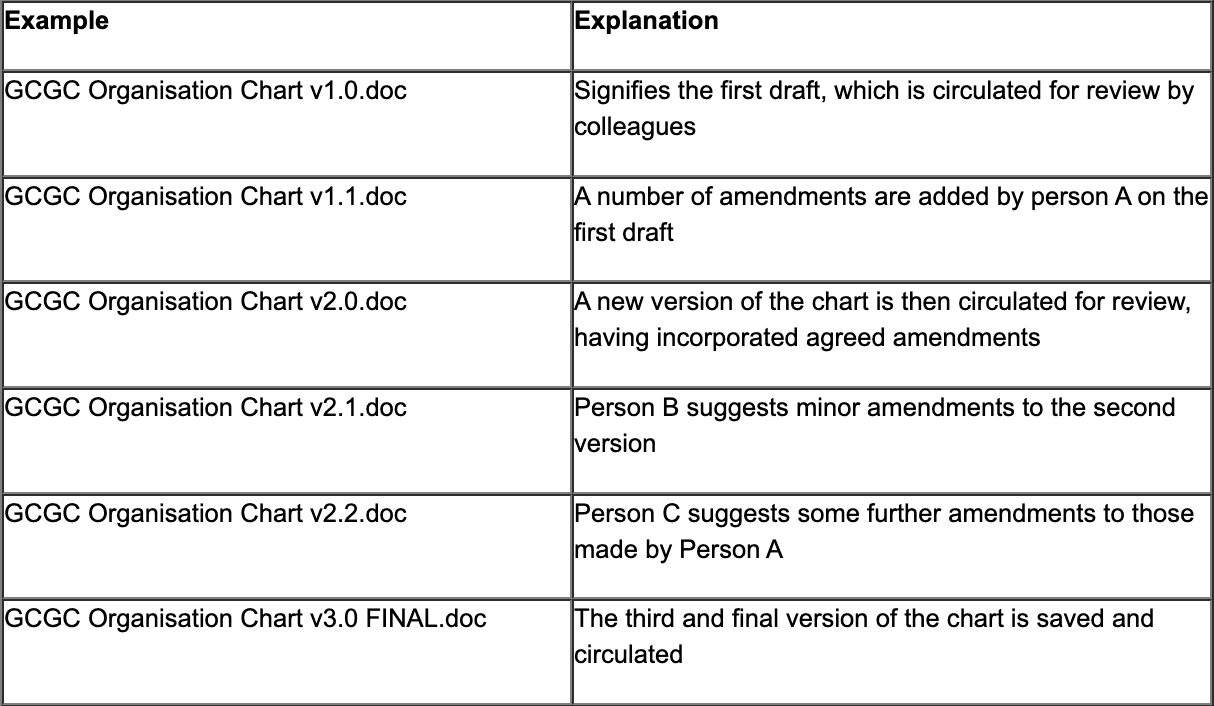
Source: University of Sussex
As you can see, each document name has the same base file name. Furthermore, both spacing and capitalization are consistent.
Most impressive, however, is the numbering system: every document is marked with a primary and secondary numeral.
If the primary numeral changes, this means the document has undergone significant revision, and this iteration is now approved as the most current version.
However, when the second numeral is altered, this signifies minor revisions not needing approval. Typical examples are re-arranging document sections, spelling mistakes, etc.
This widely-adopted naming convention is superb, as you’ll easily recognize the exact document version. It’s well worth incorporating.
Besides this standard practice, you can also define your own organization-exclusive naming conventions. Princeton University is a good example:
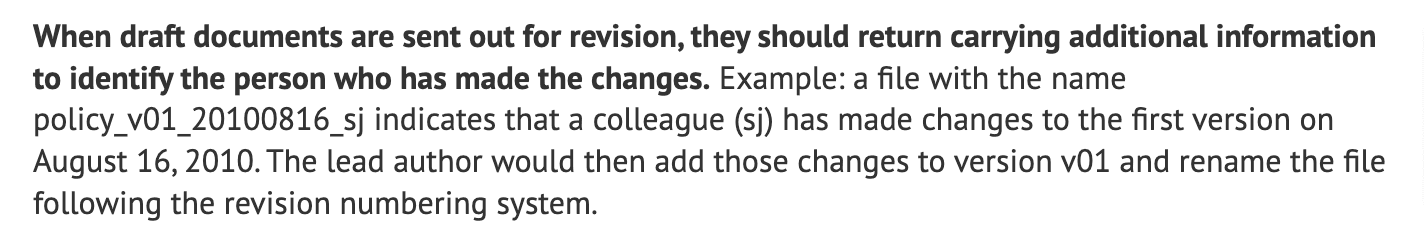
Source: Princeton University
This custom, for example, isn’t how the University of Sussex names its documents. Their guidelines never mention including contributor initials in the document name.
Nevertheless, this is how Princeton operates, and it clearly works well for them.
Therefore, don’t hesitate to establish your own specific naming conventions in addition to the recommended practices.
As long as your custom naming conventions prove effective, they’re well worth implementing and upholding.
Communicating Document Changes
As your business grows and projects progress, policies and plans will change.
Your work-from-home protocols are a good example—they’re probably not the same as they were in 2020, when you likely first established them.
Development-wise, it’s not unusual for stakeholders to introduce new business requirements.
Such new decisions are then duly recorded in the documentation. However, how will your colleagues hear about these document changes?
That’s the real challenge. You can edit the texts all you want, but that’s not worth much unless your team members know to look at the edits.
In other words, you’ll have to somehow communicate such document changes, which is easier said than done.
Sam Cooper, a Marketing Strategist at DM Wilbury, can attest to this:

Illustration: Archbee / Source: Monday
You don’t want to constantly message individual employees about document changes, yet the alterations are probably important information they should know.
One way to mitigate this issue is to utilize a documentation tool, which frequently offers specialized features to ease document changes.
For example, Archbee provides document notifications.
With this function, users can subscribe to a document and receive instant notifications whenever the document is edited.
To enable this feature, click on the following buttons:
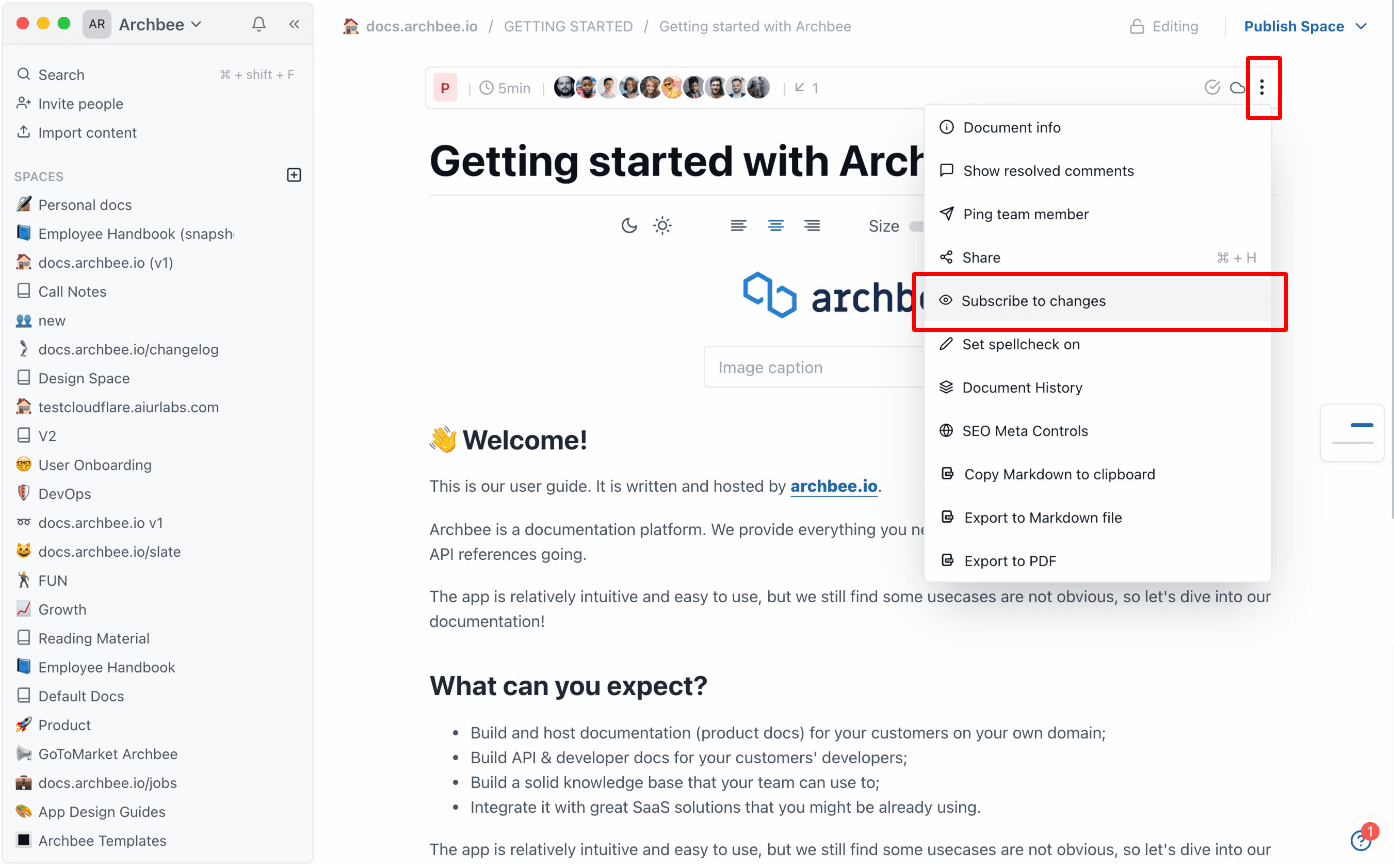
Source: Archbee
After selecting Subscribe to changes, your employees will receive notifications when the document is somehow changed.
This way, they’ll always remain up-to-date with every new document development.
If your documentation tool is lacking such a feature, there are other strategies. For example, you might open a Slack channel dedicated purely to documentation updates.
That space could then be used to inform employees of document changes and even serve as a log for the most recent alterations.
Here’s a possible setup:
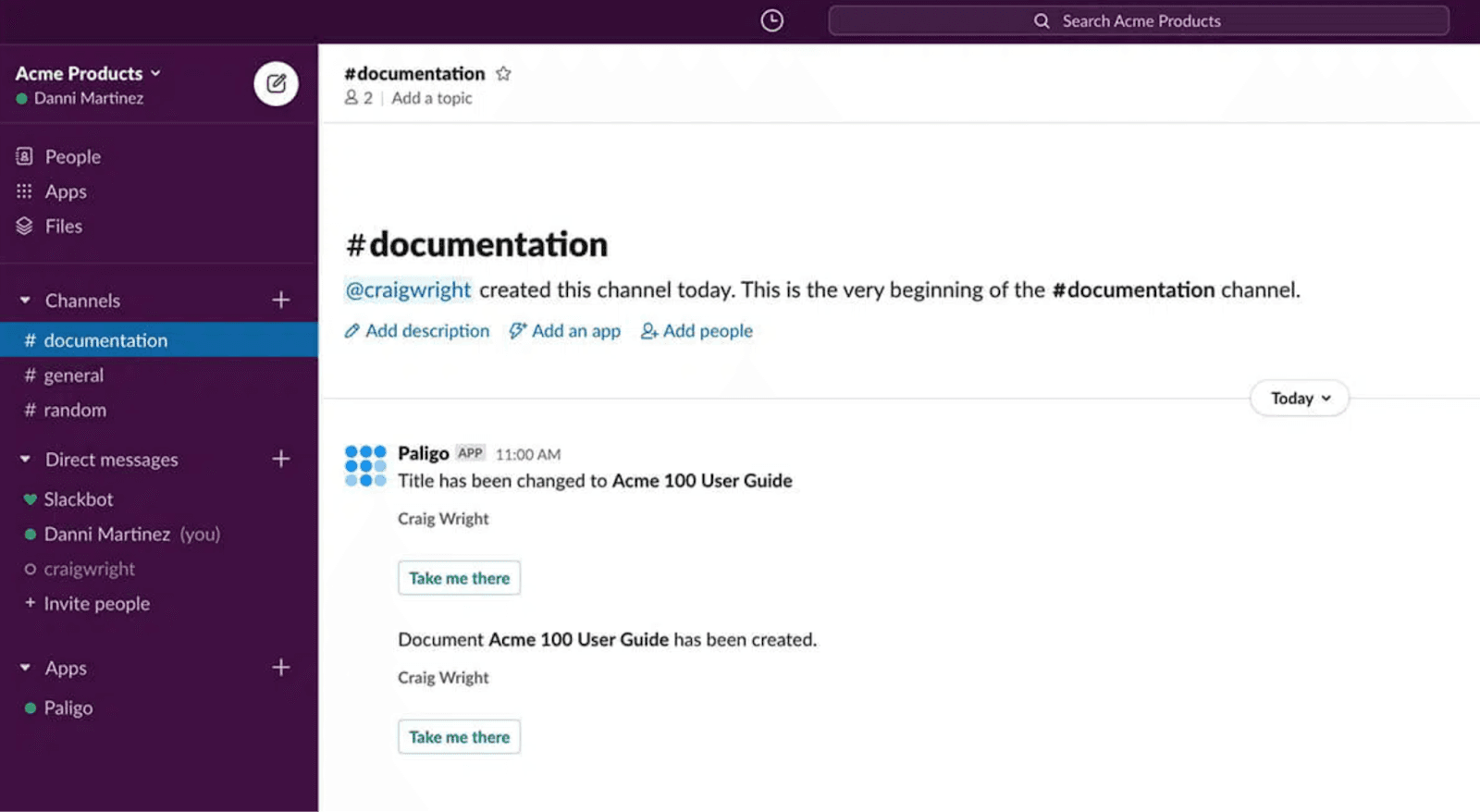
Source: Paligo
Your team members would simply scan the channel to learn about all the new document edits.
Furthermore, this space would also be a good location for any questions about new document changes. If anything is unclear, your team members can ask for clarification in these channels.
Such a system is an excellent method for communicating document changes, and you can guarantee your employees will always know when a text is updated.
Handling Conflict Resolution
High-level, lengthy documents usually require the input of several team members.
For example, if you’re composing a complete user manual, it’s best to involve the primary developers for each individual feature.
After all, these principal architects will have the most knowledge about their software portion and are best qualified to explain the functionalities.
Consequently, multiple authors will likely be editing a document simultaneously. While, in theory, this sounds collaborative and effective, it can also be dangerous.
Clay Lehman, Firm360’s CTO, explains why:
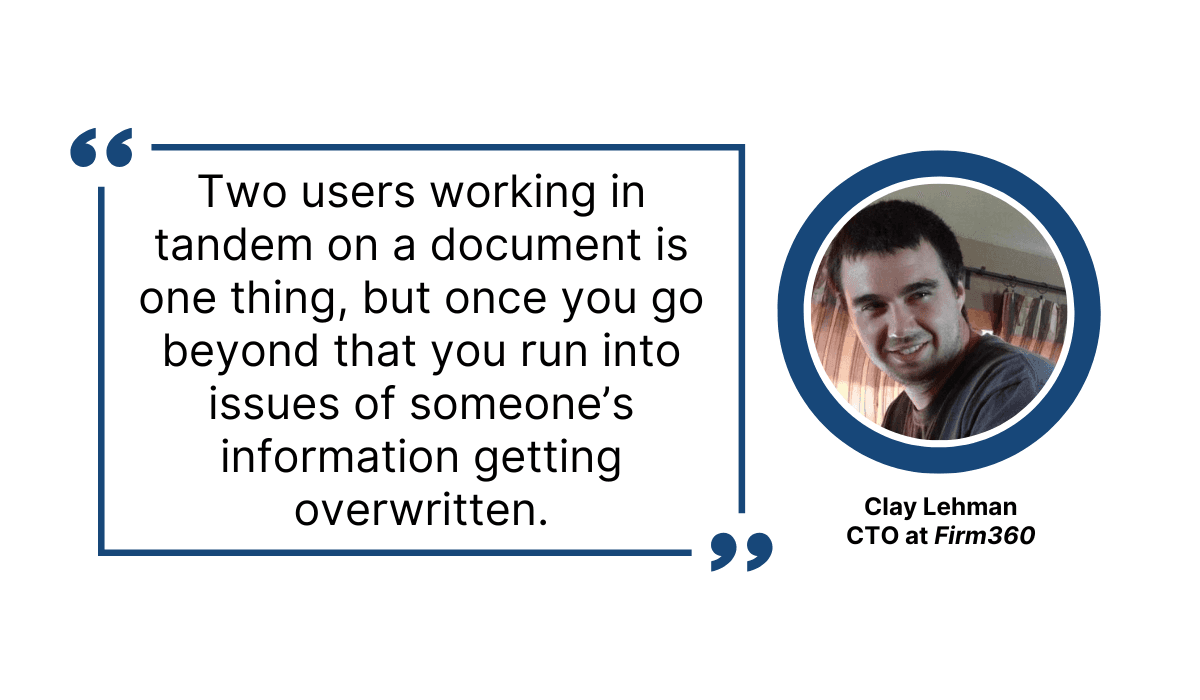
Illustration: Archbee / Source: Glasscubes
If too many contributors edit a document at once, some changes might be rewritten. You’ll then lose those alterations and can easily wind up with incorrect, inconsistent text.
To avoid such situations, it’s imperative for document authors to openly communicate about who is making changes and when. There should be a continuous collaboration between all editors.
Scott Nelson, the CEO of Sweetbridge, has also emphasized this:
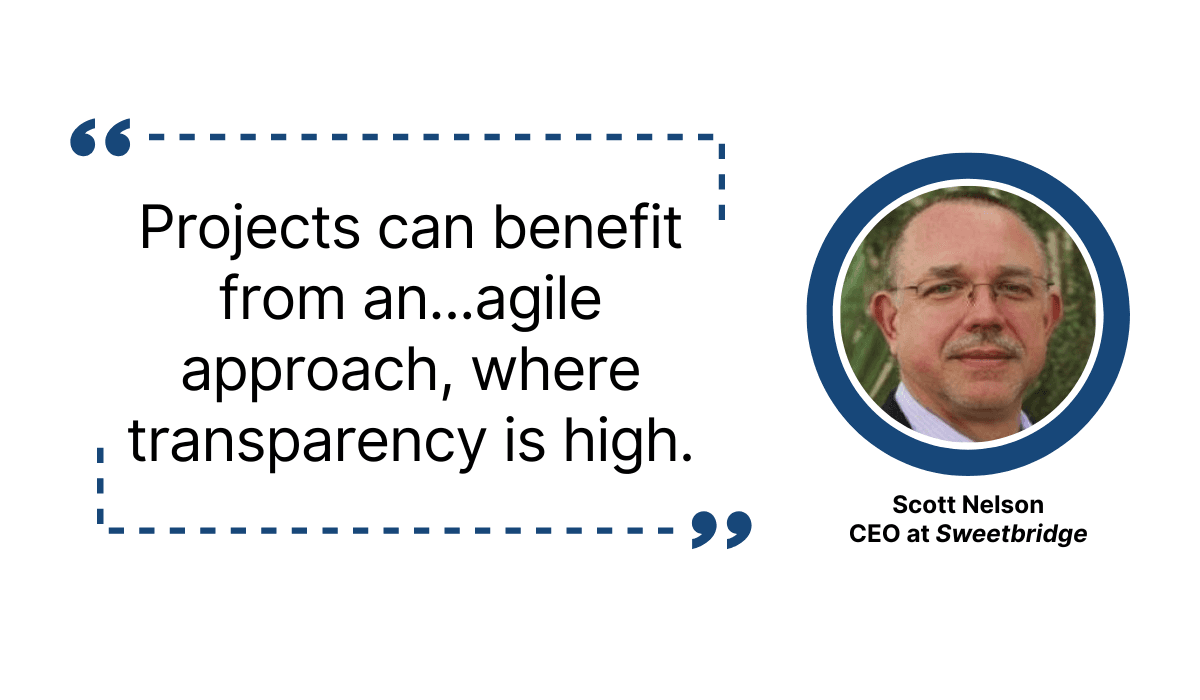
Illustration: Archbee / Source: Harvard Business Review
Transparency is the key to most projects, including documentation. Contributors must be clear about when and what sections they’ll be altering.
In fact, it would be best if each editor announced when they’d start changing a document. That way, if anyone is still working, they can ask the new contributor to wait.
Furthermore, that initial editor can also report when they’re done, giving the newcomer the green light to access the document.
Such transparency and open communication are fantastic for handling conflict resolution, but you can additionally bolster document integrity with another strategy: regular backups.
By systematically backing up texts, you’ll retain each document iteration.
That way, there’s no chance of losing anyone’s edits, as everything should be indefinitely preserved in the backup document.
This topic was also discussed in a Quora thread:
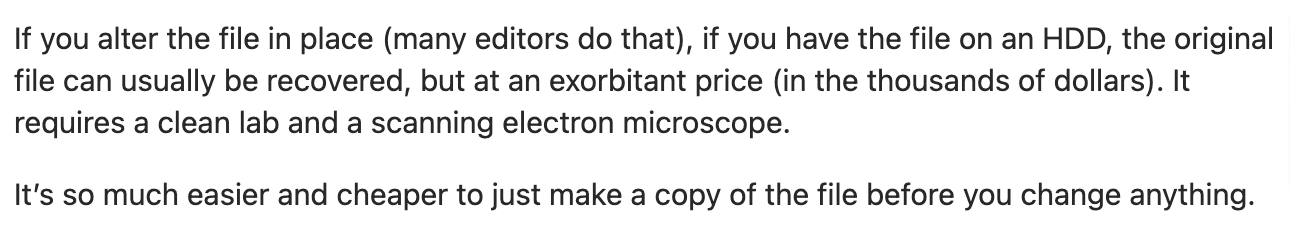
Source: Quora
As you can see, extracting deleted changes can be extremely costly.
It’s much more straightforward to simply back up the document before making alterations, as you’ll have a definite historical record of the previous version.
Conflict resolution should be no trouble with this strategy, as you’ll permanently preserve every document edit.
Preventing Unauthorized Changes
Besides possible conflicting edits, there’s another danger in inviting too many document contributors: unauthorized changes.
High-level, sensitive documents should only be accessible to so many employees. Texts with such important information aren’t for everyone’s eyes (especially the newer hires).
Furthermore, some colleagues may not fully understand the document’s content or will have the wrong information.
Consequently, their changes might not be beneficial and could actually detract from the text.
For a specific example of such misunderstandings, look at the graph below:
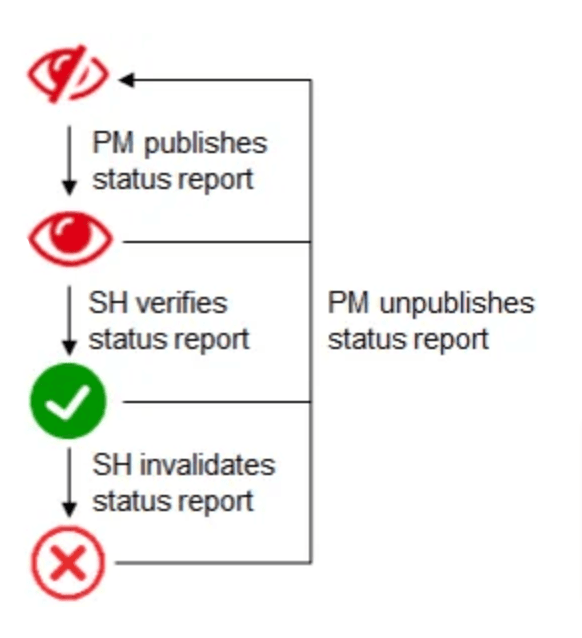
Source: PMPeople
One stakeholder validated the status report, but another stakeholder intervened and invalidated the same text. As a result, the Product Manager ultimately deleted the document.
Clearly, the second stakeholder made a mistake, as everything was approved at the original review.
And due to that error, the status report was deleted, with potentially severe consequences.
Considering the danger of such unauthorized, uninformed changes, investing in some preventive strategies to control document access is essential.
That way, your documents will be much more secure.
This topic was also discussed on a recent Reddit thread, with one user offering the following method:
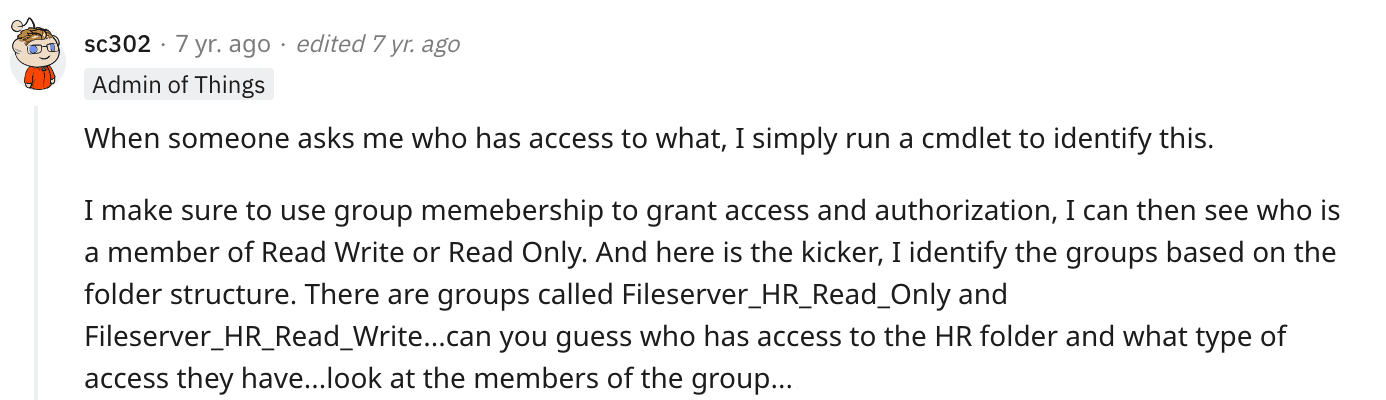
Source: Reddit
This user separates users into two groups to determine access capabilities: Read Write and Read Only.
This strategy is a great approach, as you can give editing access to only the most qualified, knowledgeable employees. That way, you should ensure only quality document changes.
Conversely, those who are less informed on the document’s content should only be granted Read Only access, without editing privileges.
While this methodology works well, there’s an additional action you can take for your most sensitive, confidential documents.
Ernest, a Community Lead at Diary of Hackers, summarized it nicely:
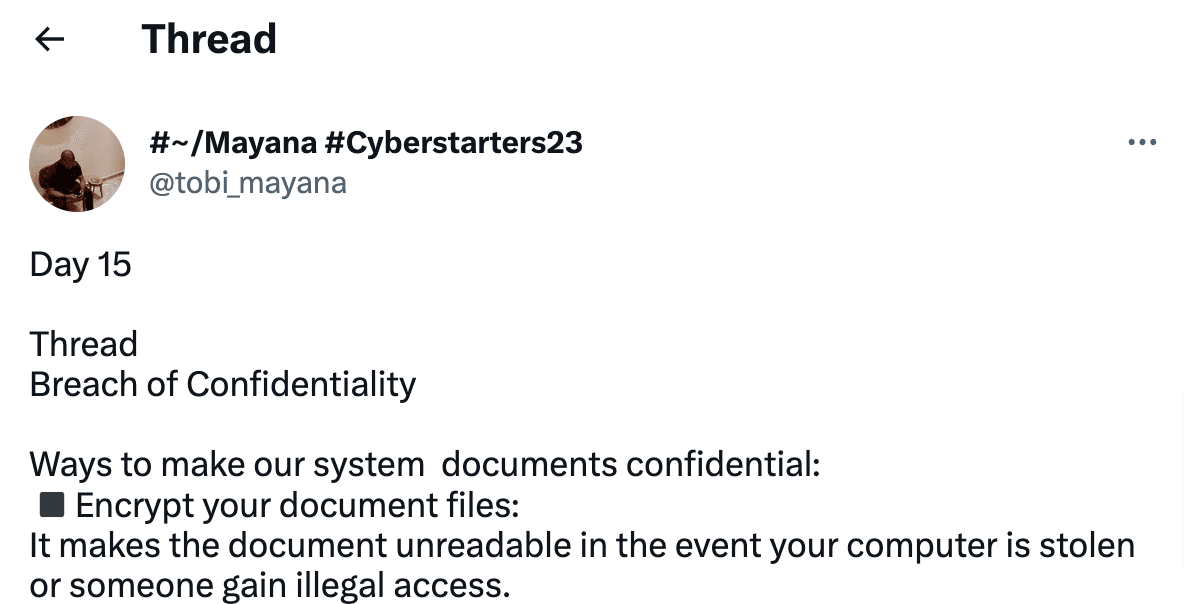
Source: Twitter
Encryption is a surefire way to safeguard your confidential documents. After encryption, no one can read the text without a specific key (usually a scrambled jumble of numerals and letters).
Given the complex nature of this key, there’s very little chance unauthorized users will be able to decipher it.
Consequently, encryption can be considered one of the strongest methods to prevent unauthorized document access.
Conclusion
Although document version control is a hugely helpful method for keeping track of document changes, it comes with its own set of challenges.
However, that’s not to say these roadblocks can’t be avoided.
With well-defined processes and procedures (e.g., defined naming conventions, access control), you can take measures to mitigate these dangers.
The biggest challenge of all will be initially adopting document version control and training your employees on this new practice.
Once you’ve got that down, you’ve already made huge strides, and there are no other document version control challenges you can’t overcome.
Frequently Asked Questions
Document version control is a disciplined way to track every change to a file—what changed, who changed it, when, and why—so there’s one trusted source of truth.
Why it matters:
- Clarity and control: Compare versions, see diffs, and roll back mistakes in seconds.
- Fewer conflicts: Prevent overwritten edits and the "final_final_v2" chaos.
- Faster collaboration: Streamline reviews and approvals across teams and time zones.
- Compliance-ready: Maintain a complete audit trail for regulated content.
- Confidence in currency: Ensure everyone uses the most current, approved version.
It’s especially valuable for fast-changing content like software docs, policies, and SOPs, where accuracy and speed are critical.
