While building your software product, it’s advisable to concurrently create software documentation.
With these documents, knowledge transfer becomes easier, meaning developers can easily collaborate, and users can quickly find the information they need.
That’s right—both developers and users benefit from software documentation. Software documentation isn’t just code documentation, and there’s more to it than troubleshooting guides.
In fact, there are two types of software documentation: internal and external. The former addresses developers within the company, whereas the latter is intended for end-users.
To find out more about this division, keep reading. This article explains all the differences between internal and external software documentation.
What Is Internal Software Documentation
If you’ve worked in software development, you’ve probably been presented with a product roadmap, stuck to a team schedule, and written code comments.
Such documents are usually utilized by developers while working on a software project and by developers only.
End-users are unlikely to see these texts simply because they wouldn’t benefit from them. Customers are interested in the software’s functionalities, not its development history.
Therefore, these documents are reserved exclusively for a company’s own employees. Hence the name: internal software documentation.
There are several reasons for composing such records, but the chief motivation is the following:
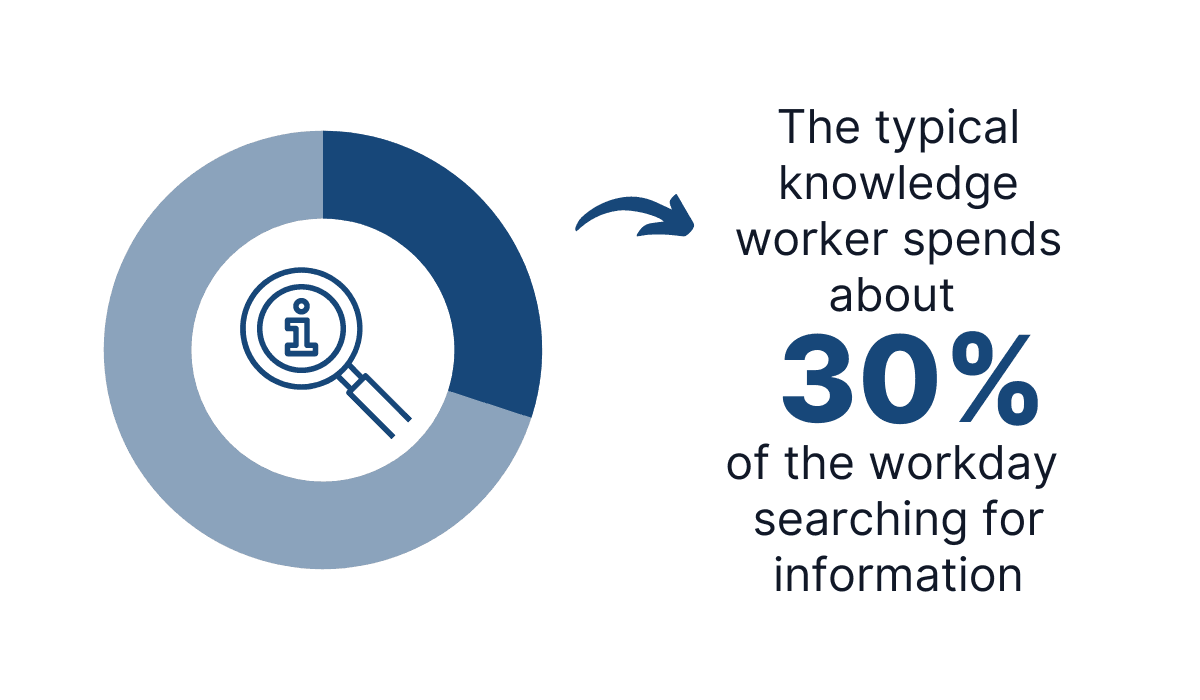
Illustration: Archbee.com / Source: IDC
It’s much easier to find information when it’s written down and conveniently organized.
With abundant internal software documentation, developers won’t have to bother their teammates for explanations or spend hours deciphering the answer themselves.
Instead, all of the information will be indicated in the internal software documentation in one centralized location. Consequently, they’ll find the answers they need right away.
Types of Internal Software Documentation
Depending on the context, purpose, and content, internal software documentation can be split into several different types.
There are so many variants for so many different situations, so segmenting the documentation versions helps create a clearer overview of the content.
The main types of internal software documentation are all displayed in the visual below:
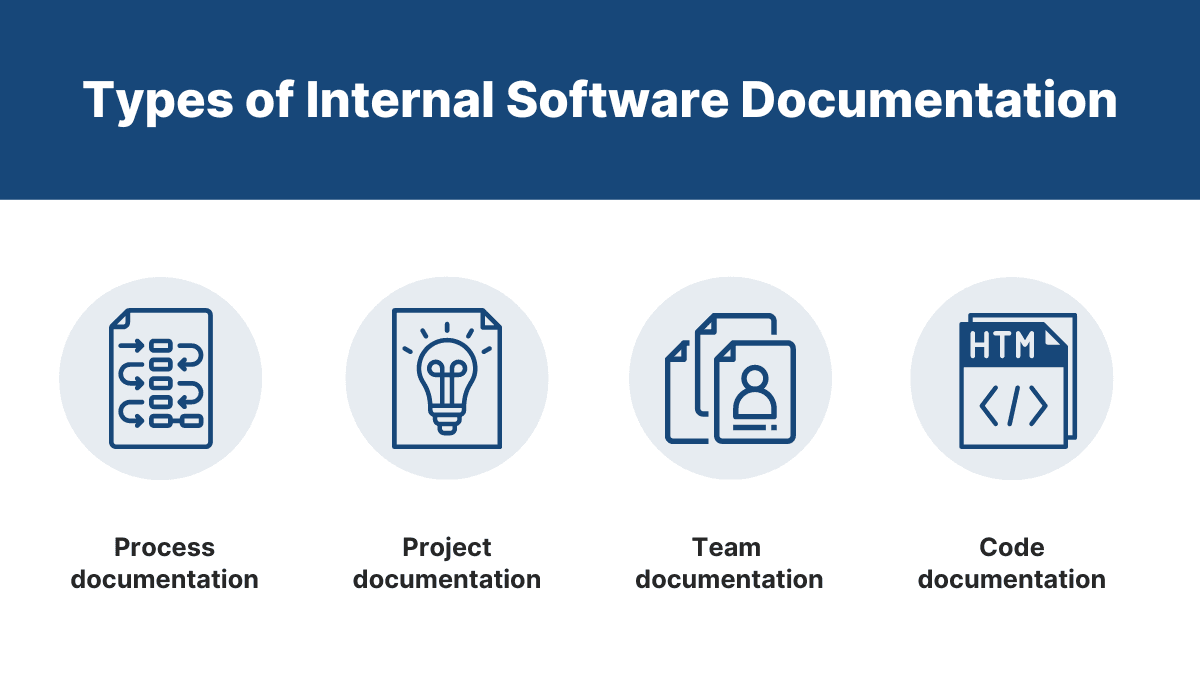
Source: Archbee.com
All four types are invaluable to software development teams, and each brings its own benefits and advantages.
The following sections will provide further details concerning every documentation type so that you can familiarize yourself with their characteristics and application.
You’ll likely find a use for all of them.
Process Documentation
Have your junior developers ever asked about the code review process? Have new QA employees ever inquired after testing strategies?
If they have, you would have greatly benefited from process documentation.
These articles detail all your company’s policies and procedures.
Typically formatted as tutorials or checklists, process documentation describes every step of a specific company practice or operation.
For example, here’s process documentation on the Scrum framework:
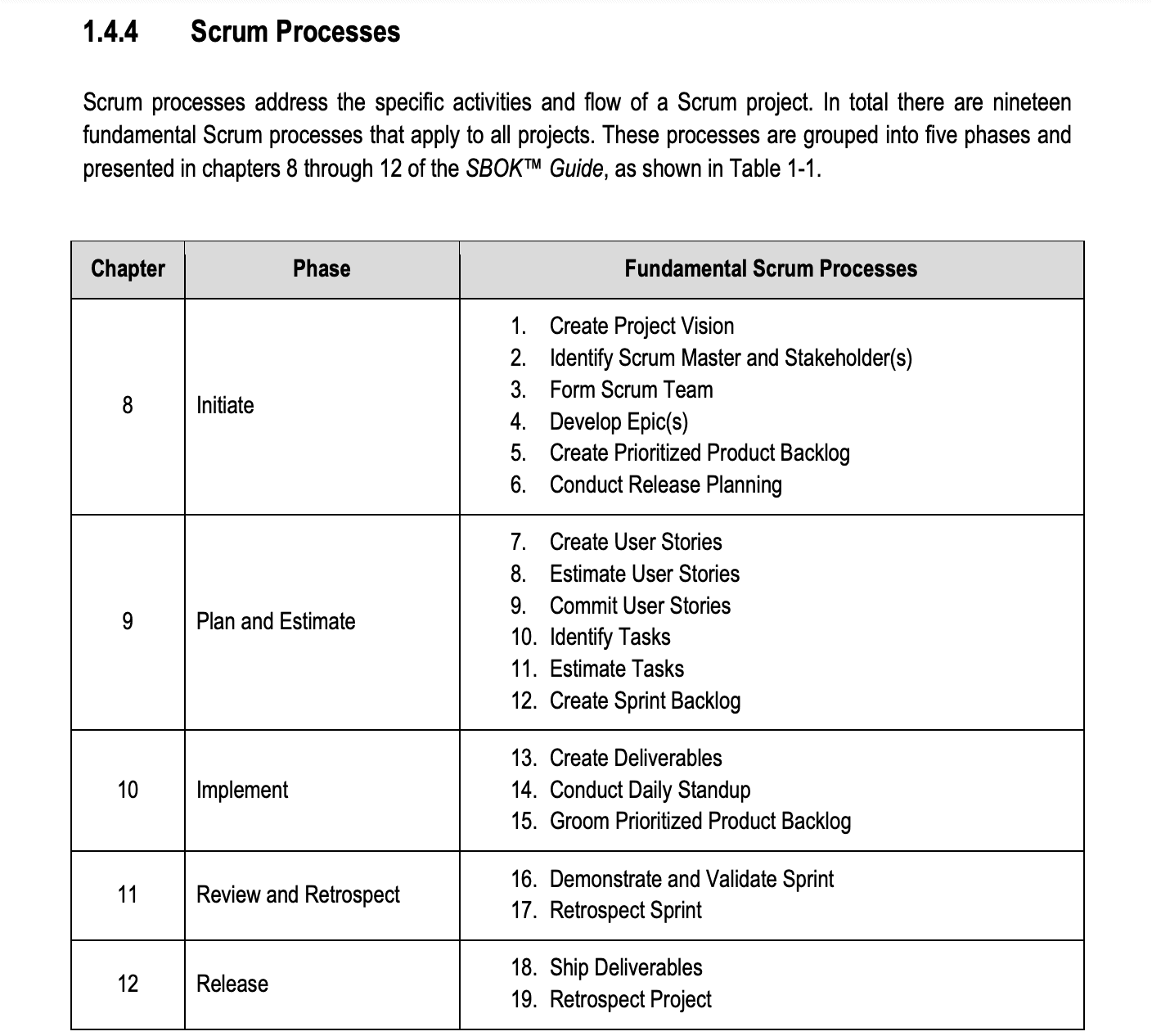
Source: Scrum Body of Knowledge
Any newcomers to the Scrum methodology won’t have to ask others to explain or search for answers online.
Instead, the process documentation should describe all critical Scrum processes (as pertaining to your company).
That way, employees can learn how their business applies Scrum independently.
However, Scrum isn’t the only possible subject; any activities related to building, testing, and maintaining software can be described with process documentation.
Project Documentation
As you start a new software project, you’ll need some supporting materials.
After all, your project is likely a collaborative effort, and shared documentation will help ensure everyone is on the same page.
Therefore, any text that supplements your project can be considered project documentation. Here are a few examples:
- Product requirements document
- Project proposal
- Project timeline
- Design guidelines
- Product roadmaps
All these documents facilitate your project’s progress and should benefit your development efforts.
For a closer look, here’s a sample product requirements document:
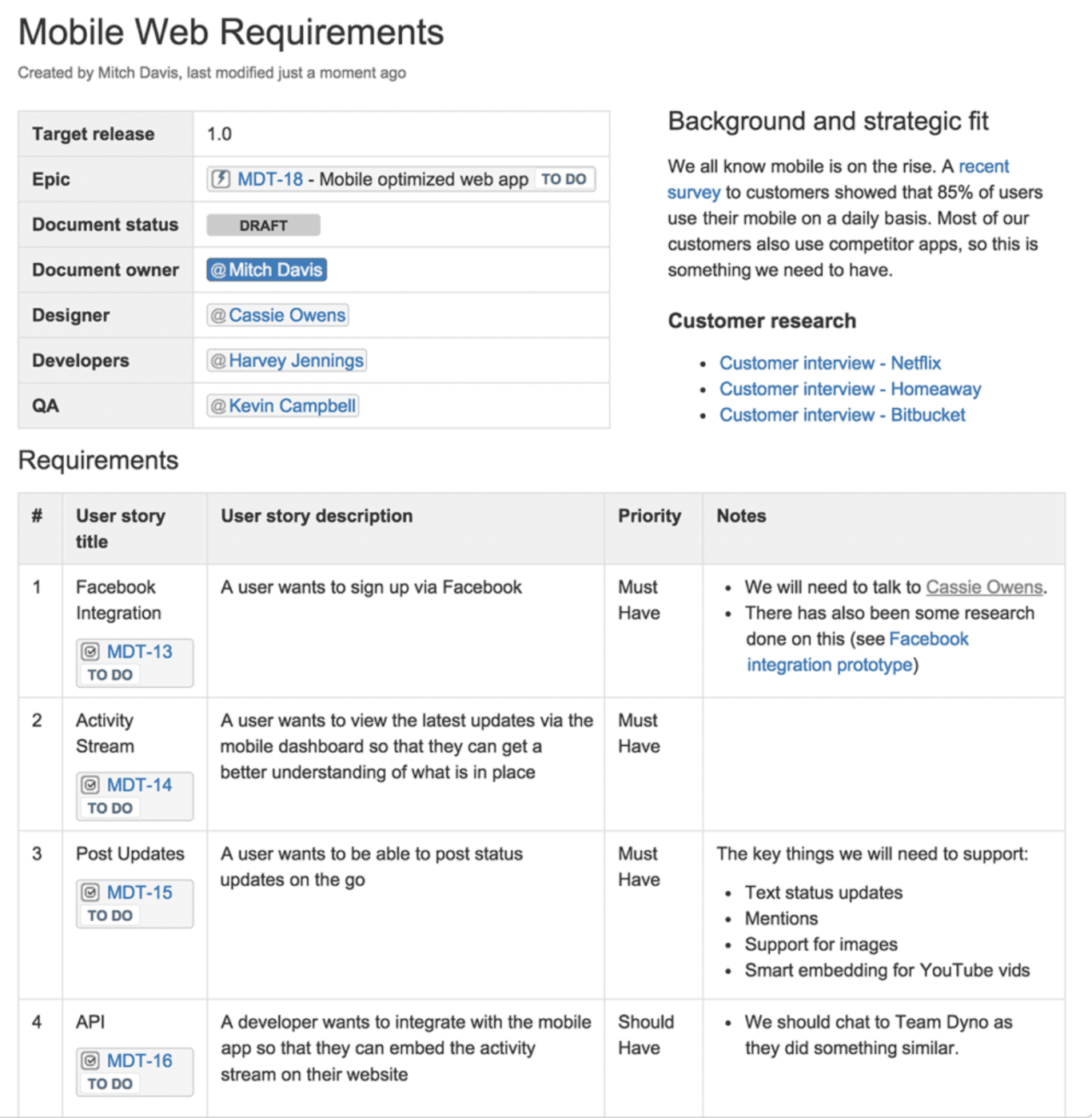
Source: The Product Manager
As you can see, the document outlines several essential project specifications, providing an overview of the project’s goals.
Having such a document is a huge help, as you’d have a consistent reference point to double-check you’re on the right track.
In this way, project documentation ensures your project advances smoothly.
Team Documentation
Process and project documentation are usually high-level, often operating on an organizational level. However, each team also has its own internal policies, which are also worth documenting.
Such documentation, specifically related to a particular team’s work on a software project, is called team documentation.
These texts typically include status reports, team schedules, internal project plans, etc.
Furthermore, if your organization keeps meeting minutes, this is also considered team documentation.
For example, look at the image below:
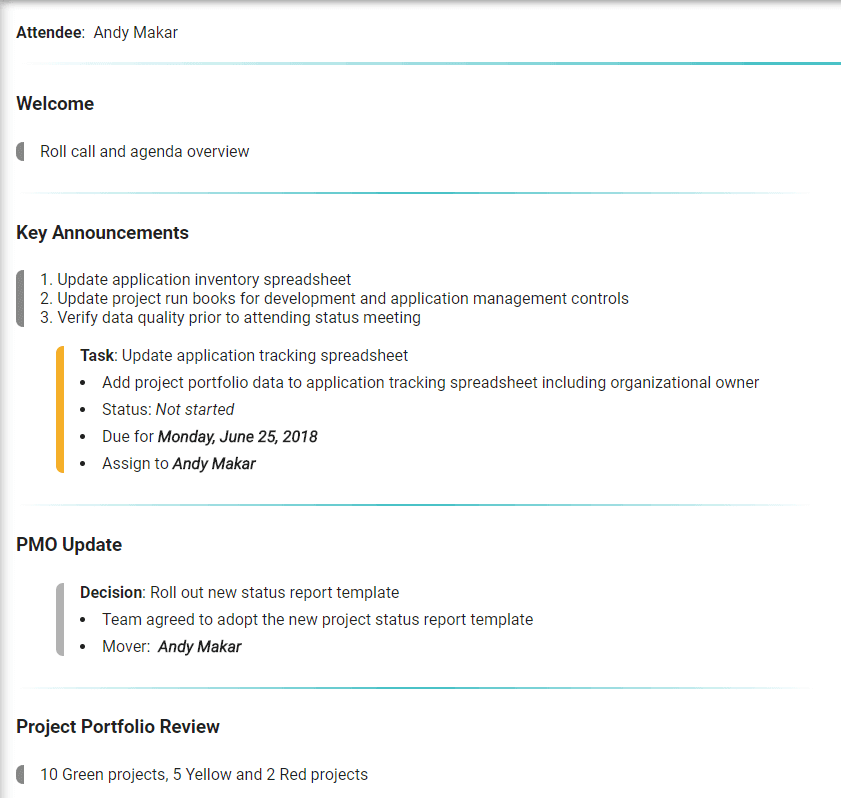
Source: Tactical Project Management
The meeting notes detail each team task and even indicate who the task is assigned to. Consequently, they’re a vital component of team documentation.
Although these documents are low-level texts focused on specific team practices, they’re still hugely helpful.
Without team documentation, your team members would struggle to organize their workflows, and development would surely take longer.
Code Documentation
While working in a codebase, the sheer amount of lines of code can sometimes be disorienting—especially if reworking your old code or your teammate’s code.
In those situations, developers often spend too much time just making sense of the codebase.
This is why code documentation is essential.
Placed within the code itself, often in the form of code comments, this documentation explains each code section’s function.
Here’s an example:
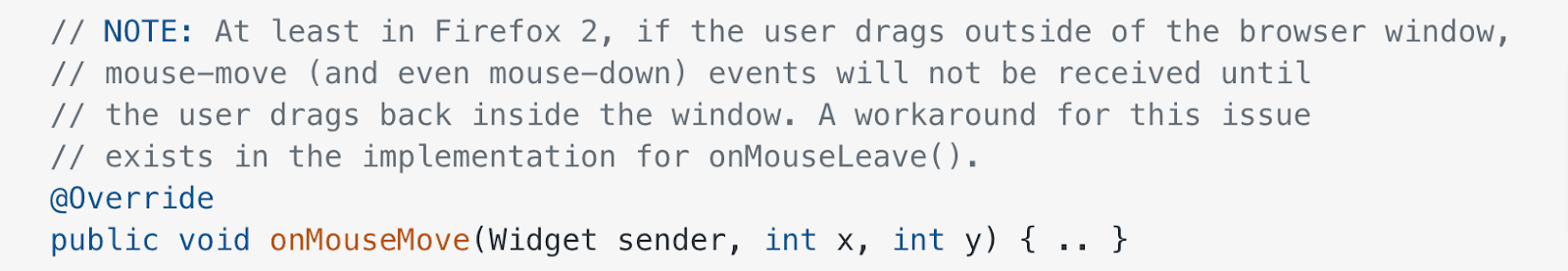
Source: Stack Overflow
This code comment clarifies a bug fix. After reading this, the developer should understand the current state of the code much better.
Furthermore, if there have been any updates, they can verify if the workaround is still necessary and re-test the code.
As you can see, code navigation is greatly facilitated with code documentation.
Instead of losing time exploring and detangling the codebase’s logic, developers can immediately understand the software’s architecture.
We'll give you two read recommendation from out blog page about documenting code:
1. Best Practices in Code Documentation for Software Engineers
2. 11 Top Code Documentation Tools to Make Your Life Easier
What Is External Software Documentation
Once a software product is deployed, it will be accessed by users interacting with it for the first time. Consequently, it will take them a while to become familiar with the product.
To ease the adoption process, it’s a good idea to compose some accompanying documentation.
Just as internal documentation helped the developers build the product, external documentation will help users, well, use the product. Troubleshooting guides, an API reference, and knowledge base articles are all resources that can educate customers on the software.
Furthermore, customers will appreciate these materials, as recent studies have shown that most users prefer self-service support. Look at these findings:
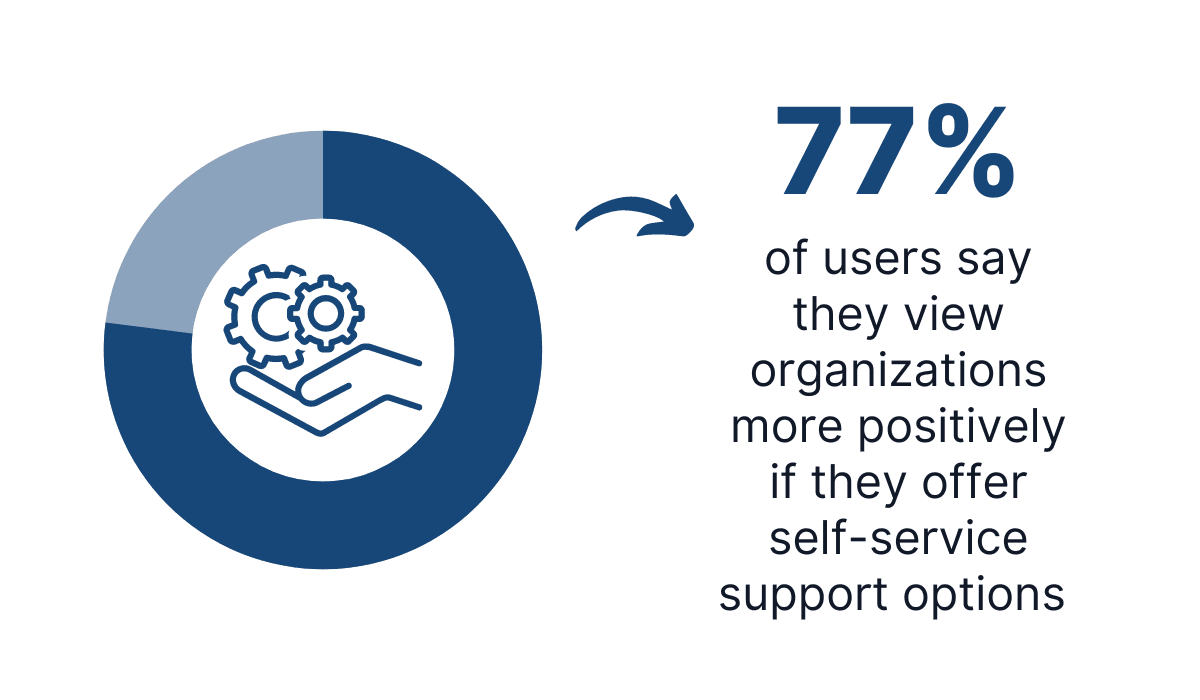
Illustration: Archbee.com / Source: higher logic
Users clearly prefer companies where they can learn about the product and resolve issues independently.
External documentation is an excellent medium for this, as customers can find all the information they need in these records. Instead of calling customer service, they’ll be able to just open a document and learn everything they need.
Types of External Software Documentation
Like internal documentation, there are also several types of external software documentation.
Depending on the content, approach, and intended audience, external documentation can be divided into these categories:
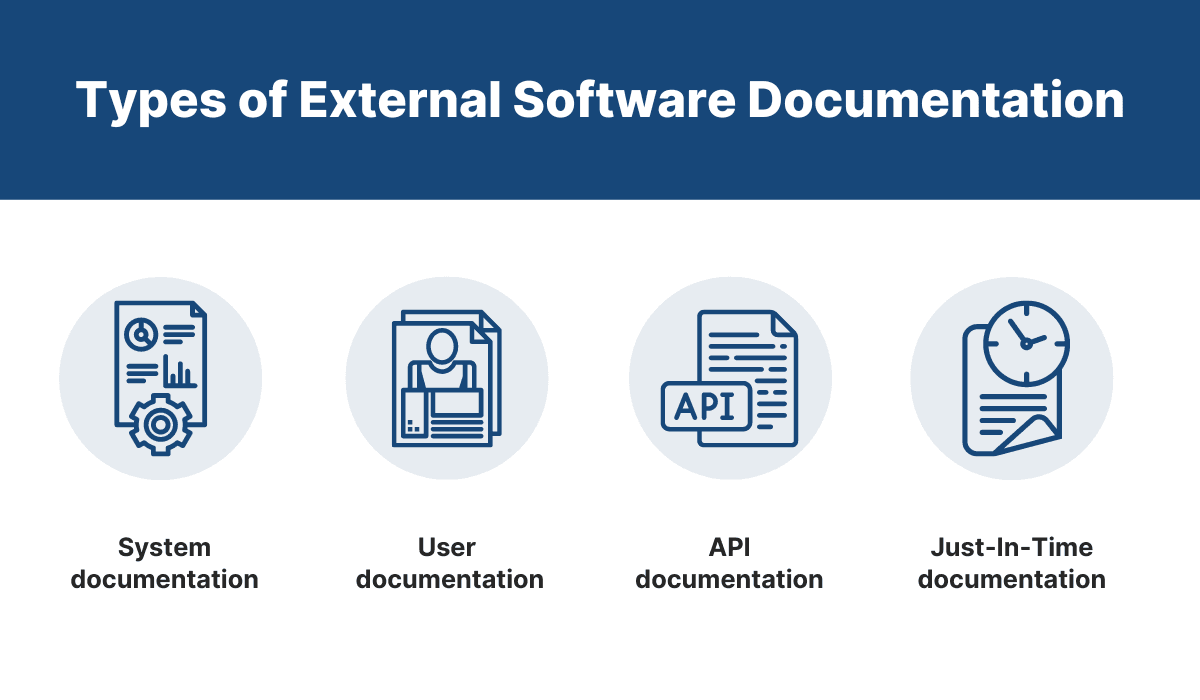
Source: Archbee.com
All four types are hugely helpful, and your users will definitely benefit from at least one documentation type.
For example, developers will likely be most interested in the API documentation, whereas end-customers will appreciate the user documentation most.
The following sections will provide further details on each external documentation type, and you can better understand how to implement them in your business.
System Documentation
System documentation, one of the more technical types of external documentation, explains the underlying technology of the software product.
These articles detail the software’s architecture design, source code, and all other technicalities.
Given the dense subject matter, this documentation is usually geared towards developers or technical stakeholders and will help them better understand the software product.
Red Hat’s System Administrator’s Guide is a good example:
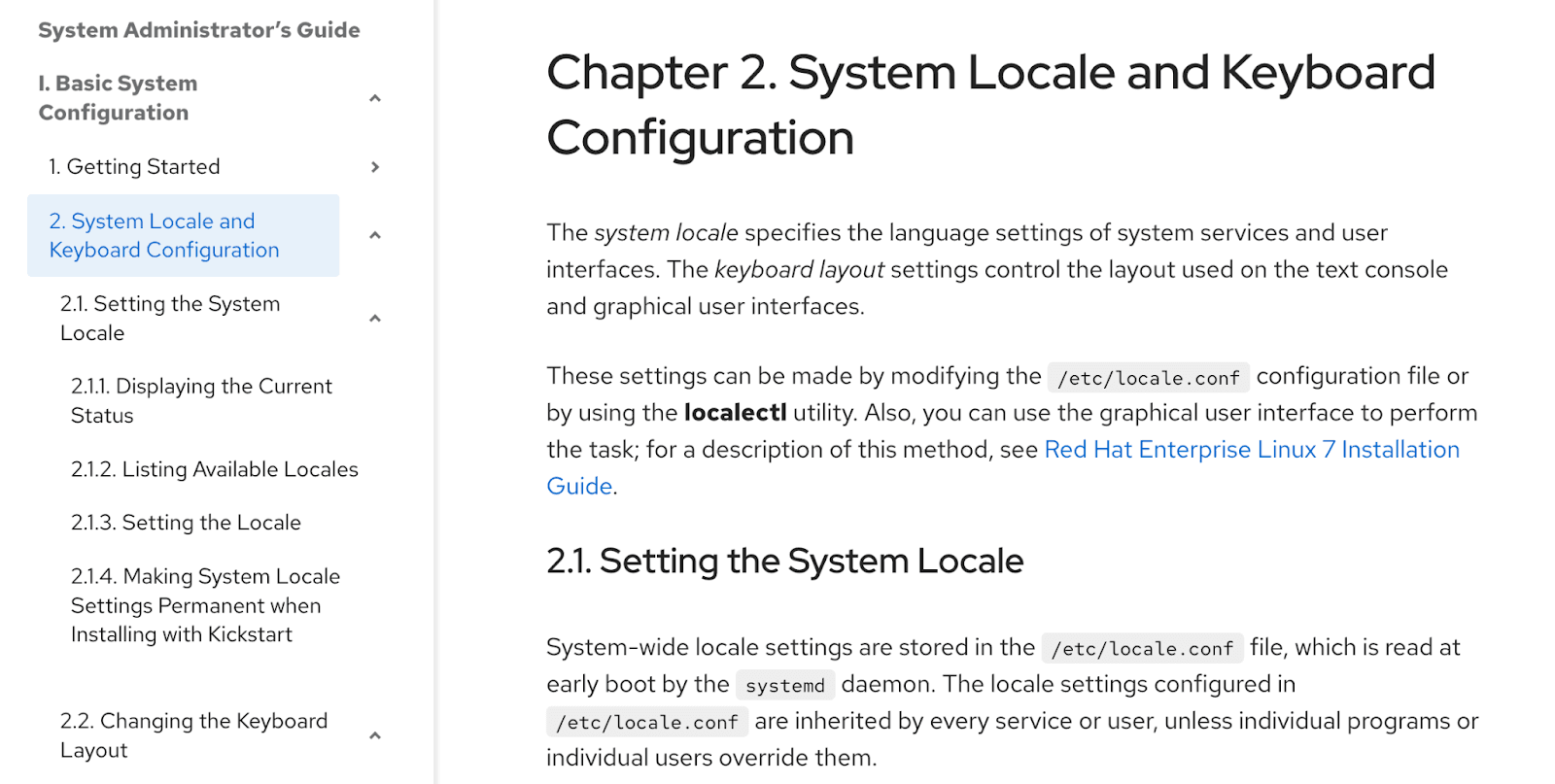
Source: Red Hat
This document specifies the language settings of system services and the layout of the GUI. With this text, system administrators can easily configure their system settings.
Such documentation helps developers better understand the product and facilitates maintaining software systems.
Furthermore, stakeholders can use these texts to gauge the software’s quality and capabilities.
As you can see, keeping system documentation has several benefits, and your company’s customers will thank you for it.
User Documentation
If system documentation is highly technical and mainly intended for developers, user documentation can be considered its watered-down version.
Although still discussing technical matters, user documentation addresses end-users and will explain software concepts in more digestible terms.
For example, installation guides, user manuals, and step-by-step tutorials are common types of user documentation.
With these materials, users can easily utilize the software without diving too deeply into the technicalities.
Here’s an example of excellent user documentation:
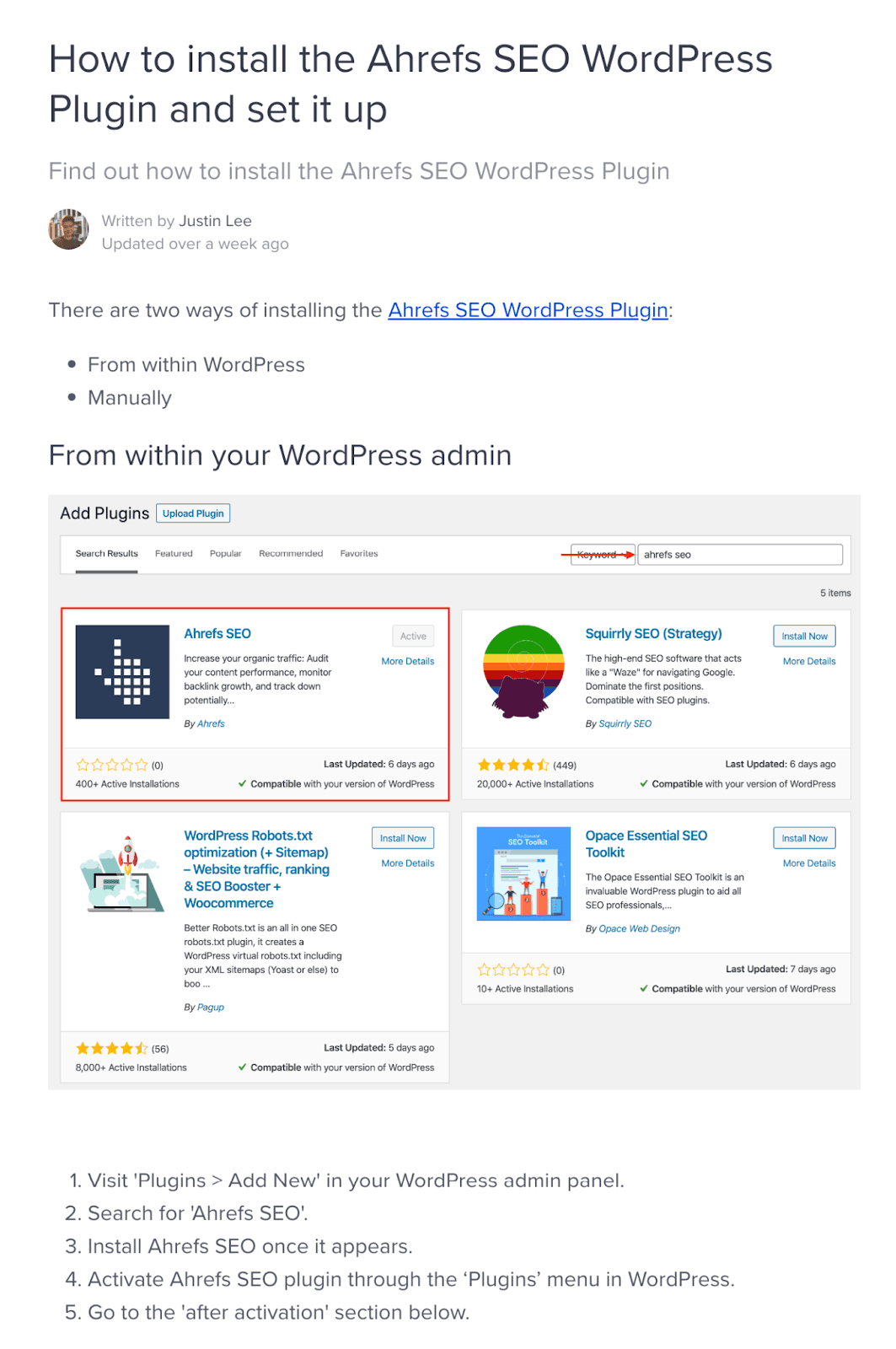
Source: ahrefs
Ahrefs has described how to install their WordPress plugin in clear, simple language and has even attached images to ease comprehension.
With this guide, users should be able to complete the installation quickly.
That’s the chief aim of user documentation: creating a positive user experience. You want your users to utilize your software effortlessly, and user documentation helps achieve this goal.
API Documentation
Returning to more technical topics, API documentation is another type of documentation usually intended for developers.
APIs are software that allows two programs to interact with one another. For example, have you ever logged into a website using your Gmail or Twitter account?
Those actions are only possible because APIs connect the two software.
However, APIs are highly complex, and developers will require extensive API documentation to utilize them efficiently.
With these documents at their disposal, they can easily integrate other software solutions into their own product.
Stripe is an excellent example of high-quality API documentation. Take a look:
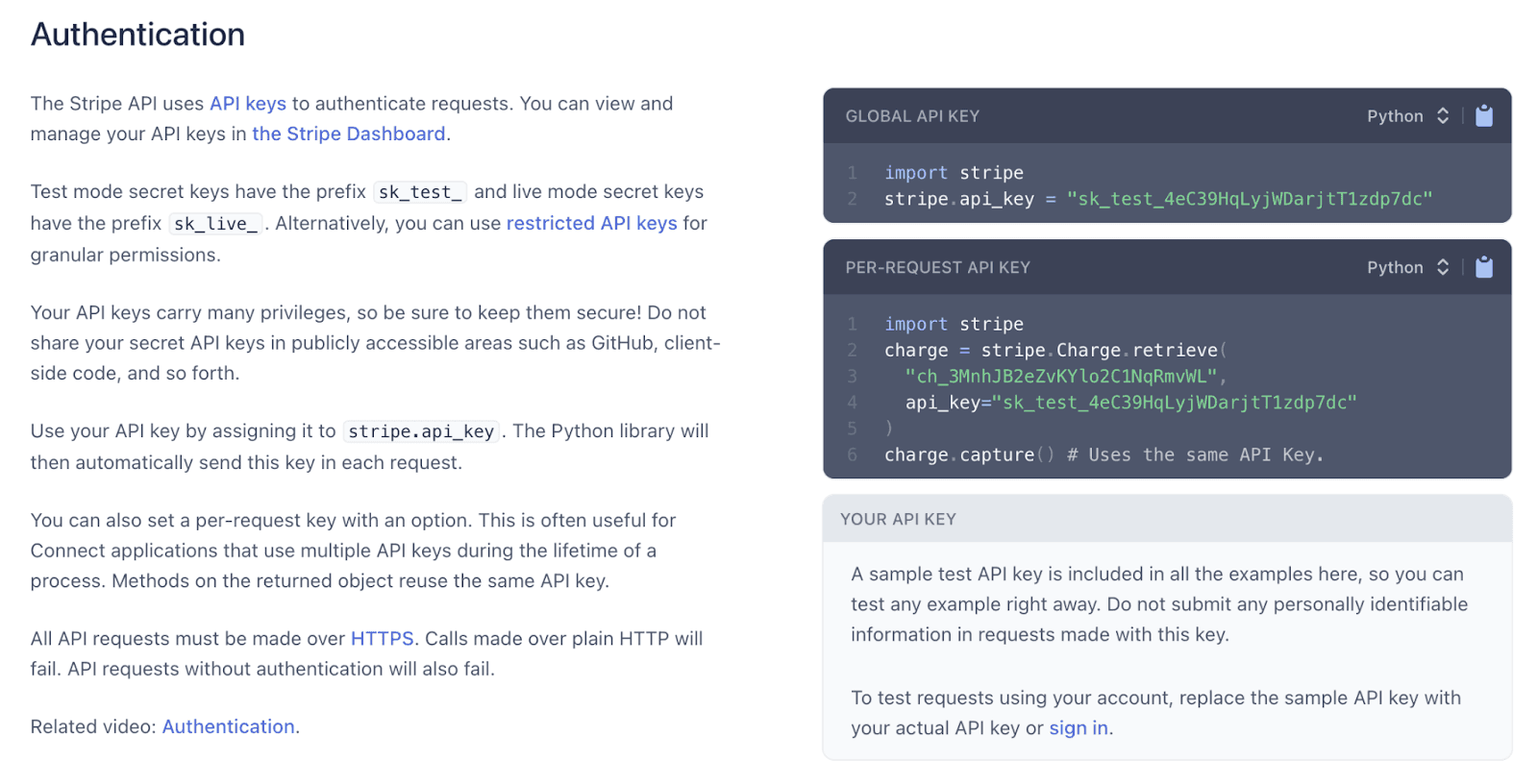
Source: Stripe
This excerpt details how developers can authenticate their requests, an essential component of API use. Without this information, developers might be unable to start using the API.
As such, developers can utilize APIs much more efficiently with their accompanying documentation.
Just-In-Time Documentation
Just before the end of this article, the final external documentation variant is just-in-time documentation. As is implied, this documentation isn’t planned out in advance.
Whereas all the previous documentation types are usually created proactively and released ahead of the software, just-in-time documentation is composed reactively on an as-needed basis.
These articles are problem-solving resources, providing users with information only if they need it.
For example, if a function isn’t operating as expected, just-in-time documentation is written to offer solutions.
Consequently, this documentation is often a support resource, such as FAQs, wikis, and knowledge base articles.
Here’s a good example, courtesy of Canva:
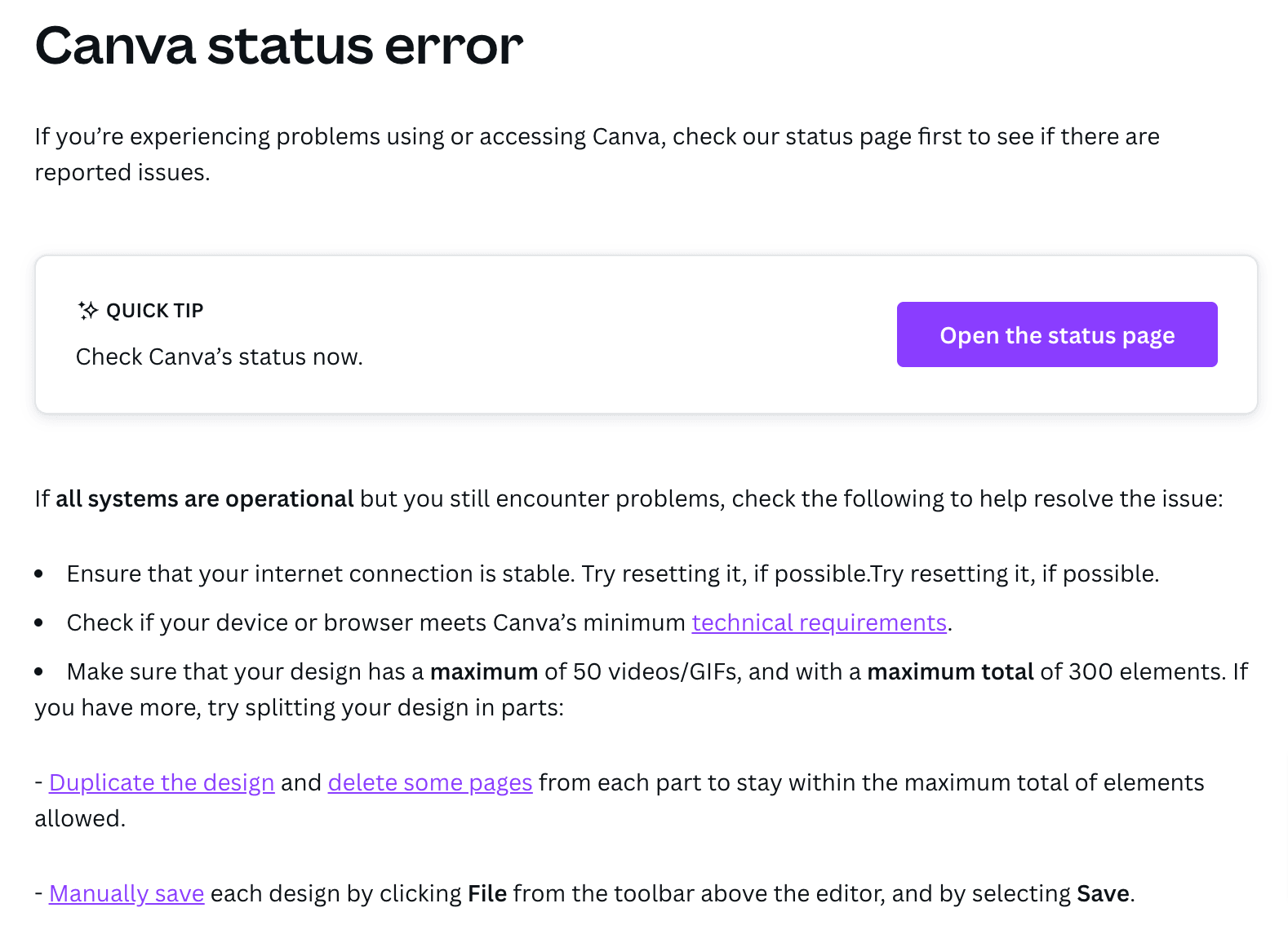
Source: Canva
Canva’s article offers multiple solutions to solving the problem, attacking the issue from all possible angles.
With these thorough instructions, users should resolve their situation; the just-in-time documentation is timely enough to solve their issue.
Internal vs. External Documentation: Key Differences
Internal and external software documentation are useful precisely because of their discrepancies.
Each category performs a different function, resulting in fully-supported, fully-documented software.
The chief difference is in the audience. Internal documentation is intended for the company’s employees, whereas external documentation addresses stakeholders and end-users.
Consequently, internal documentation usually explains what the software product does and how it was built.
In contrast, external documentation covers how to use the product, providing guidelines for interacting with the software.
Each documentation type is helpful, and your project will perform best when maintaining both internal and external documentation.
Toward that end, it’s worth investing in a documentation platform. With these tools, all your documentation is hosted in one location, and readers can easily find the information they need.
Here’s what that looks like with our own documentation platform, Archbee:
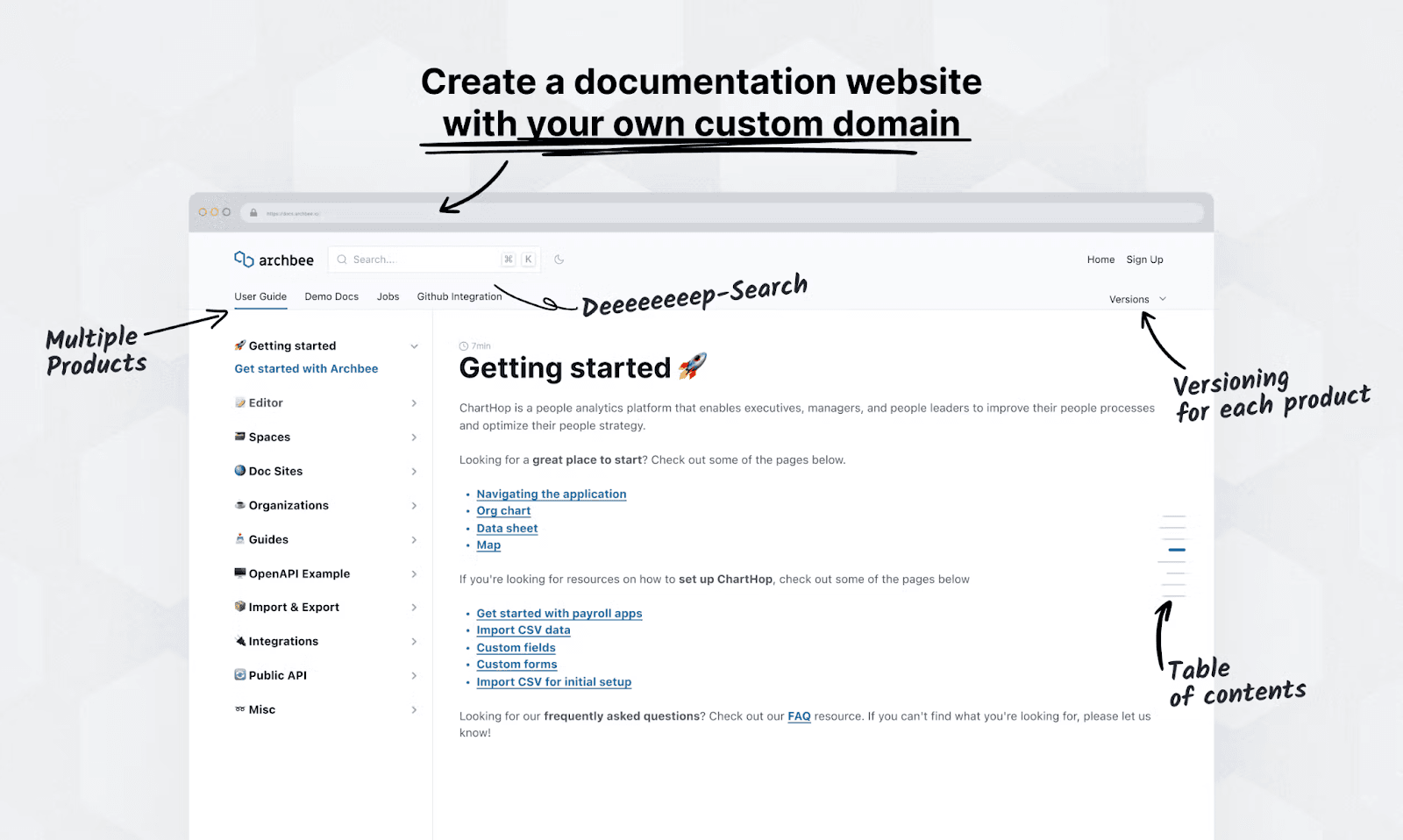
Source: Archbee.com
Look at the Multiple Products arrow: you’ll see a User Guide and GitHub integration materials.
These two very different documents coexist in the same space—the Archbee documentation platform.
With this organization, you can easily host both internal and external software documentation.
Conclusion
Broadly speaking, software documentation is split into two main categories: internal and external.
The former variant is written for a company’s own internal use and is chiefly read by employees. These documents are rarely circulated publicly.
Conversely, external documentation is composed for a wider audience. Anyone interacting with your software from outside your organization is welcome to read it.
Both documentation types are hugely helpful for your software, and maintaining each variant is a good idea. And now, we hoe that you know the difference between internal and external software documentation.
That way, your employees and your external audience will have all the necessary resources to utilize your software to its full potential.
FAQ
Frequently Asked Questions
Internal software documentation is the private knowledge your team relies on to plan, build, ship, and operate your product. It’s created for employees across engineering, product, QA, DevOps, and support.
Key points:
- Audience: Your internal teams—not customers or the public.
- Typical artifacts: Product roadmaps, architecture decision records (ADRs), design docs, runbooks/on-call playbooks, onboarding guides and checklists, team schedules and norms, process/SOP docs, README files, and code comments.
- Primary goals: Centralize knowledge, speed onboarding, reduce interruptions, keep execution consistent, and preserve context over time.
- Where it lives: Secure, permissioned tools (wikis, docs platforms, repos, ticketing systems) with access control by team/role.
- Good practices: Make it searchable and versioned, assign clear owners, keep it current, and link docs to code, tickets, and dashboards.
In short, internal docs help your team find answers fast and work in sync without pulling others out of flow.
