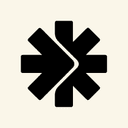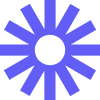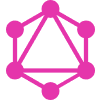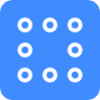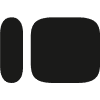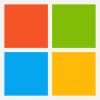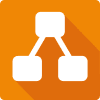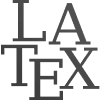Discover one of the best Notion alternatives
While Notion is an all-in-one workspace, Archbee focuses exclusively on documentation excellence. Get custom domain hosting, team reviews, API documentation, and GitHub integration that Notion doesn't offer.
Growing Teams Use Archbee to Manage Knowledge Portals
Join 3,000+ companies using knowledge portals as their #1 resource to answer team & customer questions.
Build, Publish, and Maintain
With clunky docs, it's a hassle to update everything. But if it's simple? You just tweak a line or two and publish. Done in minutes. The easier the tooling, the more likely your team actually uses it.
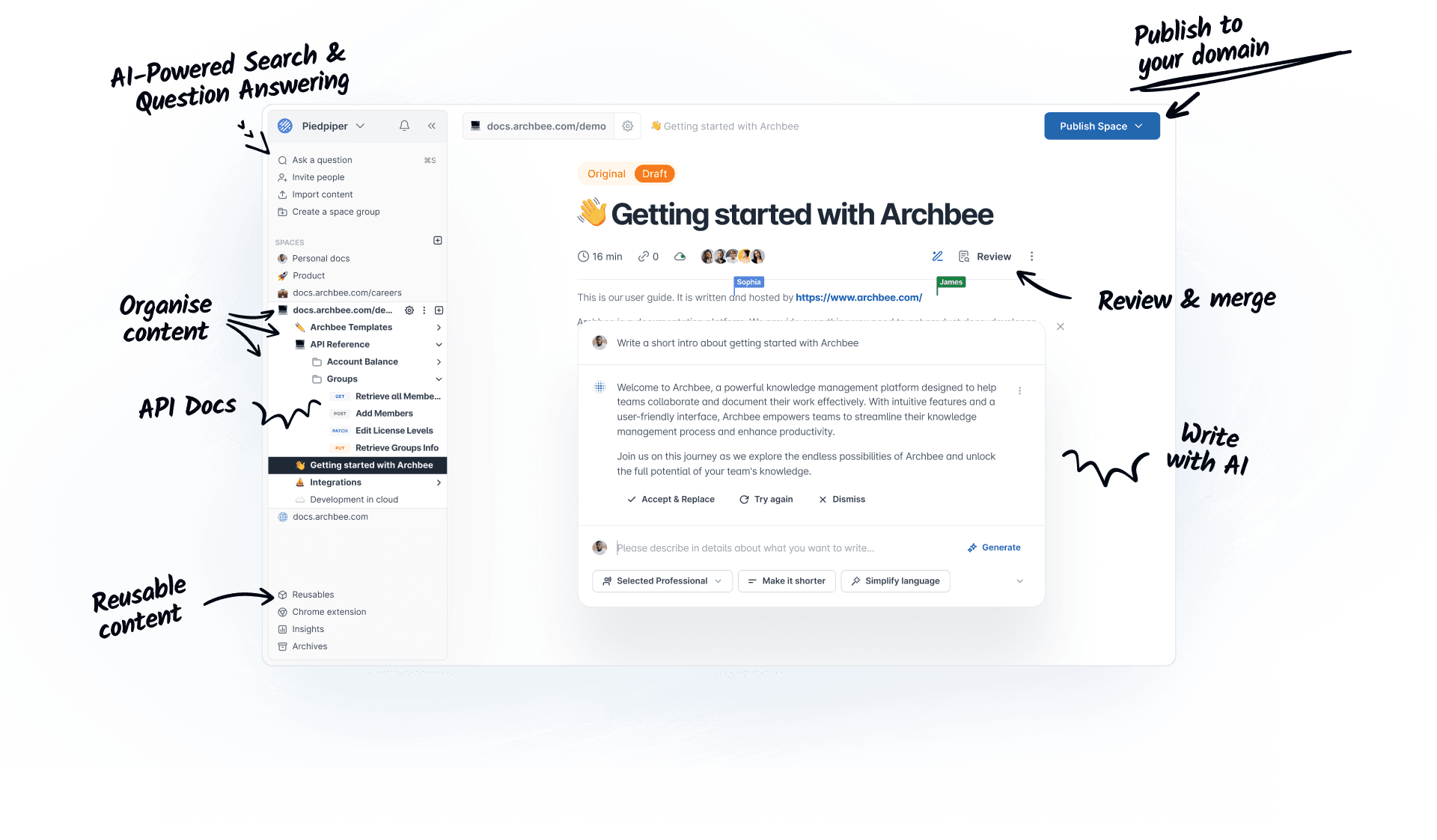
Book a Demo
Discover how Archbee can help you ship knowledge portals that answer questions for end-users, developers and teams.
Chat to a product specialist for a walk-through. (Definitely not a sales call!)
Documentation-first writing experience
Unlike Notion's general-purpose editor, Archbee is built specifically for technical documentation
Edit without impacting anyone else's work
Enterprise-grade documentation management
Go beyond Notion's basic sharing with professional documentation hosting and analytics
Include dynamic variables in your documents
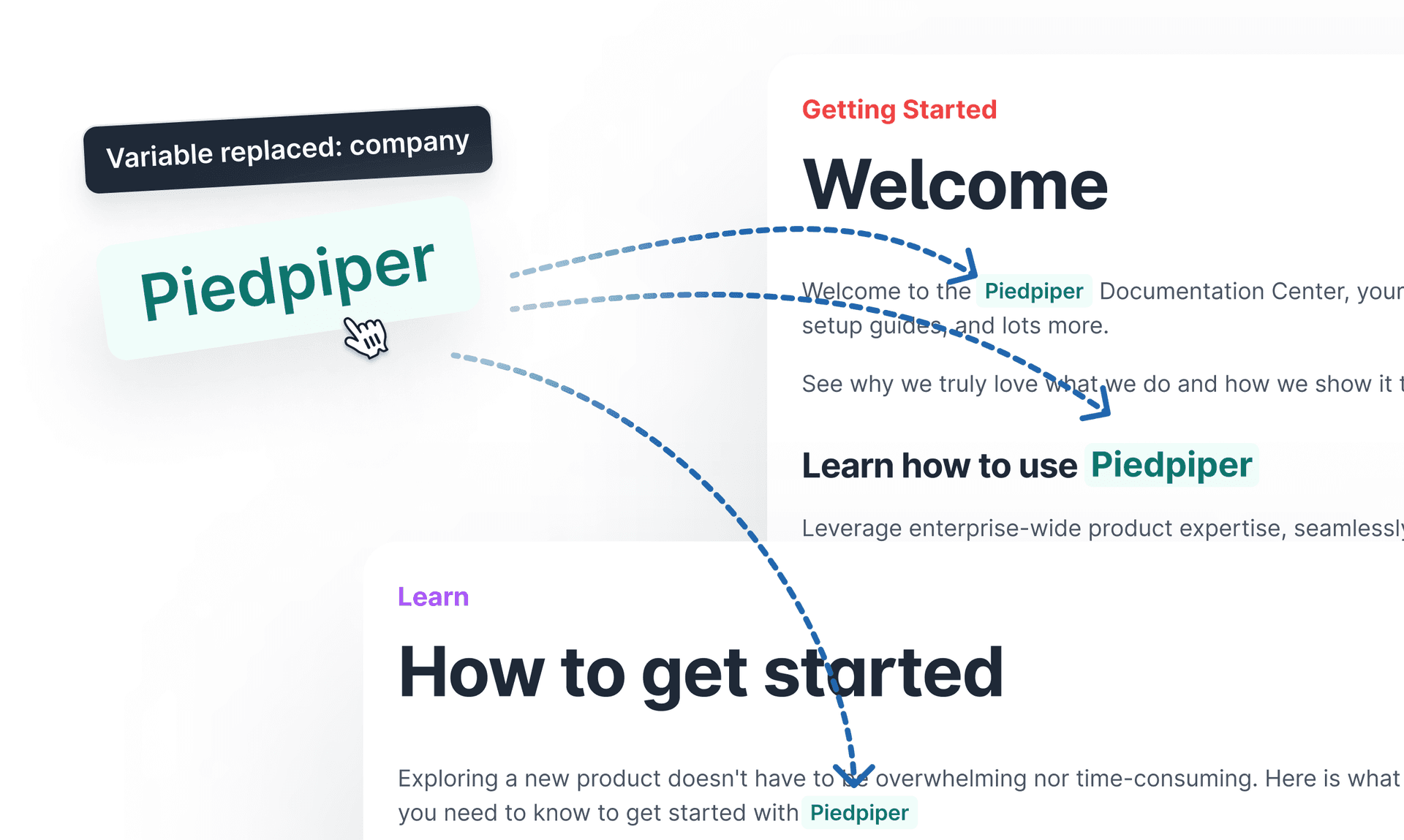
Publish documentation like a pro
Get features Notion doesn't offer: custom domains, SEO optimization, and visitor analytics
Publish your portal to your own domain, hosted by Archbee
We provide hosting, Custom Blocks and offer custom CSS, so you can craft a seamless experience for your end users.
See more portals built with Archbee ->AI that understands documentation
While Notion has AI writing, Archbee's AI is trained specifically for technical documentation
Scale fast
Trusted with Knowledge Portals by Teams Worldwide
See how organizations transform their knowledge workflows and knowledge sharing practices.
Learn why Lemonbase switched to Archbee from Notion, after trying GitBook.
“we can provide a more pleasant experience to our service users than conventional documentation platforms”
Learn how Rollstack uses Archbee for SaaS documentation that does not suck.
“we needed a documentation tool destined for pure SaaS players”
Learn how FlashStart improved documentation quality, enhanced team collaboration, and increased productivity by using Archbee as their docs platform.
“we improved documentation quality, enhanced team collaboration, and increased productivity with Archbee”
Learn how Kindroid uses Archbee for in-app user guides for mobile apps.
“the platform has been very easy to use and provides us what we need”
Learn how Medshift uses Archbee as a knowledgebase with stating and user friendly interface for their users.
“we have found that although Archbee development began in our department, other departments in our company have found it to be a better alternative to legacy knowledge-base platforms we have used in the past after demonstrating its abilities in meetings”
Learn how Digitail uses Archbee for API documentation for veterinary clinics who need integration.
“our support time has reduced a lot, most simple questions can be answered by the AI assistant and what reaches our team in the end is more relevant and targeted problems”
Learn how Continuum Industries is using Archbee in their product with our App Widget for a complex enterprise product
“it's easy to embed the documentation within the product, that I could maintain myself without developer hours”
Learn how UNITH saved a lot of human resources to enable their customers to use the API that sits on top of the digital human platform
“Archbee is helping us more than we anticipated from a sales perspective”
Learn how SourceForge uses Archbee for a documentation portal platform with fair pricing.
“we’ve been told by many customers that our new documentation section powered by Archbee is very comprehensive and easy for them to read and understand”
Learn how Altrata uses Archbee for API documentation and saves plenty of time while not building a documentation platform internally.
“we liked the ability to host multiple domains, SSO support, and have multiple spaces with Archbee”
Learn how Judopay significantly improved their user documentation processes with Archbee.
“With Archbee in place, "our developer documentation now has a more professional look and is easier for our end users to follow the steps to integrate with us.”
Learn how Cast Group improved support and fostered customer autonomy with Archbee.
“Archbee allowed us to organize all the documentaiton for our products in a way that truly supports our customers.”
Learn how Metzler uses Archbee for FAQs and never has to worry about correct sitemap configurations again.
“after every single department can structure their own part of the Archbee FAQ, we are very confident that we will create a good platform with a huge knowledge base”
Learn how RealDesk improved customer training by using documentation created and shared with Archbee.
“We're really happy with Archbee and we're looking forward to doing a lot more with it and creating more content”
Learn how Monetate redesigned their documentation to meet growing internal and external requirements using Archbee
“Since officially launching Monetate Developer Hub on 5 September, a fair number of Monetate employees have raved about how much better the developer documentation looks.”
Learn how Element Logic has been improving technical knowledge sharing with Archbee.
“First of all, and the surprise was that it was so easy to write and to use a writer. That meant that our product managers and our developers wanted to write technical documentation suddenly.”
Learn how Lynceus leveraged our start-up program and changed the way they create and share documentation with Archbee.
“Archbee provided us with a simple way to keep our docs up to date and easily share them with internal and external readers".”
Learn how Ocient increased web traffic to their documentation by using Archbee as their SEO-optimized documentation platform.
“we've seen a 5x increase in web traffic to docs.ocient.com and saw Ocient's Google search rankings for documentation rank in the top 10 results”
Learn how Qualetics is providing its customers with the documentation they need through the knowledge base built using Archbee.
“Archbee is a great ally to our platform. Our knowledge base meets our customers expectations.”
Learn how N-Dream AG switched from an in-house documentation solution that was difficult to maintain and upgrade to Archbee with very different results.
“We have gone through an update project for our documentation where several people from different departments within our company collaborated; and the experience was very positive.”
Learn why Lemonbase switched to Archbee from Notion, after trying GitBook.
“we can provide a more pleasant experience to our service users than conventional documentation platforms”
Learn how Rollstack uses Archbee for SaaS documentation that does not suck.
“we needed a documentation tool destined for pure SaaS players”
Learn how FlashStart improved documentation quality, enhanced team collaboration, and increased productivity by using Archbee as their docs platform.
“we improved documentation quality, enhanced team collaboration, and increased productivity with Archbee”
Learn how Kindroid uses Archbee for in-app user guides for mobile apps.
“the platform has been very easy to use and provides us what we need”
Learn how Medshift uses Archbee as a knowledgebase with stating and user friendly interface for their users.
“we have found that although Archbee development began in our department, other departments in our company have found it to be a better alternative to legacy knowledge-base platforms we have used in the past after demonstrating its abilities in meetings”
Learn how Digitail uses Archbee for API documentation for veterinary clinics who need integration.
“our support time has reduced a lot, most simple questions can be answered by the AI assistant and what reaches our team in the end is more relevant and targeted problems”
Learn how Continuum Industries is using Archbee in their product with our App Widget for a complex enterprise product
“it's easy to embed the documentation within the product, that I could maintain myself without developer hours”
Learn how UNITH saved a lot of human resources to enable their customers to use the API that sits on top of the digital human platform
“Archbee is helping us more than we anticipated from a sales perspective”
Learn how SourceForge uses Archbee for a documentation portal platform with fair pricing.
“we’ve been told by many customers that our new documentation section powered by Archbee is very comprehensive and easy for them to read and understand”
Learn how Altrata uses Archbee for API documentation and saves plenty of time while not building a documentation platform internally.
“we liked the ability to host multiple domains, SSO support, and have multiple spaces with Archbee”
Learn how Judopay significantly improved their user documentation processes with Archbee.
“With Archbee in place, "our developer documentation now has a more professional look and is easier for our end users to follow the steps to integrate with us.”
Learn how Cast Group improved support and fostered customer autonomy with Archbee.
“Archbee allowed us to organize all the documentaiton for our products in a way that truly supports our customers.”
Learn how Metzler uses Archbee for FAQs and never has to worry about correct sitemap configurations again.
“after every single department can structure their own part of the Archbee FAQ, we are very confident that we will create a good platform with a huge knowledge base”
Learn how RealDesk improved customer training by using documentation created and shared with Archbee.
“We're really happy with Archbee and we're looking forward to doing a lot more with it and creating more content”
Learn how Monetate redesigned their documentation to meet growing internal and external requirements using Archbee
“Since officially launching Monetate Developer Hub on 5 September, a fair number of Monetate employees have raved about how much better the developer documentation looks.”
Learn how Element Logic has been improving technical knowledge sharing with Archbee.
“First of all, and the surprise was that it was so easy to write and to use a writer. That meant that our product managers and our developers wanted to write technical documentation suddenly.”
Learn how Lynceus leveraged our start-up program and changed the way they create and share documentation with Archbee.
“Archbee provided us with a simple way to keep our docs up to date and easily share them with internal and external readers".”
Learn how Ocient increased web traffic to their documentation by using Archbee as their SEO-optimized documentation platform.
“we've seen a 5x increase in web traffic to docs.ocient.com and saw Ocient's Google search rankings for documentation rank in the top 10 results”
Learn how Qualetics is providing its customers with the documentation they need through the knowledge base built using Archbee.
“Archbee is a great ally to our platform. Our knowledge base meets our customers expectations.”
Learn how N-Dream AG switched from an in-house documentation solution that was difficult to maintain and upgrade to Archbee with very different results.
“We have gone through an update project for our documentation where several people from different departments within our company collaborated; and the experience was very positive.”
No Need to Change the Tech Stack
Archbee integrates with 1800+ powerful tools to never interrupt your team's workflows & productivity.
Join 3,000+ Teams Using Knowledge Portals as the #1 Resource to Answer Team & Customer Questions
Answer questions instantly with AI powered by your documentation.